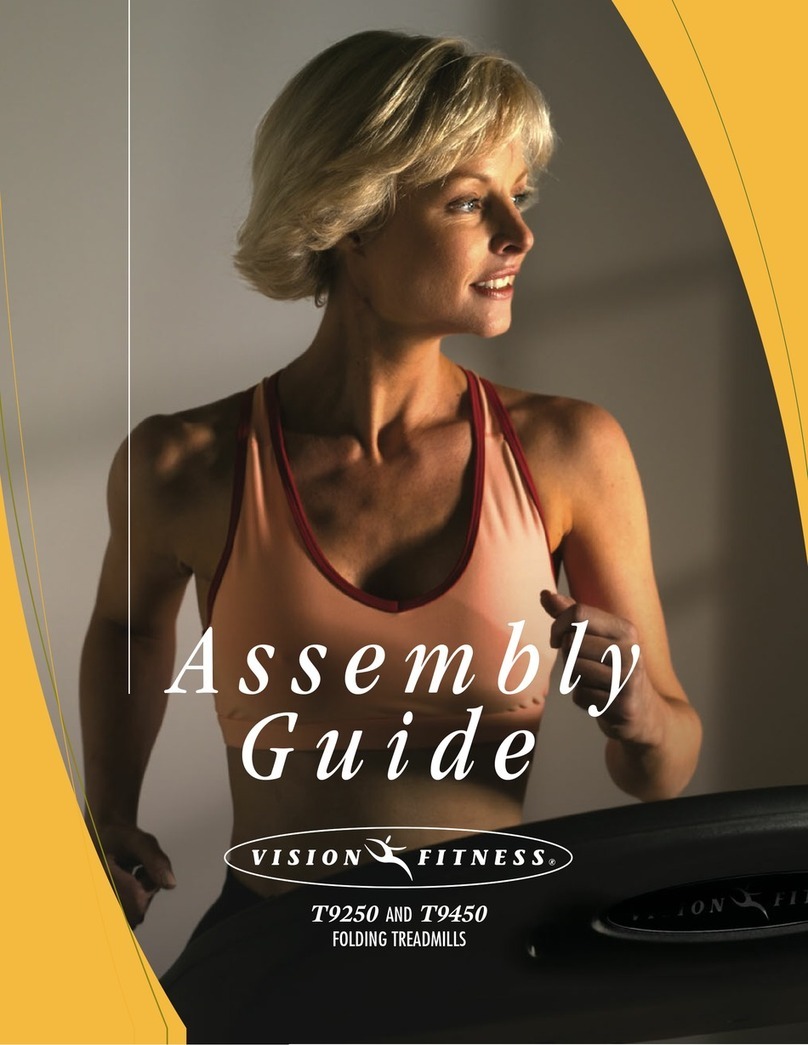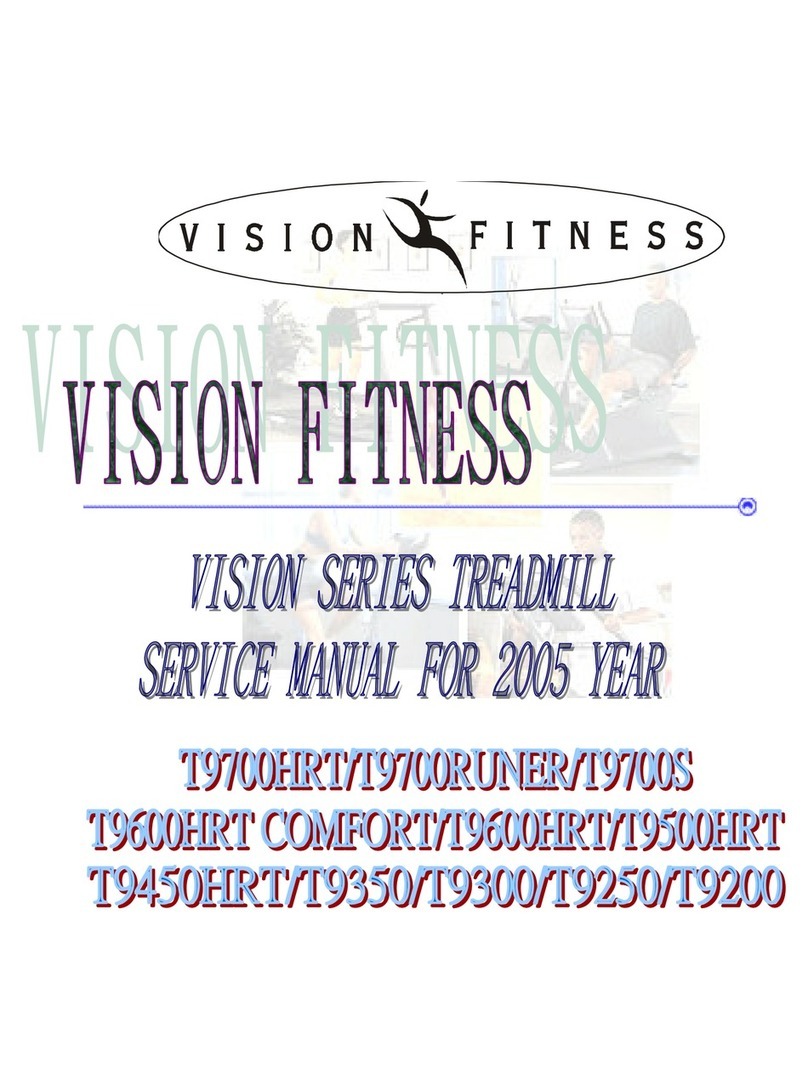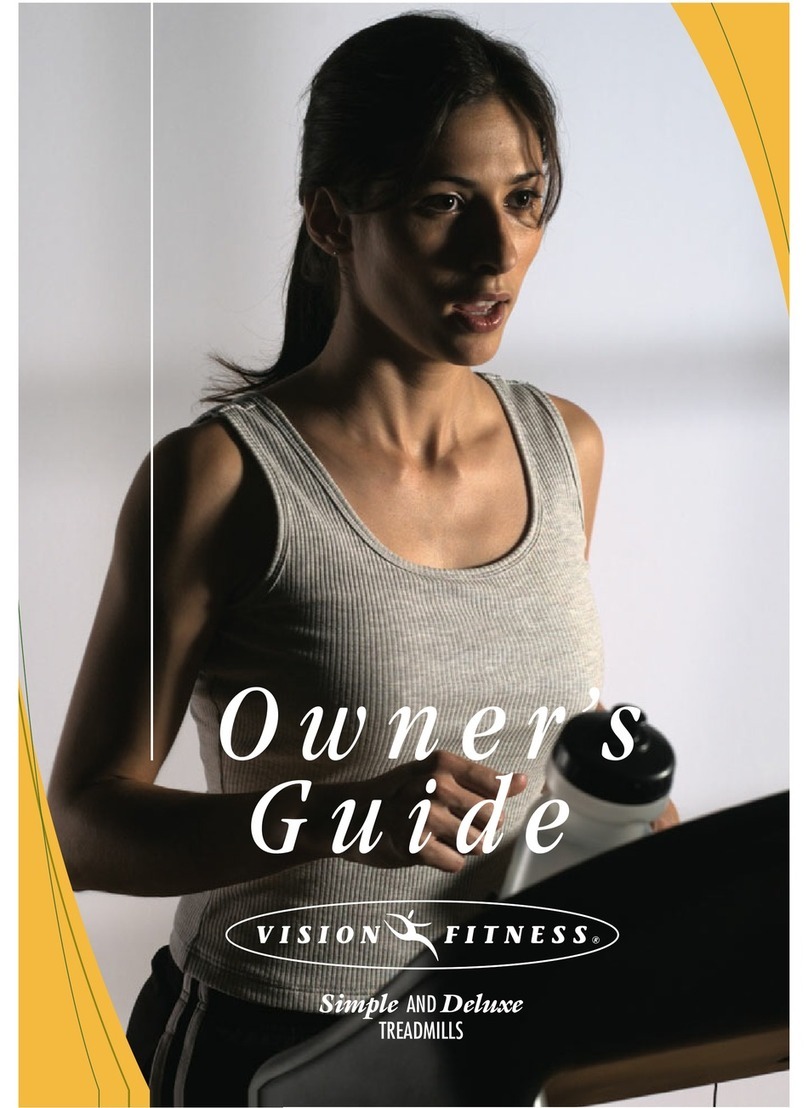Assembly
Guide
To avoid possible damage to this Folding Treadmill, please follow these assembly steps in the correct order.
Before proceeding though, find your new Folding Treadmill’s 2 serial numbers, located on the
underside of the main frame and on the bottom of the console, and enter here:
Refer to these numbers when calling for service, and also enter these serial numbers on your Warranty Card
and in your own records. Be sure to read your Owner’s Guide before using your new Folding Treadmill.
If any parts, hardware or tools are missing, please call 1.800.335.4348, Extension 12
NOTE: It is recommended that you apply grease to the threads of each bolt as you assemble your Folding
Treadmill, to prevent loosening and noise. Also, during each assembly step, ensure that ALL nuts and bolts
are in place and partially threaded in before completely tightening any ONE bolt.
1
STEP
• Remove the motor cover.
• Insert the left console mast into the
console mast bracket and secure 4
bolts (M8 x 15L) in the holes of the
console mast tube. Do not fully tighten
the bolts.
• Repeat on the right side.
ORANGE BAG
1
STEP
2
STEP
• Slide the console data cables down
the right console mast using the wire
tie as a guide. Make sure the data
cables go through the notch at the
front of the console mast tube.
• Attach the console onto the upper
console mast brackets by first securing
the bolt (M8 x 15L) nearest the handlebar
on the right and left side. Secure the
remaining four bolts (M8 x 15L).
• Fully tighten all 14 bolts; on the
lower console mast brackets and the
upper console mast brackets.
BLUE BAG
2
STEP
3
STEP
• Insert right handlebar into the console
mast bracket using two bolts (M8 x
20L in the rear hole and M8 x 45L in
the front hole).
• Repeat on the left side.
PINK BAG
5
STEP
T1450
FOLDING TREADMILL
5
STEP
• If the running belt slips when used,
use the supplied 6mm Allen wrench to
turn the left and right tension bolts
clockwise 1
/4-turn at a time until the
belt no longer slips.
• Run the treadmill at 2.0 mph. If the
running belt is too far to the
right
side,
use the supplied 6mm Allen wrench to
turn the
right
tension bolt
clockwise
1
/4-turn at a time until the belt remains
centered during use.If the running belt
is too far to the
left
side, turn the
left
tension bolt clockwise 1
/4-turn at a
time until the belt remains centered
during use.
BELT TENSION
4
STEP
• Slide data cables through the hole
in the motor cover from the outside of
the motor cover to the inside of the
motor cover.
• Plug the small data cable into the
small plug connection on the lower
control board. Plug the large data
cable into the large plug connection
on the lower control board. Push the
remaining data cable into the console
mast.
NOTE:
Make sure the protective
plastic is going through the hole in the
motor cover and the hole in the console
mast.
• Install the motor cover and secure
using 4 screws (M4 x 12L).
DATA CABLES
Frame Serial Number Console Serial Number
3
STEP
4
STEP
M8x45L
M8x20L
Motor Cover
Hole
Console
Mast Hole
Protective Plastic
Cover