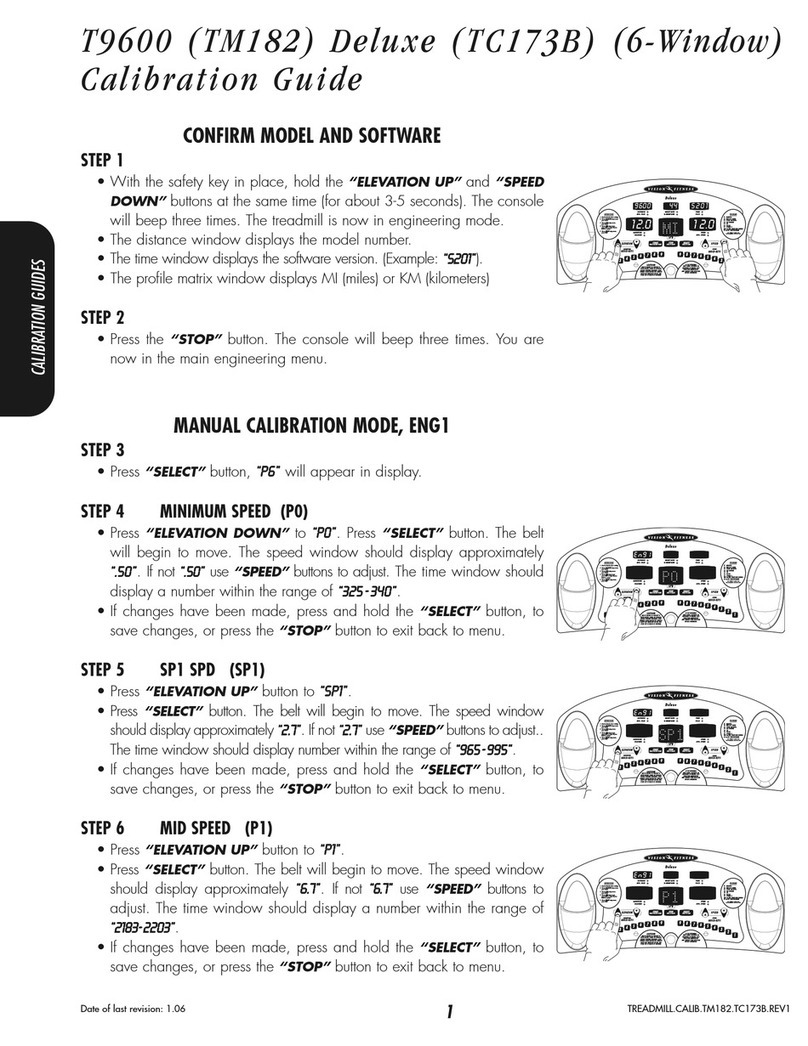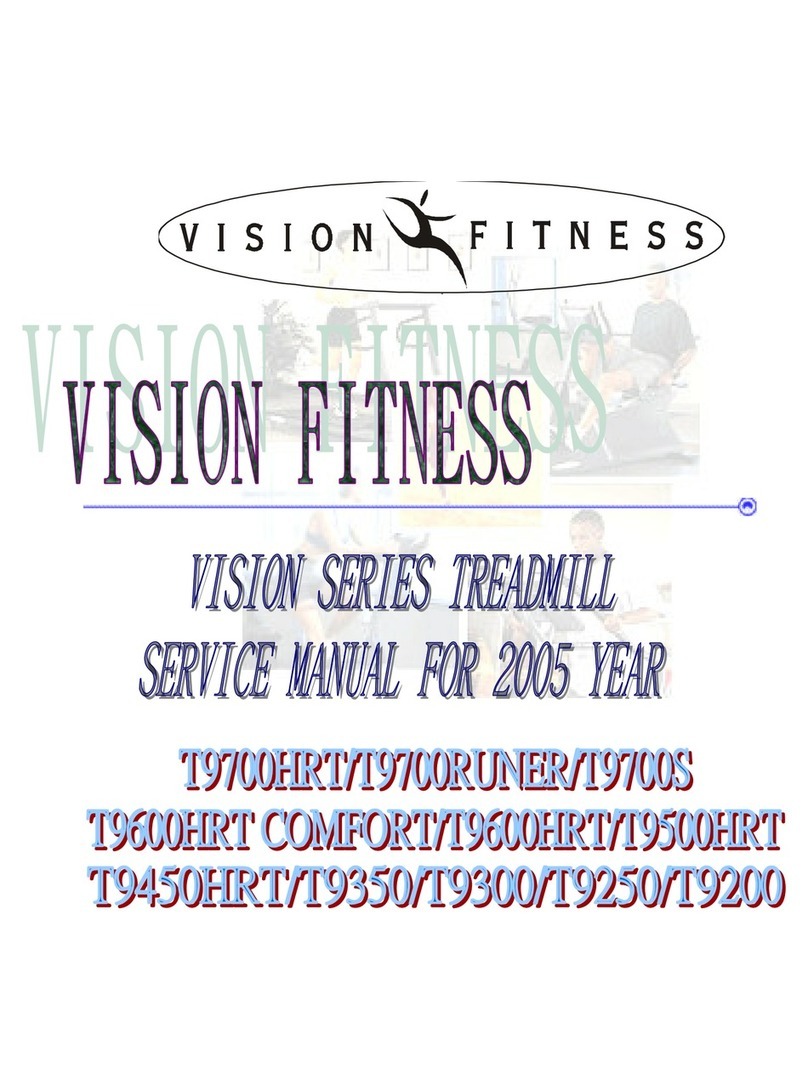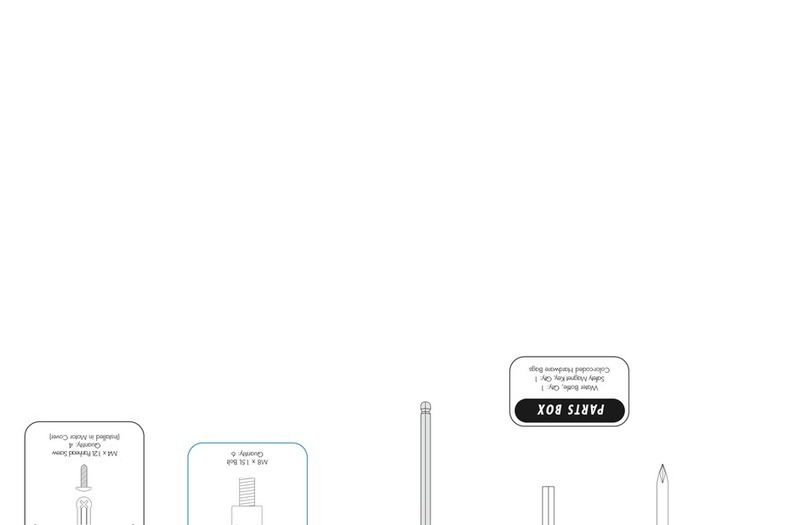Assembly
Guide
To avoid possible damage to this Platform Treadmill, please follow these assembly steps in the correct
order. Before proceeding though, find your new Platform Treadmill’s 2 serial numbers, located on the
underside of the main frame, and on the bottom of the console, and enter here:
Refer to these numbers when calling for service, and also enter these serial numbers on your Warranty
Card and in your own records. Be sure to read your Owner’s Guide before using your new Platform Treadmill.
If any parts, hardware or tools are missing, please call 1.800.335.4348
NOTE: It is recommended that you apply grease to the threads of each bolt as you assemble your Platform
Treadmill, to prevent loosening and noise. Also, during each assembly step, ensure that ALL nuts and bolts
are in place and partially threaded in before completely tightening any ONE bolt.
1
STEP
• Remove motor cover.
• Attach the right console mast to the
frame using two socket head bolts
(M8x35L) with lock washers and flat
washers in the upper holes of the
console mast, and two socket head
bolts (M8x20L) with lock washers and
flat washers in the lower holes of the
console mast. Attach the L-bracket to
the frame using two socket head bolts
(M8x20L) with lock washers and flat
washers. Screw in all hardware but
DO NOT tighten. Repeat these steps
on the left side.
PLEASE NOTE:
The right console mast
will have an access port for data
cable on the interior surface of the
console mast. Make sure the wire tie
does not get pinched between the
frame and console mast. You must
undo the wire tie before mounting the
right console mast. When the console
mast is secure you can pull the wire tie
through the data cable port.
ORANGE BAG
1
STEP
2
STEP
3
STEP
• Attach wire tie at center of console
mast support tube to data cable from
console and feed through support
tube opening to the right side of the
support tube.
• Attach console to support tube using
three long button head bolts (M8x60L),
lock washer (8.2x15x2.0T) and flat
washer (8.2x15x2.0T).
• Attach wire tie from top of right
console mast to data cable and feed
through console mast opening and
connect data cable to Lower Control
Board.
PINK BAG
6
STEP
T9200, T9500, AND T9600
PLATFORM TREADMILLS
6
STEP
• If the running belt slips when used,
run the treadmill at 2.0 mph and use
the supplied 8mm Allen wrench to turn
the left and right tension bolts clockwise
1
/4-turn at a time until the belt no
longer slips.
• If the running belt is too far to the
right
side, run the treadmill at 2.0 mph
and use the supplied 8mm Allen
wrench to turn the
right
tension bolt
clockwise
1
/4-turn at a time until the
belt remains centered during use.
If the running belt is too far to the
left
side, run the treadmill at 2.0 mph and
turn the
left
tension bolt clockwise
1
/4-turn at a time until the belt remains
centered during use.
BELT TENSION
Frame Serial Number Console Serial Number
4
STEP
• Position upper console mast covers
over the console mast on each side
and match to outside covers. Secure
with three black button head screws
(M4x15L).
• Attach right and left side bottle
holders with two flat head bolts
(M5x15L) on top and two button
head bolts (M5x15L) and flat washers
(5.3x10x1.0T) on the bottom of each
bottle holder.
• Tighten all console mast hardware
at the base of each console mast.
• Position motor cover over motor
compartment and secure with five
silver button head screws (M4x15L).
GREEN BAG
3
STEP
2
STEP
•
Attach right and left handlebars to
console masts with two button head bolts
(M8x15L), lock washer (8.2x15.4x2.0T)
and flat washer (8.2x15x1.4T) on the
sides of the handlebar and two flat head
bolts (M8x15L) and arc washers on the
underside of the handlebars.
• Slide right and left console mast
covers over support tube.
• Attach support tube to console
masts and secure with two button
head bolts (M8x20L), lock washers
(8.2x15.4x2.0T), and flat washers
(8.2x15x1.4T) on each side. Make
sure all four bolts are screwed in
before tightening any of the bolts.
BLUE BAG