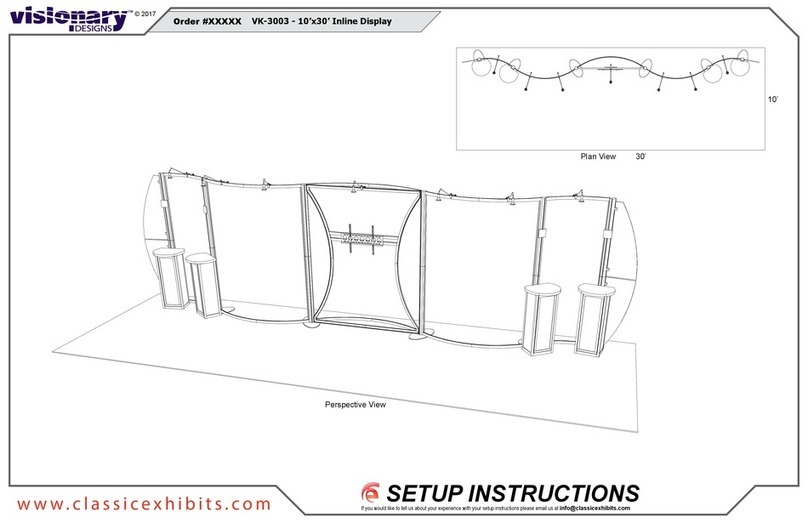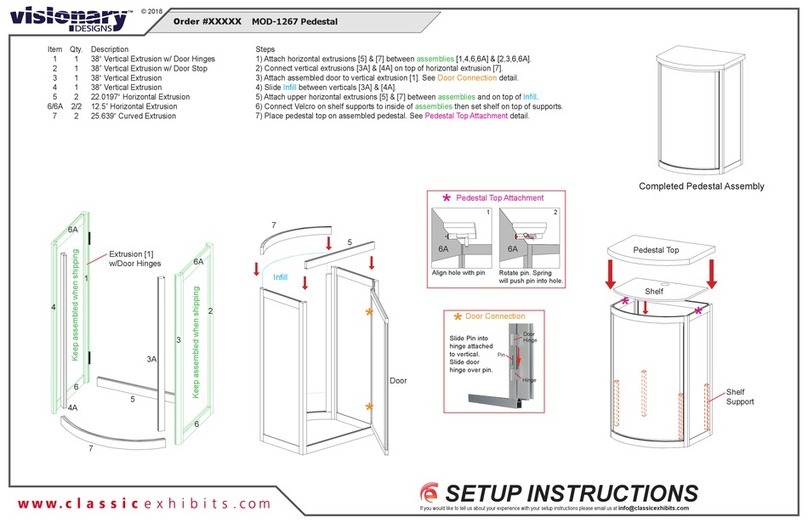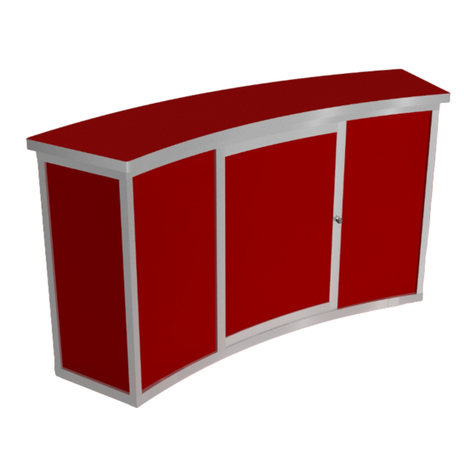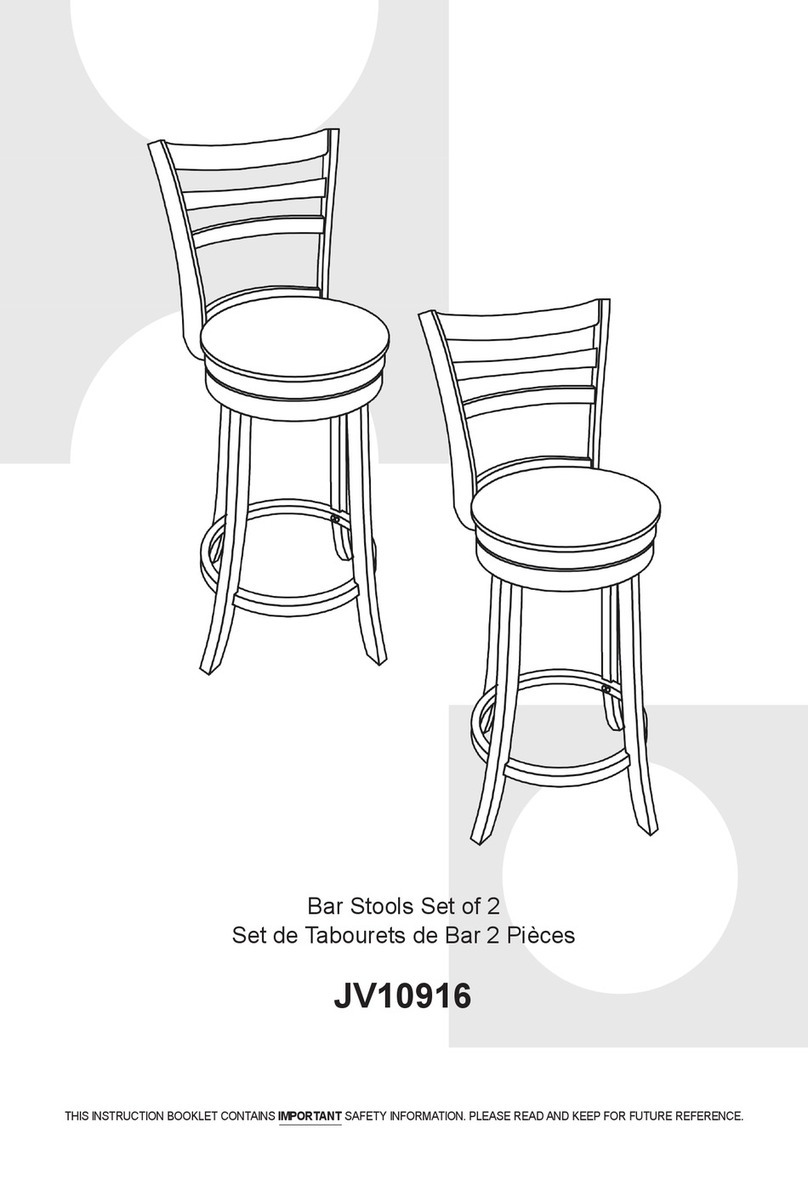VISIONARY DESIGNS VK-1227 User manual
Other VISIONARY DESIGNS Indoor Furnishing manuals

VISIONARY DESIGNS
VISIONARY DESIGNS LTK-1001 User manual

VISIONARY DESIGNS
VISIONARY DESIGNS VK-2922 Manual

VISIONARY DESIGNS
VISIONARY DESIGNS VK-1032 Manual
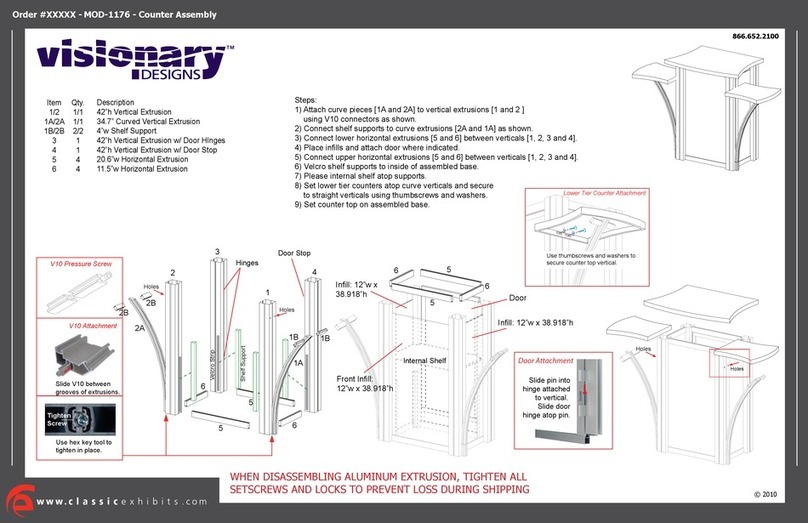
VISIONARY DESIGNS
VISIONARY DESIGNS MOD-1176 User manual
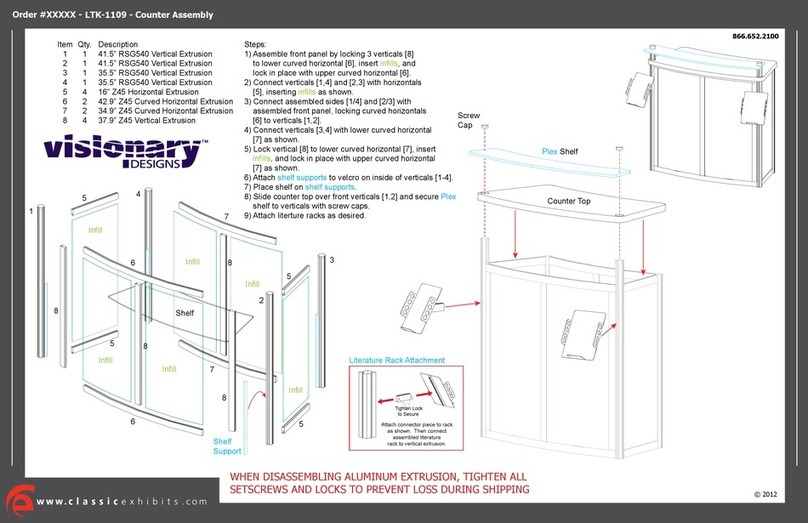
VISIONARY DESIGNS
VISIONARY DESIGNS LTK-1109 User manual
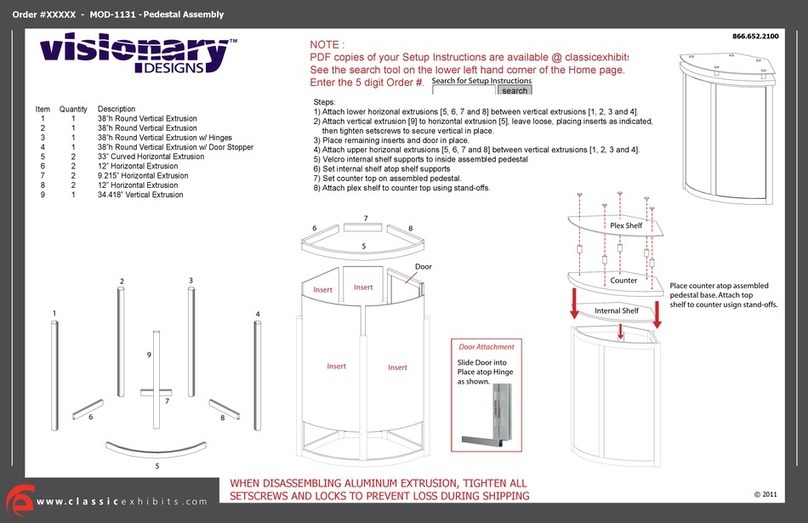
VISIONARY DESIGNS
VISIONARY DESIGNS MOD-1131 User manual
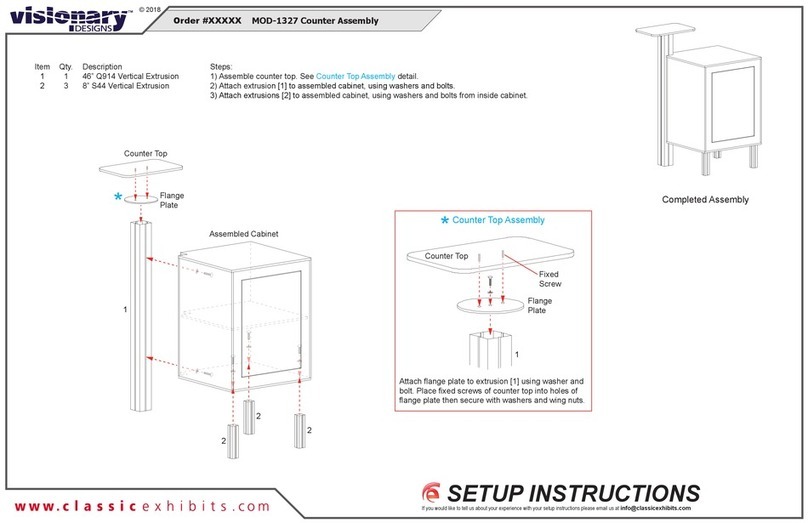
VISIONARY DESIGNS
VISIONARY DESIGNS MOD-1327 User manual

VISIONARY DESIGNS
VISIONARY DESIGNS RE-2070 Manual

VISIONARY DESIGNS
VISIONARY DESIGNS MOD-1454 Manual

VISIONARY DESIGNS
VISIONARY DESIGNS MOD-1701c Manual
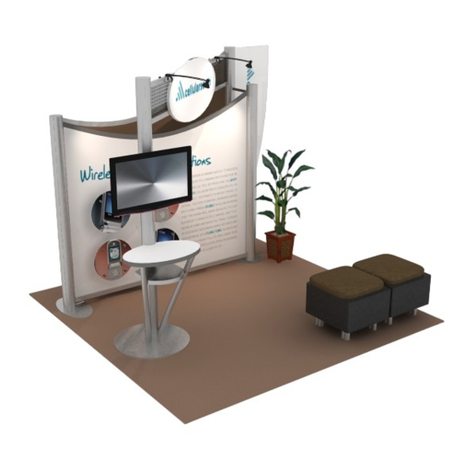
VISIONARY DESIGNS
VISIONARY DESIGNS VK-1048 Manual
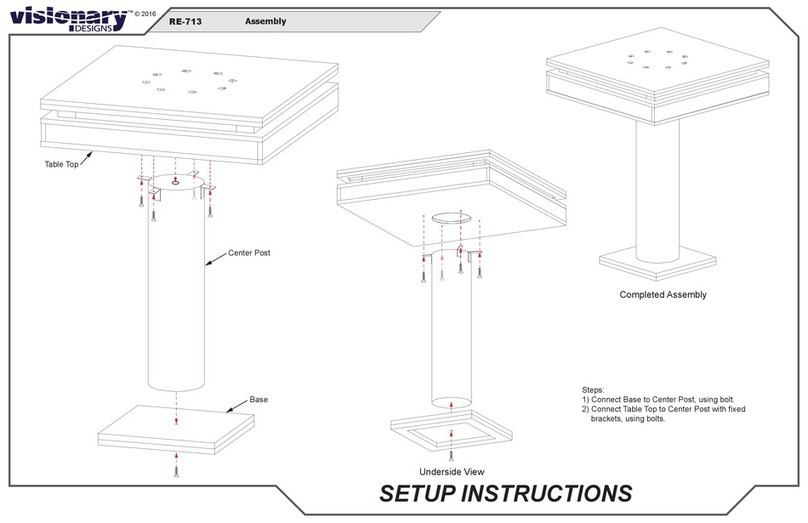
VISIONARY DESIGNS
VISIONARY DESIGNS RE-713 Manual

VISIONARY DESIGNS
VISIONARY DESIGNS VK-1334 Manual
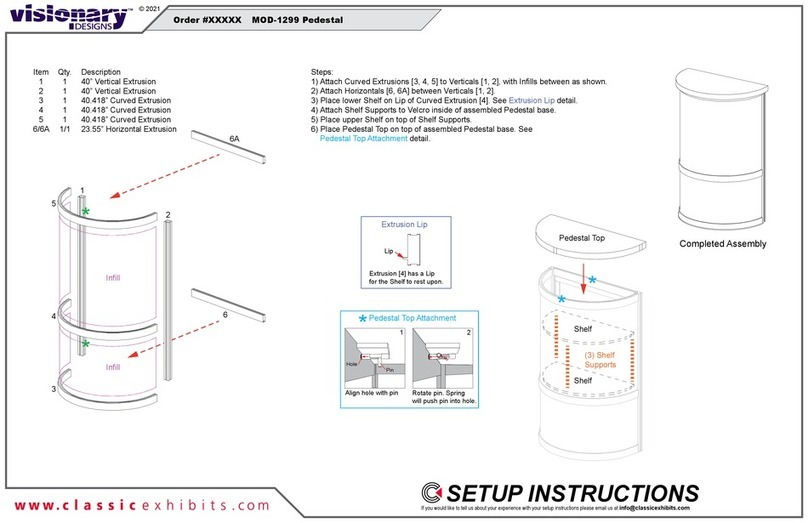
VISIONARY DESIGNS
VISIONARY DESIGNS MOD-1299 Manual

VISIONARY DESIGNS
VISIONARY DESIGNS MOD-1243 Manual
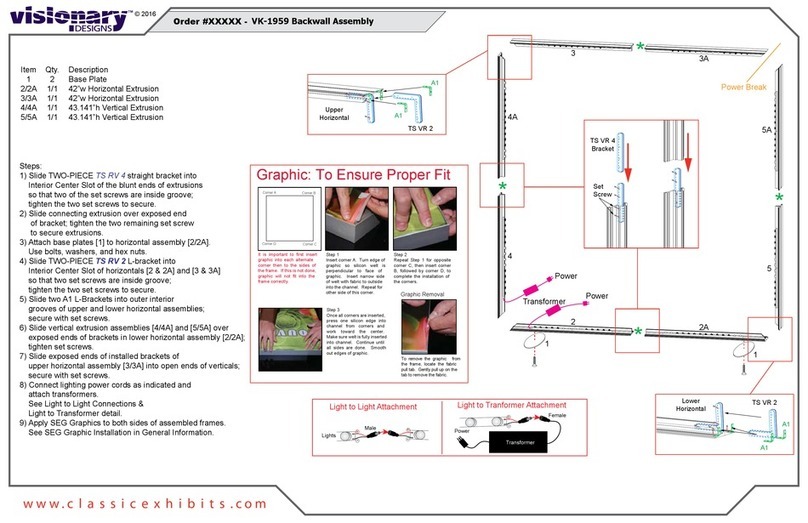
VISIONARY DESIGNS
VISIONARY DESIGNS VK-1959 User manual

VISIONARY DESIGNS
VISIONARY DESIGNS VK-2921 Manual
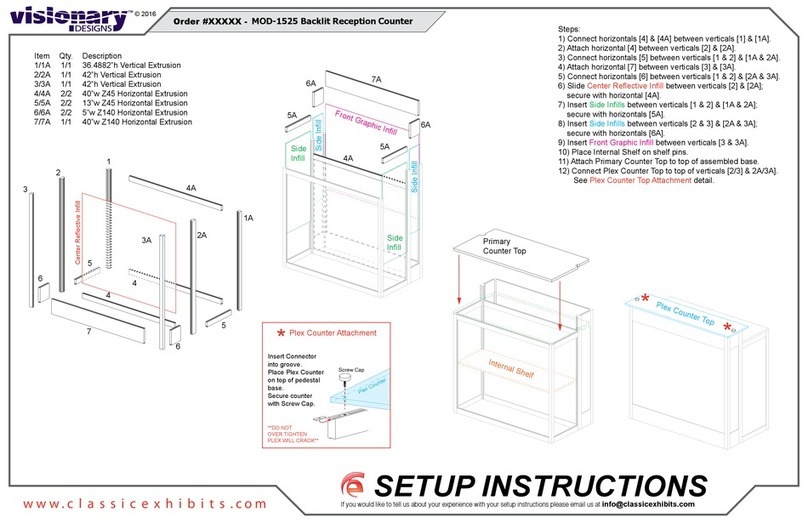
VISIONARY DESIGNS
VISIONARY DESIGNS MOD-1525 Manual
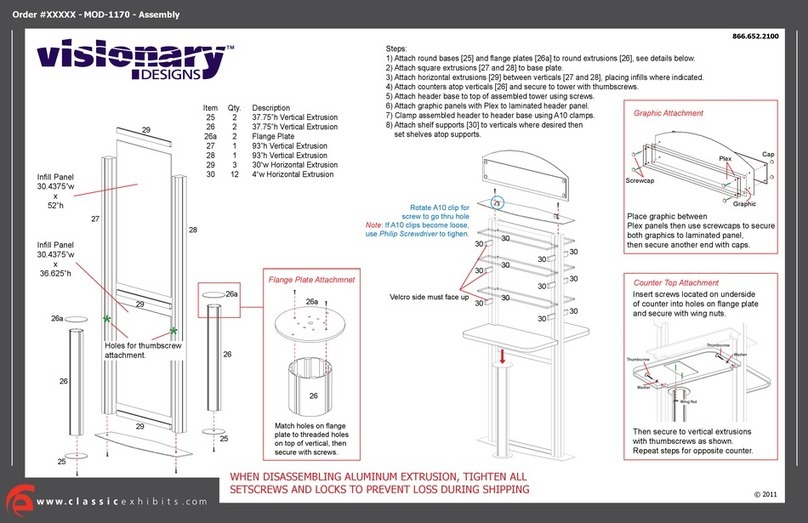
VISIONARY DESIGNS
VISIONARY DESIGNS MOD-1170 User manual

VISIONARY DESIGNS
VISIONARY DESIGNS Hybrid Inline VK-1100 Manual
Popular Indoor Furnishing manuals by other brands

Sauder
Sauder Beginnings 424257 Instruction booklet
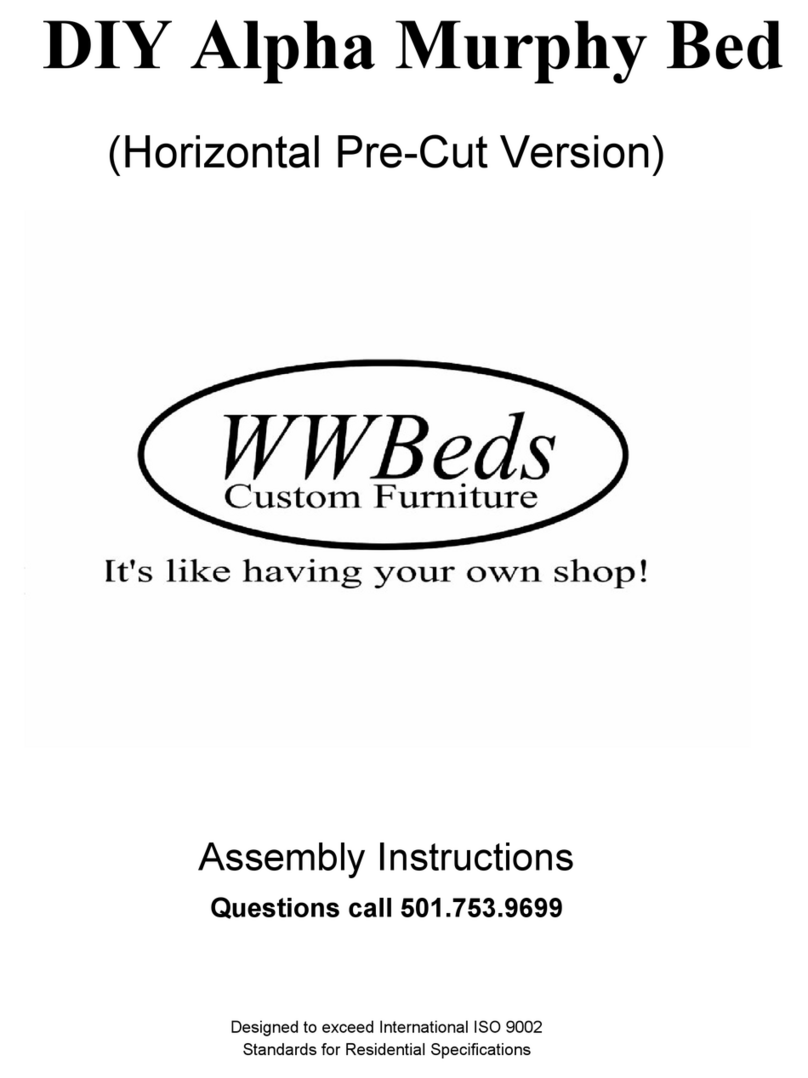
WWBeds
WWBeds Alpha Murphy Assembly instructions

Emerson
Emerson Closetmaid 1043 Assembly manual

Forte
Forte KZMR621LB Assembling Instruction

Universal Furniture
Universal Furniture 572230 instruction sheet
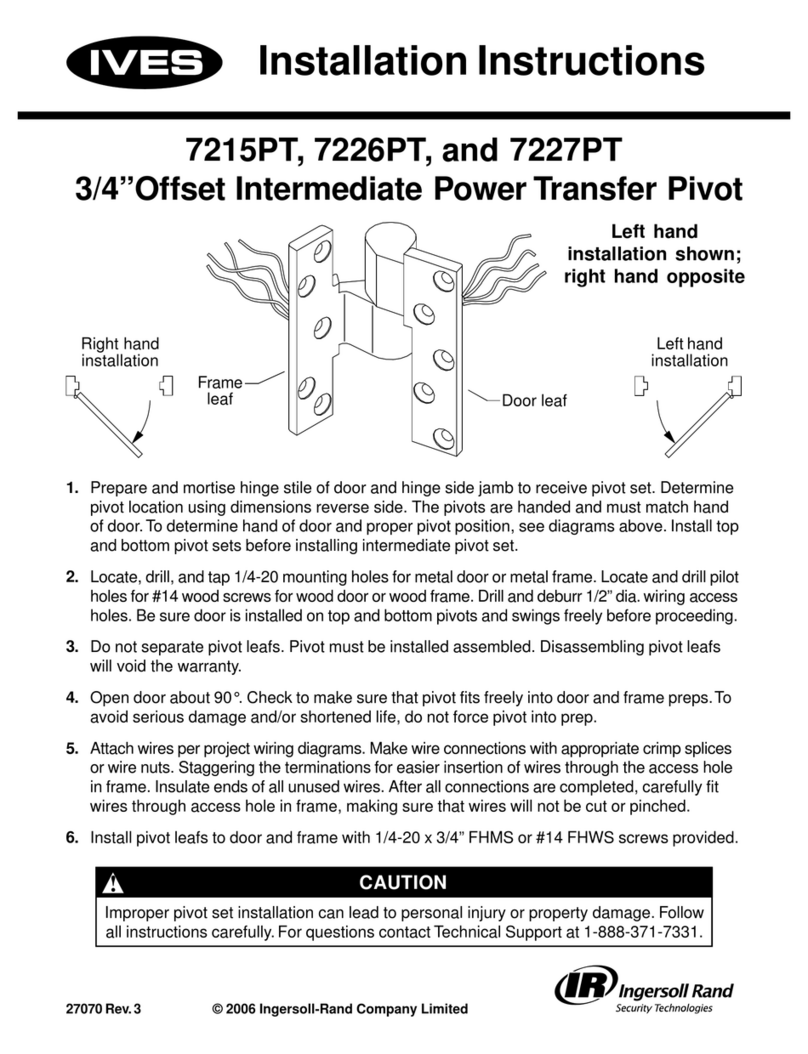
Ives
Ives Offset Intermediate Power Transfer Pivot... installation instructions

Regalo
Regalo Home Accents Widespan 1176 B instructions

Lakeland
Lakeland 23357 user manual

Ameriwood HOME
Ameriwood HOME 8782220W Instruction booklet

Costway
Costway NP10174WH manual

Balmani
Balmani Mitra Elements column cabinet - lacquer installation guide

New Classic Furniture
New Classic Furniture ANTON UC2177-30P1-PBK Assembly instructions