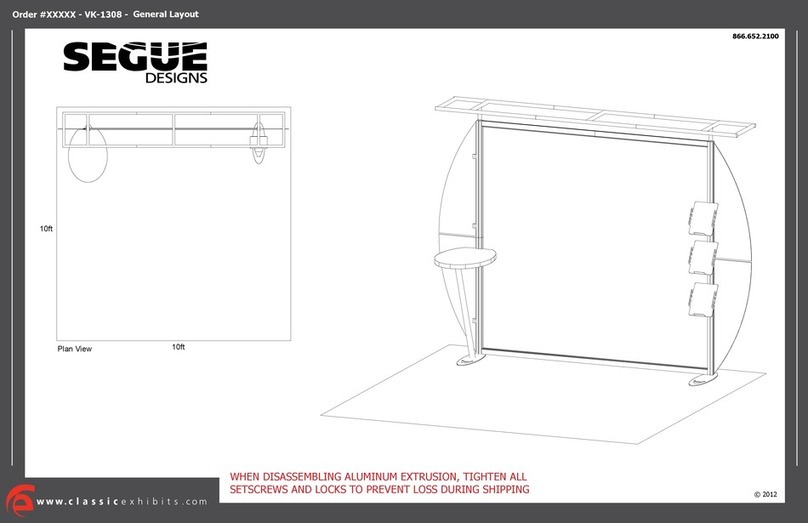VISIONARY DESIGNS MOD-1170 User manual
Other VISIONARY DESIGNS Indoor Furnishing manuals
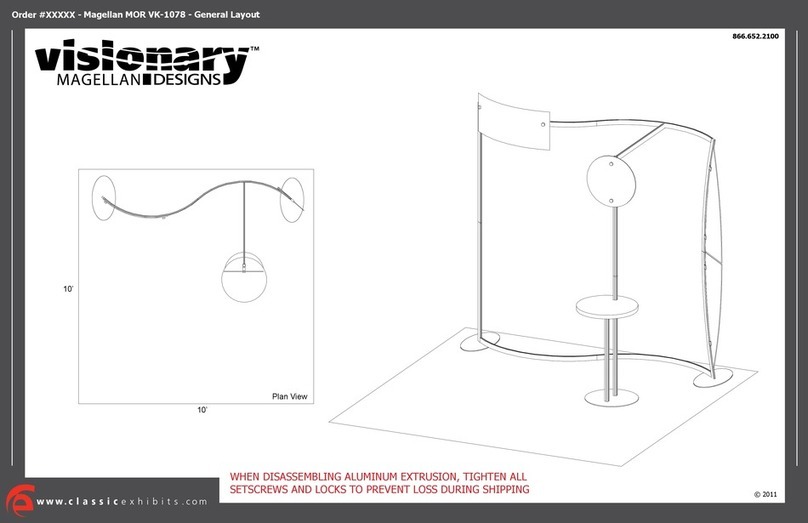
VISIONARY DESIGNS
VISIONARY DESIGNS Magellan MOR VK-1078 Manual

VISIONARY DESIGNS
VISIONARY DESIGNS RE-2119 Manual
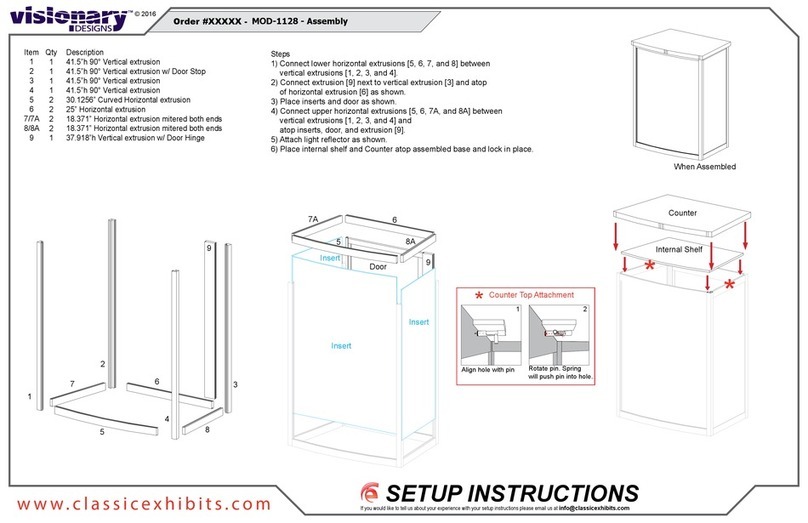
VISIONARY DESIGNS
VISIONARY DESIGNS MOD-1128 Manual
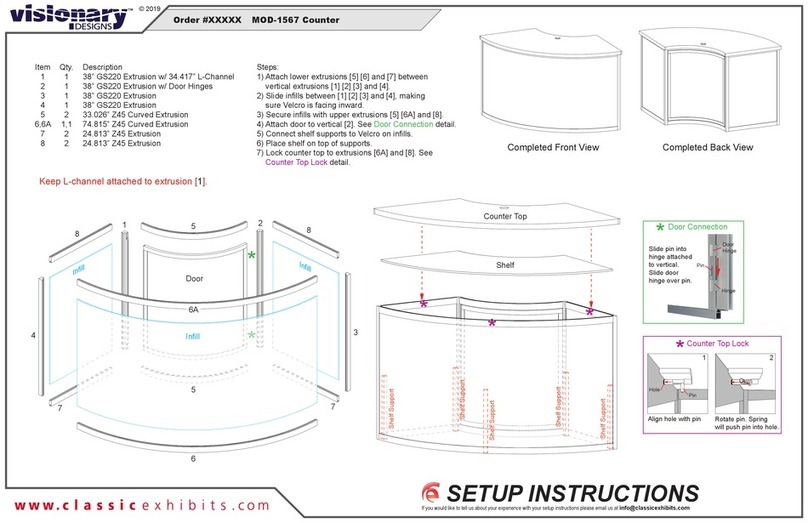
VISIONARY DESIGNS
VISIONARY DESIGNS MOD-1567 User manual
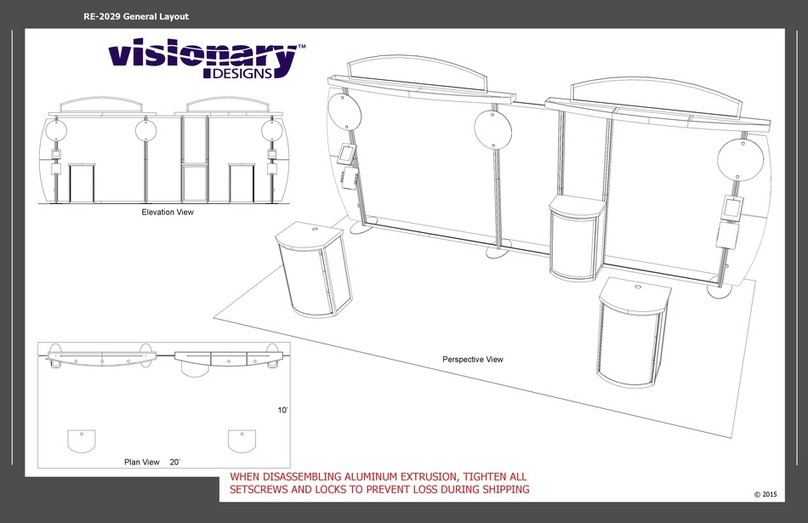
VISIONARY DESIGNS
VISIONARY DESIGNS RE-2029 User manual
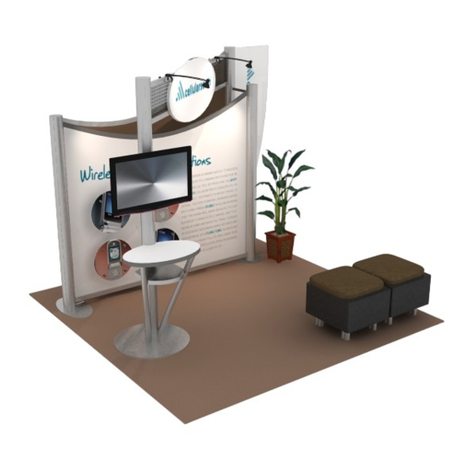
VISIONARY DESIGNS
VISIONARY DESIGNS VK-1048 Manual

VISIONARY DESIGNS
VISIONARY DESIGNS VK-1032 Manual
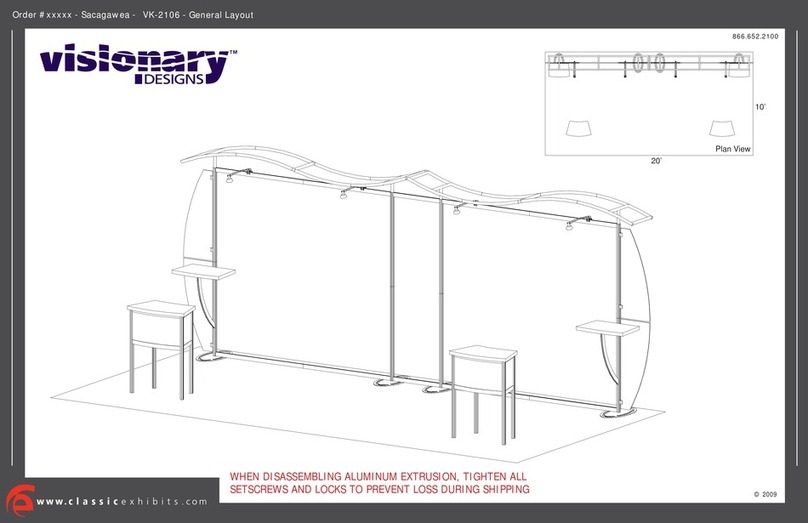
VISIONARY DESIGNS
VISIONARY DESIGNS VK-2106 User manual

VISIONARY DESIGNS
VISIONARY DESIGNS MOD-9002 User manual
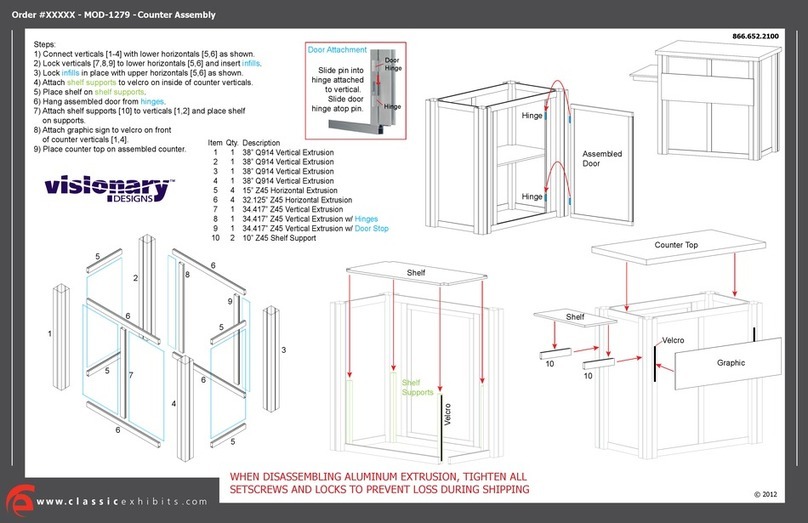
VISIONARY DESIGNS
VISIONARY DESIGNS MOD-1279 User manual

VISIONARY DESIGNS
VISIONARY DESIGNS VK-1334 Manual
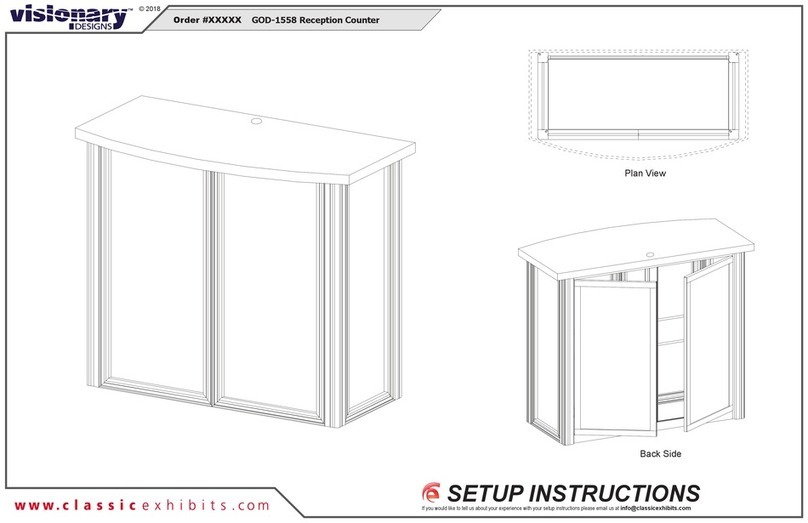
VISIONARY DESIGNS
VISIONARY DESIGNS GOD-1558 Manual
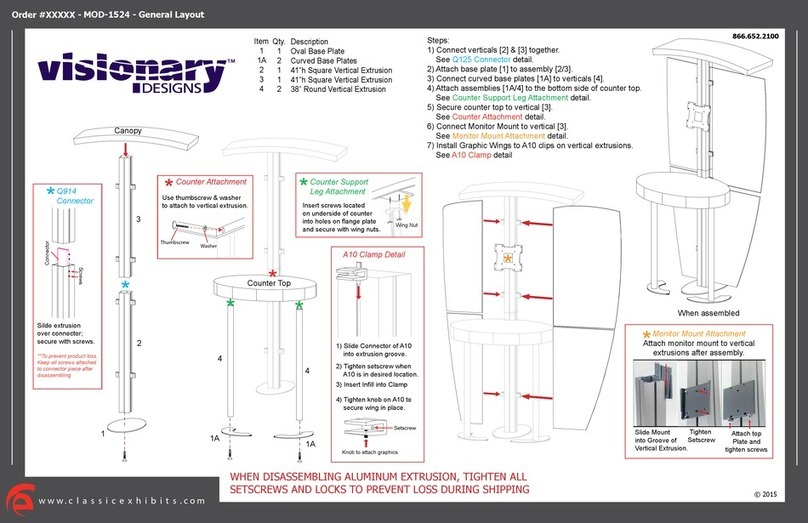
VISIONARY DESIGNS
VISIONARY DESIGNS MOD-1524 Manual
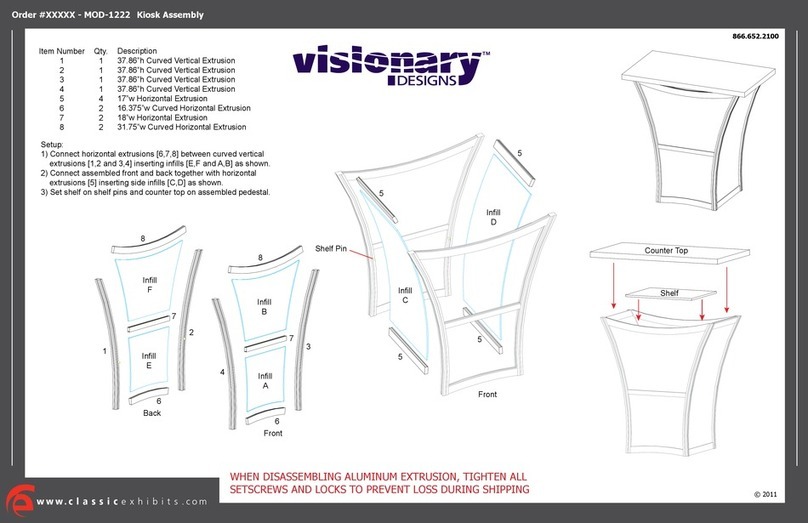
VISIONARY DESIGNS
VISIONARY DESIGNS MOD-1222 User manual
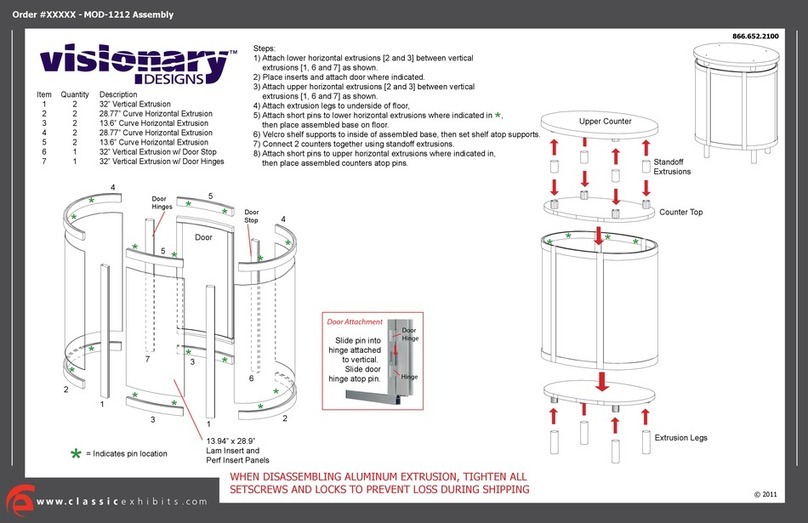
VISIONARY DESIGNS
VISIONARY DESIGNS MOD-1212 User manual
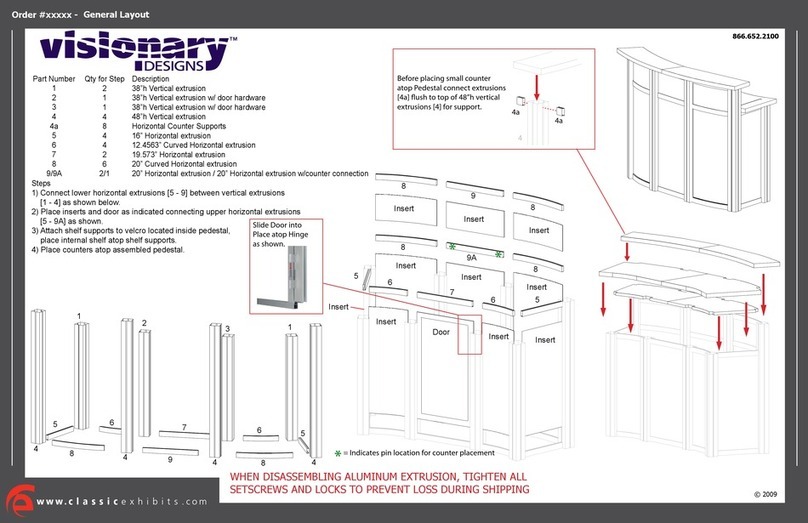
VISIONARY DESIGNS
VISIONARY DESIGNS MOD-1143 User manual

VISIONARY DESIGNS
VISIONARY DESIGNS MOD-1450 Manual

VISIONARY DESIGNS
VISIONARY DESIGNS VK-2979 Manual
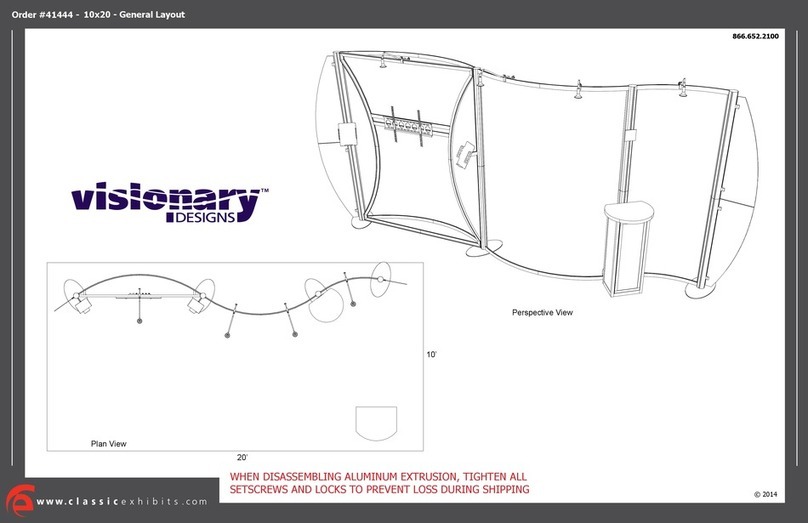
VISIONARY DESIGNS
VISIONARY DESIGNS 41444 User manual
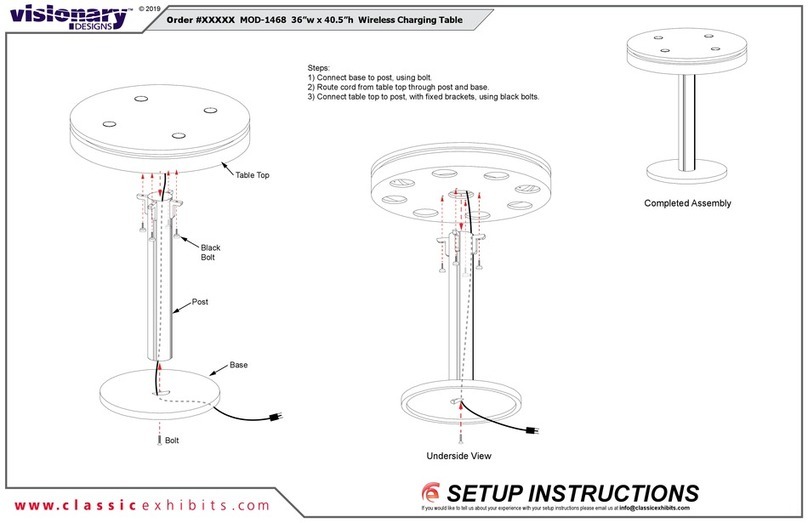
VISIONARY DESIGNS
VISIONARY DESIGNS MOD-1468 User manual
Popular Indoor Furnishing manuals by other brands

Regency
Regency LWMS3015 Assembly instructions

Furniture of America
Furniture of America CM7751C Assembly instructions

Safavieh Furniture
Safavieh Furniture Estella CNS5731 manual

PLACES OF STYLE
PLACES OF STYLE Ovalfuss Assembly instruction

Trasman
Trasman 1138 Bo1 Assembly manual

Costway
Costway JV10856 manual