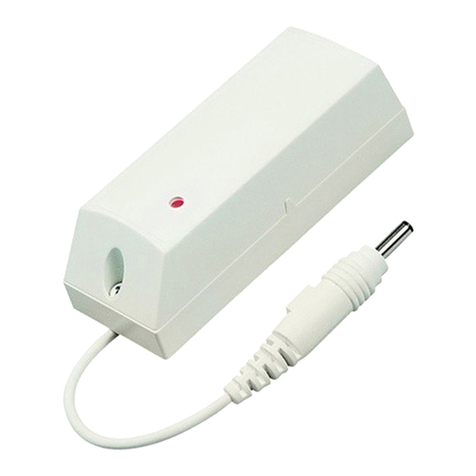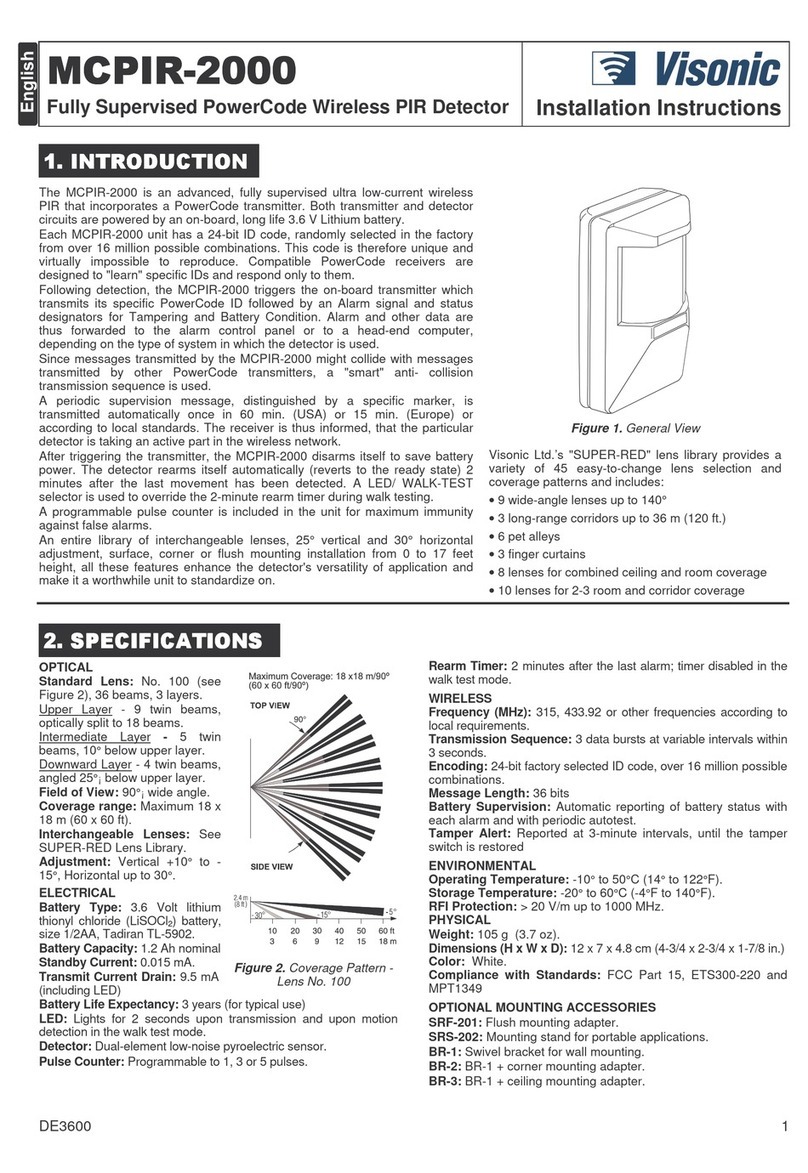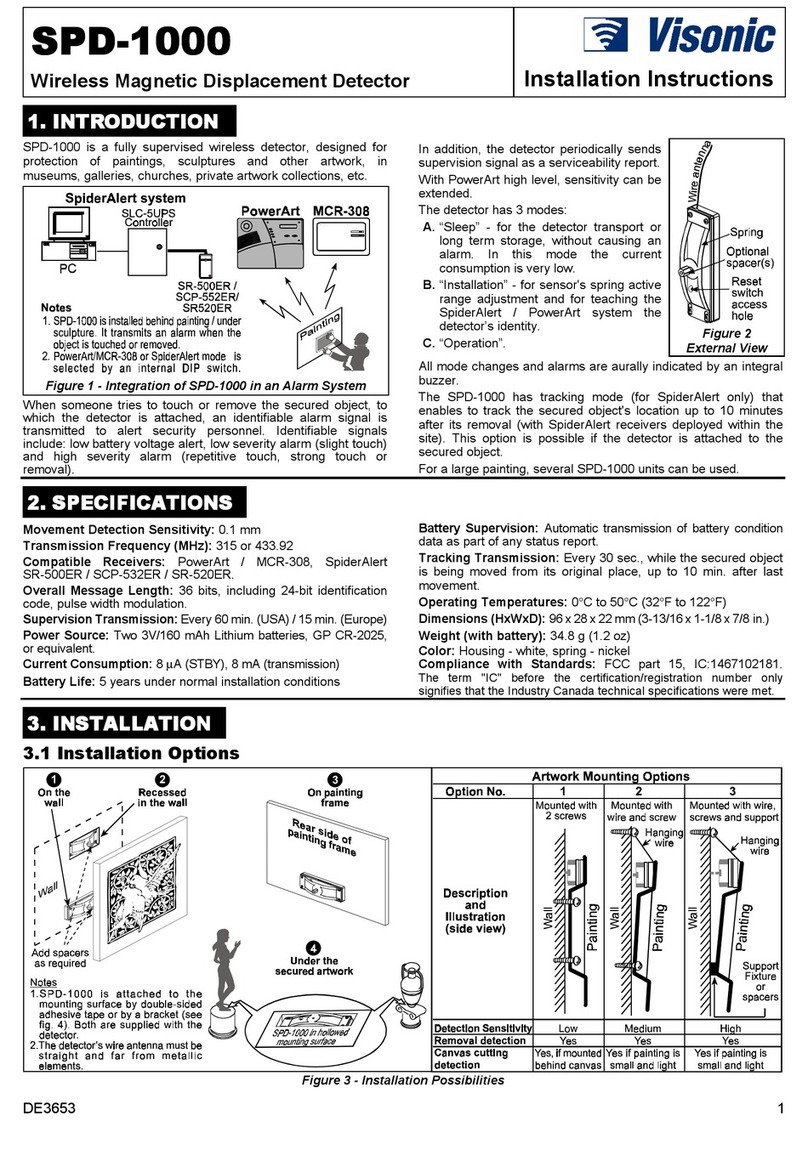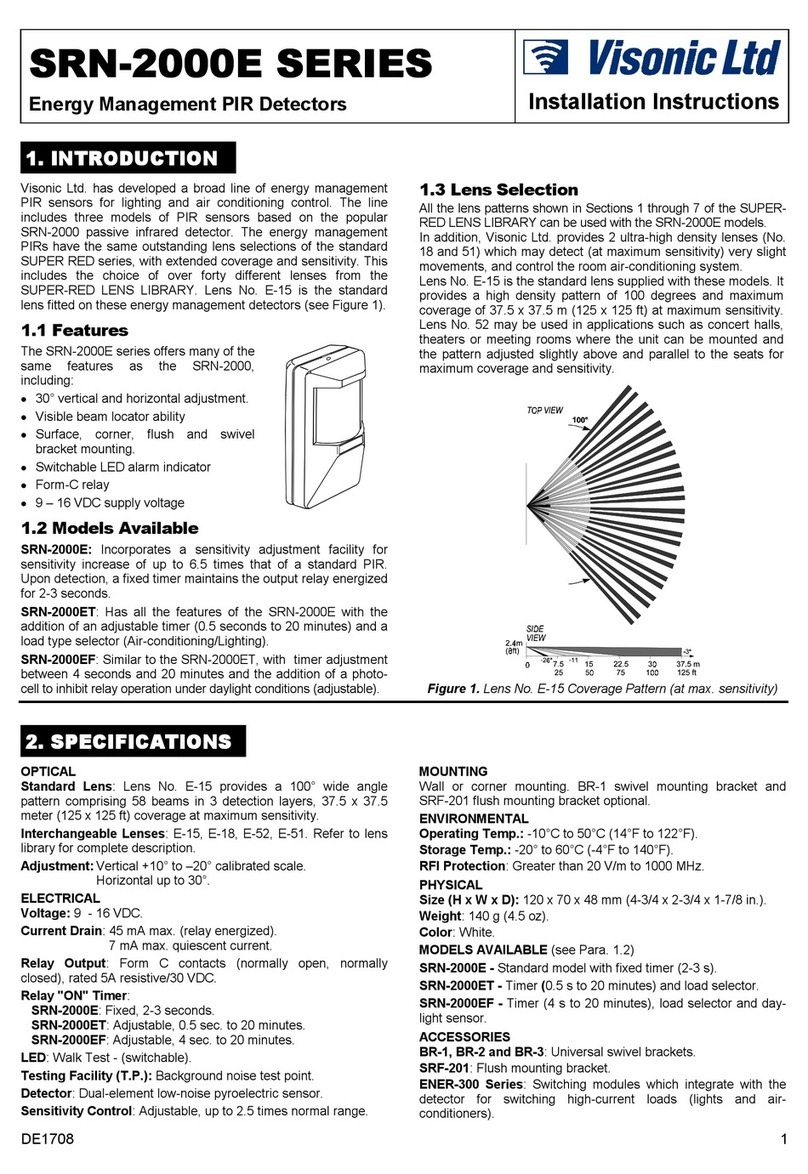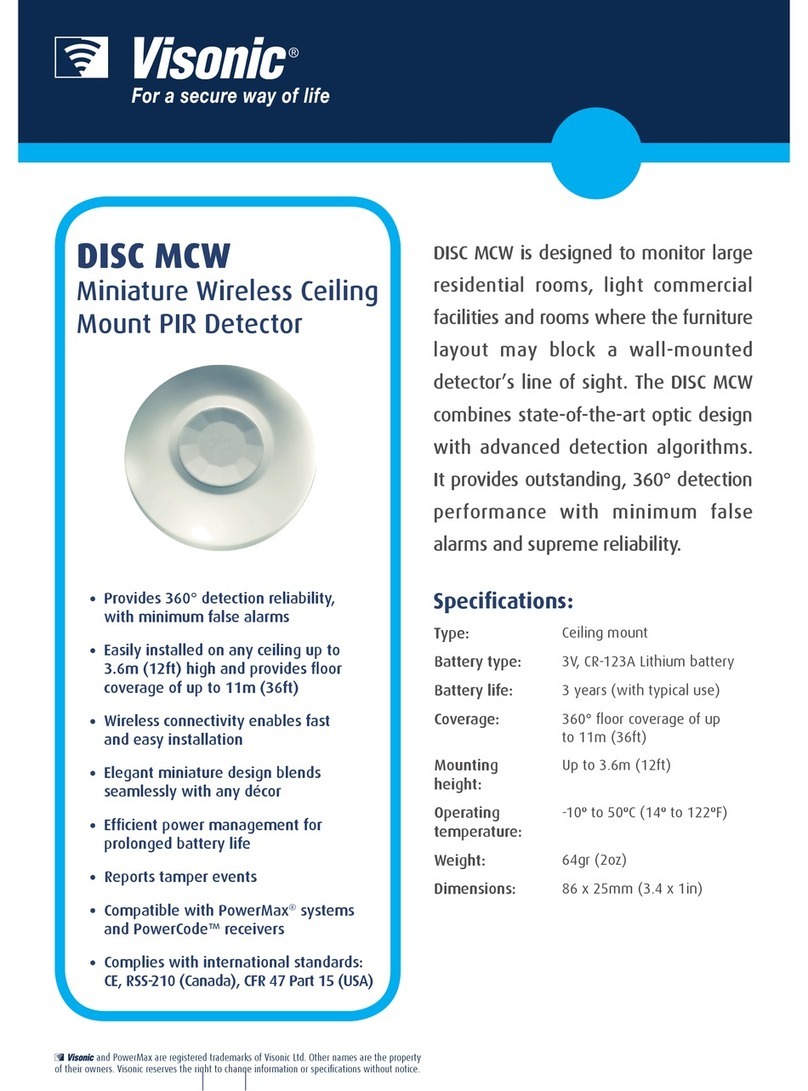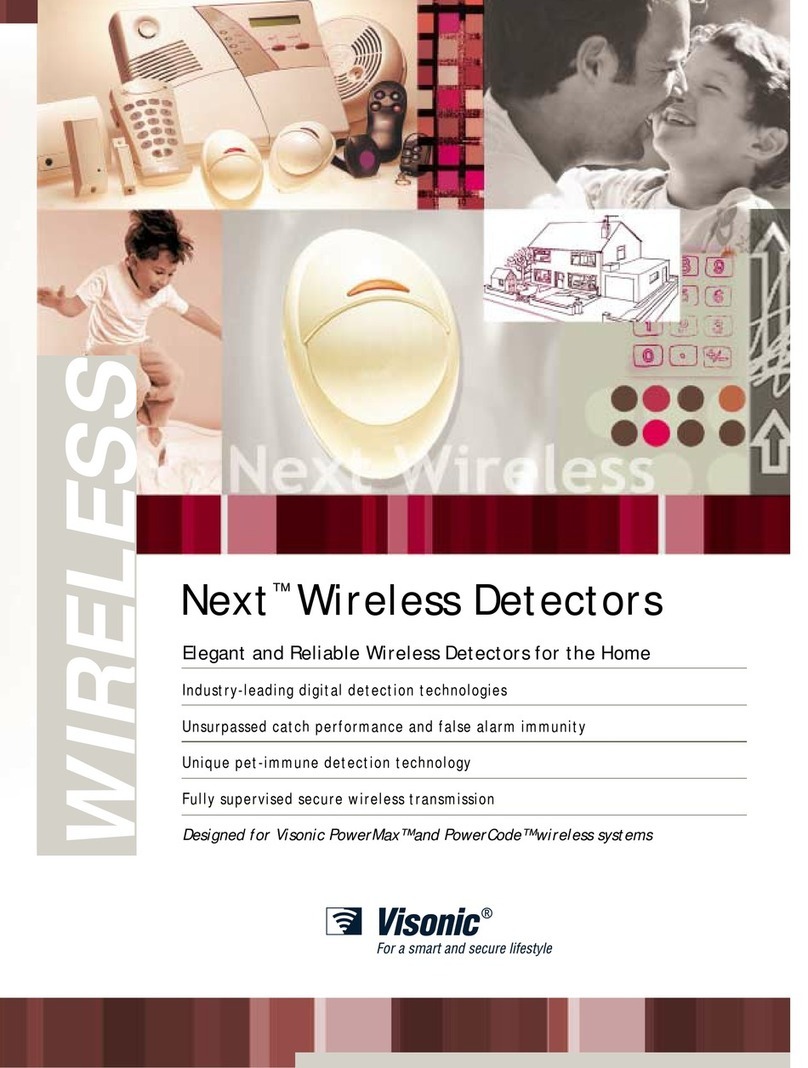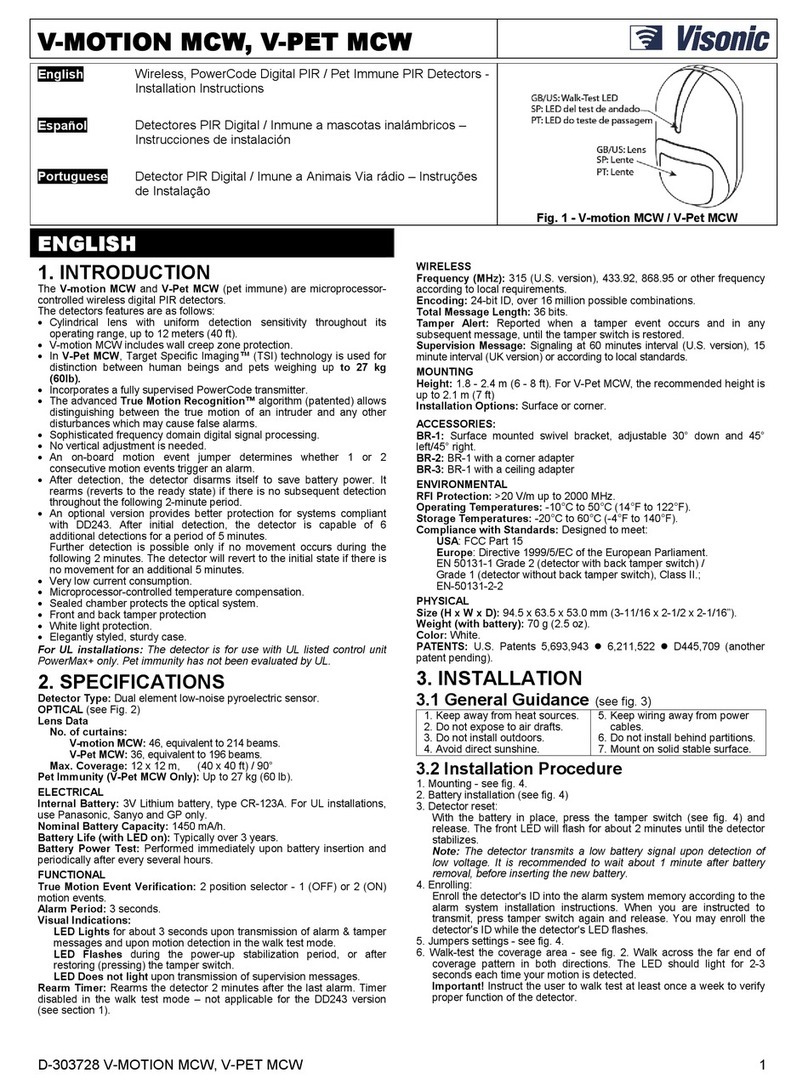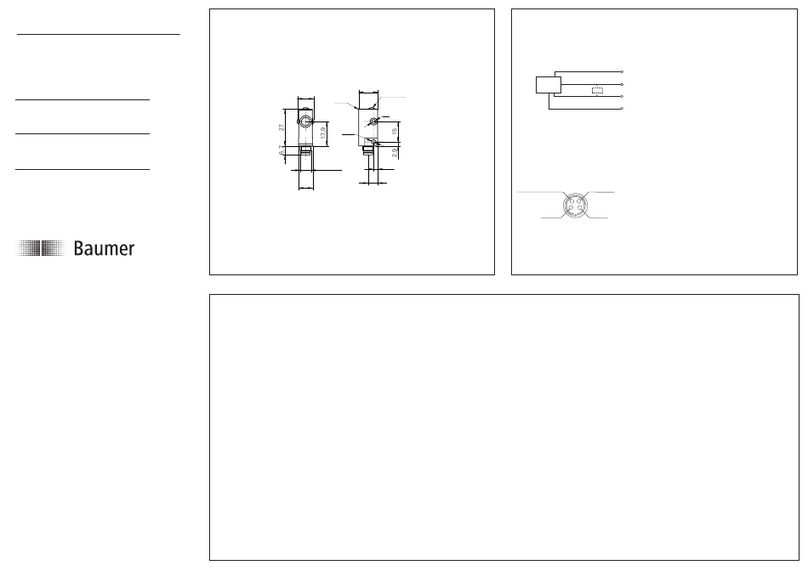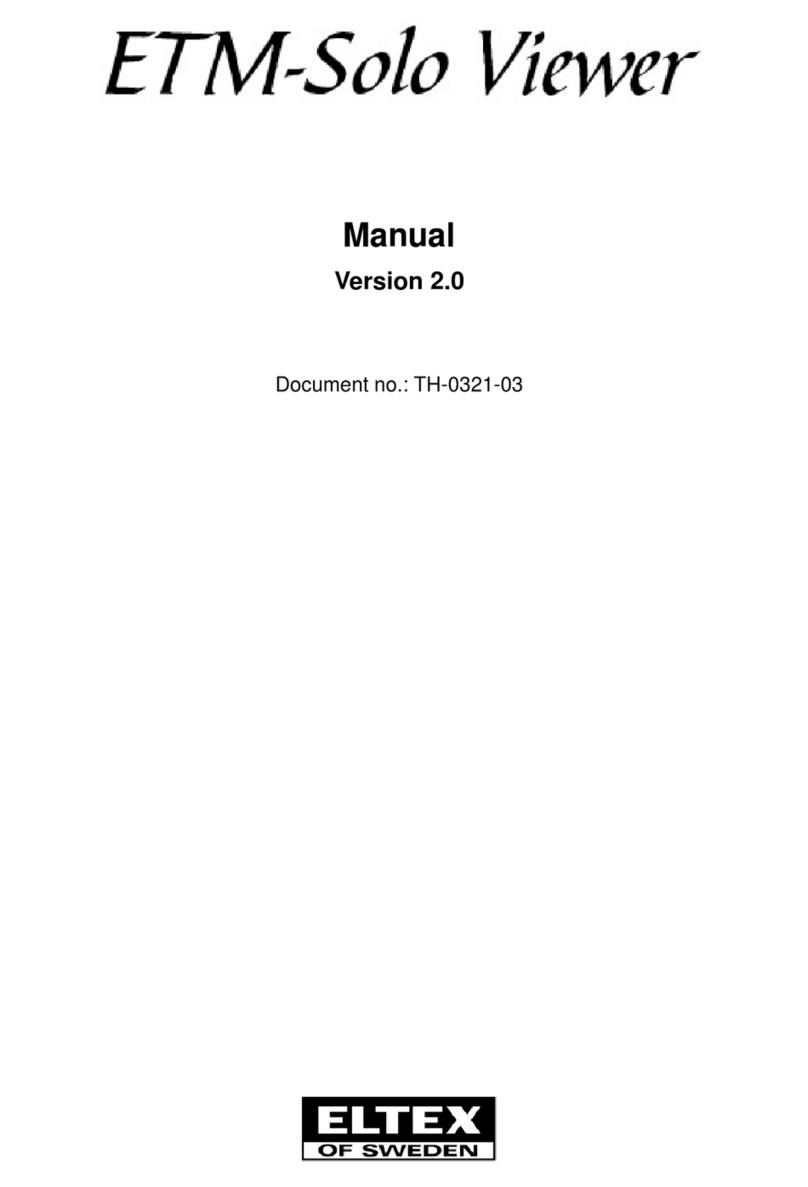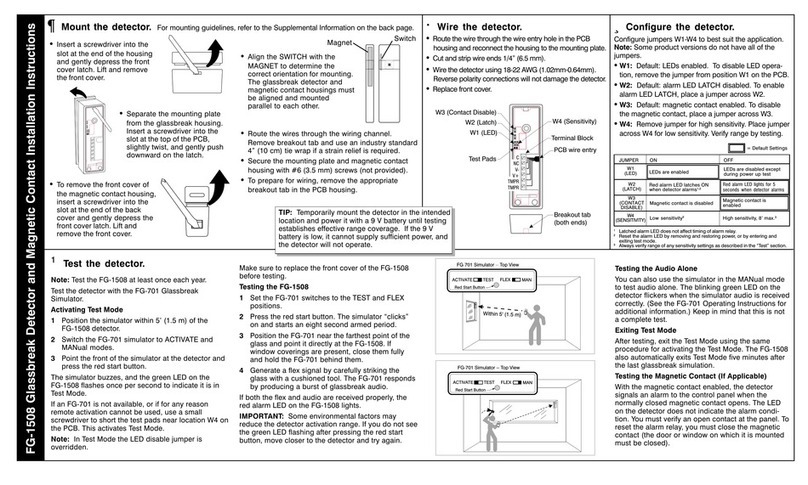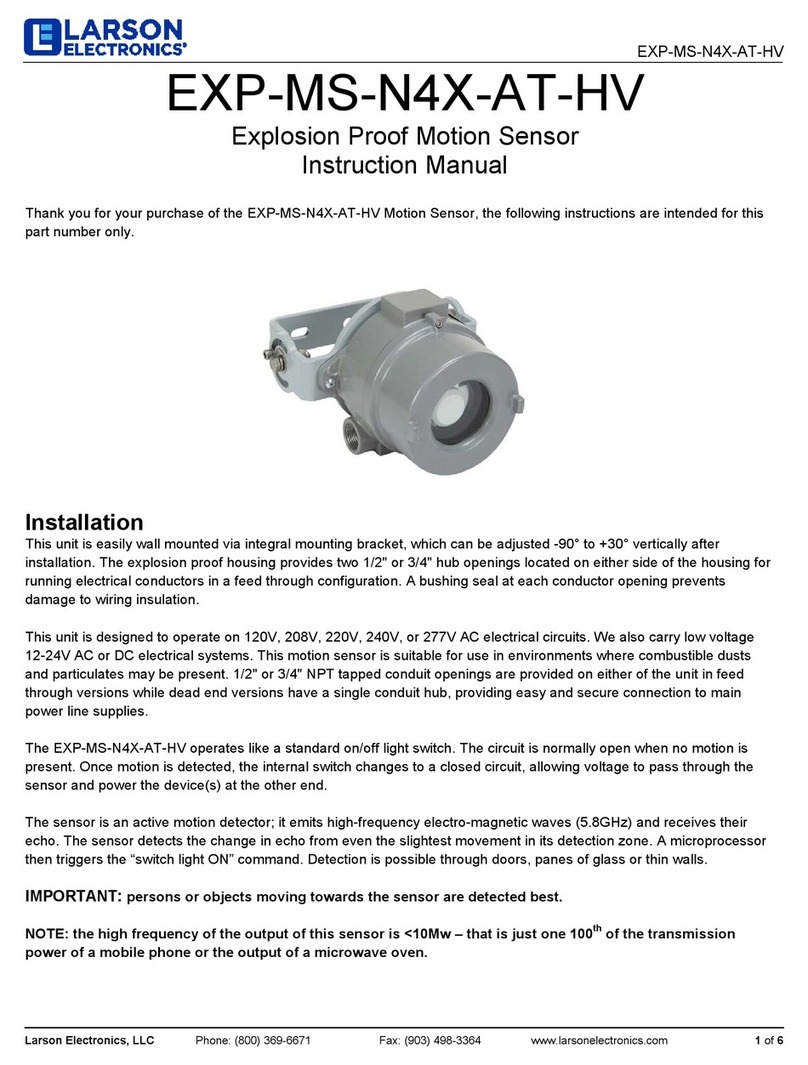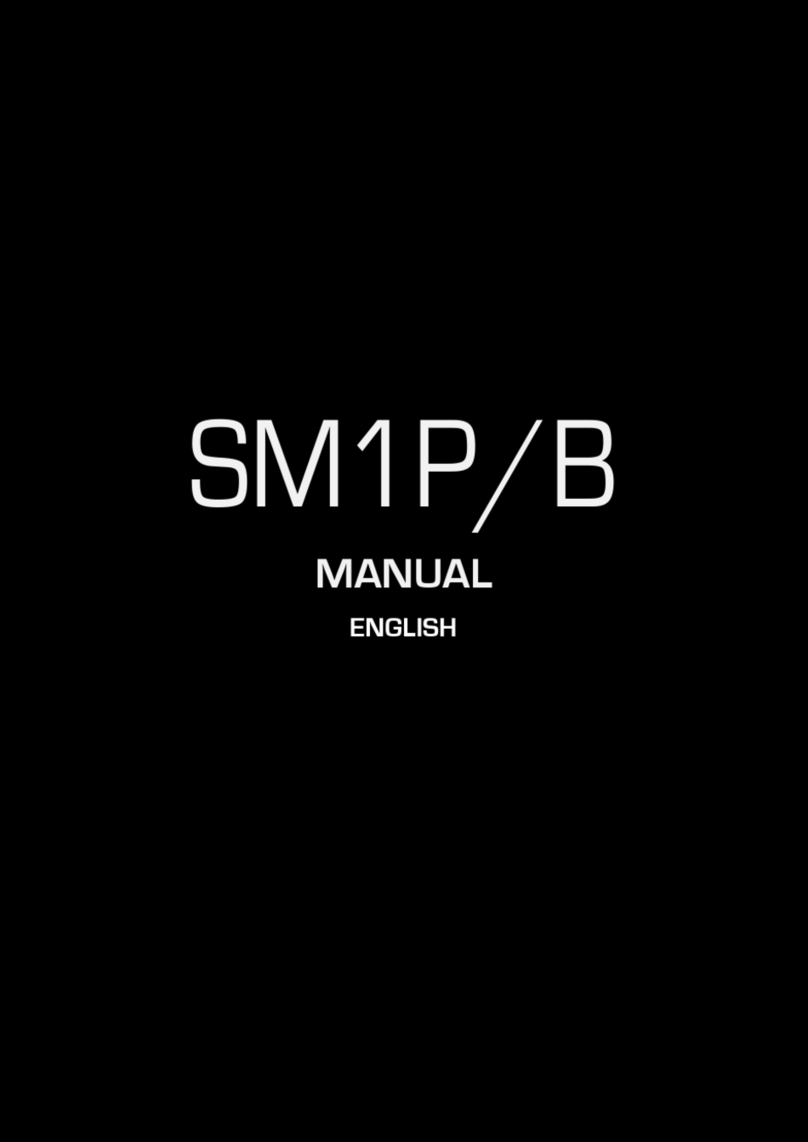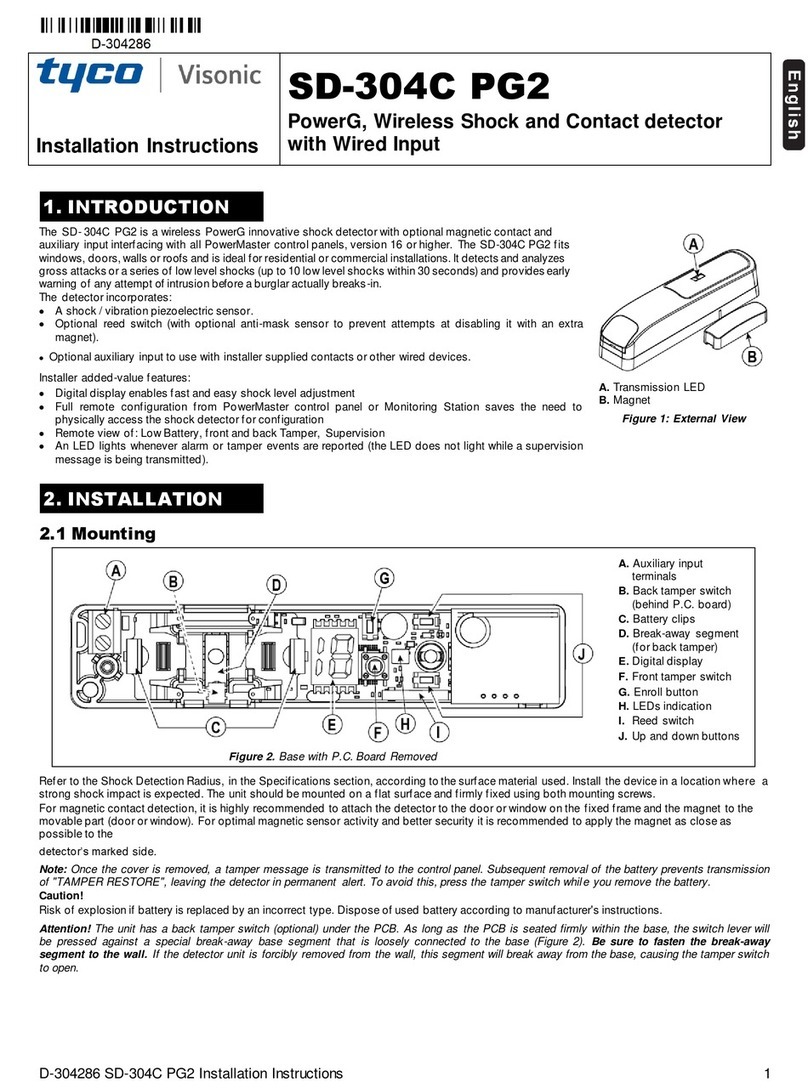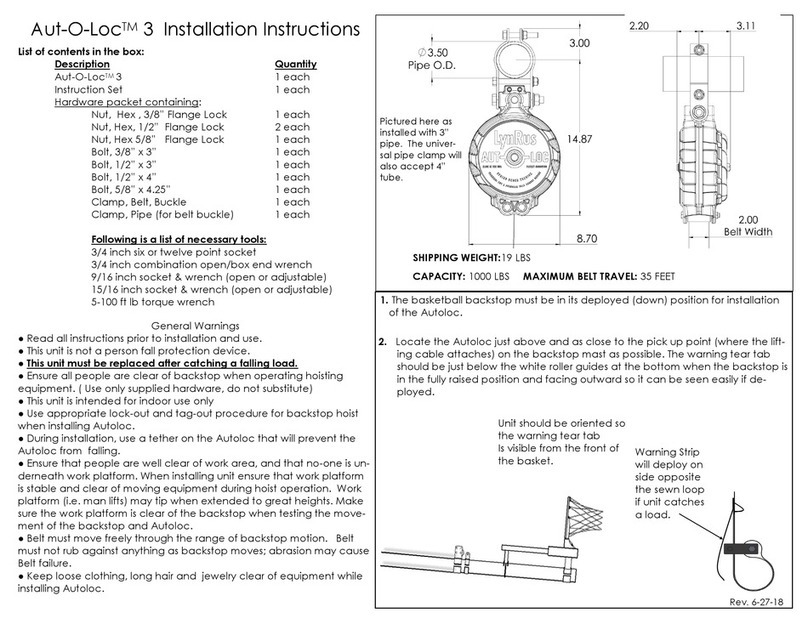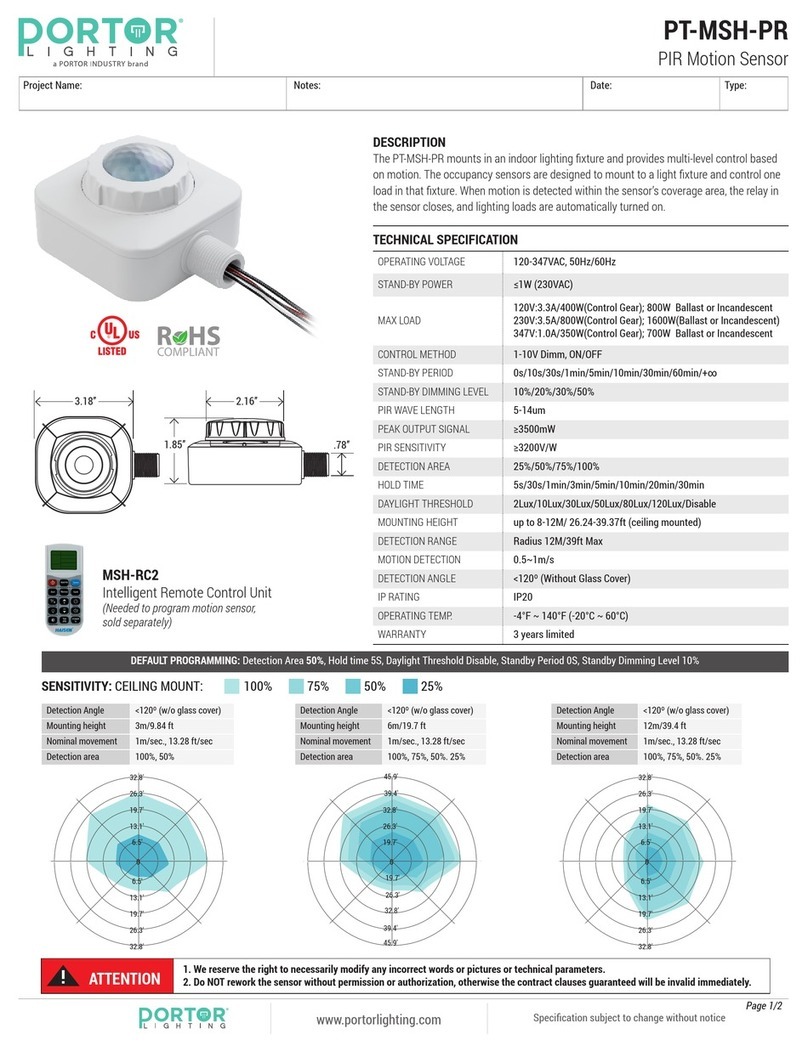Europe : EN 300328, EN 301489, EN 60950-1, EN 50130-4, EN 50131-1, EN 50131-2-2 Grade 2 Class II.
The MP-840 is compatible with the RTTE requirements - Directive 1999/5/EC of the European Parliament and of
the Council of 9 March 1999
USA: FCC-CFR 47 Part 15, UL- UL 639
Canada: IC-RSS 247, ULC – S306
This device complies with Part 15 of the FCC Rules and RSS-247 of Industry and Science Canada. Operation is subject to the following two
conditions: (1) This device may not cause harmful interference, and (2) this device must accept any interference received, including interference
that may cause undesired operation.
Le présent appareil est conforme aux CNR d'Industrie Canada applicables aux appareils radio exempts de licence. L'exploitation est autorisée
aux deux conditions suivantes : (1) l'appareil ne doit pas produire de brouillage, et (2) l'utilisateur de l'appareil doit accepter tout brouillage
radioélectrique subi, même si le brouillage est susceptible d'en compromettre le fonctionnement.
WARNING! Changes or modifications to this unit not expressly approved by the party responsible for compliance (Visonic Ltd.) could void the
user’s authority to operate the equipment.
To comply with FCC Section 1.1310 for human exposure to radio frequency fields and IC requirements, implement the following instruction: A
distance of at least 20cm. between the equipment and all persons should be maintained during the operation of the equipment.
Le dispositif doit être placé à une distance d'au moins 20 cm à partir de toutes les personnes au cours de son fonctionnement normal. Les
antennes utilisées pour ce produit ne doivent pas être situés ou exploités conjointement avec une autre antenne ou transmetteur.
NOTE: This equipment has been tested and found to comply with the limits for a Class B digital device, pursuant to part 15 of the FCC Rules.
These limits are designed to provide reasonable protection against harmful interference in a residential installation. This equipment generates,
uses and can radiate radio frequency energy and, if not installed and used in accordance with the instructions, may cause harmful interference to
radio communications. However, there is no guarantee that interference will not occur in a particular installation. If this equipment does cause
harmful interference to radio or television reception, which can be determined by turning the equipment off and on, the user is encouraged to try
to correct the interference by one or more of the following measures:
-Reorient or relocate the receiving antenna.
-Increase the separation between the equipment and receiver.
-Connect the equipment into an outlet on a circuit different from that to which the receiver is connected.
-Consult the dealer or an experienced radio/TV technician for help.
Cet équipement a été testé et jugé conforme aux limites s’appliquant à un appareil numérique de classe B, conformém ent à
la Partie 15 des réglementations de la F CC. Ces limites ont été élaborées pour off rir une protection raisonnable contre les
interferences nuisibles dans une installation résidentille.
Cet équipement génère, utilize et peut émettre de l’ énergie de fréquence radio et, s’il n’est pas installé et utilize
conformément aux inst ructions du fabricant, peut provoquer des interférences dangereuses pour les com munications radio.
Toutefois, rien ne garantit l’absence d’interférences dans une installation particuliére. Si cet équi pement provoque des
interférences nuisibles au niveau de la réception radio ou television, ce qui peut ét re determine par la mise hors, puis sous
tension de l’ équipment, vous étes invit e à essayer de c orriger les interferences en pregnant les mesures sui vantes:
Réorientez ou déplaces l’ant enne réceptrice.
Augmentez la distance qui sépare l’équi pement et le récepteur.
Branchez l’équipem ent à une prise d’ un circuit different de celui auquel est branc hé le récepteur.
Consultez le revendeur ou un technician radio/television expérimenté pour obtenir de l’aide
/
Even the most sophisticated detectors can sometimes be defeated or may fail to warn due to: DC power failure / improper connection, malicious
masking of the lens, tampering with the optical system, decreased sensitivity in ambient temperatures close to that of the human body and
unexpected failure of a component part.
The above list includes the most common reasons for failure to detect intrusion, but is by no means comprehensive. It is therefore recommended
that the detector and the entire alarm system be checked weekly, to ensure proper performance.
An alarm system should not be regarded as a substitute for insurance. Home and property owners or renters should be prudent enough to
continue insuring their lives and property, even though they are protected by an alarm system.