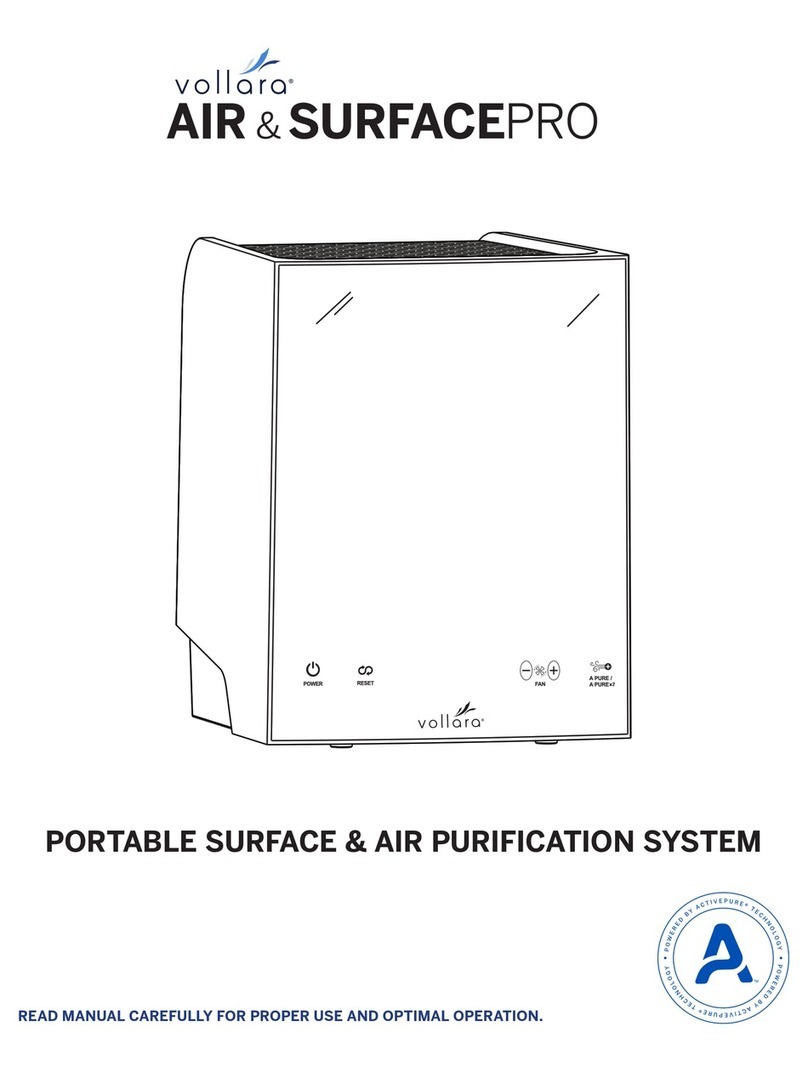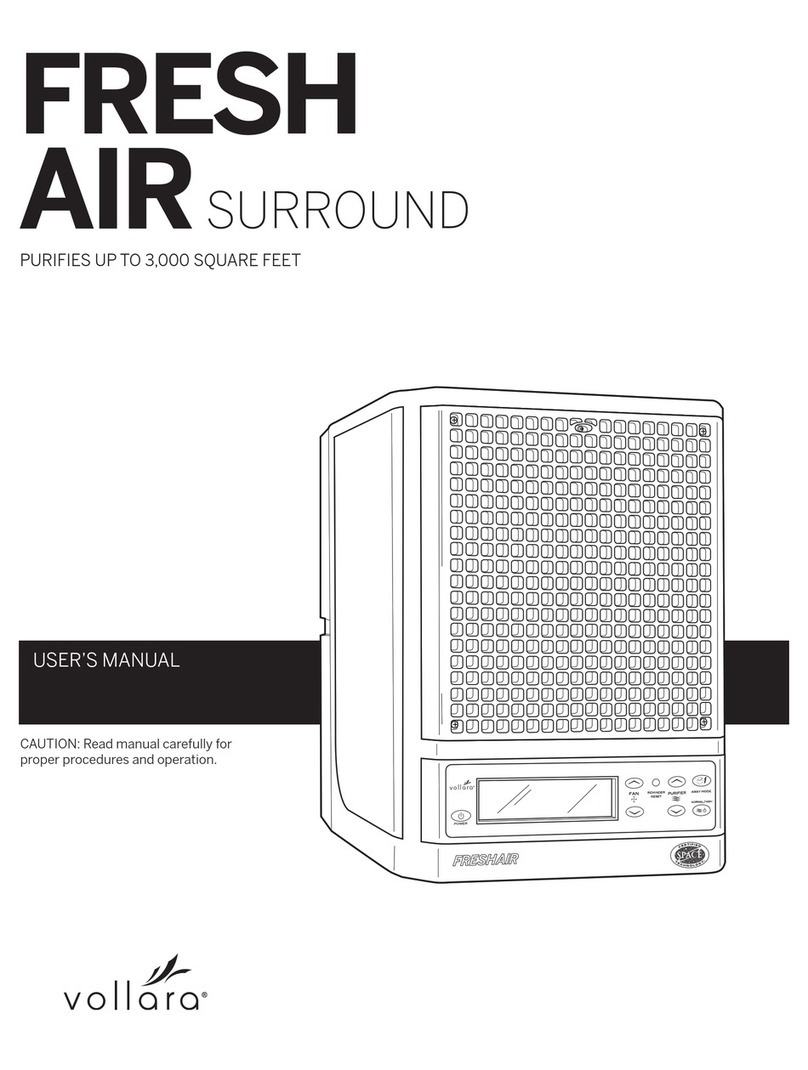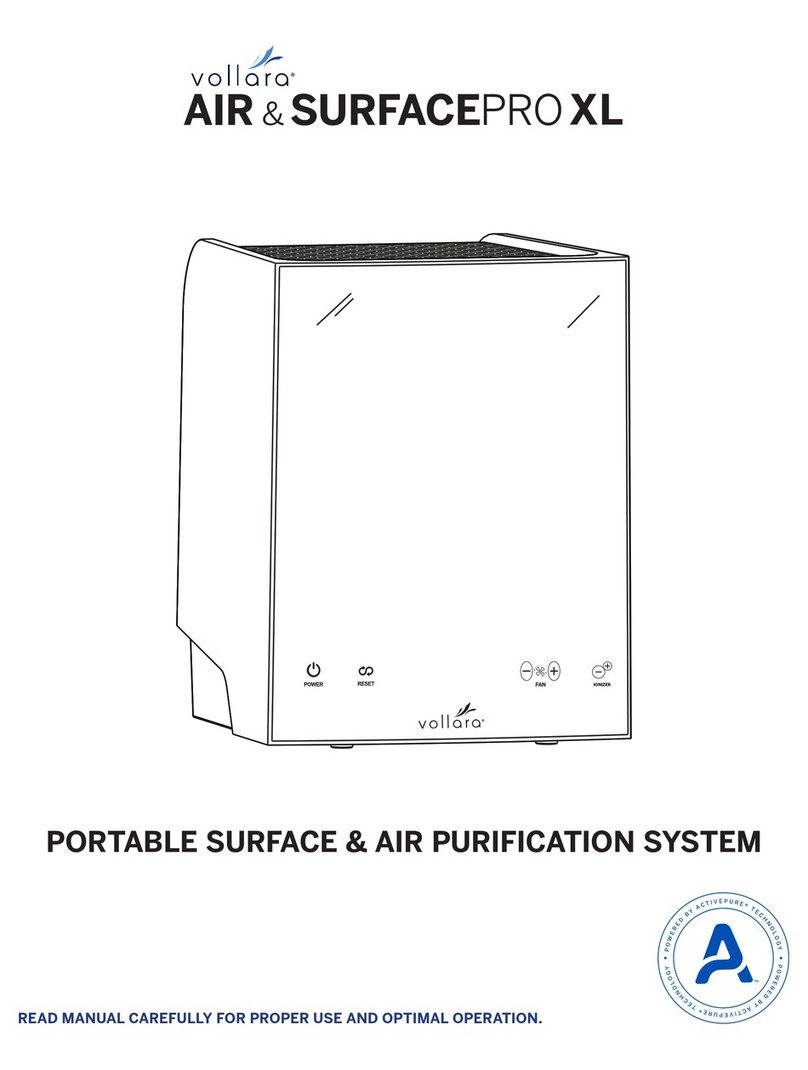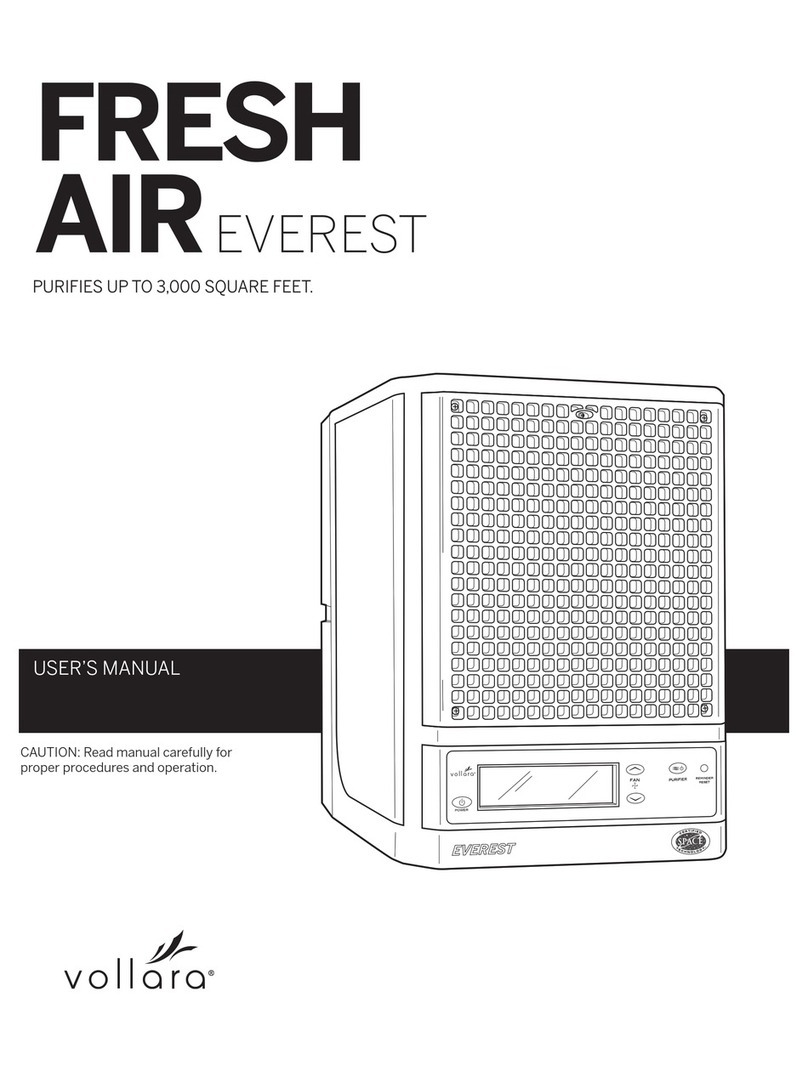USER’S MANUAL
CAUTION: Read manual carefully for
proper procedures and operation.
• Strong ionic wind with ion output
at 6 million/cm3
• Can be worn around neck or clipped
on collar
• Built-in lithium battery with
USB charging connector
LIMITED WARRANTY
WHAT IS COVERED BY THIS WARRANTY
We warrant the FreshAir Personal to the consumer, subject to
the conditions below, against defects in workmanship or
material, provided that the product is returned to a service
location within ninety (90) days of date of purchase.
MAINTENANCE REQUIREMENTS
This warranty is expressly conditioned upon proper operation,
cleaning and maintenance, all in accordance with the User’s
Manual. Failure to meet any of these requirements will void this
warranty. Servicing of your FreshAir Personal by parties other
than our authorized representative and/or using parts other
than genuine parts will also void this warranty.
HOW TO OBTAIN WARRANTY SERVICE
Customer must contact Vollara Customer Service or their
Independent Business Owner and provide proof of purchase
within the above time period. We will repair or replace and return
the product, without charge and within a reasonable period
of time, subject to the conditions in the above paragraphs,
if its examination shall disclose any part to be defective in
workmanship or material. If we, in our discretion, are unable
to repair the product after a reasonable number of attempts,
we will provide either a refund of the purchase price or a
replacement unit, at the company’s option.
WHAT IS NOT COVERED BY THIS WARRANTY
This product is intended for personal use only. Ordinary wear
and tear shall not be considered a defect in workmanship or
material. These warranties do not apply for loss or damage
caused by accident, fire, abuse, misuse, improper installation,
modification, misapplication, commercial use, or by any repairs
other than those provided by our authorized Service Center.
UNAUTHORIZED CHANNELS
Vollara products are authorized for sale through Vollara
Independent Business Owners only. Warranties are voided if
a product is purchased through unauthorized channels - this
includes websites that are not authorized to use Vollara’s
trademarked names, images and logos as well as Internet
auction sites (e.g. ebay and Craigslist). The only approved
Internet presence for Vollara products is www.vollara.com.
To confirm warranty coverage prior to purchasing a product,
contact Vollara at 800.989.2299.
EXCLUSION OF OTHER WARRANTIES AND CONDITIONS
EXCEPT AS PROVIDED HEREIN, WE MAKE NO
REPRESENTATION OR WARRANTY OF ANY KIND. ALL OTHER
WARRANTIES OF ANY KIND, EXPRESS OR IMPLIED, ARE
HEREBY EXPRESSLY DISCLAIMED, INCLUDING ANY IMPLIED
WARRANTY OF MERCHANTABILITY OR FITNESS FOR A
PARTICULAR PURPOSE.
LIMITATION OF LIABILITY FOR SPECIAL, INCIDENTAL,
OR CONSEQUENTIAL DAMAGES
WE SHALL NOT IN ANY CASE BE LIABLE FOR SPECIAL,
INCIDENTAL OR CONSEQUENTIAL DAMAGES ARISING
FROM BREACH OF EXPRESSED OR IMPLIED WARRANTIES,
CONDITIONS, GUARANTEES OR REPRESENTATIONS, BREACH
OF CONTRACT, NEGLIGENCE OR ANY OTHER LEGAL THEORY.
Such excluded damages include, but are not limited to, loss of
profits or revenue, and loss of the use of the products.
FOR U.S. APPLICATION ONLY
This warranty gives you specific legal rights, and you may also
have other rights which vary from state to state. Some states do
not allow limitations on warranties, or on remedies for breach. In
such states, the above limitations may not apply to you.
FOR CANADIAN APPLICATION ONLY
Exclusion of Subsequent Owners: Except as otherwise required
by applicable legislation, this warranty is not transferable.
This warranty gives you specific legal rights and you may also
have other rights which vary from province to province. Some
provinces and territories do not allow limitations on warranties,
or on remedies for breach. In such provinces or territories, the
above limitations may not apply to you.
If any provision of this warranty or part thereof is held by a court
of competent jurisdiction to be invalid, illegal, or unenforceable,
the validity, legality and enforceability of the remaining
provisions or parts thereof will not in any way be affected or
impaired within the jurisdiction of that court. This entire warranty
shall continue to be valid, legal and enforceable in any jurisdiction
where a similar determination has not been made.
This warranty is provided by
Vollara, LLC
300 East Valley Drive
Bristol, VA 24201
SERVICE
Every effort is made to ensure customers receive an up-to-date
instructions manual on the use of our products; however, from
time to time, modifications to our products may make the
information contained herein subject to alteration. For the latest
information, please visit our web site.
FRESH
AIR
PERSONAL
ANYWHERE, EVERYWHERE
65-00496C VA-00894
REGISTER YOUR PRODUCT TODAY!
You’ll activate your warranty, and your privacy is assured. Just fill out this card and fax to (276) 645-2930, or mail it to us. This Warranty/Replacement
Registration Card must be completely filled out and returned to Vollara, LLC in order to activate this limited warranty.
First Name Last Name Date Purchased
Mailing Address Suite/Apt./Mailstop #
City State/Province Zip/Postal Code Country
Email Address Phone Number
Gender: Male Female Education: High School College Masters
Occupation
Model Purchased
Name Of Vollara Independent Business Owner You Purchased This Product From Dealer Number
Your Vollara Independent Business Owner's Email Address
Household Income: $0 – $30,000 $31,000 – $75,000
$76,000 – $150,000 $151,000 – Above