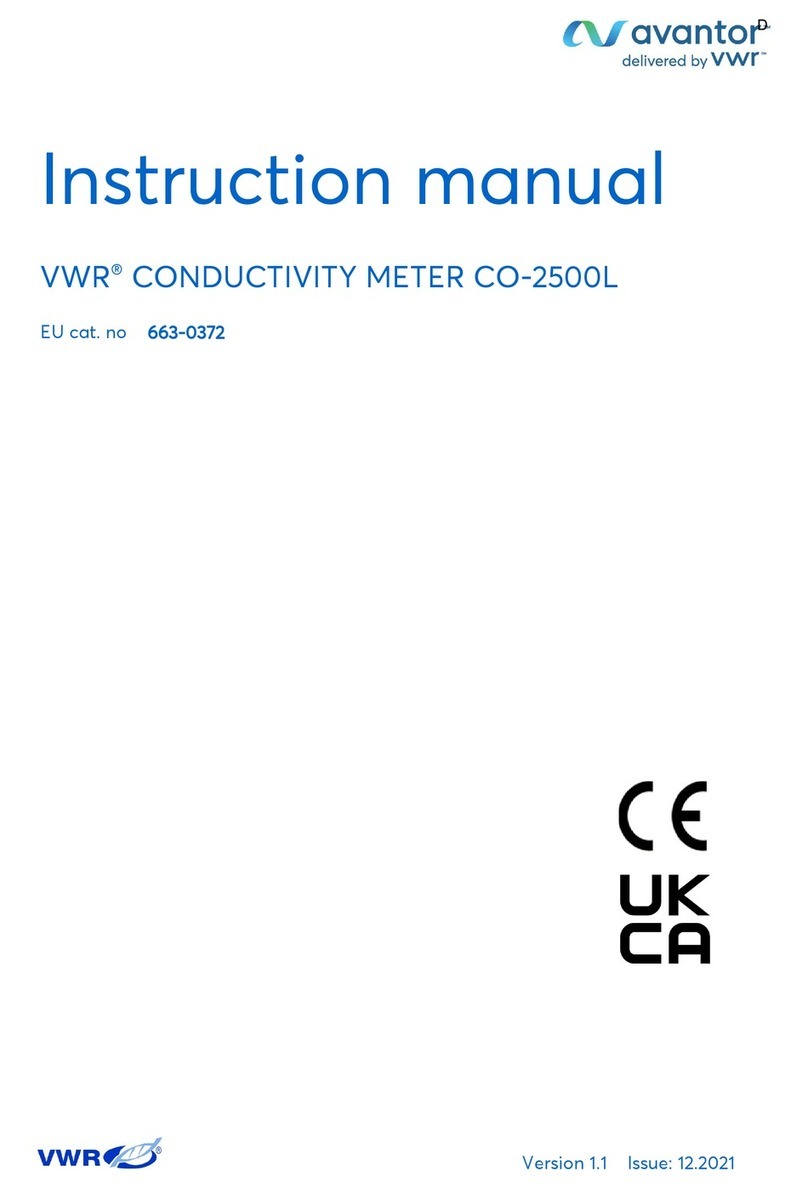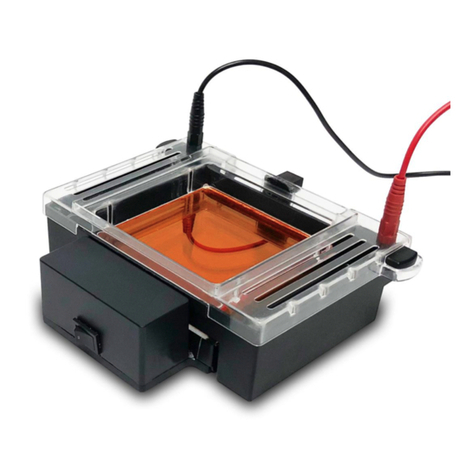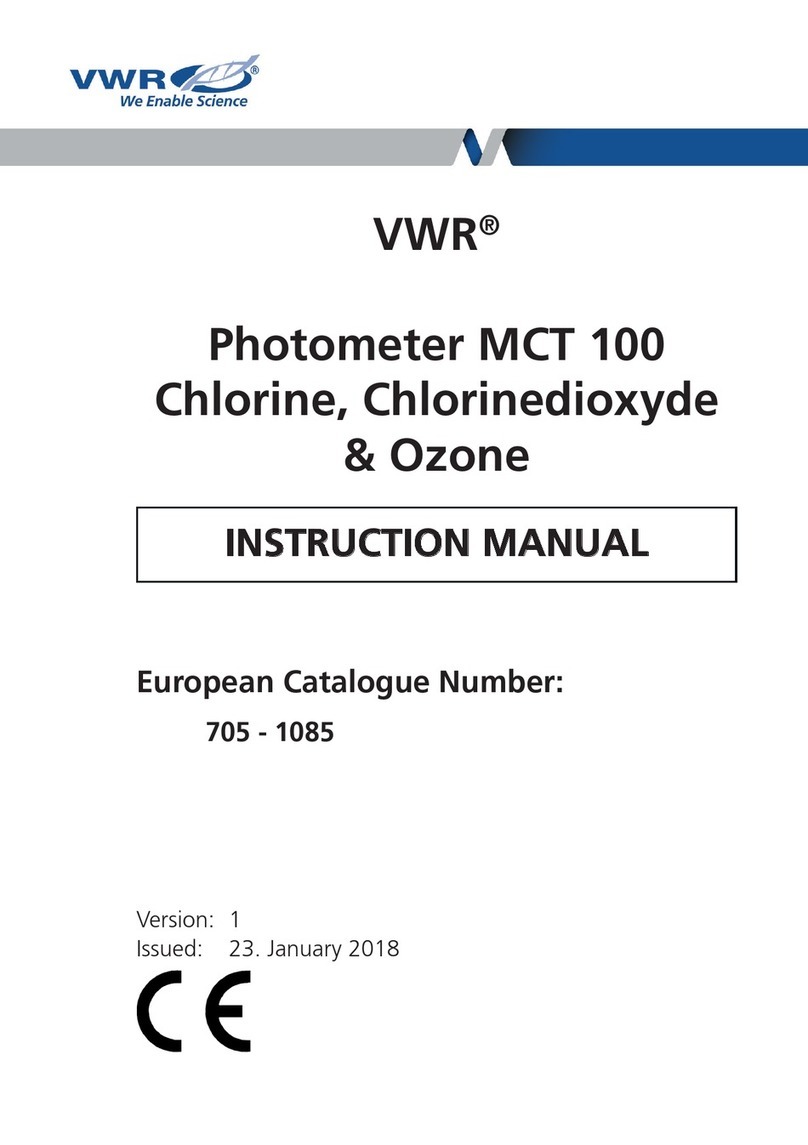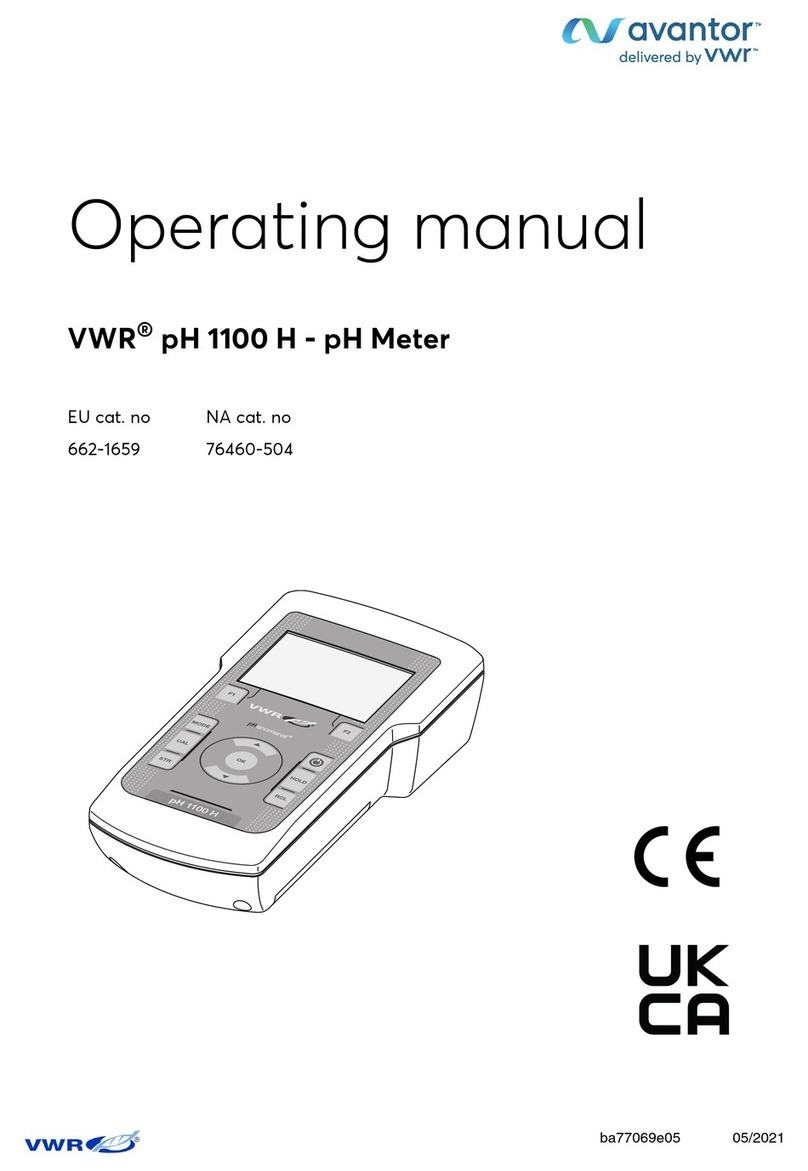Instruction Manual peqPETTE eType
PEQLAB_v0314_E 3
2.3 Technical data
Operation Mode Automatic Pipetting (AUTO) with Mixing option,
Multiple Dispensing (MD),
Mixing(MIX),
Sequential Aspirating/Dispensing (SE),
System Setup (SYS)
Program memory 9 programs
Aspirating/Dispensing Speed 5 speeds
Auto-calibration Yes
Piston Motor High precision stepping motor
Power Saving Feature Yes, after 10 minutes
Power Adaptor 100/120/220/240 V AC-DC 5 V
Audible Alerts Yes
Autoclavable Yes, lower manifold only
Operating Temperature 5 ~ 50oC
Operating Humidity RH: 0 ~ 85%
Battery 920 mAh/3.6 V or above, Li-Ion
Carrousel Stand Optional
Certification Complies with CE, Class A (EN60101-1-2,
EN50082-1, EN 55011)
Complies with ISO-8655/ DIN 12650
Note: Specifications are subject to change without prior notice
2.4 Warranty
PEQLAB guarantees that the peqPETTE eType electronic pipette you have received has been thoroughly
tested and meets its published specification.
However, immediately upon arrival, please check carefully that the shipment is complete and has not
been damaged in transit. For missing parts or to report any kind of damage, please contact PEQLAB
(see 'TECHNICAL SUPPORT’). Please retain all packaging materials until the delivery has been
completely checked since this will speed up the return of goods if required and reduce environmental
impact. Any form of returns, replacements or credit notes must be agreed in advance by PEQLAB.
The peqPETTE eType has been subjected to thorough testing and quality control. In the unlikely event of
a manufacturing fault, our two year warranty (from the date of delivery) covers the peqPETTE eType.
This warranty becomes invalid in the case of incorrect operation, use of non-standard spare parts or
accessories and unauthorized modifications. The warranty does not cover defects caused by excessive
wear and tear or damage due to shipping, accident, abuse, misuse, problems with electrical power, or
usage not in accordance with product instructions, or if other than original spare parts supplied by the
manufacturer have been used. This warranty does not apply if the product has been damaged by
accident, abuse, misuse, or misapplication, or from ordinary wear and tear.
PEQLAB reserves the right to make technical modifications. For your protection, items being returned
must be insured against possible damage or loss. This warranty shall be limited to the replacement of
defective products. For research use only. Not intended for any animal or human therapeutic or
diagnostic use.