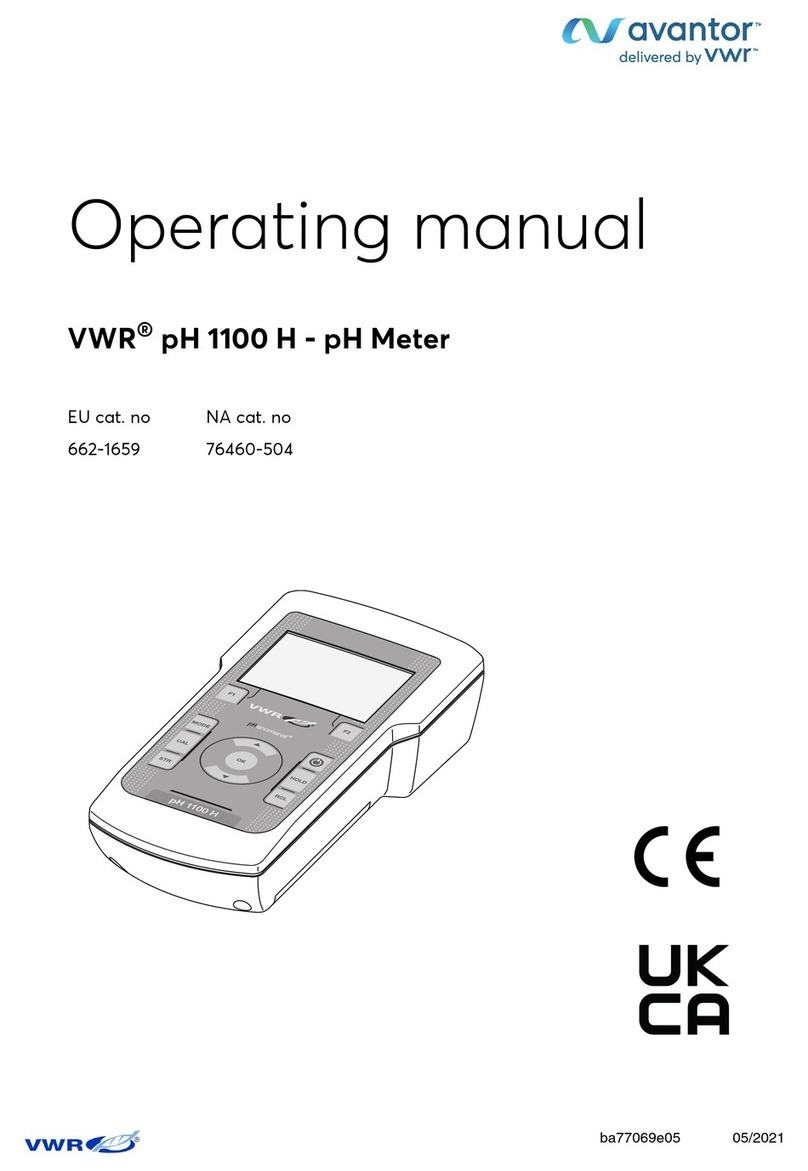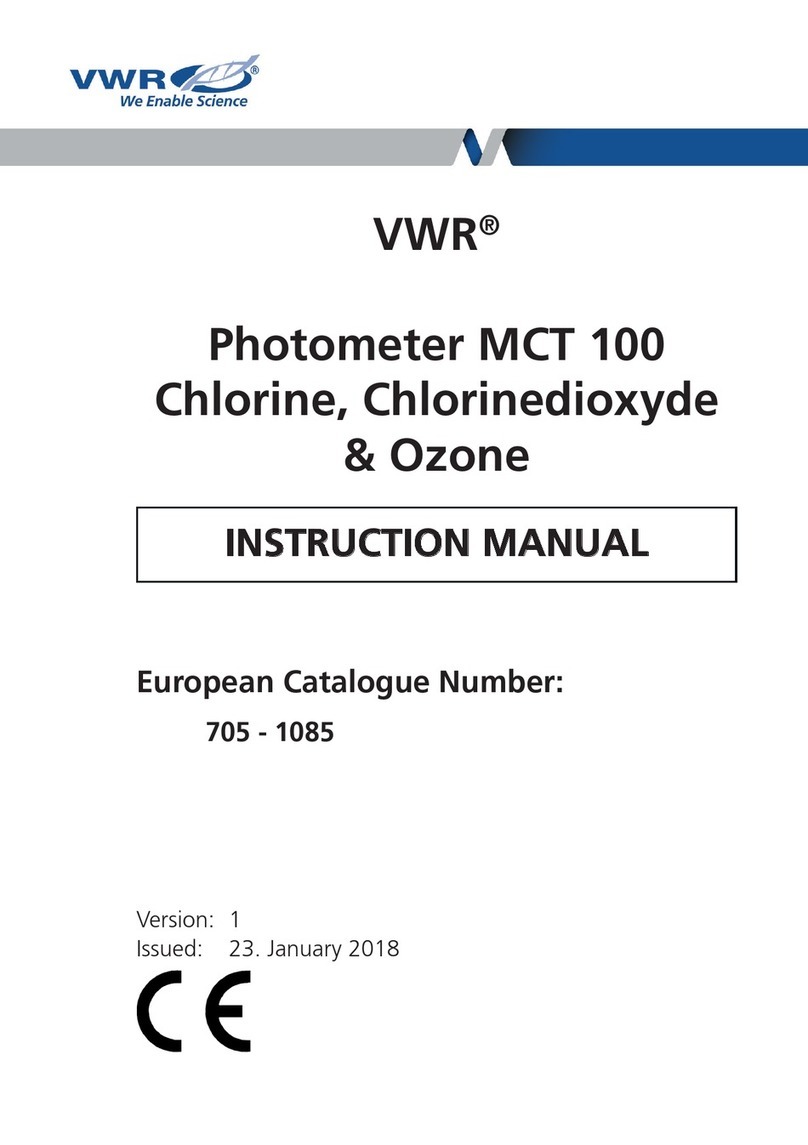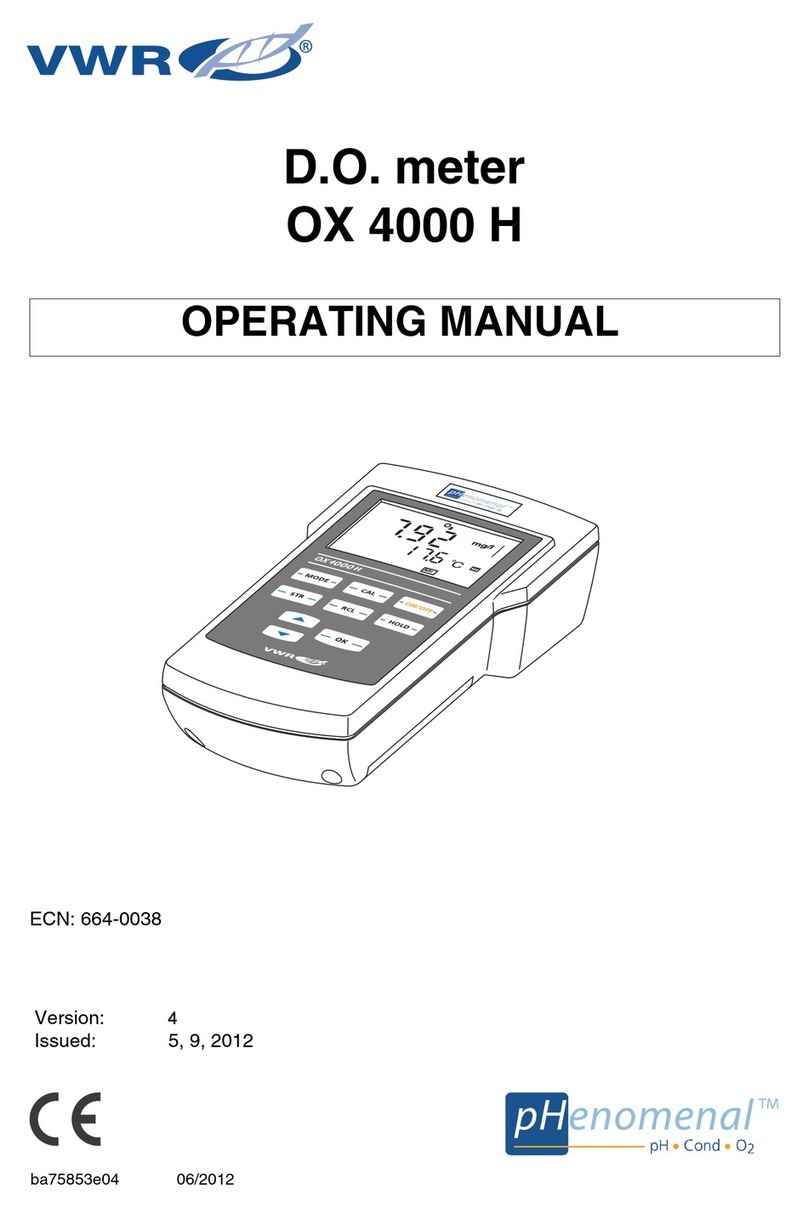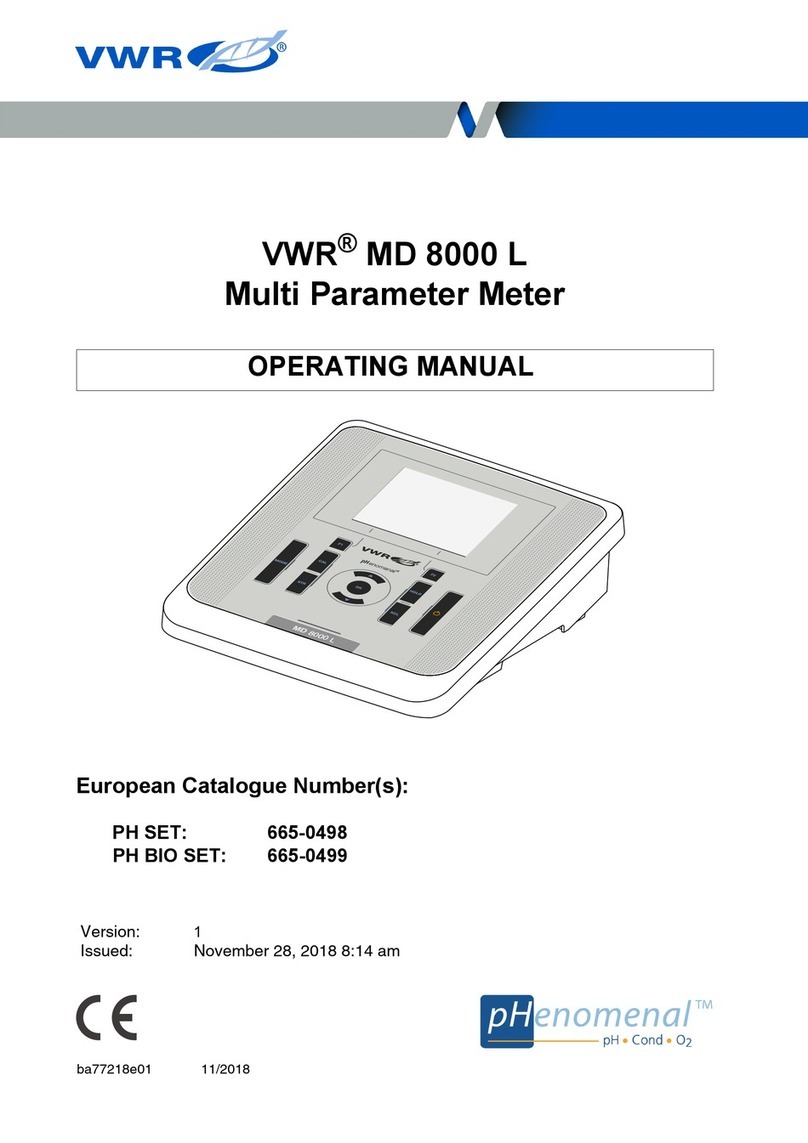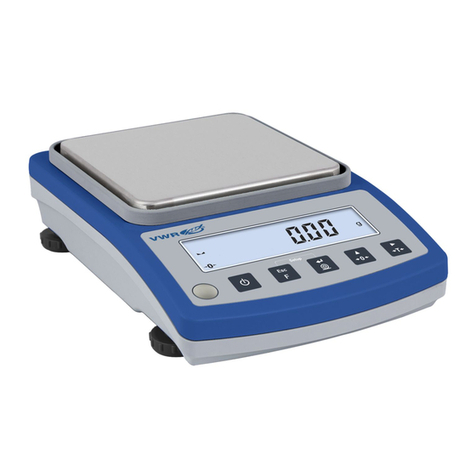- 2 -
VWR Collection PH-130 pH-meter instruction manual v1.0x
1. PACKAGE CONTENT
1. PH-130 pH meter.
2. Combination pH electrode with temperature probe.
3. pH 4,00 , pH 7,00, pH 10,00 buffer solution, 50 ml each.
4. Electrolyte – saturated KCl – 50 ml.
5. Plastic case.
6. 5V/1000mA power adapter.
2. EXPLOITATION NOTICES
Dear User!
We recommend a careful reading of the manual, in other case some of
the features may stay unused or using the meter may be troublesome.
Using electrodes of good quality and replacing them after a suitable time
ensures obtaining high measuring accuracy.
Clean electrode membrane is the main condition of correct readings. After
each measurement the membrane should be rinsed with distilled water. Oil,
pastes, grease, etc., sholud be removed according to the instructions
provided in the electrode’s manual.
We wish a pleasant and trouble-free work with our meter.
3. CHARACTERISTICS OF THE METER
Two kinds of power source: the rechargeable battery and the power adapter,
enable work in the field and long-lasting measurements in laboratory. The
meter’s memory is independent from power supply. Waterproof housing
enables working in difficult conditions. Minimised size and weight facilitate
field work.
The most important features of PH-130 are:
- high accuracy and stability;
- automatic and manual temperature compensation;
- automatic recognition of pH buffers;
- default values of buffer solutions;
- information about the pH electrode condition (buffer & slope value);
- storing of the calibration date and parameters of the electrode;
- possibility of introducing the time of calibration validity and signallisation of
its expiry;
- signalising of the reading stabilisation;
- storing measurement results with time, date and temperature;
- large LCD backlit display with brightness control and touchscreen;
- real time clock with date;
- automatic switch off after time set by the user.