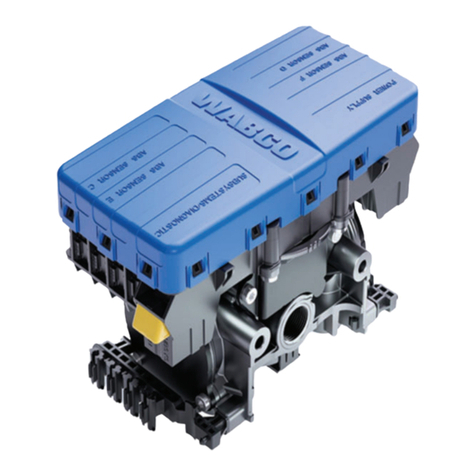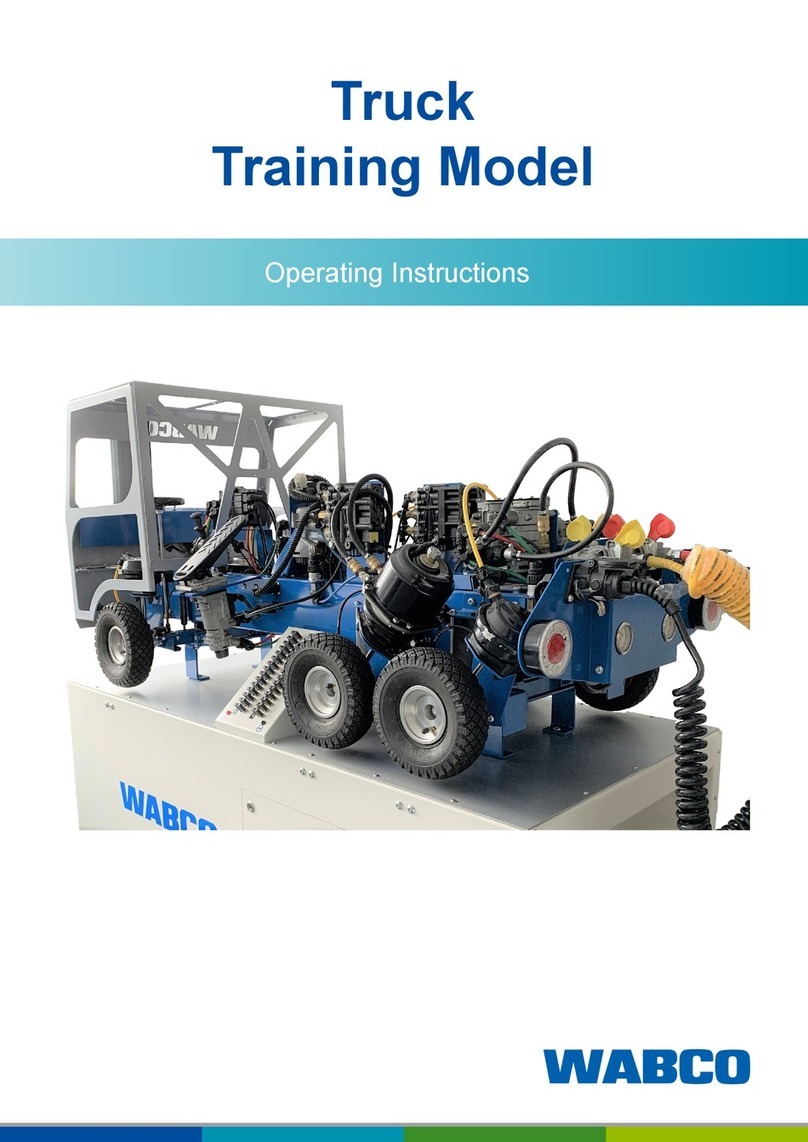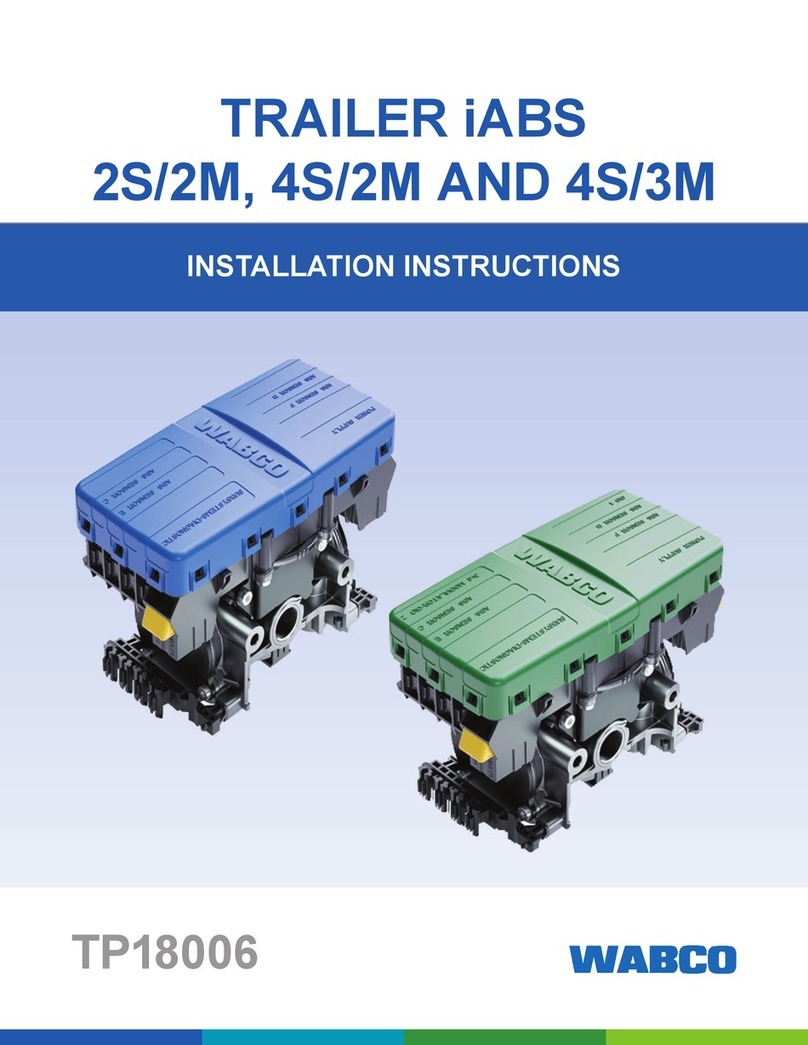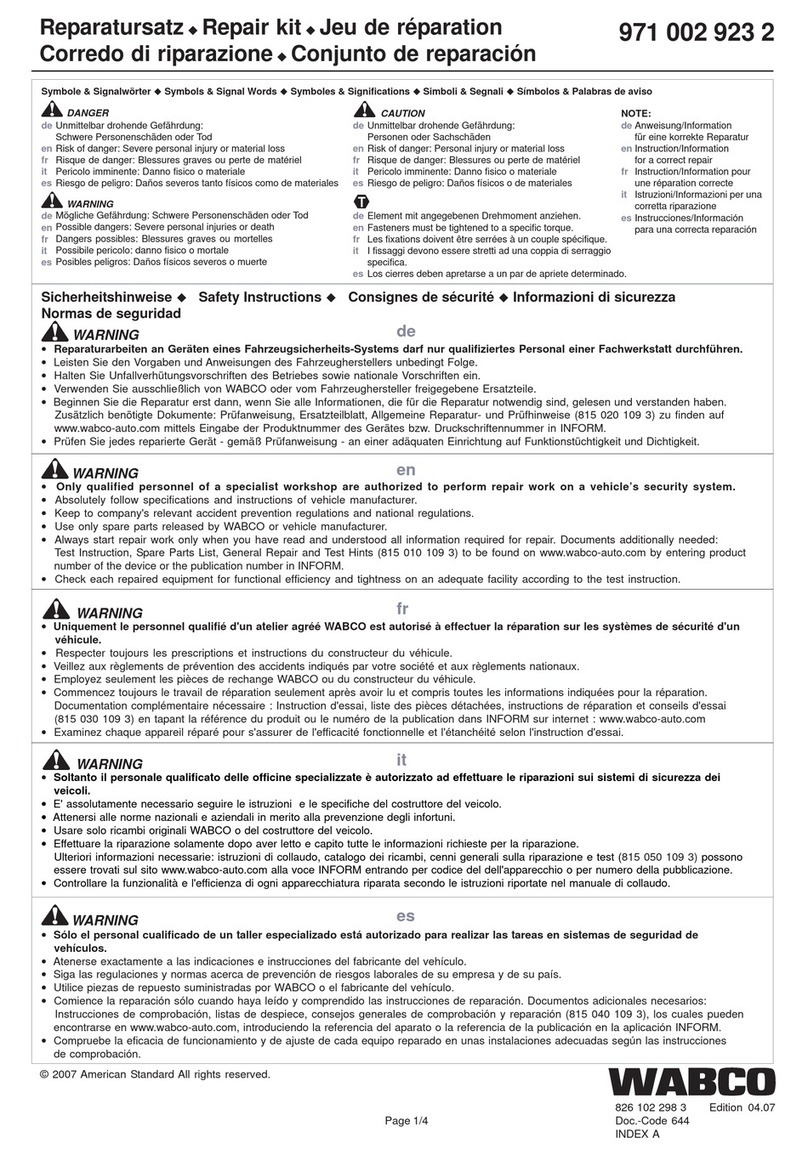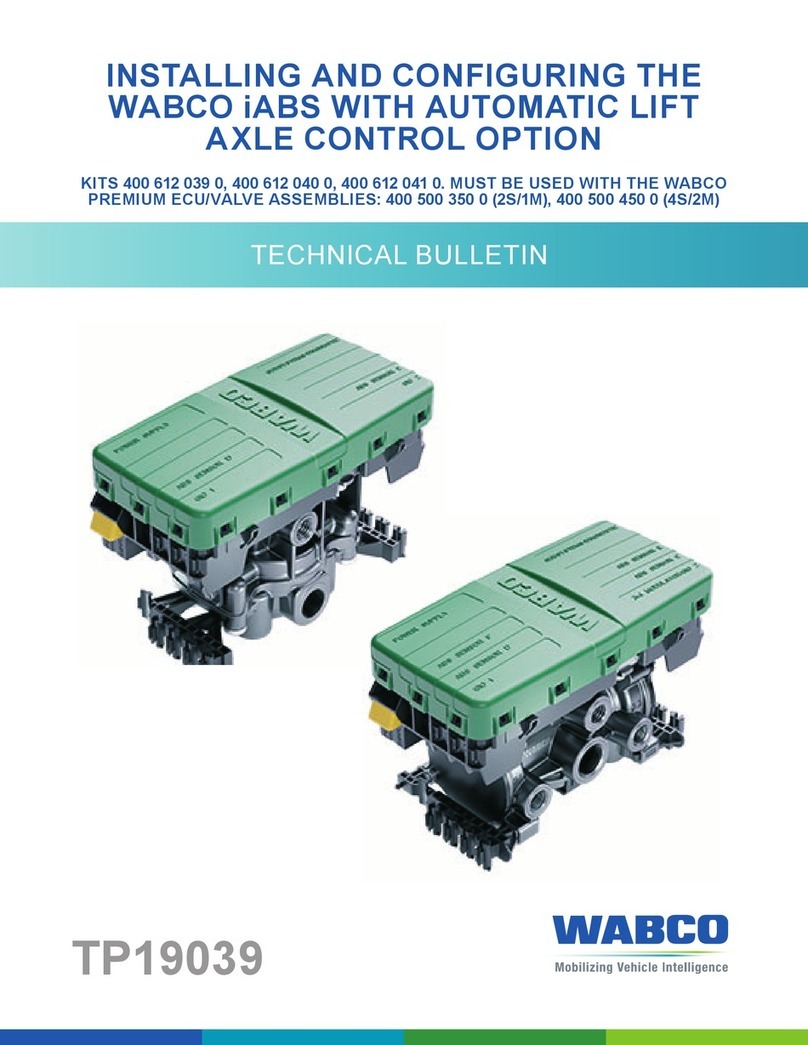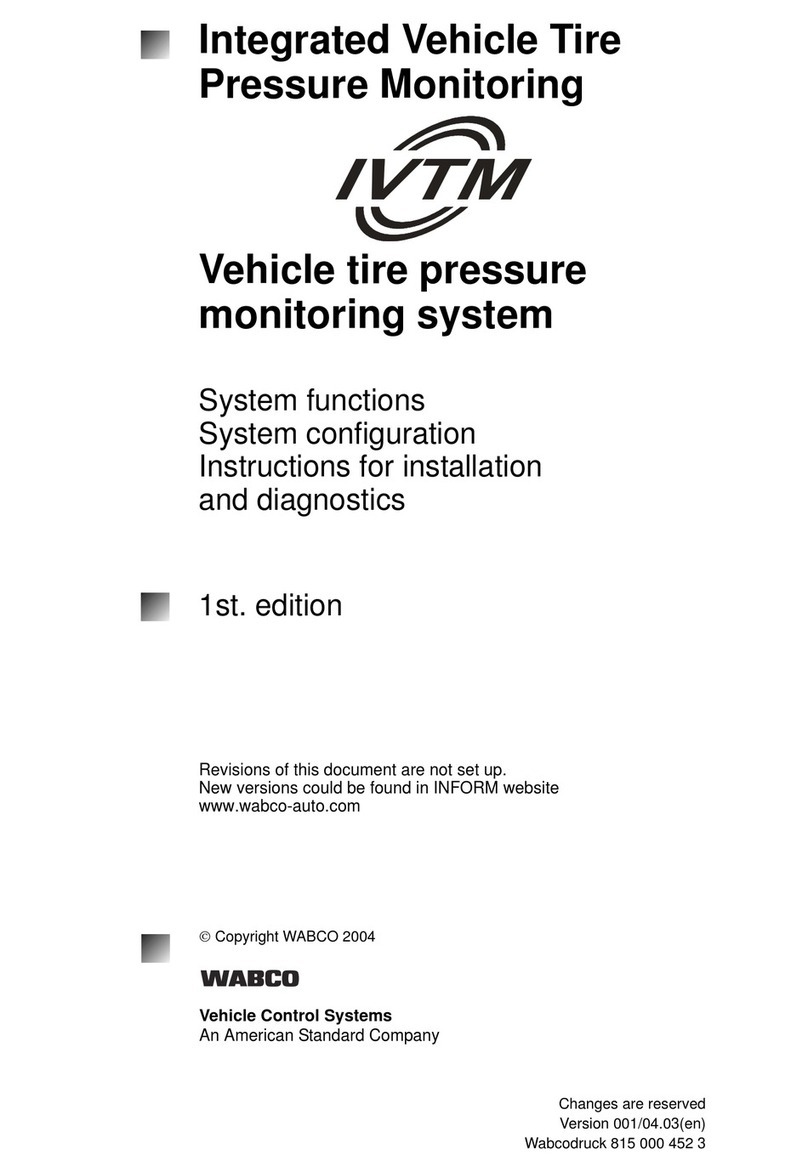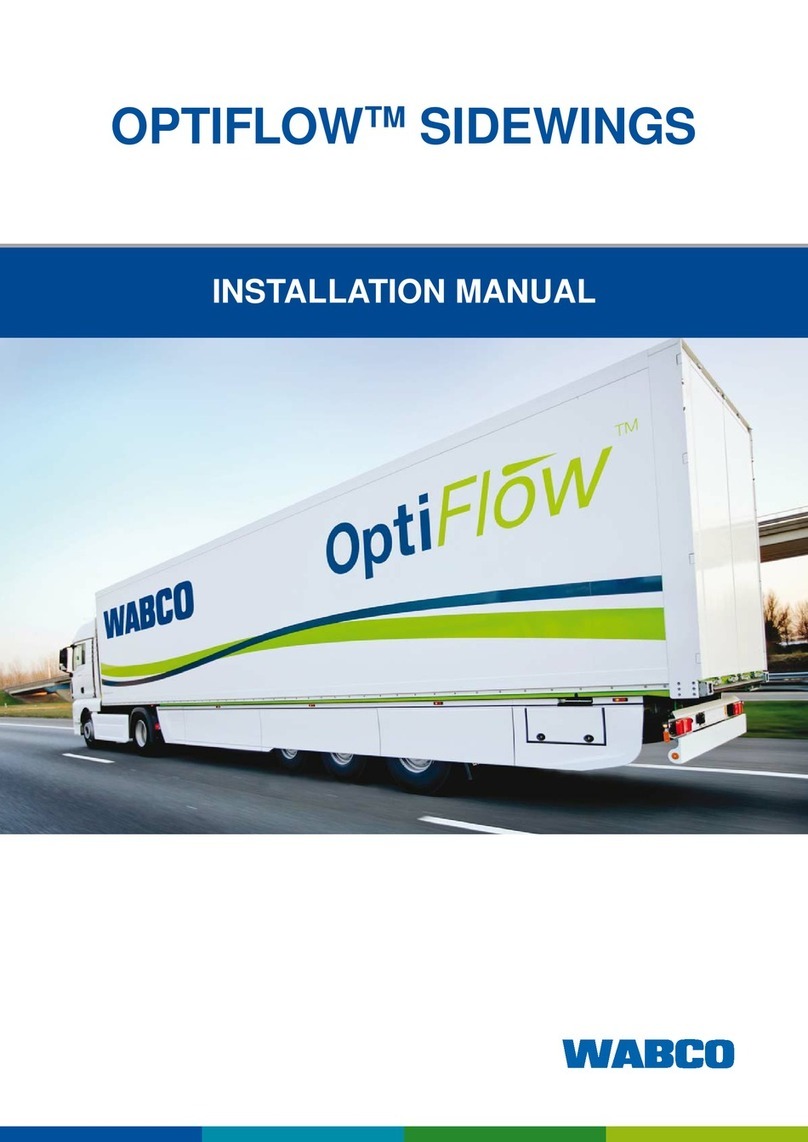3
Table of Contents
Table of Contents
1 General Information. ...................................................................................................................................................5
1.1 Symbols Used in this Document ........................................................................................................................5
1.2 How to Obtain Additional Maintenance, Service and Product Information.........................................................6
1.3 How to Obtain Parts and Kits.............................................................................................................................6
1.4 WABCO TOOLBOX PLUS™ Software ..............................................................................................................6
1.5 WABCO Academy..............................................................................................................................................6
1.6 WABCO Online Product Catalog .......................................................................................................................6
1.7 Your Direct Contact to ZF CVS ..........................................................................................................................7
2 Safety Information.......................................................................................................................................................8
2.1 Provisions for a safe work environment .............................................................................................................8
3 Introduction. ................................................................................................................................................................9
4 Installation. ................................................................................................................................................................10
4.1 InstallationofMeritorTireInationSystem ......................................................................................................10
4.2 InstallationofCompatibleTireInationSystems(HendricksonTiremaaxTireInationSystem
andSTEMCOAerisTireInationSystem).......................................................................................................13
4.3 ActivatingtheTireInationSystemwithTOOLBOX™Software .....................................................................15
5 TireInationCommunicationSystemTroubleshooting. ......................................................................................17
6 Appendix I..................................................................................................................................................................19
6.1 InstallingSensorsonNon-ABS-PreppedAxles ...............................................................................................19
7 Appendix II.................................................................................................................................................................21
7.1 Cable Strain Relief Guidelines .........................................................................................................................21
8 Appendix III................................................................................................................................................................26
8.1 Vehicle Electrical Grounding Guidelines..........................................................................................................26