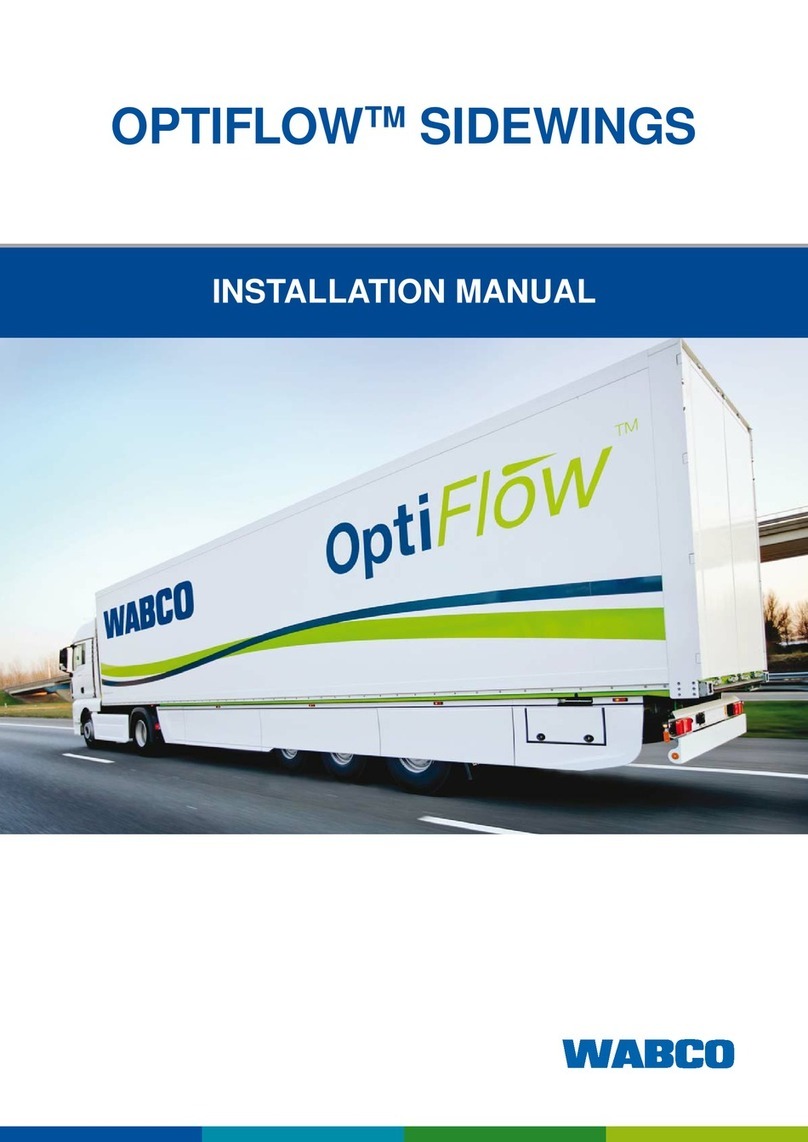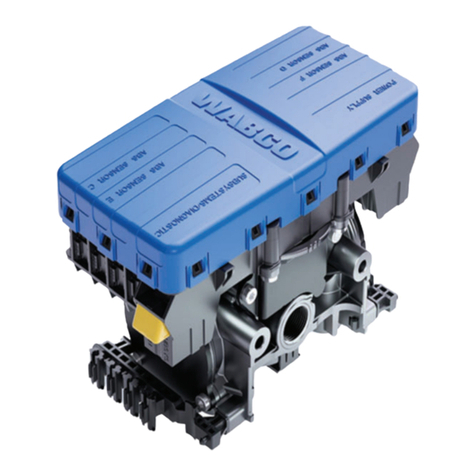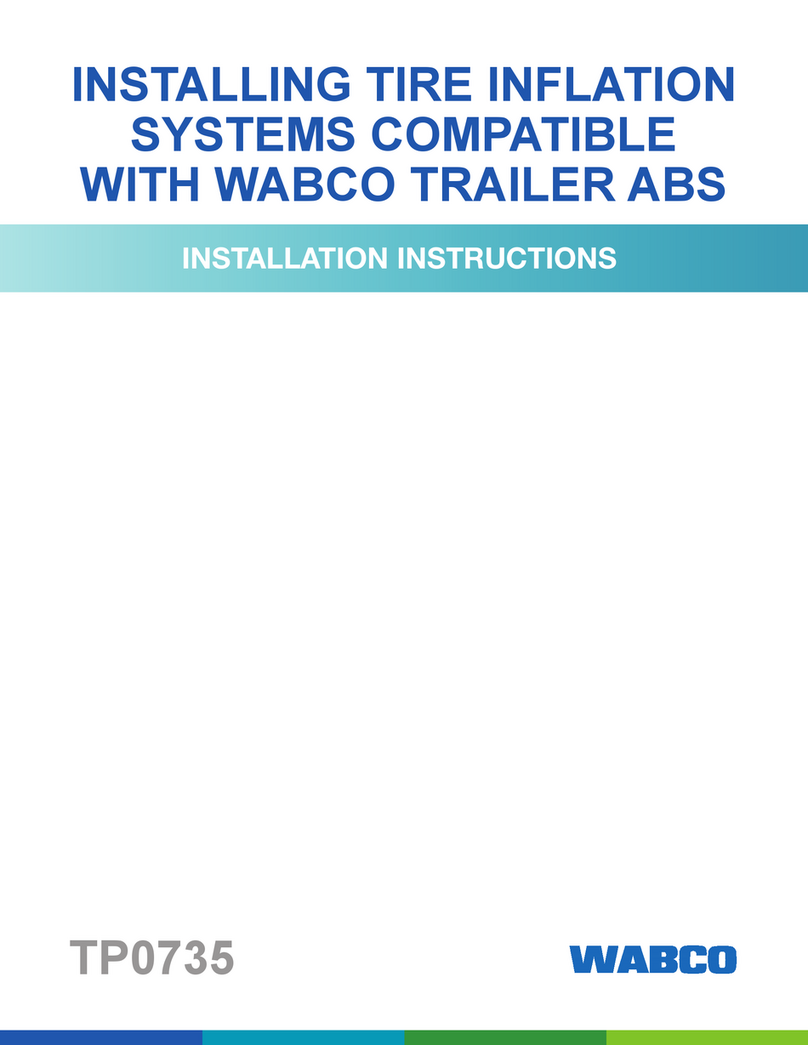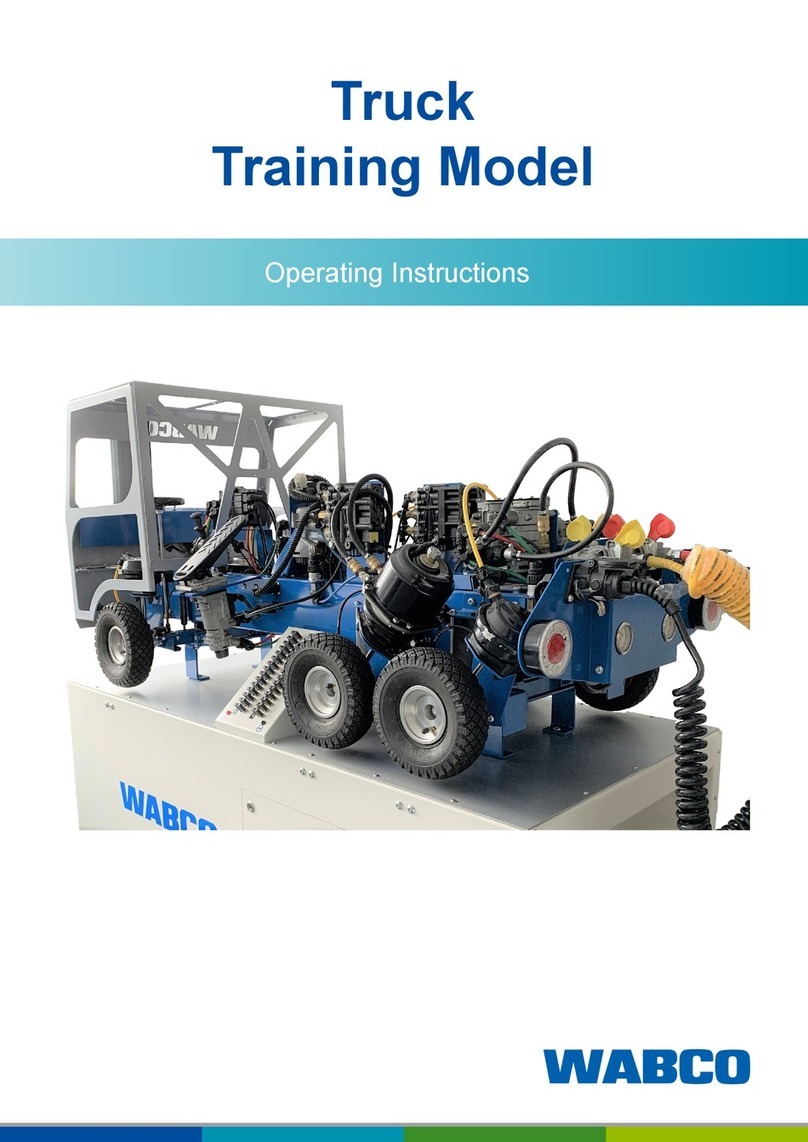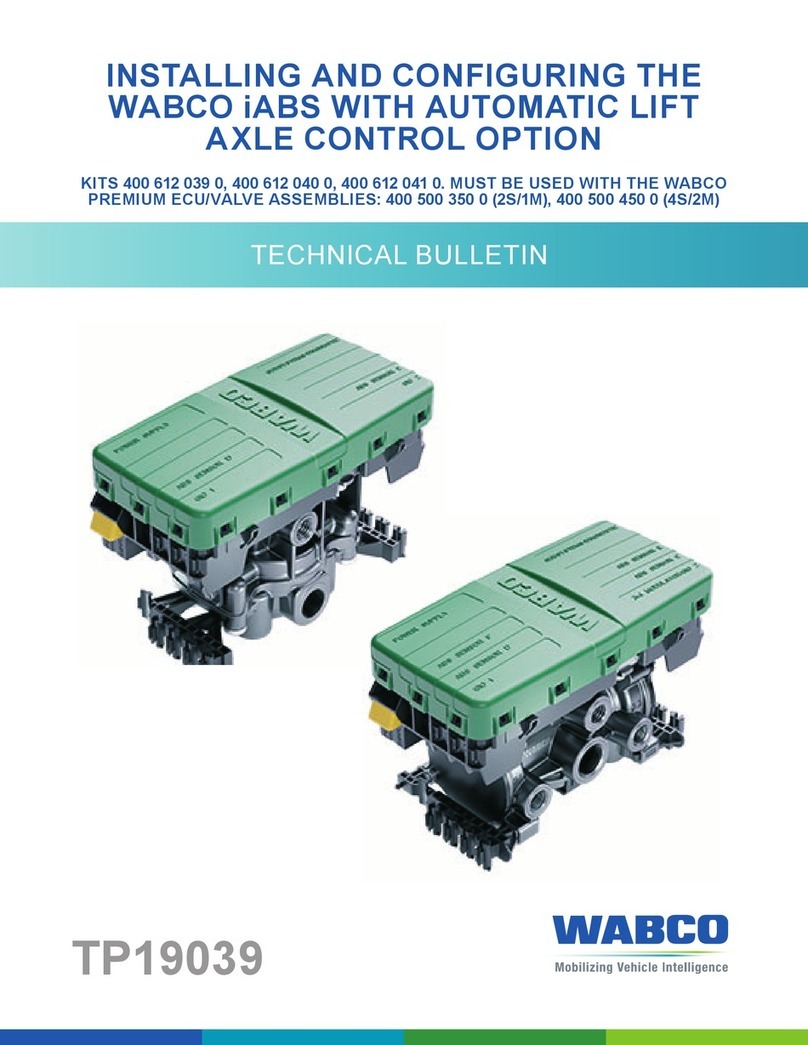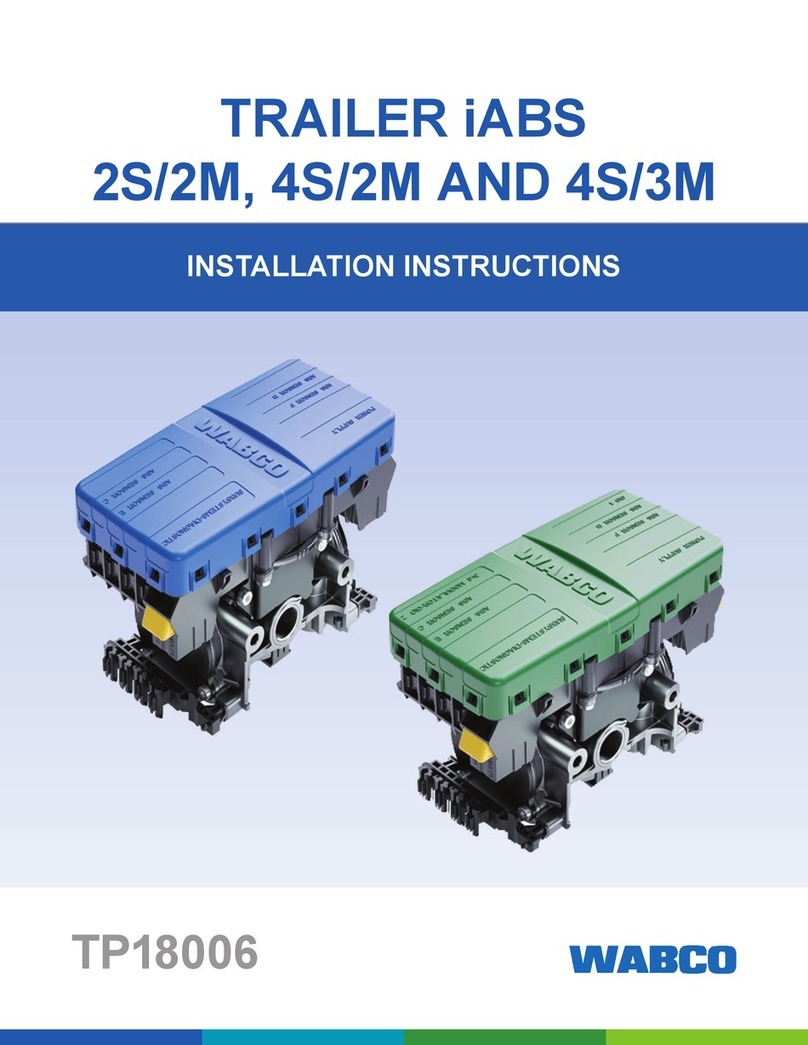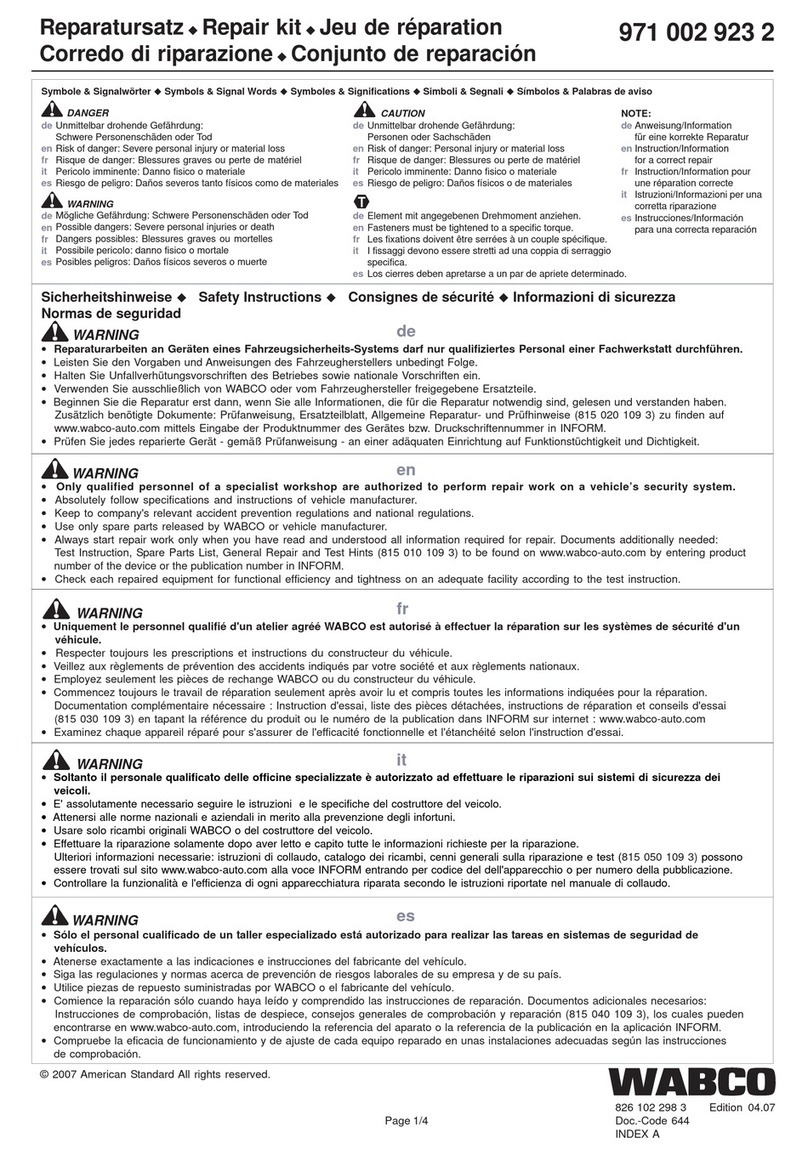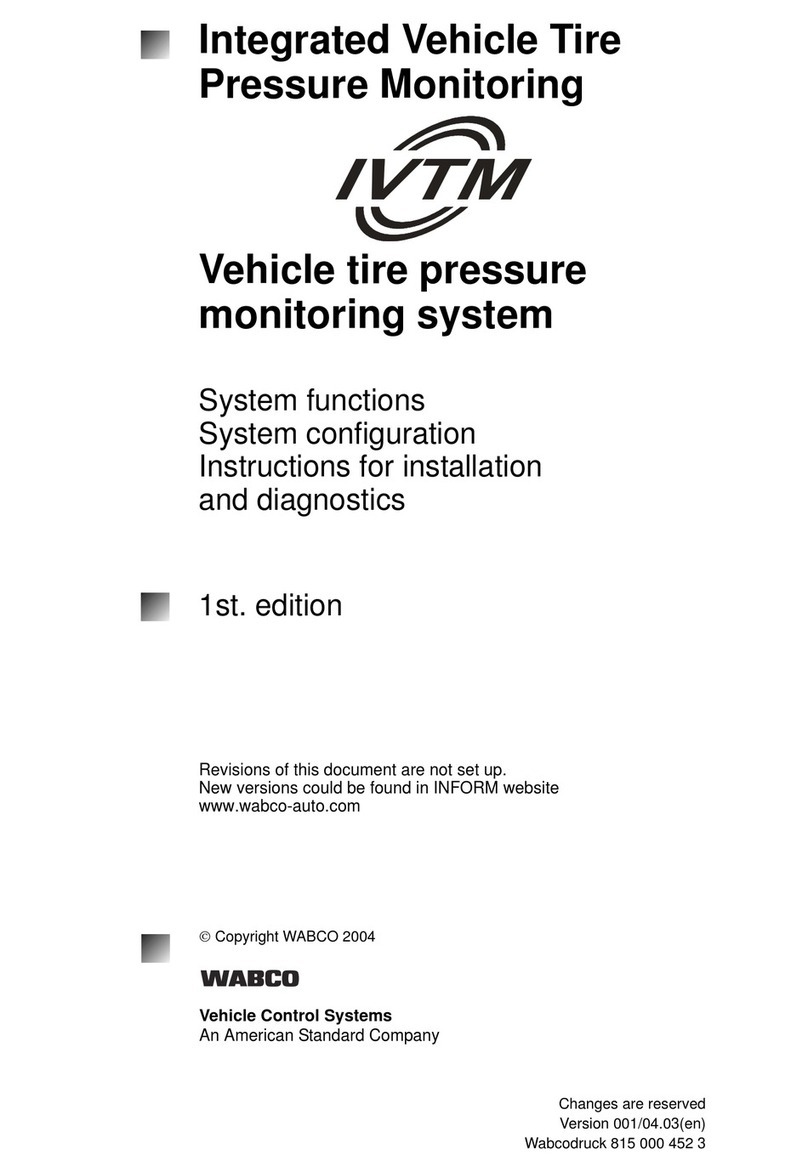3
Table of Contents
Table of Contents
1 General Information ....................................................................................................................................................5
1.1 Symbols Used in this Document ........................................................................................................................5
1.2 How to Obtain Additional Maintenance, Service and Product Information.........................................................6
1.3 How to Obtain Parts and Kits.............................................................................................................................6
1.4 WABCO TOOLBOX PLUS™ Software ..............................................................................................................6
1.5 WABCO Academy..............................................................................................................................................6
1.6 WABCO Online Product Catalog .......................................................................................................................6
1.7 Your Direct Contact to ZF CVS ..........................................................................................................................7
2 Safety Information.......................................................................................................................................................8
2.1 Provisions for a safer work environment............................................................................................................8
3 Important Information.................................................................................................................................................9
4 Before the Installation ..............................................................................................................................................10
4.1 Liability .............................................................................................................................................................10
4.2 Approvals .........................................................................................................................................................10
4.3 Best Practices in Installation ............................................................................................................................ 11
5 Introduction - Hardware Components.....................................................................................................................13
6 Installation – TRAILERCAST with Battery Position ...............................................................................................15
6.1 General Recommendations .............................................................................................................................15
6.2 Preferred Installation (Standard Trailer with Fixed Trailer Bed) .......................................................................15
6.3 Alternative Installation (in Case of Trailer without Fixed Trailer Bed)...............................................................16
6.4 Preferred Installation for TRAILERCAST with Battery: Between Axle 2 and 3, Connector Upwards and to
Back of the Trailer ............................................................................................................................................17
Front of the Trailer............................................................................................................................................18
7 Fastening TRAILERCAST with Battery ...................................................................................................................20
7.1 Fixing the bracket to the Trailer........................................................................................................................20
7.2 Fixing the TRAILERCAST with Battery to the Bracket.....................................................................................20
8 Fastening TRAILERCAST with Battery (when Bracket is not used) ....................................................................22
9 Connecting Hardware ...............................................................................................................................................23
9.1 Hardware Activation .........................................................................................................................................23
9.2 Connection to TRAILERCAST with Battery for iABS or RSSplus ...................................................................23
10 WABCO iABS Subsystems.......................................................................................................................................26
10.1 Hardware Connection ......................................................................................................................................26
11 WABCO RSS Subsystems........................................................................................................................................28
11.1 Hardware Connection ......................................................................................................................................28