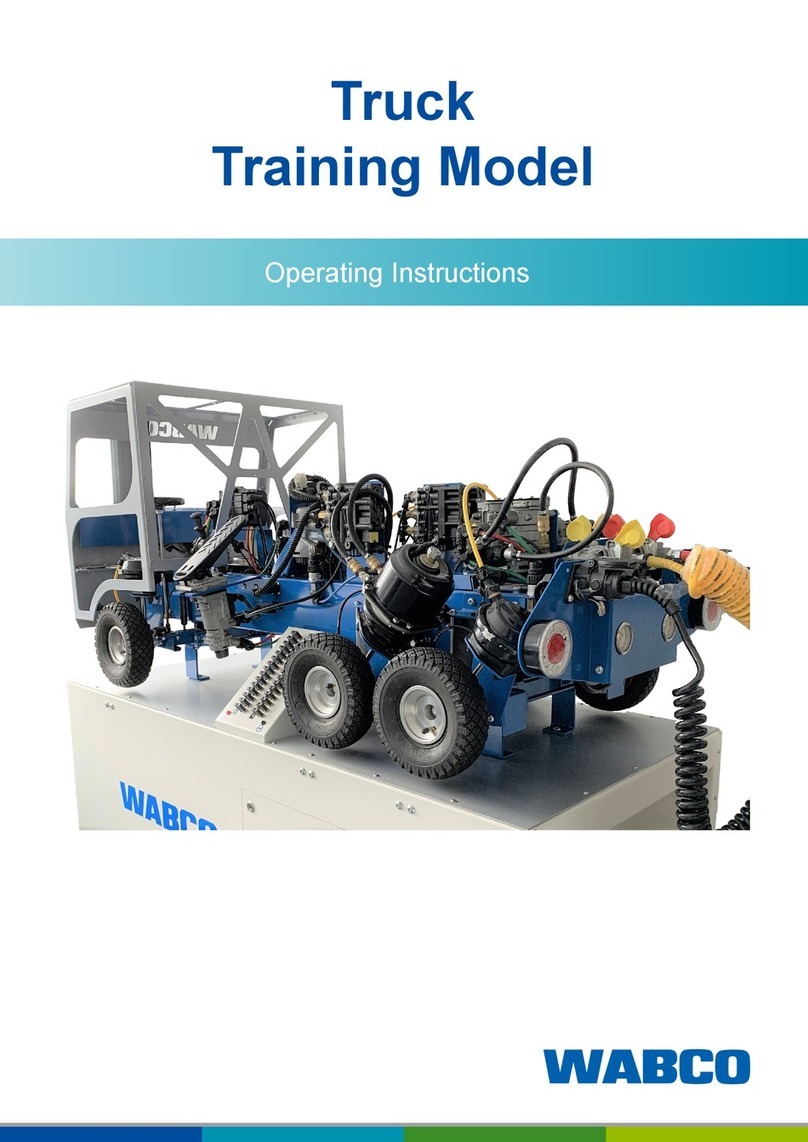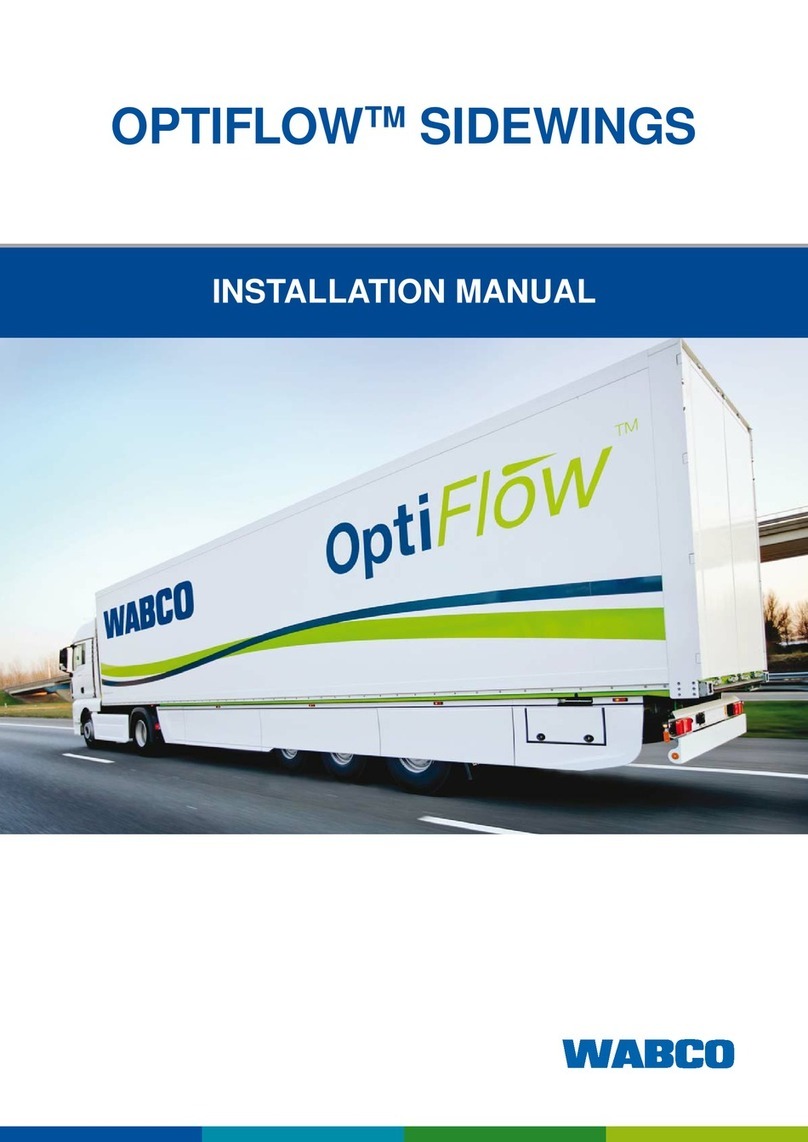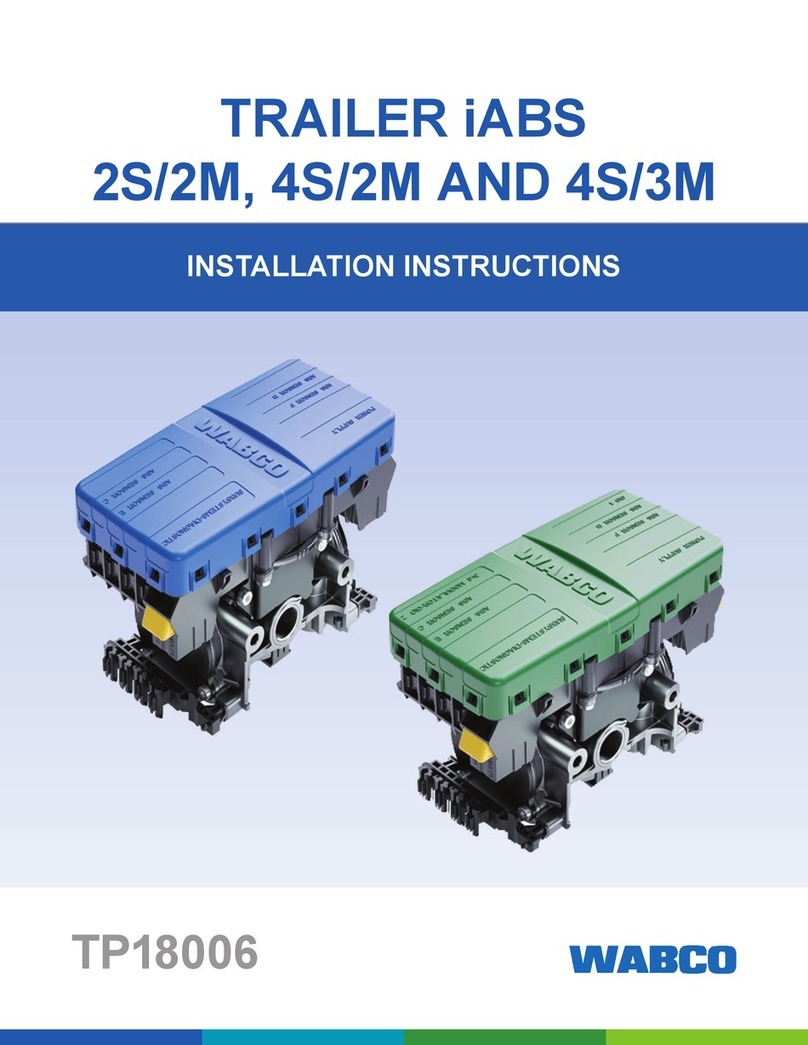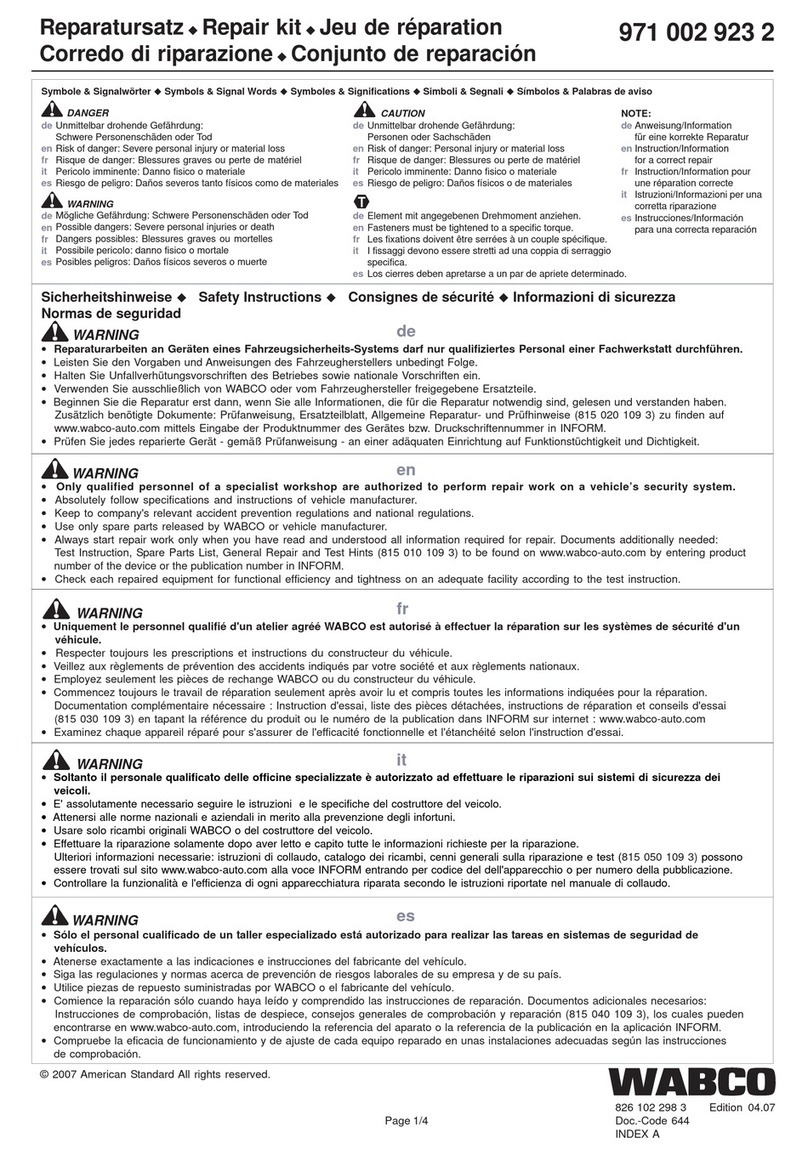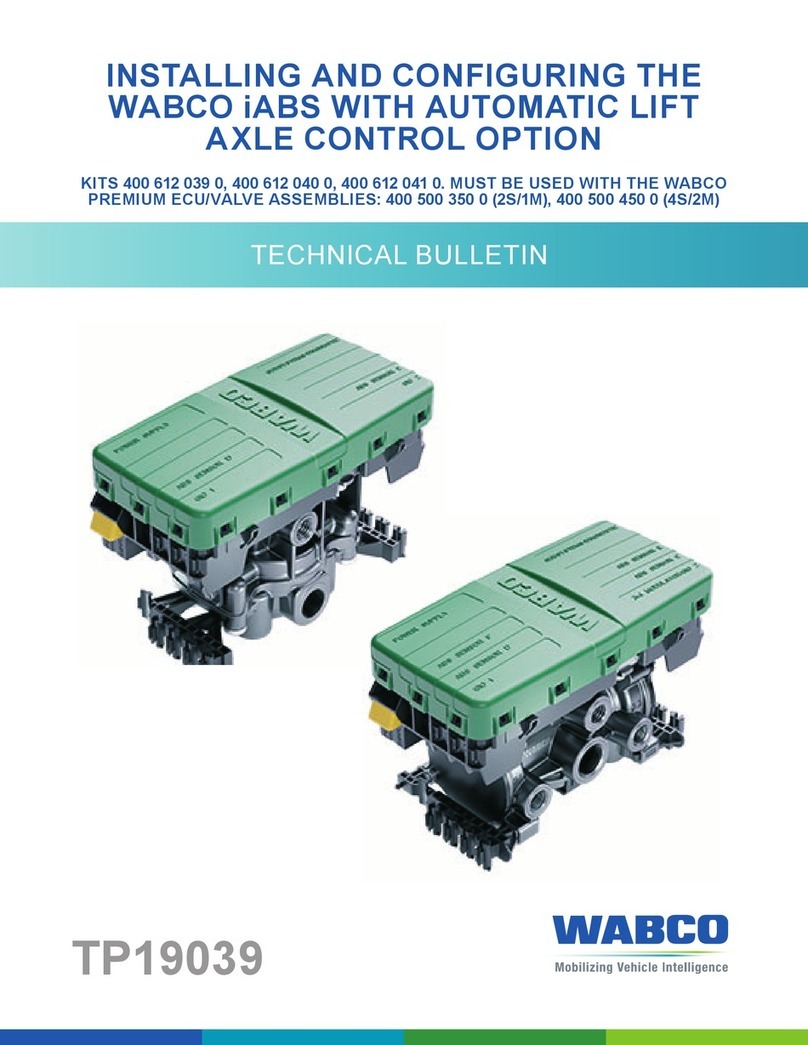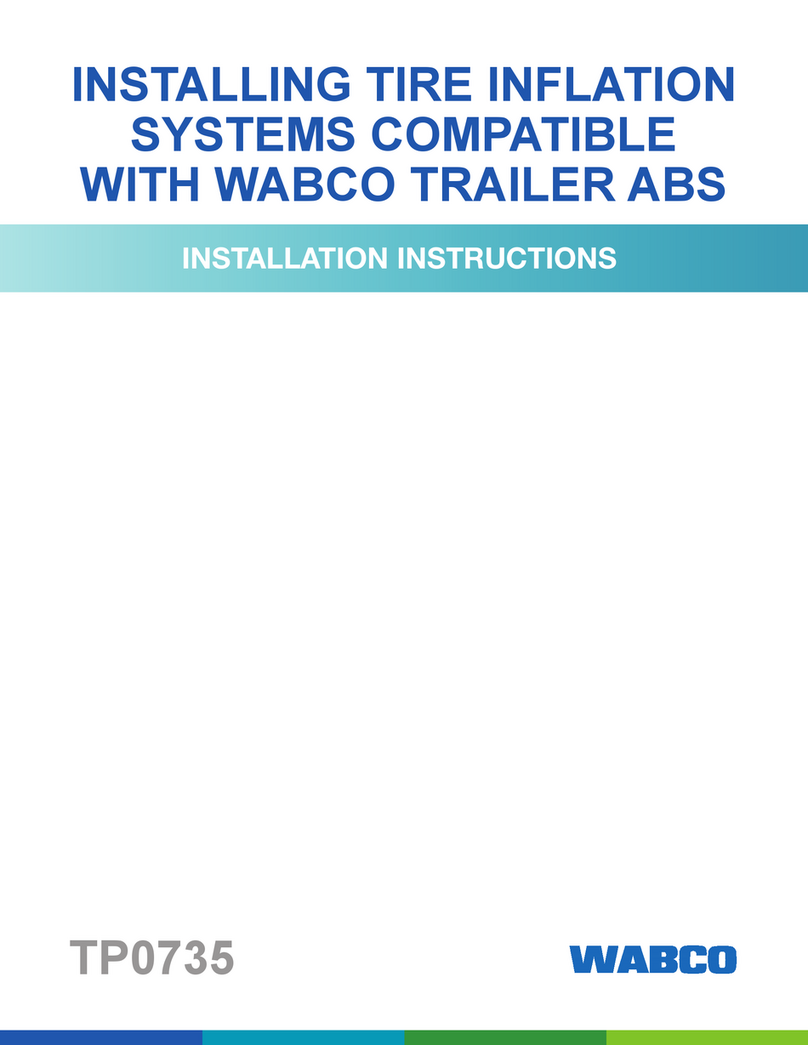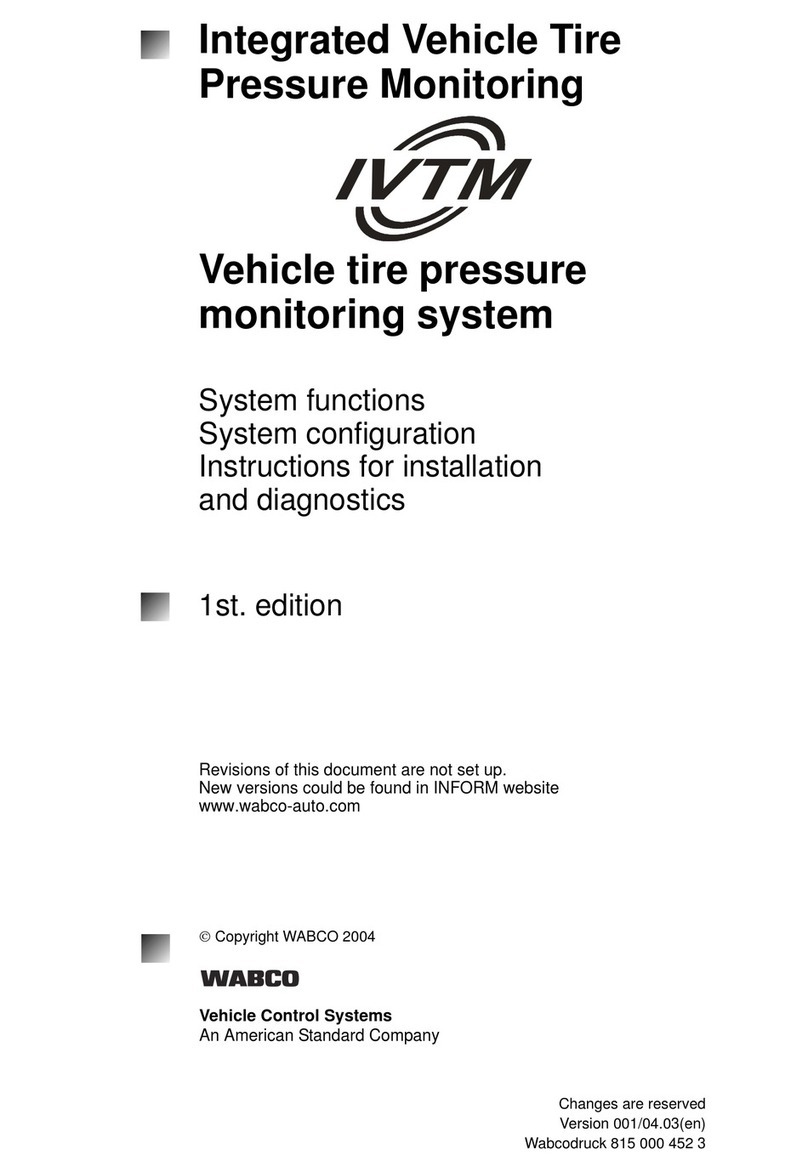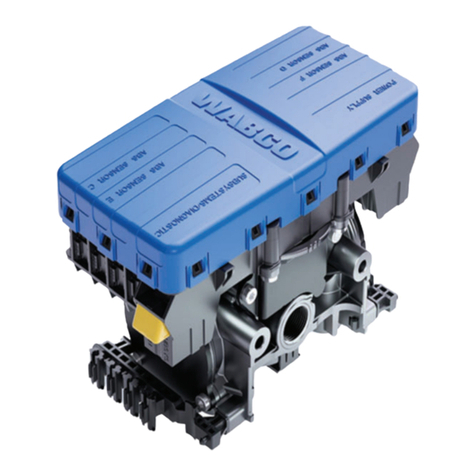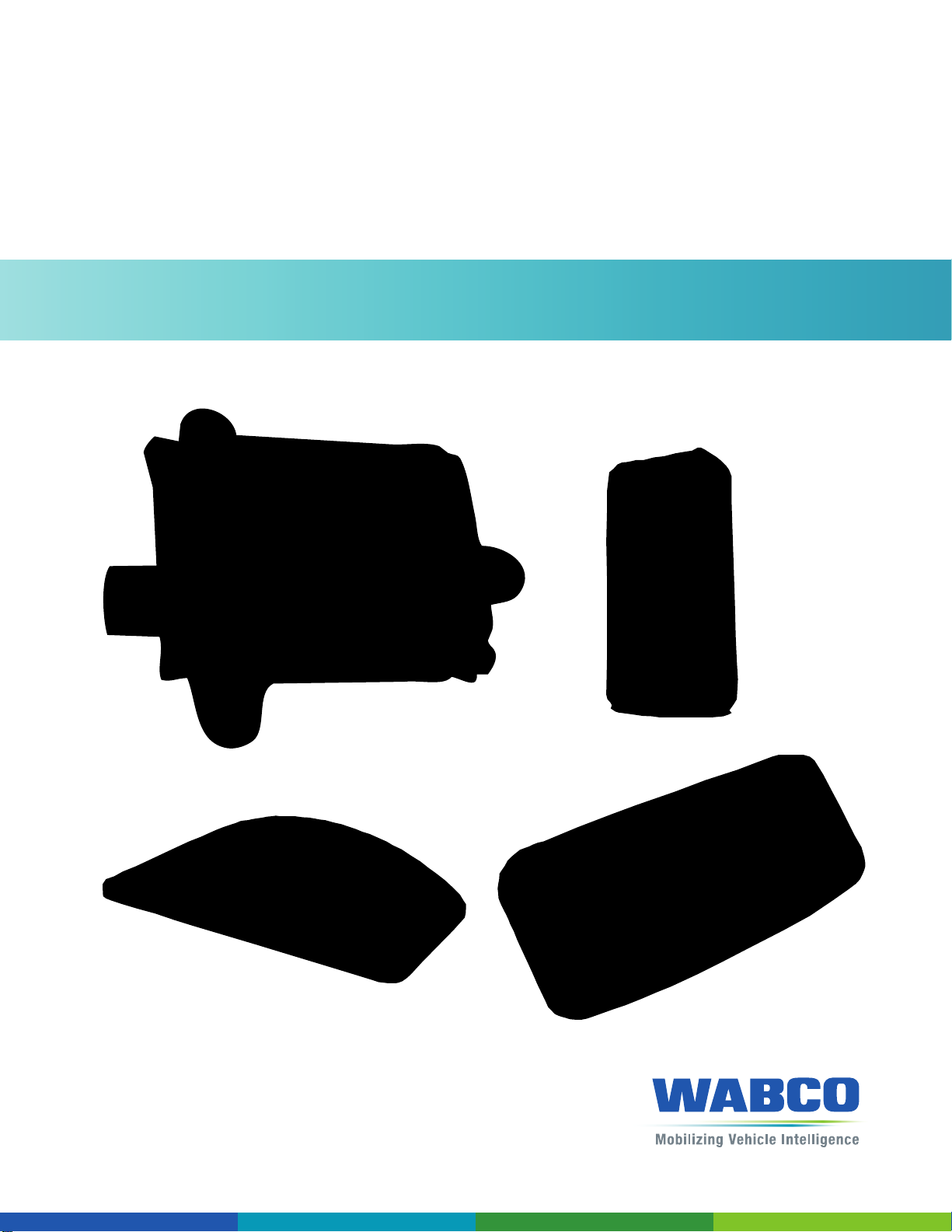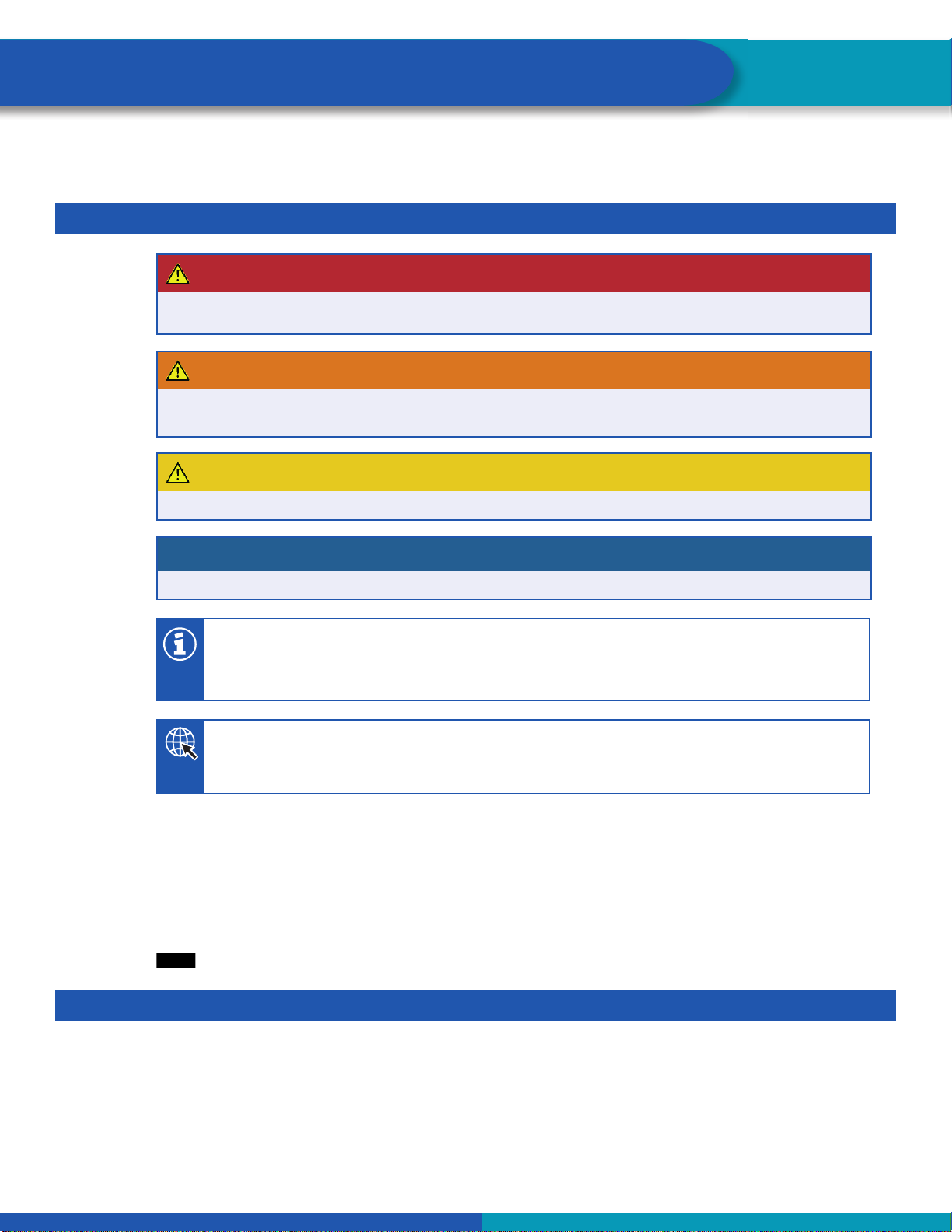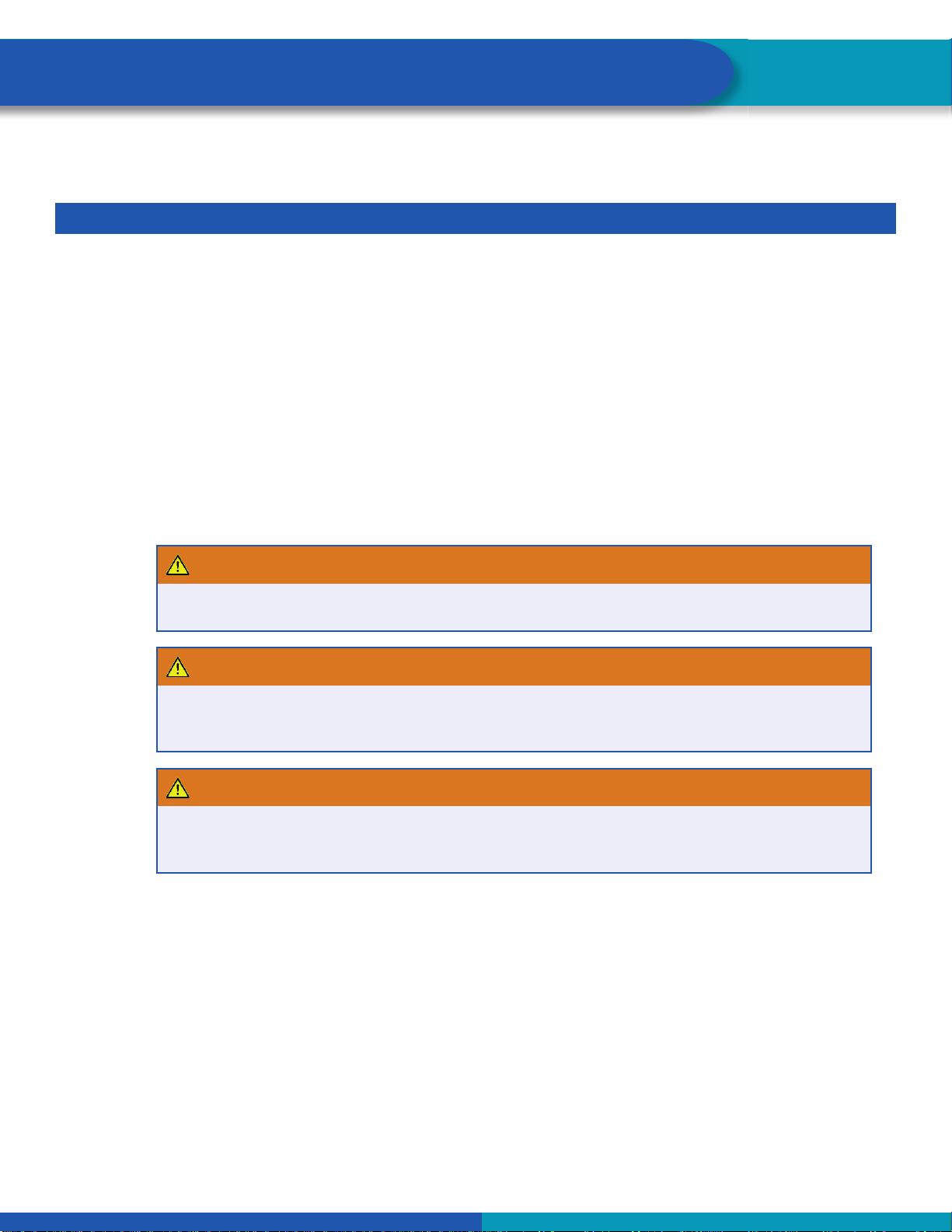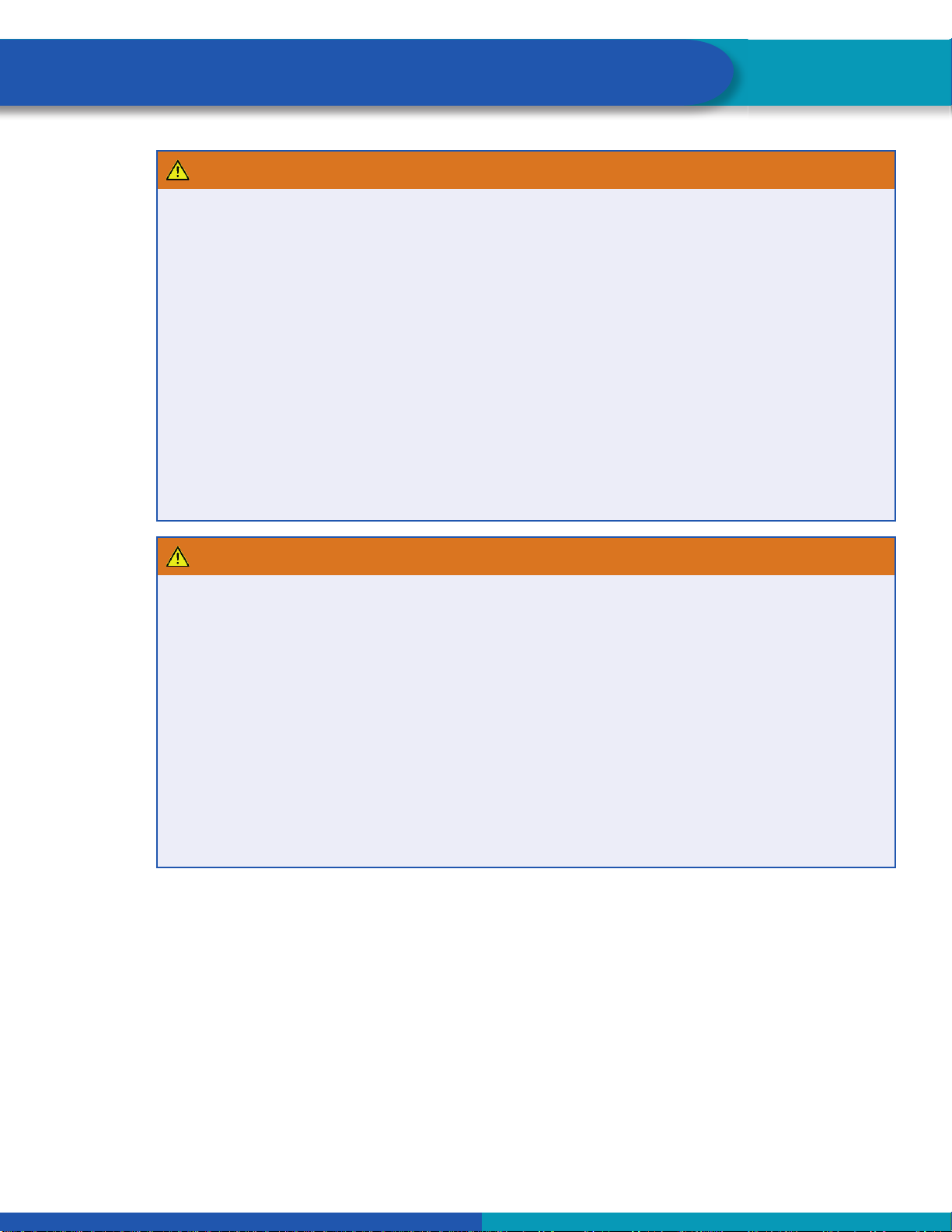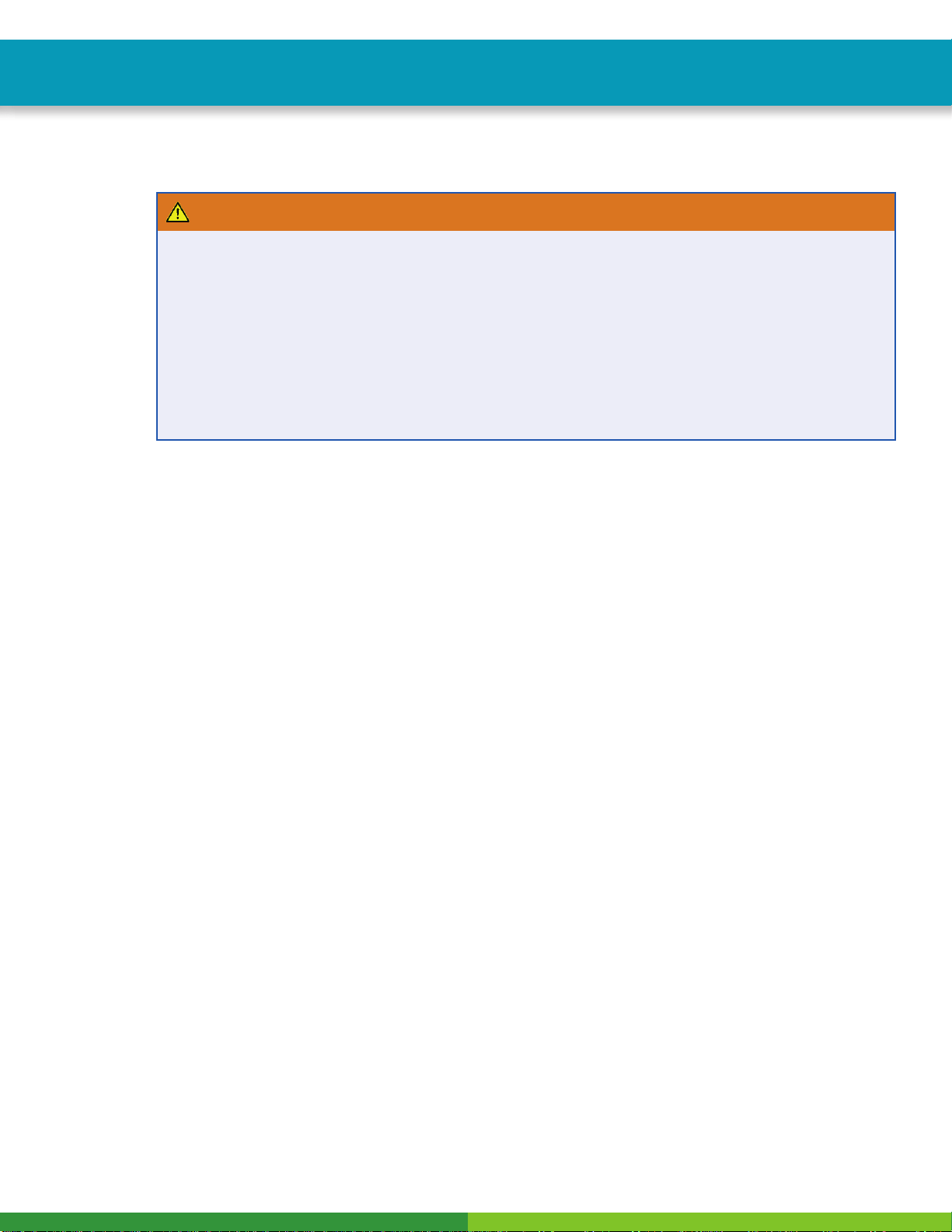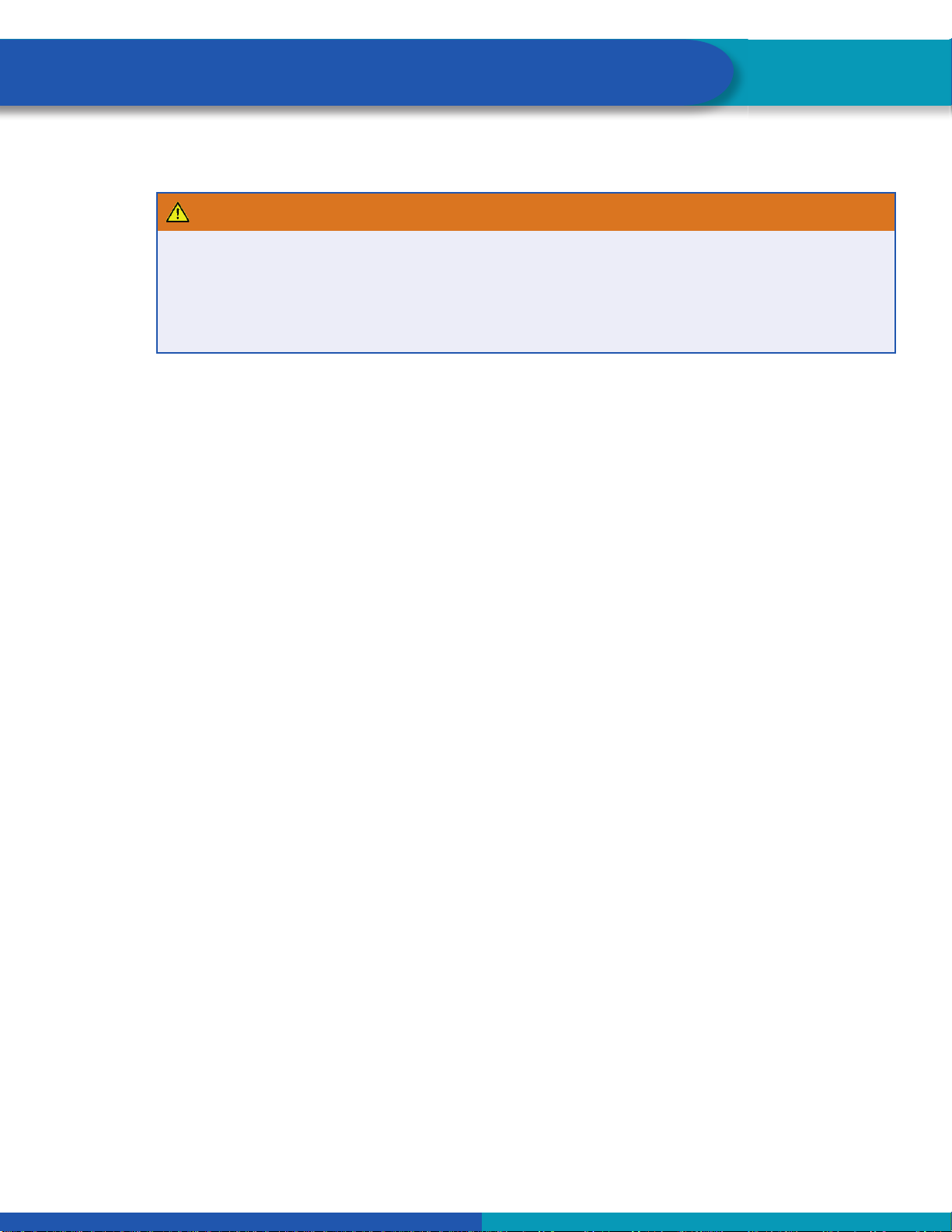8
OnSide Warnings, Cautions and Operating Guidelines
WARNING
Always pay attention to the road when driving, whether the OnSide system is engaged or not. Distraction
comes in many forms and can take your focus from the task of driving. Exercise good judgment and do
not let other activities divert your attention away from the road. Many local governments have enacted
laws regarding driver distraction. Become familiar with the local laws in your area. To avoid distracted
driving, always keep your eyes on the road, hands on the wheel, and mind on the drive.
Do not use a phone in demanding driving situations. Use a hands-free method to place or receive
necessary phone calls.
Watch the road. Do not read, take notes, or look up information on phones or other electronic
devices.
Designate a front seat passenger to handle potential distractions.
Become familiar with vehicle features before driving, such as programming favorite radio stations
and adjusting climate control and seat settings. Program all trip information into any navigation
device prior to driving.
Wait until the vehicle is parked to retrieve items that have fallen to the floor. Driving while distracted
can result in serious personal injury or death and/or severe property damage.
WARNING
The OnSide Blind Spot Detection System is designed as a warning system and thus, will not actively
intervene to prevent contact with other vehicles, persons or objects. The system is not intended as
a substitute for proper lane change procedures. Alerted by an OnSide warning, the driver must take
corrective measures to avoid an imminent side collision.
Drivers must remain aware of their surroundings by using all available mirrors before changing lanes.
Never rely solely on the system. OnSide is a radar-based system and has a defined detection zone.
Vehicles outside of the detection zone will not be detected by the system. In some situations, not every
vehicle or object will be detected by the radar even within the detection zone.
By design, the OnSide BSD system will not warn of the following:
Any stationary object, such as parked cars, trees, walls, etc.
Vehicles moving in the opposite direction.
Smaller objects, such as bicycles, animals or pedestrians.
OnSide will not offer alerts when the tractor is traveling below 15 mph (24.2 km/h).