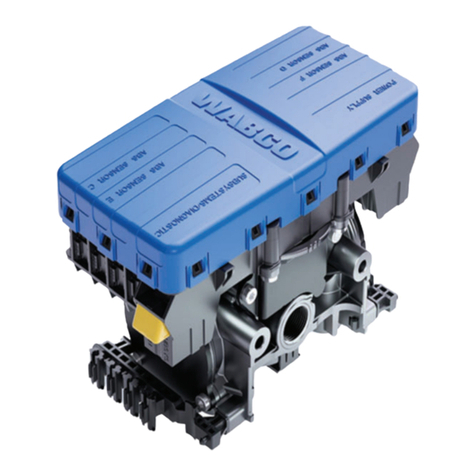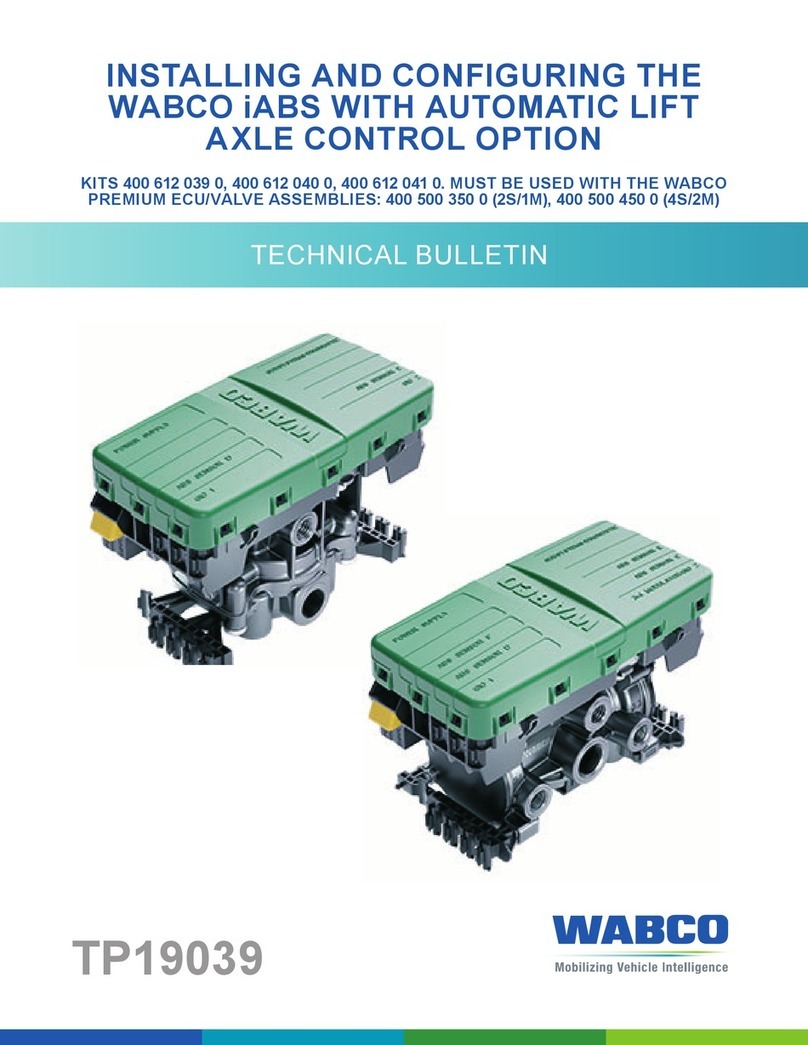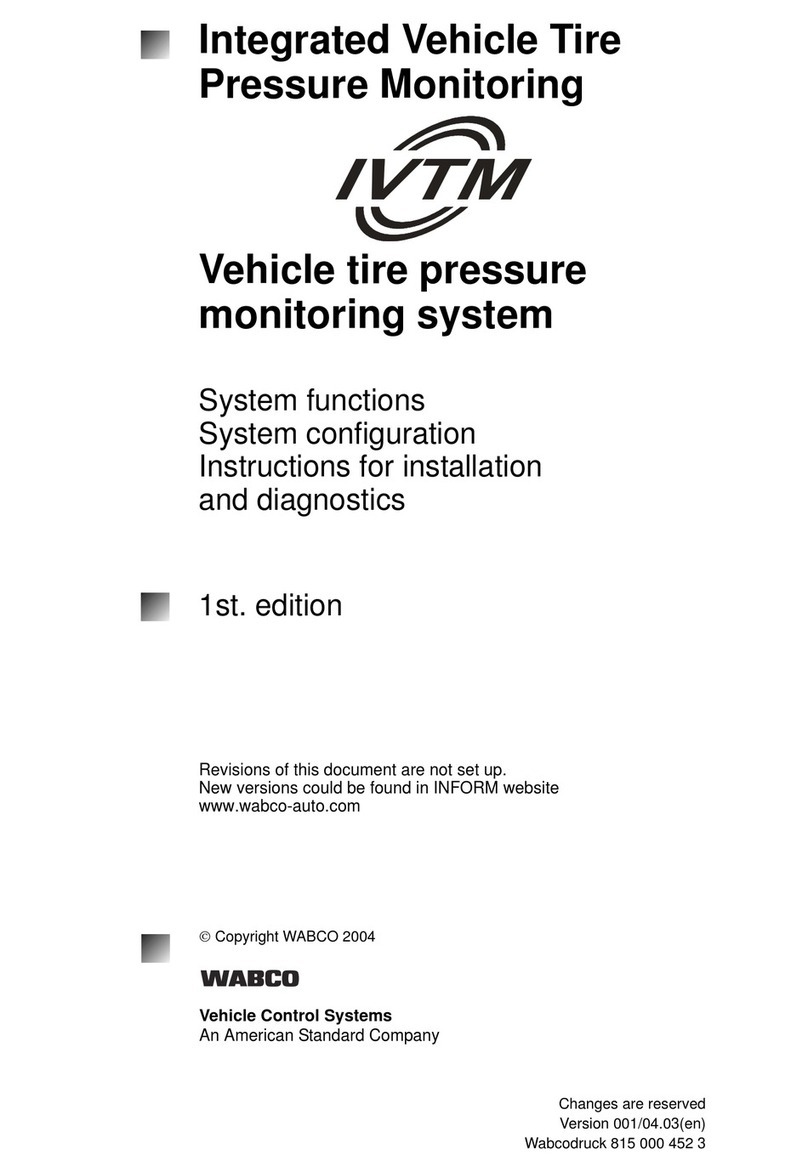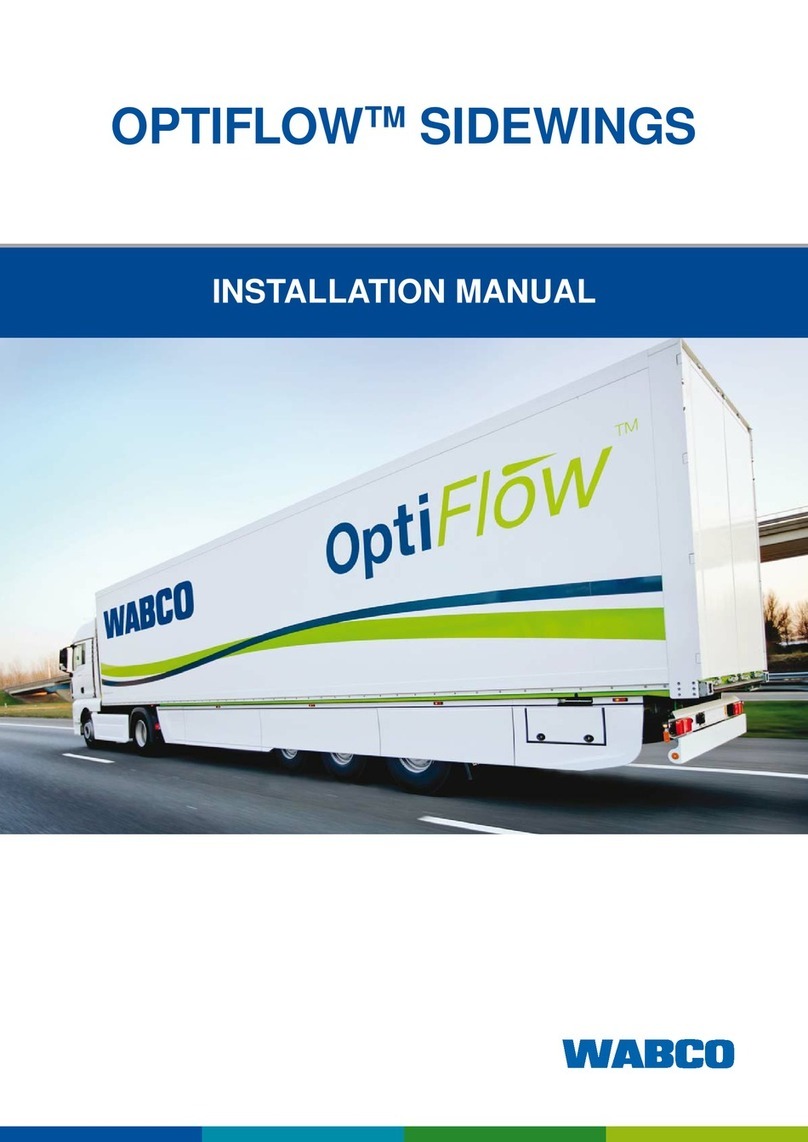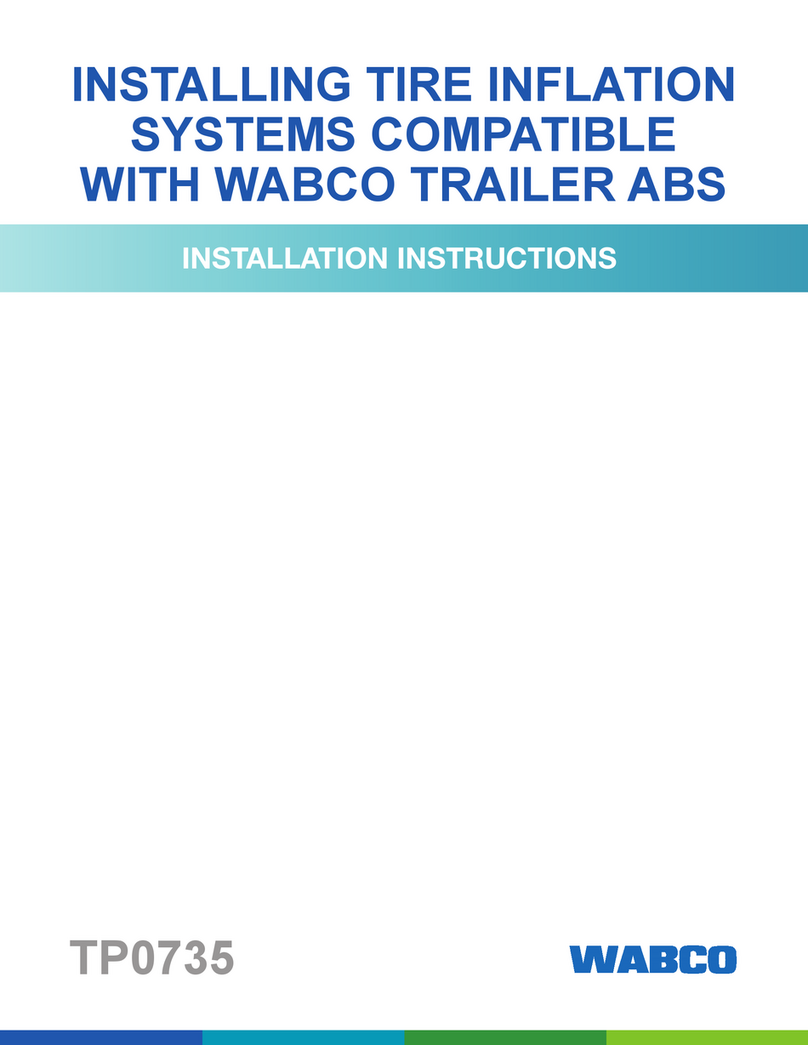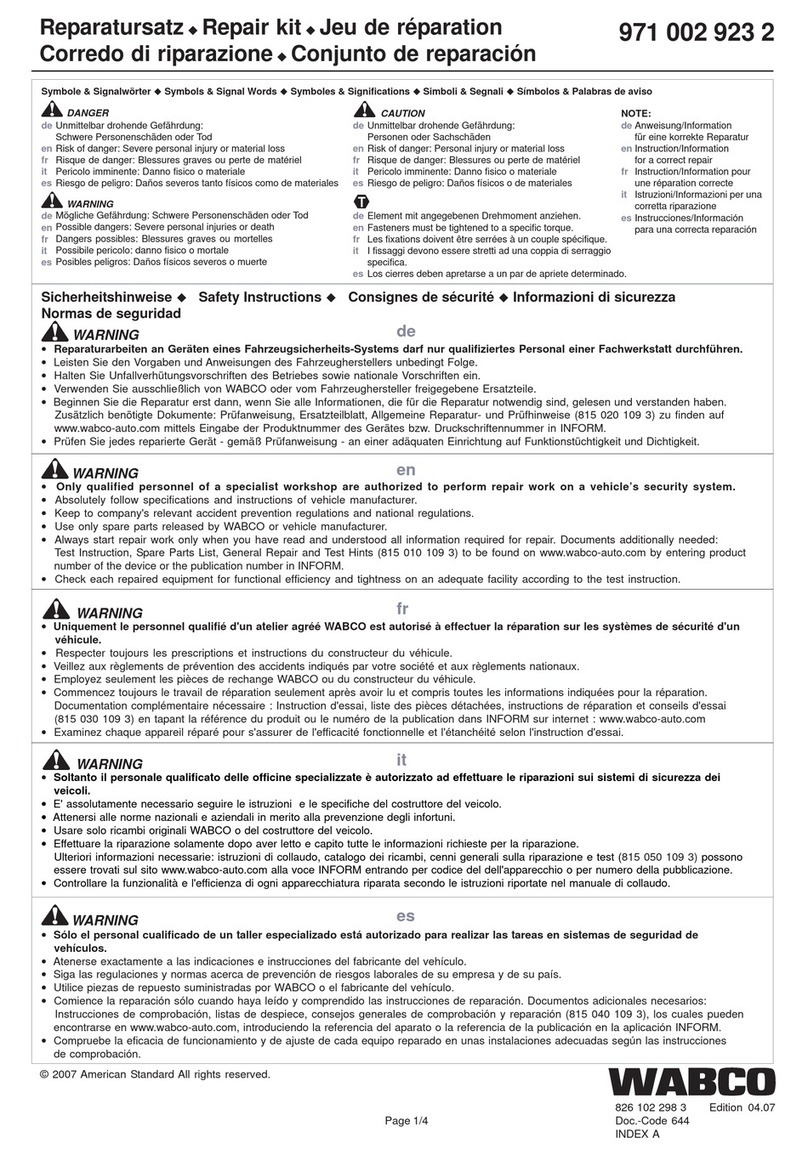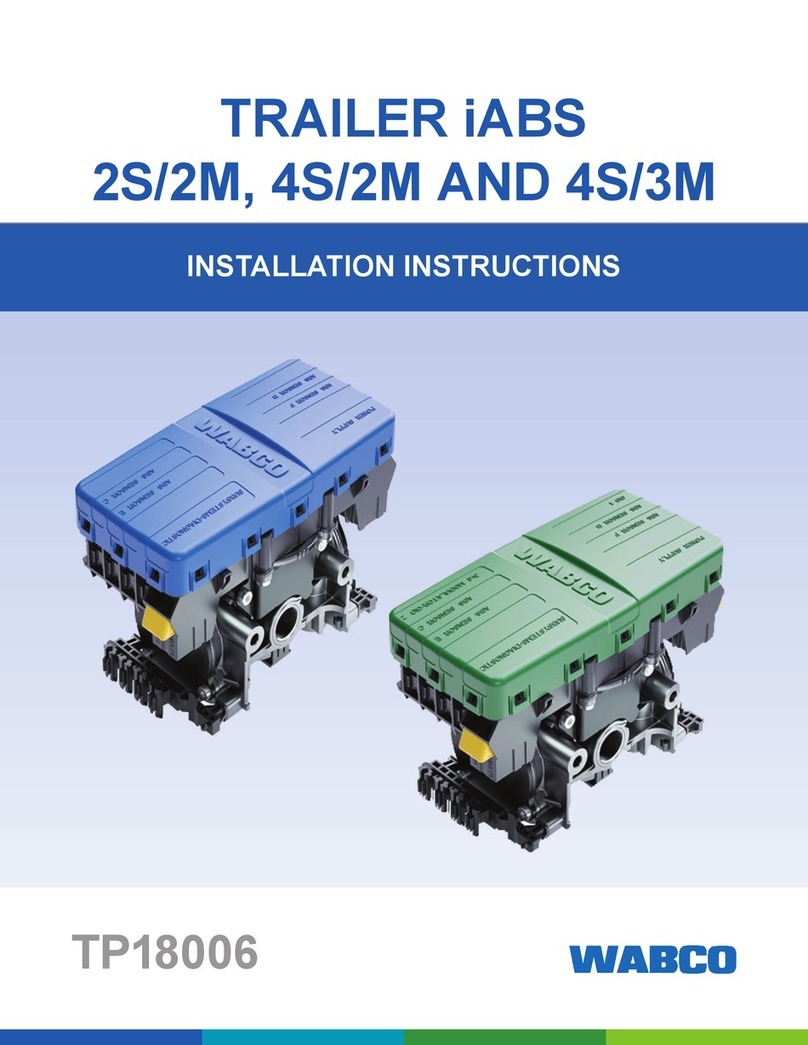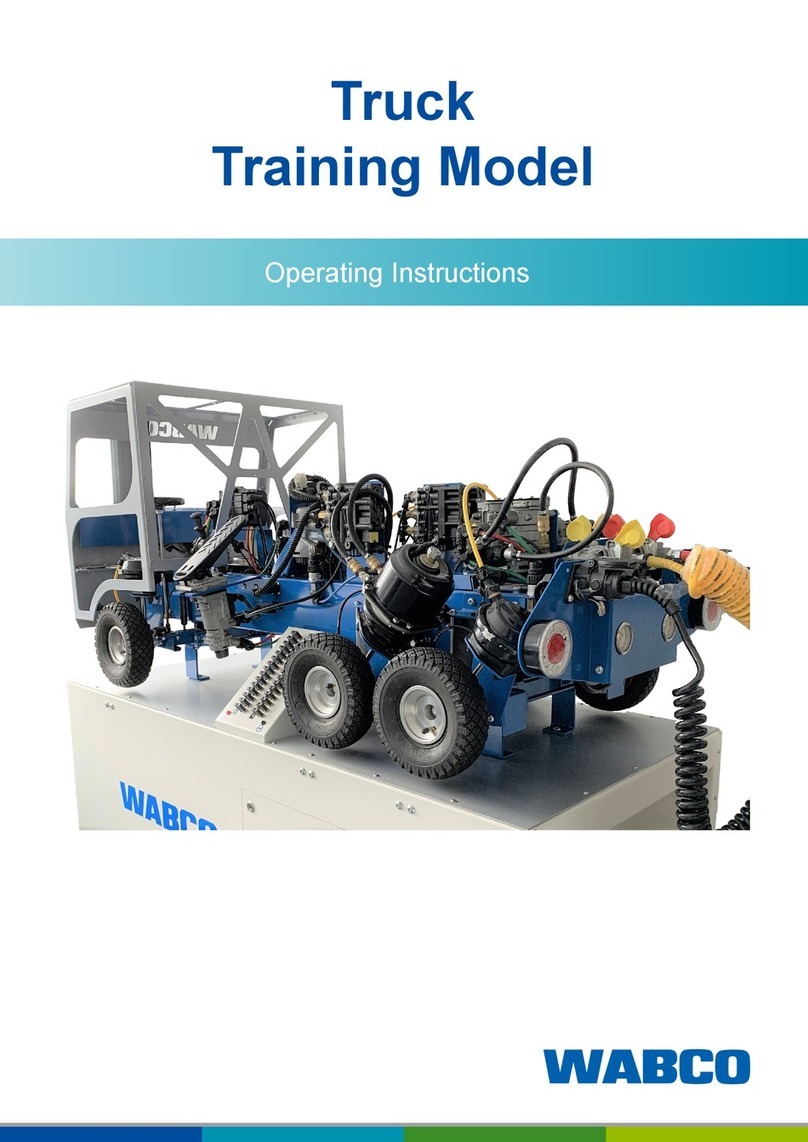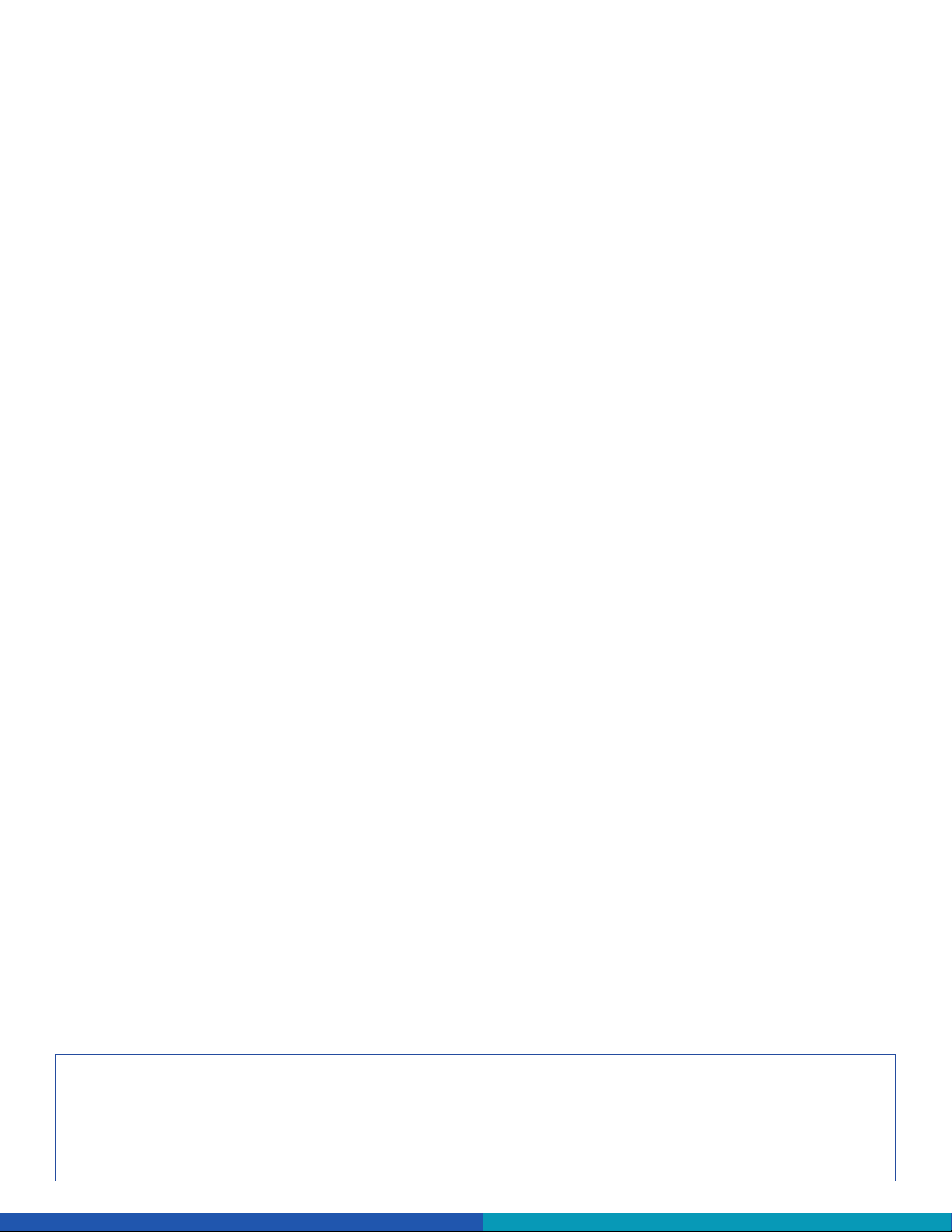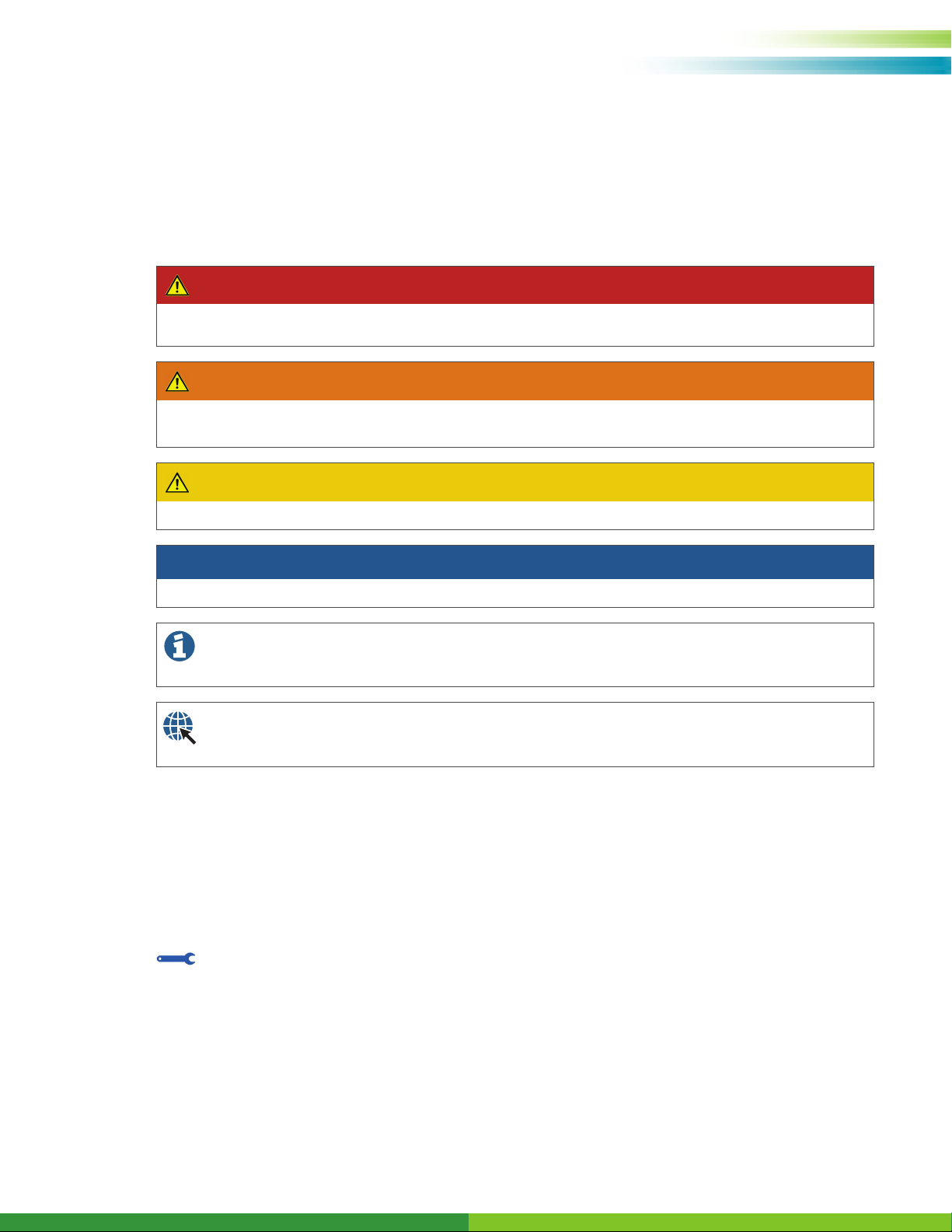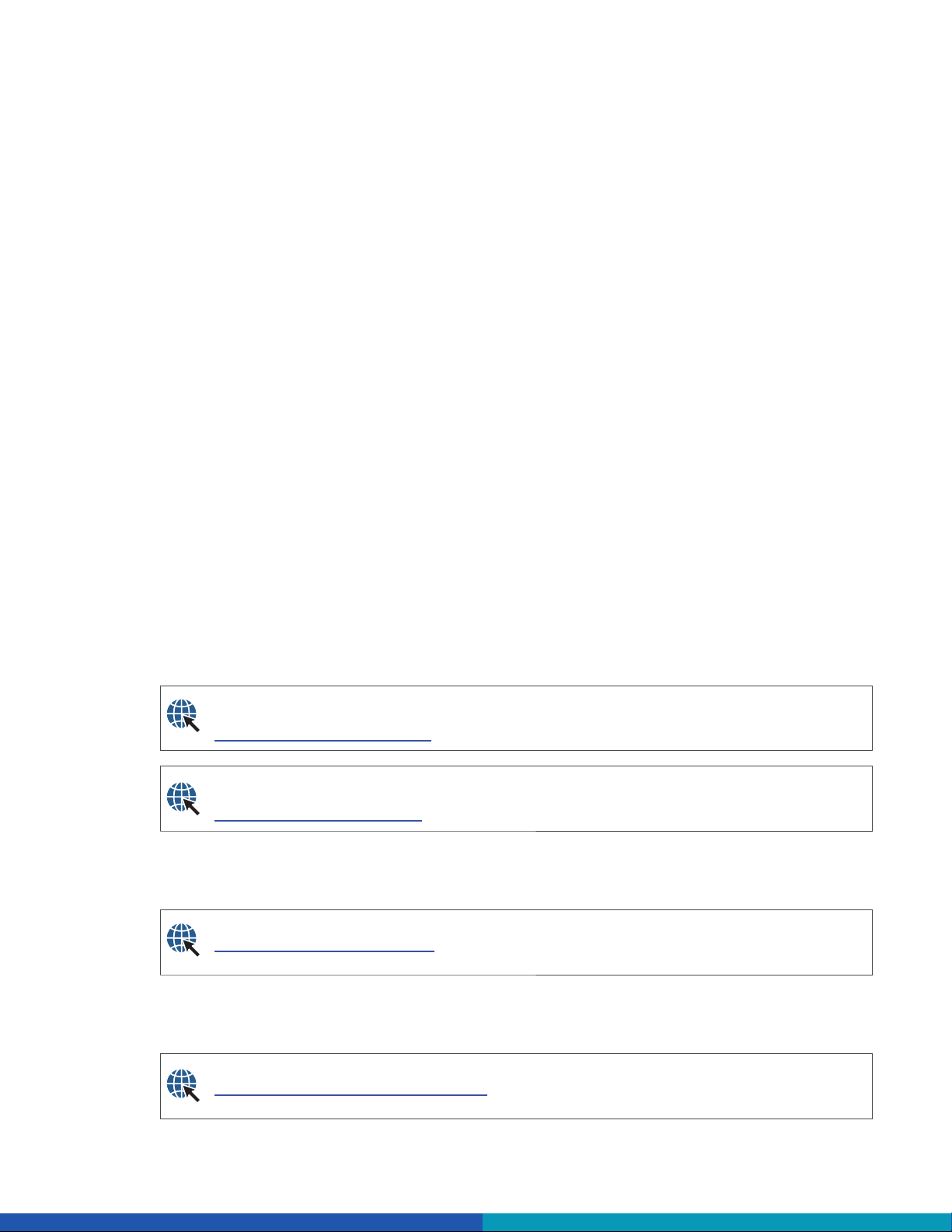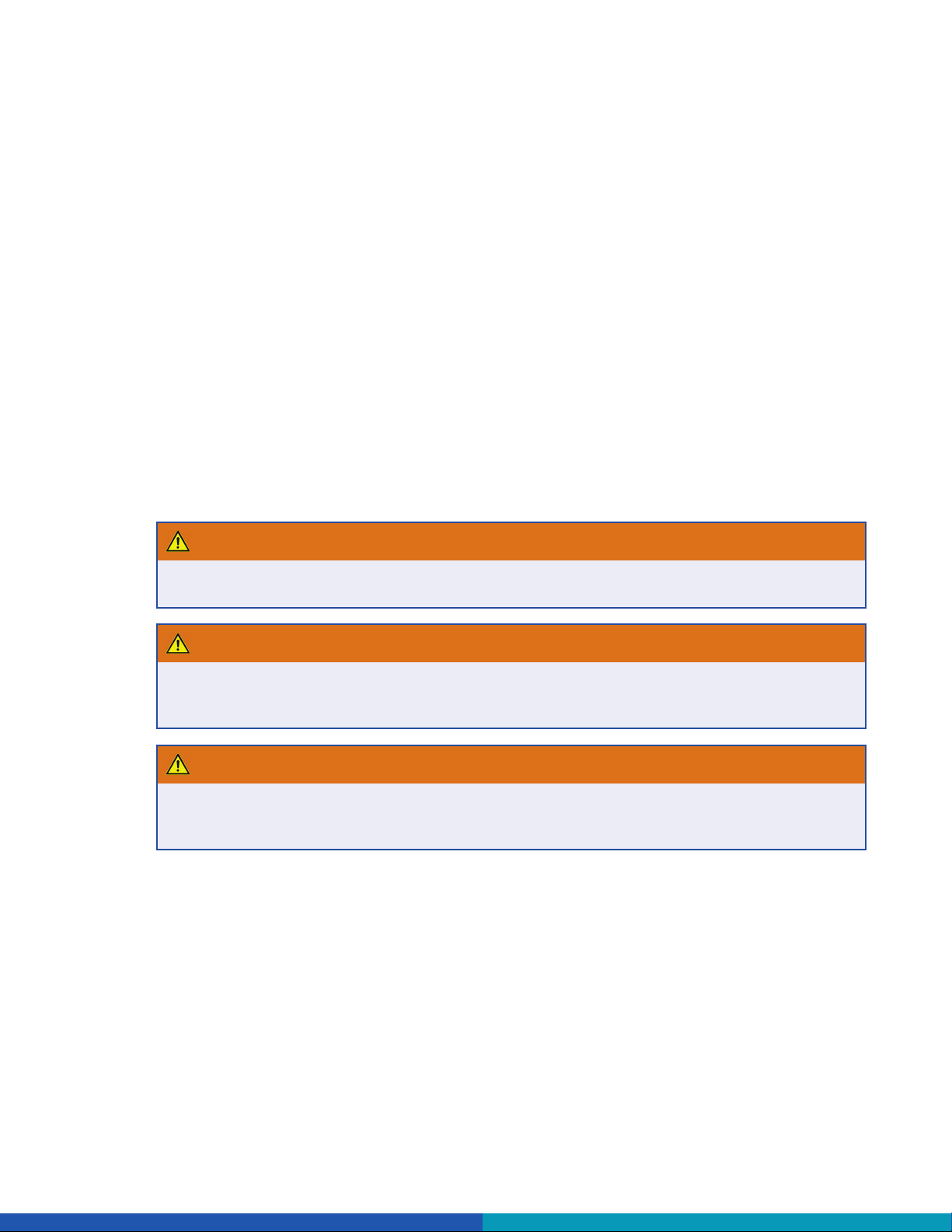10
TheOnGuardFamily*:Warnings,CautionsandOperatingGuidelines
3.2 Environment-Related Information
WARNING
The driver should consider the benefit/risk of using OnGuard CMS or FCW under the following
conditions.
Weather such as rain, sleet, snow, ice, heavy fog, as well as smoke or dust. These conditions
can make roads slippery which can cause a spinout, or block or limit the radar’s distance sensing
ability.
Construction zones, offroad, dirt roads or muddy roads with loose surface. These conditions can
cause the wheels to lose traction and limit OnGuard’s ability to provide appropriate warning and
adequate braking. Curvy or winding roads, roads with sharp turns.
Curvy roads can make it difficult for the OnGuard CMS or FCW radar to track vehicles in its
path. While in a sharp turn or if the preceding vehicle is in a sharp turn, OnGuard may no longer
track a vehicle in front of you. Your vehicle could then unexpectedly accelerate to the previously
selected speed.
Heavy or complicated traffic, entry and exit ramps, downhill, cross traffic and intersections.
OnGuard CMS and FCW are not capable of taking into account these complex traffic situations
and respond to each scenario. It cannot track traffic and objects traveling perpendicular to it’s
path.
Driving in these conditions with OnGuard CMS or FCW active can produce false warnings,
unexpected braking or no response at all. Serious personal injury or death, and/or severe property
damage can result.
WARNING
The OnGuard Family is designed to monitor only the distance between your vehicle and the vehicle
moving in the same direction directly ahead of it. It may not identify a vehicle moving TOWARDS it
or stationary objects in the road, such as a vehicle that is stopped in traffic or disabled. As such, the
OnGuard Family will not provide engine torque control or braking. The driver must always be aware
of the objects in front of his vehicle and be ready to apply the brakes, if required. Failure to apply the
brakes when needed can result in an accident.
OnGuard Family is designed to detect and track common size automobiles and trucks with
metal surfaces. It is not designed to detect smaller objects such as pedestrians, narrow vehicles,
motorcycles, mopeds, bicycles, or similar sized items. It also cannot detect vehicles of unusual
shape or with limited metal surfaces, such as recreational vehicles, horse-drawn buggies, or logging
trailers. The OnGuard Family may provide little or no warning of these objects in the vehicle’s path. It
is the driver’s responsibility to be aware of these objects and apply the brakes as necessary to avoid
an accident.
It is always the driver’s responsibility to apply the brakes, if needed, to avoid an accident. Never wait
for an OnGuard Family warning before applying the brakes. Failure to apply the brakes when needed
can result in serious personal injury, or death, and/or severe property damage.