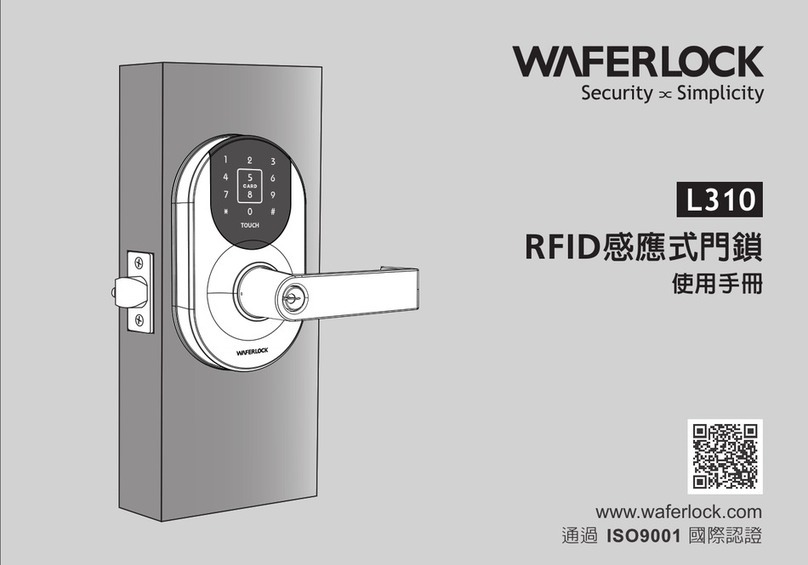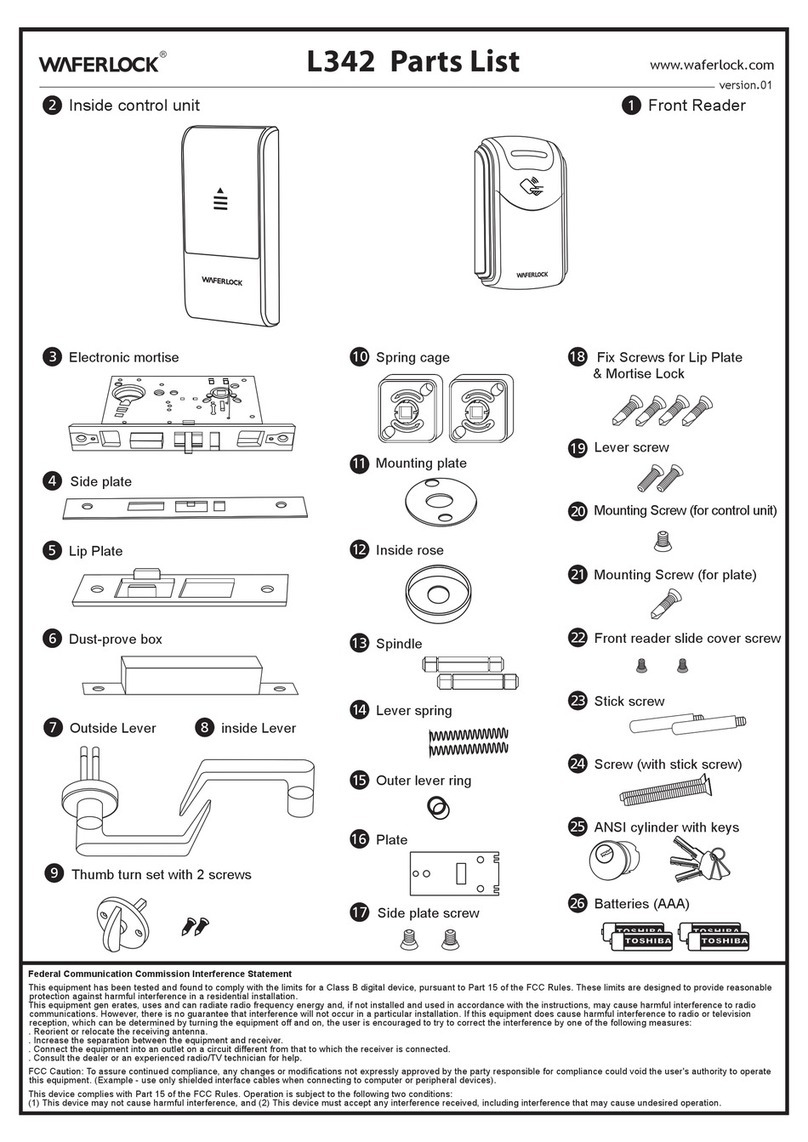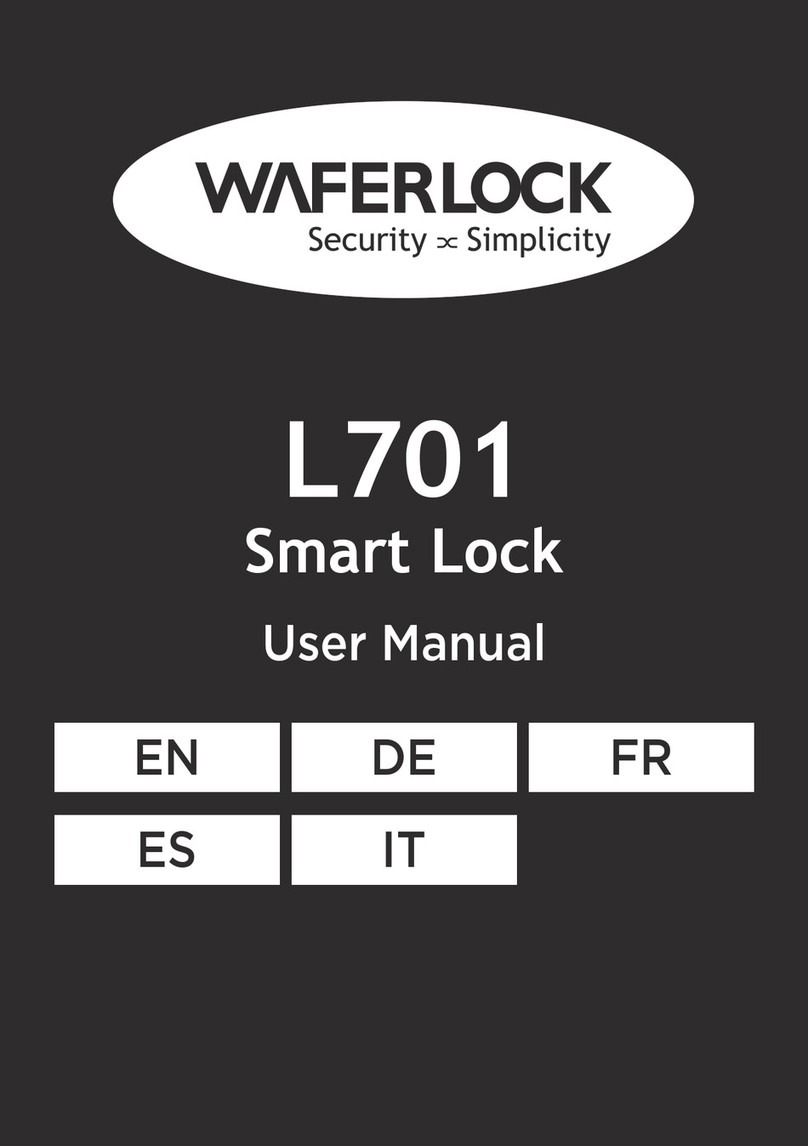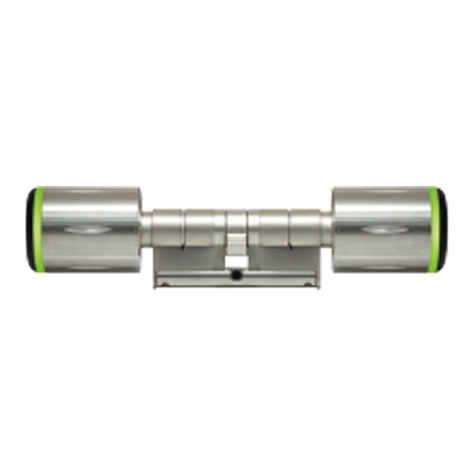1. Wenn die rote Leuchte blinkt 2 Mal, ist die
Einrichtung fehlgeschlagen. Versuchen Sie es
bitte noch einmal.
2. Es gibt jeweils nur eine Kombination, um den
Zylinder zu entriegeln. Wurde ein neuer
Zahlenschlüssel erfolgreich programmiert, wird der
vorherige mit diesem überschrieben.
3. Die Werkseinstellung ist 123456. Mit diesem
Schlüssel kann der Zylinder entriegelt werden,
solange er noch nicht programmiert wurde.
Berühren Sie das WAFERLOCK-Emblem
1 Sekunde lang, bis die grüne Leuchte
2 Mal blinkt.
Drehen Sie den Knauf mit der gewünschten
Zahl auf die Zwölf-Uhr-Position, sodass die
Zahl blinkt. Sobald die Leuchte dauerhaft
leuchtet, ist die Auswahl der Zahl bestätigt.
Wenn 4-6 Zahlen korrekt gewählt wurden,
drehen Sie den Knauf mit der Raute (#) auf
die Zwölf-Uhr-Position, bis die Zahlenfolge
2 Mal hintereinander aufleuchtet.
Befolgen Sie die Anweisungen der App auf
Ihrem Mobiltelefon, um die Einrichtung
abzuschließen.
Vor der Kopplung Ihres Mobiltelefons mit
dem Schloss laden Sie bitte die WAFERKEY
App aus dem App Store oder im Google Play
Store herunter.
1.
Die Programmierkarte dient zum Hinzufügen/Löschen
von Benutzerkarten/-ausweisen, jedoch nicht zum
Entriegeln des Zylinders.
2. Vor der Programmierung kann der Zylinder mit jeder
MIFARE-Karte entriegelt werden.
3.
Für jeden Zylinder steht lediglich EINE Programmierkarte
zur Verfügung. Bewahren Sie diese sorgfältig auf.
4. Eine Programmierkarte kann bei mehreren Zylindern
verwendet werden.
1. Die Anzahl der Benutzerkarten/-ausweise ist auf
2.000 begrenzt. Bei Erreichen dieses Grenzwertes
erklingen 10 kurze Pieptöne bei abwechselndem
3-maligen Blinken der roten der Leuchte.
Um einen neuen Benutzer hinzuzufügen:
Halten Sie die Programmierkarte auf das
Lesegerät. Es ertönen 2 Piepgeräusche,
und die grüne Leuchte beginnt zu blinken.
Halten Sie die Benutzerkarte auf das Lesegerät,
es ertönt 3 Piepgeräusche, und die grüne
Leuchte blinkt 1 Mal.
Um alle Benutzer zu löschen:
Tippen Sie mit der Programmierkarte 3 Mal auf
das Lesegerät. Die rote Leuchte blinkt 5 Mal,
und alle Benutzerkarten werden gelöscht.
Zum Önen:
Tippen Sie mit der Benutzerkarte auf das
Lesegerät, die Tür wird mit 1 Piepgeräusch
entriegelt, und die grüne Leuchte blinkt 1 Mal.
Halten Sie die Programmierkarte 10 Sekunden
lang auf das Lesegerät.
Die rote Leuchte beginnt, 10 Sekunden
lang regelmäßig zu blinken.
Entfernen Sie die Programmierkarte während
dieser 10 Sekunden nicht von dem Lesegerät.
Halten Sie die Programmierkarte in Position,
bis die grüne Leuchte 3 Mal blinkt. Die
Programmierkarte wurde erfolgreich eingelesen.
Programmierkarte einlesen
Batteriewechsel
Einbauskizze
Benutzerkarte programmieren
Entriegeln mittels Benutzerkarte
Entriegeln mittels Zahlenkombination
WAFERKEY (nicht im Lieferumfang enthalten) einrichten
Smart-Zylinder
C760
Benutzerhandbuch
www.waferlock.com
■
L-förmiger
Sechskantschlüssel x 1
■
Batterie x 1 ( CR2 )
■
M5-Schraube x 1
Teileverzeichnis für Smart-Zylinder
Betrieb mit Programmierkarte
Betrieb mit APP auf einem mobilen Endgerät
Betrieb mit Zahlenkombination
Lösen Sie die Schrauben, indem Sie sie mit dem
Sechskantschlüssel im Uhrzeigersinn
(zur Innenseite) drehen. Entfernen Sie
anschließend den Außenknauf des Zylinders.
Schieben Sie den elektronischen Zylinder in
der Tür in die richtige Position und richten Sie
den Nocken bündig am Zylinderkörper aus.
Ziehen Sie die M5-Schraube vollständig an.
Führen Sie den Innenknauf sauber ein, bis er
die richtige Position entsprechend der von
Ihnen gemessenen Stärke erreicht. Ziehen Sie
die Schraube mit dem Sechskantschlüssel
vollständig an.
(Der Innenknauf des C760 ist verstellbar)
Hinweis
Hinweis
Hinweis
Hinweis
Hinweis
1. Wenn die rote Leuchte blinkt 2 Mal, ist der Vorgang
fehlgeschlagen. Bitte wiederholen Sie alle Schritte.
2. Nach 5-maliger Eingabe eines unzutreenden
Zahlenschlüssels wird diese Funktion für 3 Minuten
gesperrt. Diese Sperre kann nur mit besonderen
Zugrisrechten vor Ablauf der 3 Minuteng
aufgehoben werden.
■
Innenknauf x 1
■
Innenknaufschraube x 1
■
Elektronischer Schließzylinder x 1
■
Programmierkarte x 1
Rote
Grüne X 3
Programmierkarte
Nocken
1
3
2
11
2
Legen Sie eine CR2-Batterie ein und stellen
Sie sicher, dass der weiße Streifen richtig
unter der Batterie liegt.
22
3
4
1 1
2
1
1
2
3
1. Nach der Kopplung des Schlosses mit der WAFERKEY
App wird die Programmierkarte abgemeldet und alle
vorhandenen Benutzerkarten und Schlüsselnummern
werden gelöscht.
Ertönen 5 Mal jeweils 3 Piepgeräusche bei
3-maligem Blinken der roten Leuchte, ist
die Batterieleistung niedrig. Tauschen Sie
die Batterie bitte unverzüglich aus.
1
Batteriestandswarnung
Berühren Sie das WAFERLOCK-Emblem
1 Sekunde lang, bis die orangefarbene
Leuchte 2 Mal blinkt.
Drehen Sie den Knauf mit der gewünschten
Zahl auf die Zwölf-Uhr-Position, die Zahl
blinkt. Sobald die Leuchte dauerhaft
leuchtet, ist die Auswahl der Zahl bestätigt.
Wenn 4-6 Zahlen korrekt gewählt wurden,
drehen Sie den Knauf mit der Raute (#) auf
die Zwölf-Uhr-Position, bis die Zahlenfolge
2 Mal hintereinander aufleuchtet.
Die Zahlenkombination ist programmiert.
Tippen Sie mit der Programmierkarte 1 Mal
auf das Lesegerät.
Zahlenkombination programmieren
1
2
3
4
Gewährleistung
Ihre Gewährleistung bezieht sich auf alle
Versäumnisse des Herstellers im Hinblick auf
Verarbeitung und Werkstoe. Sie gilt nicht
für Erzeugnisse, die außerhalb des
Regelbetriebs beschädigt wurden, etwa
durch unsachgemäßen Einbau, Kontakt mit
Chemikalien oder sonstige im
Benutzerhandbuch nicht vorgesehene
Handlungen oder Unterlassungen.
Für alle Teile gilt eine einjährige (1)
Gewährleistung ab dem Kaufdatum oder dem
Tag des Einbaus durch den jeweiligen
Anbieter.
Der Benutzer ist zur Vorlage des datierten
Kaufbelegs verpflichtet. Waferlock bzw. der
betreende Vertragshändler prüfen, ob ein
gewährleistungsfähiger Zustand in Bezug auf
die Verarbeitung und/oder die Werkstoe
gegeben ist.
Erfüllt das Schloss die Bedingungen für eine
Gewährleistung, wird es kostenlos repariert.
Die Frachtkosten trägt der Eigentümer.
Die Gewährleistung umfasst keine weiteren
Verpflichtungen jeglicher Art, wie etwa, aber
nicht nur, den Einbau von Austauschteilen in
das Schloss des Kunden.
Jedwede weitere Gewährleistung, ob
ausdrücklich oder stillschweigend, wird
zurückgewiesen. Sämtliche Nebenabreden,
die vorgeben, diese beschränkte
Gewährleistung abzuändern, sind unwirksam.
Programmierkarte
1 Piepgeräusch
10 Piepgeräusche
1 Piepgeräusch
2 Piepgeräusche
3 Piepgeräusche
WAFERLOCK CORPORATION
Tel: 886-4-24620208 Fax: 886-4-24636286
No. 16 Ke Yuan 2nd Rd., Central Taiwan Science Park
Taichung city 407, Taiwan.