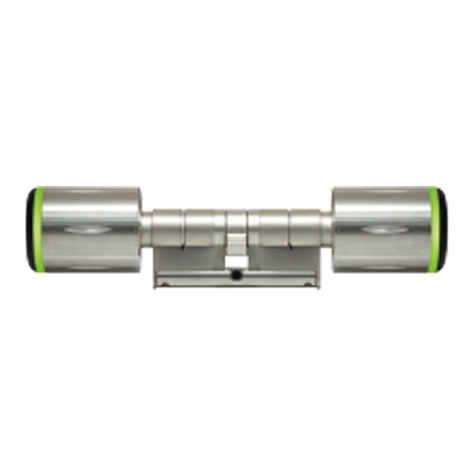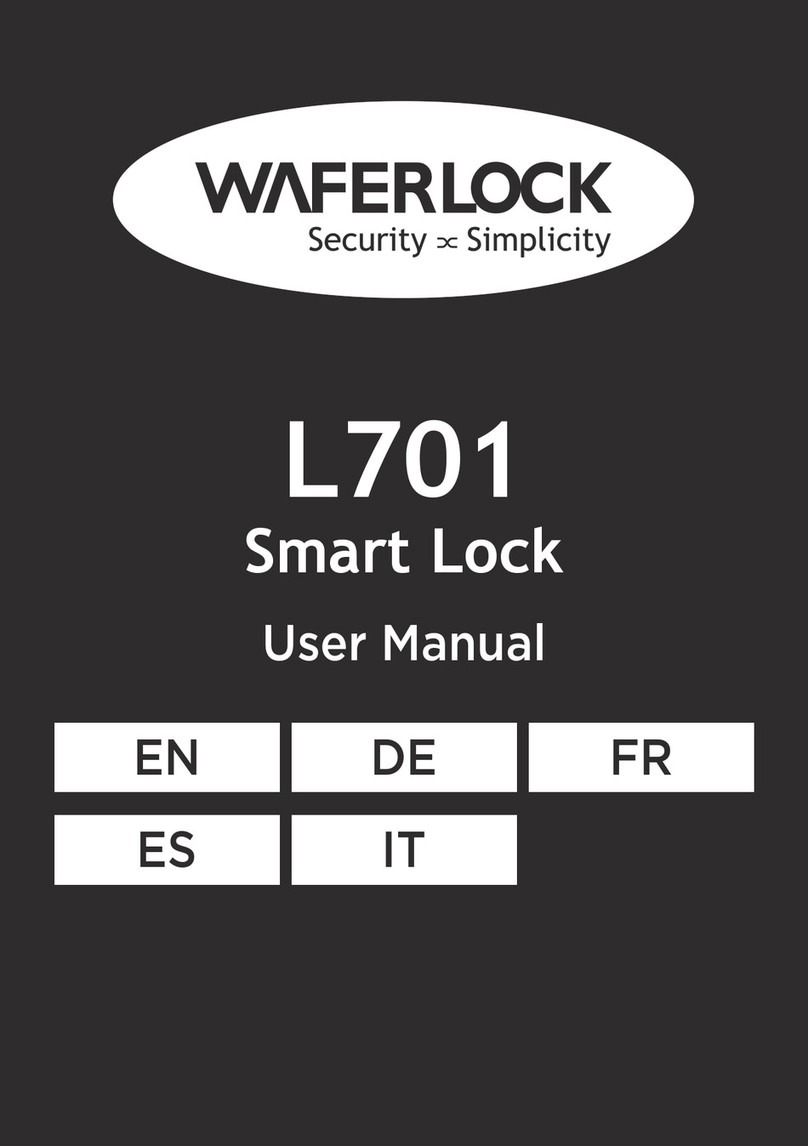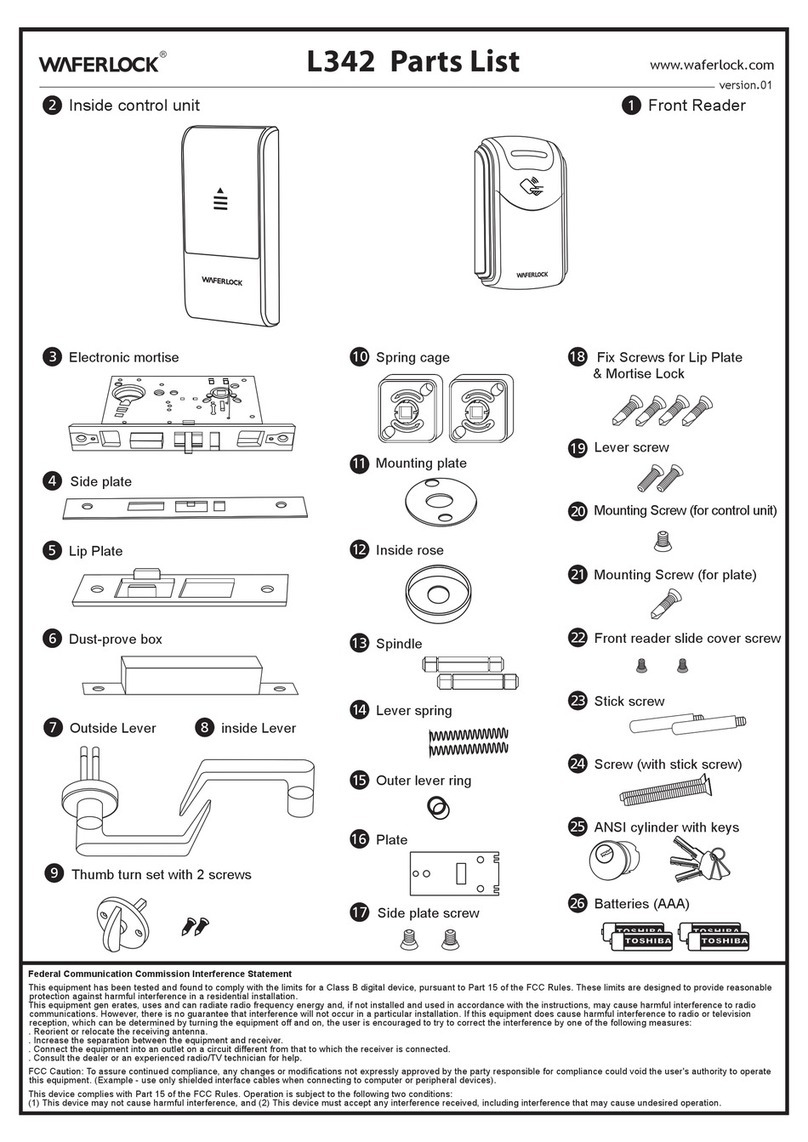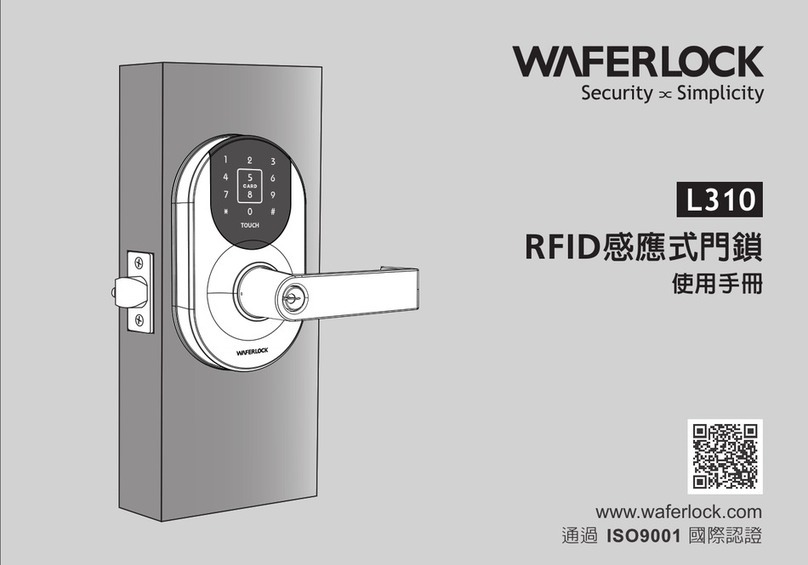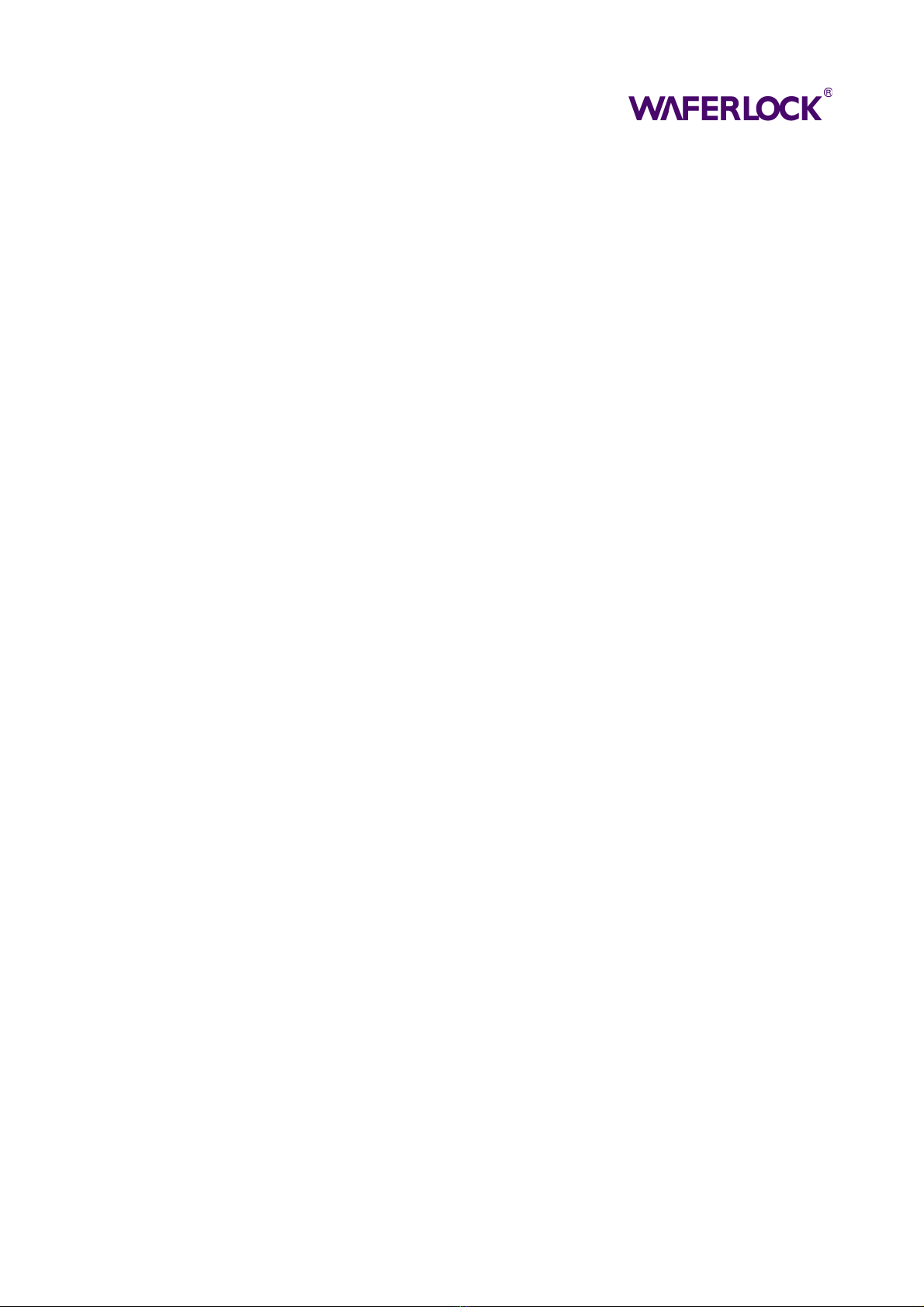WEL-7103 Duo Electronic Lock User Manual
Delete single existing user
1. Press * 2 #
2. Enter current Master Code, then press #
1. Master correct: eep 1 time
2. Master incorrect: eep 2 times, flash 2 times red LED, then stand y.
3. Enter existing serial num er (3 digits, 001~250)
1. If enter less than 3 digits, eep 2 times, flash 2 times red LED, then stand y.
2. If the serial num er does not exists, it will e treated as delete user
successful. eep 1 time, flash 1 time green LED
3. If correct, user will e deleted, eep 1 time, flash 1 time green LED
Note:
•When performing deleting function, other user's serial num er will not change.
•When the existing user is deleted, his serial num er will e left lank, the next
learned user will replace this lank spot. “ie: delete serial no. 004, and then
learned a new user, this new user will e serial no. 004”
•If there are more than one serial no. is left deleted, the next programmed user
will replace that spot. i.e.: no. 004 and no. 100 are deleted, the next
programmed user will replace the no.004 spot, and next programmed user will
replace no. 100.
Delete all existing user (Reset the lock to default)
1. Press * 3 #
2. Enter current Master Code, then press #
1. Master correct: eep 1 time, flash 1 time green LED.
2. Master incorrect: eep 2 times, flash 2 times red LED, then stand y.
3. Re-enter Master code, then press #
1. Master correct: eep 1 time, flash 1 time green LED.
2. Master incorrect: eep 2 times, flash 2 times red LED, then stand y.
Note:
•When all user card/code are deleted, the lock will return to its manufacturer
default setting. Including the Master Code will e returned to 123456.
•If the lock was in Dual Mode or Toggle Mode, it will also return ack to Standard
Mode (6 seconds to lock after opening)
2011. Nov 3