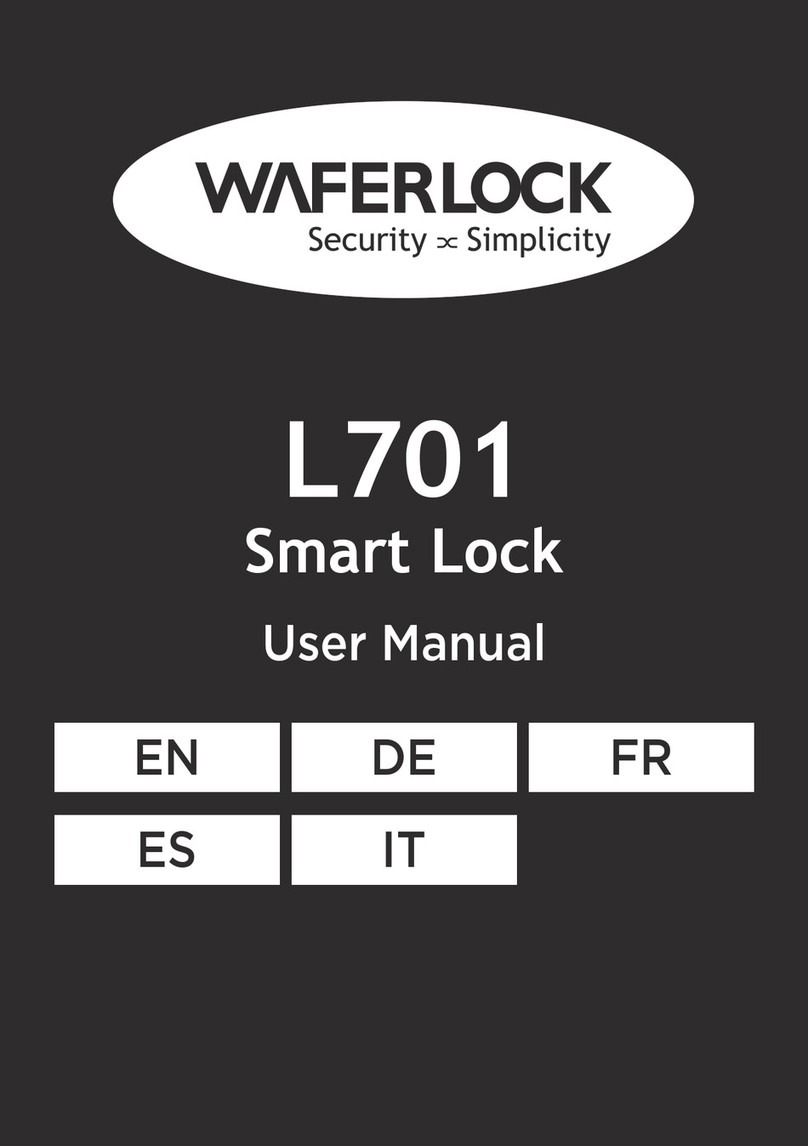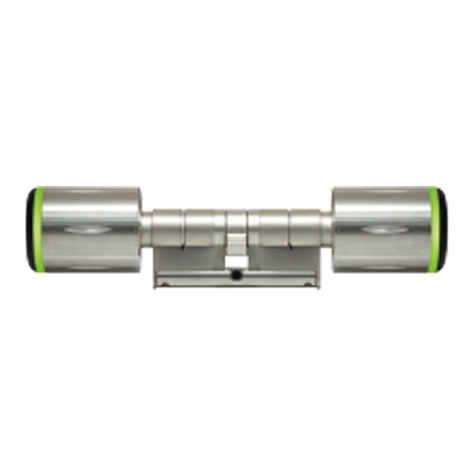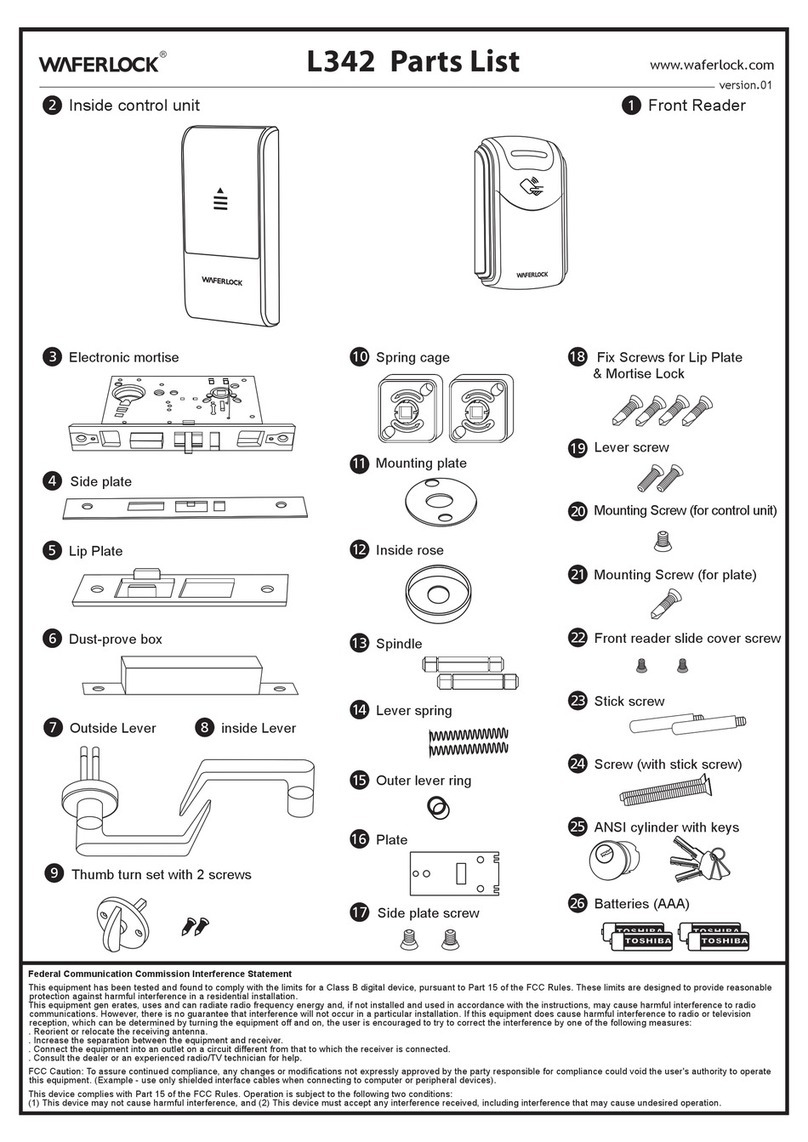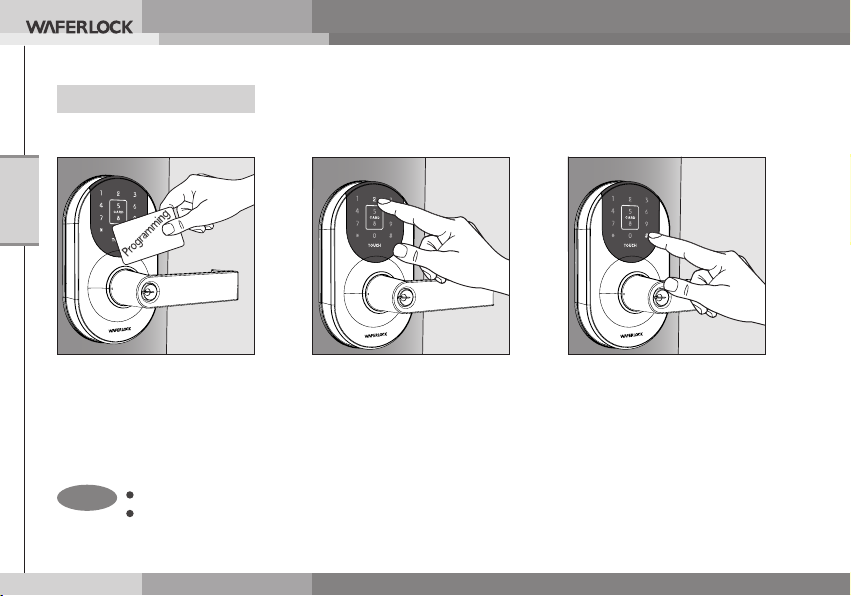WAFERLOCK CORPORATION
06
Follow below steps to get your lock setup with App supported
by WAFERKEY. You can also use the mobile App to set up your lock
step-by-step and access installation videos.
Step 1 Step 2 Step 3
Present the programming card
to reading area, number 1, 2,
and 3on keypad will blink with
2 beep sounds.
Press “1” to enter the
programming mode,
and blue light will blink.
When blue light blinks, present
credential to enroll for access.
There will be 3beep sounds
if successful.
Enroll New User Credentials
You could enroll user credentials continuously when the blue light blinking.
The credentials (including passcode) can be set up to maximum 2,000 sets.
There will be 10 short beep sounds with blue light blinks 3 times when reaching maximum number.
Remark
Please remember to enroll
Programming Card, referring
to the instruction on P04.
Standalone Mode programming functions (Programming Card) are
NOT available after the lock is paired with mobile App! If you would like
to use Standalone Mode, please unpair the lock via WAFERKEY App.
STANDALONE MODE PROGRAMMING INSTRUCTION
WARNING