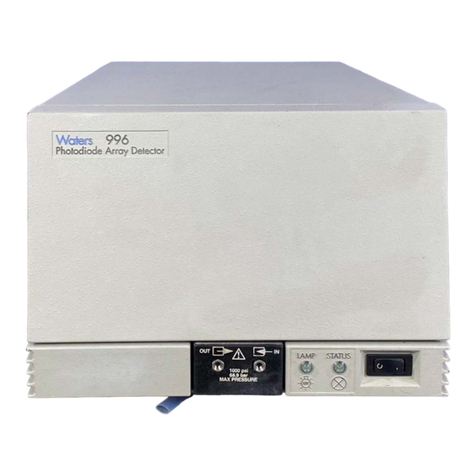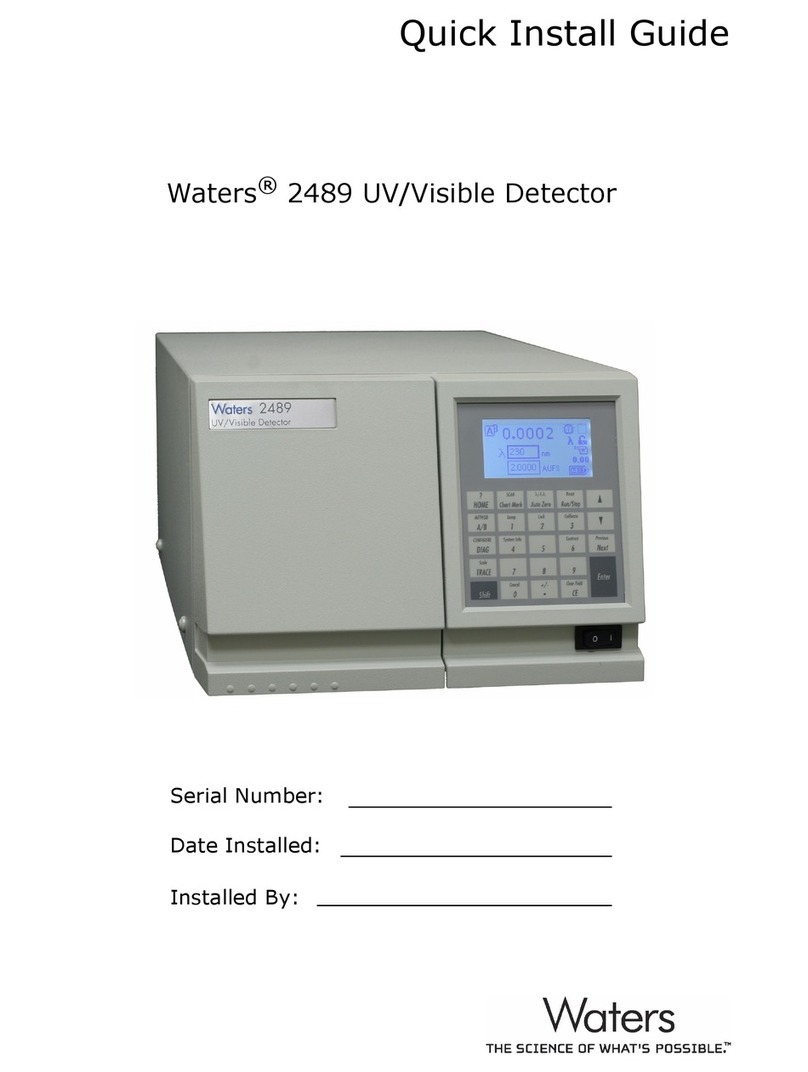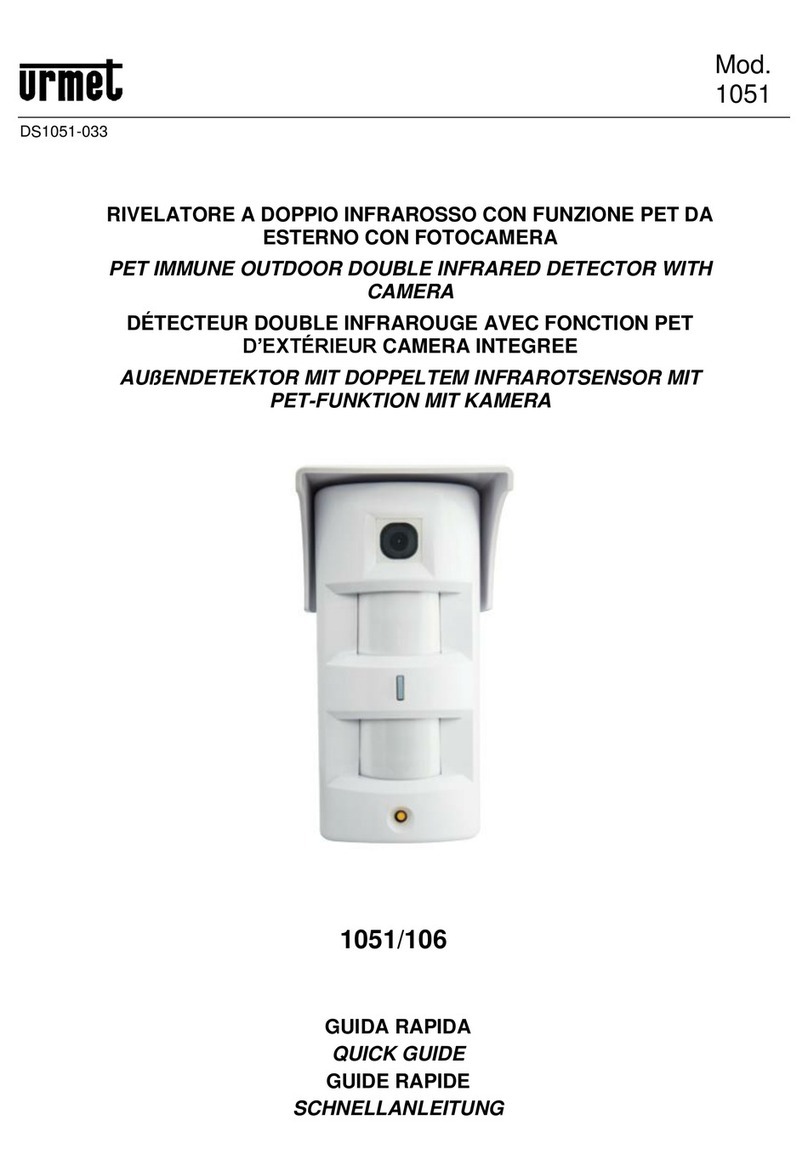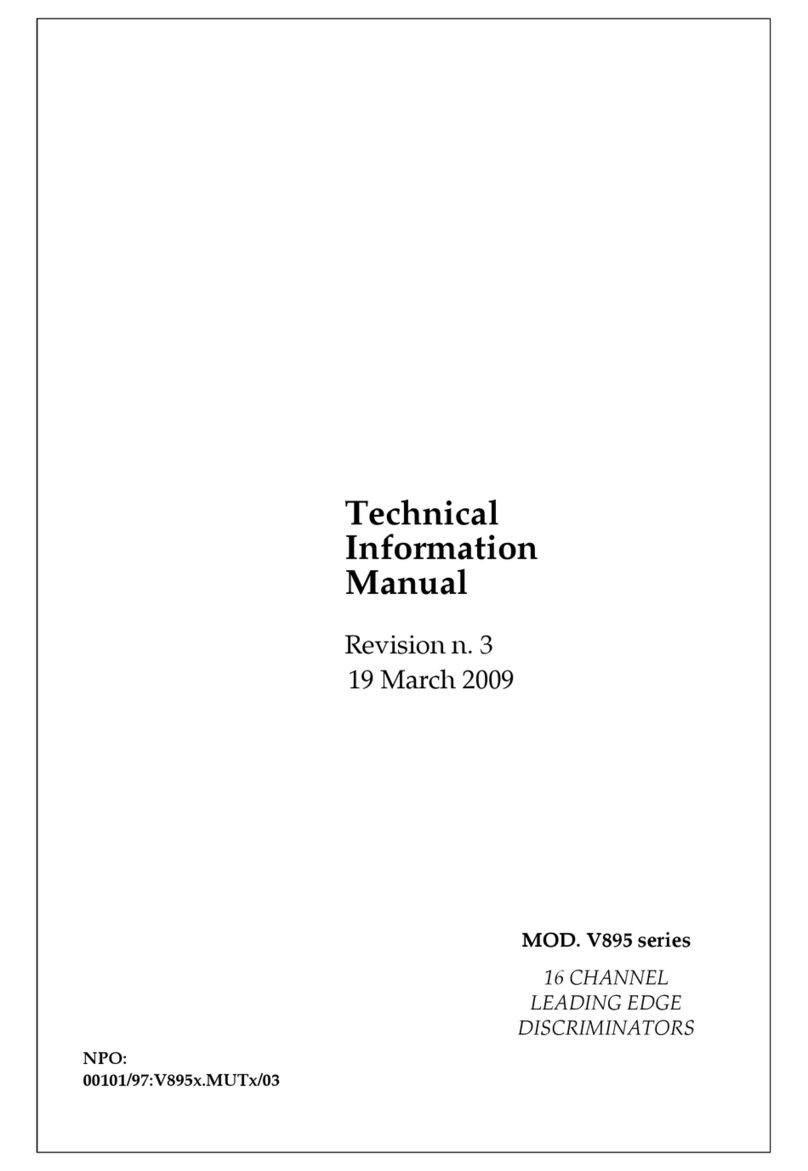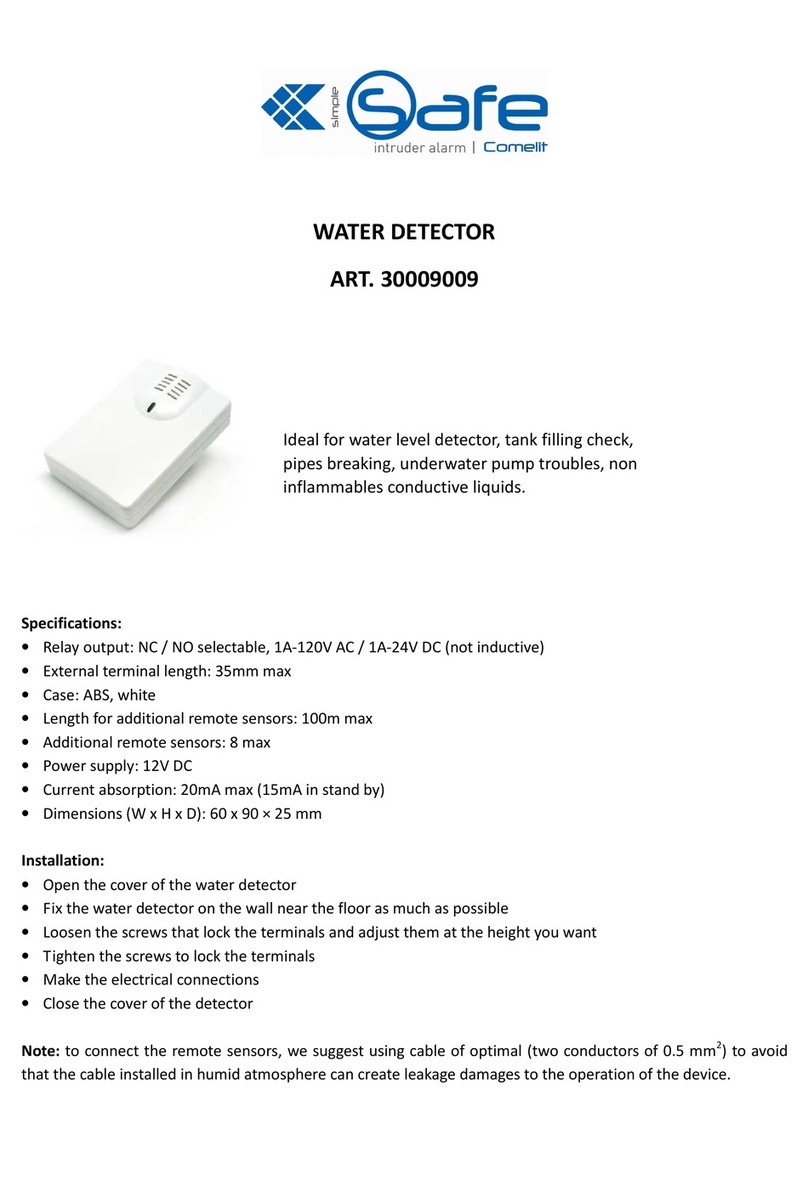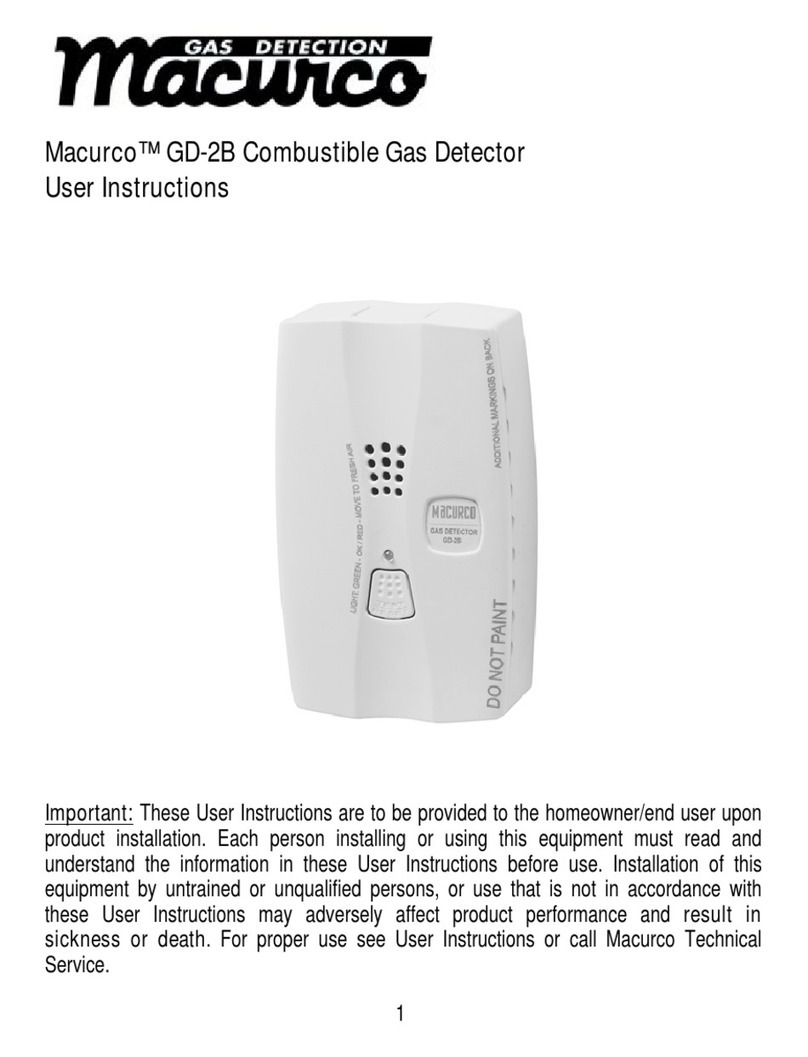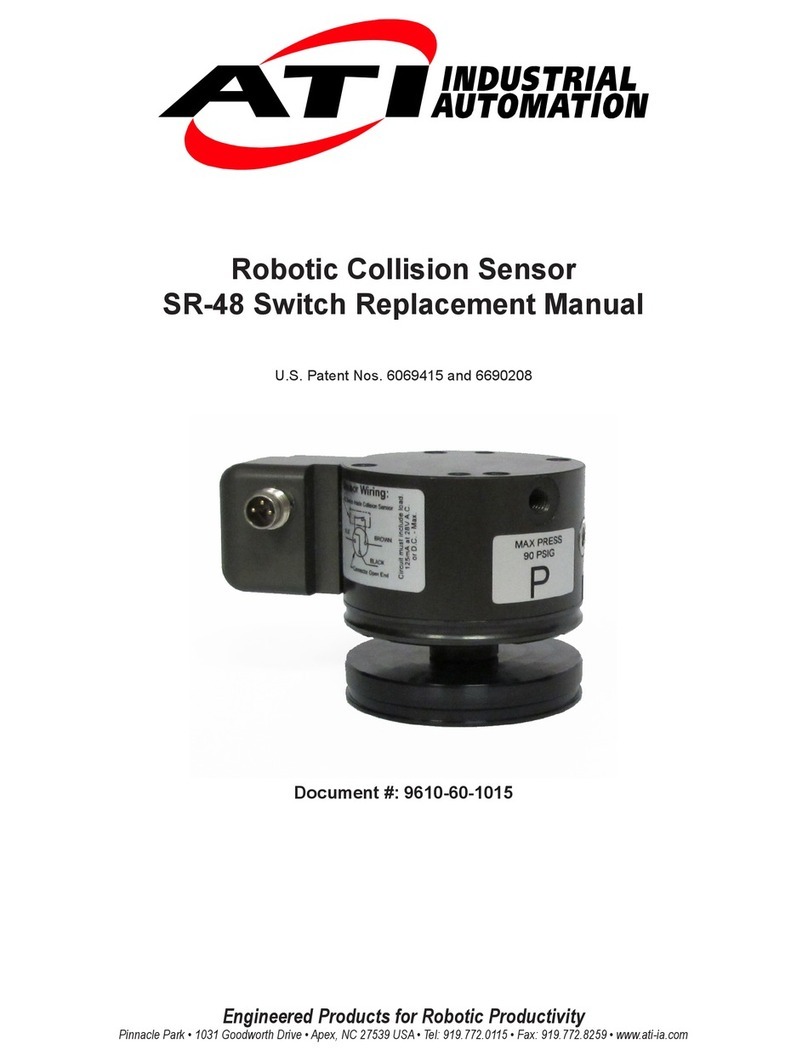Waters 2489 Operating manual




















Other manuals for 2489
3
Table of contents
Other Waters Security Sensor manuals

Waters
Waters ACQUITY Operating manual
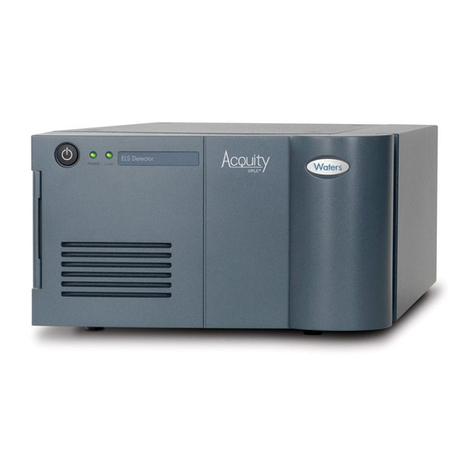
Waters
Waters ACQUITY ELS User manual

Waters
Waters 2998 Operating manual

Waters
Waters ACQUITY RDa Operating manual

Waters
Waters 2489 Manual

Waters
Waters 3100 Manual

Waters
Waters Micromass ZQ 2000 Manual

Waters
Waters 2465 User manual

Waters
Waters 432 Manual

Waters
Waters 2487 Dual A Manual
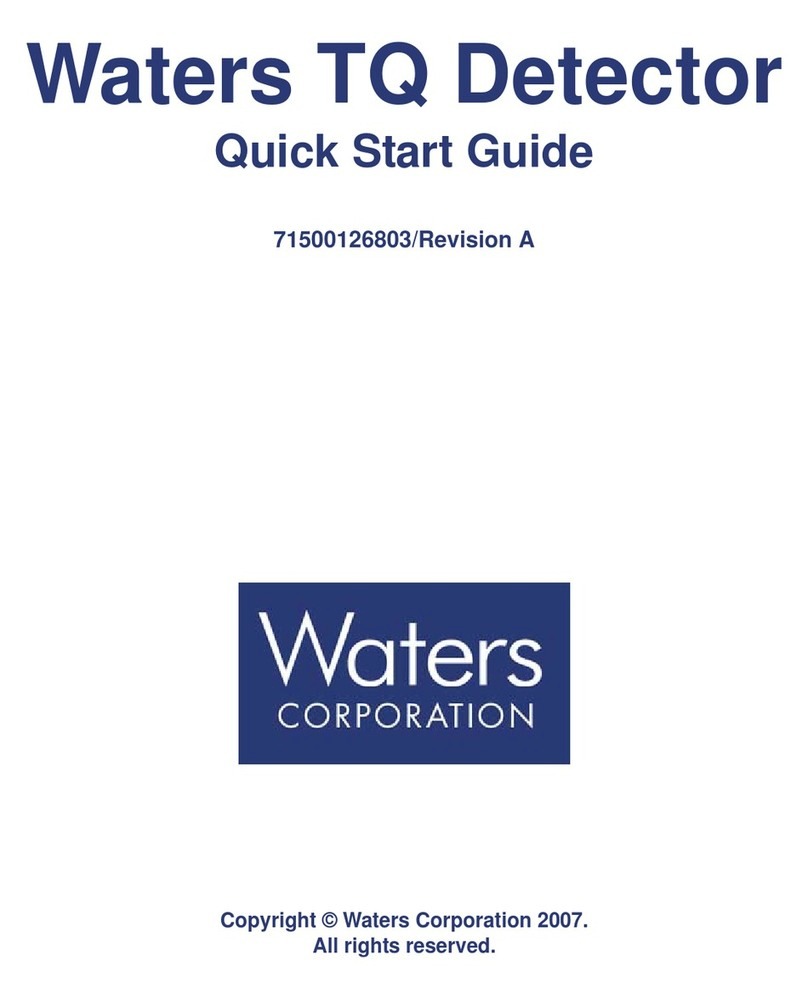
Waters
Waters TQ Detector User manual

Waters
Waters 2489 Manual

Waters
Waters 2998 Manual

Waters
Waters ACQUITY QDa Operating manual

Waters
Waters 2487 User manual
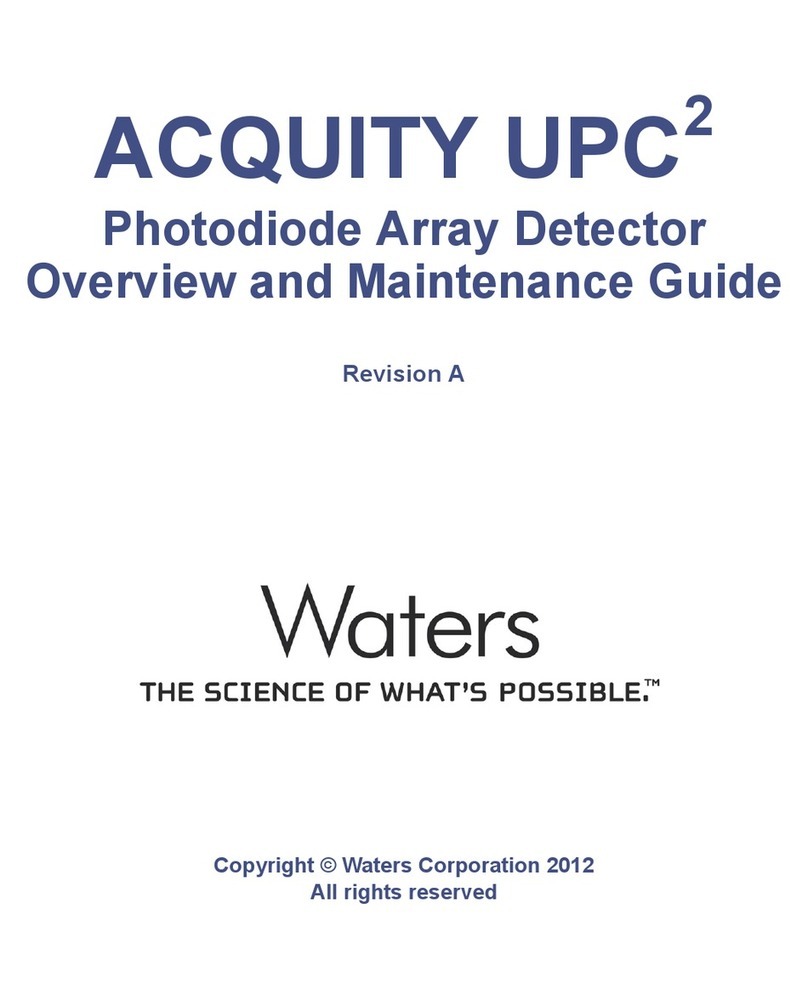
Waters
Waters ACQUITY UPC2 Operating manual

Waters
Waters ACQUITY UPLC Operating manual

Waters
Waters 2475 Manual

Waters
Waters 2996 Manual

Waters
Waters 2414 Operating manual
Popular Security Sensor manuals by other brands

Saxby Lighting
Saxby Lighting 95283 instruction manual
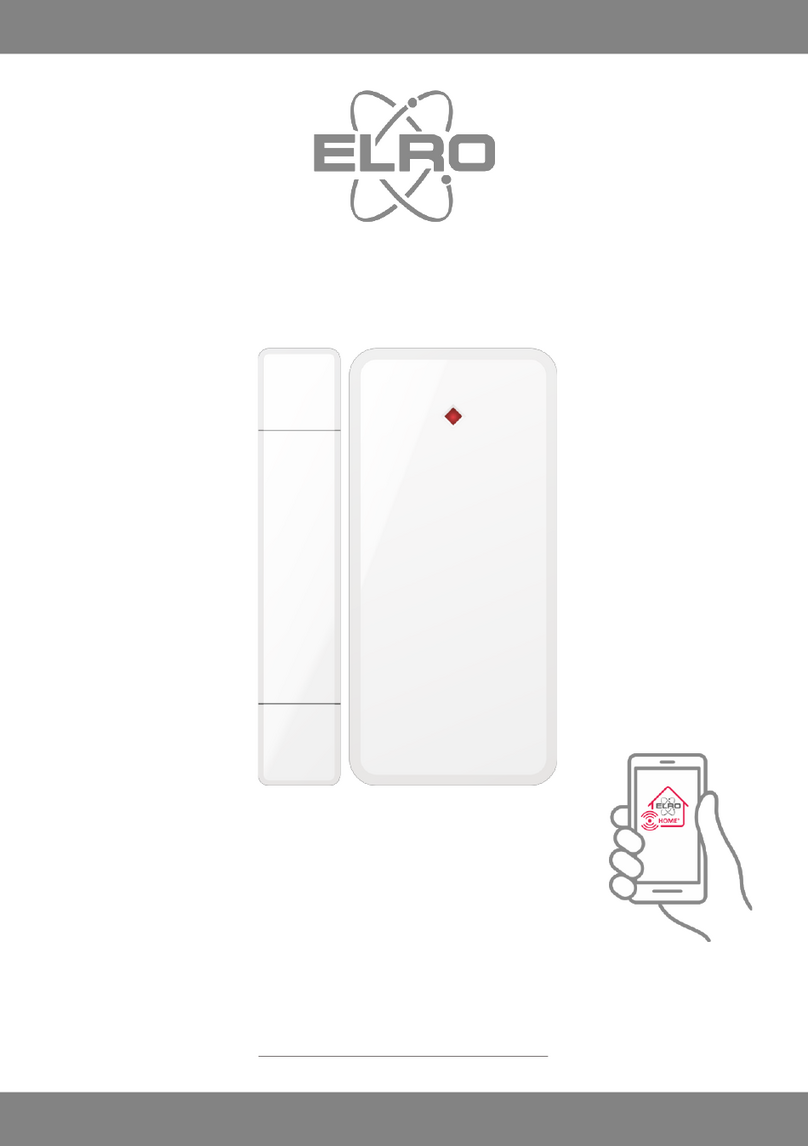
ELRO
ELRO AS90MA manual

Optex
Optex FlipX Series installation instructions
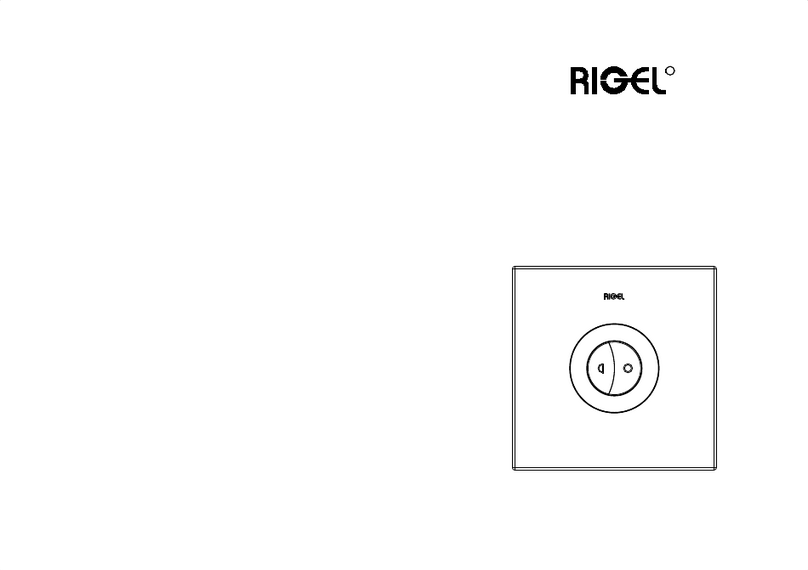
Rigel
Rigel AFS101COMKISDFe instruction manual

Thermo Scientific
Thermo Scientific Dionex UltiMate 3000 Series operating instructions
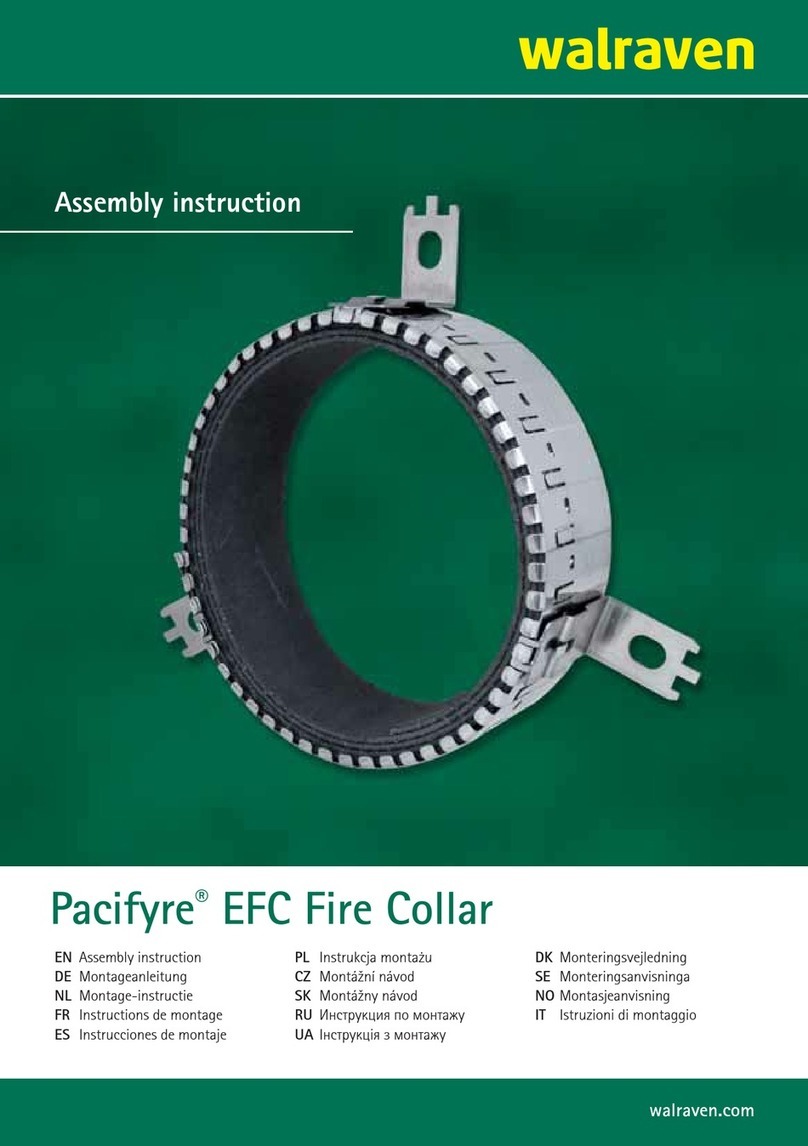
walraven
walraven Pacifyre EFC Assembly instructions