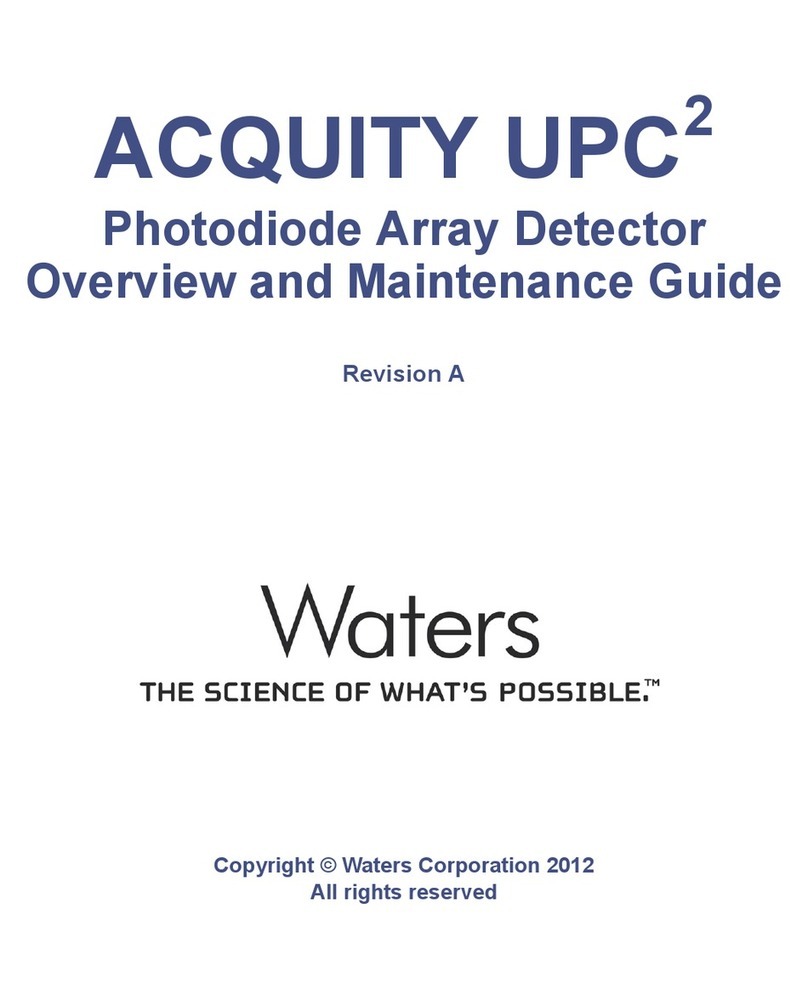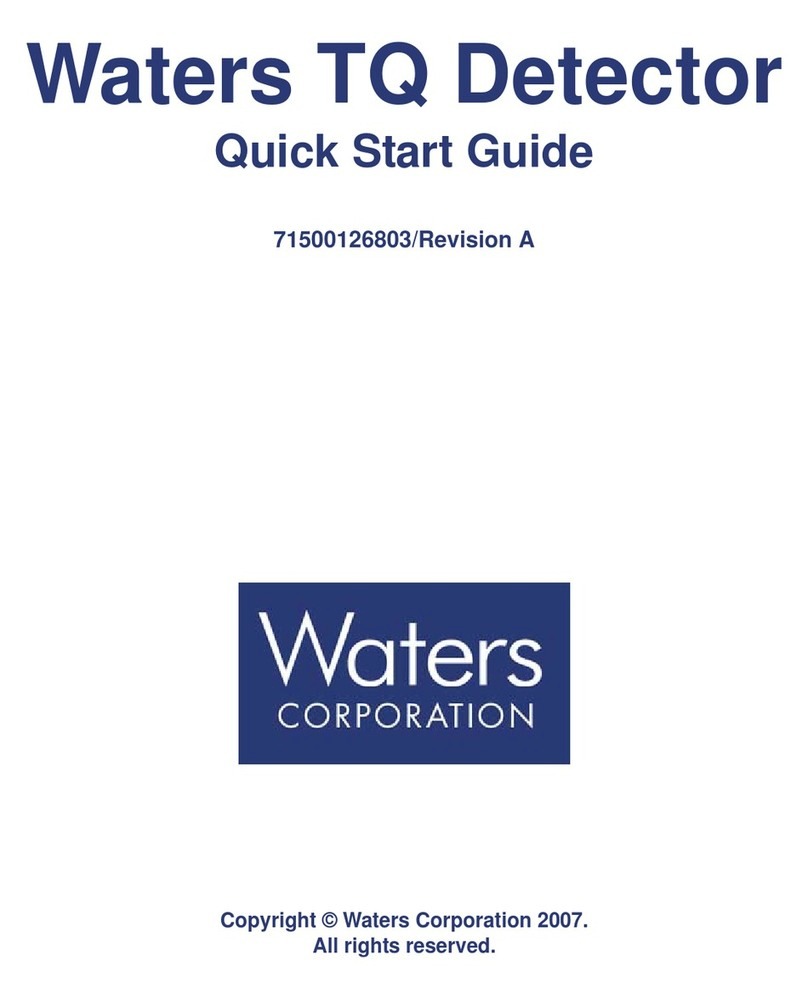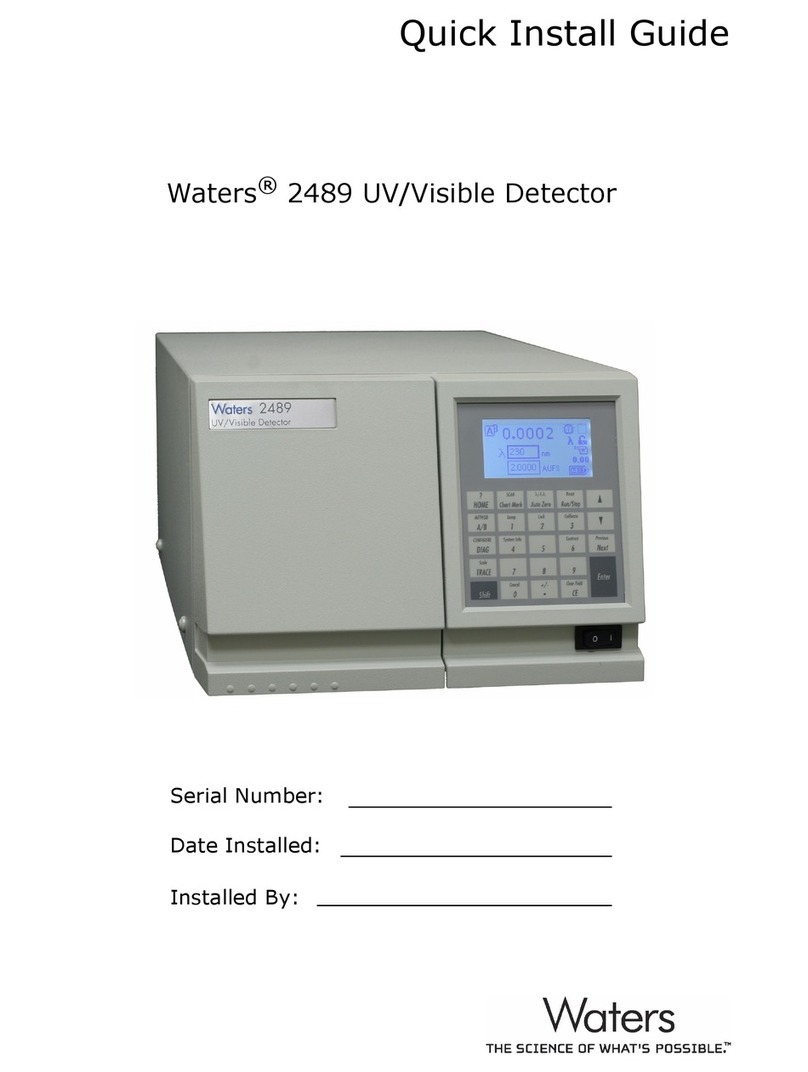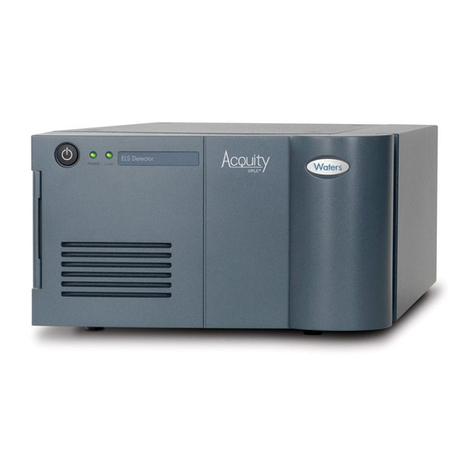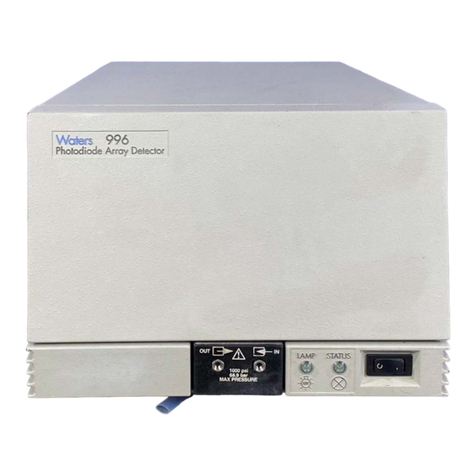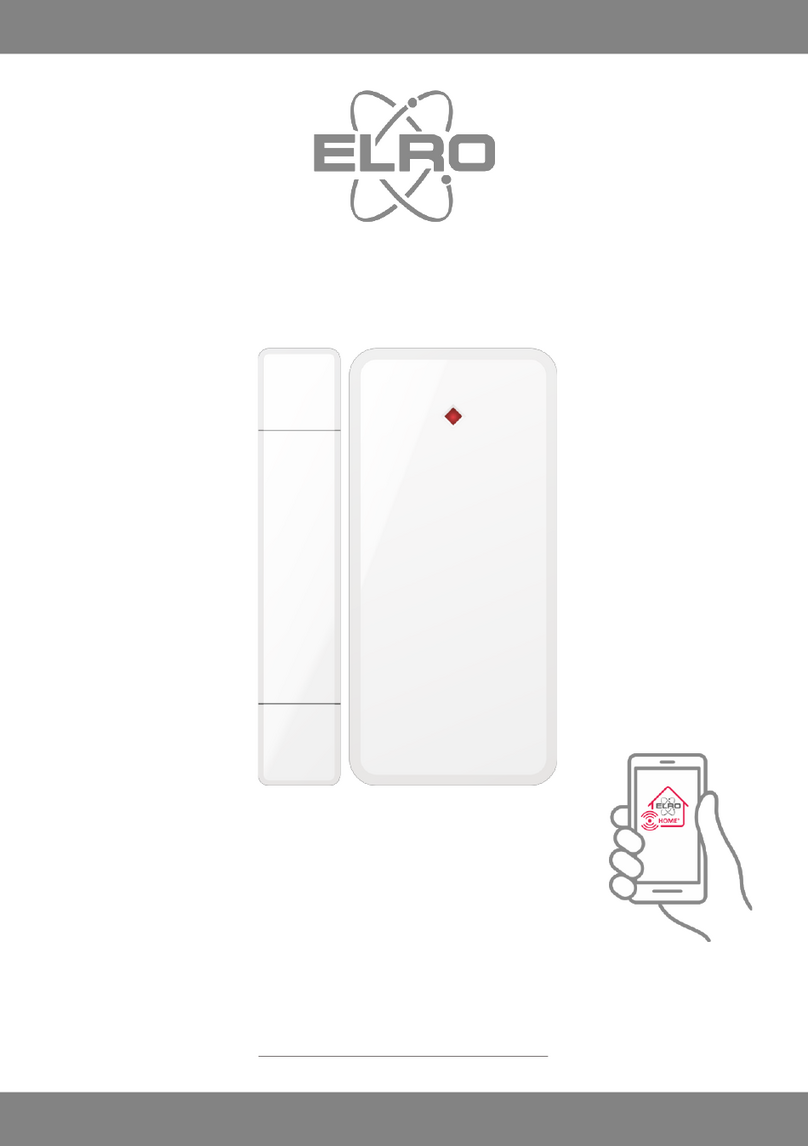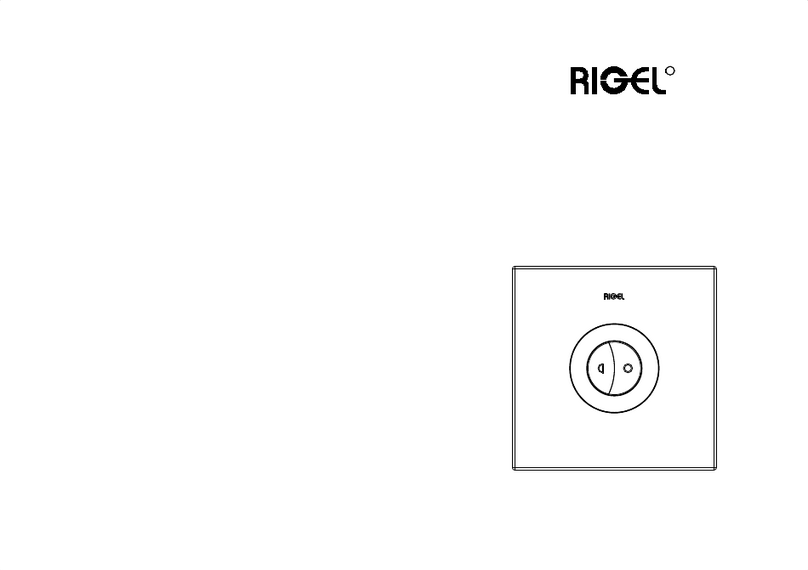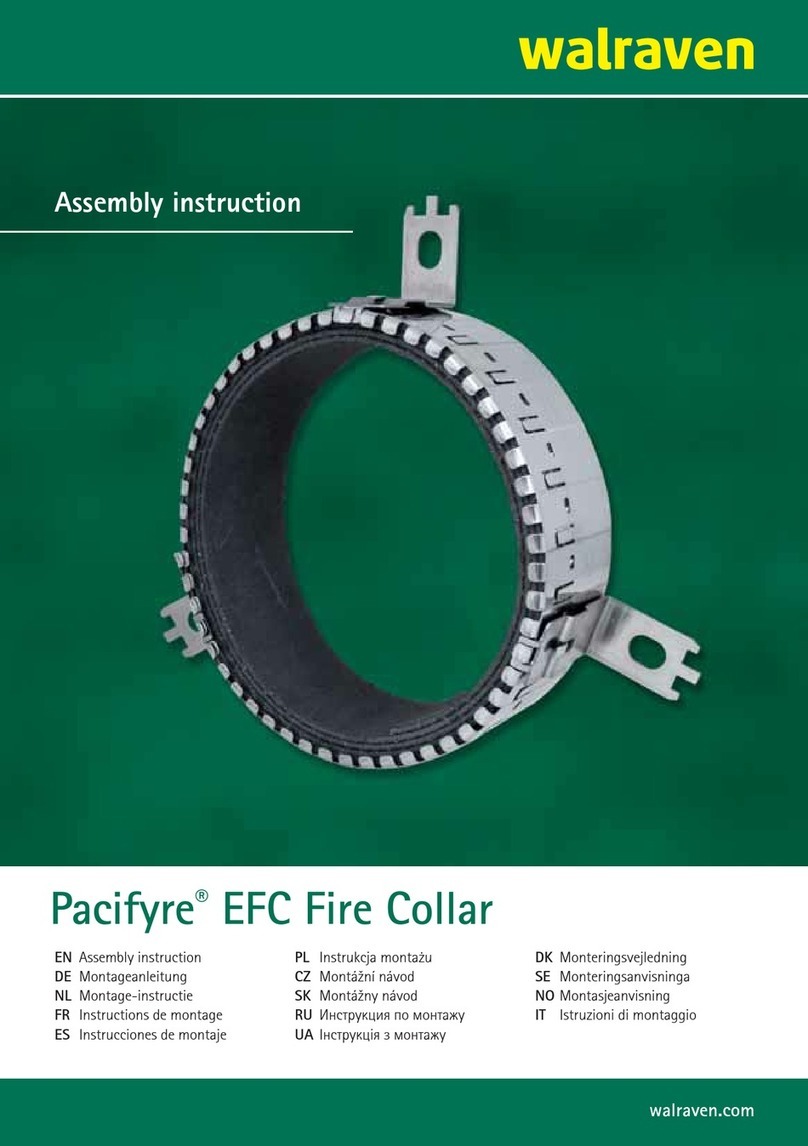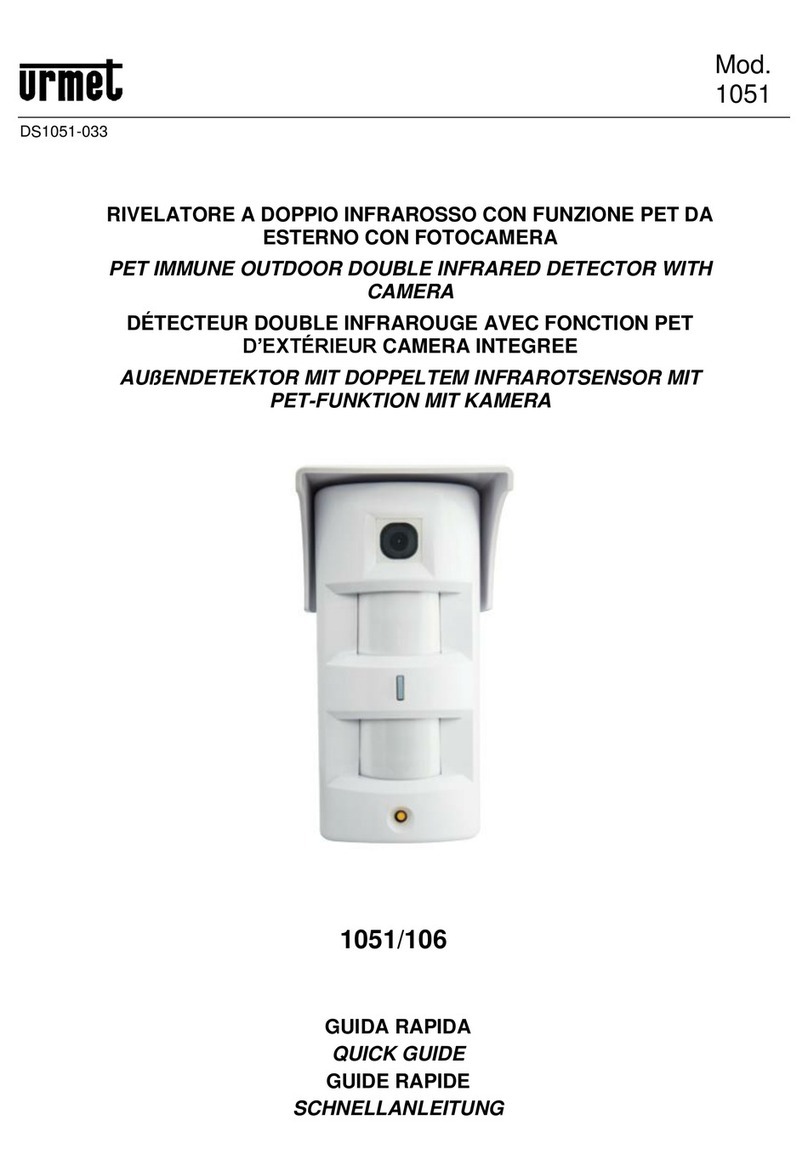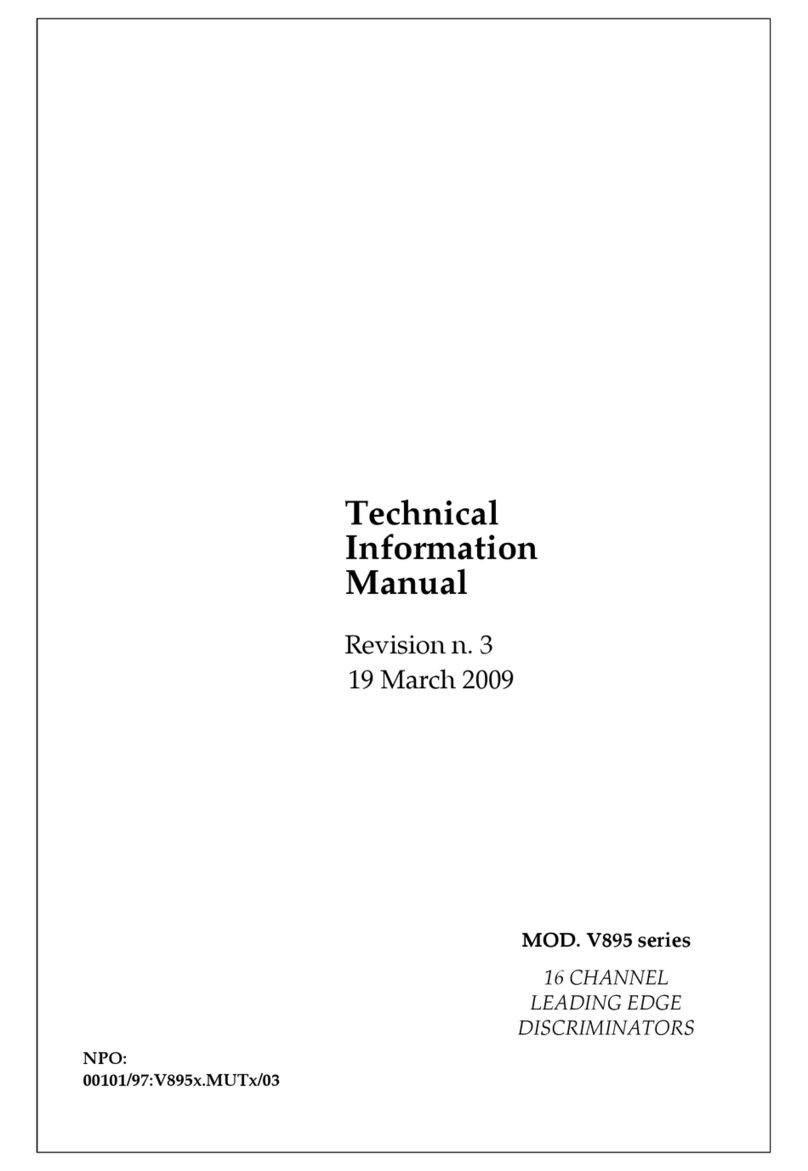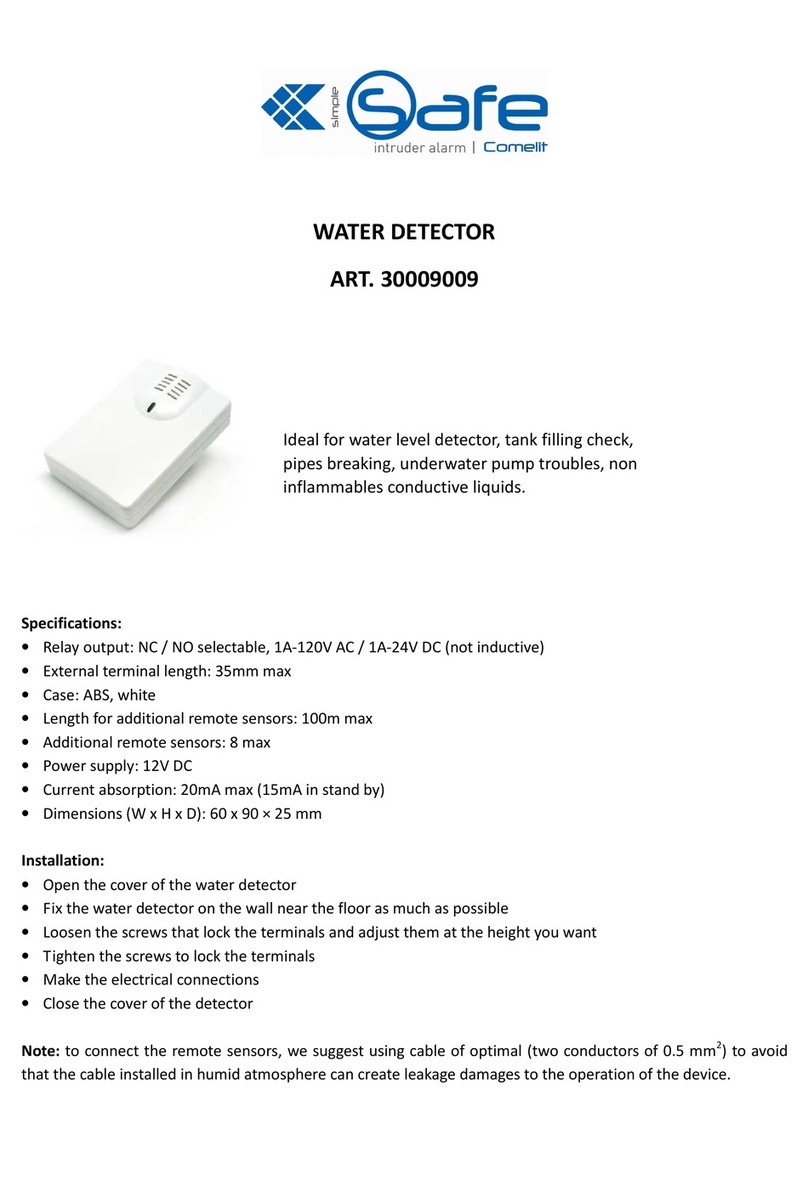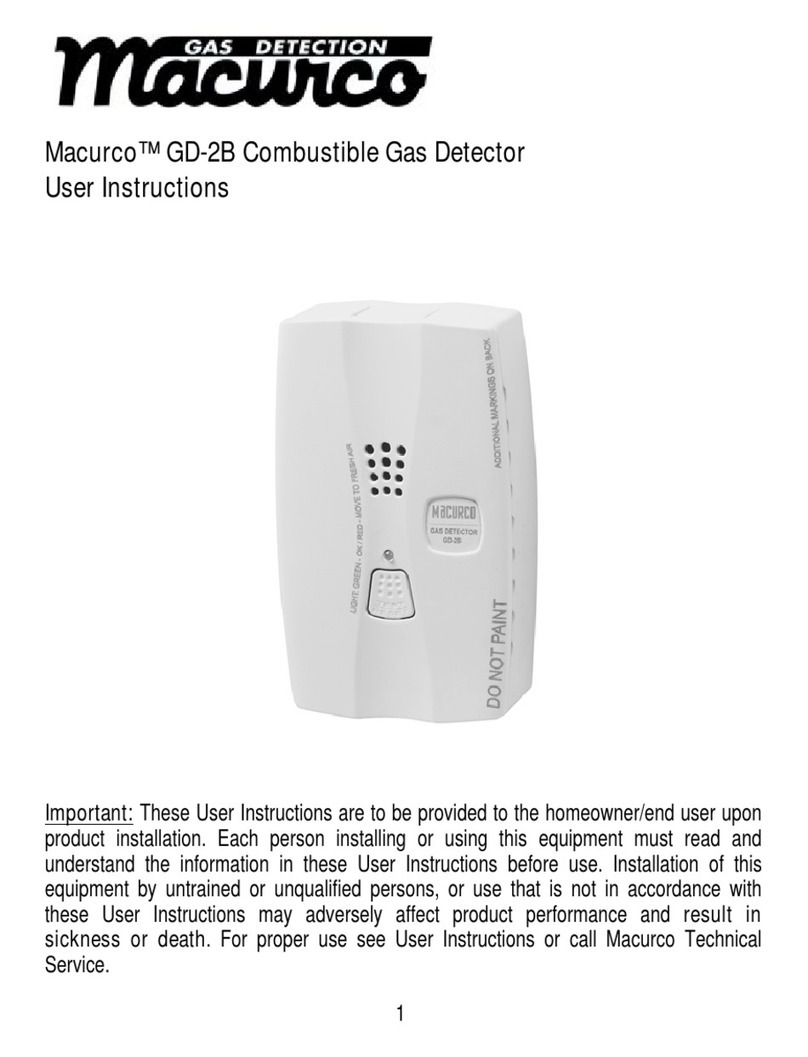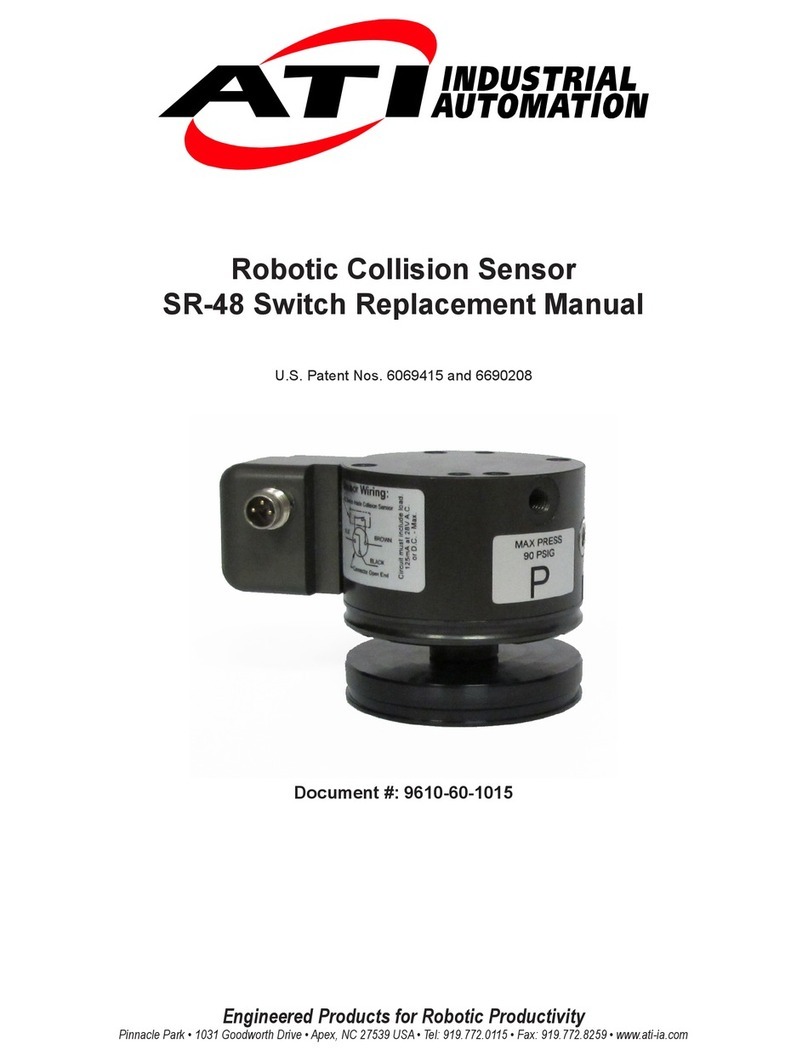Table of contents
General information........................................................................................................ii
Copyright notice......................................................................................................................................ii
Trademarks.............................................................................................................................................ii
Customer comments...............................................................................................................................ii
Contacting Waters..................................................................................................................................iii
Legal manufacturer................................................................................................................................ iii
Safety considerations............................................................................................................................ iv
Safety hazard symbol notice........................................................................................................... iv
Considerations specific to the device..............................................................................................iv
Electrical power safety notice.........................................................................................................vii
Equipment misuse notice............................................................................................................... vii
Safety advisories............................................................................................................................ vii
Operating the device.............................................................................................................................vii
Applicable symbols.........................................................................................................................vii
Audience and purpose...................................................................................................................viii
Intended use of the ACQUITY RDa Detector..................................................................................ix
Calibrating....................................................................................................................................... ix
Quality control................................................................................................................................. ix
EMC considerations...............................................................................................................................ix
FCC radiation emissions notice.......................................................................................................ix
Canada spectrum management emissions notice.......................................................................... ix
ISM classification: ISM group 1 class A.......................................................................................... ix
EMC emissions................................................................................................................................ x
Safe disposal..........................................................................................................................................x
1 ACQUITY RDa Detector Overview............................................................................15
1.1 ACQUITY RDa Detector Front Panel Overview............................................................................. 16
1.2 Instrument display.......................................................................................................................... 17
1.3 Fluidics System.............................................................................................................................. 19
1.3.1 Fluidics system..................................................................................................................... 19
1.4 ACQUITY RDa Detector leak sensors........................................................................................... 20
August 20, 2021, 715005003 Ver. 04 (Previously released as Revision C)
Page xi