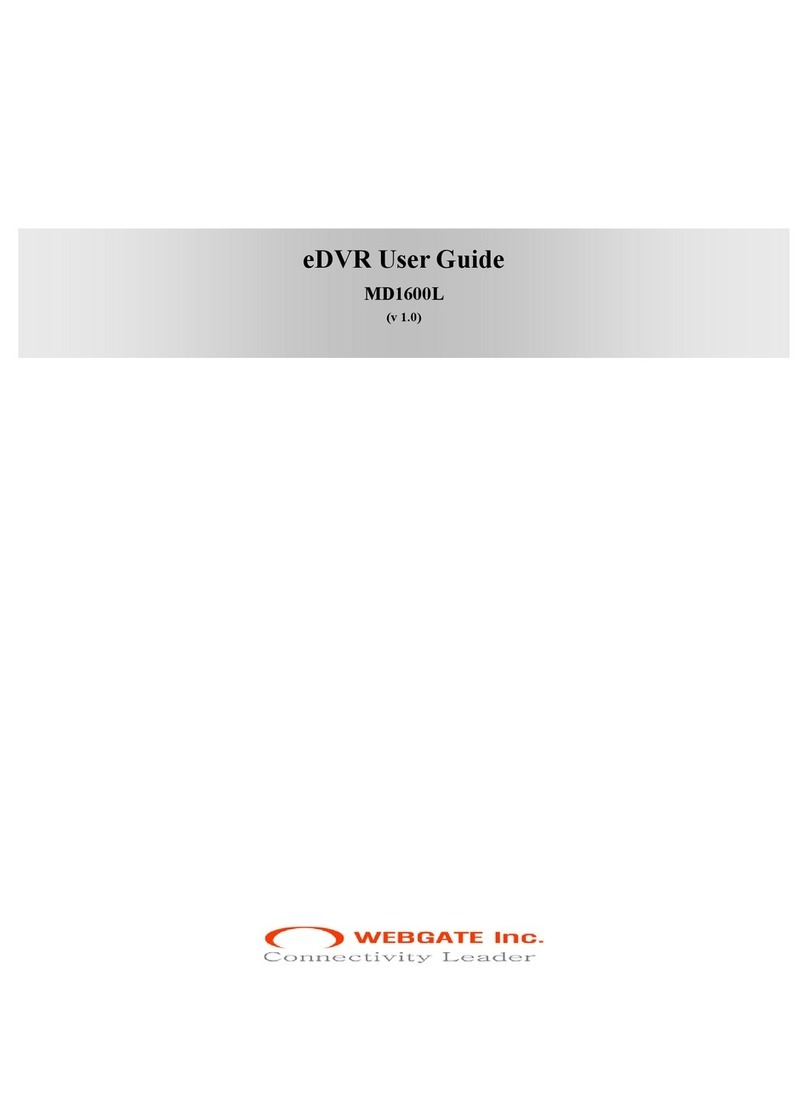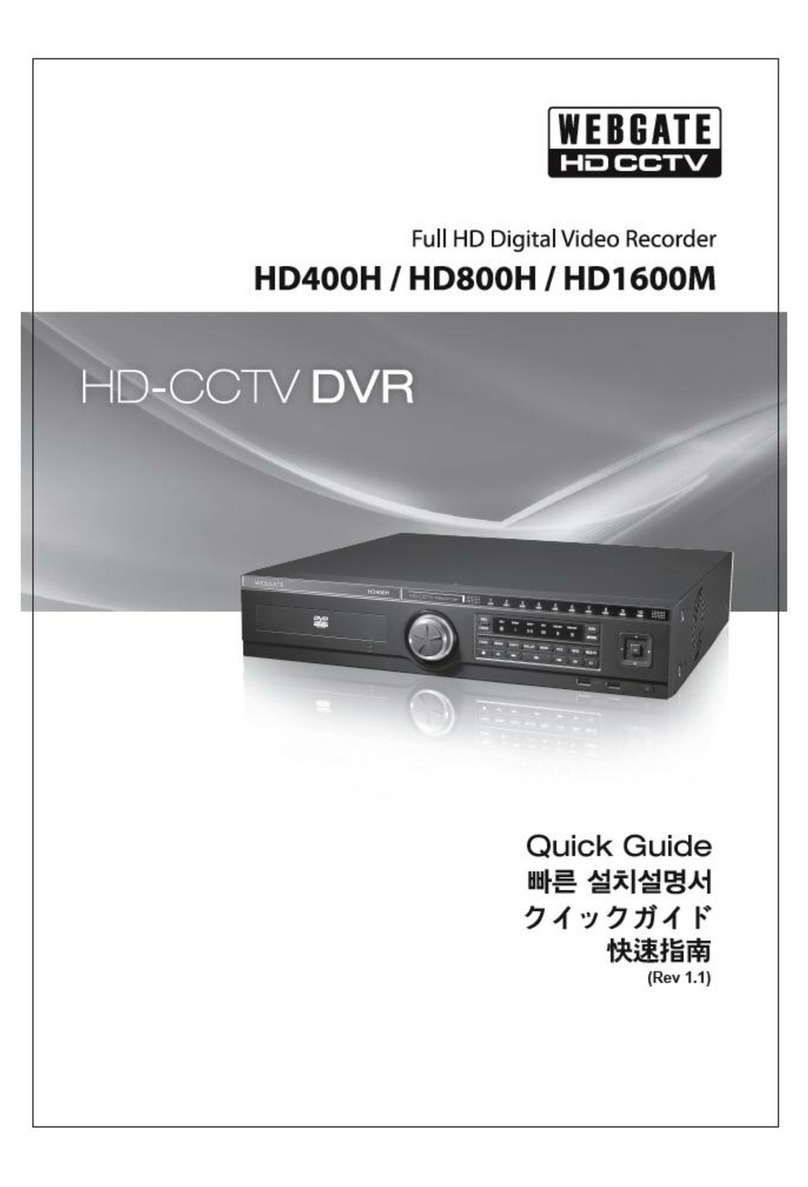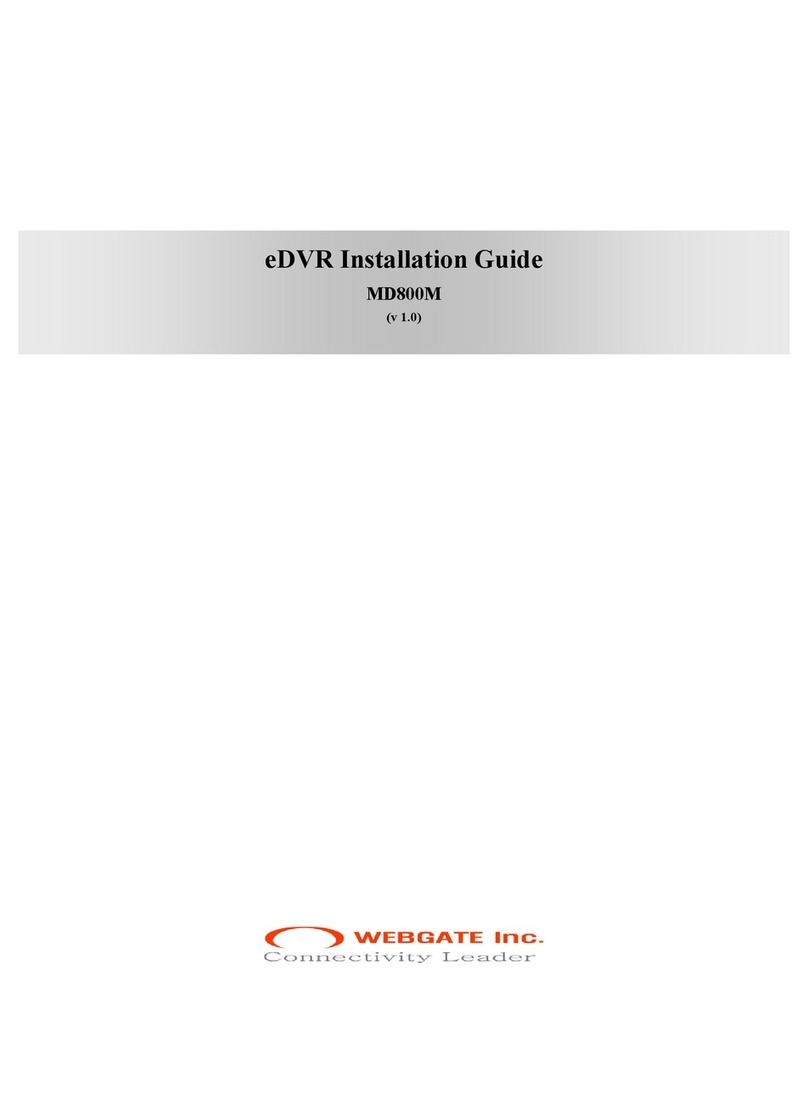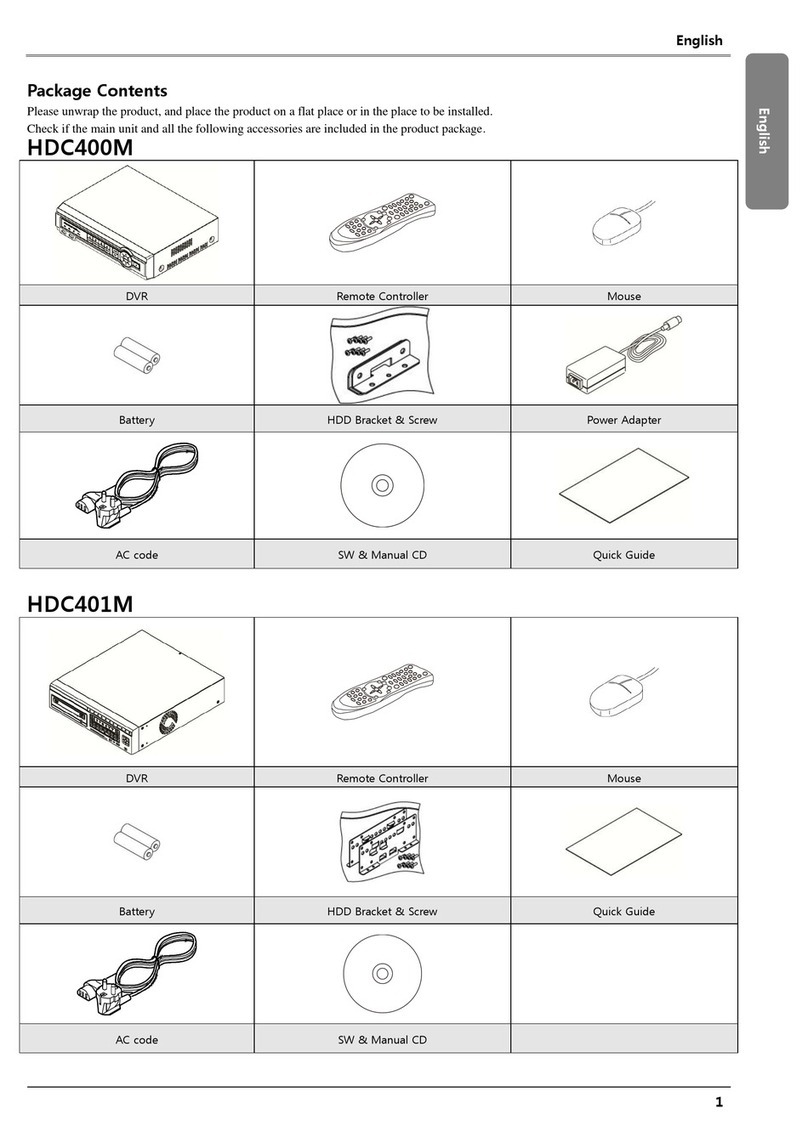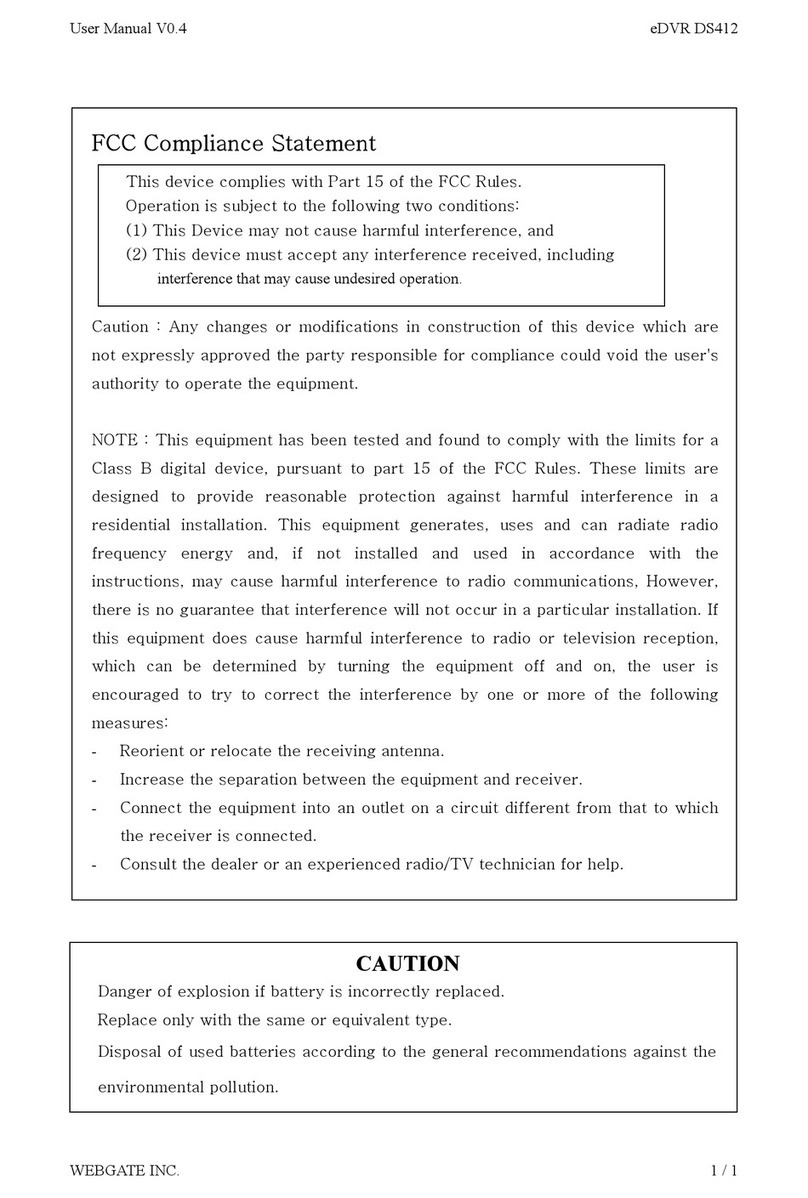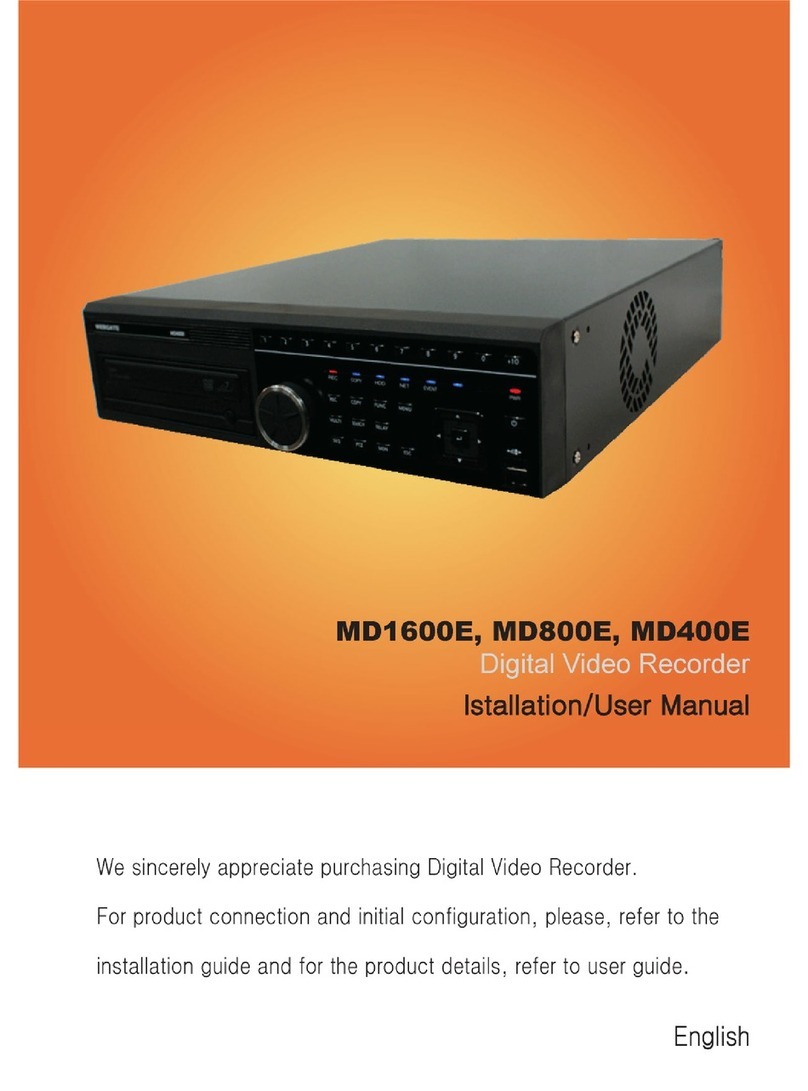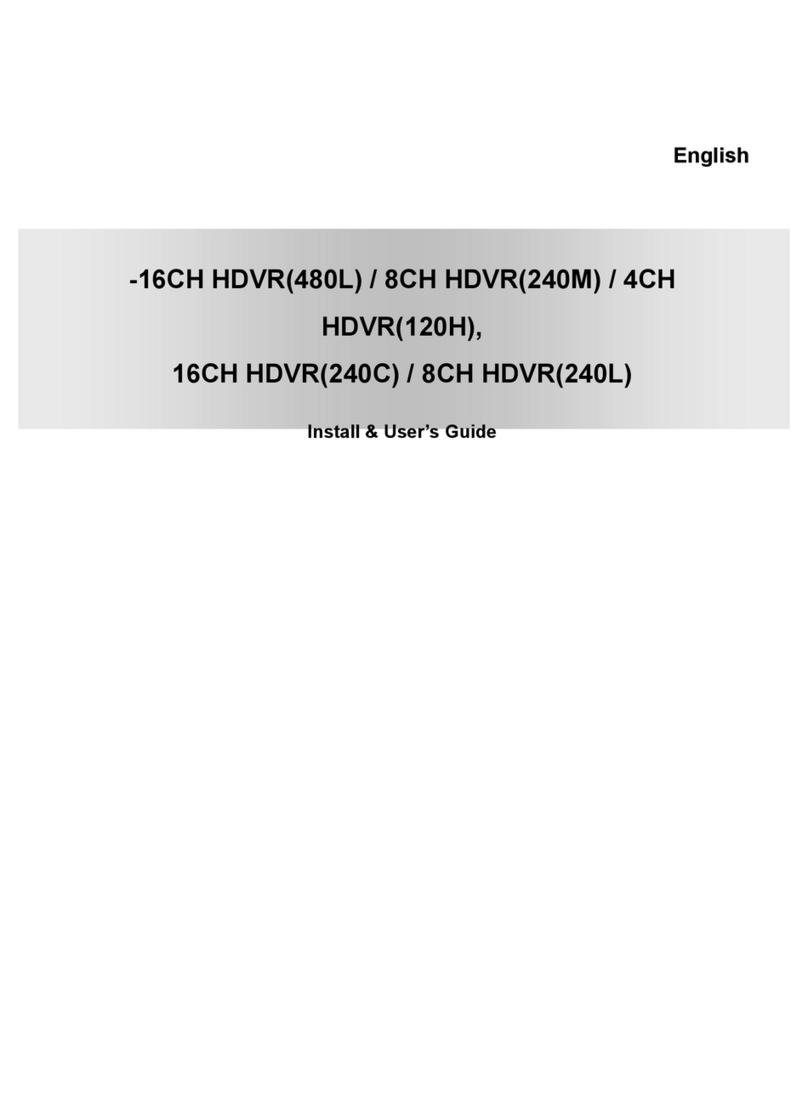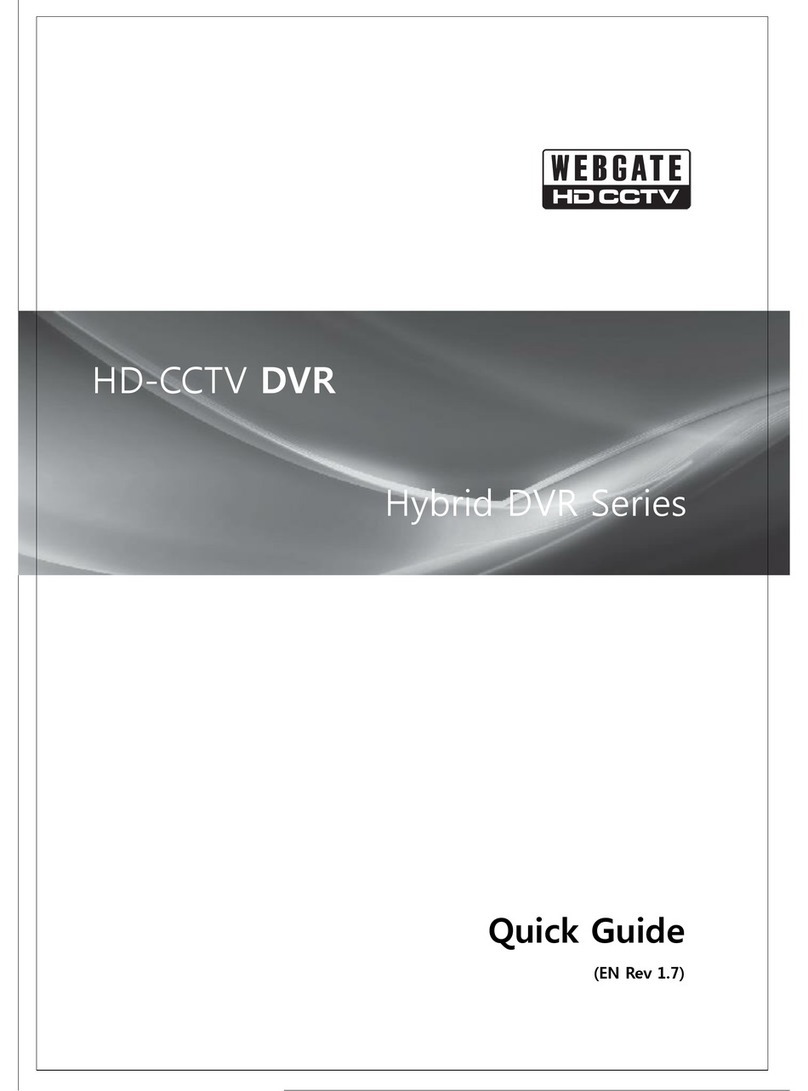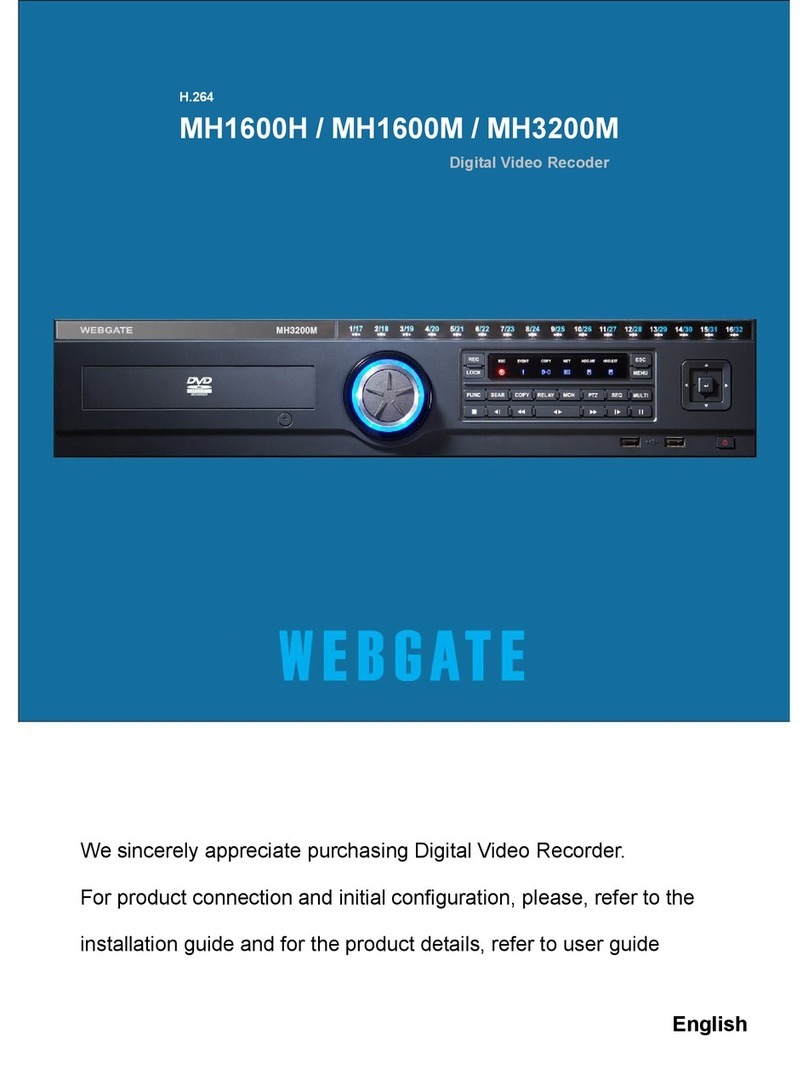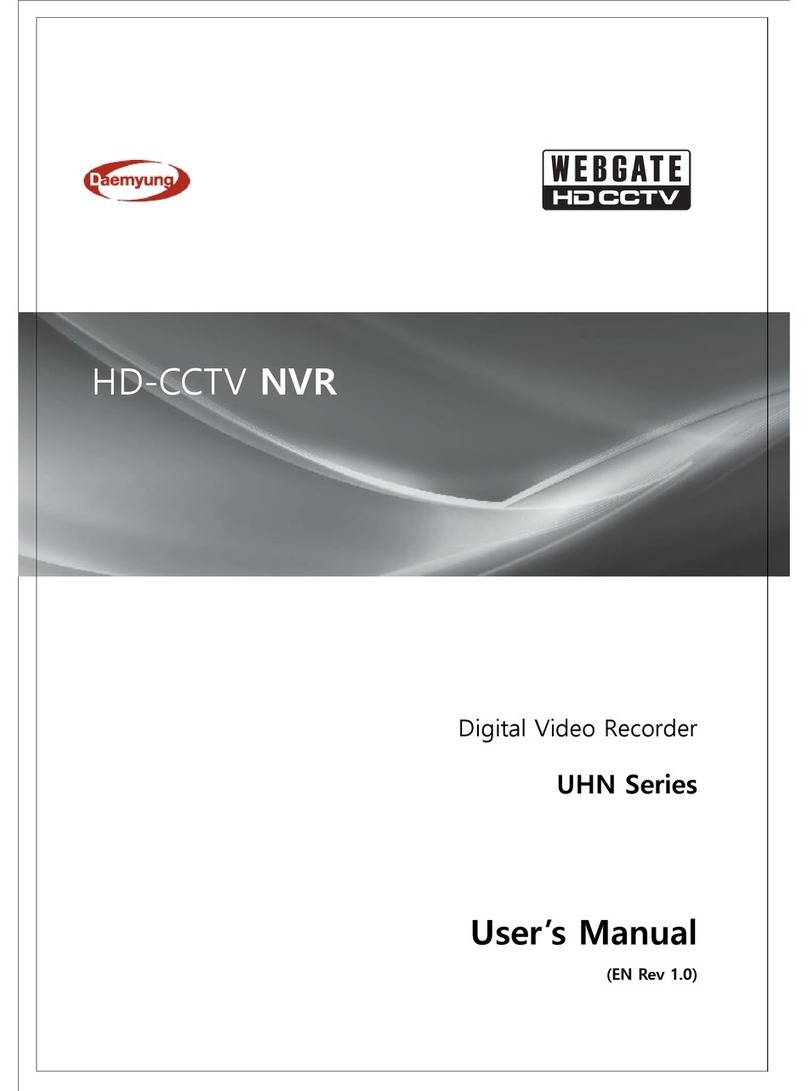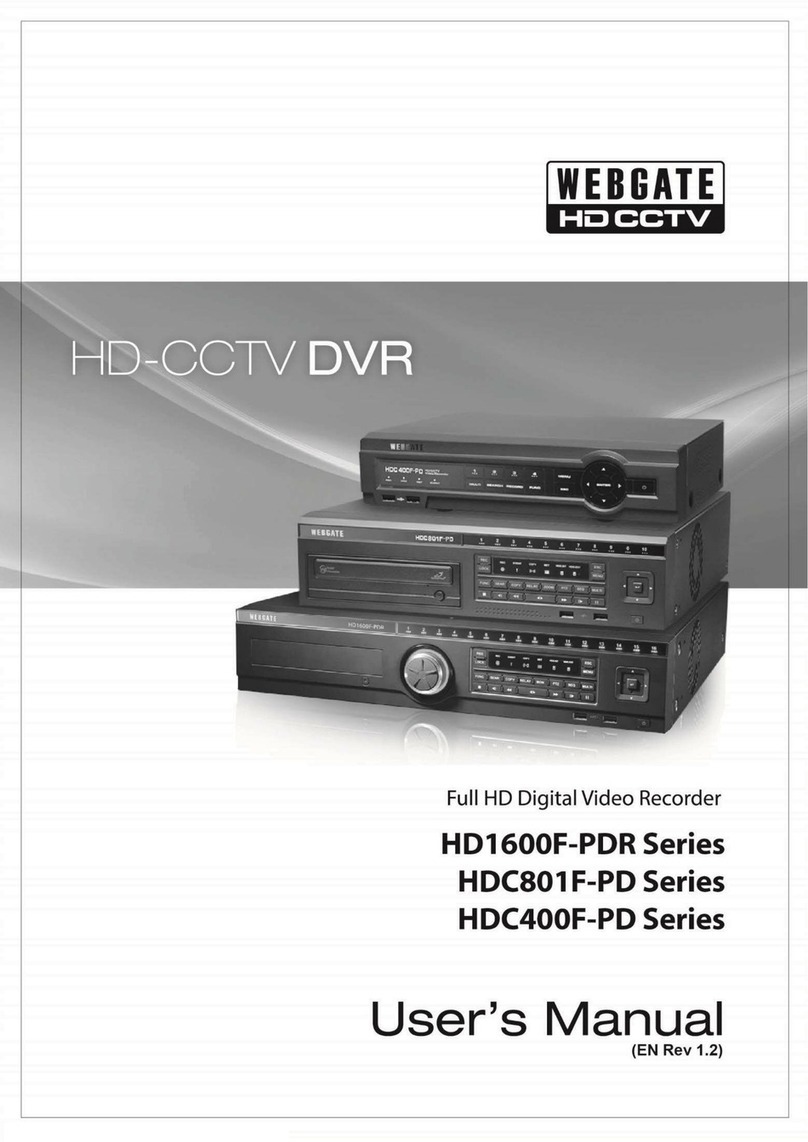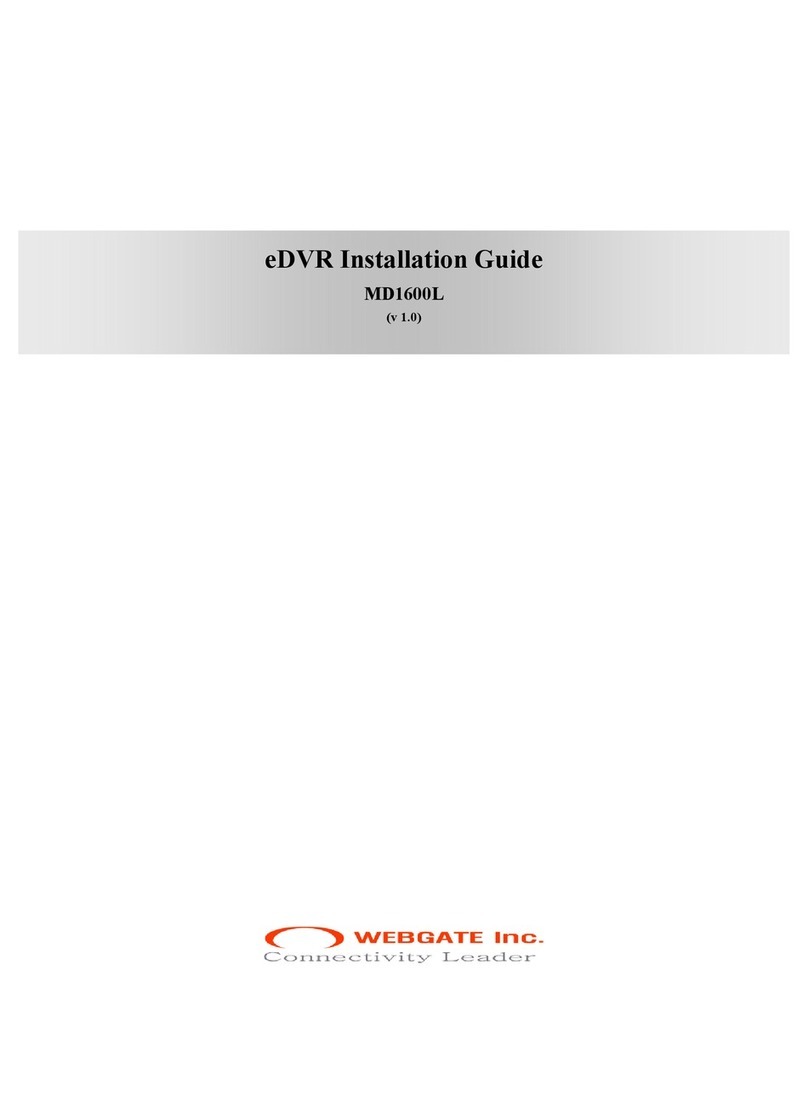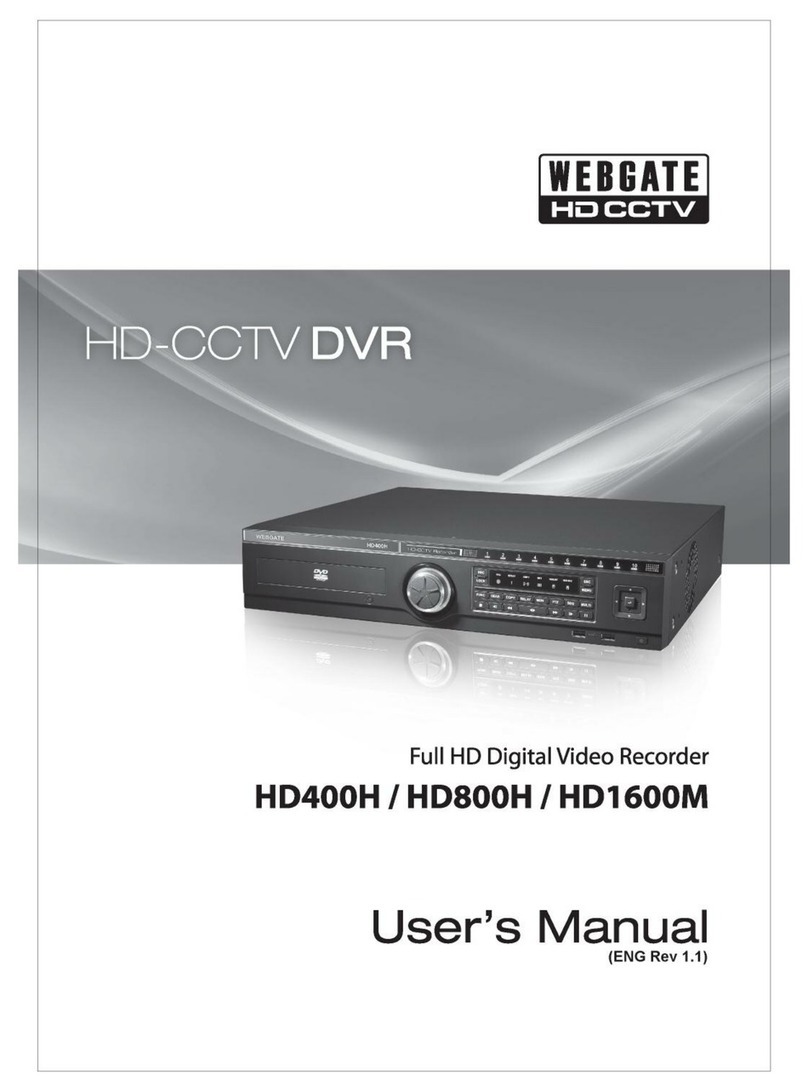Fire Detection
WEBGATE’s fire detection camera(C1080BL-AF-F2/C1080PBL-AF-F2) which is equipped with feature to detect
Fire can be connected to DVR and it will notify manager of fire alarm quickly thoughout DVR, CMS and mobile
phone.
SD 960H, NTSC/PAL
960H, NTSC/PAL cameras can be working with DVR.
PoC (Power over Coax) *
Power to PoC type camera can be supplied over coaxial cable.
Connect PoC type camera of WEBGATE to DVR. No additional power for PoC type camera is required because
power is supplied to PoC type camera over coaxial cable.
CoC (Control over Coax) *
PoC type camera can be controlled over coaxial cable using CoC function.
PoC type camera of WEBGATE can be controlled and upgraded over coaxial cable without additional RS-485
cabling from DVR using CoC function.
Surveillance Screens
Every channel will display HD streams without interruptions and will offer many different types of screens.
Various Surveillance Screen Mode - Single, Multi Screens (1,4,9,10,13,16,CustomA,B,C) *
Auto Screen Sequence, Event Pop-up
SPOT –Single, Multi screen division(1,4,9,16), Auto screen sequence *
Voice Recording
Supports real time voice input and recordinig function.
Real time 4ch voice input and recording function
Input : 4ch RCA, Output : 1ch RCAI(Rear), 1ch HDMI(Rear)
Audio recording and playback can be played Simultaneously
Search and Playback
Various useful functions for search & playback
Simultaneous playback for every channel
Playback by time, date, channel
Time / Calendar / Event / Thumbnail / Bookmark search
Forward / Backward search function of freeze frame
Save and Backup
You can record video data into the internal HDD, and image can be copied to USB memory.
Backup device : USB stick
External storage device : e-SATA HDD or NS04R (exclusive storage device)
* Adopted differently based on product specification