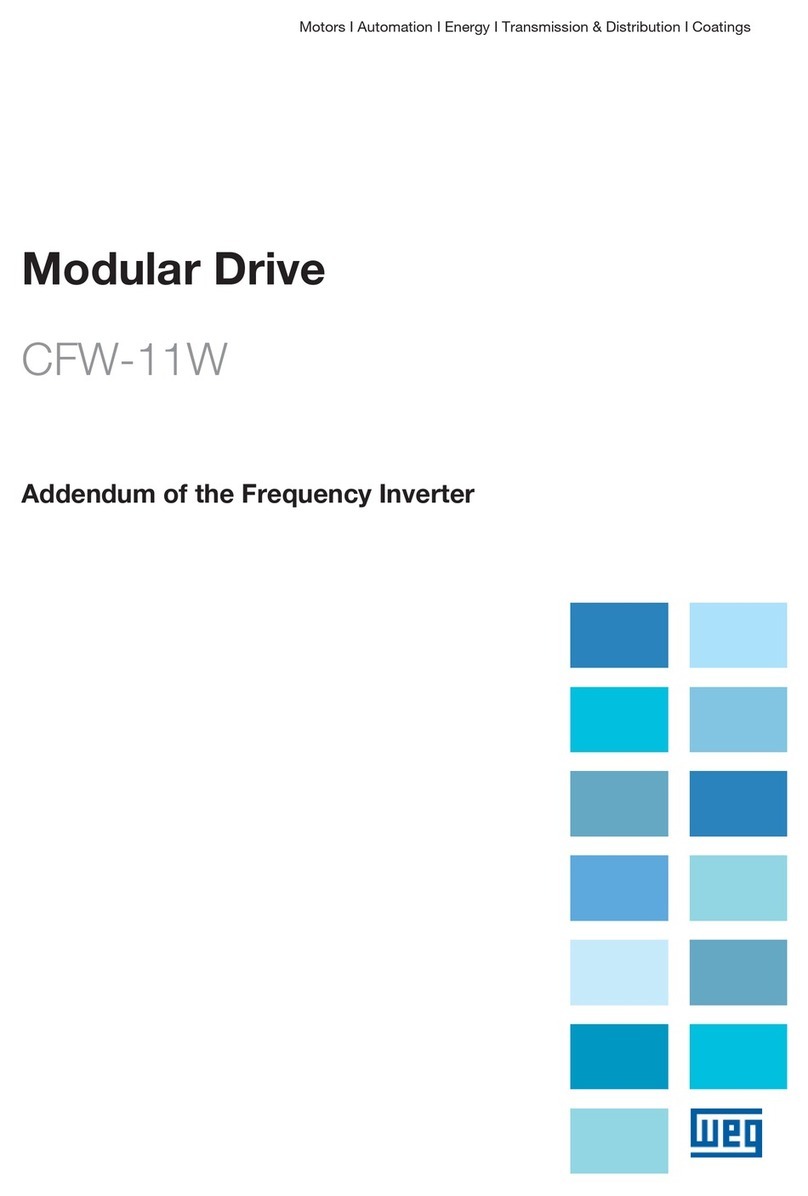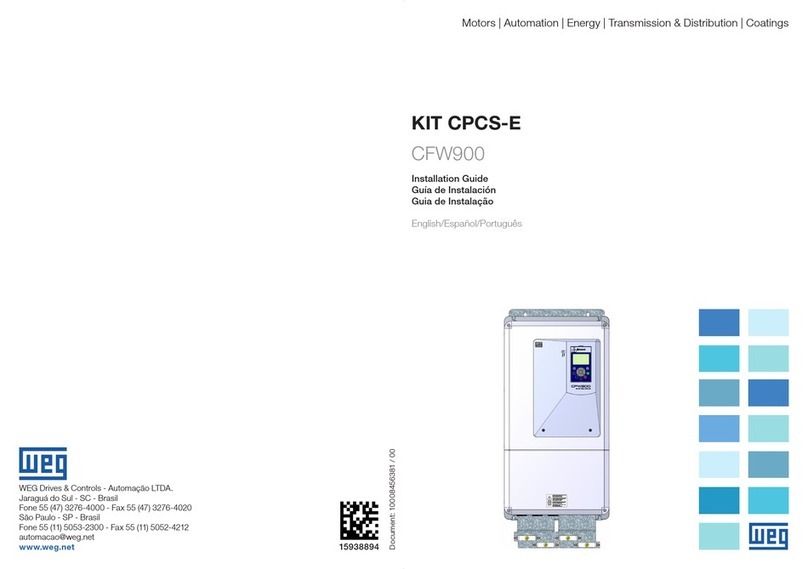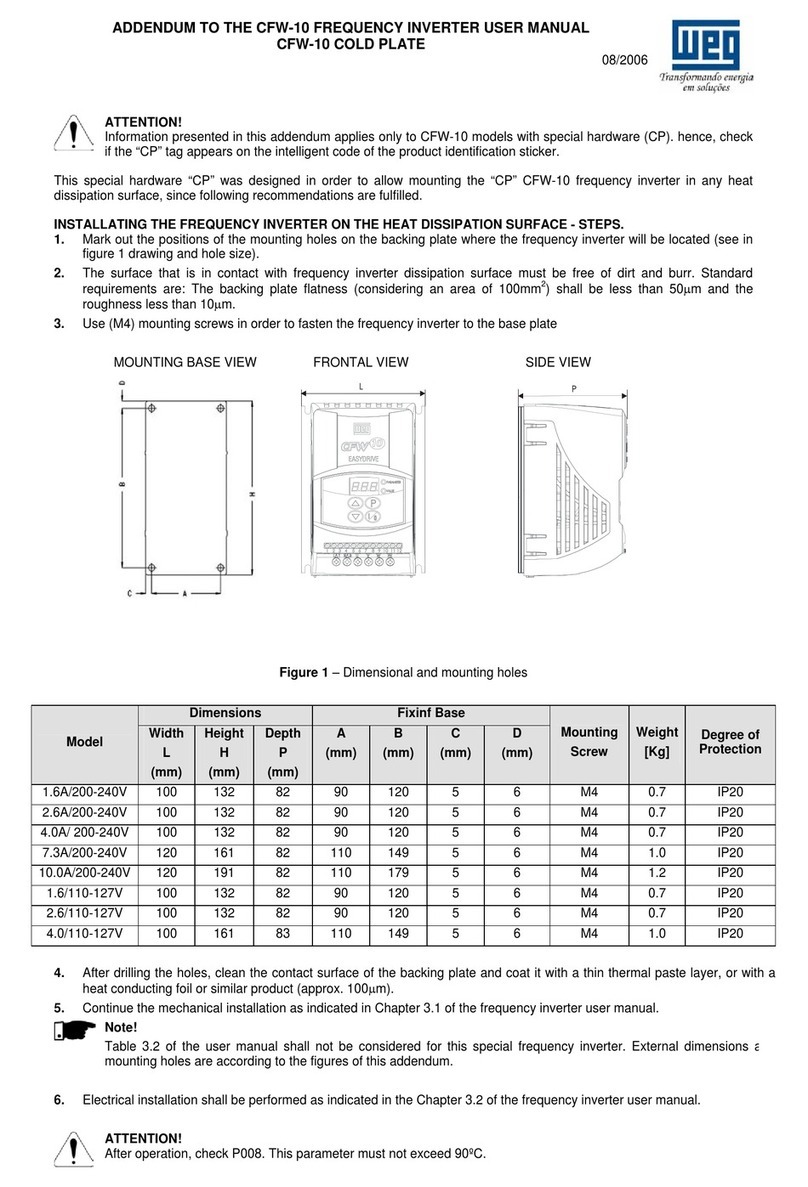Tab l e 4: E xte rnal R FI filter models for CFW100
WEG Item Name Description
13128410 CFW100-KFABC External RFI filter k it WEG
- - Filter B 84142A0010R000 Epcos (*)
(*) For Electrodiagnostica Radiation Disturbance use choke (T60006- L2016-W403 – VACUUMSCHMELZE).
Tab l e 5: Conducted and radiate d emission levels, and addi tional information
Inverter Model
Conducted Emission – Maximum Motor Cable
Length Radiated Emission
Category C2 Category C3 Category C3
1CFW100A01P6S220
1 m (39 in) 10 m (393 in) 10 m (393 in)
2CF W10 0B 02P6 S2 20
3CFW100C04P2S220
(1) The switching fre quen cy is 5 KHz.
10.4 ACCESSORIES
The accessories are hardware resources that can be added in the application with the CFW100.
The accessories are incorporated to the inverters in an easy and quick way by using the concept “Plug and
Play”. The accessor y must be installed or modified with the inverter de-energized. They may be ordered
separately, and are sent in their own package containing the components and manuals with detailed
instructions for their installation, operation and setting.
11 USE OF THE KEYPAD TO OPERATE THE INVERTER
Selects (toggles)
display betwe en the
parameter number
and its value (position/
content).
Decreases the
frequency, parameter
number or parameter
value.
Increases the
frequency, parameter
number and parameter
value.
Enables/disables the inverter
via acceleration/deceleration
ramp (start/stop, according to
P229). Resets the inve rter a fter
a fault event.
11.1 INDICATIONS OF DISPLAY
Inverter status
Direction of
rotation
Unit of measurement
(it refe rs to the va lue
of the main display)
Bar to monitor
the variable
Main display
11. 2 OPERATING MODES OF THE HMI
Initialization Mode
It is the in itial state of th e HMI after its s uccessfu l power-up (witho ut
the occurrence of faults, alarms or undervoltage).
Press key to go to level 1 of the parameterizatio n mode –
selection of parameters. Pressing any other key al so switches to
parameterization mode.
Monitoring
Parameterization
Leve l1
Parameterization
Level 2
Parameterization Mode
Level 1:
This is the fir st level of the par ameterization mod e. The parameter
number is shown on the main display.
Use keys and to find the desired parameter.
Press key to go to level 2 of the parameter izati on mode -
change of the parameter values.
Level 2:
The parameter value is shown on the main display.
Use keys and to set the new value in the selected
parameter.
Press key to confirm the modi fication (save the new value).
After confirming the modific ation, the HMI returns to l evel 1 of the
parameterization mode .
Figure 7: HMI operating modes
12 START-UP PREPARATION
DANGER!
Always disconnect the main power supply before making any connection.
1. Check if the power, grounding and control connections are correct and firm.
2. Remove all the materials left behind from the installation work from inside the inverter or the cabinet.
3. Verif y the motor connections and if its voltage and current are within the inverter rated value.
4. Mechanically uncouple the motor from the load. If the motor cannot be uncoupled, make sure that
any speed direction (forward or reverse) will not result in personnel injury and/or equipment damage.
5. Close the inverter or cabinet covers.
6. Measure the power supply and verify if it is within the allowed range.
7. Apply power to the input: close the input disconnecting switch.
8. Check the result of the first time power-up:
The HMI display indicates:
12 .1 BASIC APPLICATION
The following table contains the basic programming to operate the CFW100 via product HMI:
Seq Display Indication/Action Seq Display Indication/Action
12
Initialization mode.
Press key to enter the first level of the
parameterization mode.
Press keys or to select the parameter P100.
Press key if you ne ed to cha nge the content of
P100 – “Acceleration T ime” or p ress key for the
next parameter.
3 4
If nece ssary, change the content of “ P101 -
Deceleration Time”.
Use key to select the parameter P133.
If nece ssary, change the content of “P133 - Minimu m
Sp e e d ”.
Press key for the next parameter.
5 6
If nece ssary, chan ge the content of “P134 - Max imum
Sp e e d ”.
Press key for the next parameter.
If nece ssary, change the co ntent of “P135 - Output
Maximum Current”.
Press key to select parameter P0 02.
7 8
Press key to view the parameter c ontent. Press key that th e motor will accelerate up to
3.0 Hz (factory default setting of P133 - Minimum
Freq uency).
Press and hold it until it reaches 60.0 Hz.
910
Press key . The motor will d ecelerate to a stop. When the motor stops, the display will indicate
“r e ady”.
12. 2 TYPE OF CONTROL V/f (P202 = 0)
Seq Display Indication/Action Seq Display Indication/Action
12
Initialization mode.
Press key to enter the first level of the
parameterization mode.
Press keys or to select paramete r P202.
34
Press key if you need to change the content of
“P202 – Type of Co ntrol” for P202 = 0 ( V/f).
Pres s key to select paramete r P401.
If nece ssary, change the content of parameter “P401
– Motor Rate d Current” according to the nameplate.
Press key for the next parameter.
56
If nece ssary, change the co ntent of “P402 - Motor
Rated Speed”.
Press key for the next parameter.
If nece ssary, change the co ntent of “P403 - Motor
Rated Frequency”.
13 TECHNICAL SPECIFICATIONS
PO WER DATA
Power Supply:
Tolerance: -15 % to +10 %.
Frequency: 50/60 Hz (48 Hz to 62 Hz).
Phase imbalance: ≤ 3 % of the rated phase-to-phase input voltage.
Over voltage according to Category III (EM 61010/UL 508C).
Transient voltages according to Category III.
Maximum of 10 connections per hour (1 every 6 minutes).
Typical efficiency: ≥ 97 %.
14 ELECTRONICS/GENERAL DATA
Table 6: Electronics/general data
Control Method Types of control:
- V/f (Scalar)
- VVW: voltage vector control
PWM SVM (Space Vector Modulation)
Output frequency 0 to 300 Hz, re solution of 0.1 Hz
Performance V/f Control Speed reg ulation: 1 % of the rated spe ed (with slip compensation)
Speed variation range: 1:20
Vector control ( V V W) Speed regulation: 1 % of the rated s peed
Speed variation range: 1:30
Inputs Digital 4 isolated inputs
Maximum input vol tage of 30 Vdc
Input current: - 11 mA
Maximum input current: -20 m A
Safety Protection Output overcurrent/short-circuit
Under/overvoltage
Motor overload
Over temperature in the power module (IGBTs)
Fault / ex ternal alarm
Programming error
Integral keypad
(HMI)
Standard keypad 4 keys: Start/Stop, Up arrow, Down ar row and Programming
LCD Display
View/edition of parameters
Indication accuracy:
- current: 5 % of the rated current
- speed resolution: 0.1 Hz
Enclosure IP20 Frame Sizes A, B and C
15 CONSIDERED STANDARDS
Tab l e 7: Considered standards
Safety
standards
UL 508C - power conversion equipme nt
UL 840 - insulation coordination including clearances and creepage distances for electrical
equipment
EN61800-5-1 - safety requirements electrical, thermal and energy
EN 50178 - electron ic equipment for use in power installations
EN 60204-1 - safety of machine ry. Electrical equipment of machines. Part 1: general re quirements
Note: the final assembler of the machine is responsible for installing a safety stop device and a
supply disconnecting device
EN 60146 (IEC 146) - semiconductor converters
EN 61800-2 - adjusta ble speed el ectrical power drive syste ms - Part 2: gene ral require ments - rating
specifications for low voltage adjustable frequency AC power drive systems
Mechanical
standards
EN 60529 - degree s of protection provided by enclosures (IP code)
UL 50 - enclosures for electrical equipment
Electromagnetic
compatibility
(EMC)
standards (*)
EN 61800-3 - adjustable speed electrical power dr ive systems - part 3: EMC product standard
including specific test methods
EN 55011 - limits and methods of measurem ent of radio disturbance characteristics of industrial,
scientific and medical (ISM) radio-frequency equipment
CISPR 11 - industrial, scientific and medical (ISM) radio-frequency equipme nt - electromagnetic
disturbanc e characteristic s - limits and methods of measu rement
EN 61000-4-2 - electromagnetic compatibility (EMC)- par t 4: testing and measurement techniques
- section 2: electrostatic discharge immunity test
EN 61000-4-3 - electromagneti c compatibil ity (EMC) - par t 4: testin g and measure ment techniques
- section 3: radiated, radio-frequency, electromagnetic field immunity test
EN 61000-4-4 - ele ctromagneti c compatibil ity (EMC) - par t 4: testing and measure ment techniques
- section 4: electrical fast transient/burst immunity test.
EN 61000-4-5 - ele ctromagneti c compatibil ity (EMC) - par t 4: testin g and measure ment techniques
- section 5: surge immun ity test.
EN 61000-4-6 - ele ctromagnetic comp atibility (EMC) - par t 4: testing and me asurement te chniques
- section 6: immu nity to condu cted disturb ance s, indu ced by radio-frequency fields.
(*) Stand ards met with th e installati on of the external RFI filter. For fur ther details refer to www.weg.net.
16 MAIN PAREMETERS
The table below contains the mains parameters of the CFW100.
NOTE!
ro = read only parameter.
V/f = parameter available in V/f mode.
cfg = configuration parameter, value can only be changed with the motor stopped.
Param. Description Adjustable Range Factory Setting Prop.
P000 Access to Parameters 0 to 9999 1
P001 Speed Reference 0 to 9999 ro
P002 Output Speed (Motor) 0 to 9999 ro
P003 Motor Current 0.0 to 10.0 A ro
P004 DC Lin k Voltage (Ud) 0 to 524 V ro
P005 Output Frequency (Motor) 0.0 to 300.0 Hz ro
P006 Inverter Status 0 = Ready
1 = Run
2 = Undervoltage
3 = Fault
4 = Not Used
5 = Configuration
ro
P007 Output Voltage 0 to 240 V ro
P0 11 Active Current -10.0 to 10.0 A ro
P012 DI 8 to DI1 Status 0 to FF (hexa)
Bit 0 = DI1
Bit 1 = DI2
Bit 2 = DI3
Bit 3 = DI4
Bit 4 = DI5
Bit 5 = DI6
Bit 6 = DI7
Bit 7 = DI8
ro
P022 FI Value in Hz 1 to 30 00 Hz ro
P023 Main SW Version 0.00 to 99.99 ro
P030 Module Temperature -200.0 to 200.0 ºC ro
P037 Motor O verload Ixt 0.0 to 100.0 % ro
P047 CONFIG Status 0 to 999 ro
P048 Present Alarm 0 to 999 ro
P049 Present Fault 0 to 999 ro
P050 Last Fault 0 to 999 ro
P100 Acceleration Time 0.1 to 999.9 s 5.0
P101 Deceleration Time 0.1 to 999.9 s 10.0
P120 Speed Ref. Backup 0 = Inactive
1 = Active
2 = Backu p by P121
1
P121 Referenc e via HM I 0.0 to 300.0 Hz 3.0 Hz
P124 Multisp eed Ref. 1 -300.0 to 300.0 Hz 3.0 Hz
P125 Multispeed Ref. 2 -300.0 to 300.0 Hz 10.0 (5.0) Hz
P126 Multispeed Ref. 3 -300.0 to 300.0 Hz 20.0 (10.0) Hz
P127 Multispeed Ref. 4 -300.0 to 300.0 Hz 30.0 (20.0) Hz
P128 Multispeed Ref. 5 -300.0 to 300.0 Hz 40.0 (30.0) Hz
P129 Multispeed Ref. 6 -300.0 to 300.0 Hz 50.0 (40.0) Hz
P130 Multispeed Ref. 7 -300.0 to 300.0 Hz 60.0 (50.0) Hz
P131 Multispe ed Ref. 8 -300.0 to 300.0 Hz 66.0 (55.0) Hz
P133 Minimum Frequency 0.0 to 300.0 Hz 3.0 Hz
P134 Maximum Frequency 0.0 to 300.0 Hz 66.0 (55.0) Hz
P135 Maximum Output Current 0.0 to 10.0 A 1.5xI nom
P136 Manual Torque Boost 0.0 to 30.0 % 0.0 % V/f
P137 Automatic Torque Boost 0.0 to 30.0 % 0.0 % V/f
P138 Slip Compensation -10.0 to 10.0 % 0.0 % V/f
P139 Output Current Filter 0 to 9.999 s 0.005 s
P140 Slip Com. Filter 0 to 9.999 s 0.5 s VVW
P142 Maximum Output Voltage 0.0 to 100.0 % 100.0 % cf g, V/f
P143 Intermediate Output
Voltage
0.0 to 100.0 % 50.0 % cfg, V/f
P145 Field Weakening Start
Frequency
0.0 to 300.0 Hz 60.0 (50.0) Hz c fg, V/f
P146 Intermediate Frequency 0.0 to 300.0 Hz 30.0 (25.0) Hz cfg, V/f
P156 Overload Current 0.1 to 2xInom 1.2xInom
P202 Type of Control 0 = V/f
1 = V/f Quadratic
2 to 4 = Not Used
5 = V V W
0cfg
P204 Load/Save Parameters 0 to 4 = Not Used
5 = Load 60 Hz
6 = Load 50 Hz
7 = Load Use r
8 = Not Used
9 = Save User
10 = Not Used
11 = Load Default SoftPLC
12 to 13 = Reserved
0cfg
P220 LOC/REM Selection
Source
0 = Always Local
1 = Always Remote
2 to 3 = Not Used
4 = DIx
5 = Serial/USB (LOC)
6 = Serial/USB (REM)
7 to 8 = Not Used
9 = CO/DN (LOC)
10 = CO/DN (REM)
11 = SoftPLC
0 cfg
P221 LOC Reference Sel. 0 = HMI Keys
1 = AI1
2 to 3 = Not Used
4 = FI
5 to 6 = Not Used
7 = E.P.
8 = Multispeed
9 = Serial/USB
10 = Not Used
11 = CO/DN
12 = SoftPLC
13 = Not Used
14 = AI1 > 0
15 to 16 = Not Used
17 = FI > 0
0 cfg
Param. Description Adjustable Range Factory Setting Prop.
P222 REM Reference S el. See option s in P221 2 cfg
P223 LOC Rotation Sel. 0 = Al ways FWD
1 = Always R EV
2 = Not Used
3 = Not Used
4 = DIx
5 = Serial/USB (FWD)
6 = Serial/USB (REV)
7 to 8 = Not Used
9 = CO/DN (F WD)
10 = CO/DN (RE V)
11 = Not Used
12 = SoftPLC
0cfg
P263 DI1 Input Function 0 = Not Used
1 = Run/Stop
2 = General Ena ble
3 = Quick Stop
4 = Forward Run
5 = Reverse Run
6 = Star t
7 = Stop
8 = FWD/R EV
9 = LOC/REM
10 = JOG
11 = Increase E.P.
12 = Decelerate E.P.
13 = Multispeed
14 = 2nd Ramp
15 to 17 = Not Used
18 = No Ext. Alarm
19 = No Ext. Fault
20 = Reset
21 to 23 = Not Used
24 = Disab. Flying Start
25 = Regul. DC Link
26 = Lock Pro g.
27 to 31 = Not Used
32 = 2nd Ramp Multispeed
33 = 2nd Ramp E.P. Ac.
34 = 2nd Ramp E.P. De.
35 = 2nd Ramp FRW Run
36 = 2nd Ramp R ev Run
37 = Turn ON / Ac. E.P.
38 = De. E.P. / Turn OFF
39 = Stop
40 = Safet y Switch
41 = Function 1 Application
42 = Function 2 Application
43 = Function 3 Application
44 = Function 4 Application
45 = Function 5 Application
46 = Function 6 Application
47 = Function 7 Application
48 = Function 8 Application
1cfg
P264 DI2 Input Function See options in P263 8 cfg
P265 DI3 Input Function See options in P263 0 cfg
P266 DI4 Input Function Se e options in P263 0 cfg
P295 Inv. Rated Current 1.6 to 15.2 A According to
inverter model
ro
P296 Line Rated Voltage 0 to 1 = Re ser ved
2 = 200 - 240 V
2 ro, cfg
P297 Switching Frequency 2.5 to 15.0 kHz 5.0 kHz
P401 Motor R ated Current 0.0 to 10.0 A 1.4 A cfg
P402 Motor Rated Speed 0 to 9999 rpm 1720 (1310) rpm cfg
P403 Motor Rated Frequency 0 to 300 Hz 60 (50) Hz cfg
17 FAULTS AND ALARMS
Most common faults and alarms
Fault / Alarm Description Possible Causes
A046
Motor Overload
Motor overload alarm Settings of P156 is too low for the used motor
Overl oad on th e motor sh aft
A050
Power Module
Overtemperature
Overtemperature alarm from the
power module temperature sensor
(NTC)
High temperature at IG BTs (P030 > 110 °C)
High ambient temperature around the inve rter (>50 °C (>
122 °F)) and hi gh output cur rent
Blocked or defective fan
Heatsink is too dirt y, preventing the air flow
A090
External Alarm
Exte rnal a larm v ia DIx (option “N o
Exte rnal A larm” in P26x)
Wiring on DI1 to DI4 inputs are open or have poor contact
A700
Remote HMI
Communication Fault
No communication with remote HMI,
but here is frequency command or
refere nce for this source
Check if the communication interface with the HMI is
properly configured in parameter P312
HMI cable disconnected
F021
Undervoltage on the
DC Link
Undervoltage fault on the intermediate
circuit
Wrong voltage supply; check if the data on the inverter
label comply with the power supply and parameter P296
Suppl y voltage too low, pro ducing voltage on the DC link
below the minimum value (in P004):
Ud < 200 Vdc in 200 / 240 Vac
Phase fault in the inpu t
Fault in the pre-charge circuit
F022
Overvoltage on the
DC Link
Overvoltage fault on the intermediate
circuit
Wrong voltage supply; check if the data on the inverter
label comply with the power supply and parameter P296
Supply voltage is too high, producing voltage on the DC
link above the ma ximum valu e (in P0 04):
Ud > 410 Vdc in 200 / 240 Vac
Load inertia is too high or deceleration ramp is too fast
P151 setting is too high
F031
Fault of
communication with
the accessory
Main control cannot e stablish the
communication link with accessory
Accessory damaged
Poor connection of the accessory
Proble m in the identi fication of th e accessor y; refer to P027
F051
IG B Ts
Overtemperatures
Overtemperature fault measured
on the temperature sensor of the
power pack
High temperature at IG BTs (P030 > 120 °C)
High ambient temperature a round the inverter (>50 °C
(>122 °F)) and high output current
Blocked or defective fan
Heatsink is too dirt y, preventing the air flow
F070
Overcurrent/
Shortcircuit
Overcurrent or short-circuit on the
output, DC link o r brak ing resistor
Short-circuit between two motor phases
IGBTs module in short-circuit or damaged
Star t with too shor t acceleration ramp
Start with motor spinning without the Flying Start function
F072
Motor Overload
Motor overload fault
(60 s in 1.5 x Inom)
P156 setting is too low in relation to the motor operating
current
Overl oad on th e motor sh aft
F080
CPU Fault
(Watchdog)
Fault related to the supervision
algor ithm of the inverter main CPU
Electric noise
Inverter firmware fault
F081
Fault on the Save
User function
Fault in the attempt to save the user
parameter table
Attempt to save (P20 4 = 9) more than 32 paramete rs
(with values diffe rent from the factory defau lt) on the User
parameter table
The function Saves User is blocked
F082
Fault in the Copy
Function (MMF)
Fault in the copy of parameters Attempt to c opy the parameters from the Fl ash Me mor y
Modul e to the inve rter with different sof twa re vers ions
F084
Auto-diagnosis
Fault
Fault related to the automatic
identification algorithm of the inverter
hardware
Poor contact in the connection between the main control
anthe power pac k
Hardware not compatible with the firmware version
Defect on the internal circuits of the i nver ter
F091
External Fault
Exte rnal fault via DIx (“No Ex ternal
Fault” in P26x)
Wiring on DI1 to DI4 inputs are open or have poor contact
F701
Remote HMI
communication fault
No communication with the remote
HMI; however, there is command or
frequ ency reference for th is source
Check that the HMI communication interface is properly
configured in para meter P312
HMI cable disconnected
NOTE!
For further information, refer www.weg.net.
Document: 10003540581 / 00