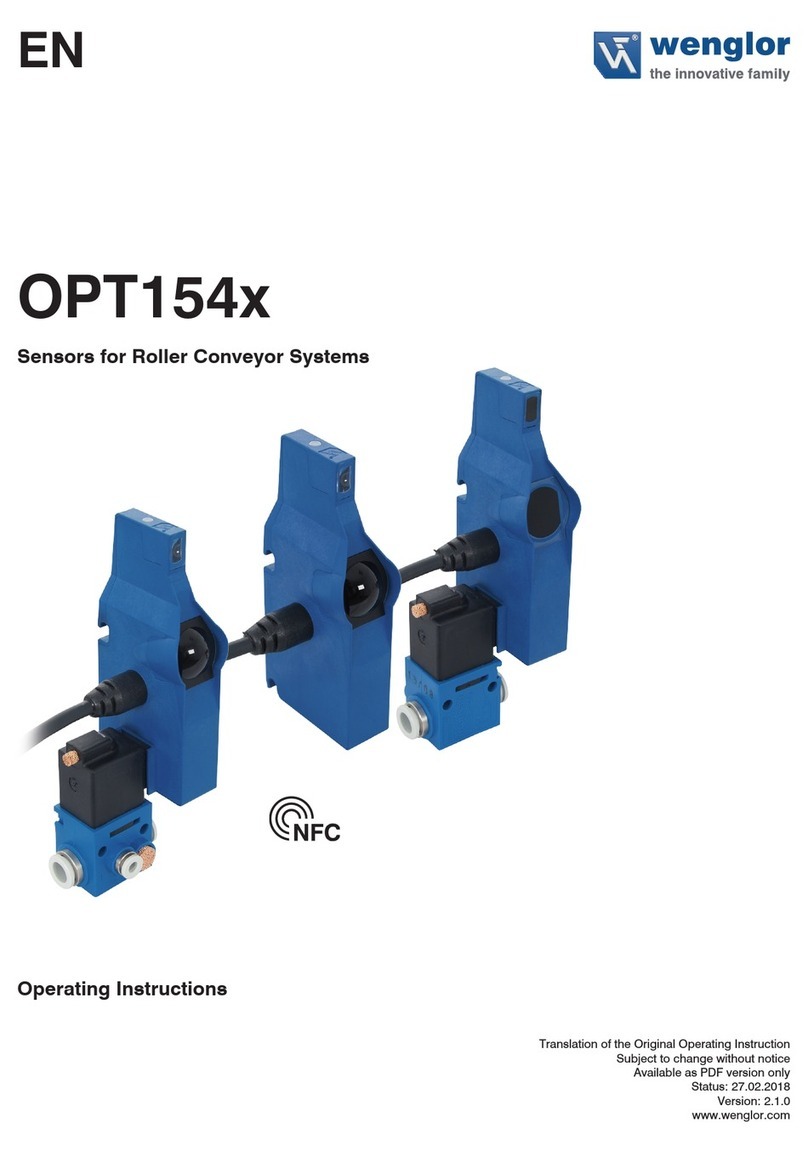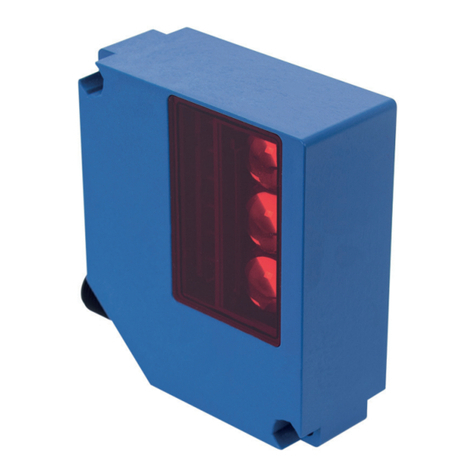Wenglor OPT2011 User manual
Other Wenglor Accessories manuals
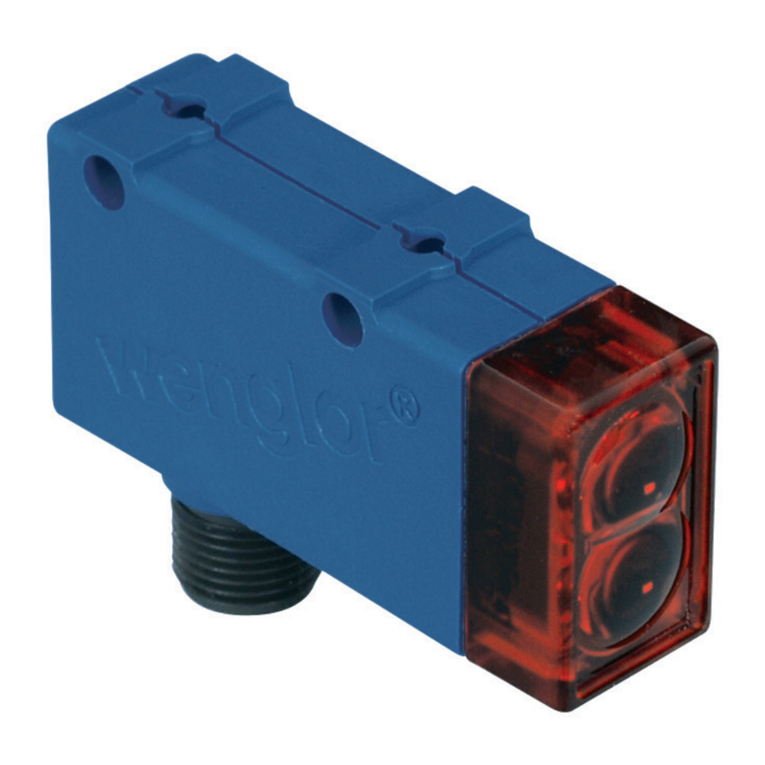
Wenglor
Wenglor YM24PAH2ABF User manual

Wenglor
Wenglor OTII802C0103 User manual

Wenglor
Wenglor P1PK104 User manual

Wenglor
Wenglor P1NK Series User manual

Wenglor
Wenglor I12N Series User manual

Wenglor
Wenglor P1KH001 User manual

Wenglor
Wenglor P2KK004 User manual
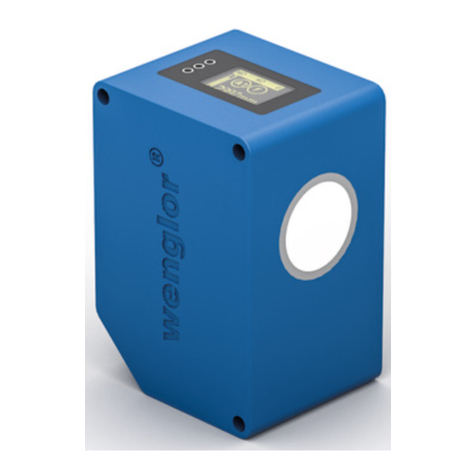
Wenglor
Wenglor UMS603U035 User manual

Wenglor
Wenglor P2KH002 User manual

Wenglor
Wenglor TIF352U0089 User manual

Wenglor
Wenglor GM 04 User manual

Wenglor
Wenglor Y1TA Series User manual

Wenglor
Wenglor OY2TA104P0150E User manual

Wenglor
Wenglor P1PK Series User manual
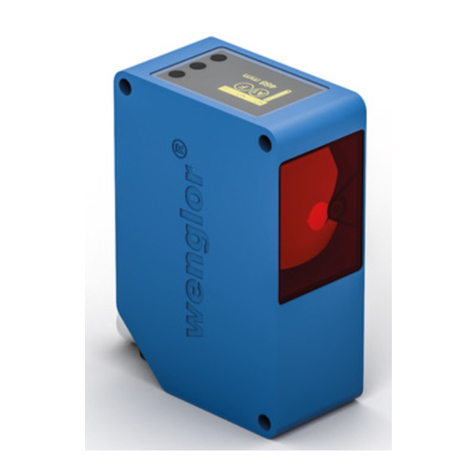
Wenglor
Wenglor OY2TA104P0150P User manual

Wenglor
Wenglor P1PY0 Series User manual

Wenglor
Wenglor OPT2001 User manual

Wenglor
Wenglor OPT2015 User manual

Wenglor
Wenglor OPT2168 User manual

Wenglor
Wenglor ZD600 Series User manual