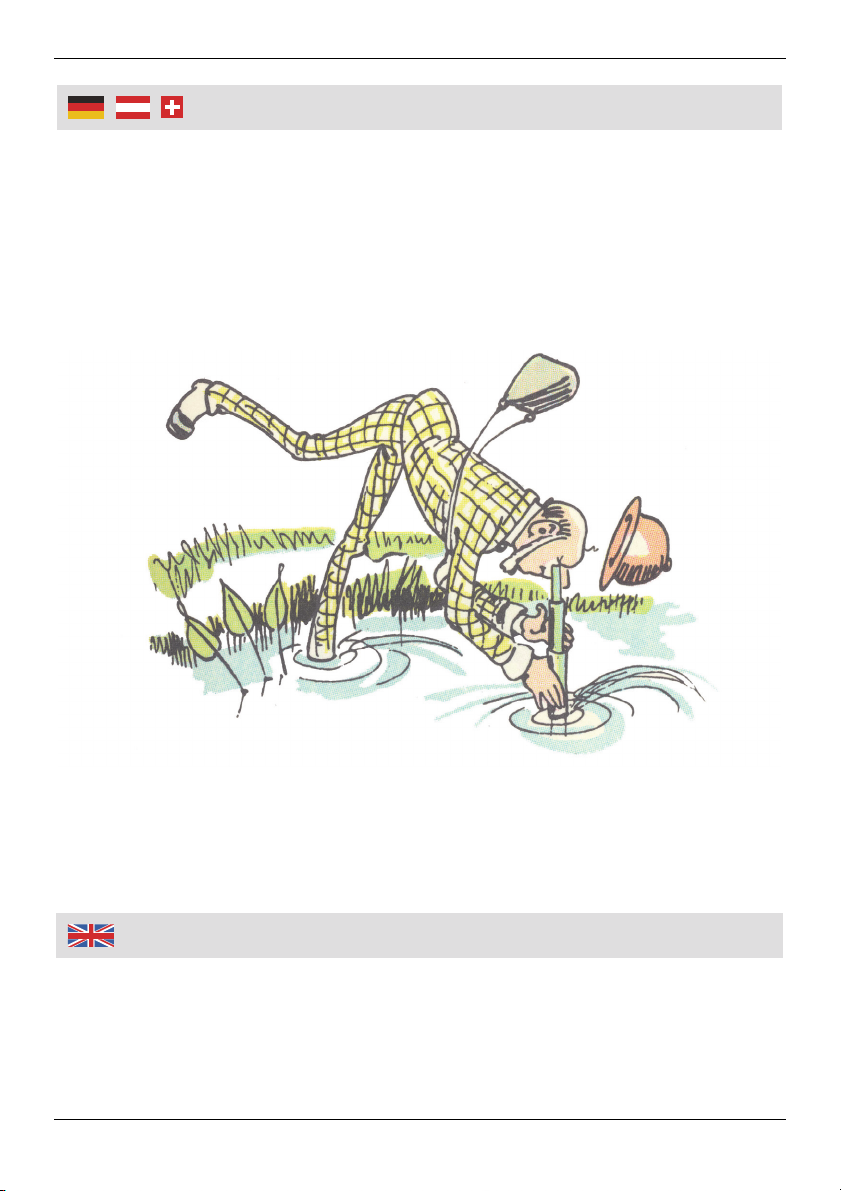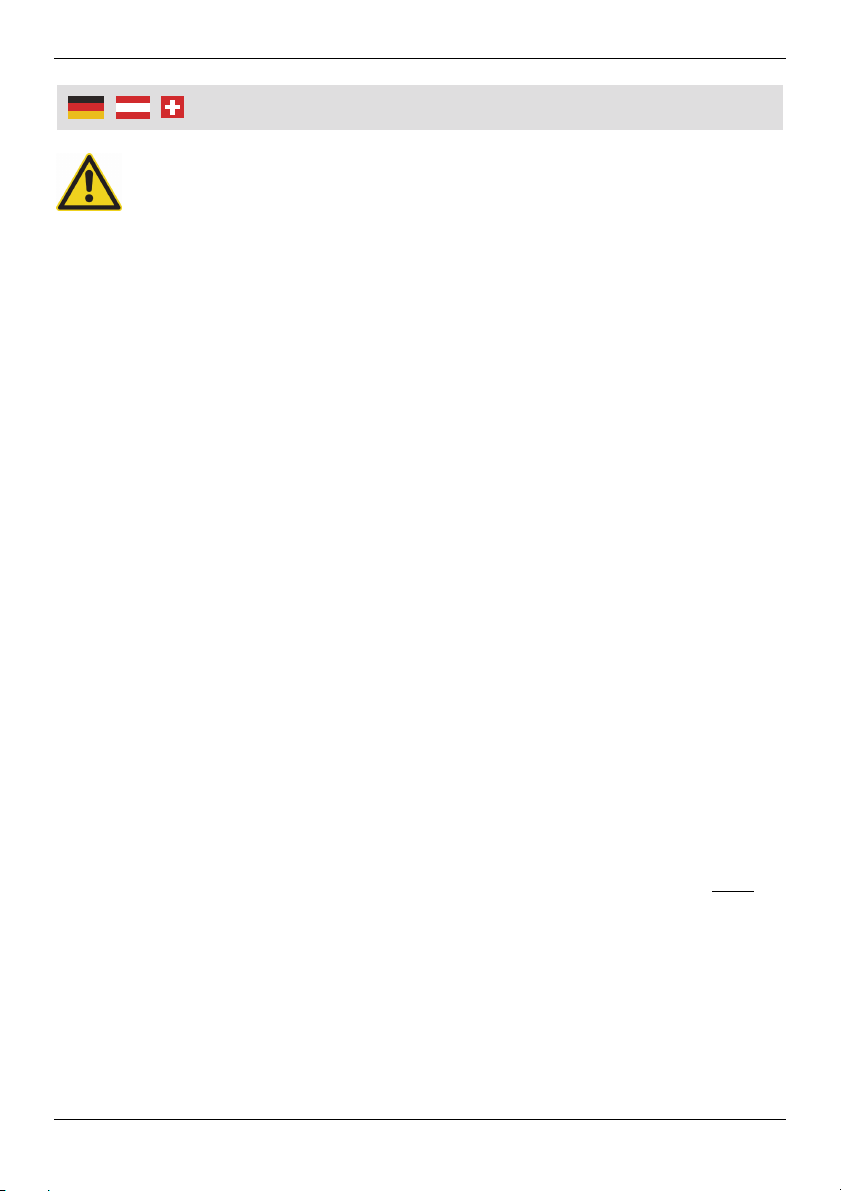2
Sicherheitshinweise
Beachten Sie bitte zur Vermeidung von Fehlfunktionen, Schäden
und gesundheitlichen Beeinträchtigungen folgende Hinweise:
Lassen Sie Verpackungsmaterial nicht achtlos herumliegen. Plastiktüten etc.
können zu einem gefährlichen Spielzeug für Kinder werden.
Das Endoskop ist kein Spielzeug. Halten Sie das Gerät von Kindern fern.
Schauen Sie nicht direkt in die LEDs und richten Sie den Lichtstrahl nicht
direkt gegen die Augen von Menschen oder Tieren.
Es dürfen keine optisch stark bündelnden Instrumente zur Betrachtung des
Lichtstrahls verwendet werden.
Benutzen Sie das Endoskop nicht unter 0°C und nicht über +55°C.
Achten Sie darauf, dass der Handgriff des Endoskops nicht nass wird.
Setzen Sie das Gerät keinen hohen Temperaturen und starken Vibrationen
aus und vermeiden Sie eine starke mechanische Beanspruchung.
Das Endoskop ist zum Betreiben via USB 2.0-Anschluss zulässig.
Benutzen Sie das Endoskop bestimmungsgemäß nur zur Inspektion von
schlecht zu erreichende Stellen im Fahrzeugbereich oder in Maschinen. Das
Gerät ist nicht für medizinische Zwecke geeignet und darf nicht bei Menschen
und Tieren angewendet werden.
Benutzen Sie das Gerät auch nicht in Hochspannungsstromkreisen. Die zu
inspizierenden Objekte oder Anlagen müssen immer spannungslos sein.
Der Schwanenhals und der Kamerakopf sind wasserdicht und können in
wässrigen Flüssigkeiten bis zu 2 Stunden, außer in Säuren oder Laugen
eingetaucht werden. Der Griff des Endoskops darf nicht in Flüssigkeiten
eingetaucht werden.
Das Endoskop darf nicht in explosionsgefährdeten Bereichen eingesetzt
werden.
Knicken Sie den Schwanenhals nicht zu stark. Knicken Sie das Kabel nicht an
der Kabelverbindung zum Handgriff.
Legen Sie das Endoskop bei Nichtbenutzung am besten im Koffer ab. Somit
schützen Sie das Endoskop vor Staub und Schmutz.
Nehmen Sie keine technischen Veränderungen an dem Gerät vor. Zerlegen
Sie das Gerät nicht und unternehmen Sie keine Reparaturversuche. Das
Gerät enthält keine durch Sie auswechselbaren oder zu reparierenden Teile.
Wenden Sie sich bei Problemen an unseren Kundenservice.