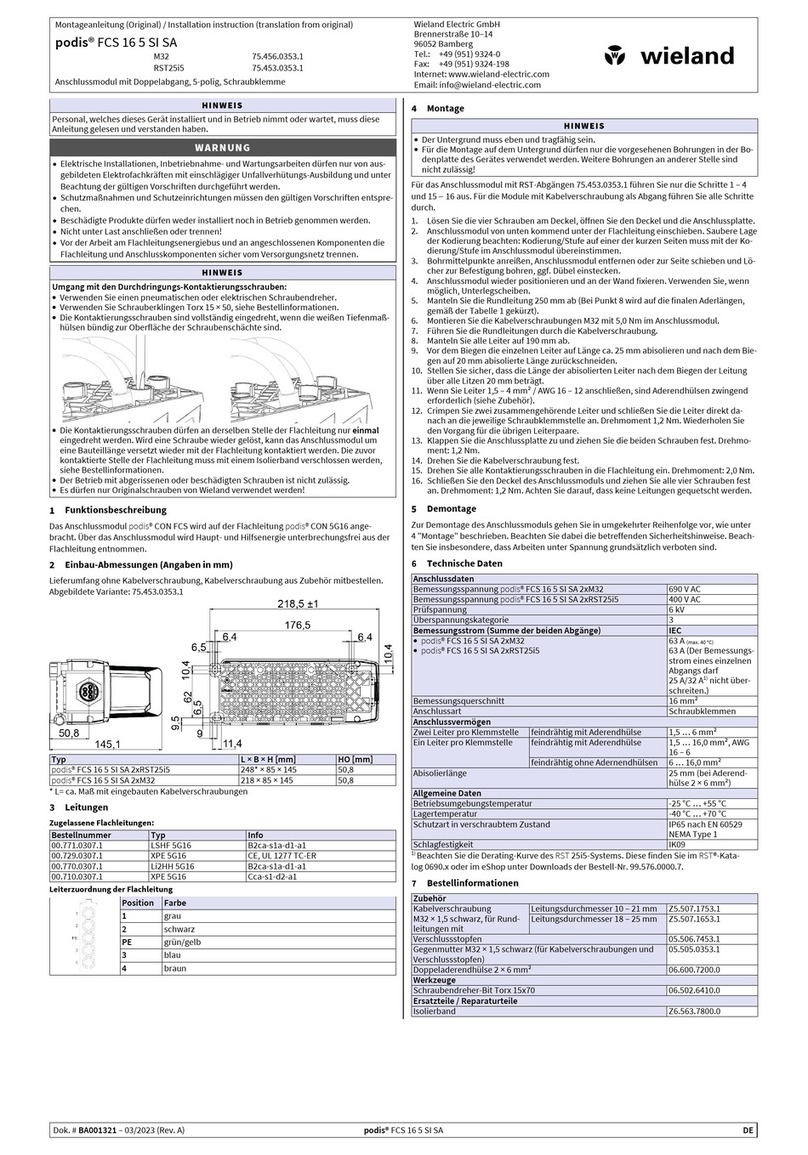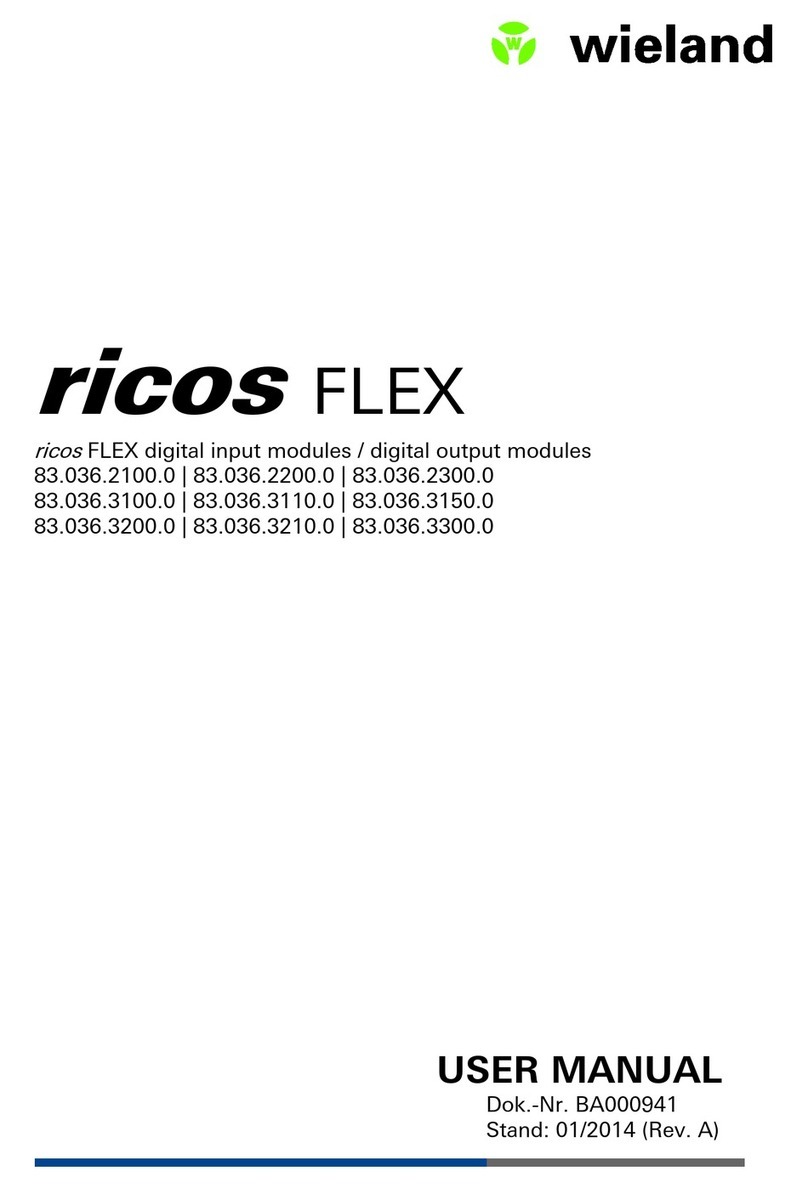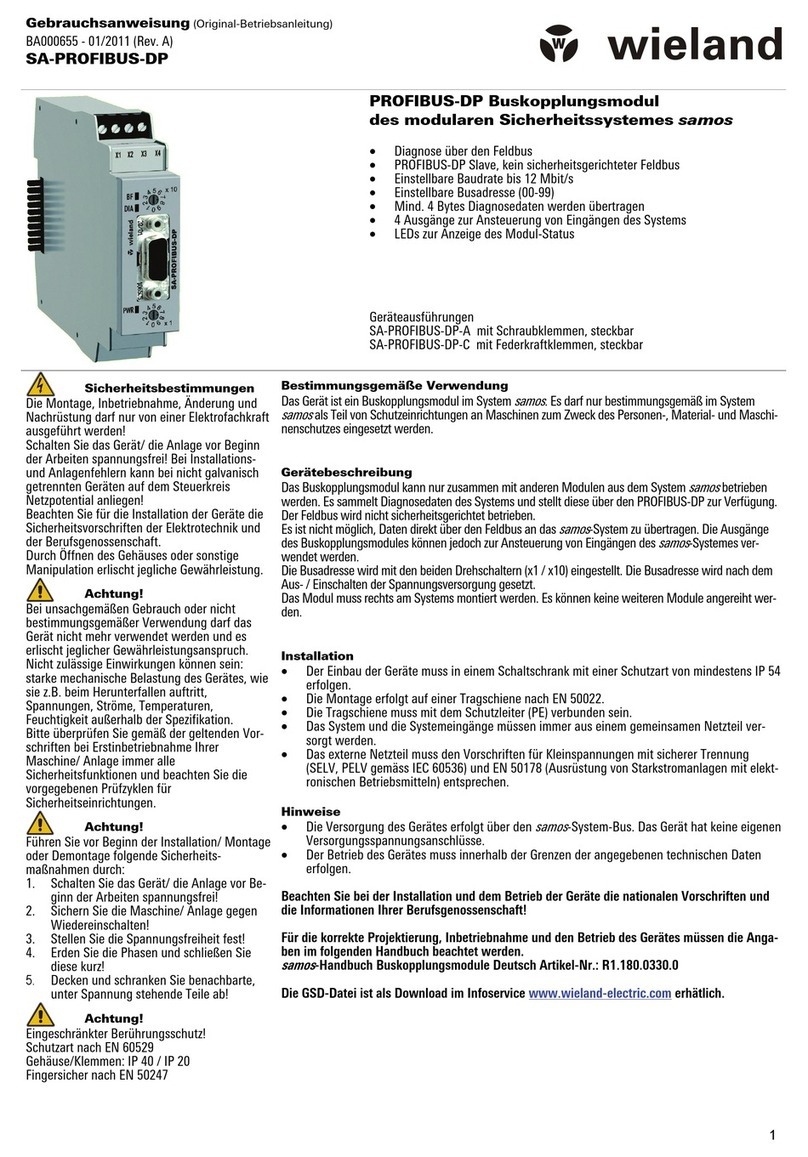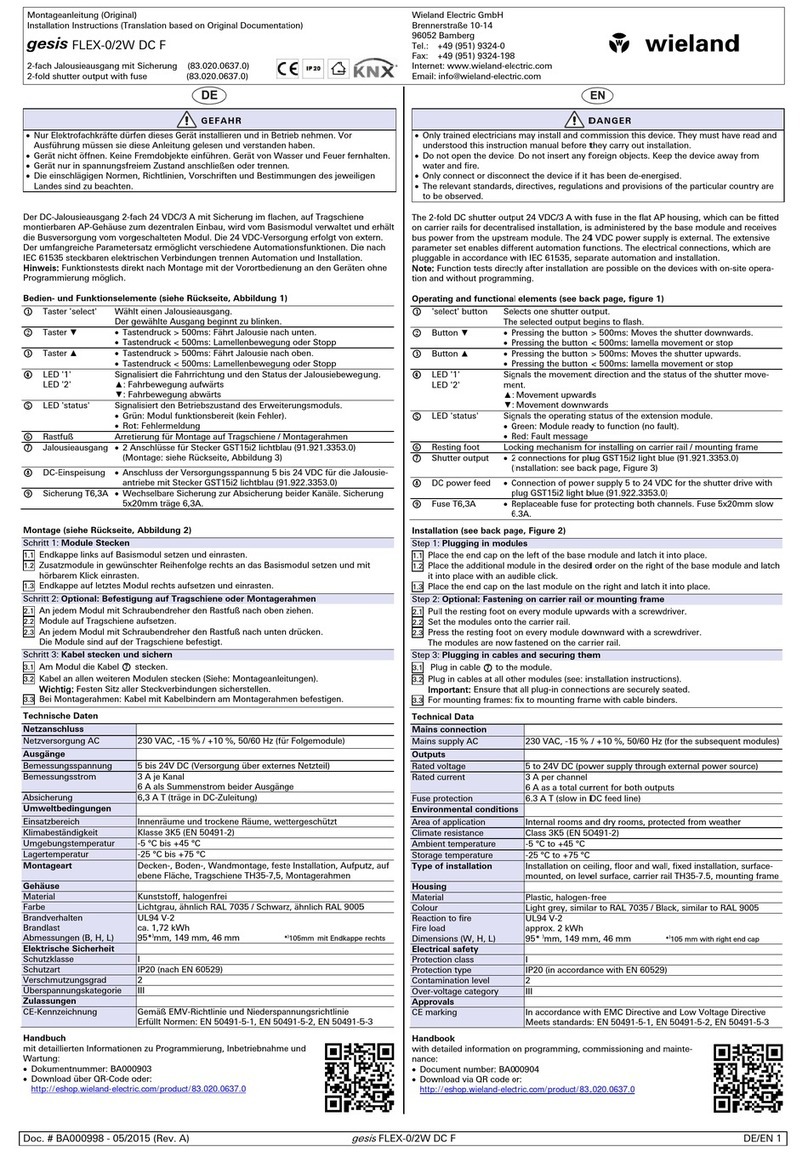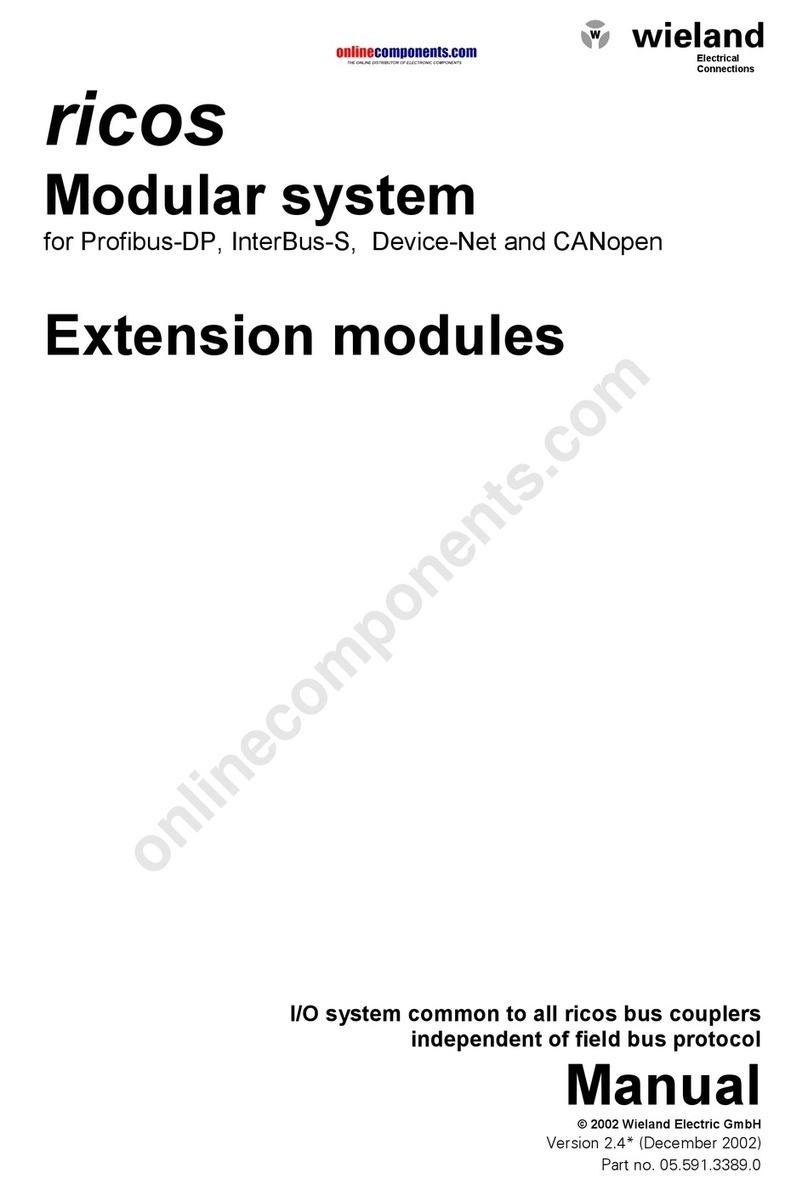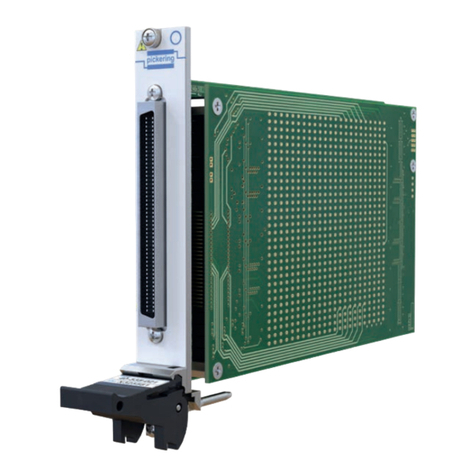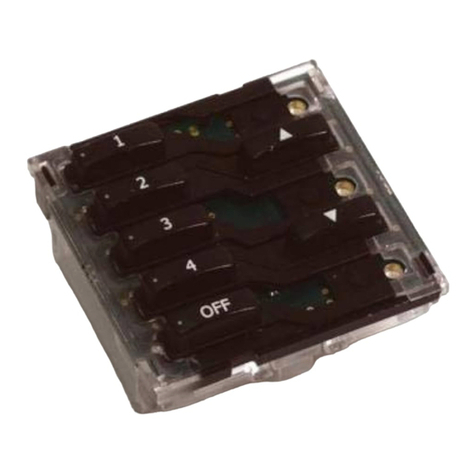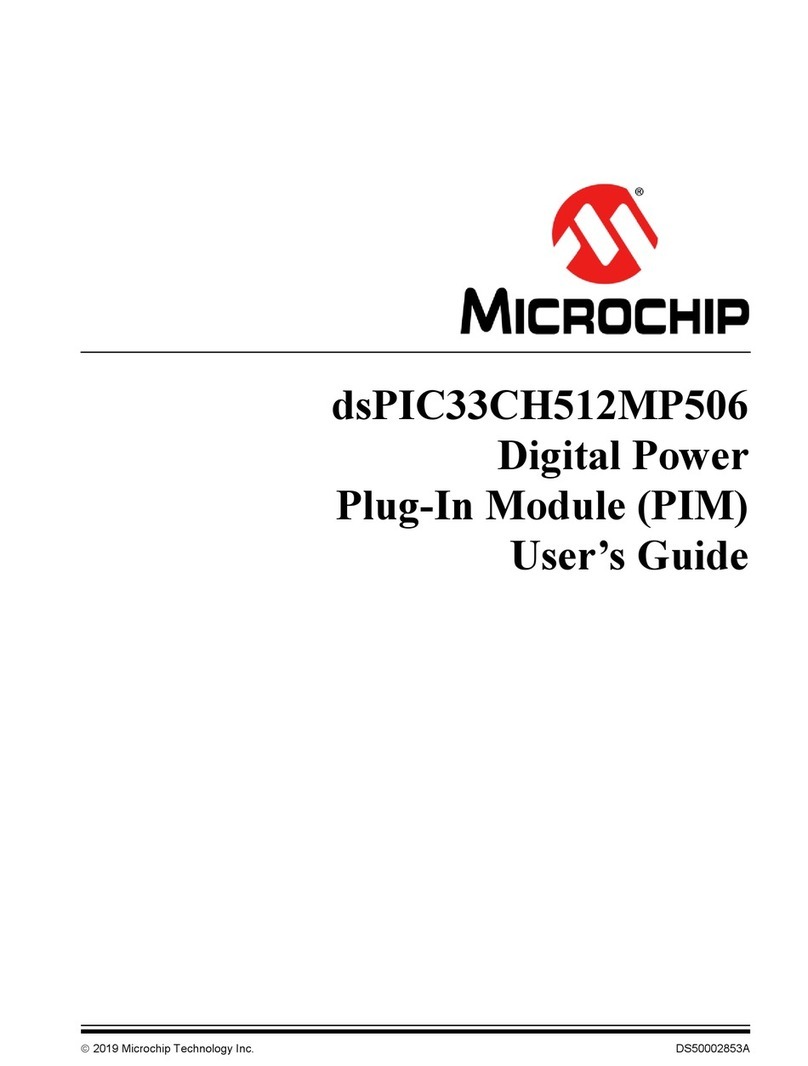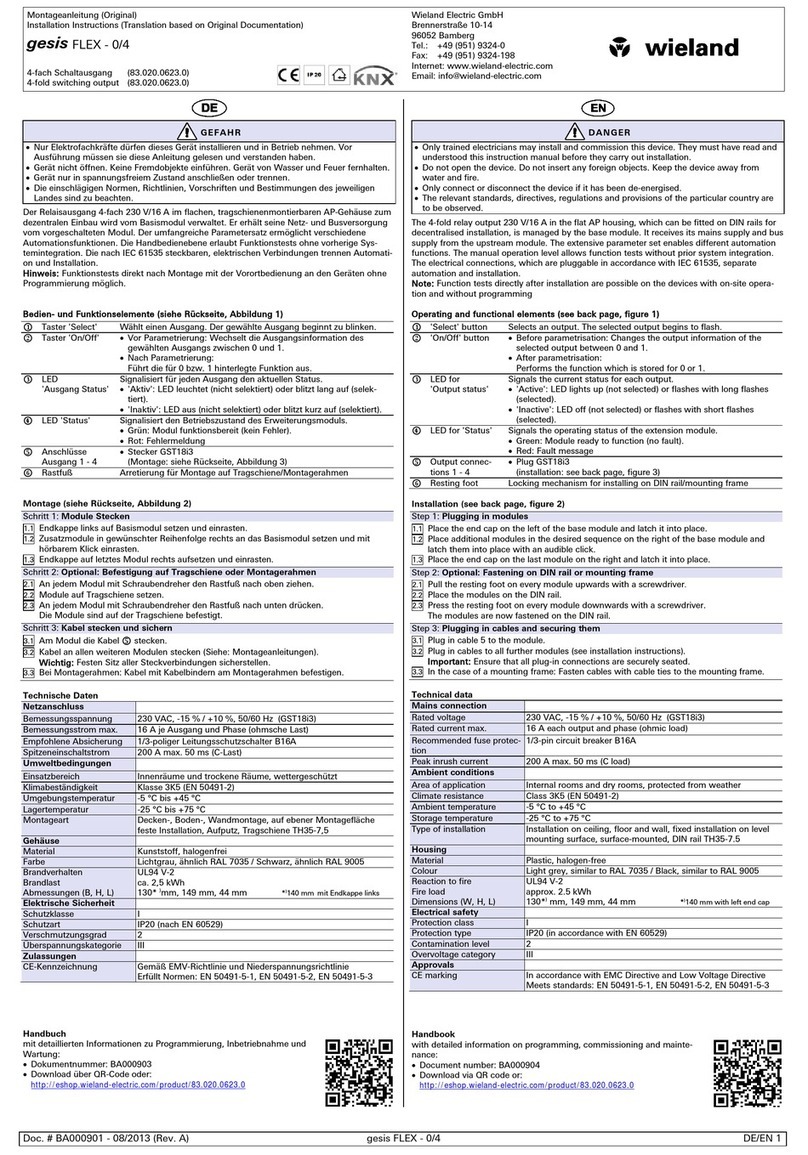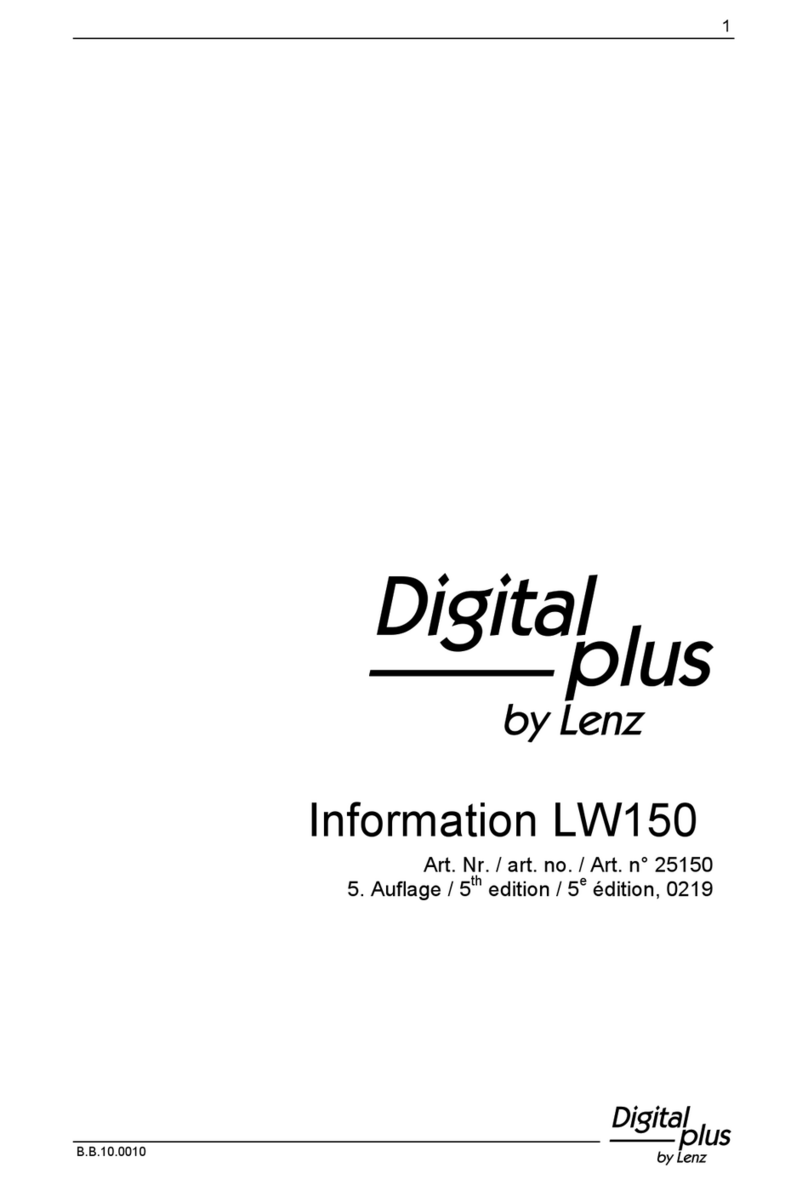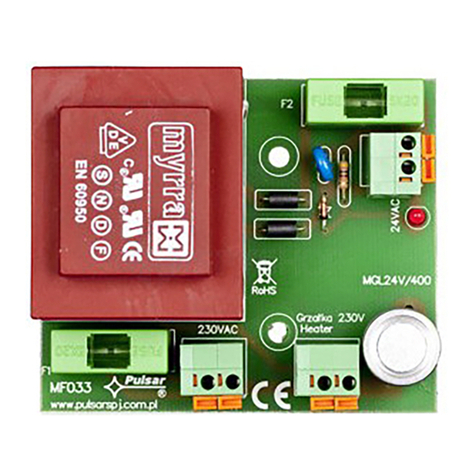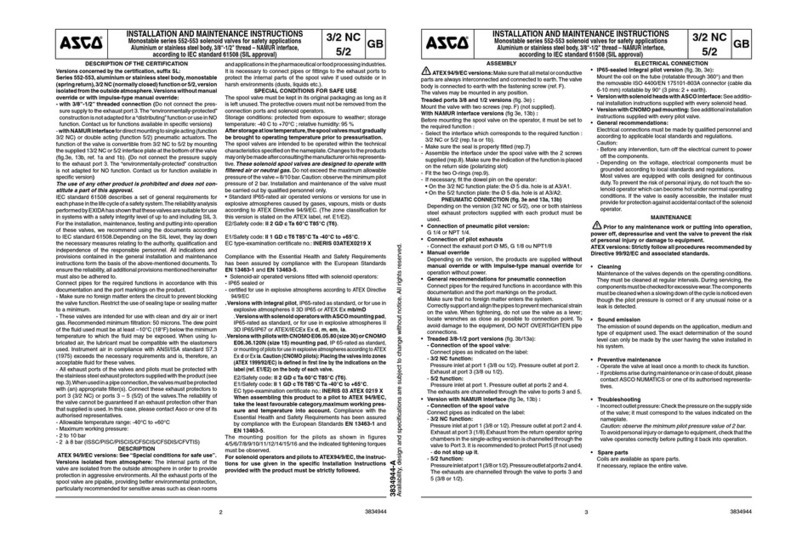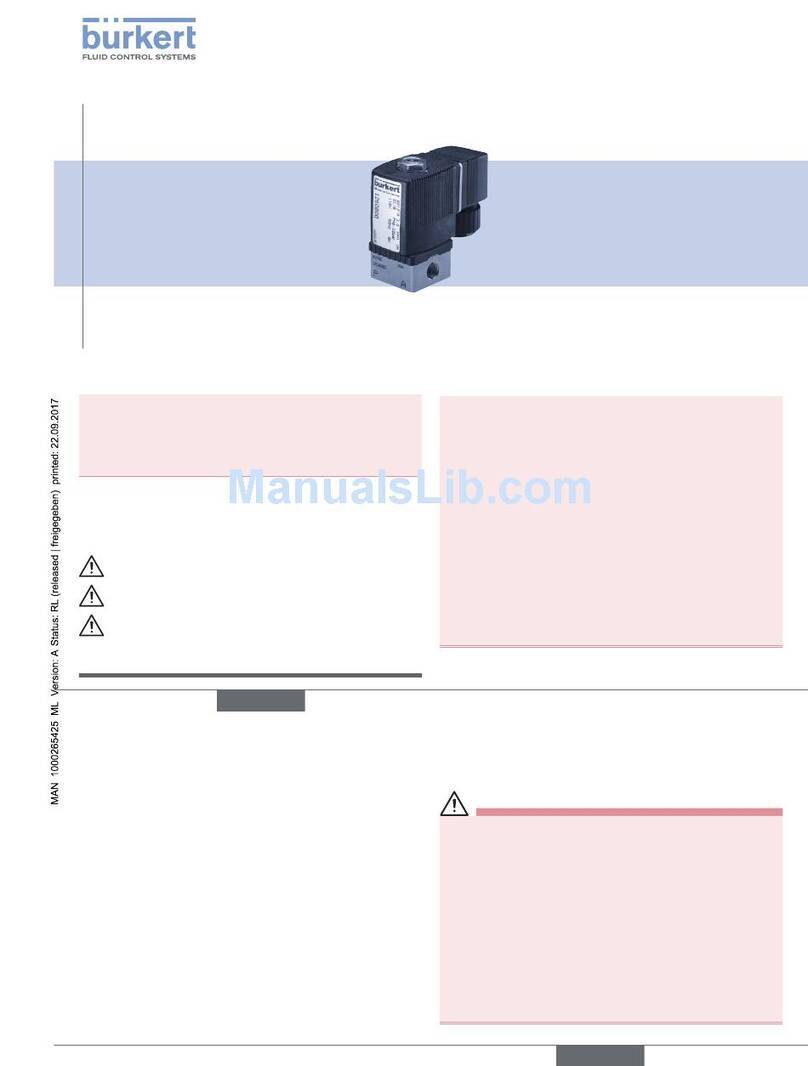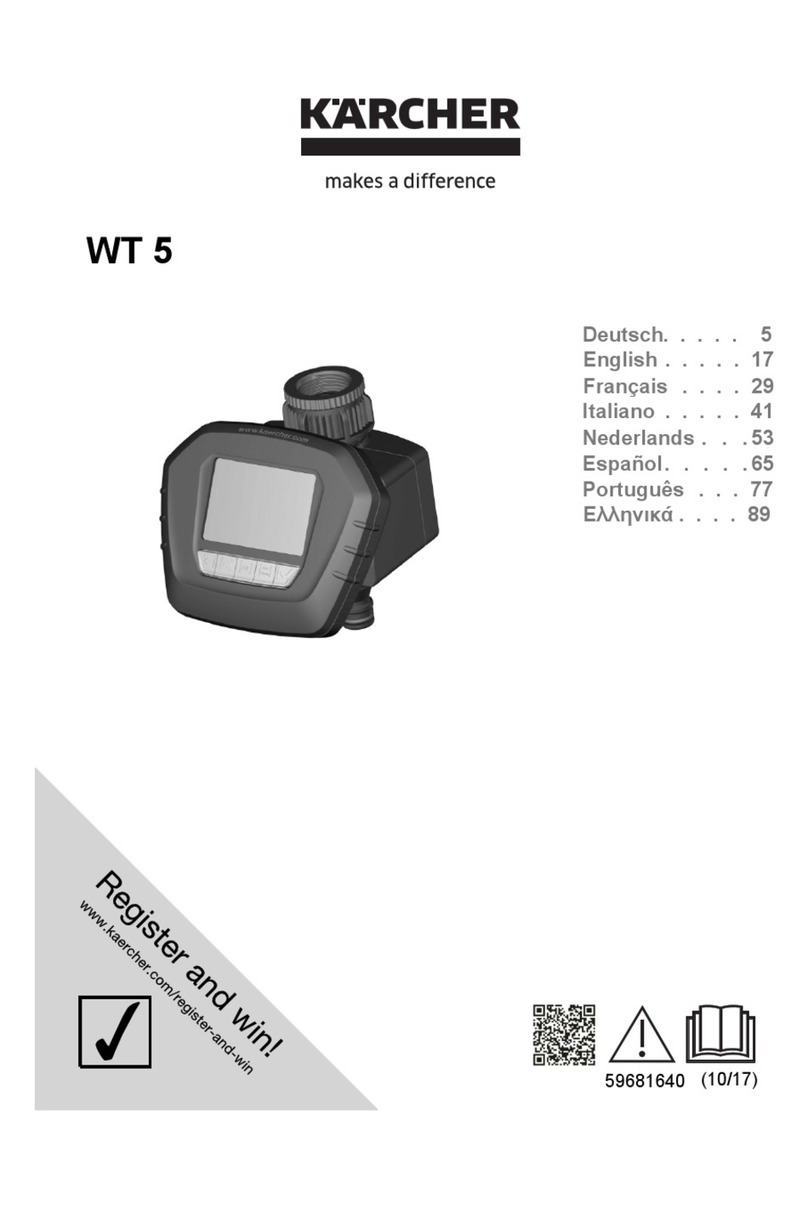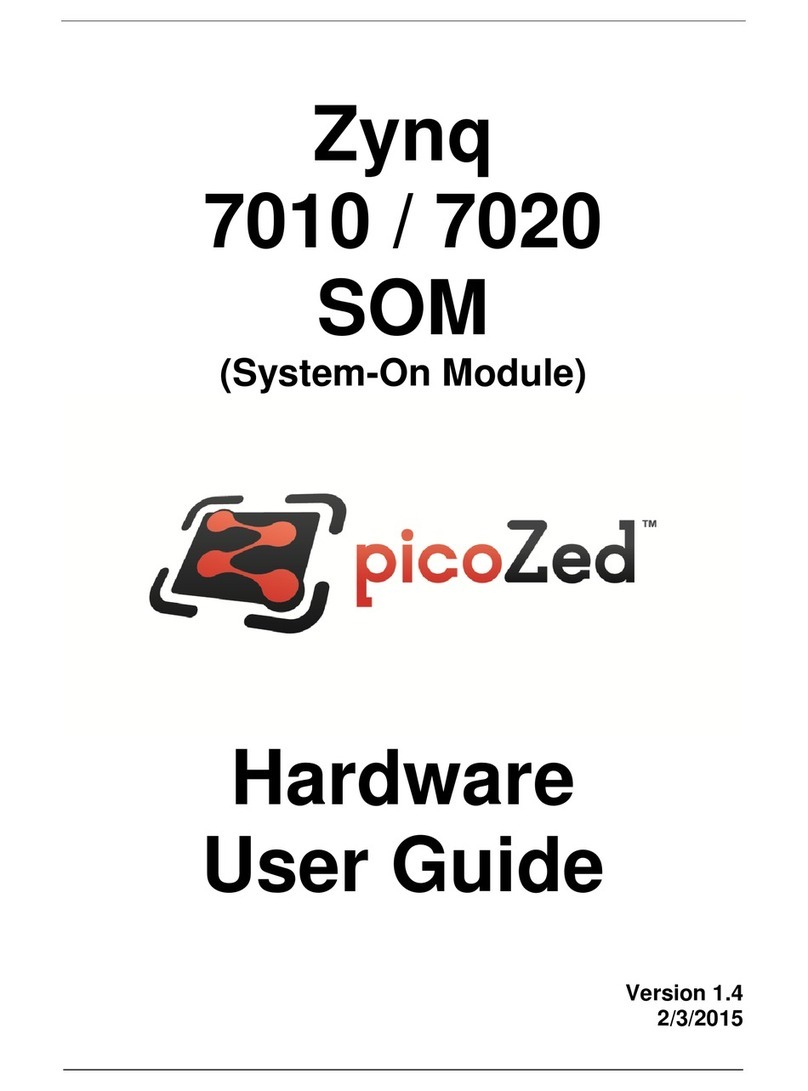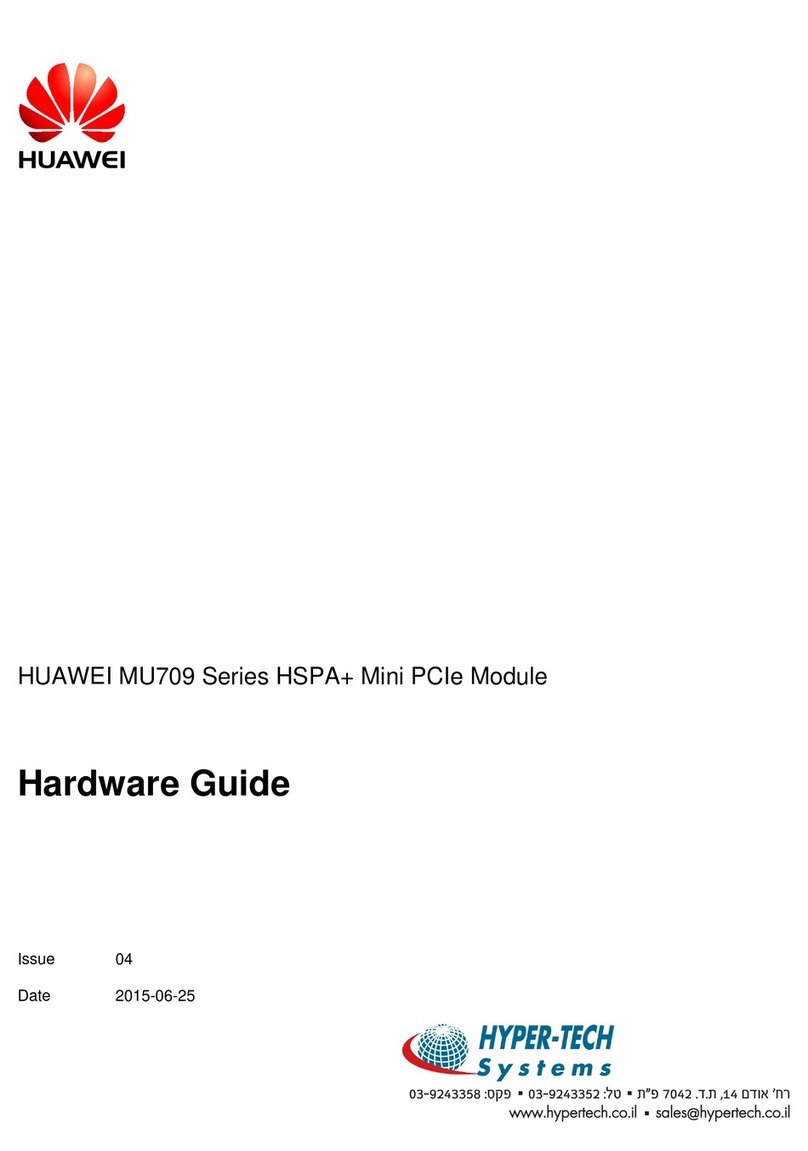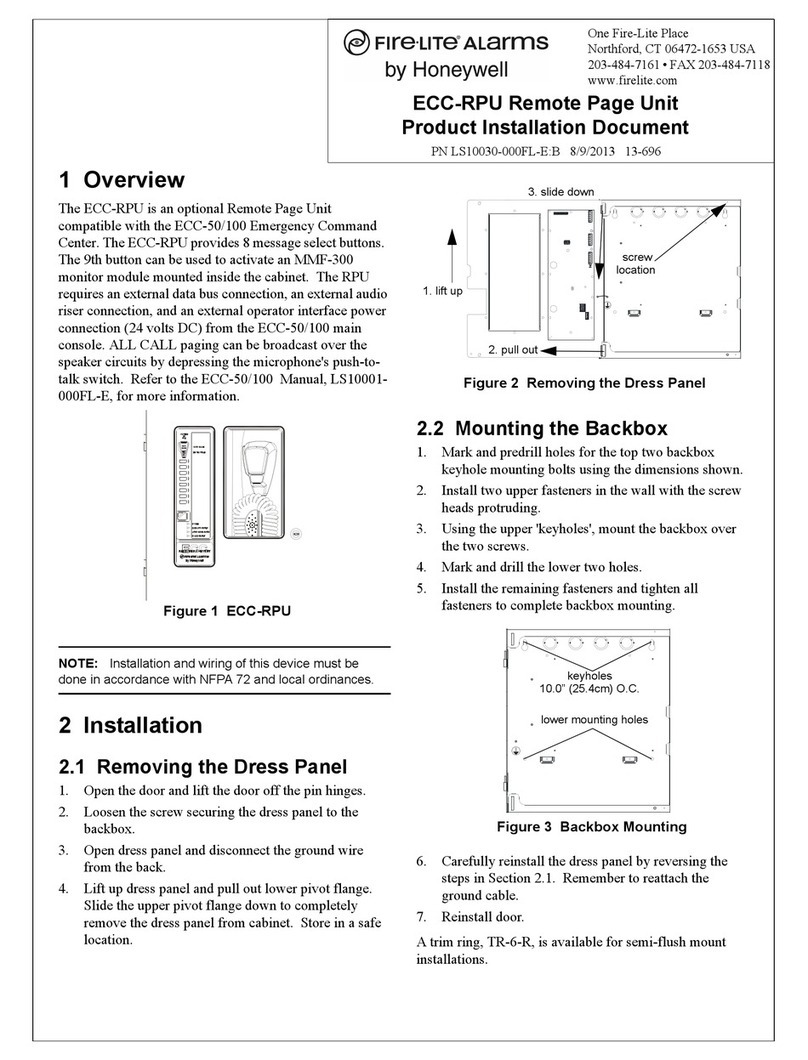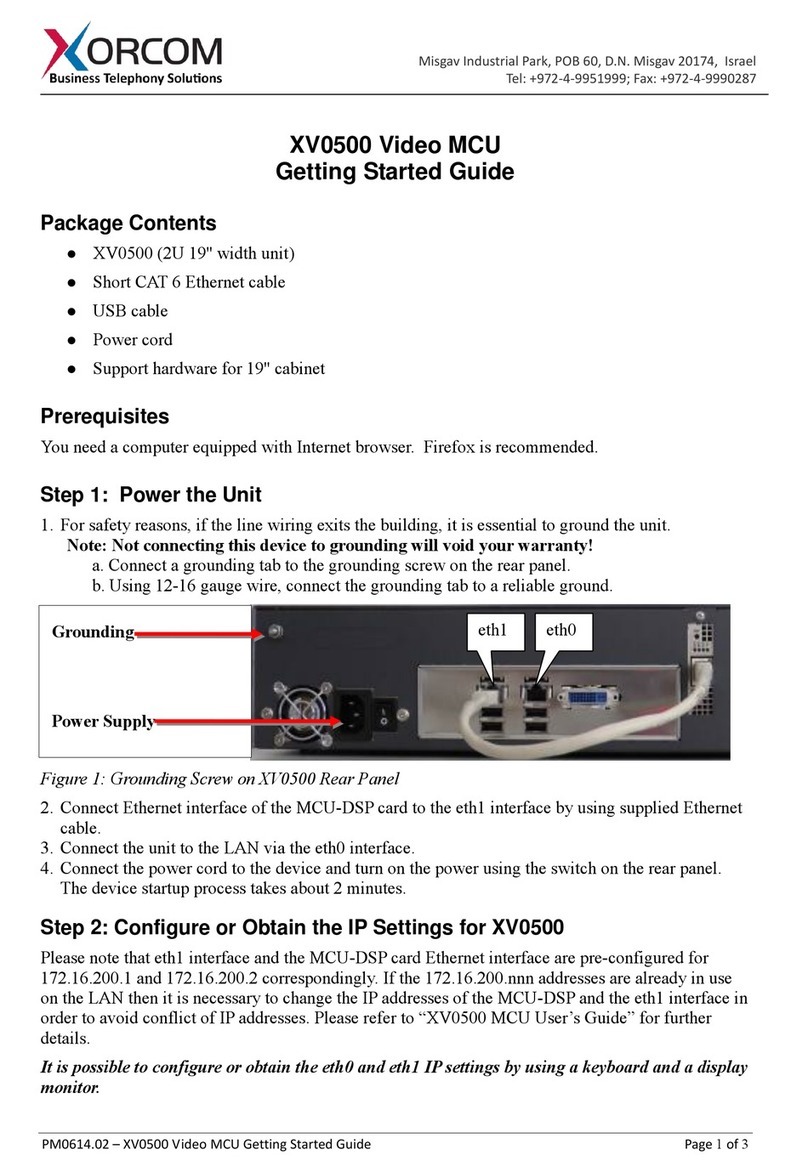Document BA000293A (Installation instructions gesis RM-16/0 (RC)—Art.-No. 83.020.0408.0) Page 1
83.020.0408.0
gesis RM-16/0 (RC)
ENG Installation instructions
Modular device series for gesis RAN
Wieland Electric GmbH
Brennerstraße 10-14
96052 Bamberg, Germany
Phone: +49 (951) 9324-0
Fax: +49 (951) 9324-198
Internet: www.wieland-electric.com
Status October 2005
© 2005 Wieland Electric GmbH
A. Important instructions – please read carefully
This supplementary sheet describes the installation of the extension module 16-times
wireless input module of the gesis RM device series.
B. Function description
The wireless input module contains 2 x 8 inputs whereby each 8 inputs occupy a
connection position in the base module. The inputs receive EOBcean telegrams and
convert them into static signals (on/off/ closed/open). The connection of an external
aerial is required for wireless reception.
To operate the wireless input module a base module of the gesis RM device series is
required. Communication with the bus takes place through the base module. Here the
received switch commands are accepted and forwarded to the input status.
The connection to the base module is made through one or two ribbon cables.
The power required for wireless input is received by the module over the ribbon cable
from the base module.
This device, mountable on a top hat rail, is designed for installation in a gesis RAN
or similar housing
C. Unit drawing (Dimensions in mm)
gesis RM-16/0 (RC)
D. Connections, operating and observation elements
1 = JTAG programming port (only for servicing purposes)
2 = Connections to the base module (X1 + X2)
3 = „Test” button
4 = „Learn” button
5 = „Clear” button
6 = LED red „Clear”
7 = LED green „Learn”
8 = Selection switch for input channels
9 = SMA aerial socket
10 = Locking slide
E. Installation
Installation of the module:
1. Push the module on to the top hat rail.
2. Push the extension module with the accompanying ribbon cable to the base module.
3. Connect the aerial to the aerial socket.
F. Dismantling
1. Remove the aerial from the aerial socket.
2. Remove the ribbon cable at the device front.
3. Insert a screwdriver into the locking slide and remove the module
from the top hat rail.
G. Accessories
Basic module from the gesis RM series
Aerial 83.020.0503.0
H. Device settings
Undertake parameterizing and network adaptation in the base module.
Learning:
•Set desired entry A … H (Xl/X2) with the selection switch.
•Press „Learn” button for more than a second, the green light blinks.
•Allow transmitter the to be taught to transmit three times within two seconds
(e.g. pres the button three times).
•After learning, the green LED extinguishes and the actuator exits the programming
mode automatically.
•Test the desired function for correctness.
Deletion:
1. Delete wireless transmitter (ID) from all instructions:
•Press „Clear” button for more than a second, the red light blinks.
•This is deleted from both modules X1/X2 by transmitting an ID (e.g. button)
three times.
•The red light extinguishes and the deletion mode is exited.
2. Delete all wireless transmitters (ID) of an input A … H X1/X2:
•Set the input to be deleted with the selection switch.
•Press „Clear” button for more than a second, the red light blinks.
•Keep on pressing “Clear” button (>3s) till red LED blinks quicker Release button
•The red LED extinguishes and the deletion mode is exited.
3. Delete all wireless transmitters (ID) (supply condition):
•Press „Clear” button for more than a second, the red LED blinks.
•Keep on pressing “Clear” button (>10s) till red LED extinguished. Release button.
•Deletion mode is exited.
Test function:
The “Test” button permits the testing of the parameterized network allocations of the
base module.
•Set the input to be tested with the selection switch.
•Press „Test” button and release.The parameterized function is triggered.
I. Faulty units
The devices must not be opened and must be returned in the malfunctioning state to:
Wieland Electric GmbH
Abteilung TQM 3
Brennerstraße 10-14
D-96052 Bamberg
Germany
CAUTION
• Because of the protection class and protection type, this device must be built
into a gesis terminal block (gesis RAN) or a similar housing!
• All electrical installations and connections may only be carried out by trained
technicians!
• The required regulations (e.g. EN 50090-2-2) are fulfilled when the devices are
professionally further processed to an end product.The information provided
here, the applicable standards and safety determinations, as well as the ESD
guidelines are to be taken into account during further processing!
• The applicable safety and accident prevention instructions must be adhered to!
NOTES
• The extension module can only be operated in connection with a base module
of the gesis RM device series.
• The functionality of the extension module is decisively determined by the
software settings in the base module.
Technical data
Interface to base module two pluggable ribbon cables
Inputs 2 x 8 ENOcean wireless inputs via aerial
Software is carried out by the base module
Protection class / protection type no / IP 00
Degree of contamination 2
Overvoltage category III
Area of application for fixed installation inside and dry rooms
Range inside buildings Typically 30 m, depending on type, thickness
and number, of obstructions between transmitter
and receiver. For exact range planning see
gesis catalogue or manual
Wireless protocol EnOcean
Frequency 868.3MHz
Temperature ranges
– Working ambient −5°C…+45°C
– Storage −25°C…+70°C
Rel. air humidity/ thawing 5%...93% / not permissible
Housing material/-colour halogen-free plastic / black
Fire resistance (housing) V2 to UL
Weight approx. 98g
Dimensions Width x Length x Height see device drawing
Height 52mm including TH35-7.5 carrier rail
Approbation EIB /KNX certified
CE symbol according to EMV guideline (residence
and utility building) low voltage guideline
Installation on TH35 carrier rail
CAUTION
• The ribbon cables may only be connected or pulled in a voltage-free condition.
• When connecting and pulling the ribbon cables, it must be ensured that the
base module is voltage-free!
• The maximum length of the ribbon cable of 120 mm must not be exceeded.
CAUTION
The ribbon cables may only be connected or pulled in a voltage-free condition.
gesis
Hotline:
Phone: +49 (951) 9324-996
Fax: +49 (951) 9326-996
Internet: www.gesis.com
©2005 Wieland Eletric GmbH. All rights reserved.TheWieland Electric GmbH
reserves the right to make modifications and changes in the interest of technical
progress. In the case of bought-in products these will always be mentioned listed
without reference to patent rights. As a consequence, the existence of such rights
cannot be excluded. As a consequence, modifications and changes of any kind
toWieland Electric products in respect of both hard and software excludes any
liability on the part ofWieland Electric GmbH.
10
8
4
7
6
5
2
3
1
9
Input (x)
Wwieland
gesis
RM-16/0 (RC)
83 020 0408 0
2 x 8 Input RC
EnOcean
Clear Learn
>1s >1s
ID
Inp
All
ID
x
CLR >10s
+ CLR >3s
x
+ ID
ID
X1 X2
X1 X2
Test
x
48 4
96 2
99 7
50 1
42 3