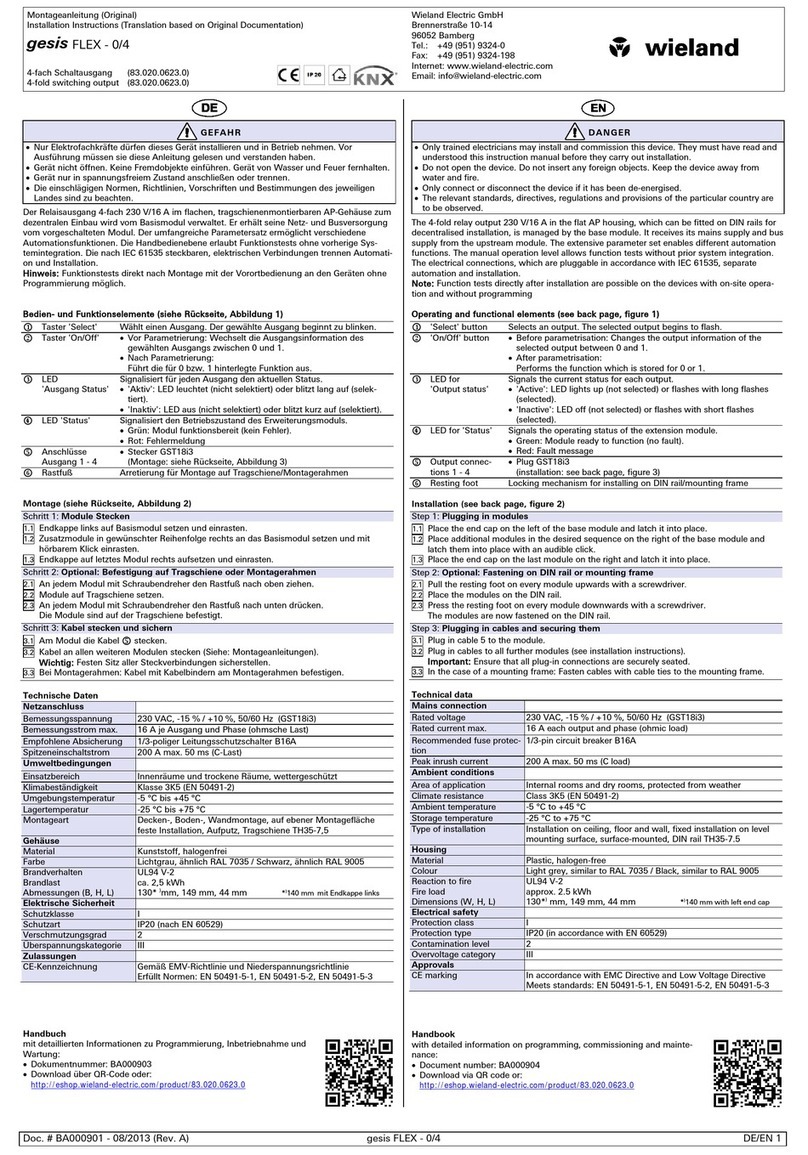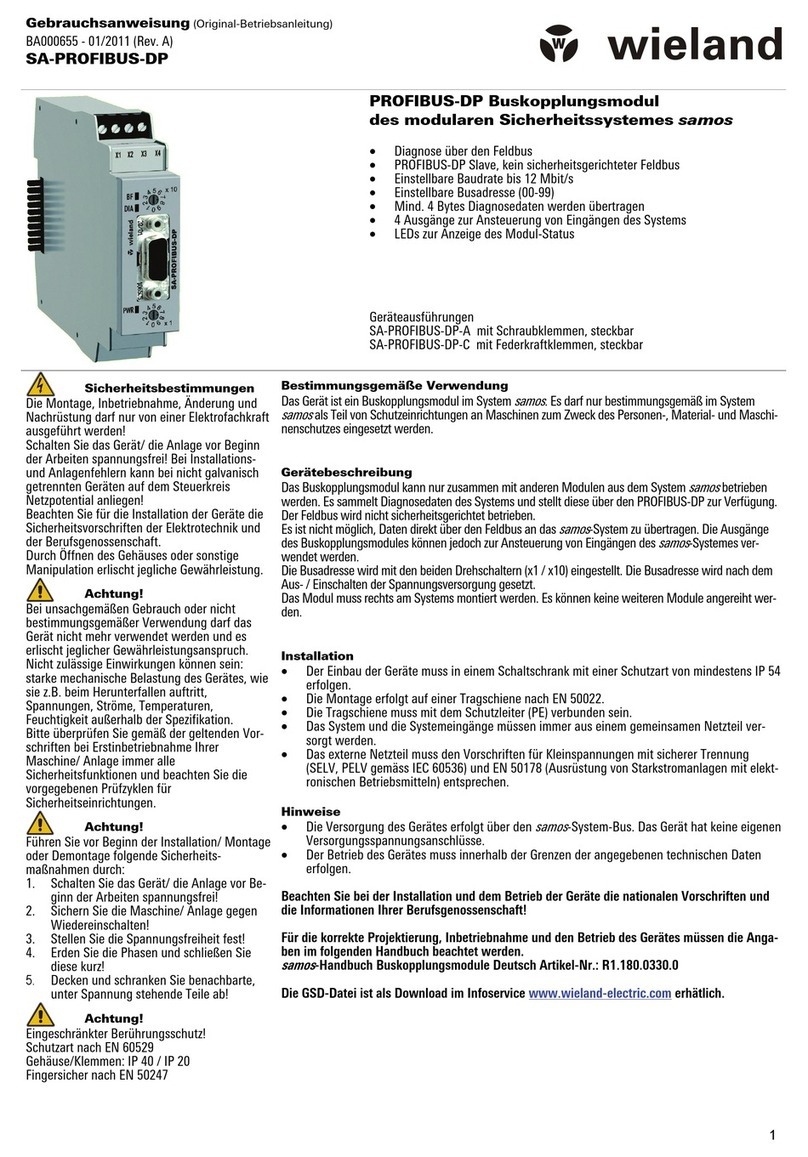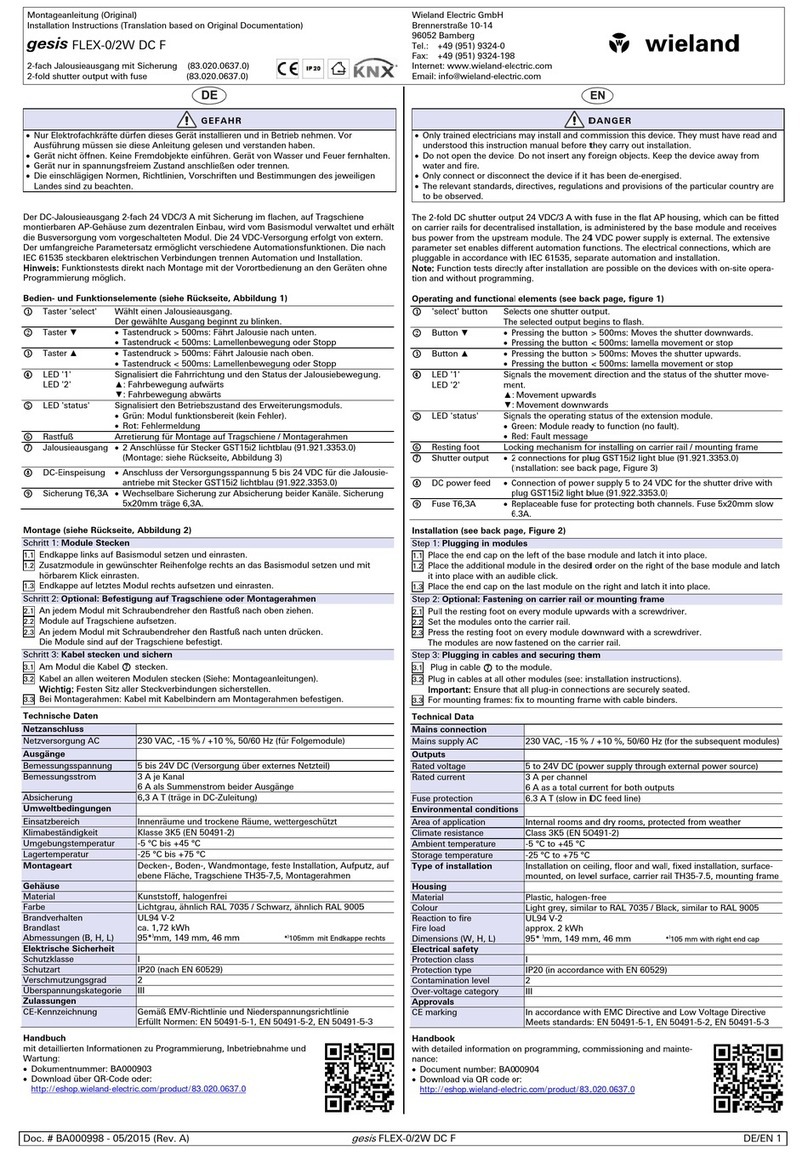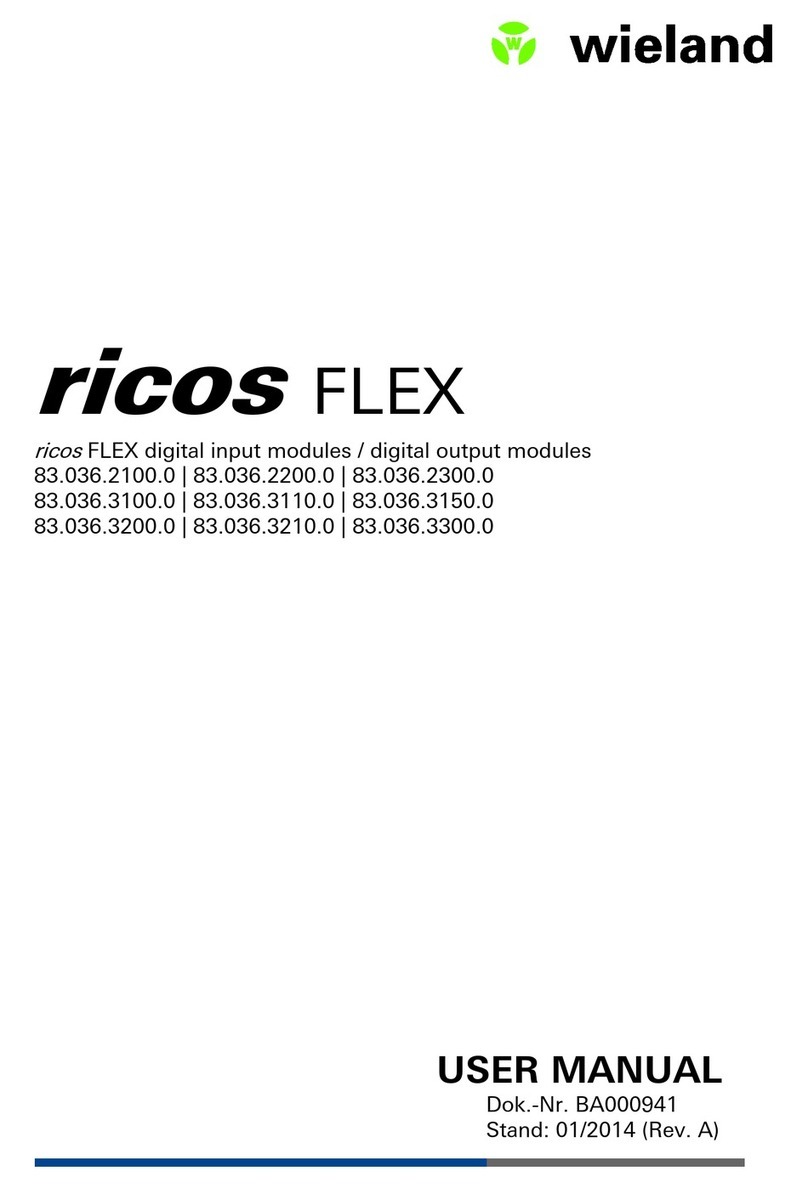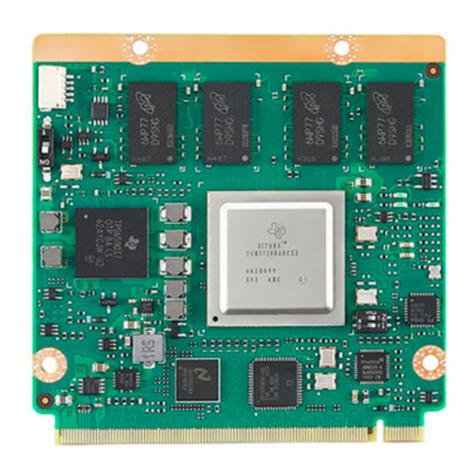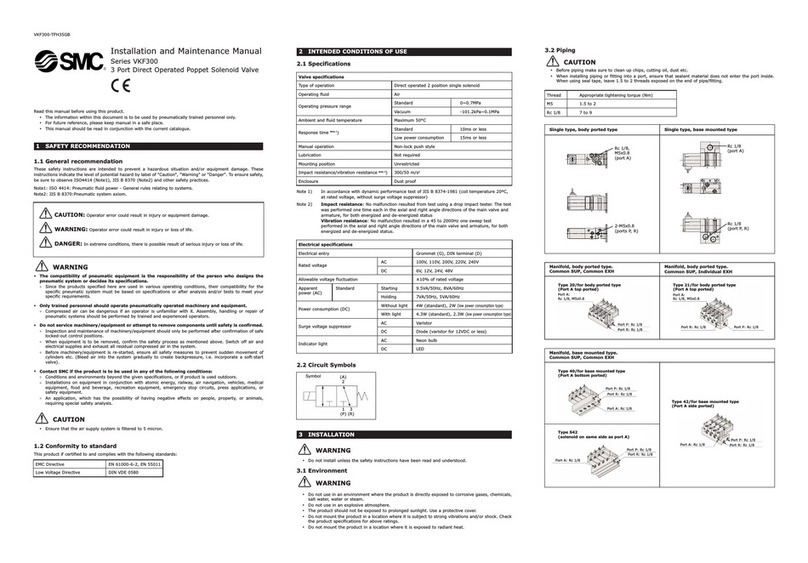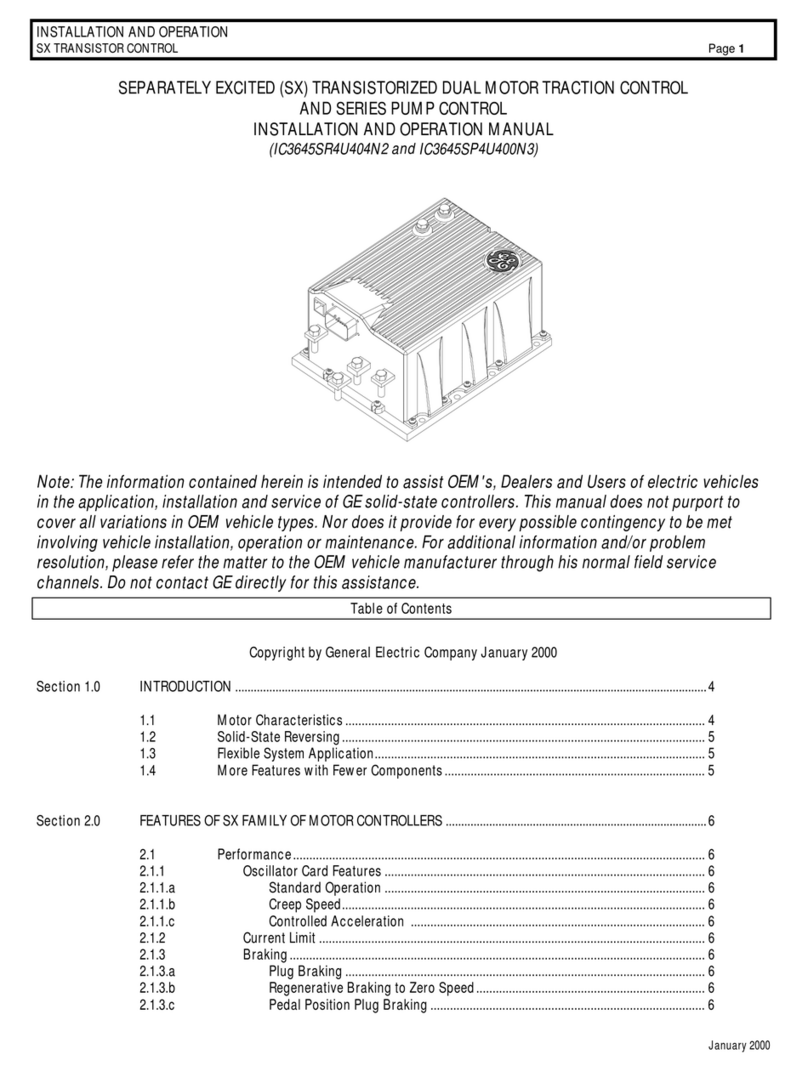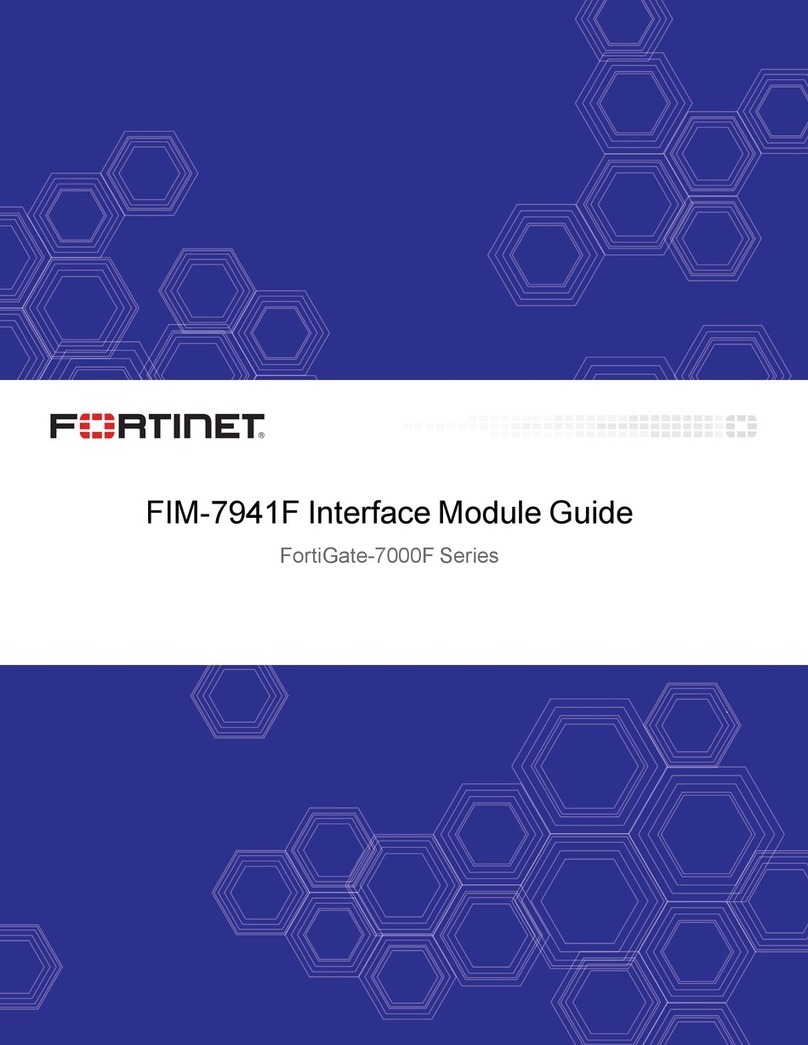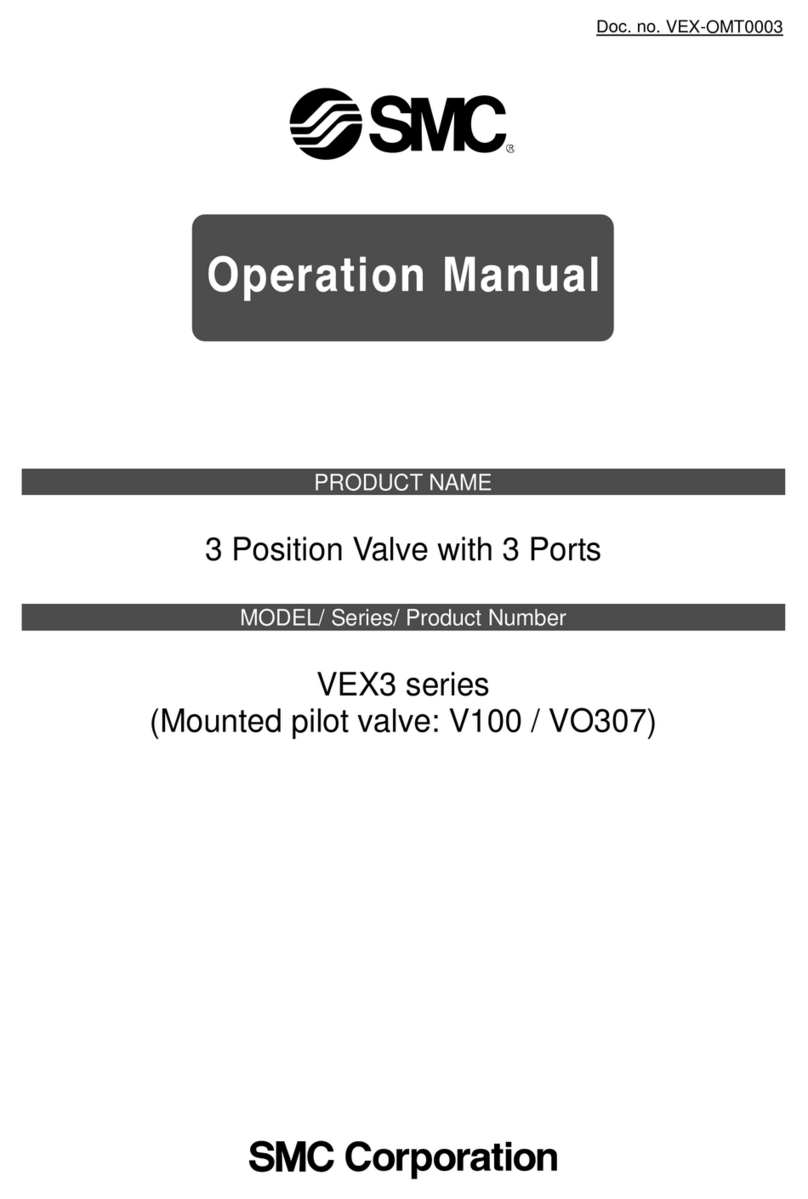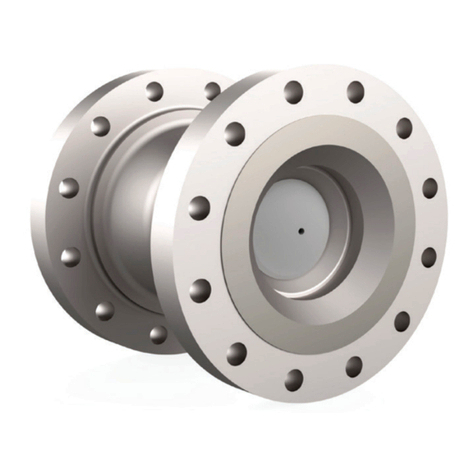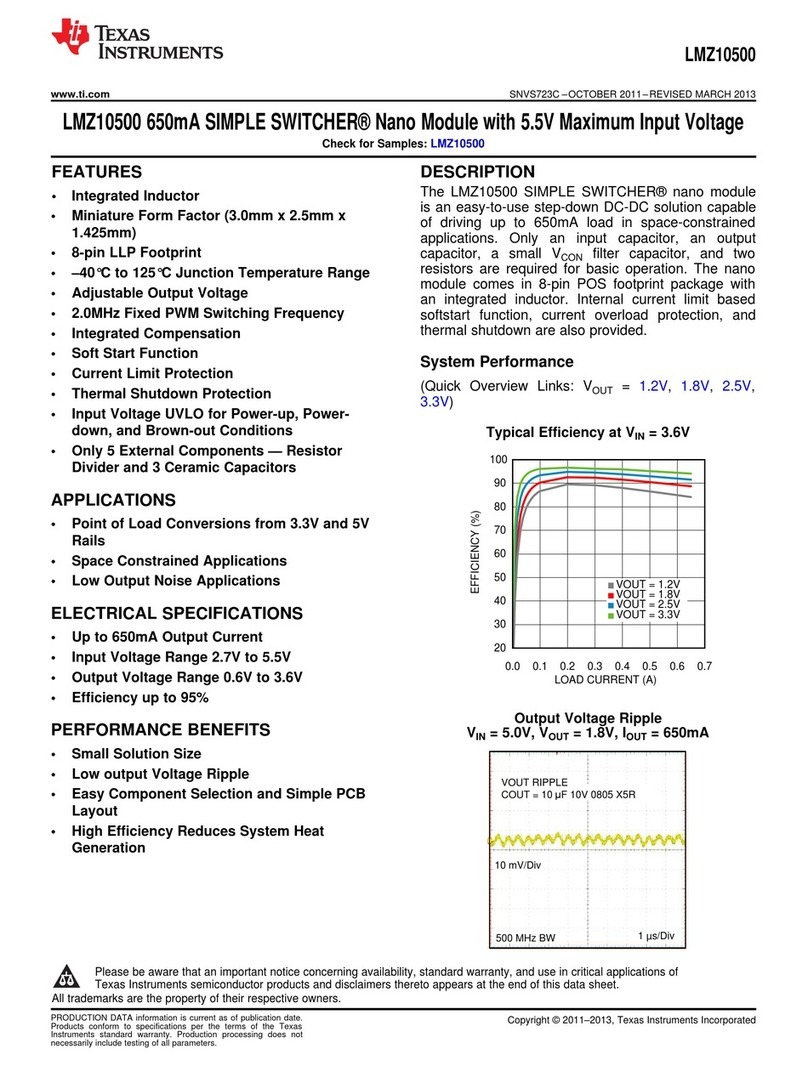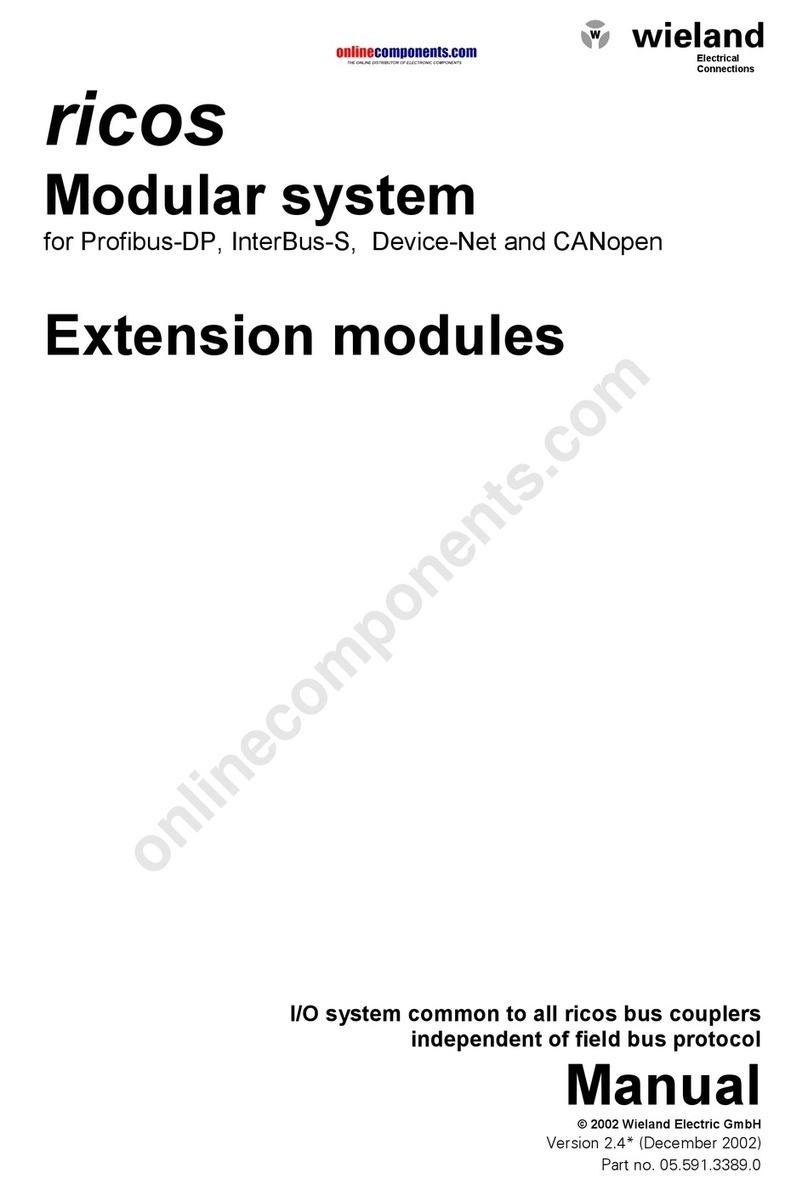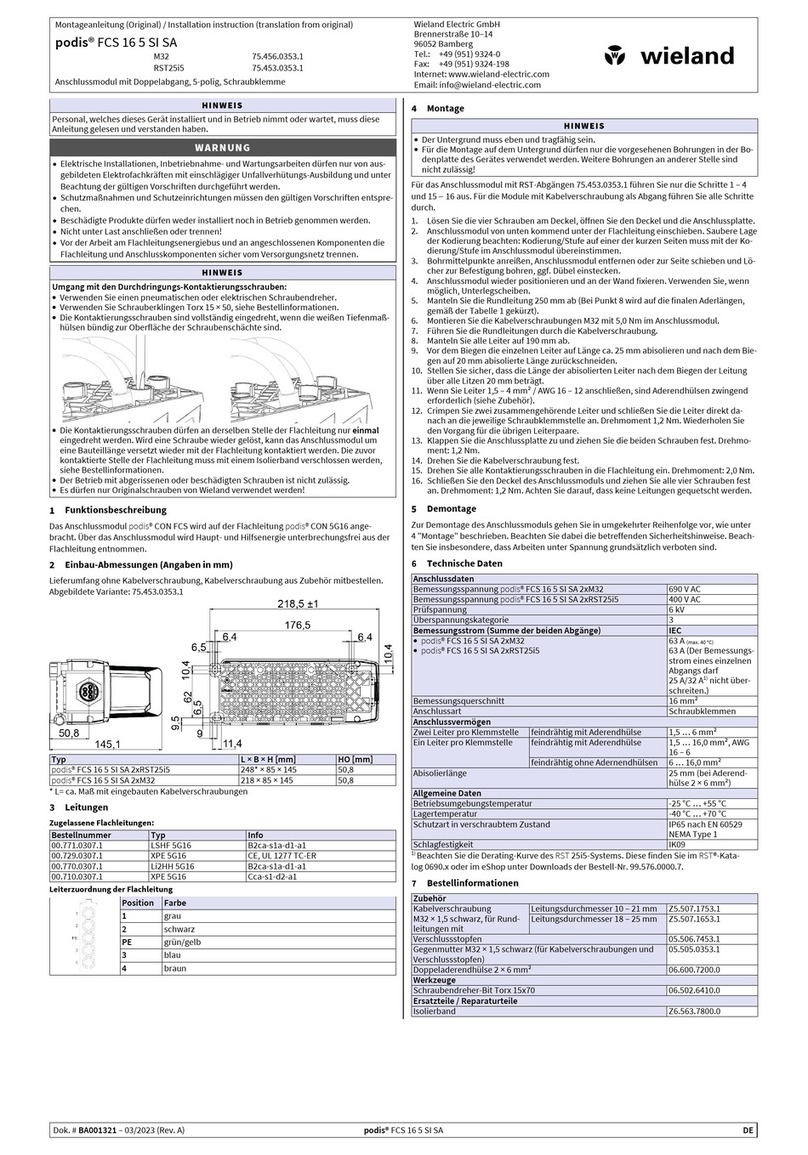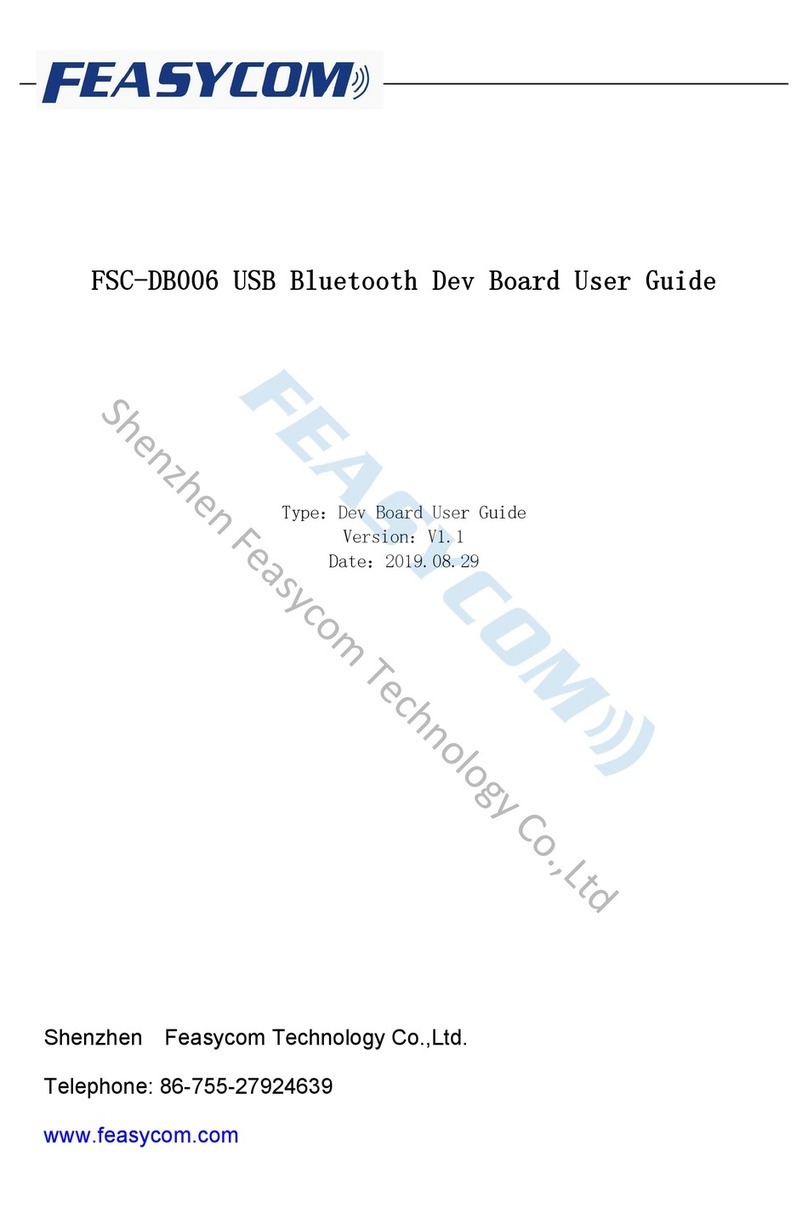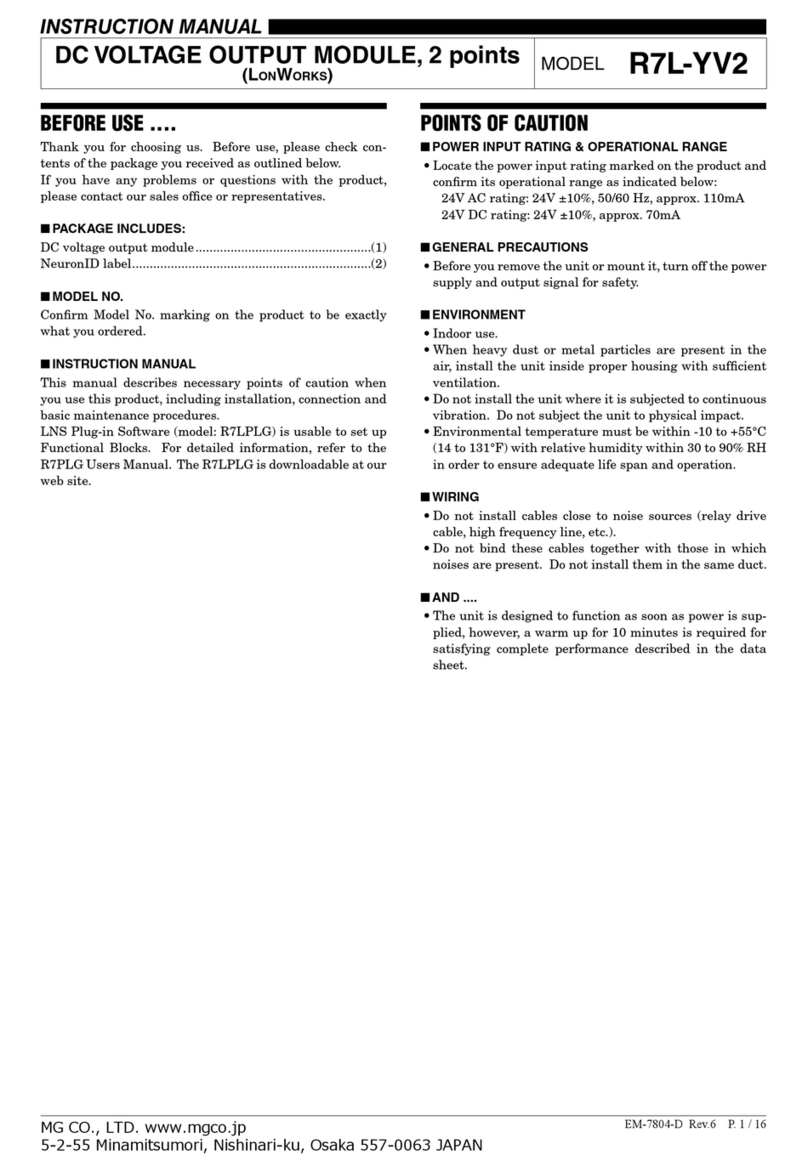Instructions de montage (Traduction de la notice originale)
Istruzioni per il montaggio (Traduzione delle istruzioni originali)
gesis KNX FLEX-BAS
Module de base KNX avec alimentation CA / Modulo base KNX con alimentazione AC
triphasé / trifase 83.020.0600.0
monophasé (SP) / monofase (SP) 83.020.0601.0
Brennerstraße 10-14
96052 Bamberg
Tel.: +49 (951) 9324-0
Fax: +49 (951) 9324-198
Internet: www.wieland-electric.com
Email: info@wieland-electric.com
Doc. # BA000896 - 08/2013 (Rev. A) gesis KNX FLEX-BAS FR/IT 1
Danger
•Seuls les électriciens spécialisés sont autorisés à installer cet appareil et à le mettre en
service. Avant de commencer, ils doivent avoir lu et compris ces instructions.
•Ne pas ouvrir l'appareil. Ne pas insérer d'objets tiers. Tenir l'appareil éloigné de l'eau et du
feu.
•Ne raccorder l'appareil ou ne le déconnecter que lorsqu'il n'est pas sous tension.
•Respecter les normes, directives, prescriptions et dispositions applicables dans chaque
Le module de base KNX dans le boîtier plat en saillie pour montage décentralisé prend en
charge 6 modules d'extension. Ils disposent de toutes les entrées/sorties et permettent une
automatisation complète de l'espace avec seulement une adresse physique. Le niveau de
commande manuelle permet d'effectuer des tests de fonctionnement sans intégration préa-
lable au système. Les raccords électriques enfichables selon CEI 61535 pour capteurs et
consommateurs séparent l'automatisation et l'installation.
la réalisation des tests de fonctionnement directement après le montage selon les
conditions du site sur les appareils est possible sans programmation.
Éléments de commande et de fonction (voir verso, figure 1)
•Appui sur le bouton > 3 s : distribue les adresses de module et les
paramètres.
•Appui court sur la touche : redistribue les paramètres.
(Condition préalable : les adresses de modules ont déjà été affectées.)
Signale l'état du système du système.
•Vert : fonctionnement sans erreur
•Rouge : message d'erreur
•Module 83.020.0600.0 : connecteur GST18i5
•Module 83.020.0601.0 : connecteur GST18i3
(Montage : voir verso, figure 3)
Prise BST14i2, bipolaire, codage vert (montage : figure 3)
Connecteur BST14i2, bipolaire, codage vert (montage : figure 3)
Démarre le mode de programmation pour les adresses physiques.
Détails : voir la notice
S'allume en rouge dans le mode de programmation.
Arrêt pour le montage sur rail porteur/cadre de montage
Montage (voir verso, figure 2)
Étape 1 : raccordement du module
1.1
Monter le capuchon d'extrémité sur le côté gauche du module de base et l'encliqueter.
1.2
Monter les modules supplémentaires dans l'ordre souhaité à droite du module de base et
les encliqueter jusqu'à entendre un clic.
1.3 Monter le capuchon d'extrémité sur le côté droit du dernier module et l'encliqueter.
Étape 2 : option de fixation sur rail porteur ou cadre de montage
2.1 Tirer le pied encliquetable vers le haut sur chaque module à l'aide d'un tournevis.
2.2 Placer les modules sur le rail porteur.
2.3
Pour le pied encliquetable vers le bas à l'aide d'un tournevis sur chaque module.
Les modules sont fixés sur le rail porteur.
Étape 3 : raccorder et sécuriser le câble
3.1 Raccorder le câble de bus et de réseau sur le module de base (figure 1) :
Sortie du bus KNX (vert) Entrée du bus KNX (vert), Entrée de réseau (noir)
3.2 Raccorder le câble à tous les autres modules (voir : instructions de montage).
s'assurer de la bonne fixation de tous les raccords enfichés.
3.3 Avec cadre de montage : fixer les câbles sur le cadre de montage à l'aide de serre-câbles.
Caractéristiques techniques
Tension nominale
monophasée (83.020.0601.0)
triphasée (83.020.0600.0)
230 VCA, -15 % / +10 %, 50/60 Hz (GST18i3)
230 V / 400 VAC, -15 % / +10 %, 50/60 Hz (GST18i5)
Disjoncteur 1/3 pôles B16A
Courant absorbé (bus KNX)
Espaces intérieurs et locaux secs, protégés contre les intempéries
Résistance à l'environnement
Montage au plafond, au sol et au mur ; installation fixe, en
saillie, sur une surface plane, rail porteur TH35-7,5, cadre de
Matière plastique, sans halogène
gris clair, similaire à RAL 7035 / noir, similaire à RAL 9005
Charge d'incendie
env. 2 kWh
)
*)117 mm avec capuchon d'extrémité
Conformément à la directive CEM et Basse tension
Conforme aux normes : EN 50491-5-1, EN 50491-5-2, EN 50491-5-3
Notice
comprenant des informations détaillées sur la programmation, mise en
service et maintenance :
•Numéro de document : BA000904
•Téléchargement via QR ou :
http://eshop.wieland-electric.com/product/83.020.0600.0
http://eshop.wieland-electric.com/product/83.020.0601.0
Pericolo
•L'installazione e la messa in servizio di questo apparecchio devono essere eseguiti
esclusivamente da elettrotecnici che devono aver letto e compreso le presenti istruzioni
prima di effettuare qualsiasi operazione.
•
Non aprire l'apparecchio. Non introdurre oggetti estranei. Mantenere l'apparecchio lontano
da acqua e fuoco.
•Collegare o scollegare l'apparecchio solo in assenza di tensione.
•Rispettare le norme, direttive, prescrizioni e disposizioni in vigore nel paese di impiego.
Il modulo base KNX in custodia piatta da parete su guida di supporto per installazione decen-
trata supporta 6 moduli di espansione dotati di tutti gli ingressi e le uscite necessari a permet-
tere, con un solo indirizzo fisico, un'automazione completa dell'ambiente. Il comando manuale
permette di testare le funzioni senza dover integrare il sistema. I collegamenti elettrici a
innesto con i sensori e le utenze, a norma IEC 61535, separano automazione e installazione.
è possibile eseguire la verifica delle funzioni subito dopo l'installazione con il comando
locale presente sugli apparecchi senza alcuna programmazione.
Elementi di comando e funzionali (vedere a tergo la figura 1)
•Premendo il tasto per > 3s si assegnano gli indirizzi dei moduli e i
parametri.
•Premendo brevemente il tasto si riassegnano i parametri
(a condizione che gli indirizzi dei moduli siano già stati assegnati).
Segnala lo stato del sistema.
•Verde: funzionamento senza errori
•
Rosso: segnalazione di errore
•Modulo 83.020.0600.0: connettore GST18i5
•Modulo 83.020.0601.0: connettore GST18i3
(montaggio: vedere dietro, figura 3)
Presa BST14i2, 2 poli, codifica verde (montaggio: figura 3)
Connettore BST14i2, 2 poli, codifica verde (montaggio: figura 3)
Avvia la modalità di programmazione per gli indirizzi fisici.
Per informazioni dettagliate, consultare il manuale
Nella modalità di programmazione LED rosso.
Dispositivo di fissaggio per l'installazione su guida di suppor-
to/telaio di montaggio
Montaggio (vedere a tergo, figura 2)
Passo 1: inserimento dei moduli
1.1 Inserire il cappuccio terminale a sinistra sul modulo base.
1.2
Inserire gli altri moduli nella sequenza desiderata a destra del modulo base, fino ad
avvertire il "clic" che indica l'avvenuto bloccaggio.
1.3
Applicare il cappuccio terminale sull'ultimo modulo a destra.
Passo 2: opzionale: fissaggio su guida di supporto o telaio di montaggio
2.1
Su ogni modulo spostare il piedino di fissaggio verso l'alto con un cacciavite.
2.2 Posizionare i moduli sulla guida di supporto.
2.3
Su ogni modulo premere il piedino di fissaggio verso il basso con un cacciavite.
I moduli sono ora fissati alla guida di supporto.
Punto 3: inserimento e fissaggio dei cavi
3.1 Inserire il cavo di rete e bus sul modulo di base (figura 1):
Uscita bus KNX (verde) Ingresso bus KNX (verde), Ingresso di rete (nero)
3.2 Inserire i cavi in tutti gli altri moduli (vedere le istruzioni di montaggio).
assicurarsi che tutti i connettori siano saldamente fissati.
3.3
In caso di montaggio su telaio: fissare i cavi al telaio con fascette fermacavi.
Dati tecnici
monofase (83.020.0601.0)
230 VAC, -15 % / +10 %, 50/60 Hz (GST18i3)
230 V / 400 VAC, -15 % / +10 %, 50/60 Hz (GST18i5)
Interruttore magnetotermico 1/3 fase B16A
Corrente assorbita (bus KNX)
In ambienti interni, asciutti e protetti dagli agenti atmosferici
Resistenza ai fattori climatici
Temperatura di stoccaggio
A soffitto, pavimento, parete, installazione fissa, a vista, su
superficie piana, guida di supporto TH35-7,5, telaio di mon-
Grigio chiaro, simile a RAL 7035 / Nero, simile a RAL 9005
Carico comburente
ca. 2 kWh
)
)
Categoria di sovratensione
Secondo la Direttiva EMC e la Direttiva bassa tensione
Conforme alle norme: EN 50491-5-1, EN 50491-5-2, EN 50491-5-3
Manuale
con informazioni dettagliate sulla programmazione, messa in servizio e
manutenzione:
•Documento numero: BA000904
•Download mediante codice QR o:
http://eshop.wieland-electric.com/product/83.020.0600.0
http://eshop.wieland-electric.com/product/83.020.0601.0