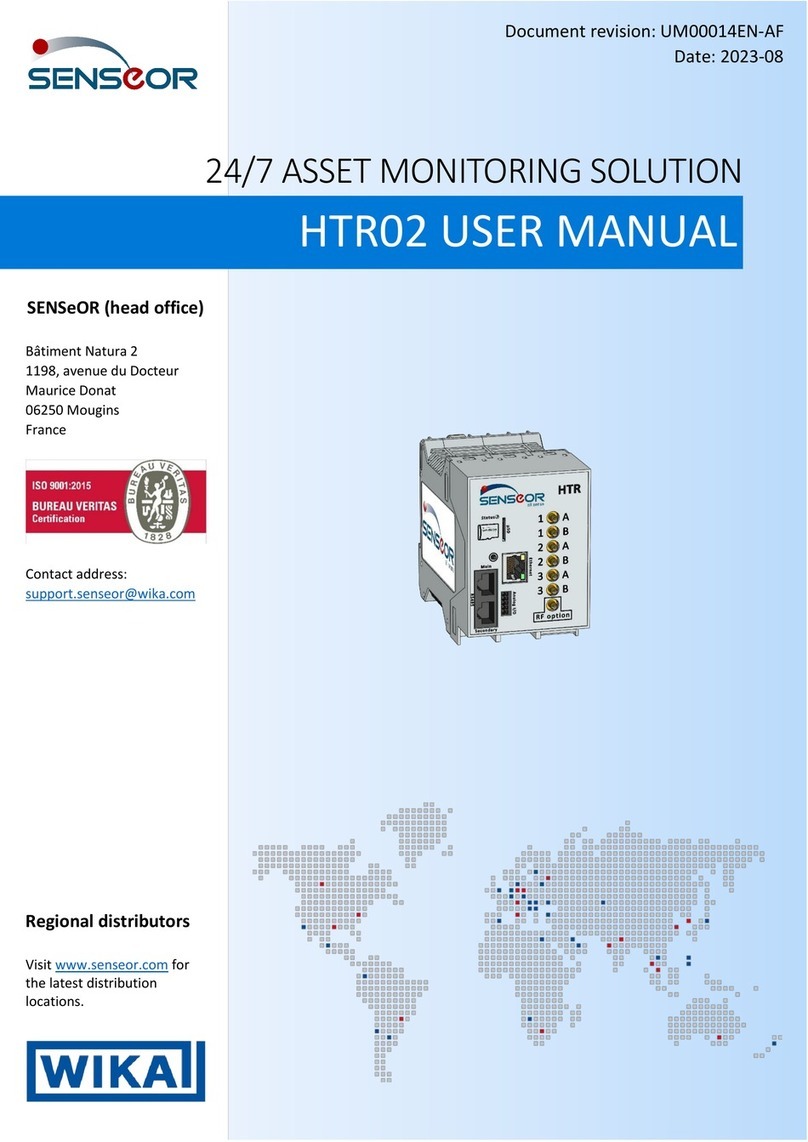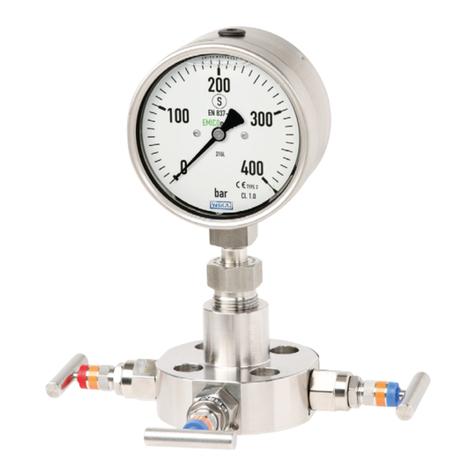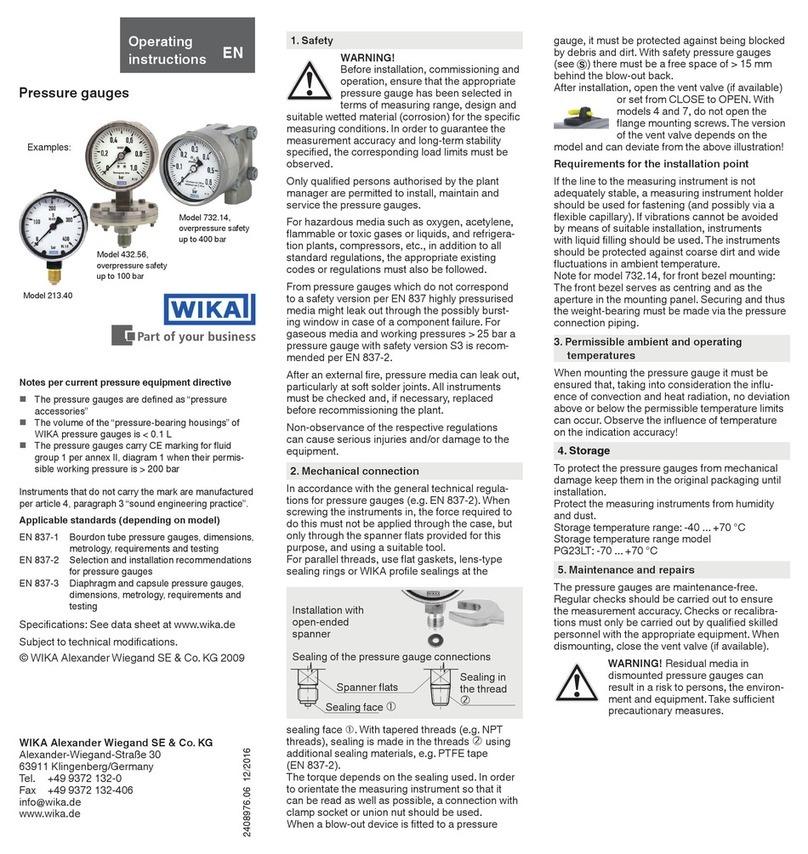4WIKA operating instructions, model CPG1200
EN
14603921.02 06/2023 EN/DE
Contents
6.3 Instrument operation/Basic functions. . . . . . . . . . . . . 28
6.3.1 Switching on/Switching off. . . . . . . . . . . . . . . . . . . . . . . . .28
6.3.2 Zero point adjustment . . . . . . . . . . . . . . . . . . . . . . . . . . . 28
6.3.3 MAX/MIN . . . . . . . . . . . . . . . . . . . . . . . . . . . . . . . . . .28
7. Operation via menu functions 29
7.1 Short overview menu functions . . . . . . . . . . . . . . . 29
7.2 Measuring mode . . . . . . . . . . . . . . . . . . . 33
7.2.1 Pressure unit . . . . . . . . . . . . . . . . . . . . . . . . . . . . . . . . 33
7.2.2 Peak values. . . . . . . . . . . . . . . . . . . . . . . . . . . . . . . . .33
7.2.3 Temperature . . . . . . . . . . . . . . . . . . . . . . . . . . . . . . . . 34
7.2.4 Tare . . . . . . . . . . . . . . . . . . . . . . . . . . . . . . . . . . . . .35
7.2.5 Damping . . . . . . . . . . . . . . . . . . . . . . . . . . . . . . . . . .36
7.2.6 Sample rate. . . . . . . . . . . . . . . . . . . . . . . . . . . . . . . . .36
7.2.7 Alarm . . . . . . . . . . . . . . . . . . . . . . . . . . . . . . . . . . . .37
7.2.8 Density . . . . . . . . . . . . . . . . . . . . . . . . . . . . . . . . . . .38
7.2.9 Level. . . . . . . . . . . . . . . . . . . . . . . . . . . . . . . . . . . . .38
7.2.10 Adjustment . . . . . . . . . . . . . . . . . . . . . . . . . . . . . . . . . 39
7.3 Logger . . . . . . . . . . . . . . . . . . . . . . . 40
7.3.1 Start / Stop . . . . . . . . . . . . . . . . . . . . . . . . . . . . . . . . . 40
7.3.2 Interval . . . . . . . . . . . . . . . . . . . . . . . . . . . . . . . . . . .41
7.3.3 Duration . . . . . . . . . . . . . . . . . . . . . . . . . . . . . . . . . . .42
7.3.4 Delay . . . . . . . . . . . . . . . . . . . . . . . . . . . . . . . . . . . . 42
7.3.5 Clear last . . . . . . . . . . . . . . . . . . . . . . . . . . . . . . . . . . 43
7.3.6 Clear all . . . . . . . . . . . . . . . . . . . . . . . . . . . . . . . . . . . 43
7.3.7 Rename . . . . . . . . . . . . . . . . . . . . . . . . . . . . . . . . . . .43
7.4 Settings. . . . . . . . . . . . . . . . . . . . . . . 44
7.4.1 Bluetooth®. . . . . . . . . . . . . . . . . . . . . . . . . . . . . . . . . 44
7.4.2 Language . . . . . . . . . . . . . . . . . . . . . . . . . . . . . . . . . . 44
7.4.3 Auto-off time . . . . . . . . . . . . . . . . . . . . . . . . . . . . . . . . 44
7.4.4 Light off time . . . . . . . . . . . . . . . . . . . . . . . . . . . . . . . .45
7.4.5 User-defined unit . . . . . . . . . . . . . . . . . . . . . . . . . . . . . .45
7.4.6 Factory reset . . . . . . . . . . . . . . . . . . . . . . . . . . . . . . . . 47
7.5 Communication with WIKA-Cal calibration software. . . . . . . . 47
7.5.1 Activating Bluetooth®in the CPG1200 . . . . . . . . . . . . . . . . . .47
7.5.2 WIKA-Cal configuration (also possible with the demo version). . . . .48
7.5.3 WIKA-Cal Log-Template . . . . . . . . . . . . . . . . . . . . . . . . . . 50
7.6 App “myWIKA device” . . . . . . . . . . . . . . . . . . 51
7.7 Firmware update . . . . . . . . . . . . . . . . . . . 52
8. Faults 52