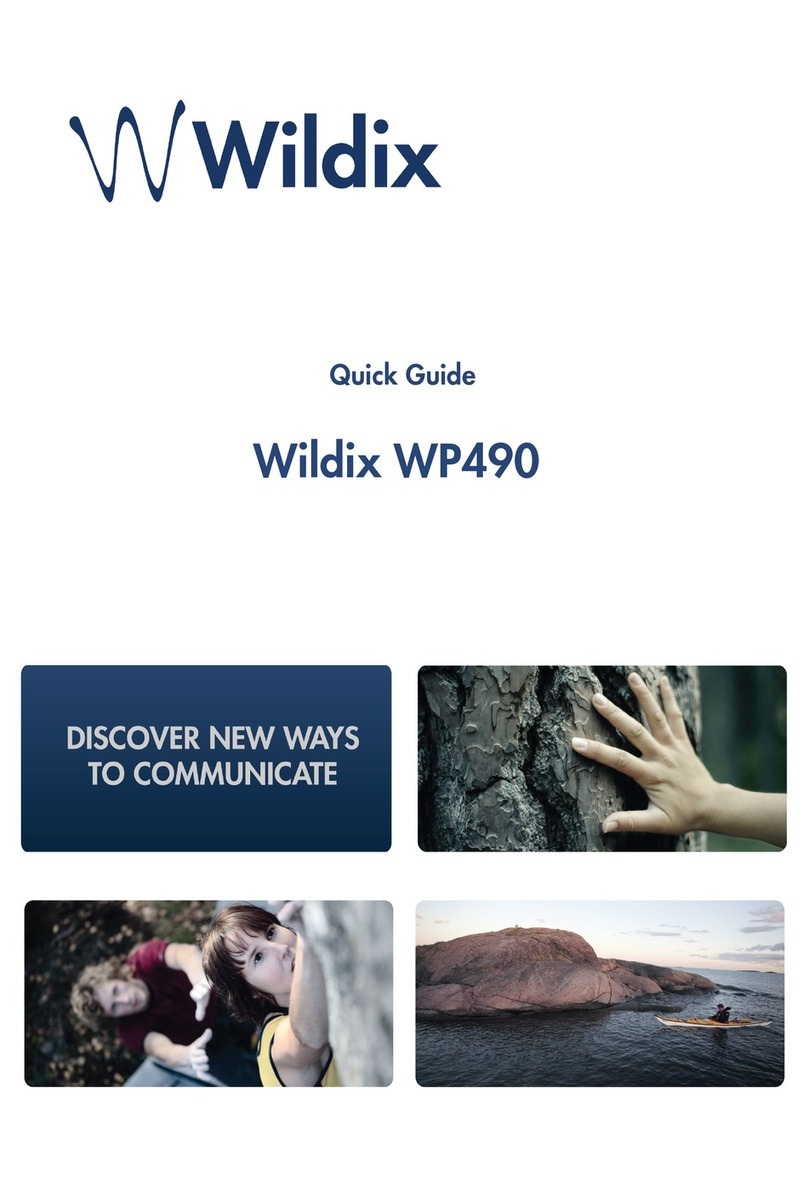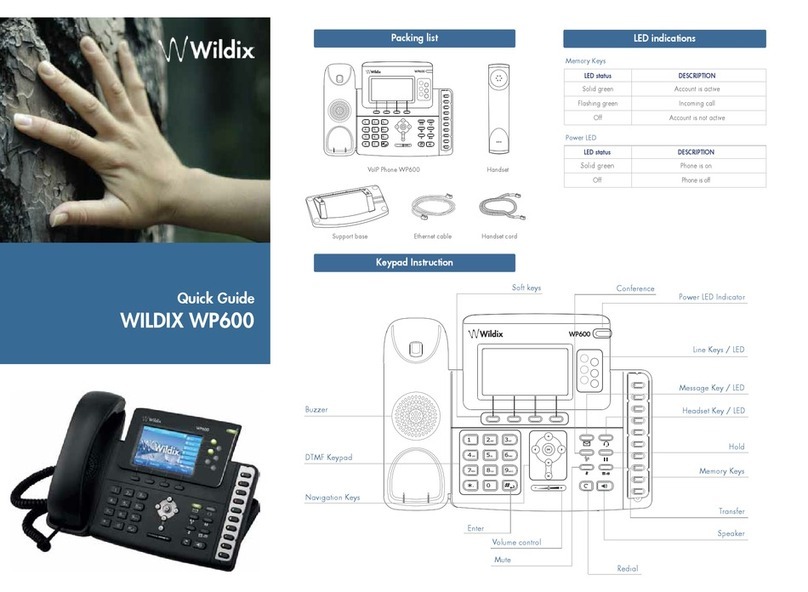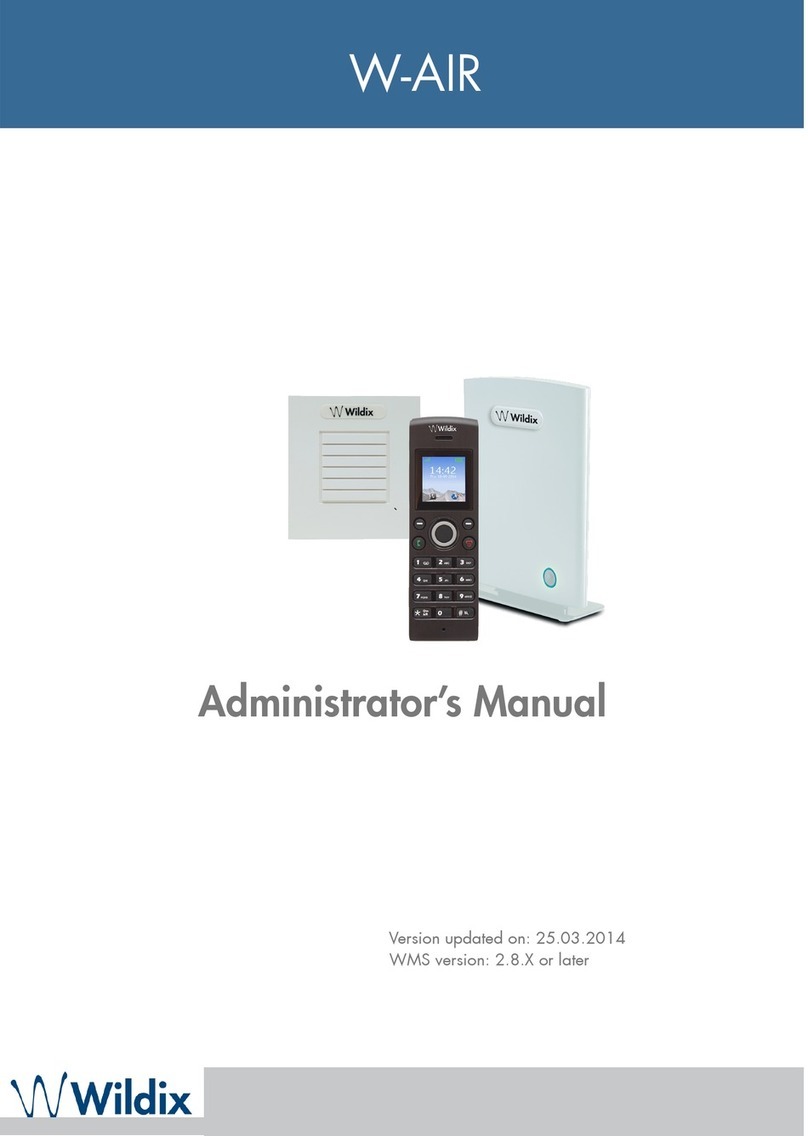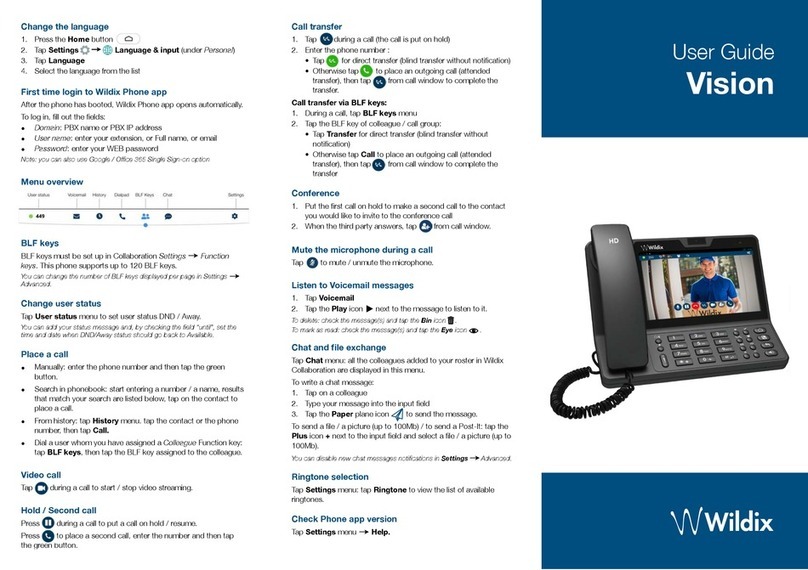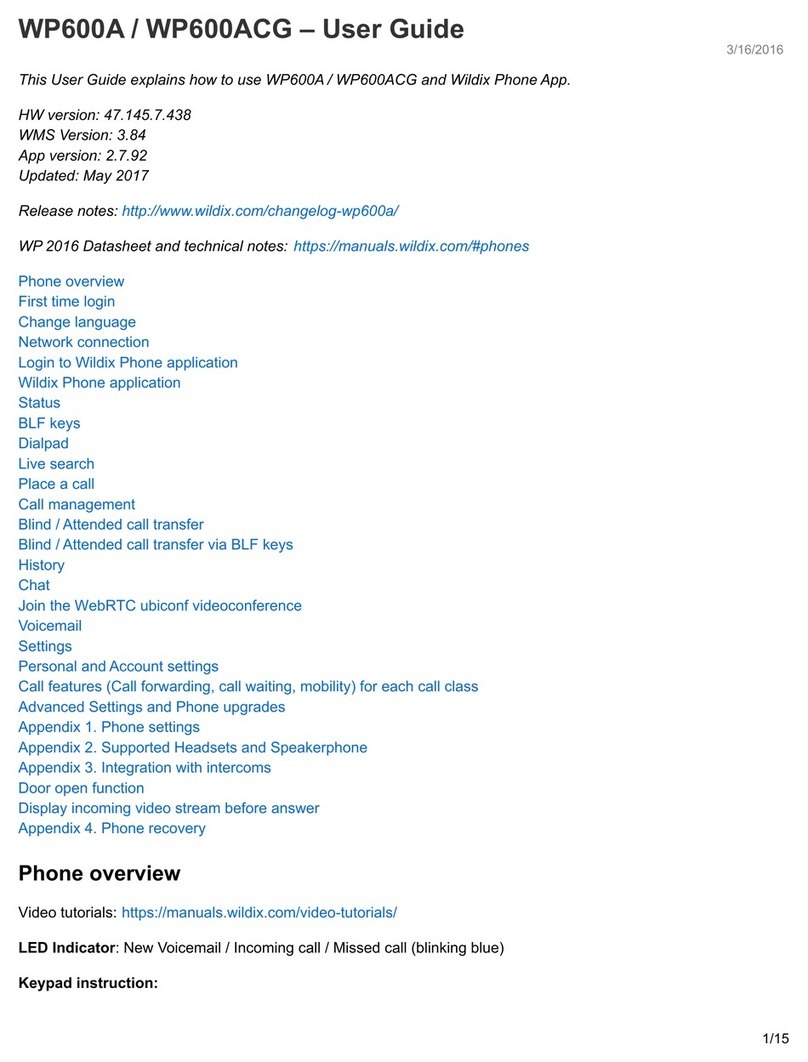Phone Guide
WILDIX WP400
Basic Call Functions
LED STATUS DESCRIPTION
GREEN
Steady Account is active
Slow blinking Phone is in Mute mode
Double blinking Call forward is activated
RED
Steady You have a new Voicemail
Slow blinking There is an incoming call
Double blinking There is a call on hold
ORANGE
Steady Device is starting
Slow blinking Network unavailable, account is not registered
or registration failed
Double blinking Updating
Soft Keys
You can set up Soft Keys as: Speed Dial, DND, Voicemail.
Make a call
Answer a call
Mute the microphone during a call
Lift the receiver and dial the phone number
Lift the receiver to answer a call
Press MUTE button to deny an incoming call
To mute the microphone during a call or
to enable it again, press MUTE button
Adjust the volume of the speaker
Use the Volume Control buttons to adjust
the volume
Press the keys during a call to adjust the voice volume. Press the
keys when you are not talking on the phone, to adjust the ringer
volume
Put a call on hold
To put a call on hold, press HOLD button
To resume the call, press HOLD button again
Transfer a call
Blind transfer
You transfer a call directly, without notifying the
person who receives the transfer.
Press TRANSFER button during a call
The call is put on hold. Dial the number (internal or external) for the
transfer.
Hang up to complete the transfer.
Attended transfer
You can have a private conversation with the person prior to
transferring a call to him
Press TRANSFER button during a call
Dial the phone number for the transfer, wait till the person answers.
Now you can have a private conversation with him
Hang up to complete the transfer
Access your Voicemail
The steady red LED indicates the presence of the new voicemail
Call the number of your voicemail to listen to the message
Conference
Press HOLD button during a call
The call is put on hold. Dial the number of the person to add him to
the conference and press the
CONFERENCE button
Hang up to end the conference
Note
The guide describes the features of WP400 phone with firmware
v.18.0.10.3. Guide updates will be published on www.wildix.com
LED indication