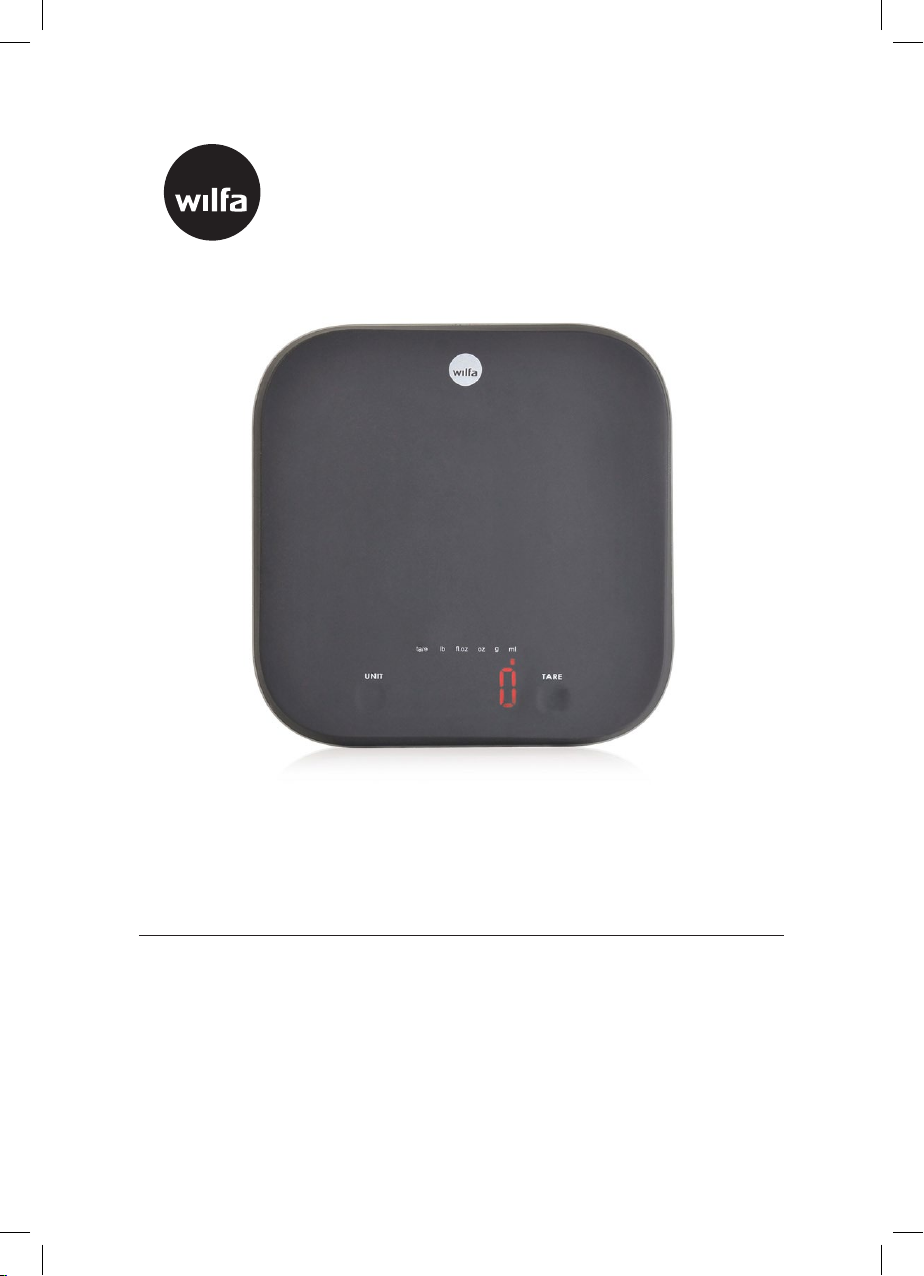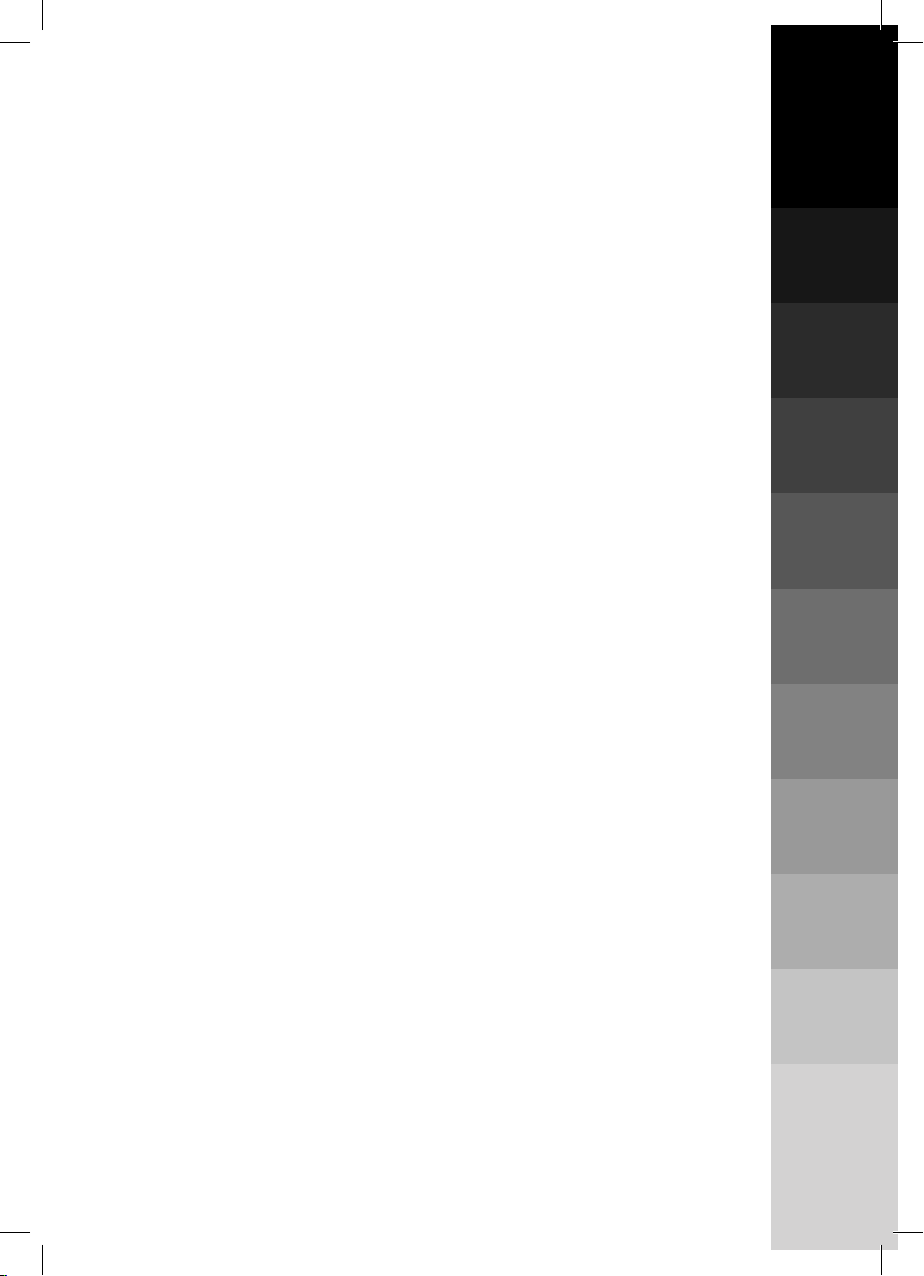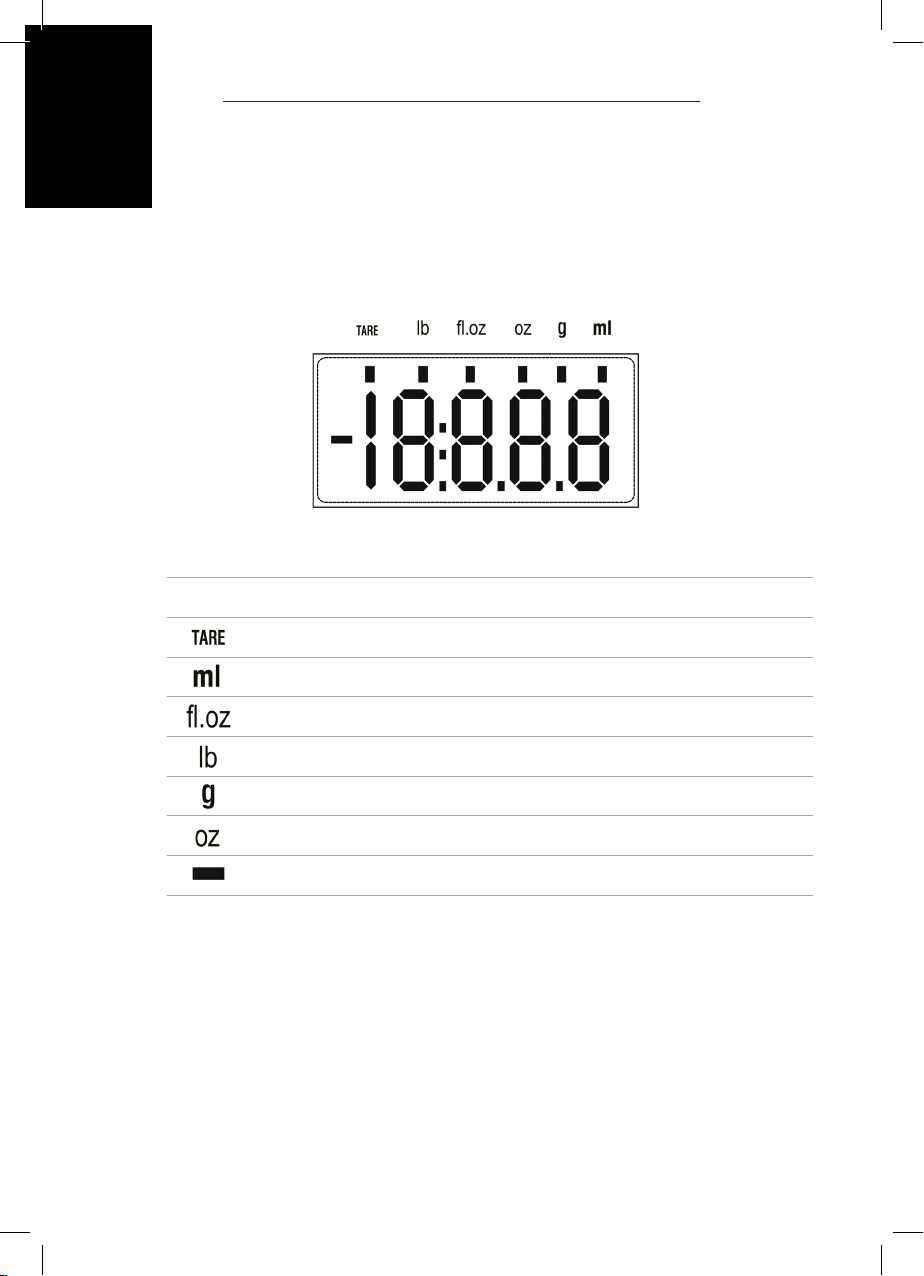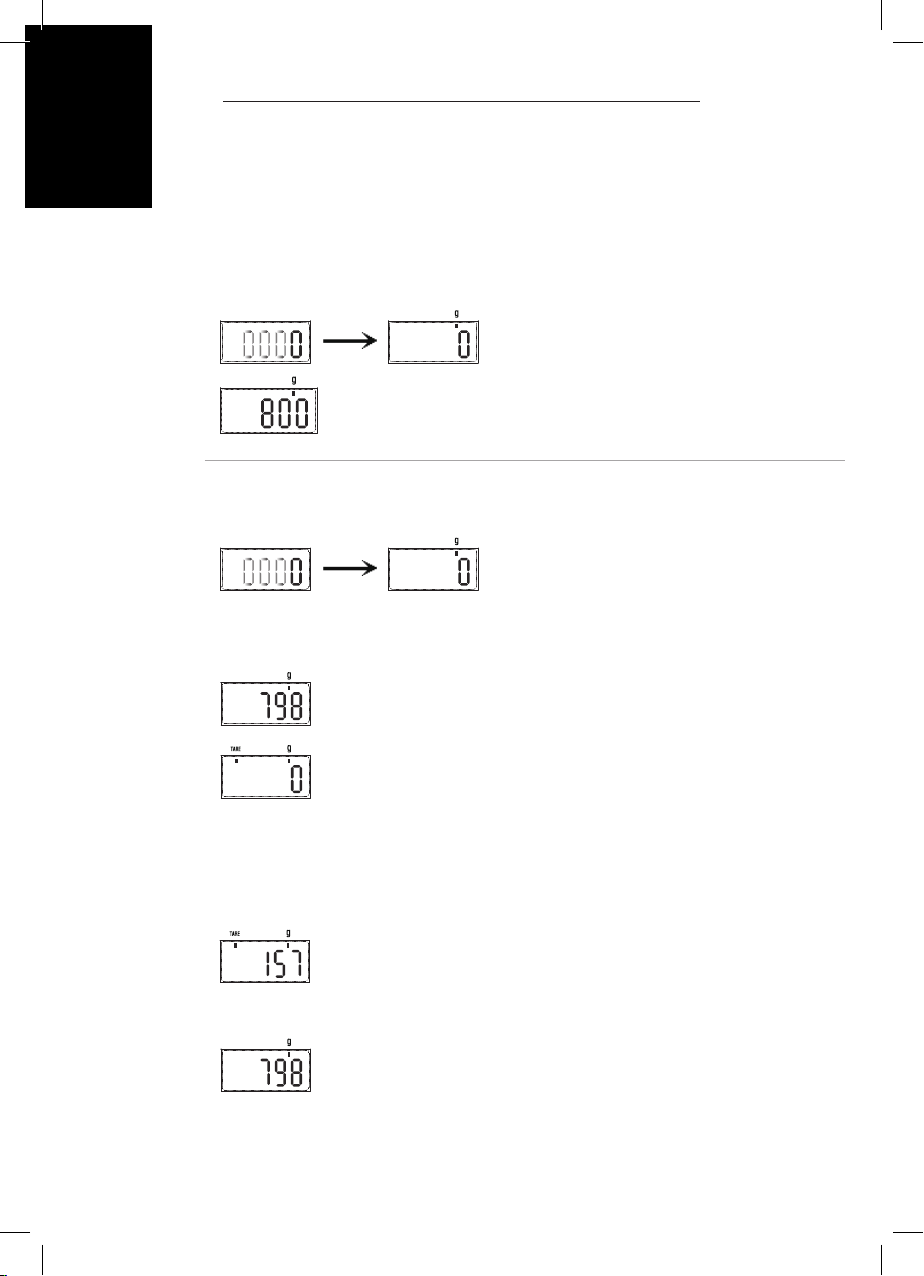8
EN
INSTRUCTION MANUAL ·SPLASH
ON/OFF/TARE Button
UNIT Button
LED Display
ON/OFF/TARE Button
UNIT Button
LED Display
ON/OFF/TARE Button
UNIT Button
LED Display
ON/OFF/TARE Button
UNIT Button
LED Display
WEIGHT SETTINGS
1. Place the scale on a solid level and
at surface to weigh.
2. Do not place any objects on the
scale.
3. Press the ON/OFF/TARE button
lightly to go to weight mode.
4. Start weight objects when the LED
display shows “0”
5. Place the item you wish to weigh
onto the scale, the display will show
the weight.
MEASURING WITH TARE FUNCTION
TARE function allows you to weigh
different items consecutively without
removing the items from the scale.
1. When the scale is off, press the
ON/OFF/TARE button to enter
the weighing mode. Start to weigh
when “0” is shown on the LED.
2. Place the rst item you wish to
weight onto the scale, the LED will
show the weight of the rst item.
3. Press the ON/OFF/TARE button to
reset the display to zero.
NOTE: If the weight is less than 600g,
the “TARE” icon will not appear on
the display by pressing the ON/OFF/
TARE button.
4. Now add another item to weigh
onto the scale. The LED will show
the weight of the newly added
item.
5. If you remove the item added to
the scale, the LED will again show
zero. But if you remove all items
from the scale, the LED will show a
negative value.
ON/OFF/TARE Button
UNIT Button
LED Display
ON/OFF/TARE Button
UNIT Button
LED Display
ON/OFF/TARE Button
UNIT Button
LED Display