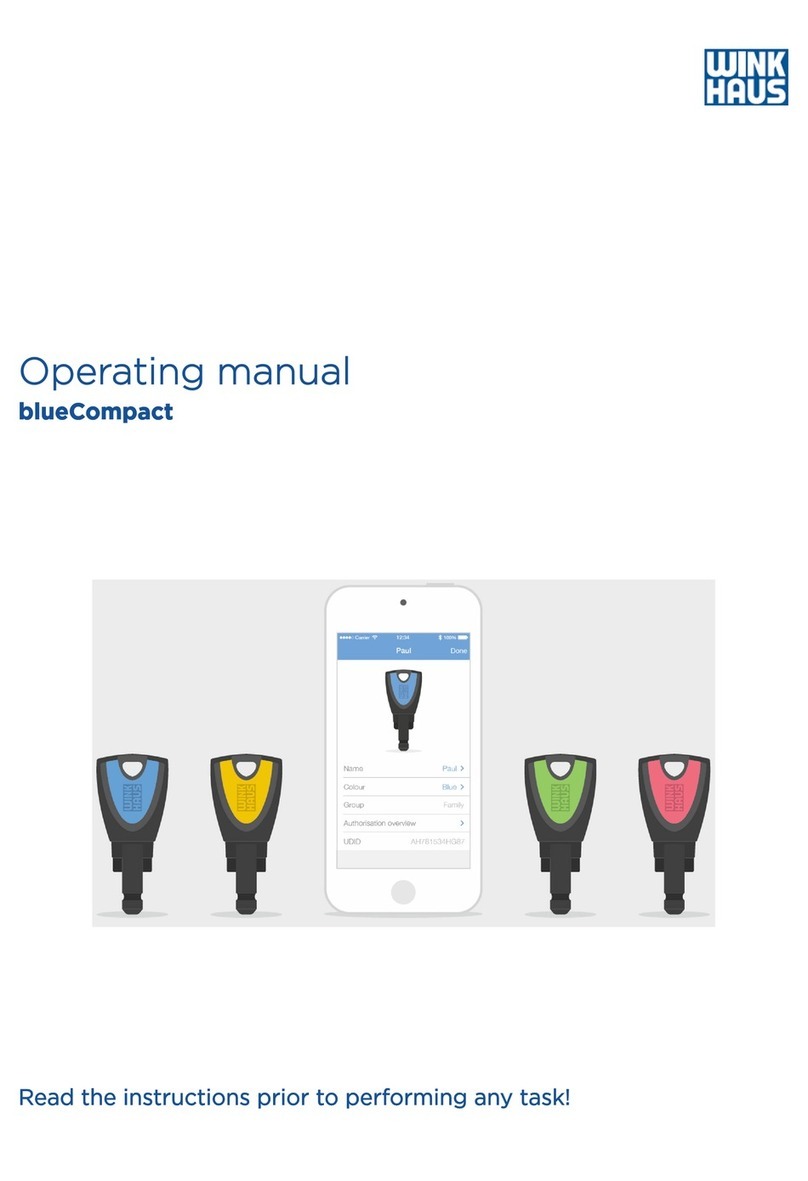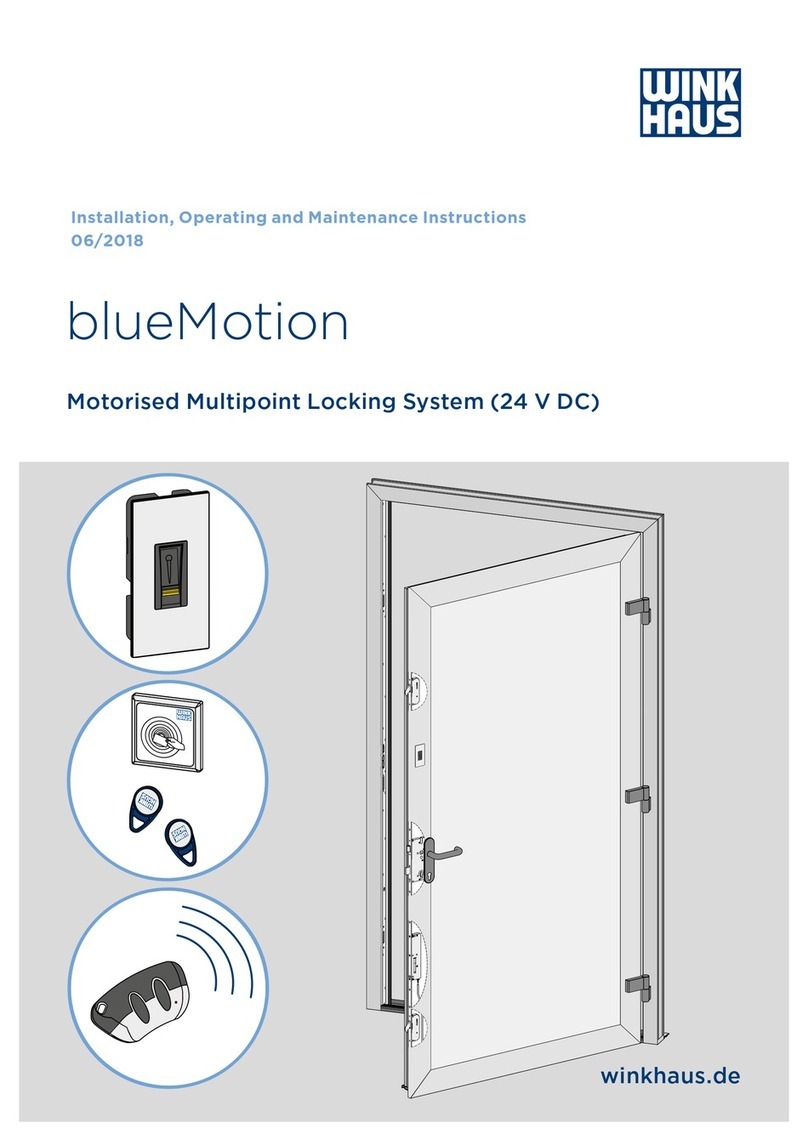Conducting an emergency opening:
If the batteries in the lock unit are empty and an emergency opening will
have to be informed, please use the micro USB power adapter (Item no.:
5046900). To do so, remove the USB plugs on the bottom of the reader unit
and connect the power adapter to the reader unit using the enclosed cable
and the other side with a 5V powerbank or the BXP (USB connection at the
front). You will then be able to open the cabinet with an authorised identifi-
cation medium after 10 seconds at most. Please change the batteries of the
lock housing at once.
LED red LED green Acoustic signal
Authorised key opening
The signal is made after the authentication check has been con-
ducted and the release position has been reached.
1x 300 ms
Authorised key closing
The signal is made after the authentication check has been con-
ducted.
1x 300 ms
Unauthorised key
The signal is made after the authentication check has been con-
ducted.
1x 750 ms
Triggering without key
This signal is given if the electronics are triggered by an external
125 kHz signal or by an oscillating circuit, but no valid key data
can be read after approx. 270 ms. This makes it possible to detect
unintentional triggering of the electronics in an environment prone
to interference which could cause a battery discharge or other
malfunctions (when reading a key, for example).
1x 8 ms
Release position cannot be reached
This signal will be given if the dead bolt does not reach the release
position (e.g. deadbolt blocked, fouling).
10x 50 ms
Locking position cannot be reached
This signal will be given if the dead bolt does not reach the locking
position (e.g. deadbolt blocked, fouling). If communication to the
motor unit is interrupted, the operation will be aborted after the
signal. Otherwise, it will attempt to engage in locking position again
after a few seconds. If the first attempt is successful, the operation
will end, otherwise the operation will be repeated up to five times.
After that, up to two “secret attempts” (without signalling) for mo-
tor activation will follow at an interval of 60 s. An activation attempt
will also occur if a key is detected during this time.
10x 50 ms
Battery warning
If the user ignores the status report “Battery near the end of its life,”
a continuous tone will sound for 5 seconds if the motor unit reports
a completely discharged battery.
5x (200ms signal,
200ms pause, 750ms
signal, 200ms pause)
Time error
If the reader unit is without battery for too long (max. 10 seconds),
because the battery is being changed, for instance, then the time of
day on the reader unit must be synchronised using a programming
device.
10x 10 ms
Visual and acoustic indicators: