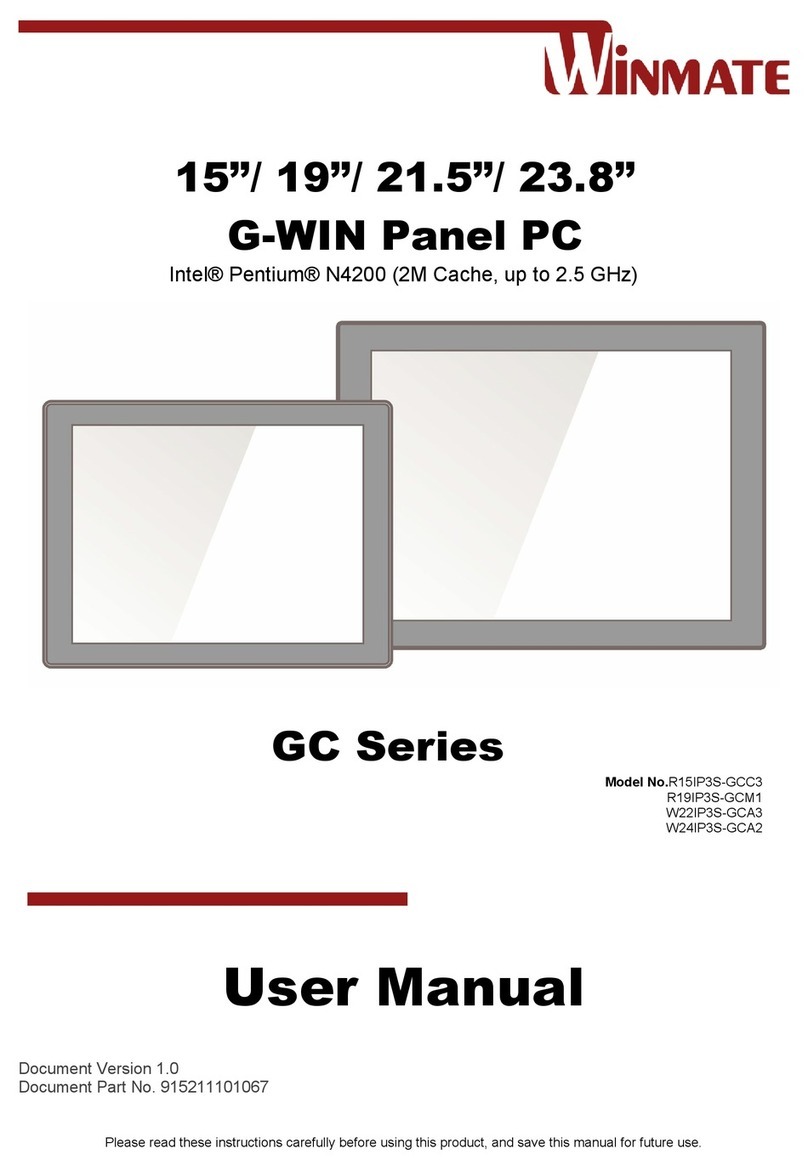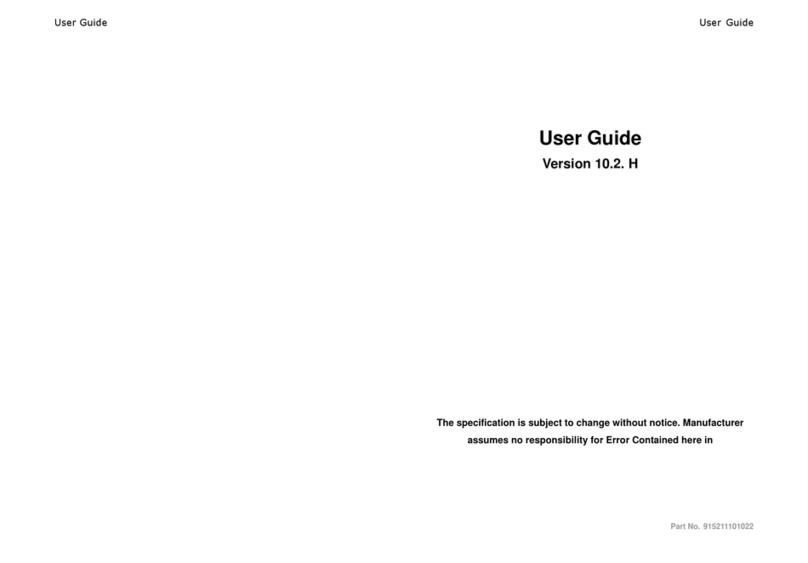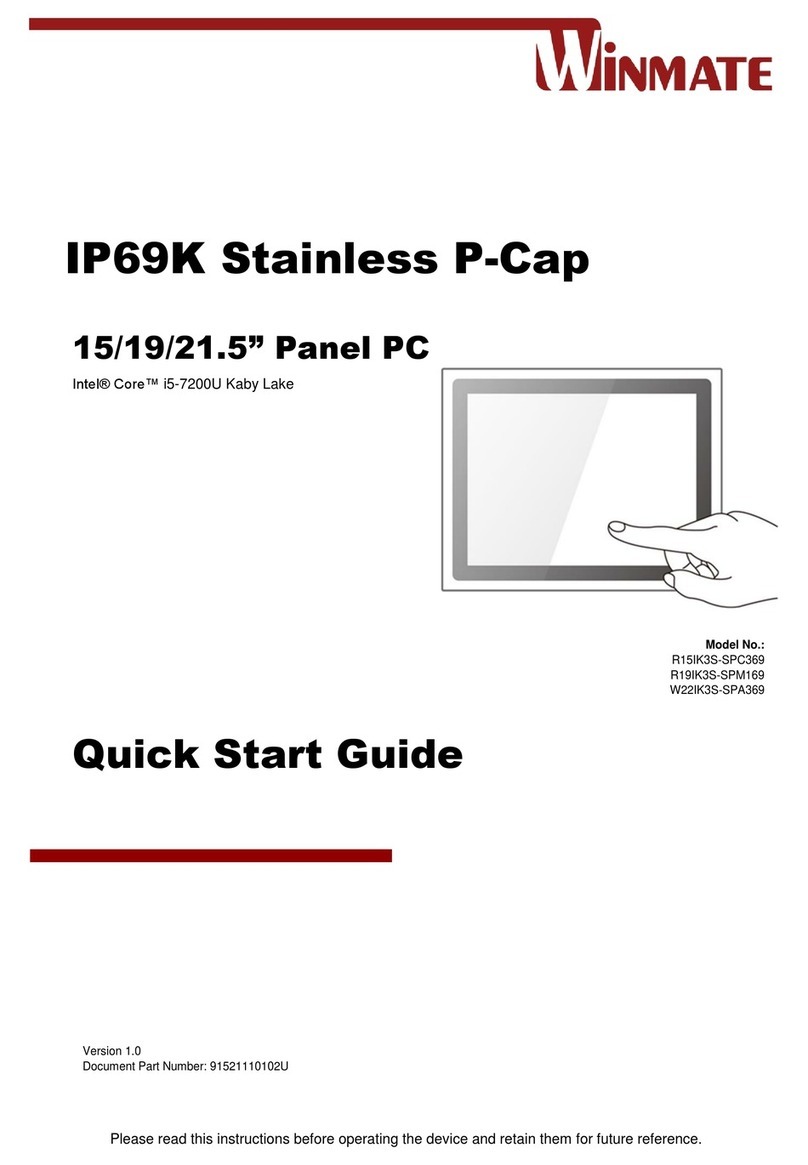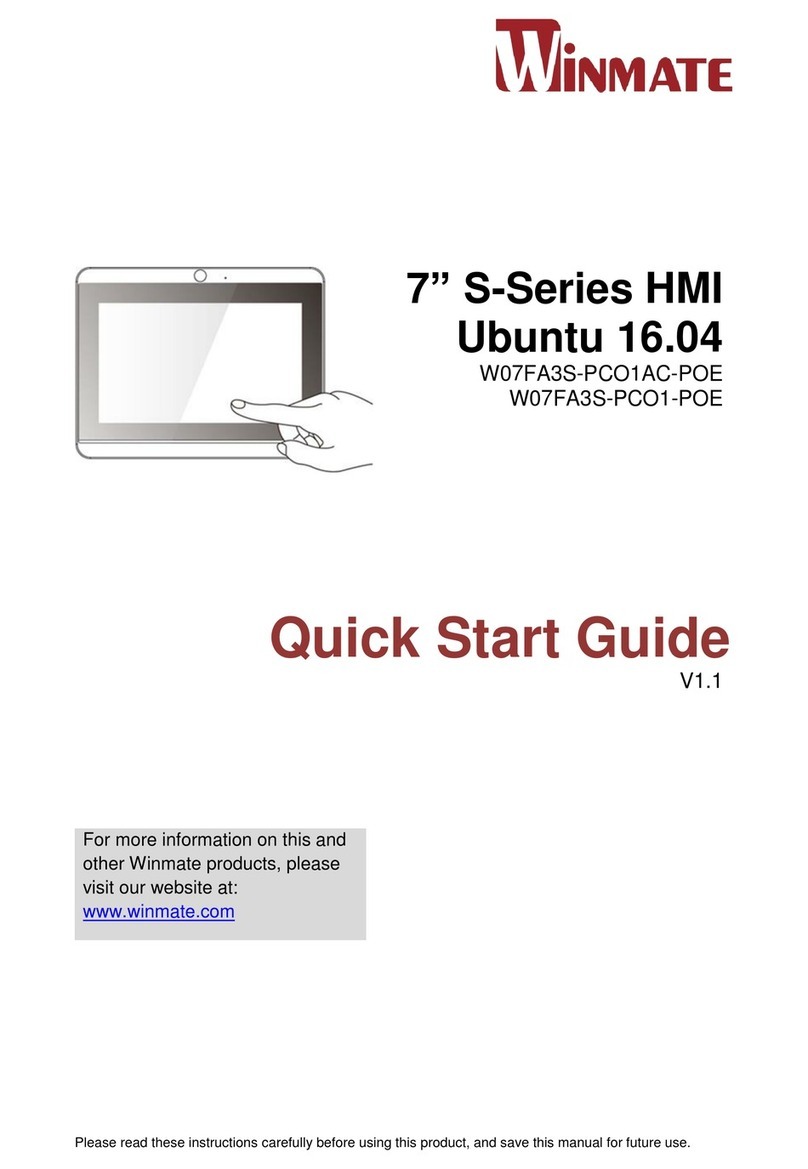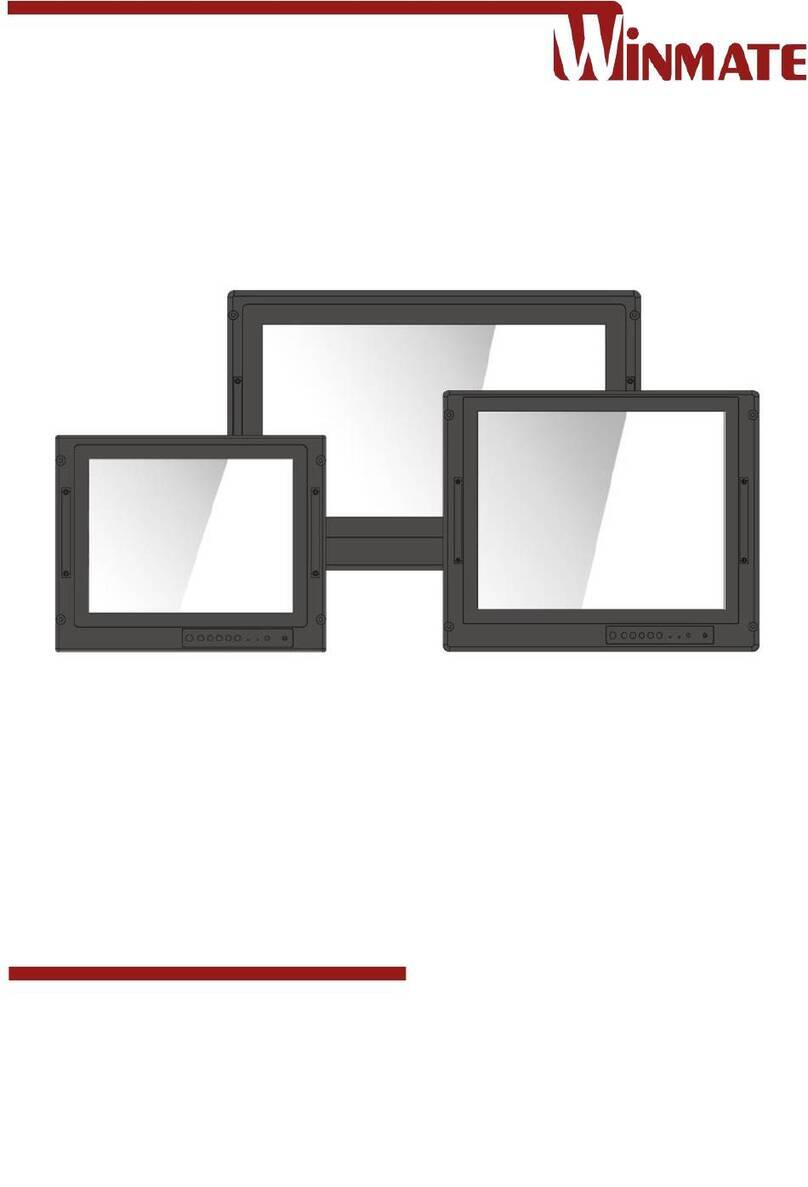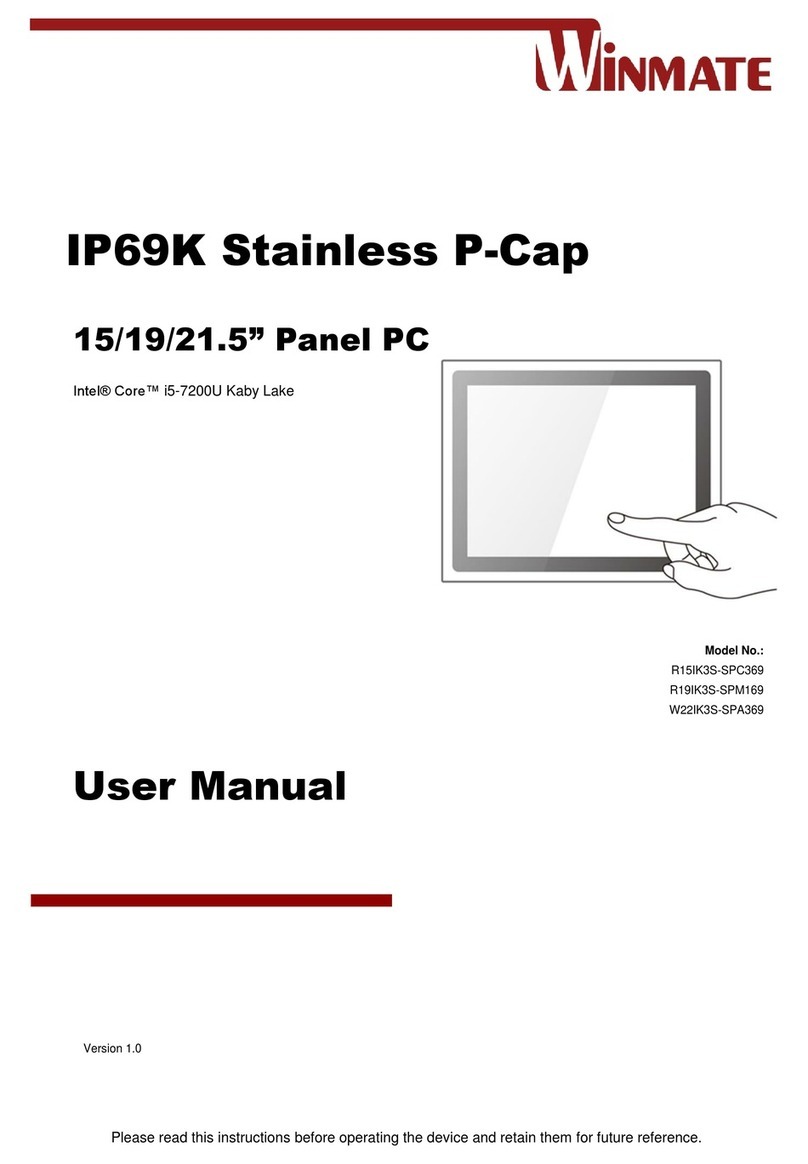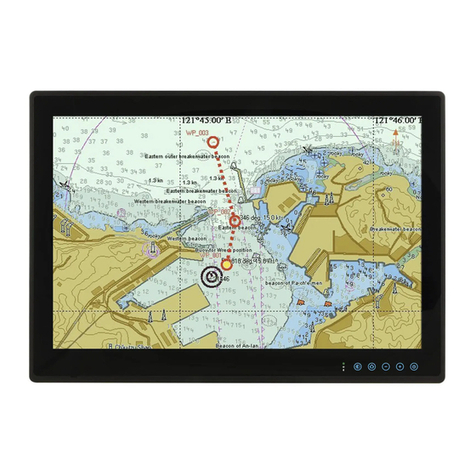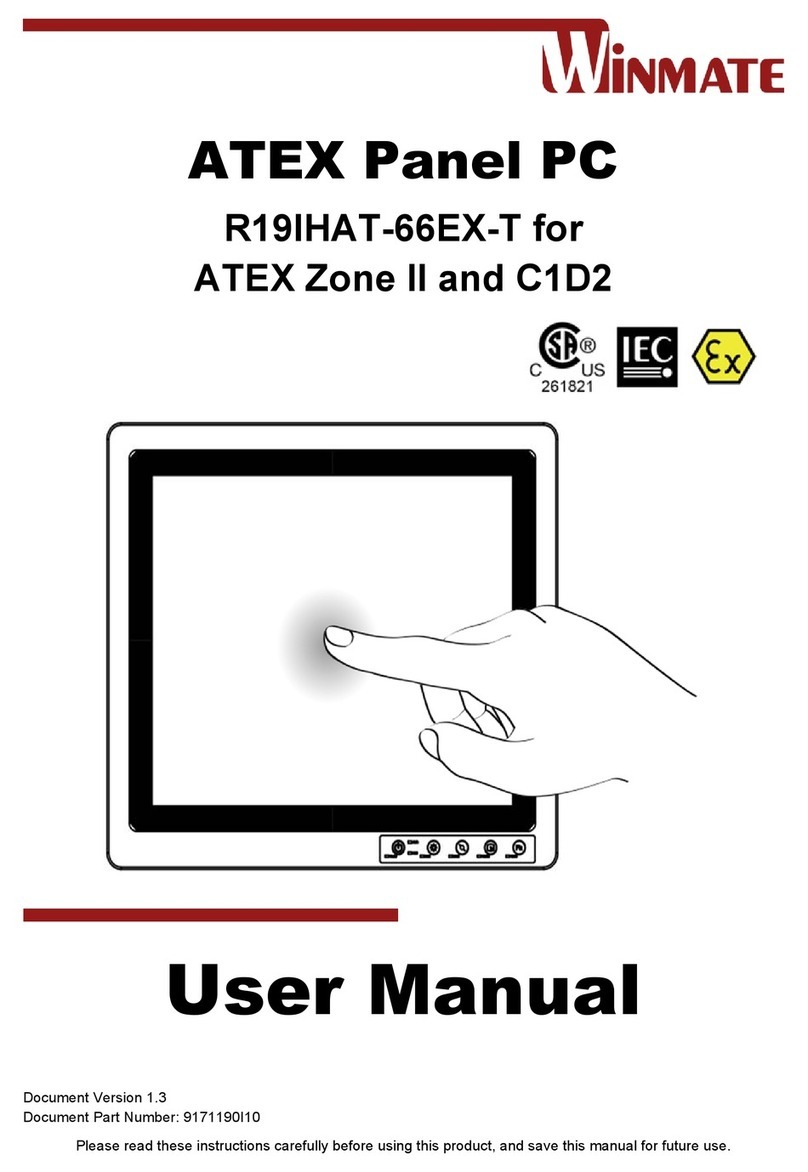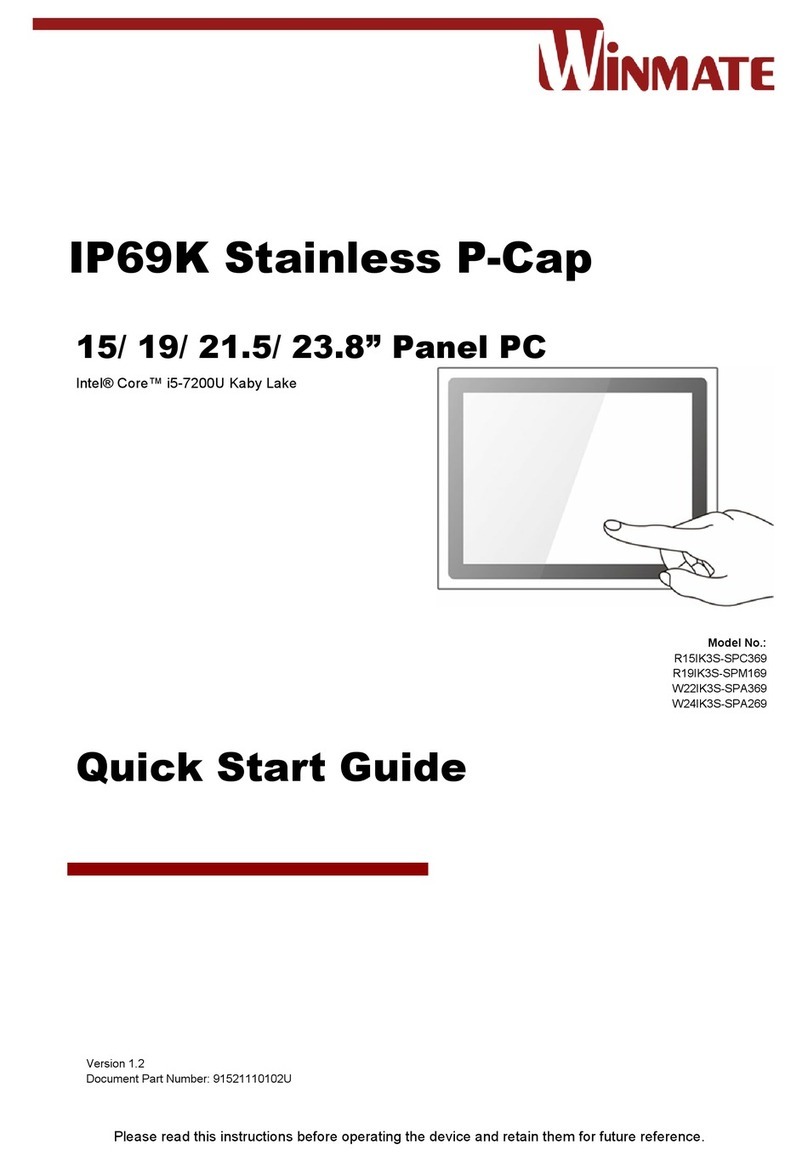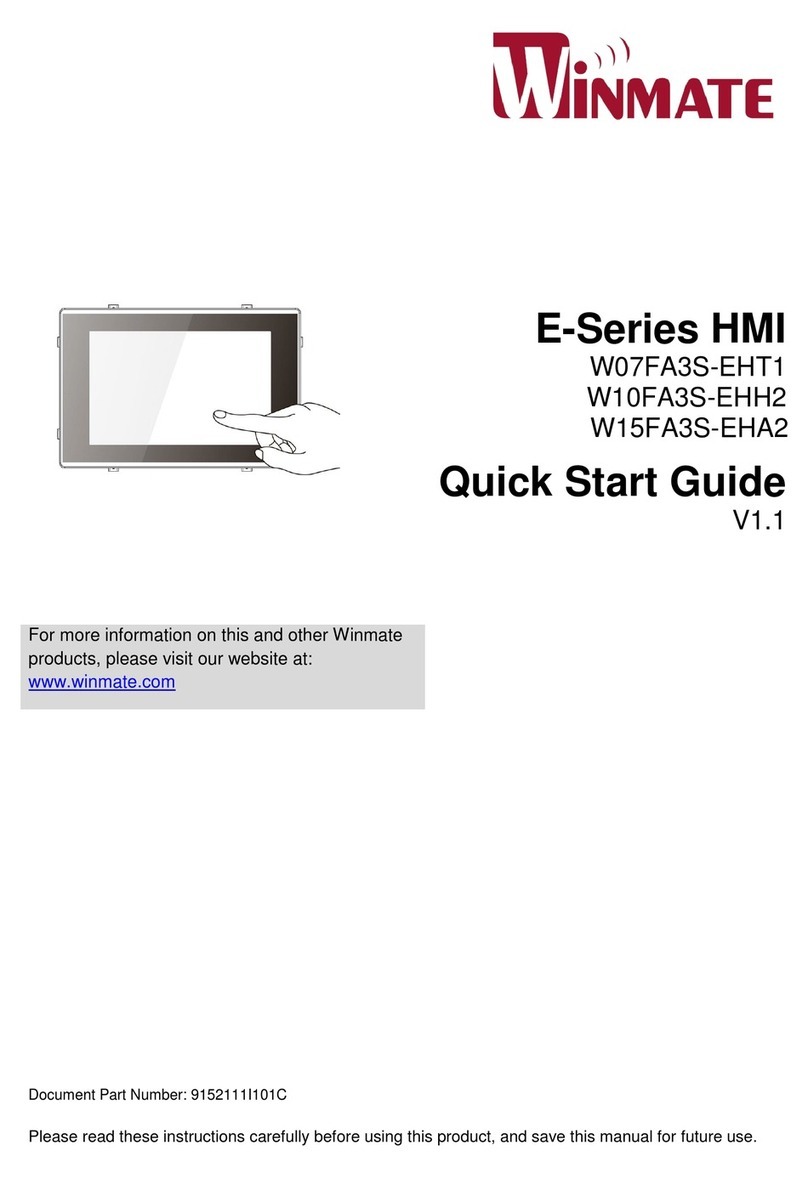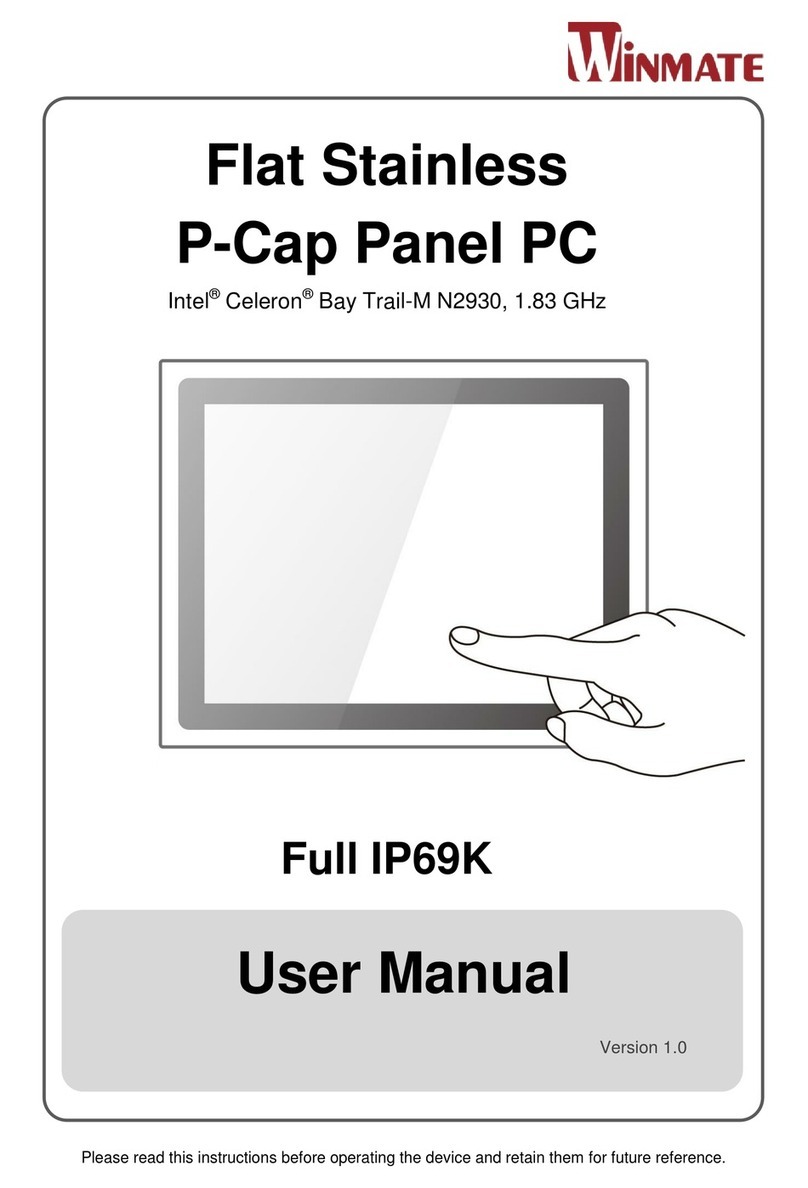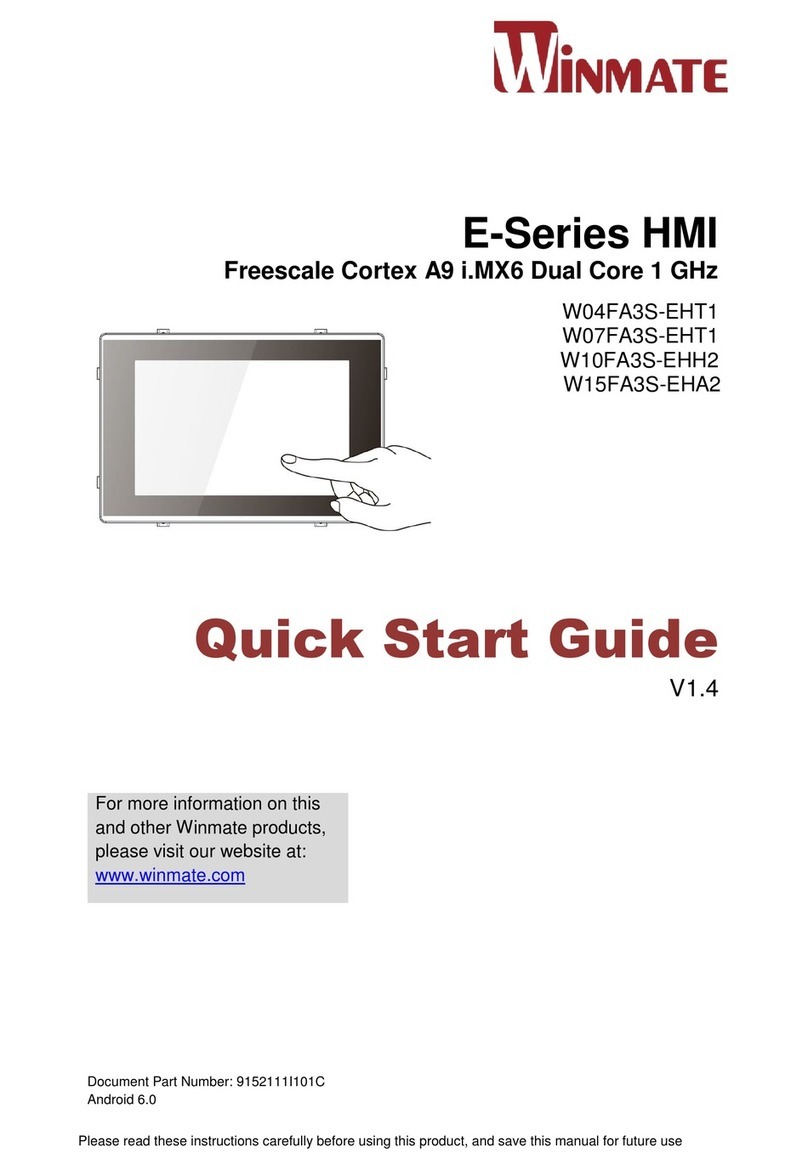CONTENTS
PREFACE................................................................................................................... iv
ABOUT THIS USER MANUAL........................................................................................ i
CHAPTER 1: INTRODUCTION ...................................................................................... 2
1.1 Product Features.............................................................................................. 2
1.2 Package Contents............................................................................................. 3
1.3 Description of Parts.......................................................................................... 4
1.3.1 E-Series HMI 4.3”................................................................................... 4
1.3.2 E-Series HMI 7”...................................................................................... 5
1.3.3 E-Series HMI 10.1”................................................................................. 6
1.3.4 E-Series HMI 15.6”................................................................................. 7
CHAPTER 2: GETTING STARTED .................................................................................. 9
2.1 Powering On..................................................................................................... 9
2.1.1 AC Adapter Components....................................................................... 9
2.1.2 Power Considerations ......................................................................... 10
2.1.3 Connecting the Power......................................................................... 11
2.2 Connector Pinouts ......................................................................................... 12
2.2.1 DC Input Connector............................................................................. 12
2.2.2 Serial Port Connector .......................................................................... 12
2.2.3 USB 2.0 Connector............................................................................... 13
2.2.4 USB OTG Connector............................................................................. 13
2.2.5 CANBUS Connector.............................................................................. 14
2.2.6 LAN (RJ45) Connector.......................................................................... 14
2.2.7 Micro HDMI Connector ....................................................................... 15
2.3 Turning On and Off the HMI Device............................................................... 16
CHAPTER 3: OPERATING THE DEVICE........................................................................ 18
3.1 Operating System........................................................................................... 18
3.2 System Settings.............................................................................................. 19
3.2.1 Start Menu........................................................................................... 19
3.2.2 Linux Terminal ..................................................................................... 20
3.2.3 System Information............................................................................. 21
3.2.4 Brightness Adjustment........................................................................ 22