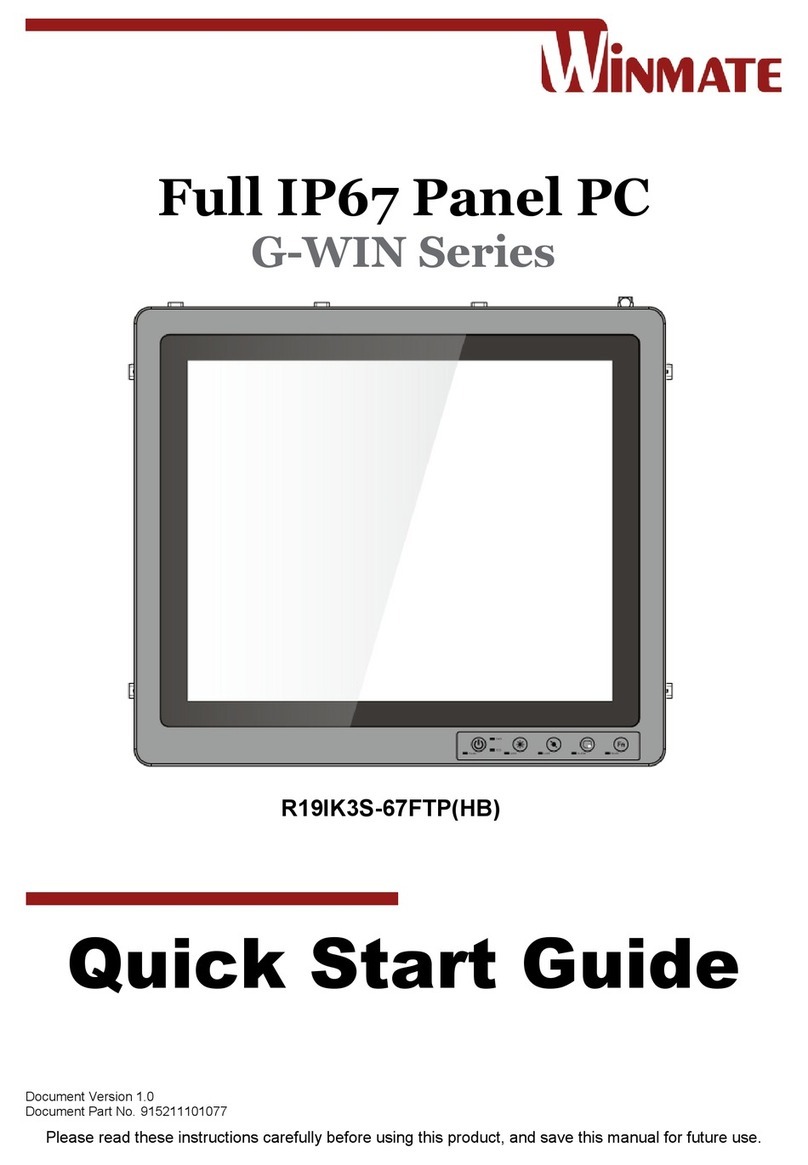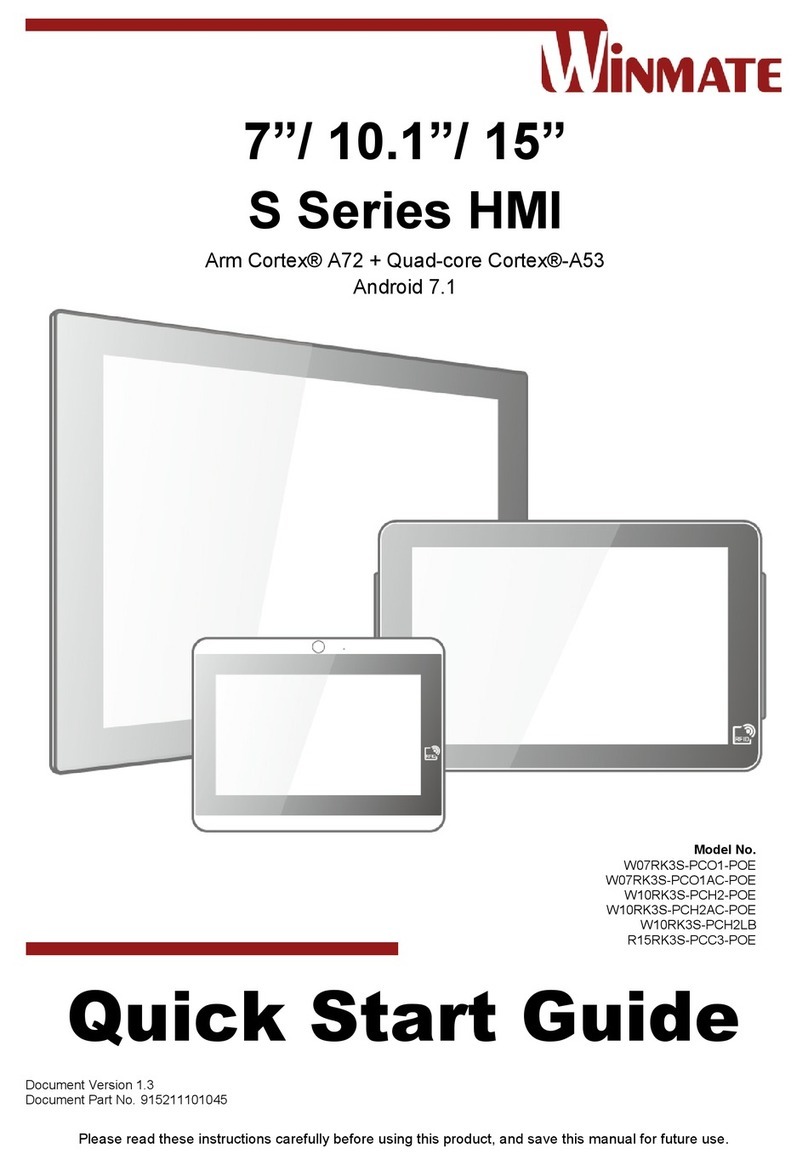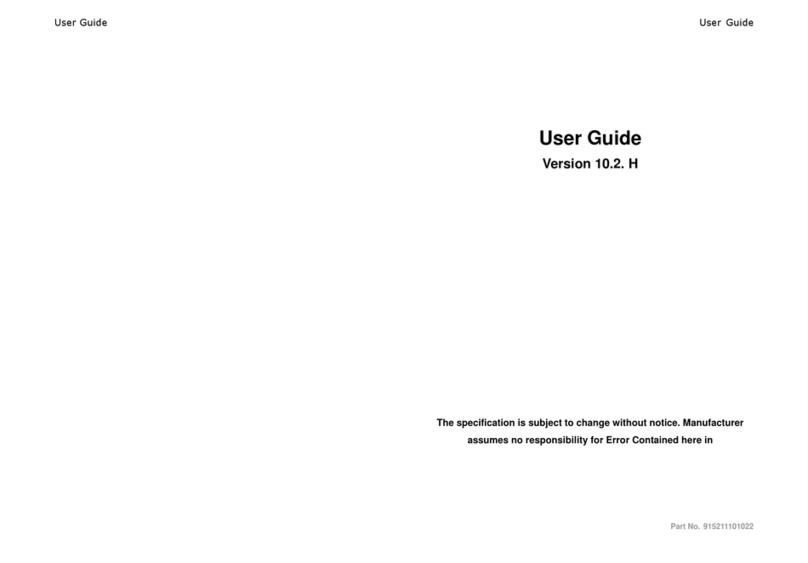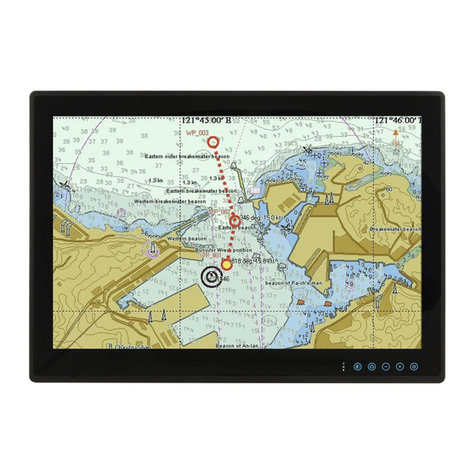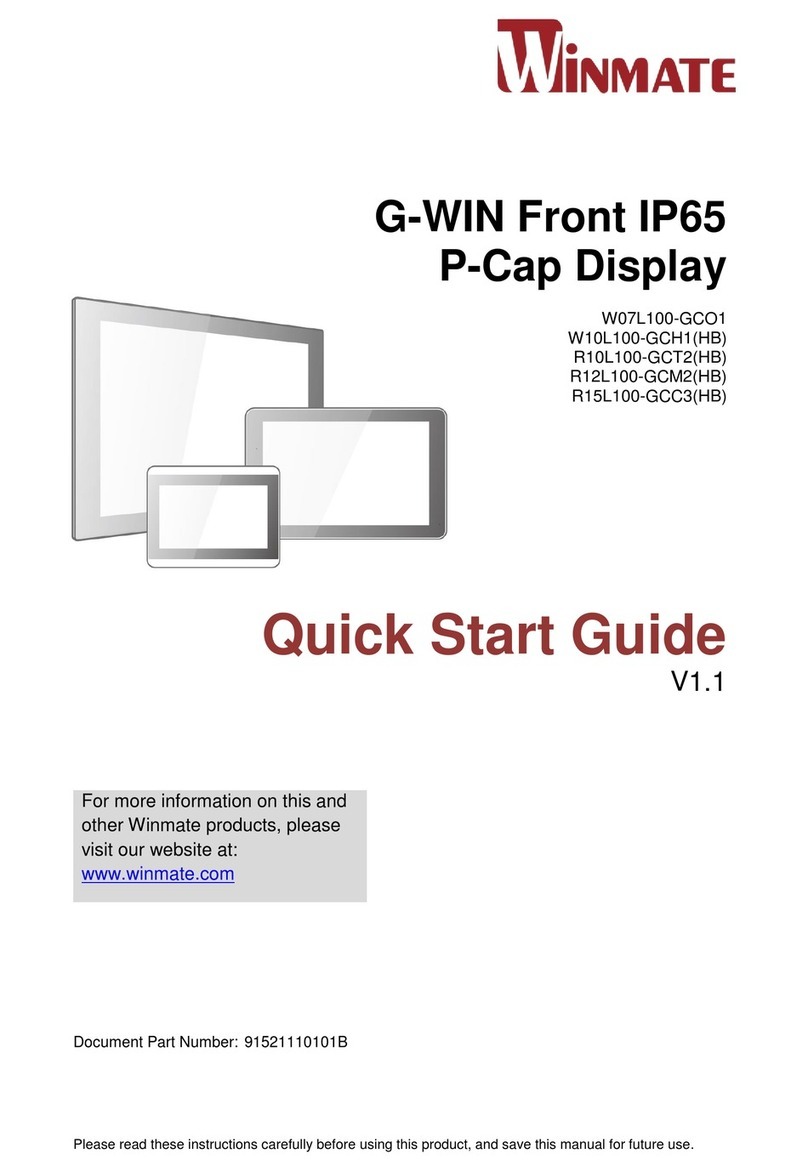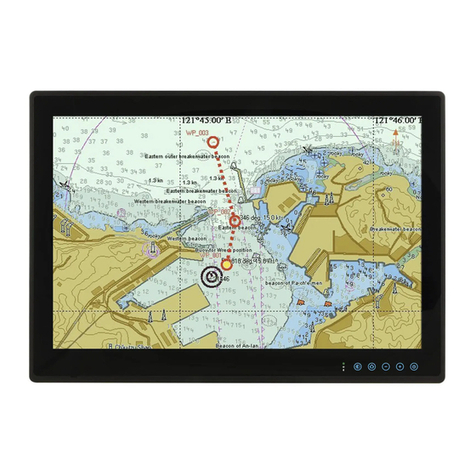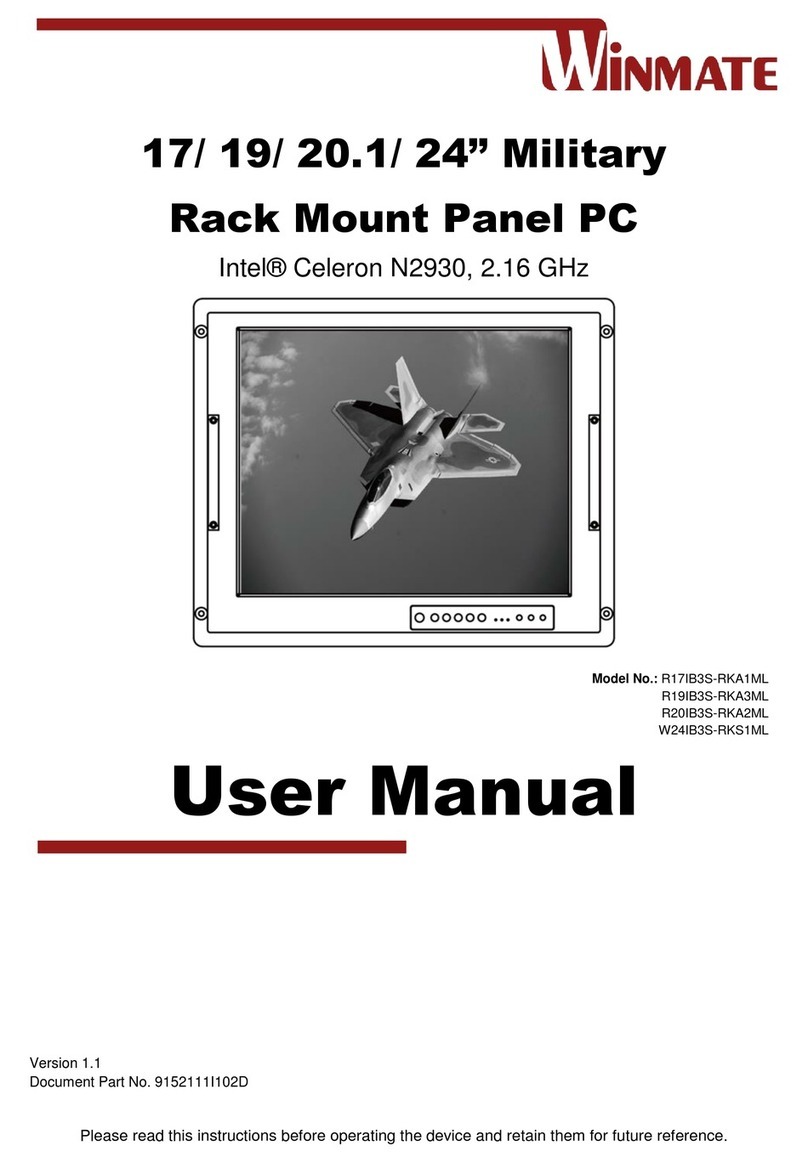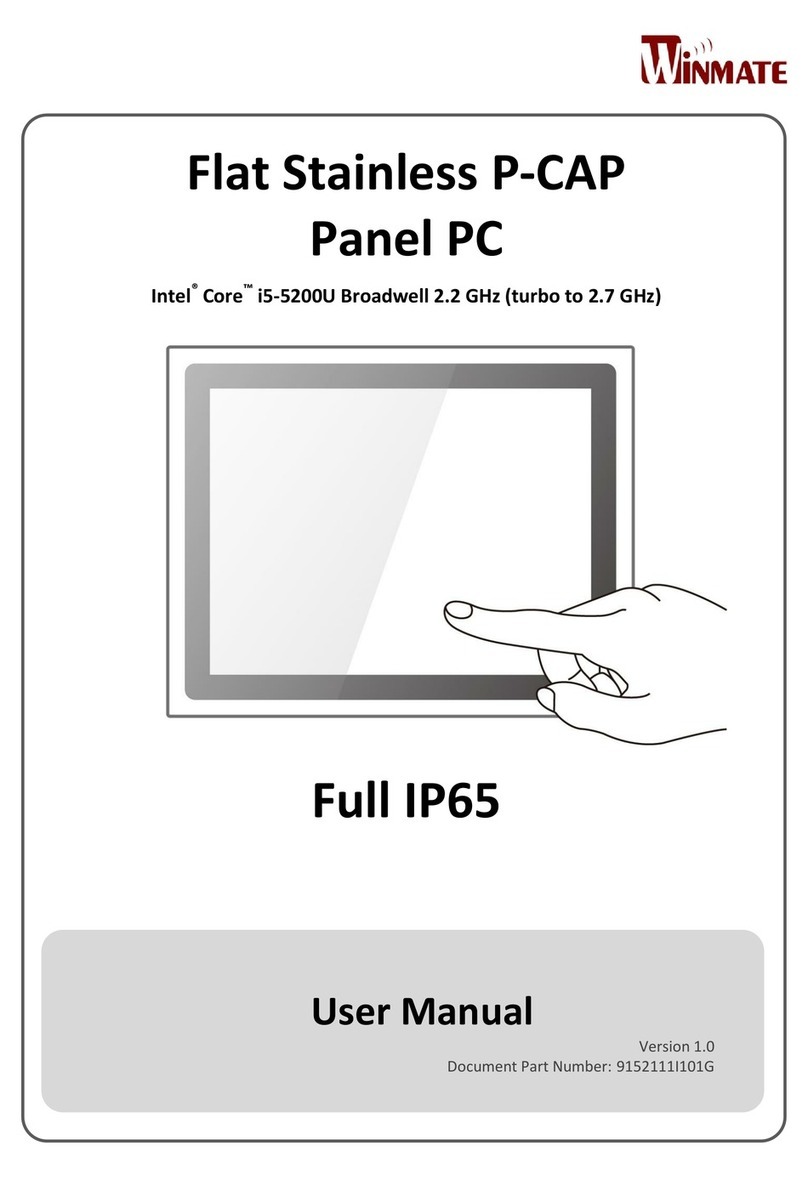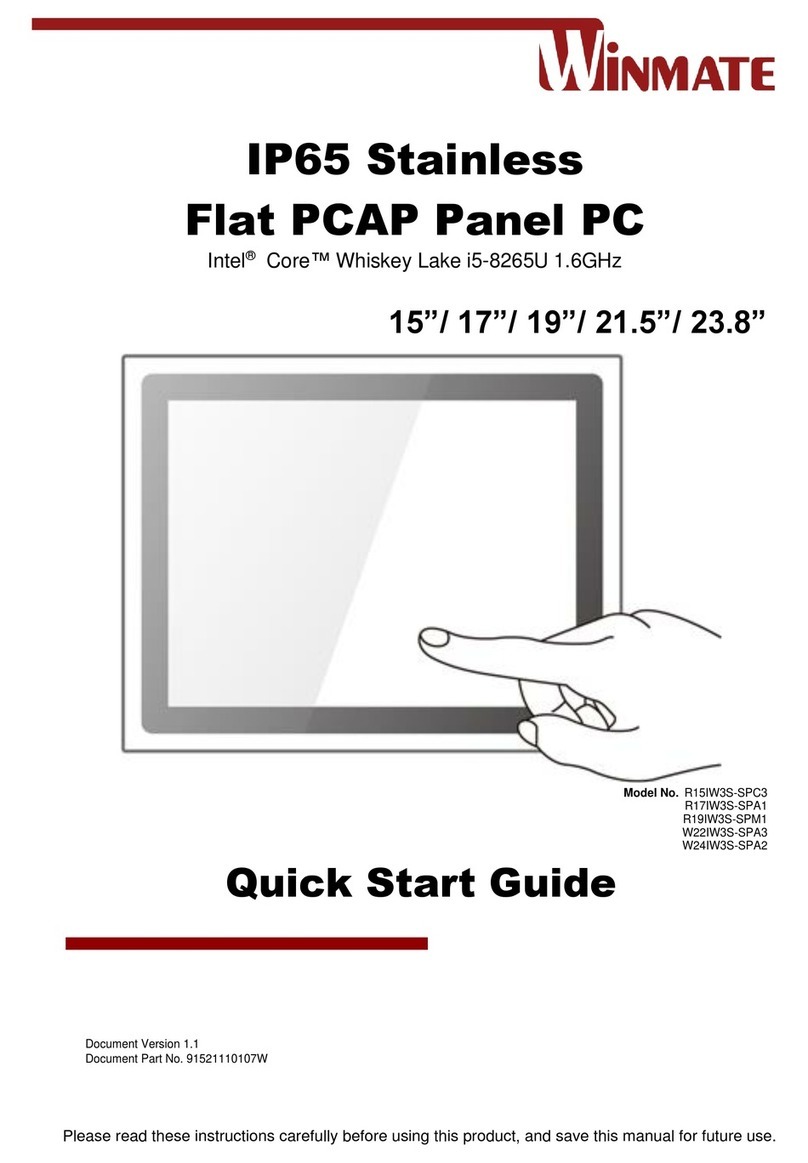Contents
Preface ........................................................................................................................................ii
1 Introduction............................................................................................................................13
1.1 Product Features................................................................................................................ 13
1.2 Hardware Specifications ....................................................................................................14
1.3 Software Support............................................................................................................... 15
1.4 Packing List.........................................................................................................................16
1.5 Appearance........................................................................................................................17
1.5.1 Appearance ............................................................................................................. 17
1.5.2 On-Screen Display Control ...................................................................................... 18
1.6 Dimensions.........................................................................................................................19
1.6.1 Dimensions 17” .......................................................................................................19
1.6.2 Dimensions 19” .......................................................................................................20
1.6.3 Dimensions 24” .......................................................................................................21
2 Getting Started........................................................................................................................23
2.1 Powering On....................................................................................................................... 23
2.1.1 Power Considerations ............................................................................................. 23
2.1.2 Connecting the Power.............................................................................................24
2.2 Connecting Other Devices .................................................................................................26
2.2.1 AC Power IN Connector...........................................................................................26
2.2.2 VGA Connector ........................................................................................................27
2.2.3 RS-232 Connector.................................................................................................... 27
2.2.4 USB 2.0 A Type Connector.......................................................................................28
2.2.5 LAN Connector......................................................................................................... 28
2.4 Turning ON /OFF ................................................................................................................28
3 Mounting Solutions.................................................................................................................30
3.1 Cable Mounting Considerations ........................................................................................ 30
3.2 Safety Precautions .............................................................................................................31
3.3 Mounting Guide.................................................................................................................31
3.3.1 Console / Rack Mount .............................................................................................31
3.3.2 VESA Mount.............................................................................................................32