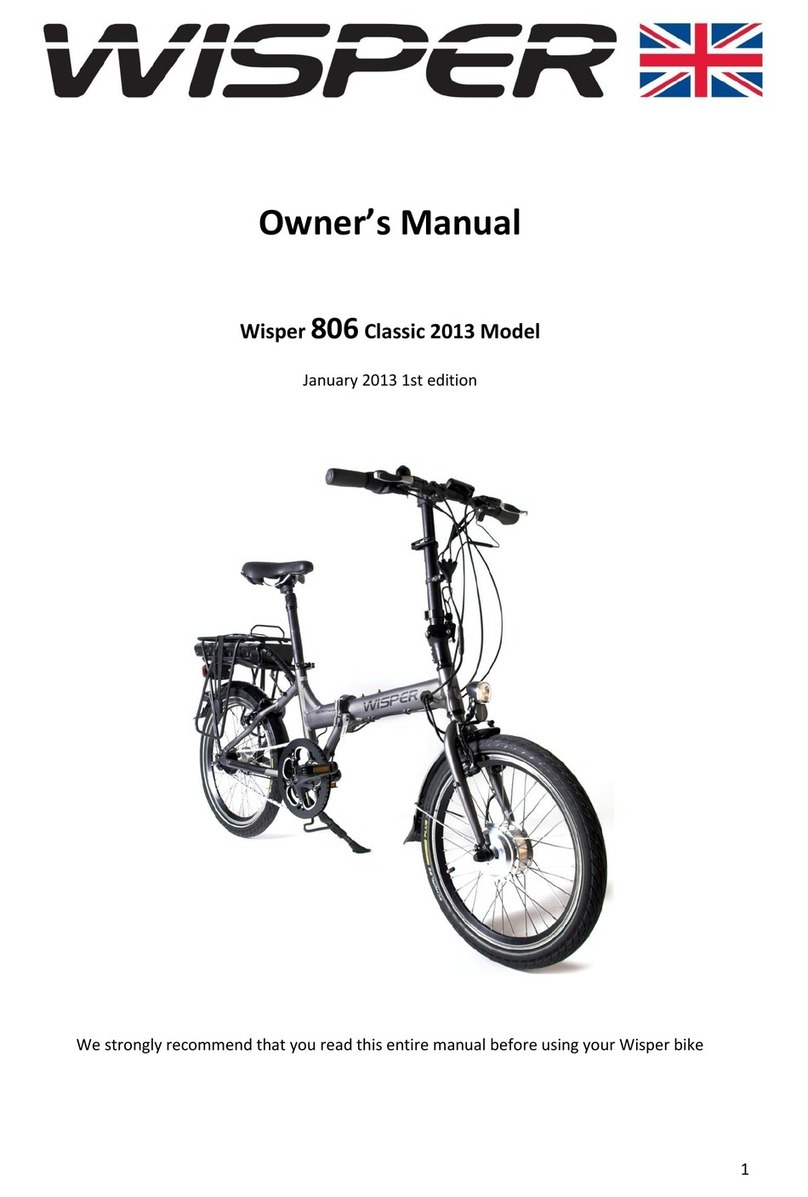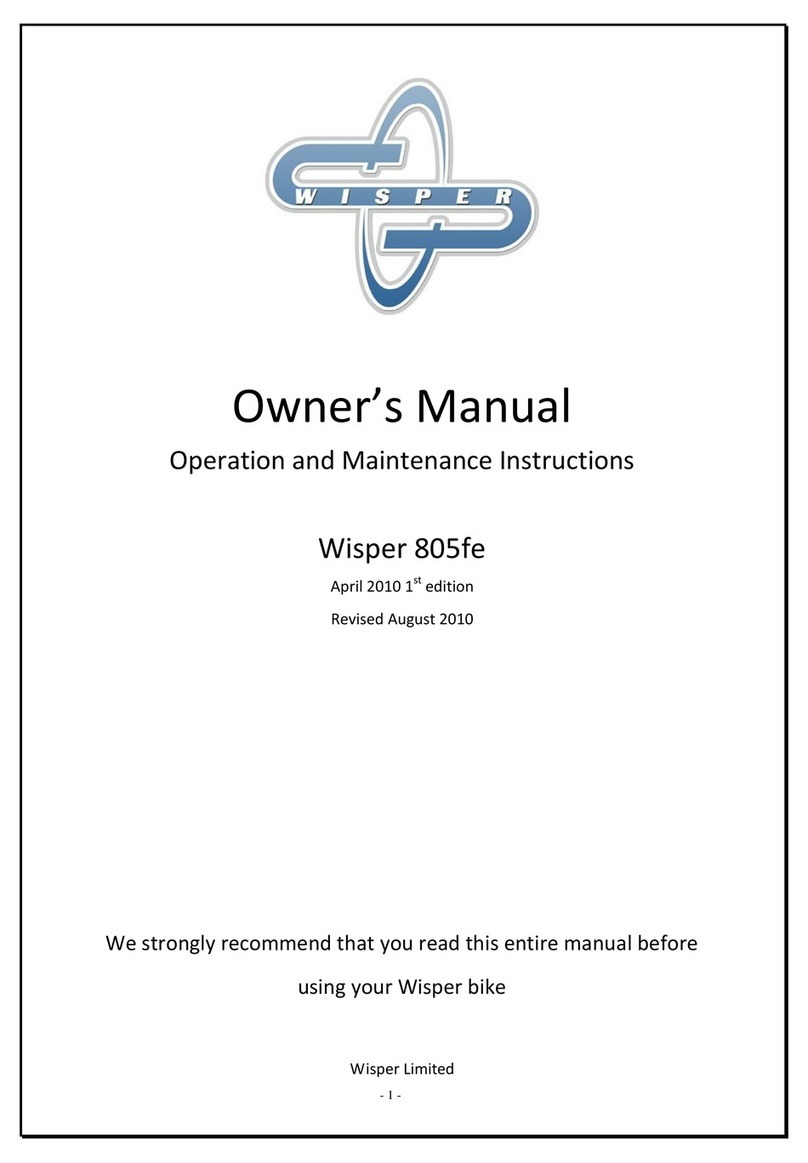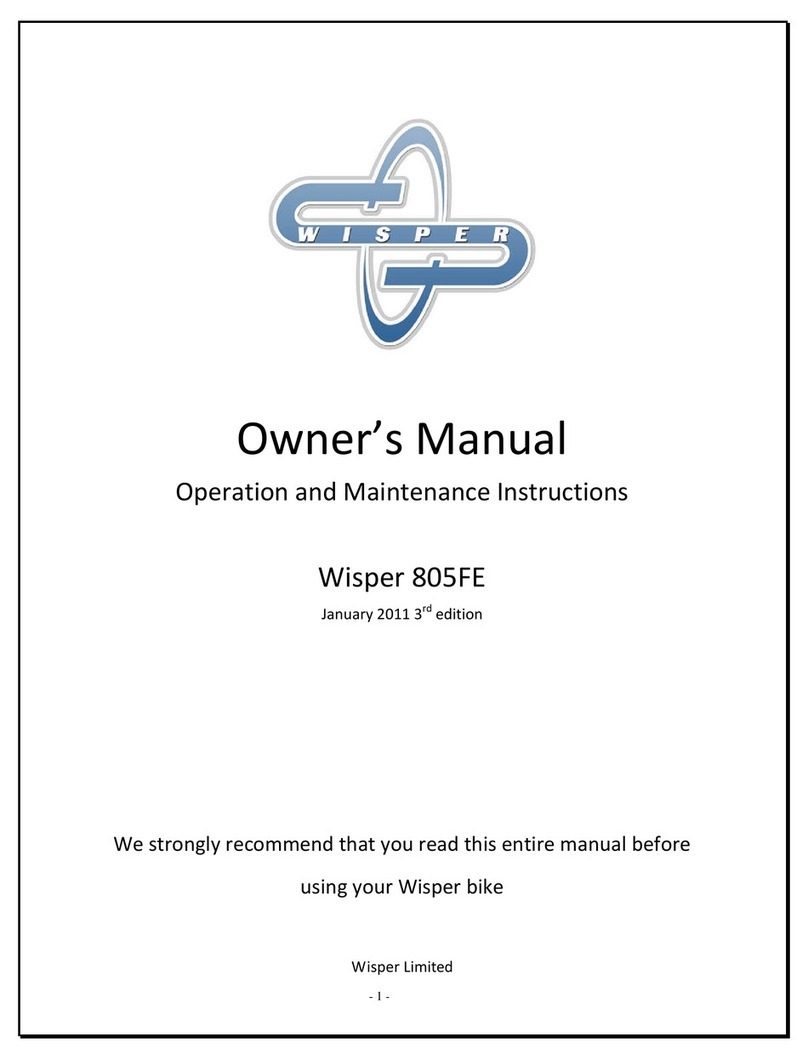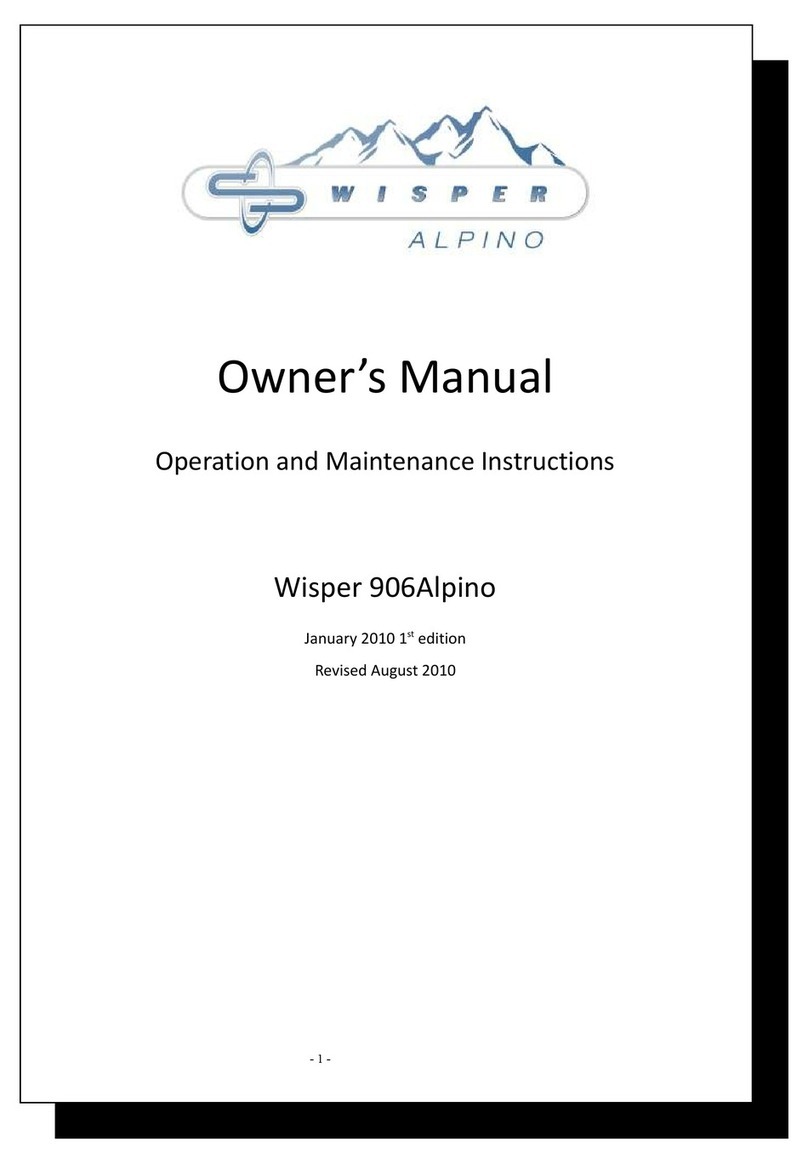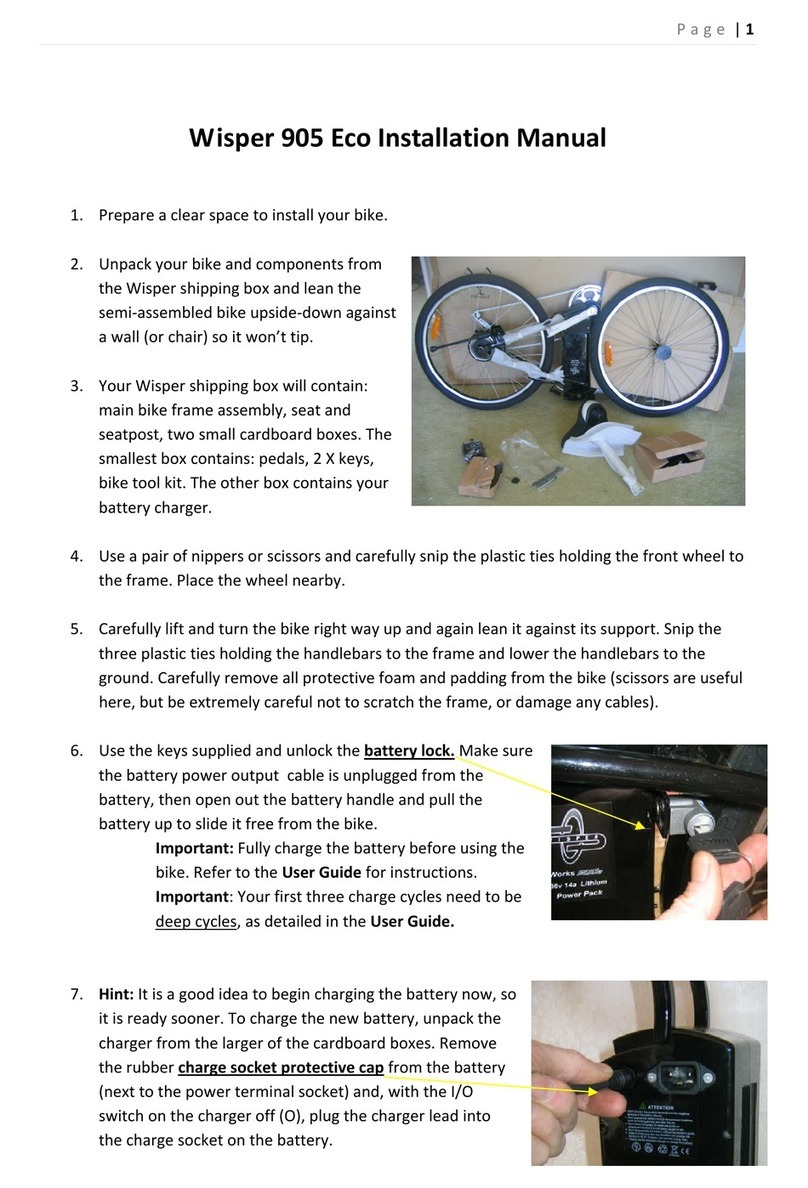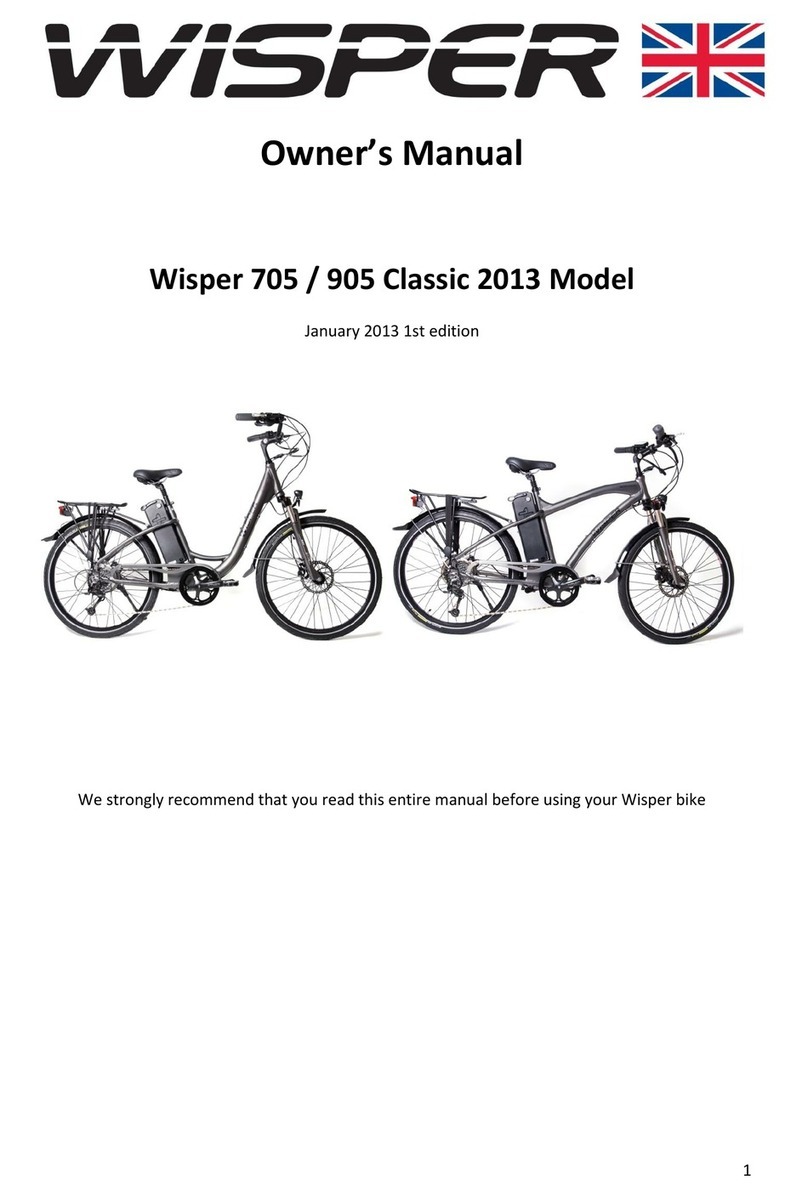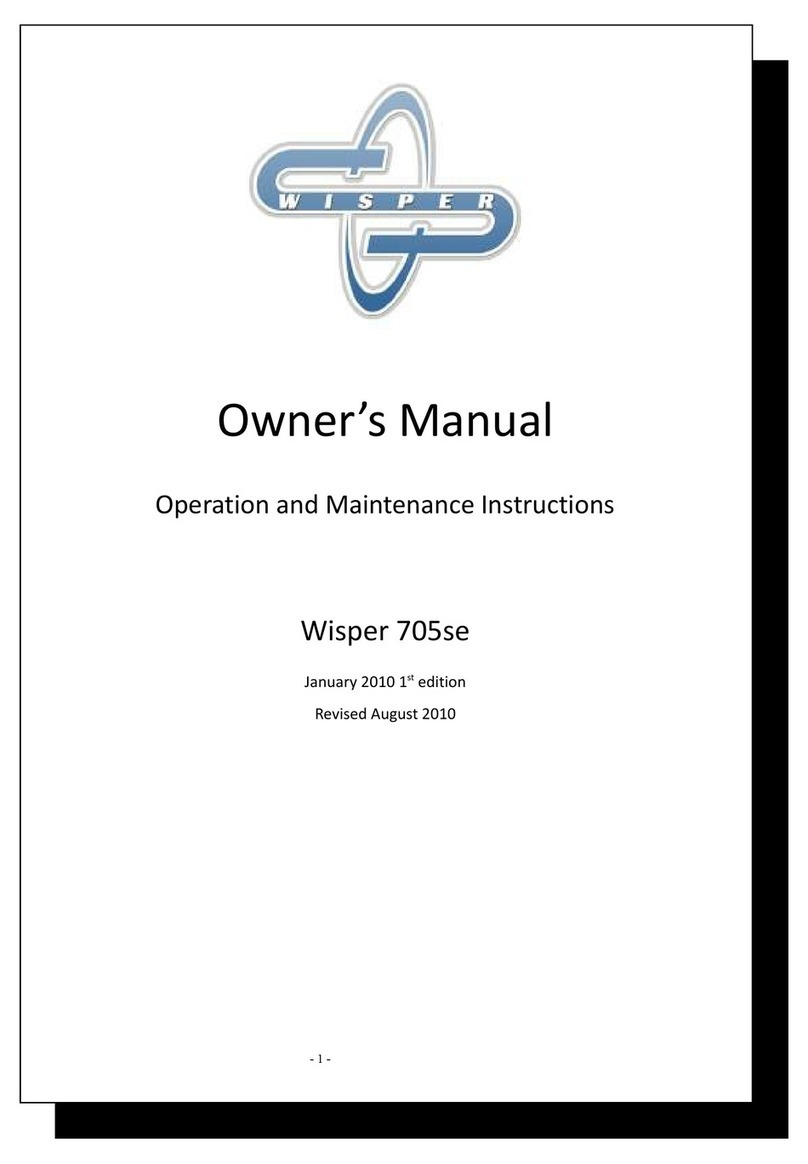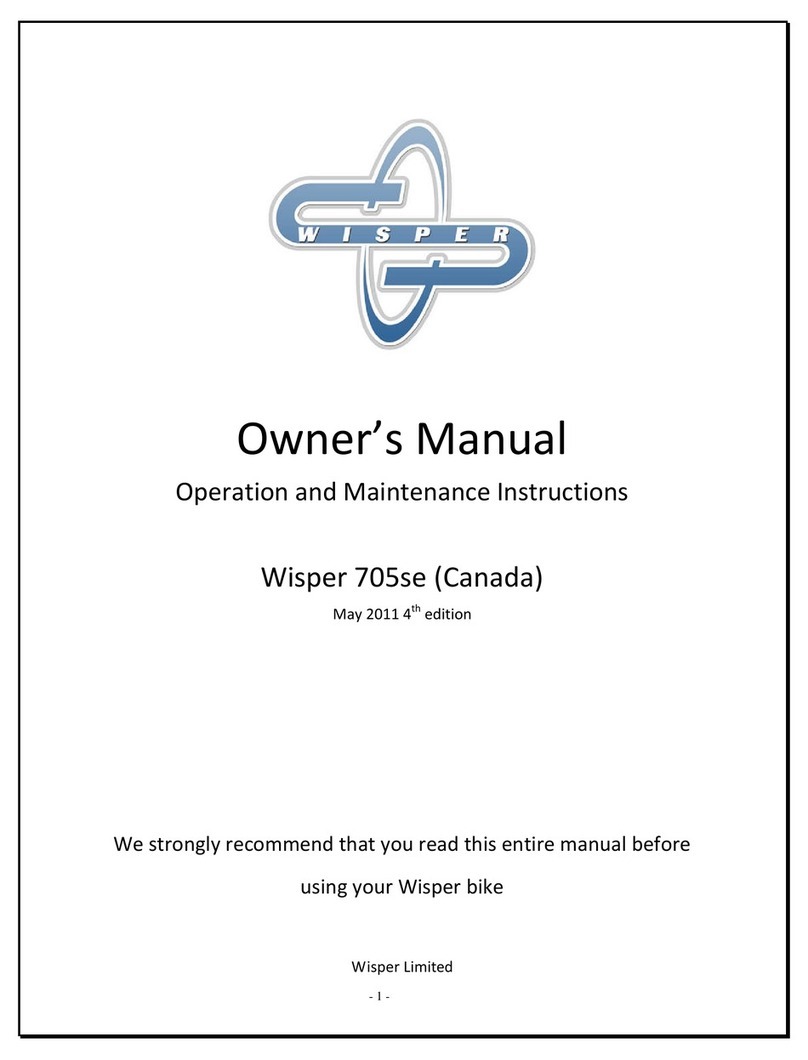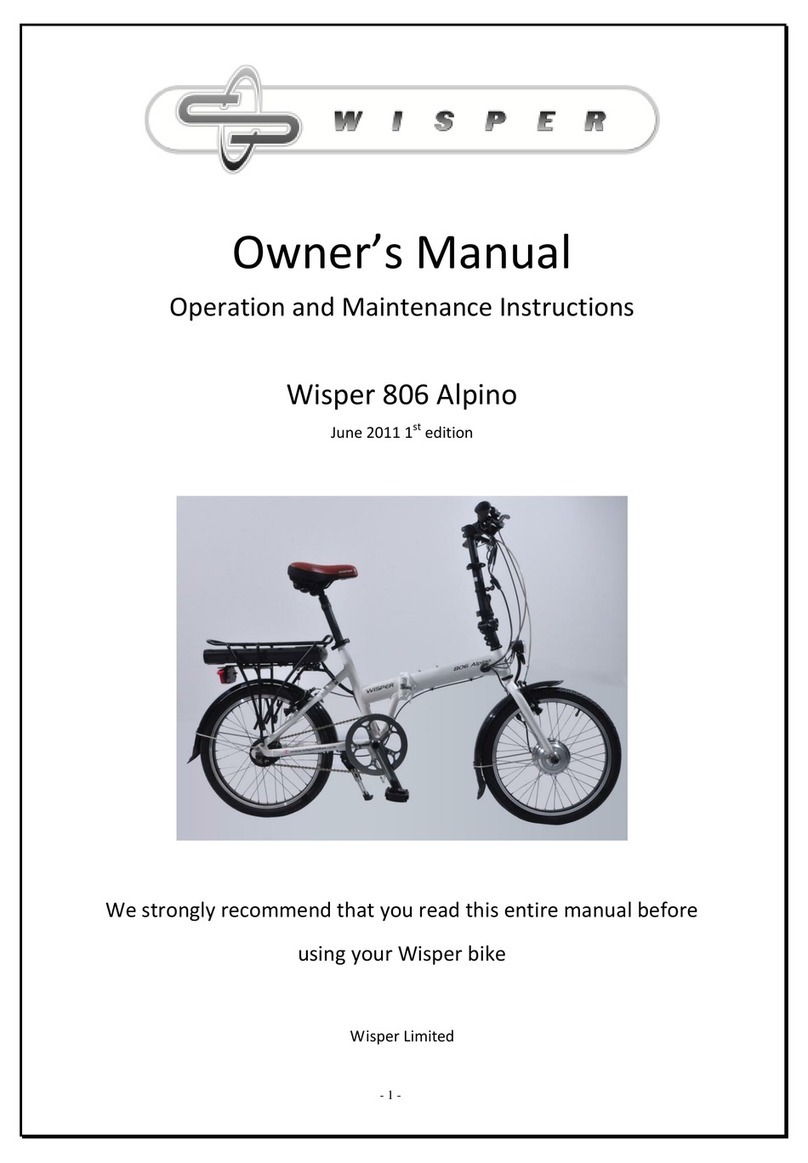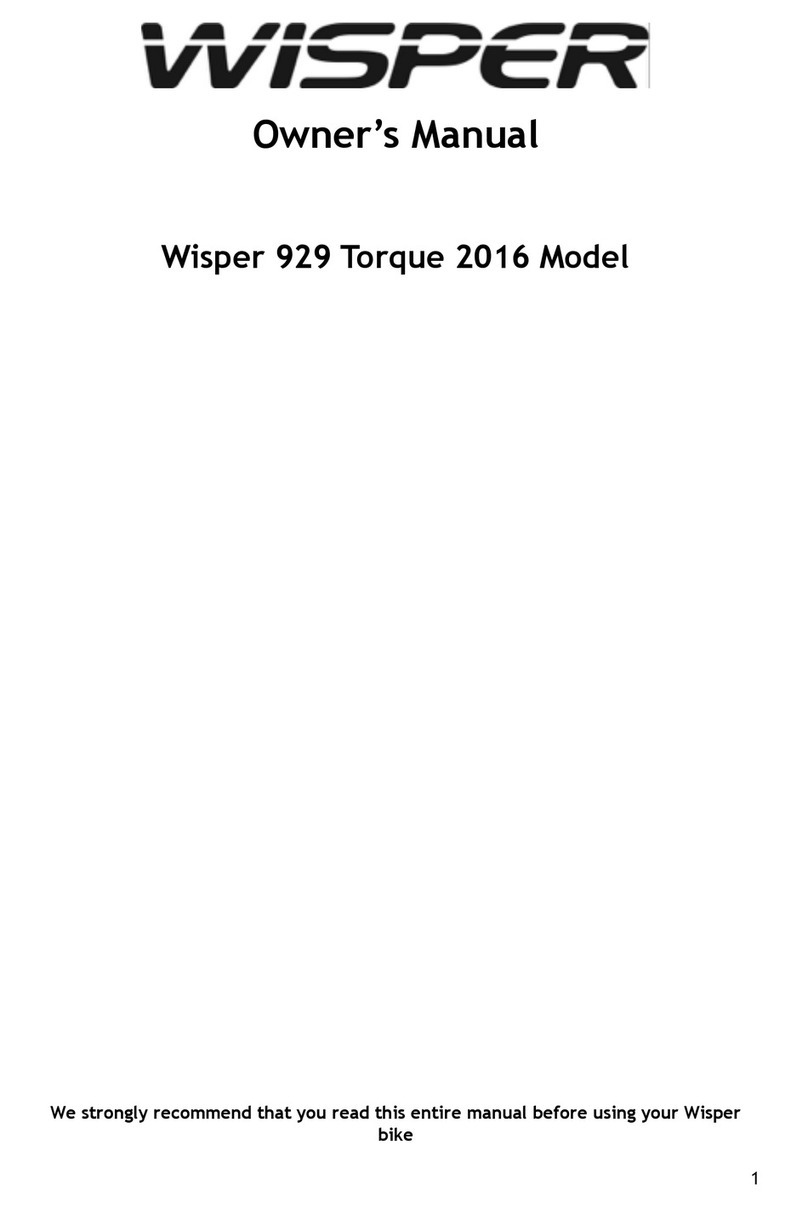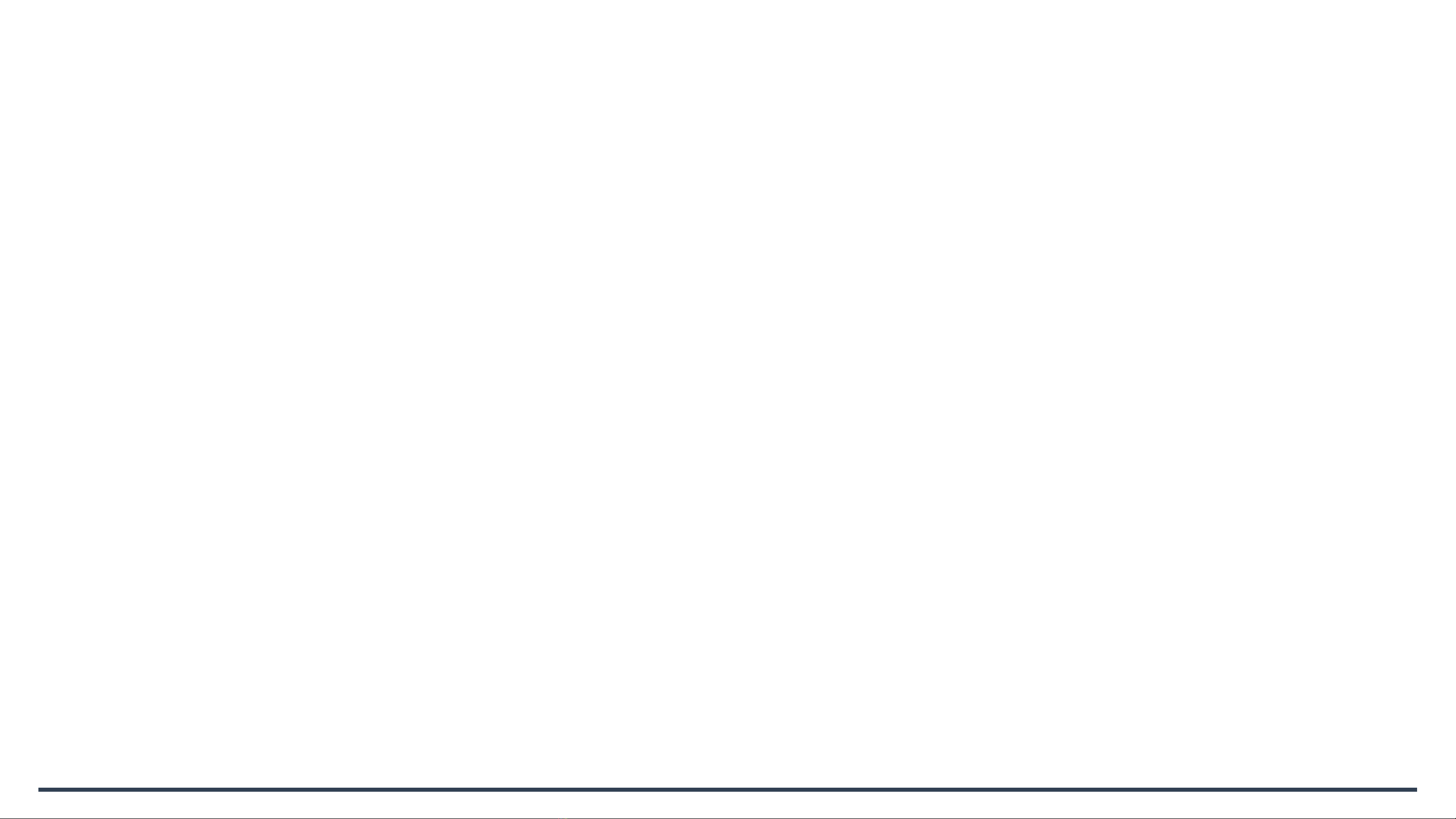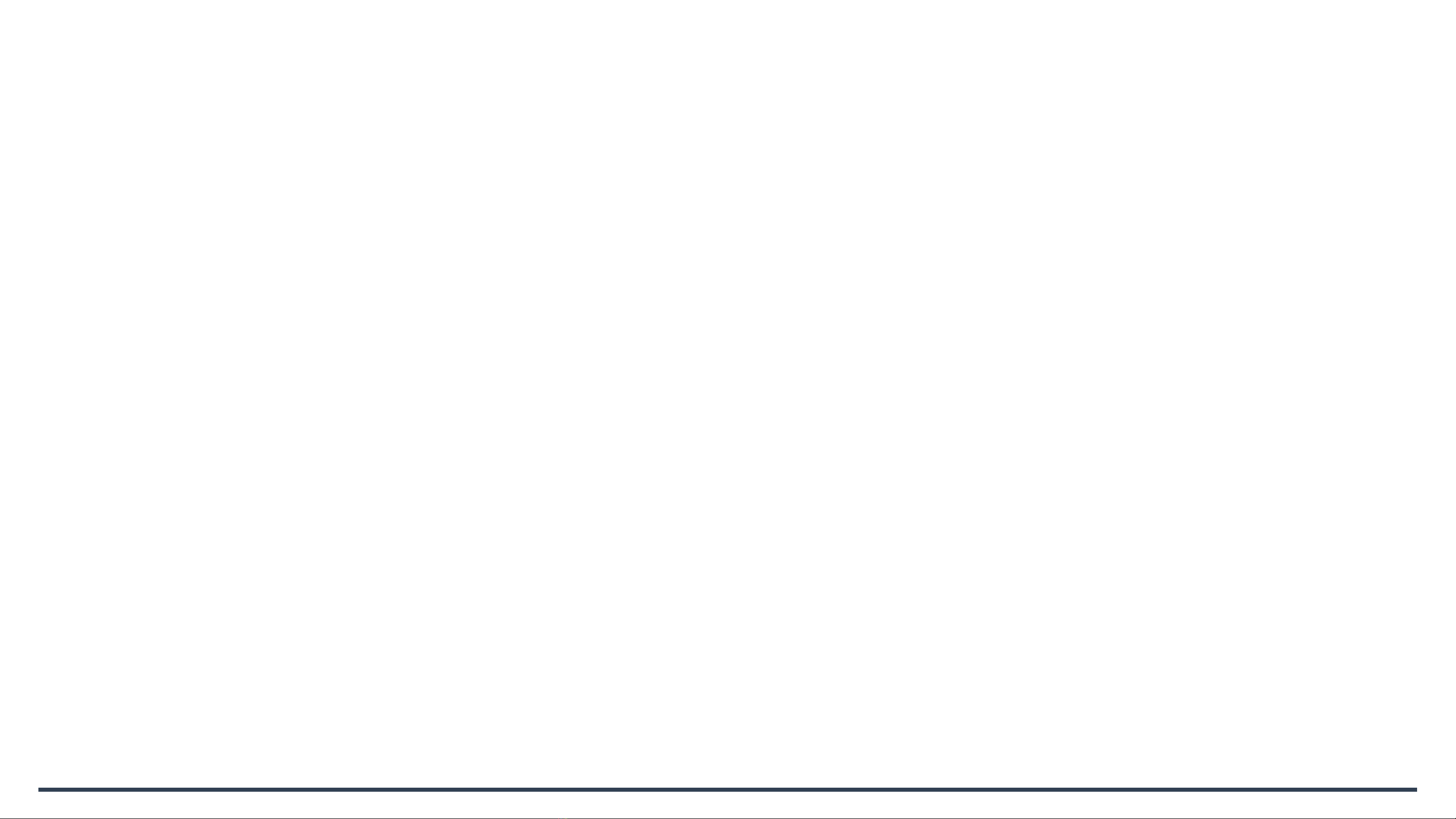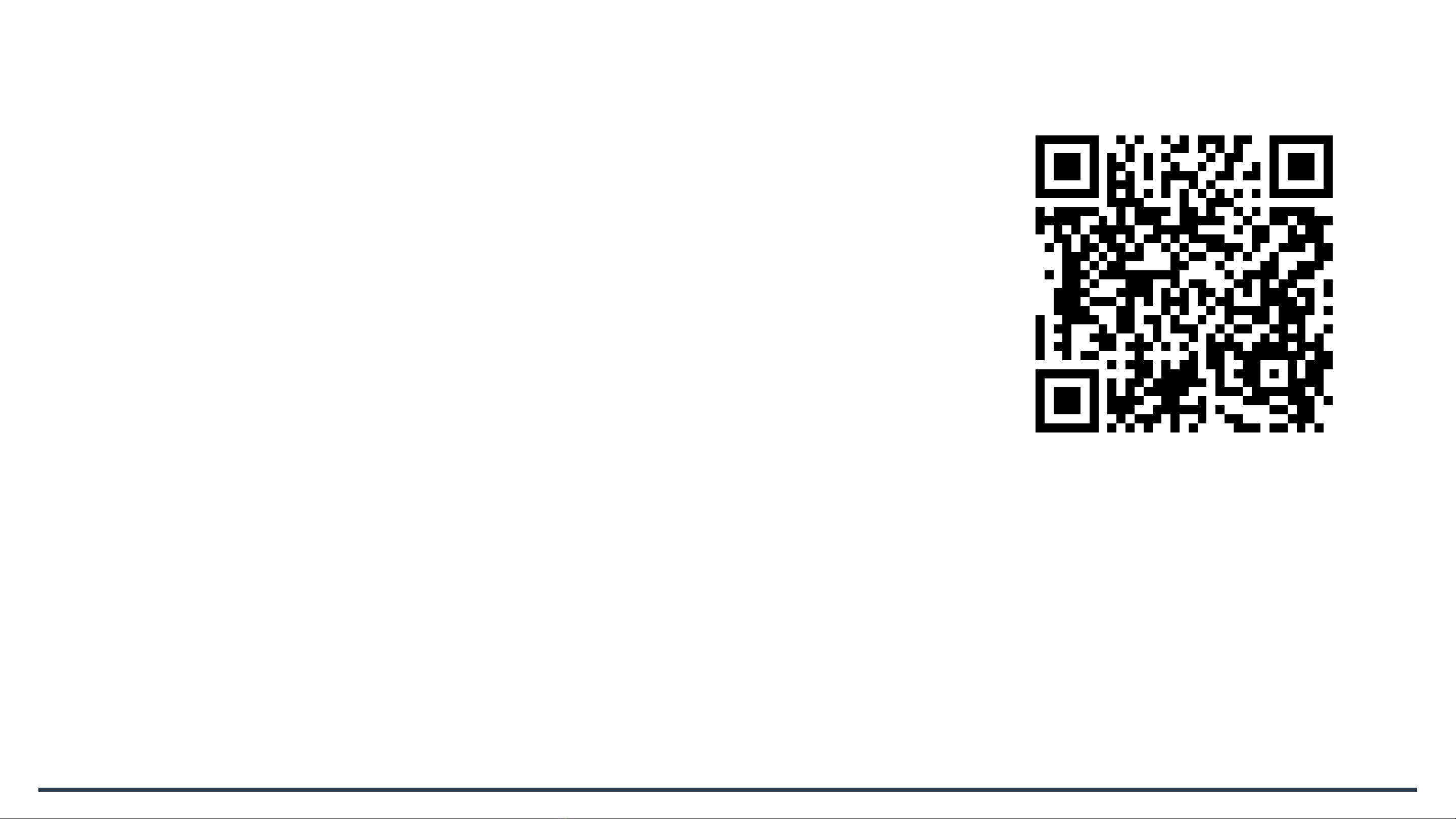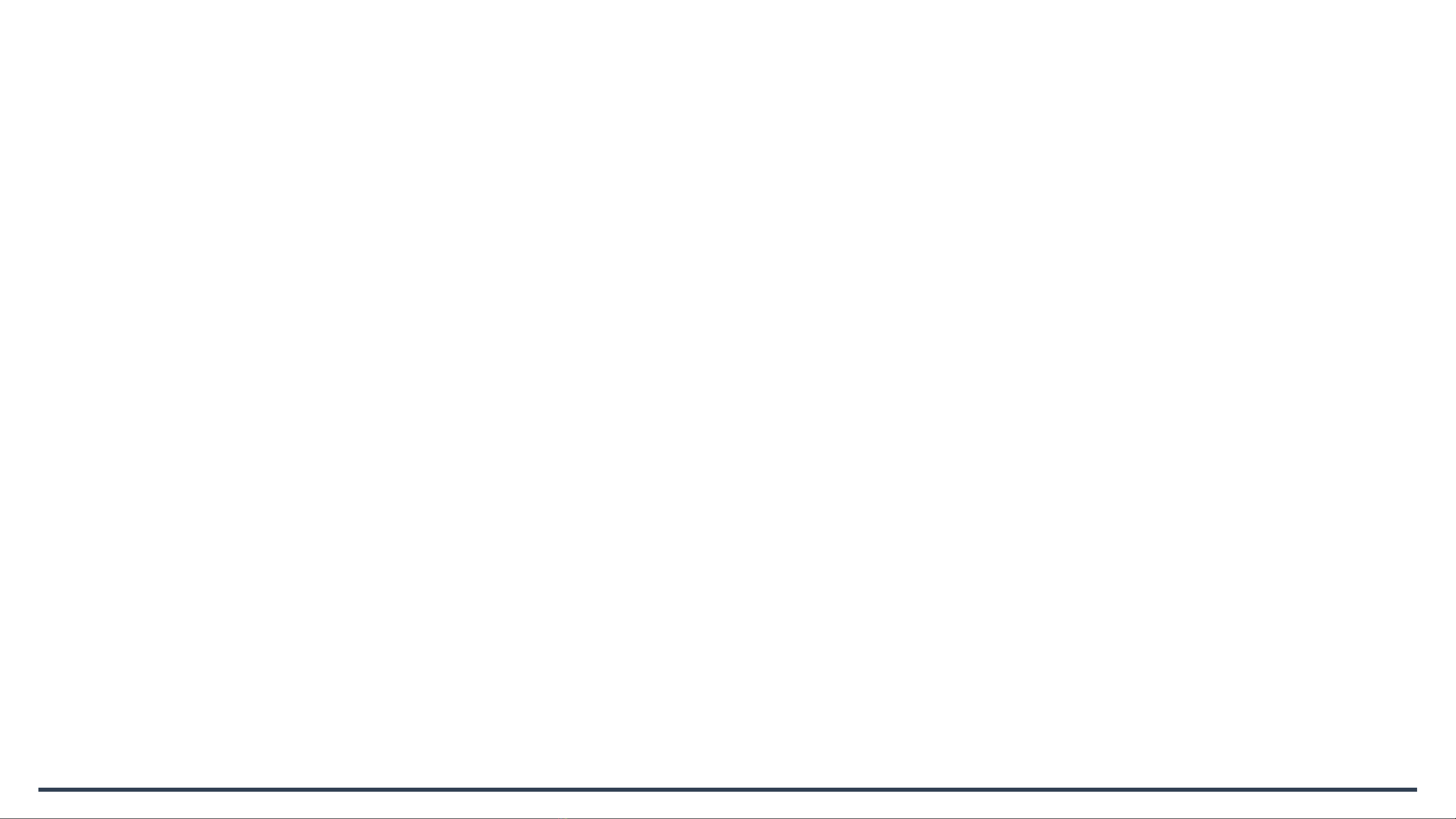6. Battery Care
Your Wisper Tailwind comes with a high quality lithium ion battery. All lithium batteries need to be looked after for
safety and to ensure the longevity of the battery.
IMPORTANT : Failing to follow any of this advice could cause serious injury or fire
Before charging your battery, make sure the charger is turned off before connecting to the battery and turning on the
charger.
Store and charge your battery in a dry room at temperatures between 10-20 degrees Celsius. Batteries should be stored
at 50-75% charge.
Recharge the battery every 4 weeks even if not in use. Failure to do so will void the battery warranty
Avoid discharging the battery completely. A full discharge will affect the lifespan of the battery
Do not expose the battery pack to fire, heat sources, acid or alkaline substances.
Only use a Wisper approved charger with your Wisper battery
Do not use a pressure washer to wash your bike.
Do not submerge the battery in water - MAY CAUSE EXPLOSION
Check with your insurers that your eBike and battery are covered by your household and fire insurance. Keep yourself
informed of any legislative changes to battery storage or transportation.
If a battery appears damaged or overheating, do not use the bike and leave the battery in a place where it cannot
cause fire. Immediately contact your retailer or Wisper directly for advice and possibly a safety check