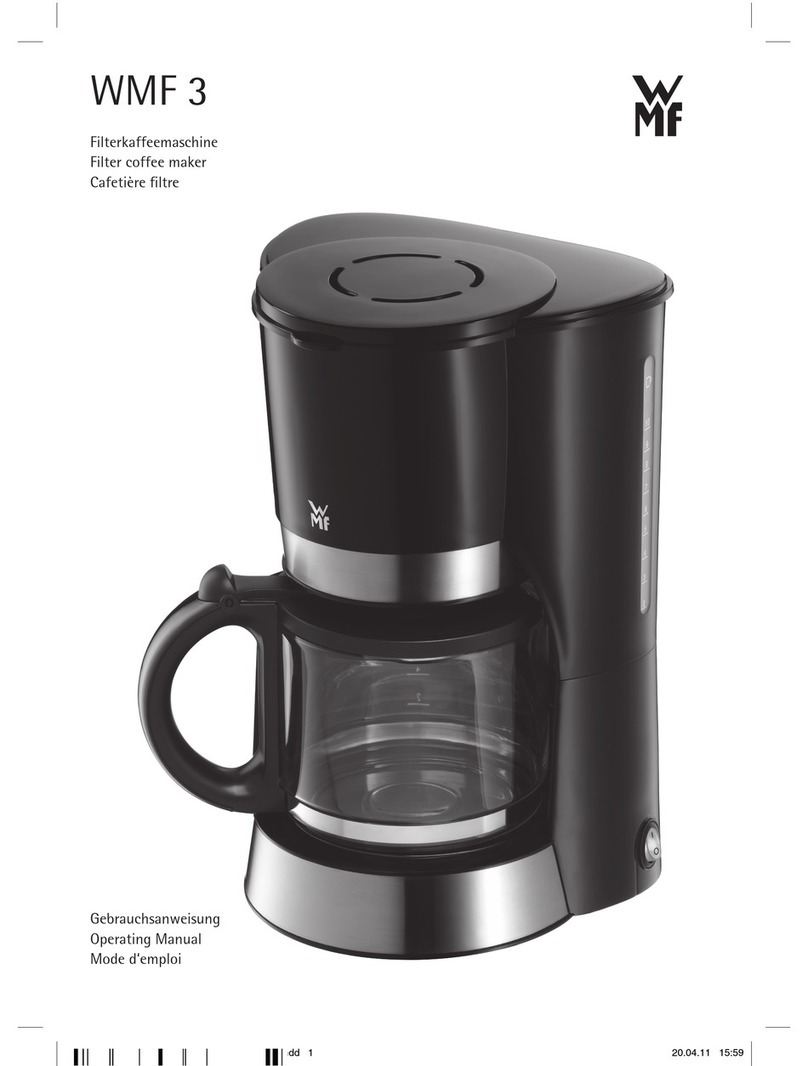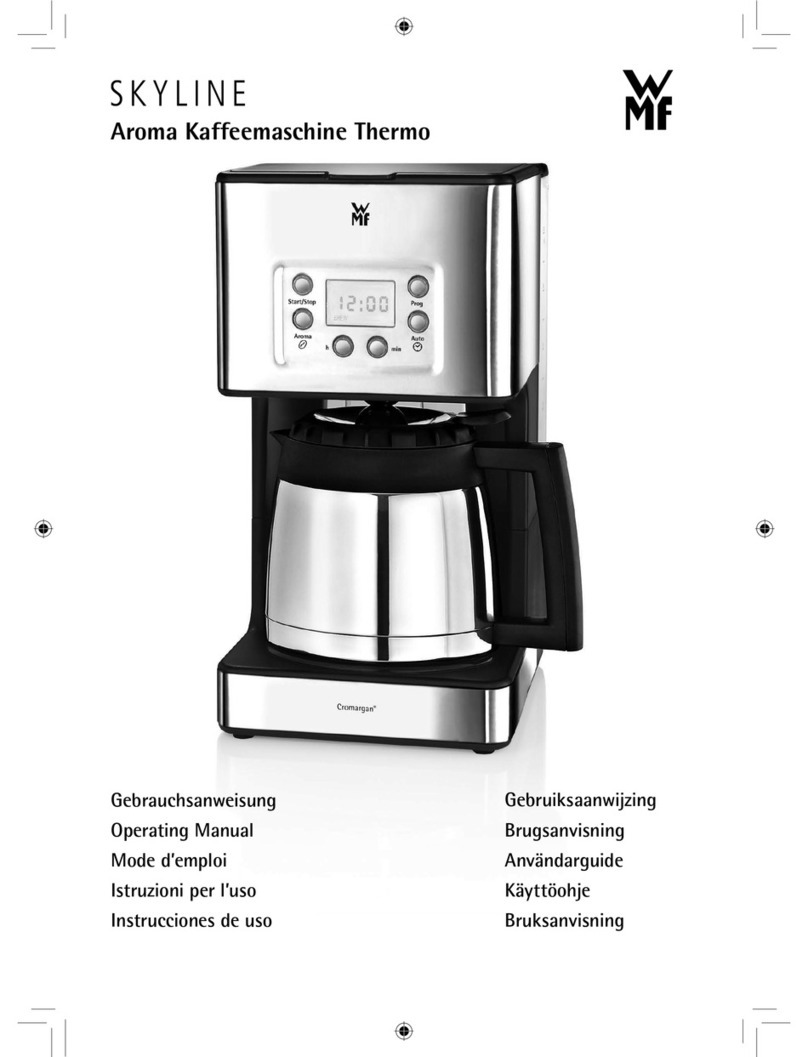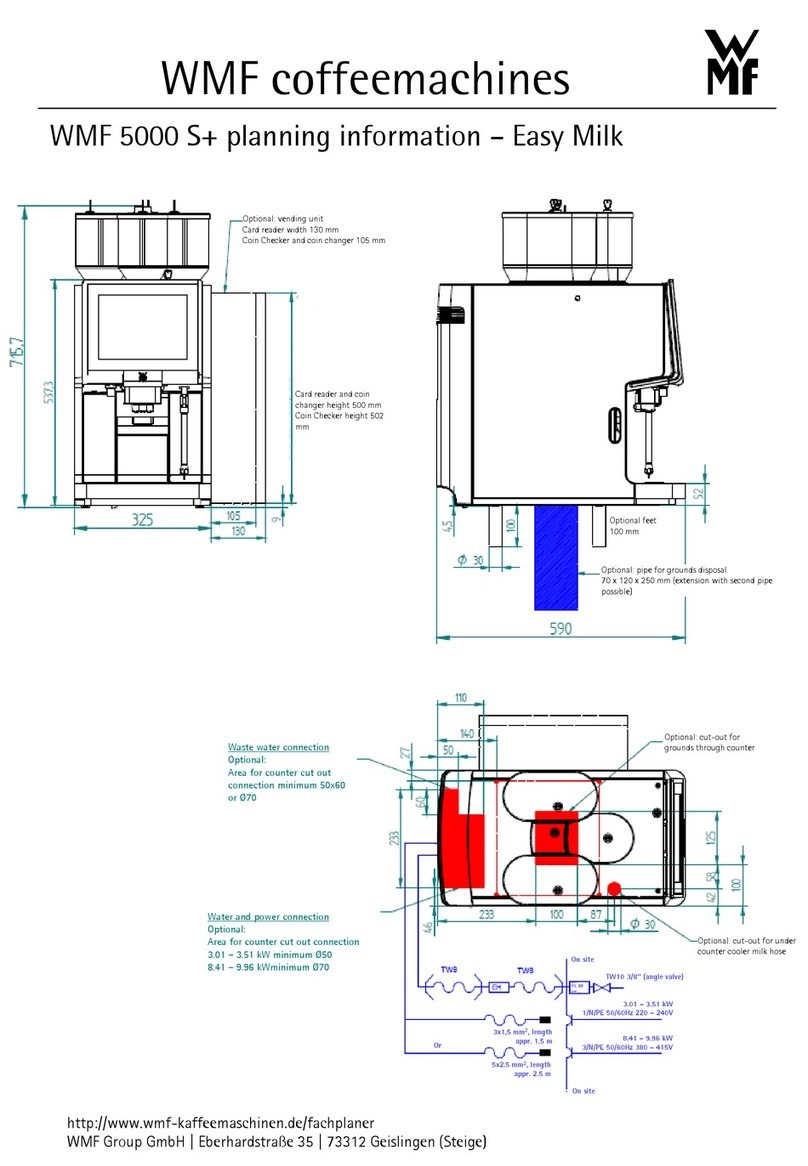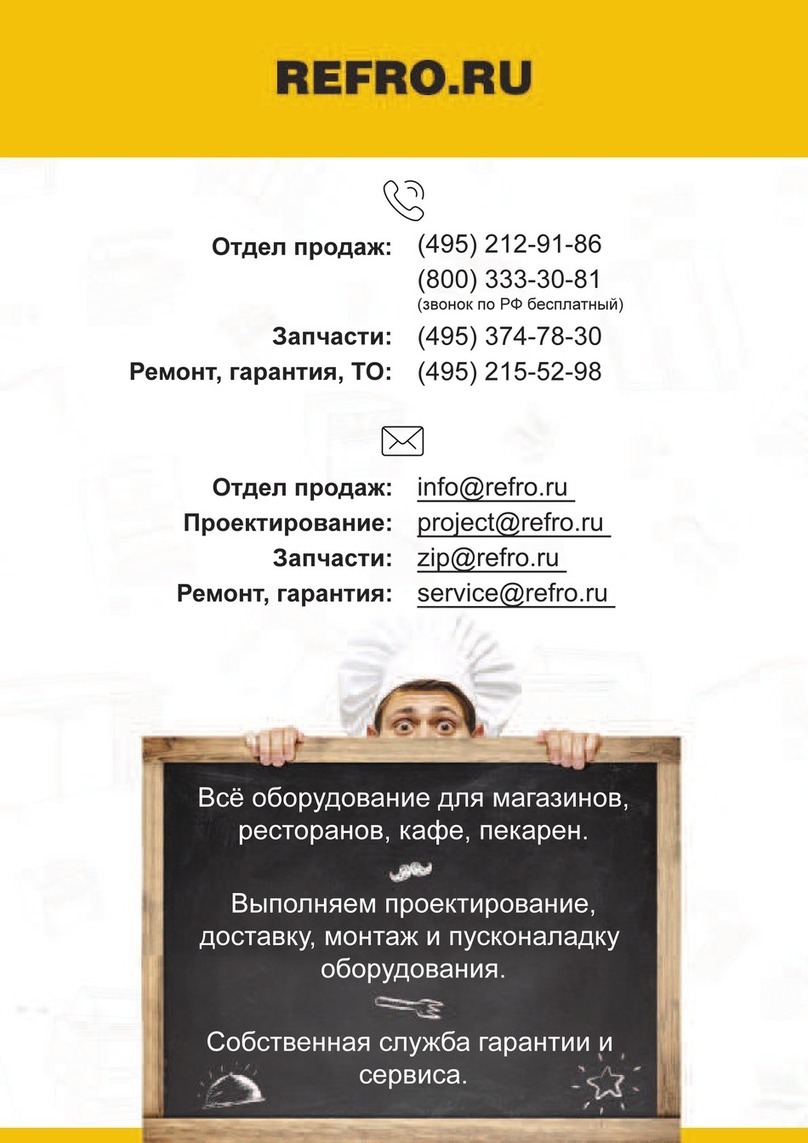4User Manual WMF9000 F VB
Table of Contents
4.5 Beverages 35
General information ............................................................35
Filling quantity and dispensing option ..............................................36
Change recipes ................................................................37
Text and picture ...............................................................38
Change buttons................................................................38
Set “Storage urn brewing batches” .................................................39
4.6 Operating options 40
Operating elements . . . . . . . . . . . . . . . . . . . . . . . . . . . . . . . . . . . . . . . . . . . . . . . . . . . . . . . . . . . . .40
Button layout .................................................................42
Cancel beverage ...............................................................42
Logo ........................................................................43
4.7 Information 44
Last brewing cycle. . . . . . . . . . . . . . . . . . . . . . . . . . . . . . . . . . . . . . . . . . . . . . . . . . . . . . . . . . . . . .44
Timer........................................................................44
Service. . . . . . . . . . . . . . . . . . . . . . . . . . . . . . . . . . . . . . . . . . . . . . . . . . . . . . . . . . . . . . . . . . . . . . .44
Care. . . . . . . . . . . . . . . . . . . . . . . . . . . . . . . . . . . . . . . . . . . . . . . . . . . . . . . . . . . . . . . . . . . . . . . . .44
Water filter and descaling........................................................44
Journal ......................................................................44
4.8 Accounting 45
Counter . . . . . . . . . . . . . . . . . . . . . . . . . . . . . . . . . . . . . . . . . . . . . . . . . . . . . . . . . . . . . . . . . . . . . .45
Vending machines . . . . . . . . . . . . . . . . . . . . . . . . . . . . . . . . . . . . . . . . . . . . . . . . . . . . . . . . . . . . . .45
External accounting. . . . . . . . . . . . . . . . . . . . . . . . . . . . . . . . . . . . . . . . . . . . . . . . . . . . . . . . . . . . .45
Free of charge settings ..........................................................46
4.9 PIN rights 46
Cleaning PIN . . . . . . . . . . . . . . . . . . . . . . . . . . . . . . . . . . . . . . . . . . . . . . . . . . . . . . . . . . . . . . . . . .47
Settings PIN. . . . . . . . . . . . . . . . . . . . . . . . . . . . . . . . . . . . . . . . . . . . . . . . . . . . . . . . . . . . . . . . . . .47
Accounting PIN ................................................................47
Re-enter PIN . . . . . . . . . . . . . . . . . . . . . . . . . . . . . . . . . . . . . . . . . . . . . . . . . . . . . . . . . . . . . . . . . .47
4.10 Timer 48
Time/date ...................................................................48
Timer state ...................................................................48
Timer overview and setting the timer ...............................................48
Delete timer ..................................................................49
Detail view of current day ........................................................49
Set timer switching times ........................................................49
Timer-controlled system cleaning ..................................................49
Fill storage urn/brew quantities ..................................................50
Button layout state . . . . . . . . . . . . . . . . . . . . . . . . . . . . . . . . . . . . . . . . . . . . . . . . . . . . . . . . . . . . .50
Button layout overview . . . . . . . . . . . . . . . . . . . . . . . . . . . . . . . . . . . . . . . . . . . . . . . . . . . . . . . . . .50
Eco mode overview .............................................................50
Eco mode state ................................................................51
Daylight saving time ............................................................51
Time zone ....................................................................51
4.11 System 52
Progress indicator ..............................................................52
Display and illumination .........................................................52
Display brightness . . . . . . . . . . . . . . . . . . . . . . . . . . . . . . . . . . . . . . . . . . . . . . . . . . . . . . . . . . . . . .53