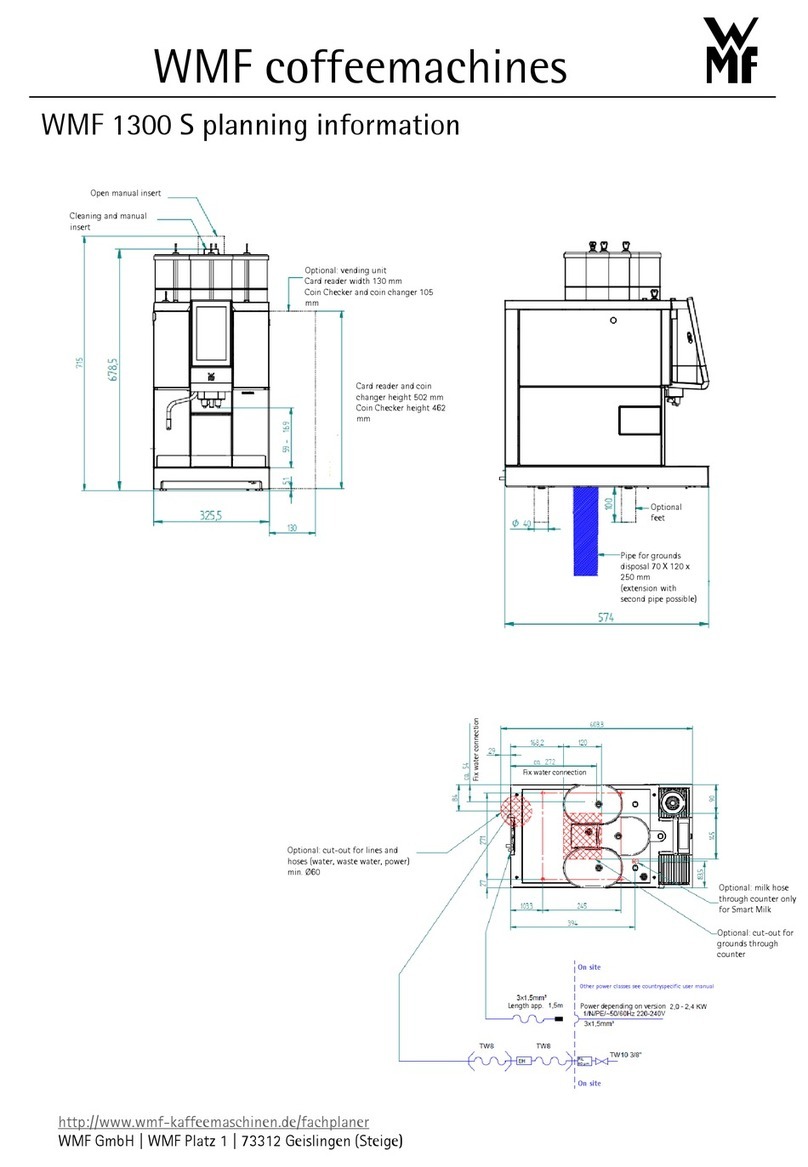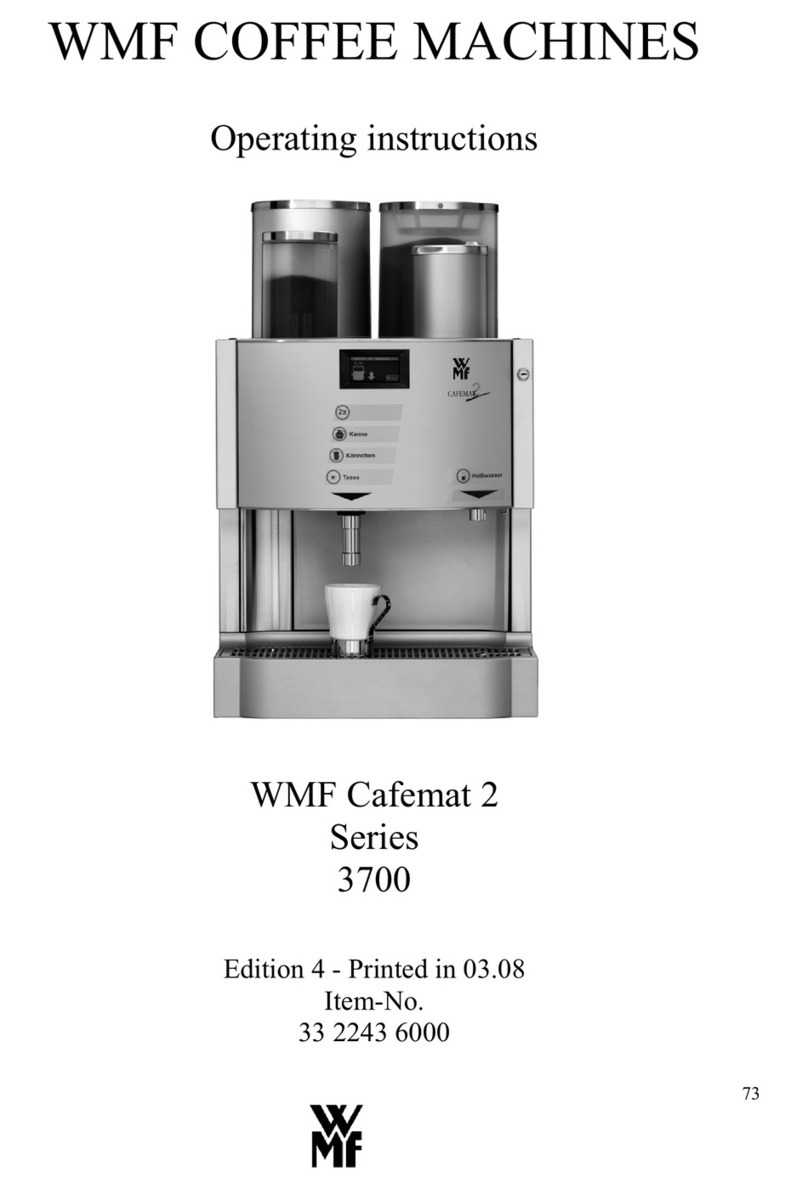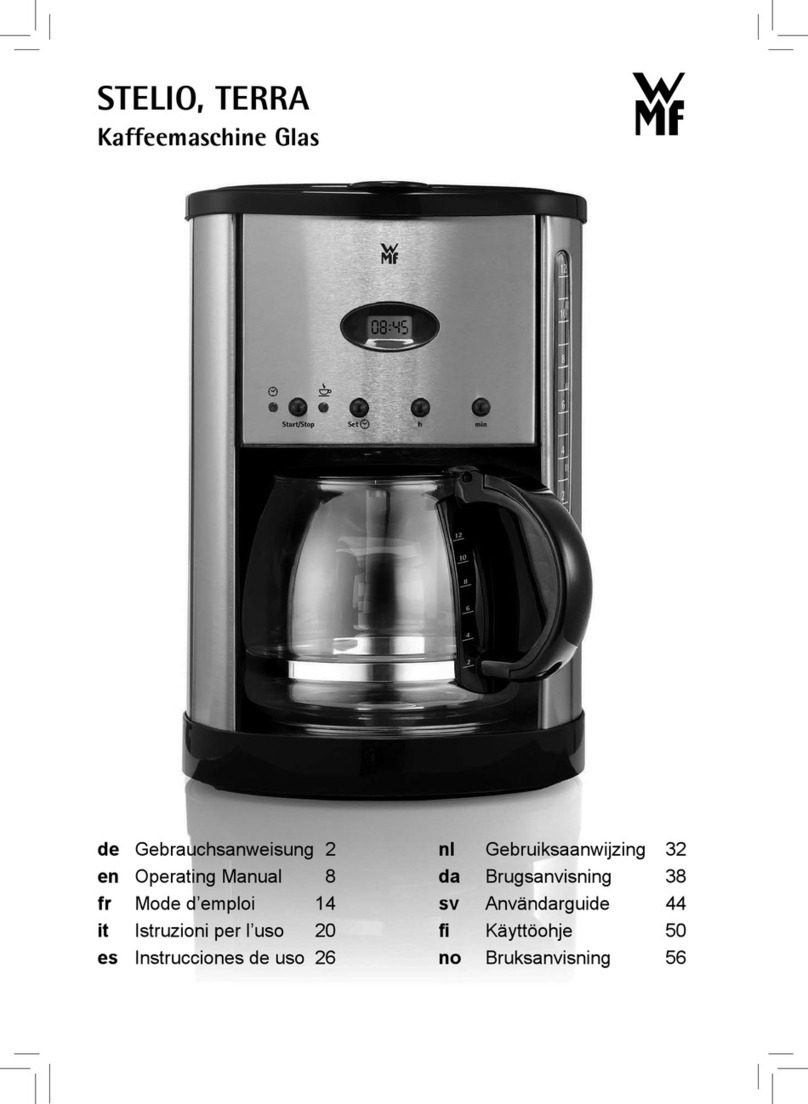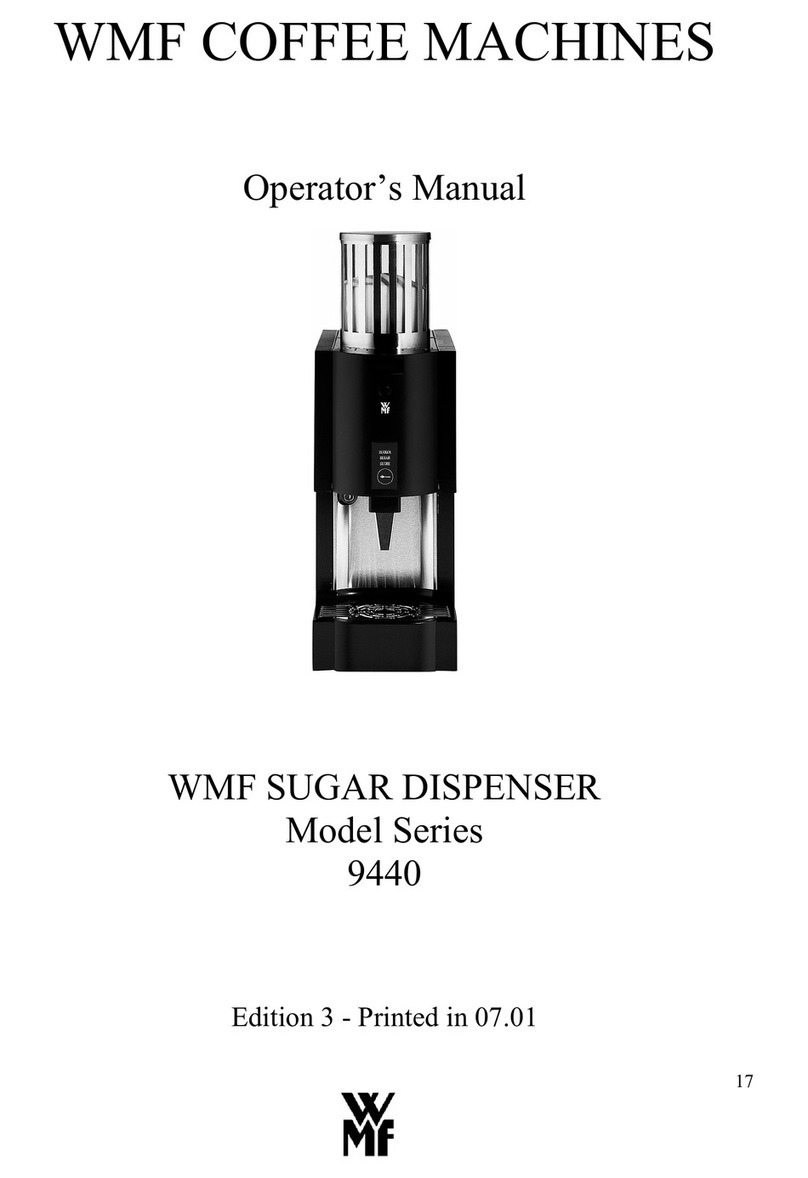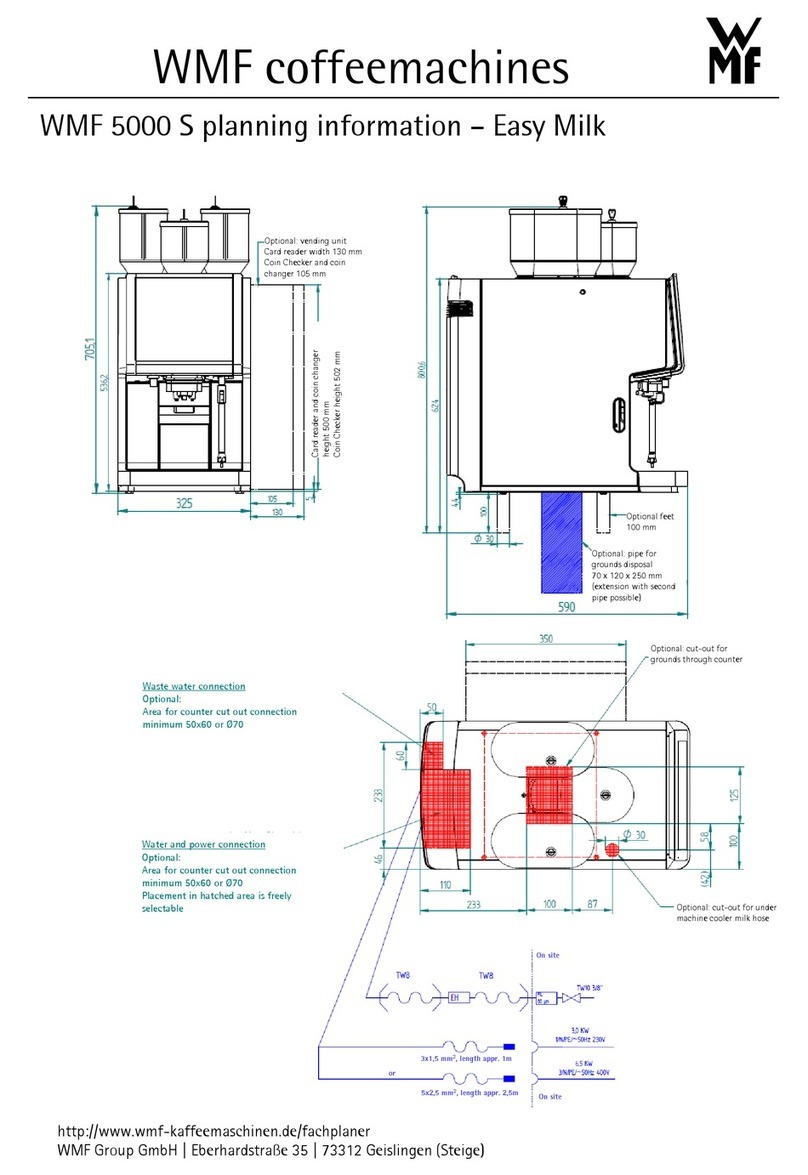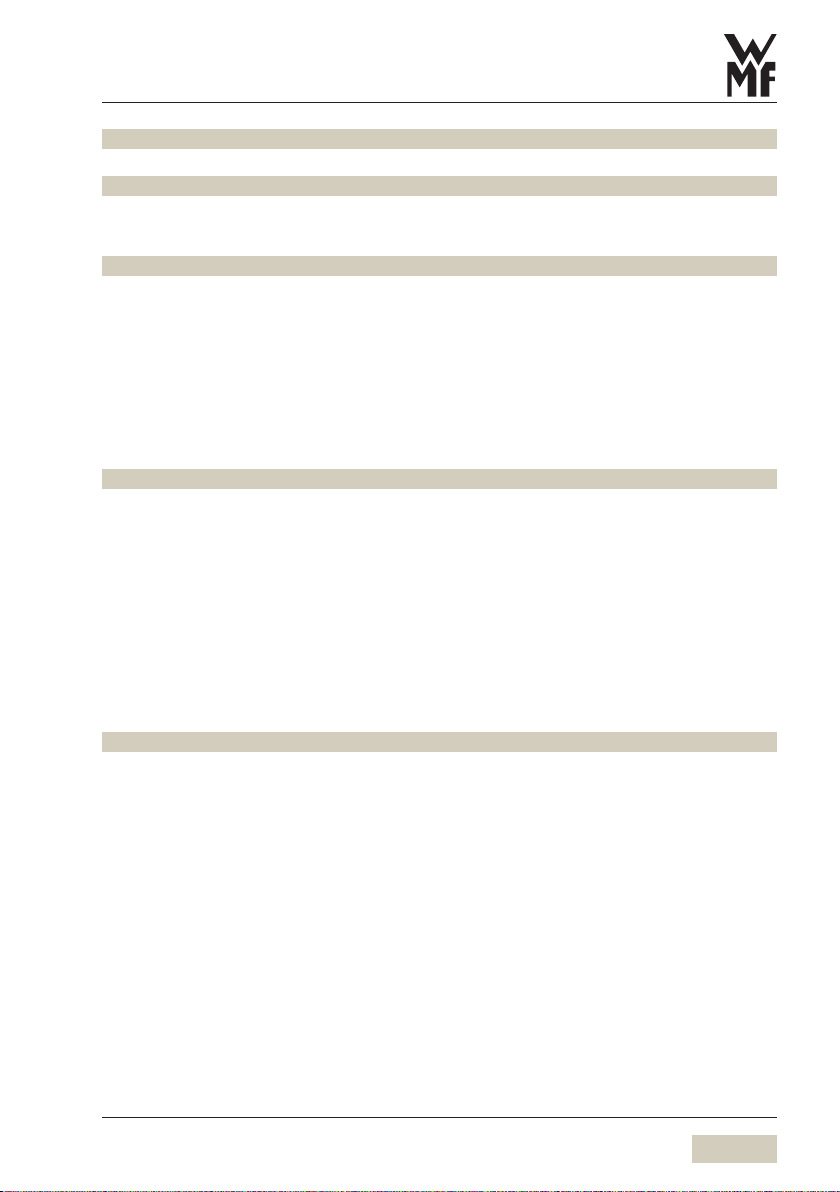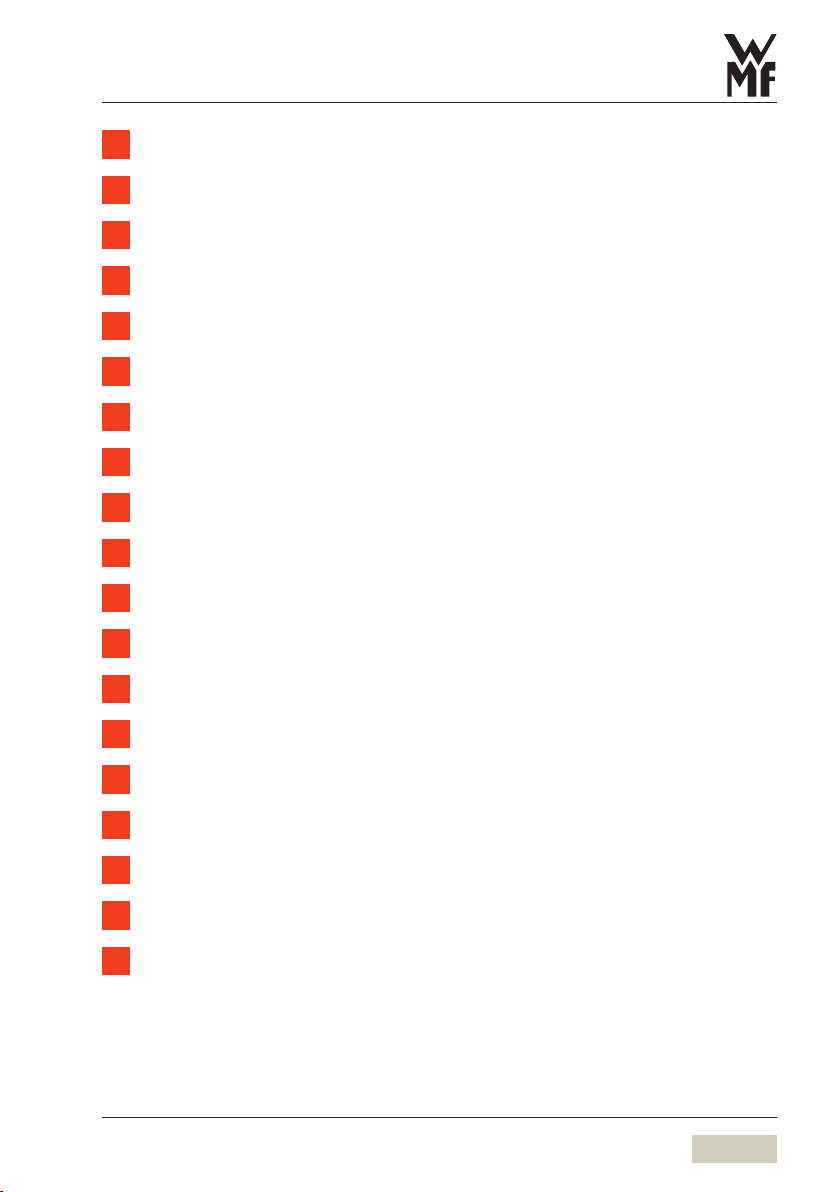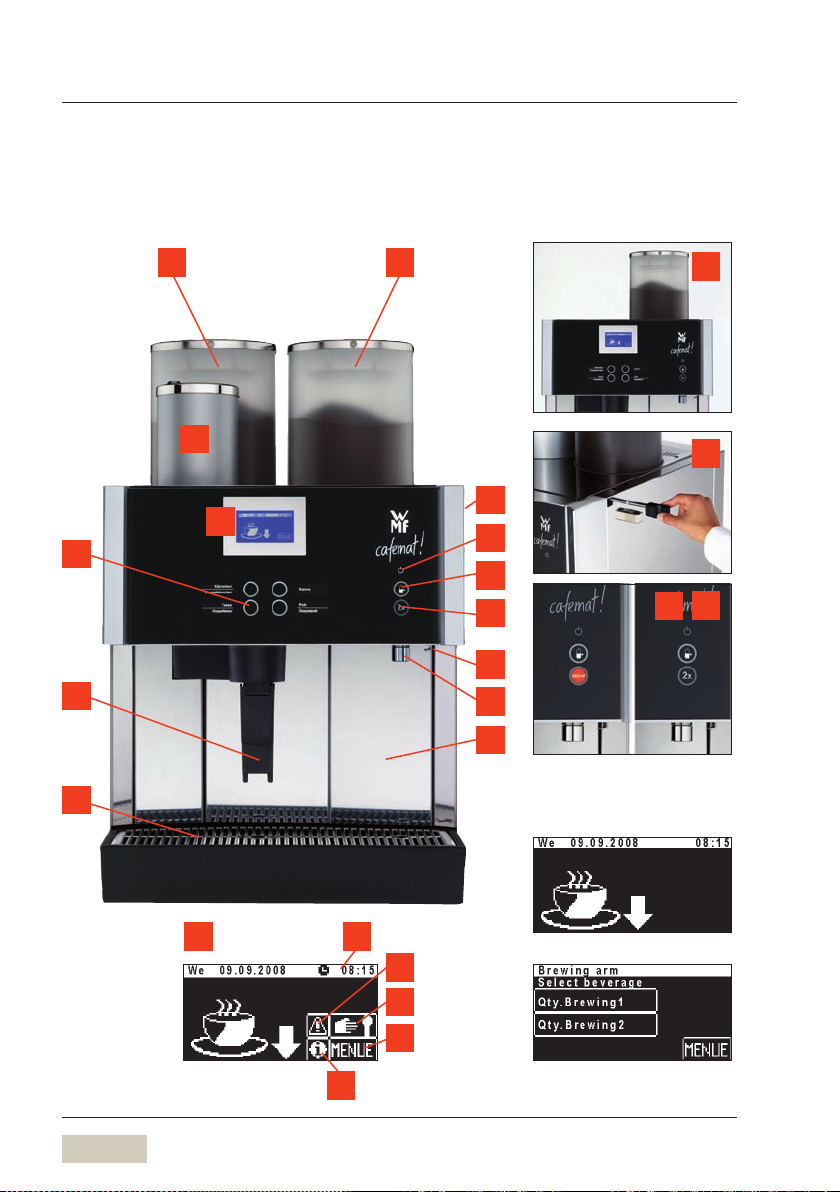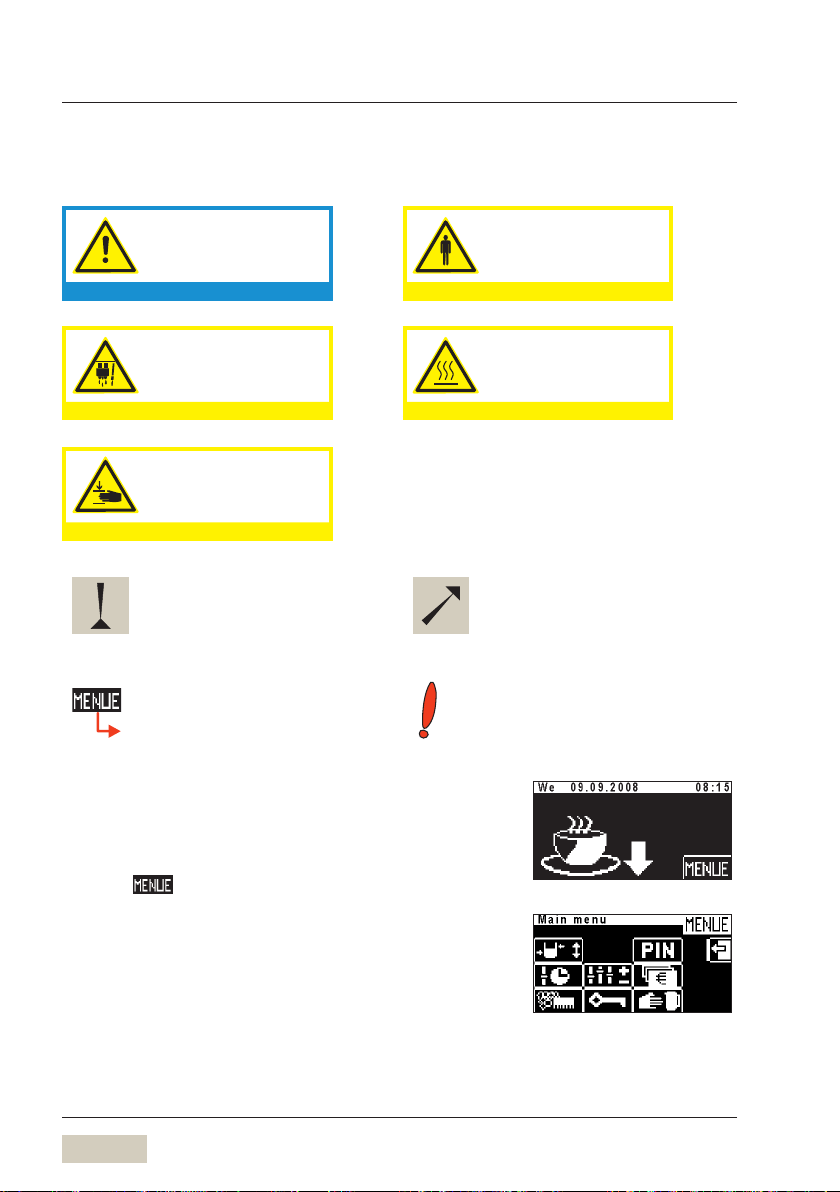4User Manual WMF cafemat!
Table of Contents
3/1.3.3 Care ...................................................................... 37
Cleaning program . . . . . . . . . . . . . . . . . . . . . . . . . . . . . . . . . . . . . . . . . . . . . . . . . . . . . . . . . . 37
Rinse filter (for Version 03.01.001 and higher) .................................. 37
3/1.3.4 Settings . . . . . . . . . . . . . . . . . . . . . . . . . . . . . . . . . . . . . . . . . . . . . . . . . . . . . . . . . . . . . . . . . . . . 38
Selecting the beverage button when setting: . . . . . . . . . . . . . . . . . . . . . . . . . . . . . . . . . . . . 38
Selecting the beverage button on the 2nd Level: ................................ 38
Adjust values ............................................................. 38
Save setting .............................................................. 38
Beverages . . . . . . . . . . . . . . . . . . . . . . . . . . . . . . . . . . . . . . . . . . . . . . . . . . . . . . . . . . . . . . . . 39
Change beverage
Select another beverage for the beverage button
Test beverage
Sample another type of ground coffee
Machine .................................................................40
Language
Operating mode . . . . . . . . . . . . . . . . . . . . . . . . . . . . . . . . . . . . . . . . . . . . . . . . . . . . . . . . . . . 40
Temperature . . . . . . . . . . . . . . . . . . . . . . . . . . . . . . . . . . . . . . . . . . . . . . . . . . . . . . . . . . . . . . 41
Reset . . . . . . . . . . . . . . . . . . . . . . . . . . . . . . . . . . . . . . . . . . . . . . . . . . . . . . . . . . . . . . . . . . . . 41
SU brewing . . . . . . . . . . . . . . . . . . . . . . . . . . . . . . . . . . . . . . . . . . . . . . . . . . . . . . . . . . . . . . . 41
Sample another type of ground coffee
Preinfusion . . . . . . . . . . . . . . . . . . . . . . . . . . . . . . . . . . . . . . . . . . . . . . . . . . . . . . . . . . . . . . . 42
Operating options ......................................................... 42
Time/date ................................................................ 42
Contrast ................................................................. 42
3/1.3.5 Enter PIN . . . . . . . . . . . . . . . . . . . . . . . . . . . . . . . . . . . . . . . . . . . . . . . . . . . . . . . . . . . . . . . . . . . 43
3/1.3.6 PIN rights access control ...................................................... 43
Cleaning level .............................................................43
Setting level . . . . . . . . . . . . . . . . . . . . . . . . . . . . . . . . . . . . . . . . . . . . . . . . . . . . . . . . . . . . . . 43
Accounting level . . . . . . . . . . . . . . . . . . . . . . . . . . . . . . . . . . . . . . . . . . . . . . . . . . . . . . . . . . 44
Delete PIN . . . . . . . . . . . . . . . . . . . . . . . . . . . . . . . . . . . . . . . . . . . . . . . . . . . . . . . . . . . . . . . . 44
3/1.3.7 Accounting numbers of items .................................................. 45
3/1.3.8 Manual dispensing ........................................................... 45
Chapter 3/2 Software without SU 46
3/2.1 Software overview 46
3/2.2 Ready to operate 48
3/2.2.1 Ready to operate display ...................................................... 48
3/2.2.2 Information ................................................................. 49
3/2.2.3 To main menu . . . . . . . . . . . . . . . . . . . . . . . . . . . . . . . . . . . . . . . . . . . . . . . . . . . . . . . . . . . . . . . 50
3/2.3 Main menu 50
3/2.3.1 Timer program .............................................................. 51
Timer status .............................................................. 51
Set timer ................................................................. 51
Switching times and events . . . . . . . . . . . . . . . . . . . . . . . . . . . . . . . . . . . . . . . . . . . . . . . . . . 52
Copy day ................................................................53
Timer overview . . . . . . . . . . . . . . . . . . . . . . . . . . . . . . . . . . . . . . . . . . . . . . . . . . . . . . . . . . . . 54
Timer delete .............................................................. 54
Timer information ......................................................... 54
3/2.3.2 Care . . . . . . . . . . . . . . . . . . . . . . . . . . . . . . . . . . . . . . . . . . . . . . . . . . . . . . . . . . . . . . . . . . . . . . . 55
Cleaning program . . . . . . . . . . . . . . . . . . . . . . . . . . . . . . . . . . . . . . . . . . . . . . . . . . . . . . . . . . 55
Rinse filter (for Version 03.01.001 and higher) .................................. 55
3/2.3.3 Settings . . . . . . . . . . . . . . . . . . . . . . . . . . . . . . . . . . . . . . . . . . . . . . . . . . . . . . . . . . . . . . . . . . . . 56
Selecting the beverage button when setting: . . . . . . . . . . . . . . . . . . . . . . . . . . . . . . . . . . . . 56
Selecting the beverage button on the 2nd Level: ................................ 56
Adjust values ............................................................. 56
Save setting .............................................................. 56