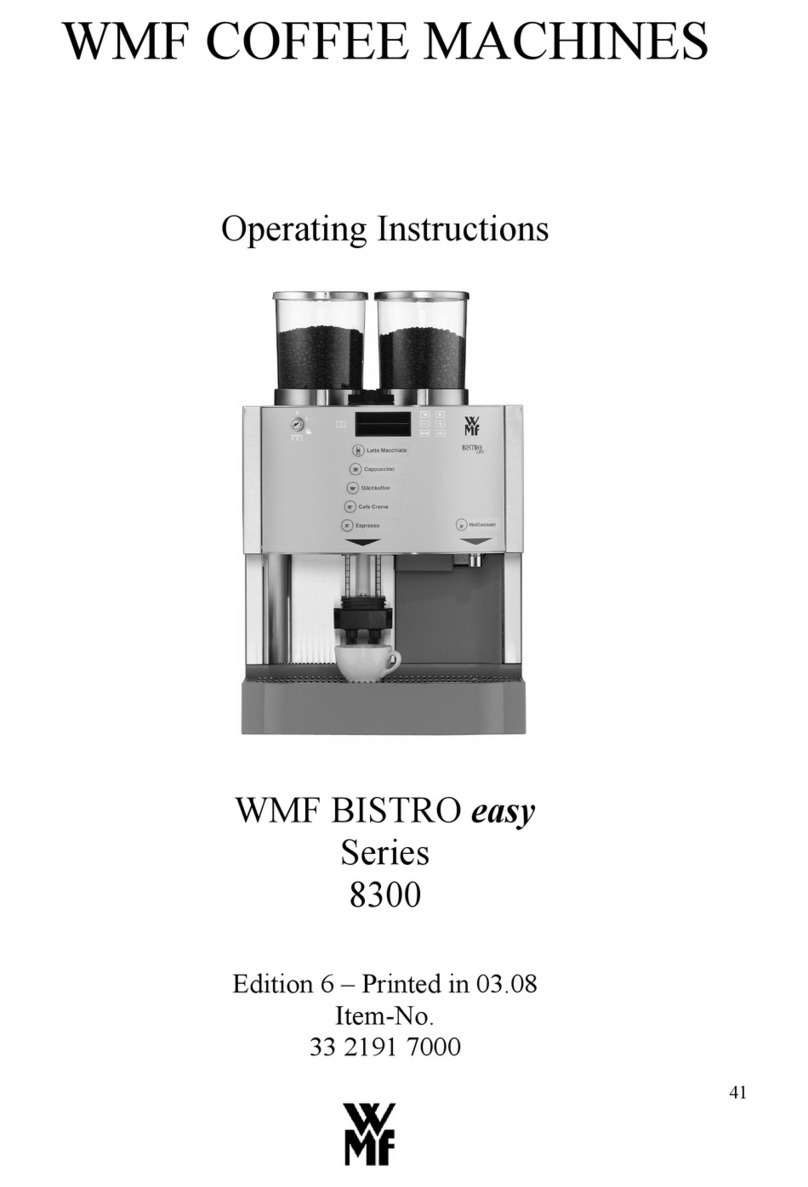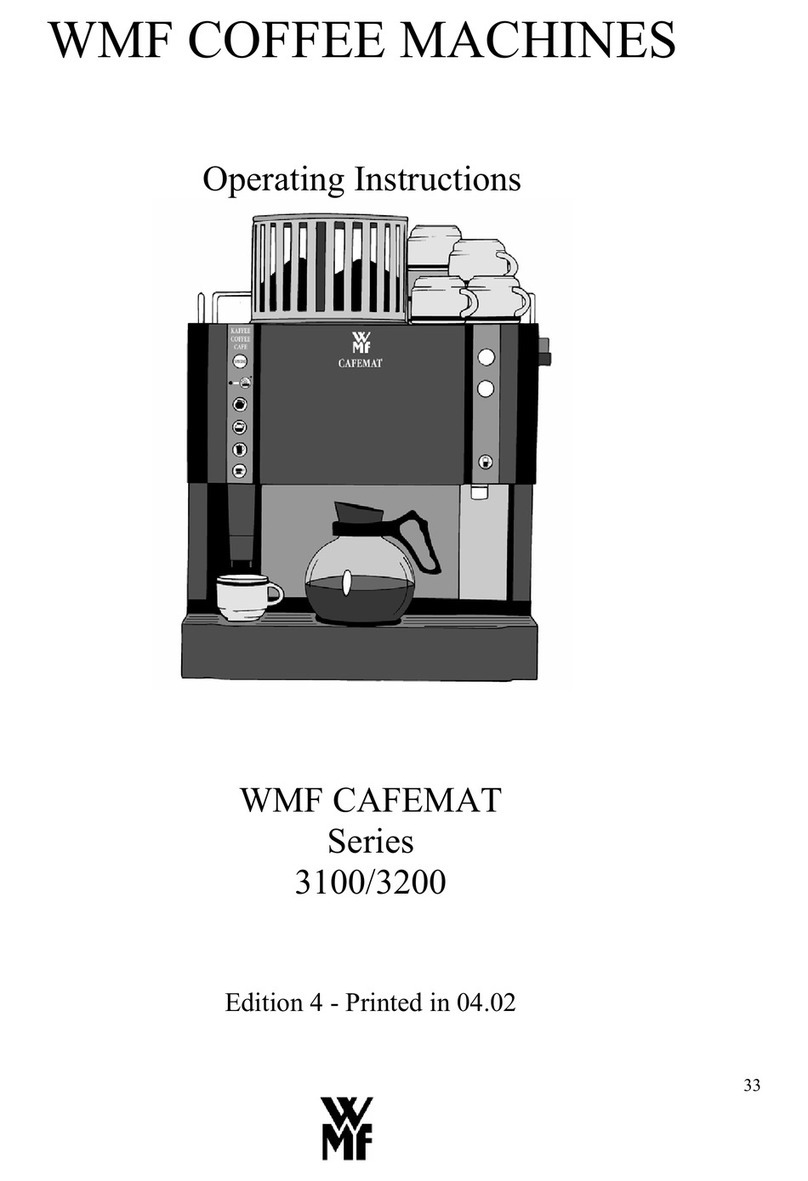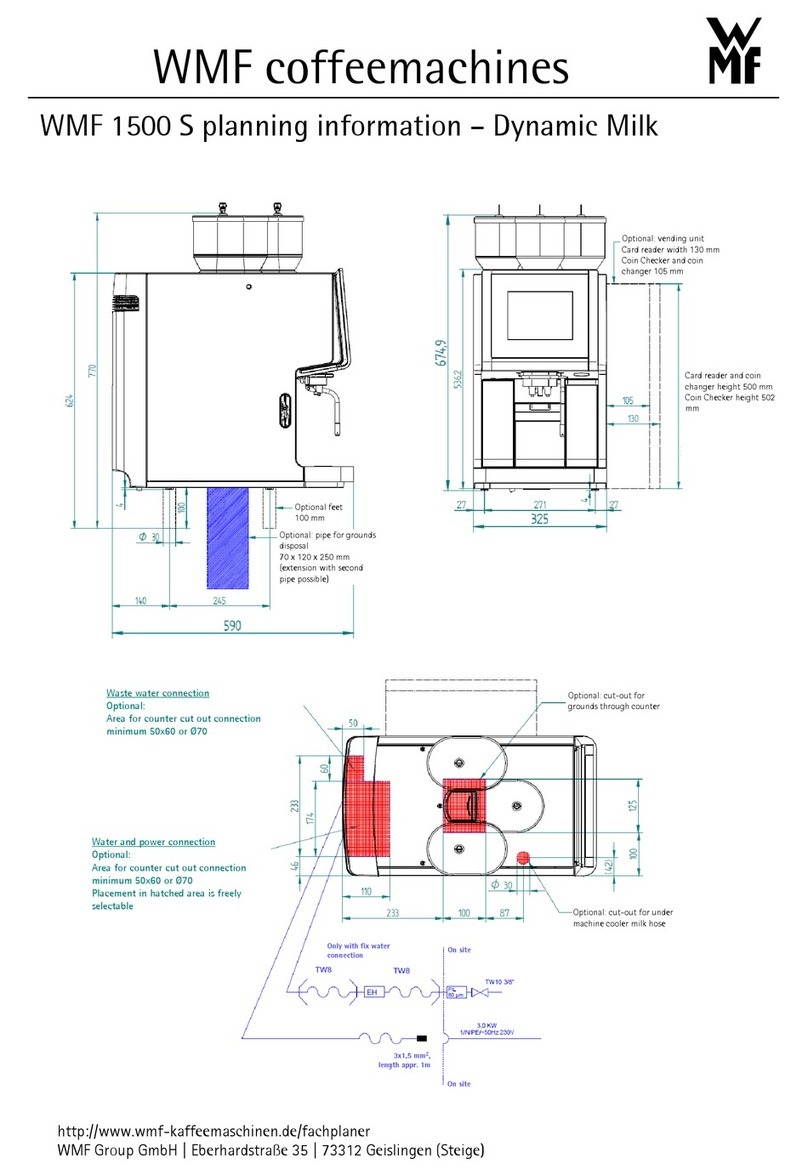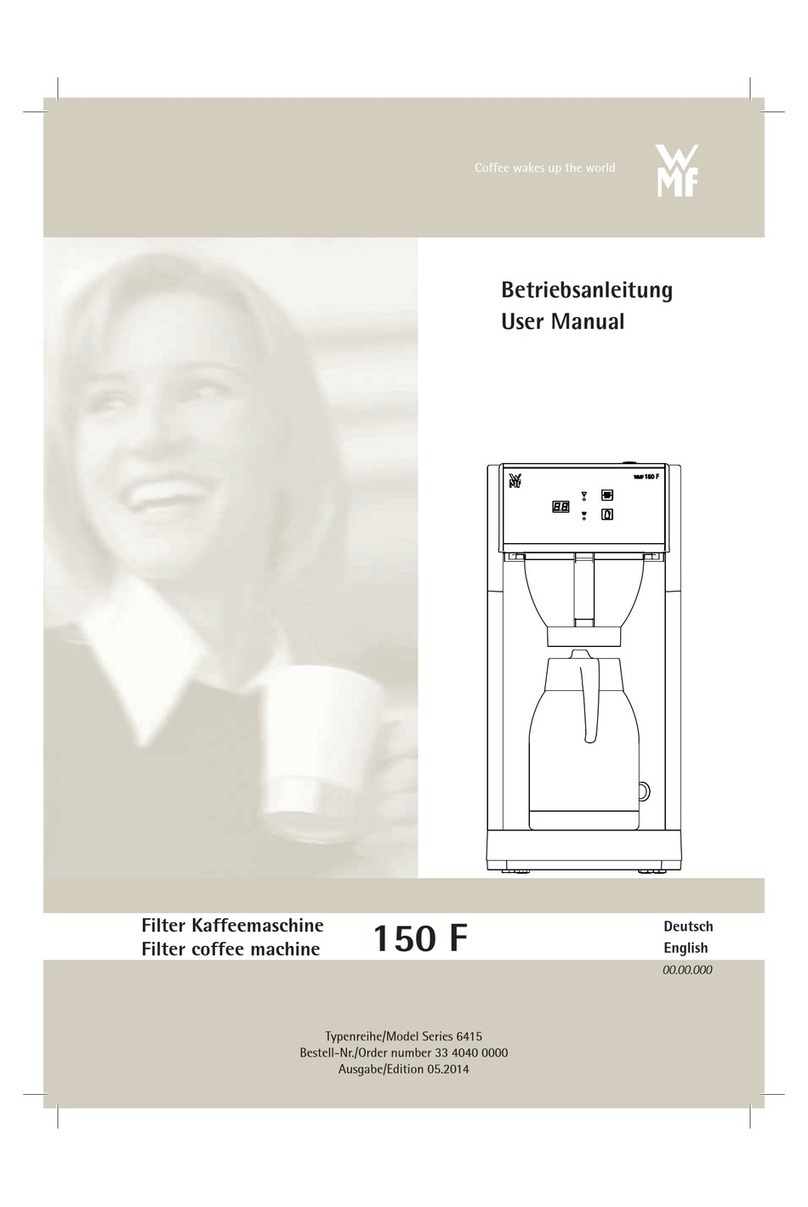82
Contents
1Designation of machine parts..................................................................................................85
2General description..................................................................................................................86
3Warnings...................................................................................................................................87
4Safety instructions....................................................................................................................88
5Technical data...........................................................................................................................89
6Conditions of use and installation...........................................................................................90
7Operation ..................................................................................................................................91
7.1 Starting the machine...........................................................................................................91
7.2 Filling the coffee beans hopper and/or ground coffee hopper............................................91
7.3 Preparing to dispense milk..................................................................................................92
7.4 Beverage key selection and labelling .................................................................................93
7.5 Adjusting the height of the combination spout and/or front door ......................................95
7.6 Preparing coffee..................................................................................................................96
7.6.1 Coffee beverages (Espresso, Ristretto, Café Crème, Filter Coffee, etc.).....................96
7.6.2 Coffee beverages with milk (White Coffee, Cappuccino, Latte Macchiato etc.)........97
7.6.3 Quantity pre-selection..................................................................................................98
7.6.4 Manual input................................................................................................................98
7.7 Hot water dispensing ........................................................................................................100
7.8 Steam dispensing..............................................................................................................101
7.9 Coffee grouts collector .....................................................................................................102
7.10Unit number accounting ...................................................................................................103
7.11Waiter accounting system.................................................................................................104
7.12Vending units....................................................................................................................105
7.12.1Coin checker / token checker.....................................................................................105
7.12.2(Chip) card reader......................................................................................................108
7.12.3Coin changer..............................................................................................................109
7.13Switching off the machine................................................................................................112
8User guide................................................................................................................................113
8.1 Setting the milk froth quality............................................................................................114
8.2 Beverage settings..............................................................................................................115
8.2.1 Quantity of ground coffee..........................................................................................116
8.2.2 Quantity of water .......................................................................................................117
8.2.3 Coffee temperature.....................................................................................................118
8.2.4 Crema Quality............................................................................................................118
8.2.5 Quantity of milk or milk froth ...................................................................................119
8.2.6 Addition of milk.........................................................................................................120
8.2.7 Beverage preparation sequence..................................................................................120
8.2.8 Beverage selection (acceptance of factory settings)..................................................121
8.2.9 Storing beverage settings...........................................................................................122
8.3 Machine settings...............................................................................................................122