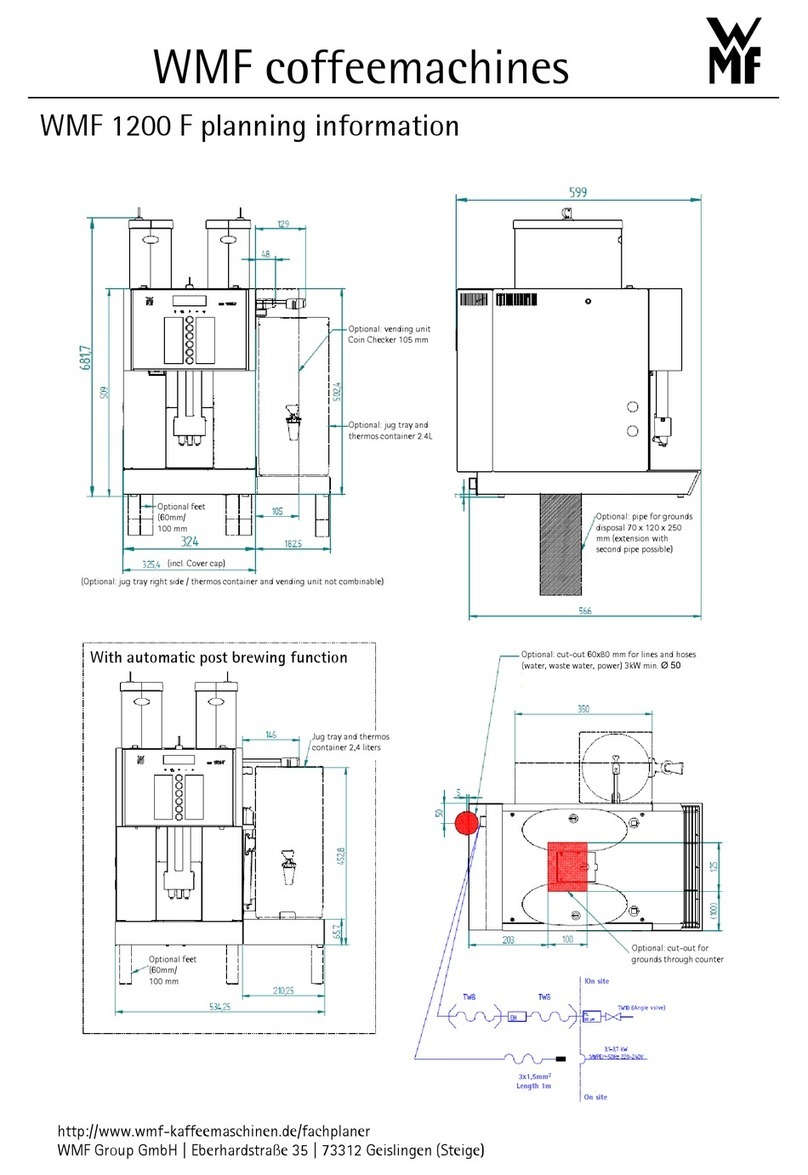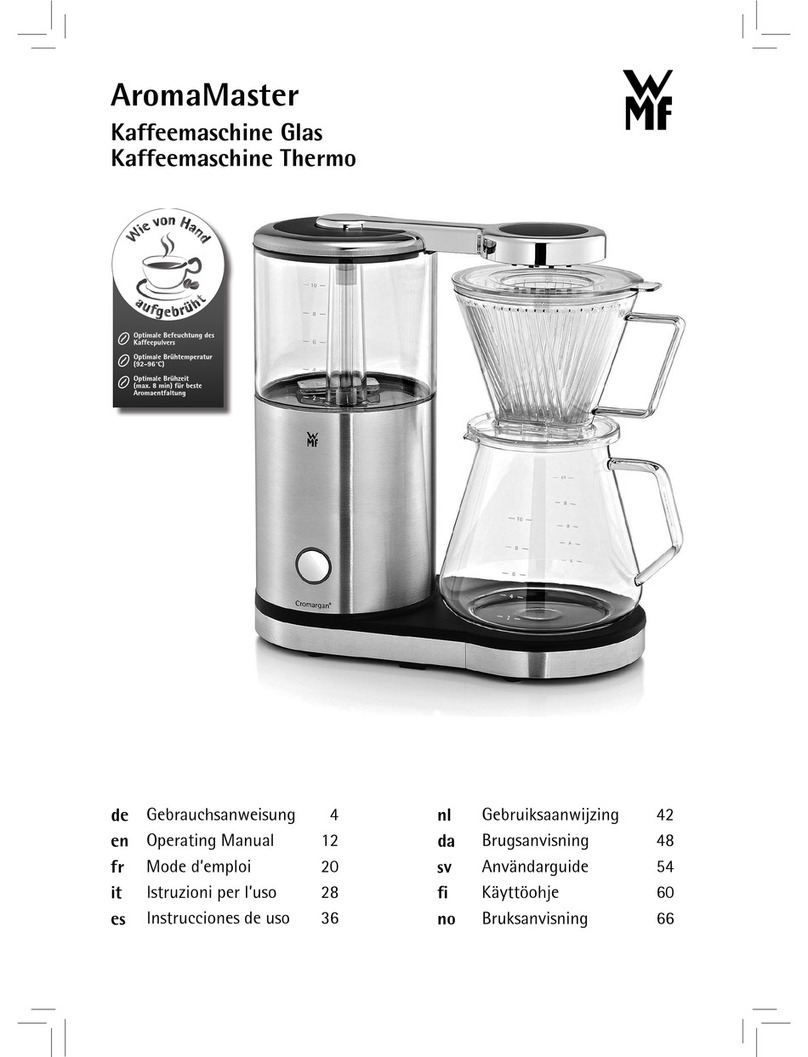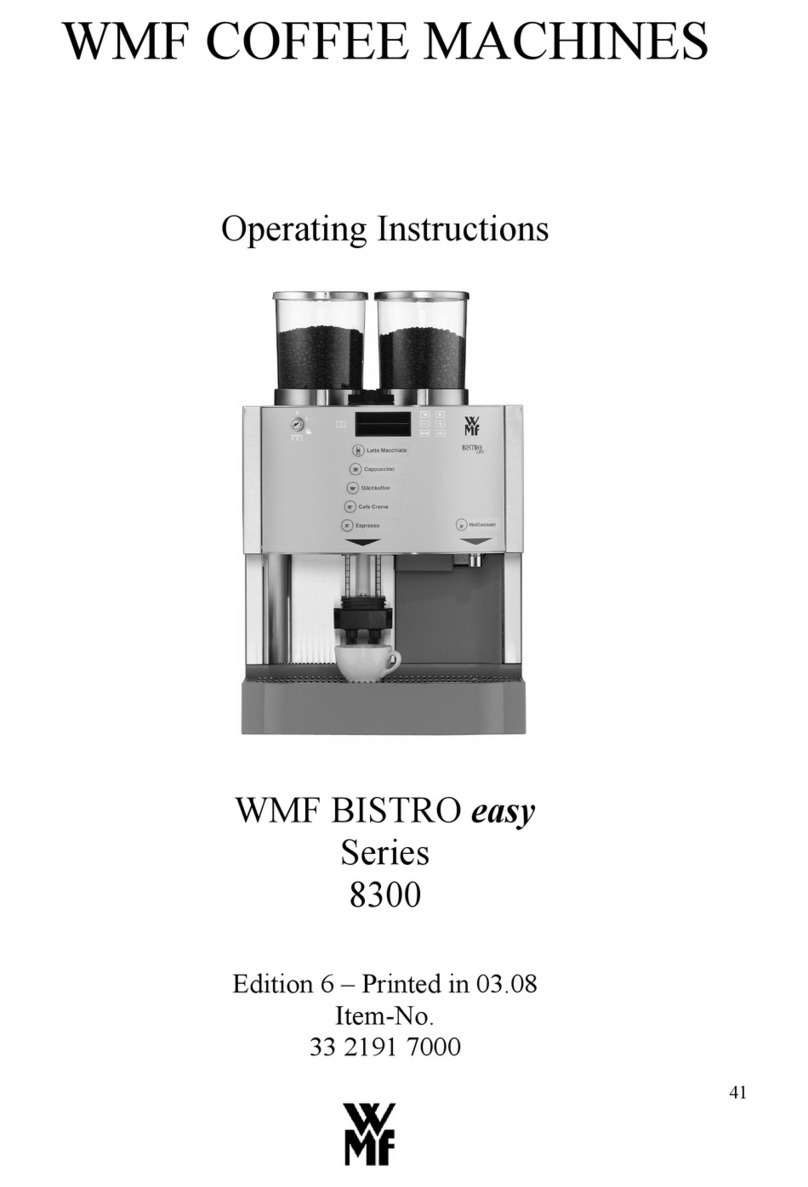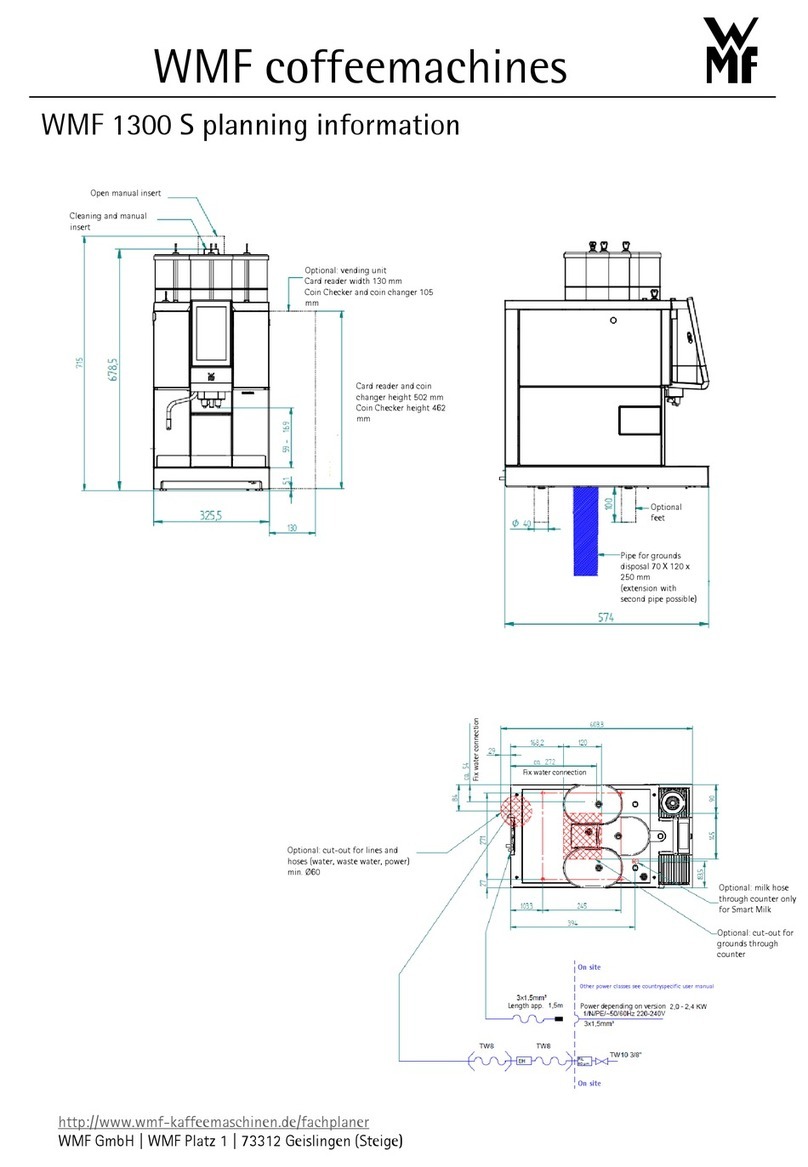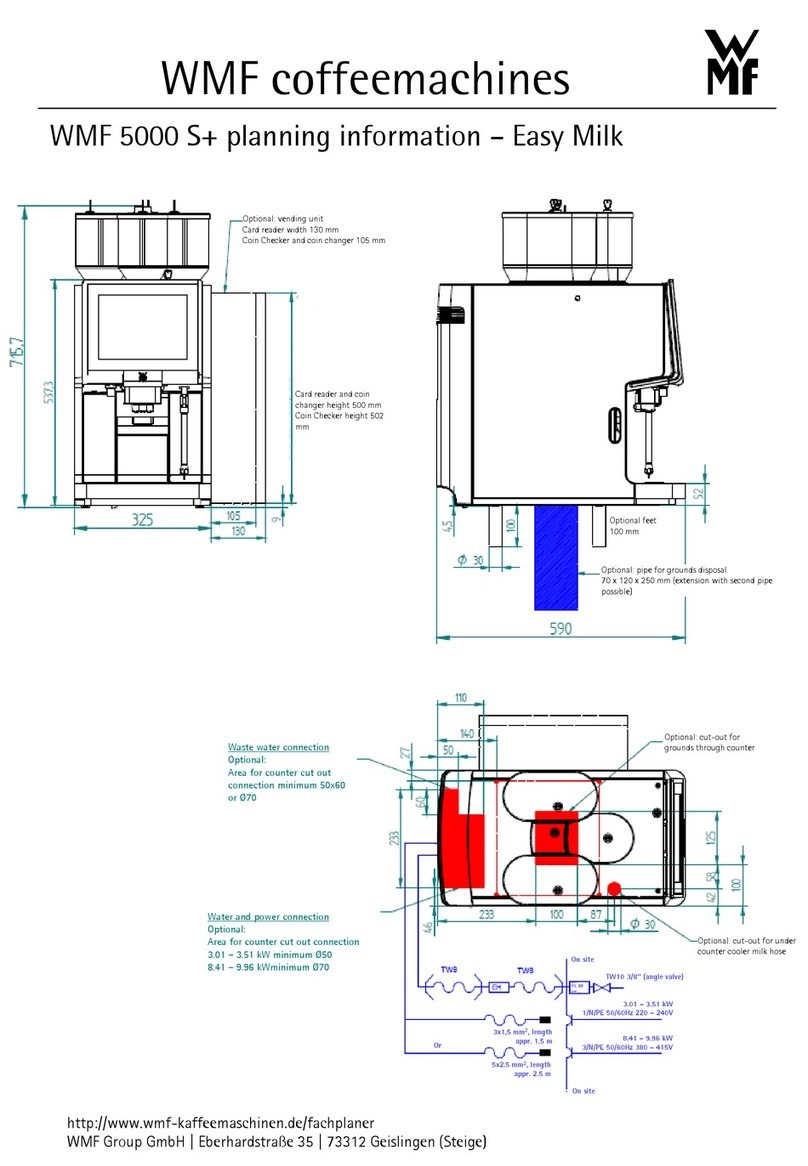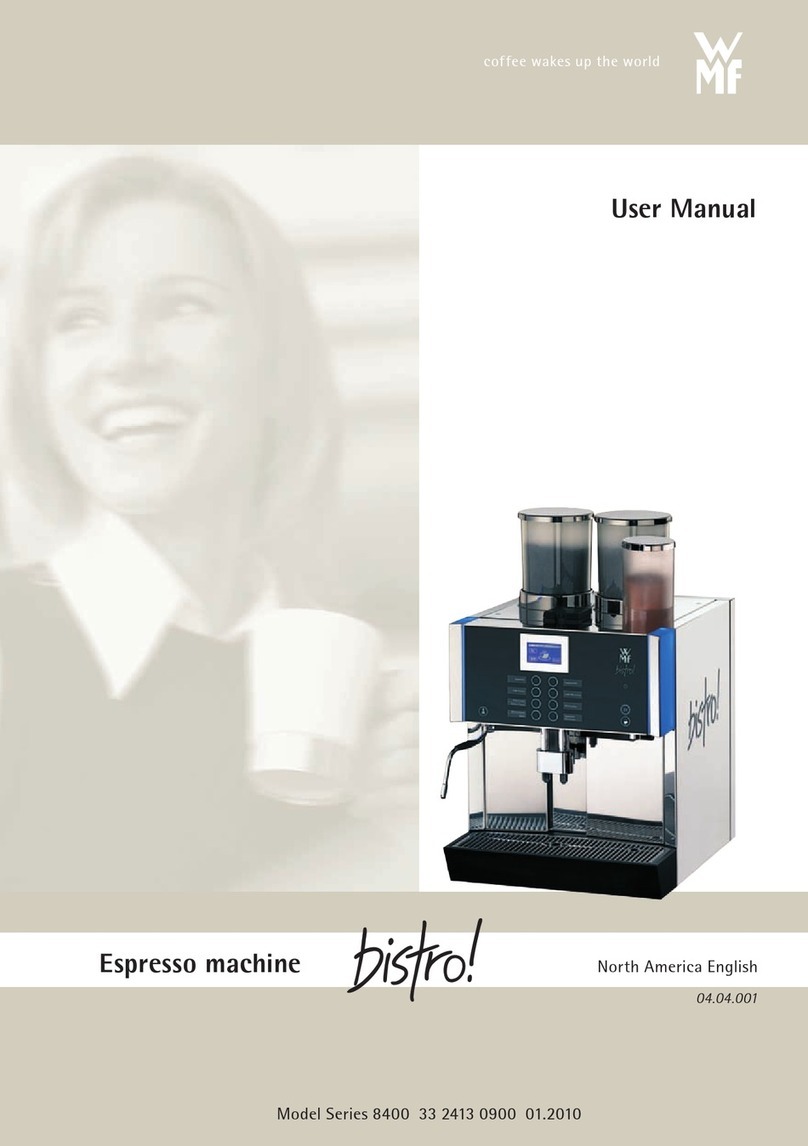75
Contents
1General Description .................................................................................................................77
2Designation of Machine Parts .................................................................................................79
3Warnings...................................................................................................................................80
4Safety instructions....................................................................................................................81
5Technical Data..........................................................................................................................83
6Conditions of Use and Installation ......................................................................................... 84
7Operations.................................................................................................................................85
7.1 Starting the Machine...........................................................................................................85
7.2 Filling the Ground Coffee Hopper .....................................................................................86
7.3 Beverage Key Selection and Labelling ..............................................................................86
7.4 Opening the Front Panel.....................................................................................................87
7.5 Coffee Dispensing Options.................................................................................................88
7.6 Selection of Quantity of Coffee for Storage.......................................................................89
7.6.1 Automatic Quantity Control.....................................................................................89
7.6.2 Manual quantity control...........................................................................................90
7.7 Coffee Dispensing from the Storage Reservoir (optional).................................................91
7.8 Coffee Dispensing by Fresh Brewing.................................................................................92
7.9 Quantity Pre-selection ........................................................................................................93
7.10 Manual Input ...................................................................................................................... 93
7.11 Coffee Dispensing Via the Multi-brew Arm (optional) .....................................................94
7.12 Hot Water Dispensing ........................................................................................................ 95
7.13 Grounds Container..............................................................................................................96
7.14 Switching Off the Machine ................................................................................................97
8User Guide ................................................................................................................................98
8.1 Beverage Settings .............................................................................................................100
8.1.1 Quantity of Ground Coffee .................................................................................... 101
8.1.2 Quantity of Water................................................................................................... 101
8.1.3 Testing the Quantity of Ground Coffee and Water................................................ 102
8.2 Setting Storage Reservoir Brewing (optional) .................................................................103
8.3 Setting Multi-Brewing (optional).....................................................................................104
8.4 Machine Settings ..............................................................................................................105
8.4.1 Boiler Temperature ................................................................................................105
8.4.2 Mode (Self-Service)...............................................................................................105
8.4.3 Setting the Date and Time......................................................................................106
8.5 Access Authorisations (PIN code)....................................................................................107
8.5.1 System of Access Authorisations...........................................................................107
8.5.2 Changing Access Authorisations (PIN Numbers) .................................................108
8.6 Unit Number Accounting .................................................................................................110
8.7 Waiter Accounting System...............................................................................................110
8.8 Vending Units...................................................................................................................112
8.8.1 Coin Checker / Token Checker..............................................................................112
8.8.2 (Chip) Card Reader ................................................................................................114
8.8.3 Coin Changer .........................................................................................................115
8.9 Manual Dispensing (with storage reservoir option) .........................................................120
9Timer Functions .....................................................................................................................121