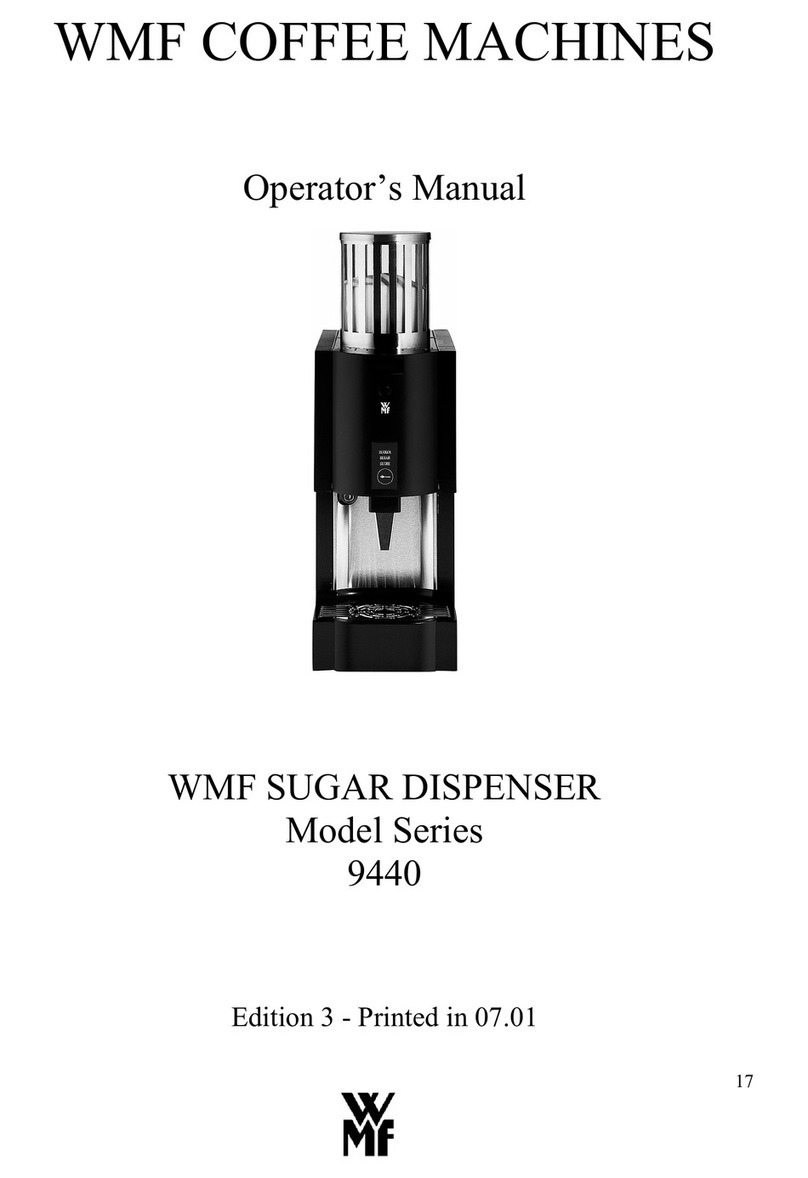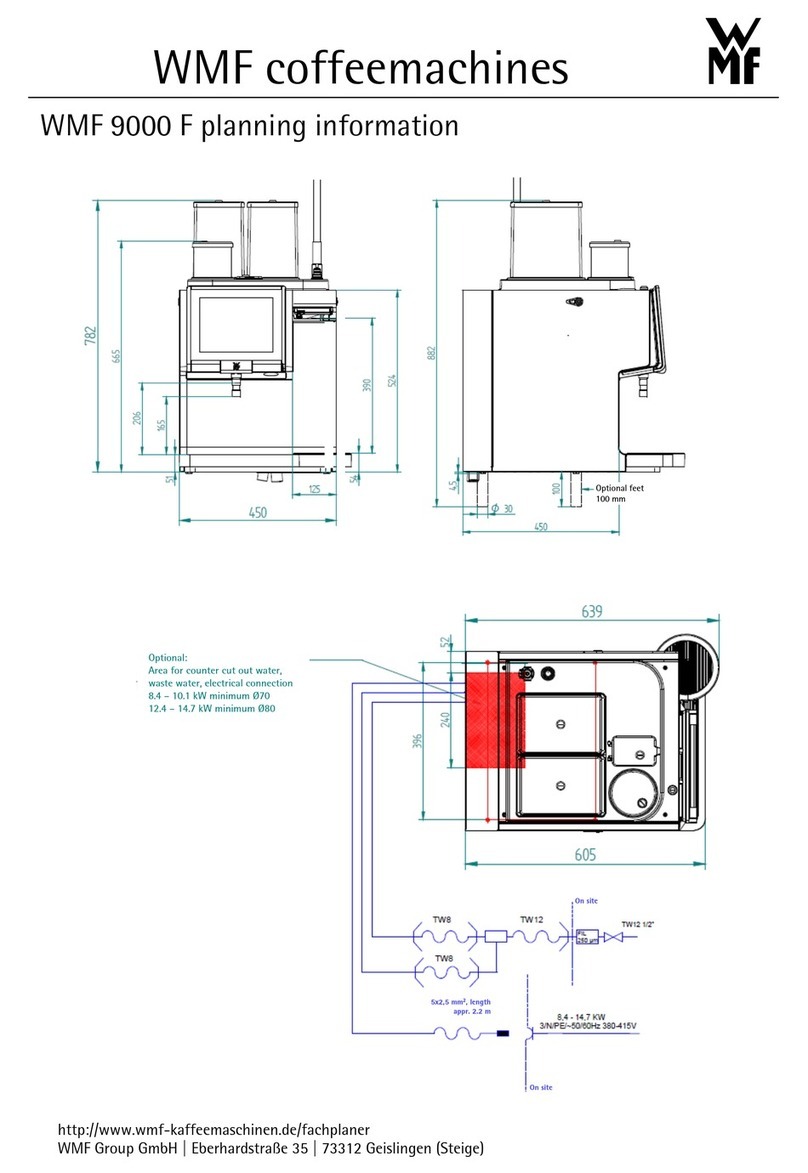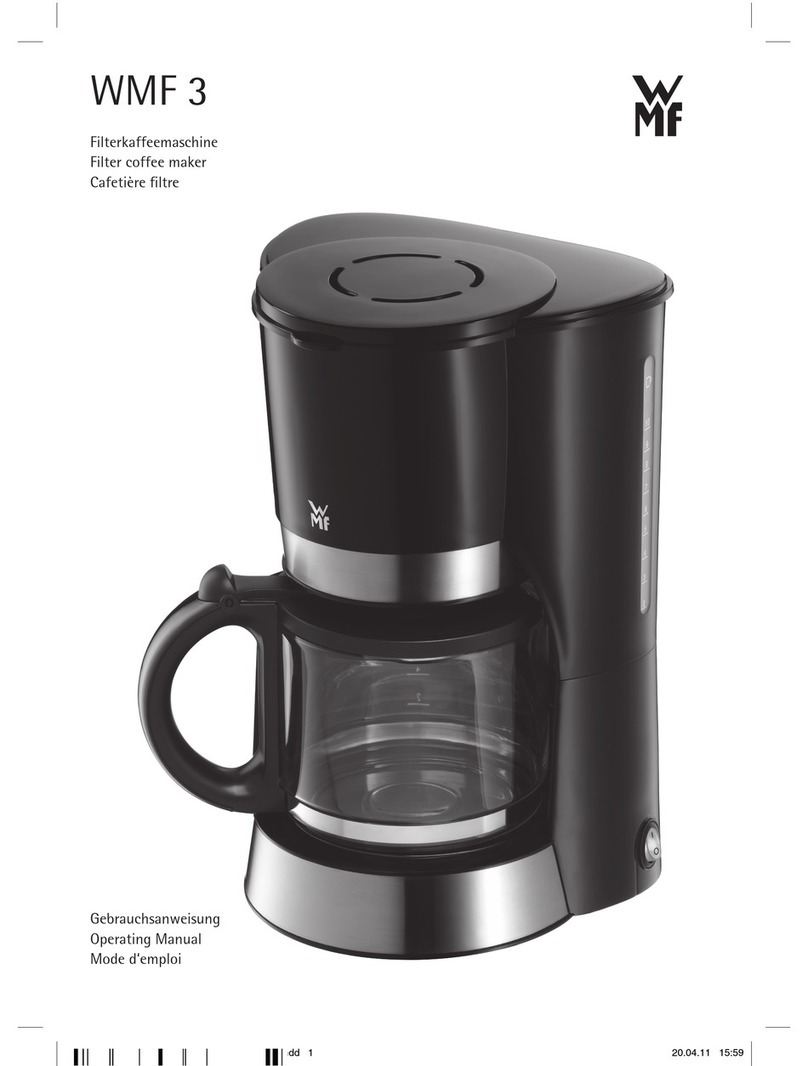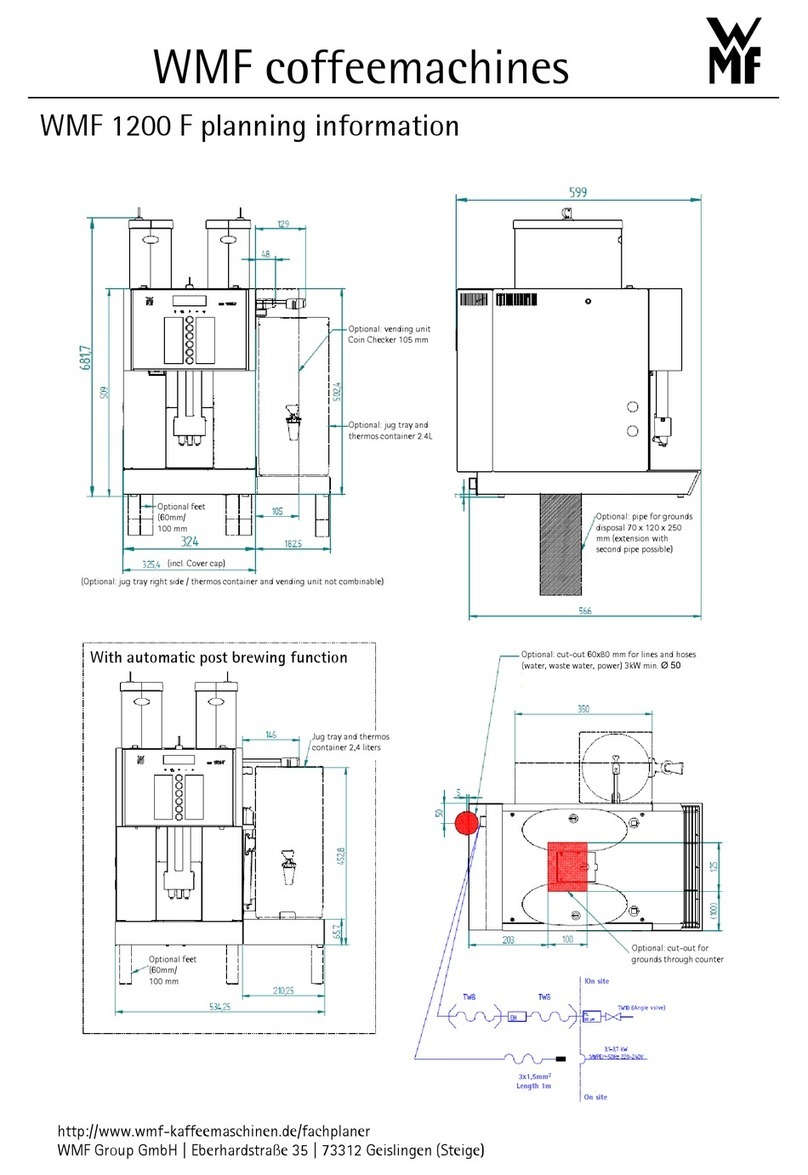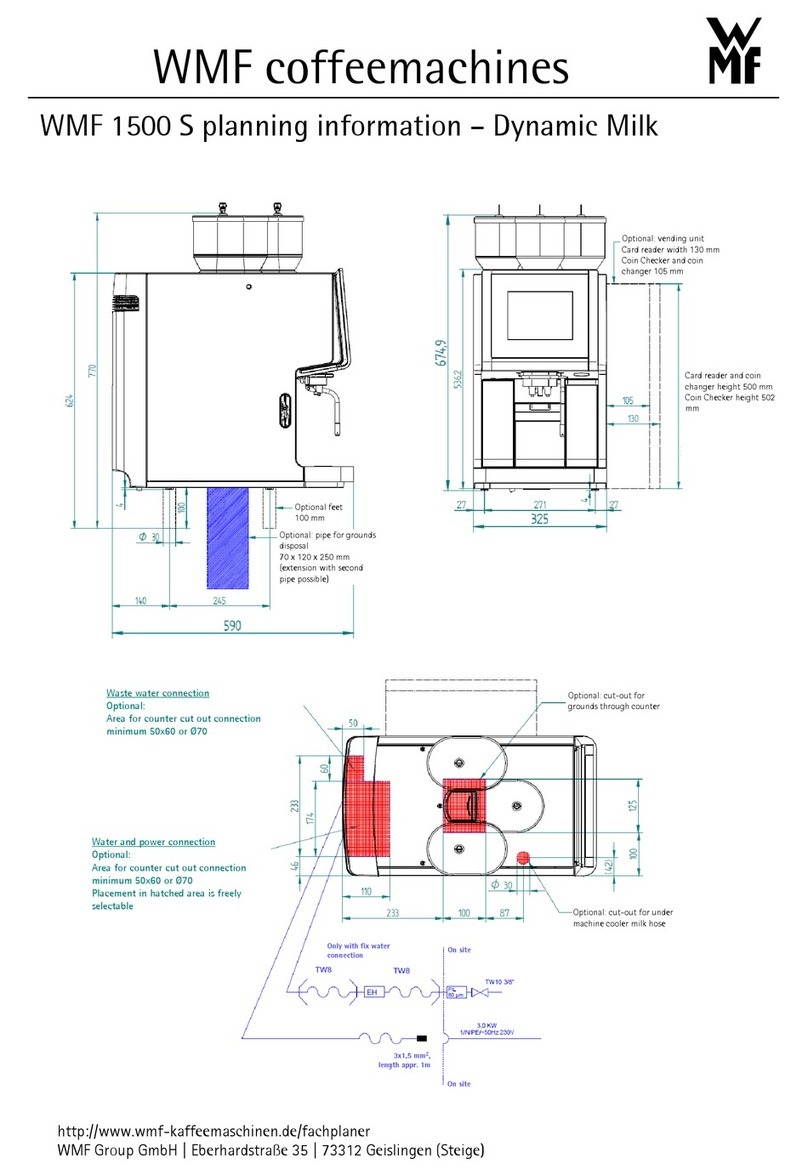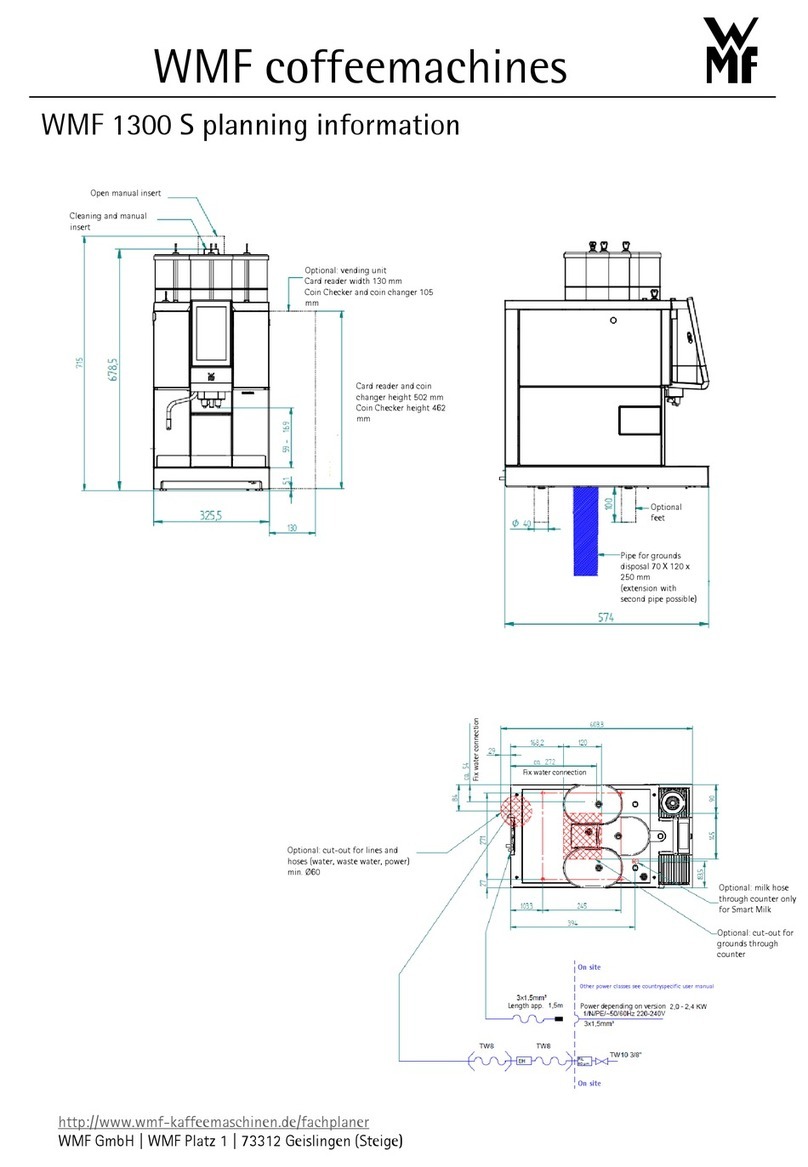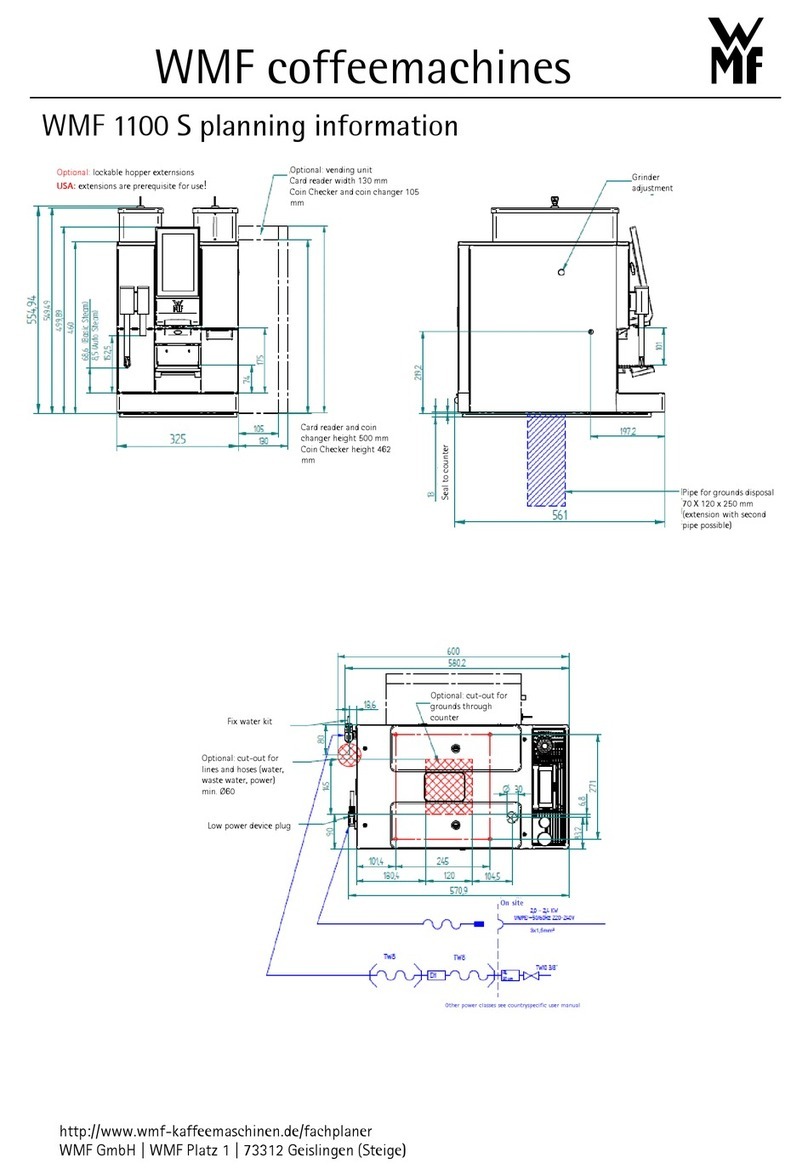1300S - OPERATING INFORMATION VERSION. 1.3.21
END OF DAY SYSTEM CLEAN
STEP 1. STEP 2. STEP 3.
Access the home menu, and
select the Care option.
Select Cleaning programs
then select System cleaning.
Confirm if machine needs to
shutdown after cleaning.
Part No: 12-ESPTH12-100 Cafiza E18
Insert CAFIZA tablet into
top chute for brewer cleaning
Machine will clean for approximately 14 minutes. Then it will automatically restart. Press and confirm
any prompts. At the end, secure milk hose back onto milk container. Machine is ready for use.
STEP 4. STEP 6.
STEP 10.
THIS CLEANING PROCEDURE
TAKES APPROX. 15 MINUTES
PERFORM THIS AT LEAST
ONCE EVERY 24 HOURS
CHECK CORRECT TABLET IS
USED FOR EACH STAGE. USE
ONLY URNEX TABLETS.
1. 1.
2.
If no beverages are to be made,
directly after cleaning, then select NO.
If operation is required then select YES.
STEP 5.
Plug milk line into the blue WMF cleaning
container. Place the cleaning box on
drip tray during the cleaning process.
STEP 7. STEP 9.
Confirm cleaning container is
connected and table has been added.
STEP 8.
Confirm cleaning tablet has
been inserted.
System will progress with cleaning
(up to 14 minutes max).
WMF - CLEANING INFORMATION
CLEANING TABLET CHECK SHEET
RINZA MILK CAFIZA COFFEE
ACTUAL
SIZE
HOLD TABLET OVER
SHAPE ABOVE TO
CHECK
HOLD TABLET OVER
SHAPE ABOVE TO
CHECK
ACTUAL
SIZE
VERSION. 2.1.20
Part No: 12-MKTAB12-40 Part No: 12-ESPTH12-100
URNEX WIPZ MULTI-USE
Part No: 19-WIPZ12-100