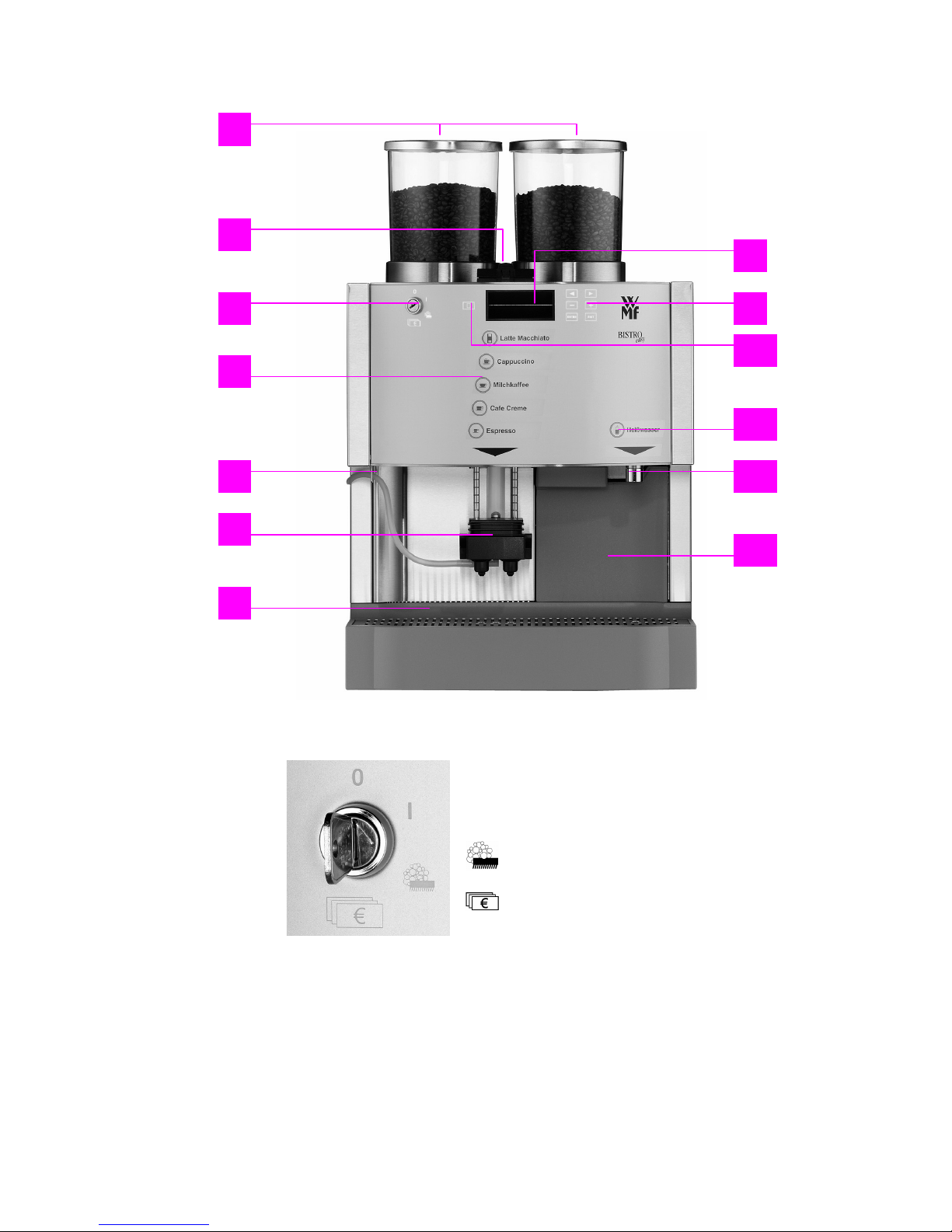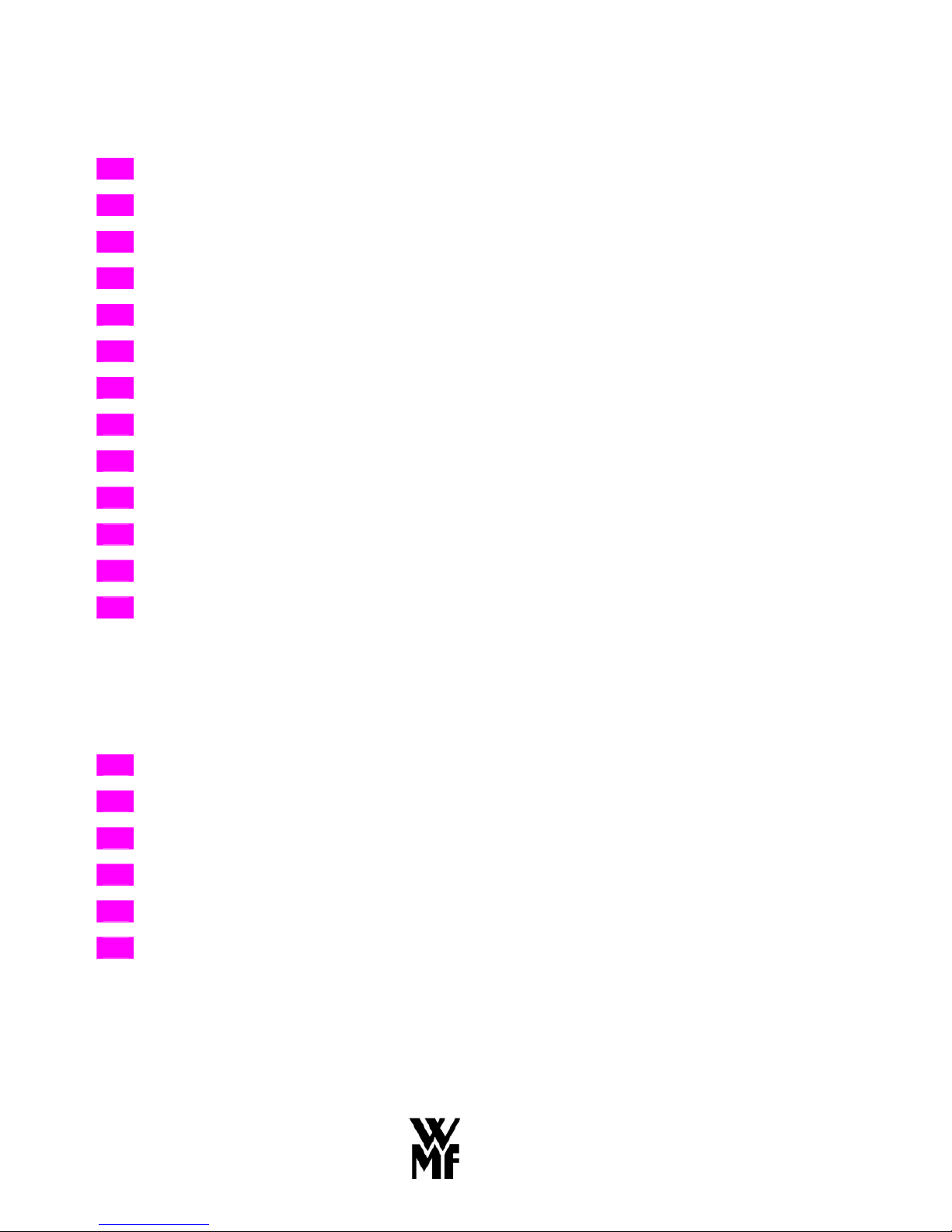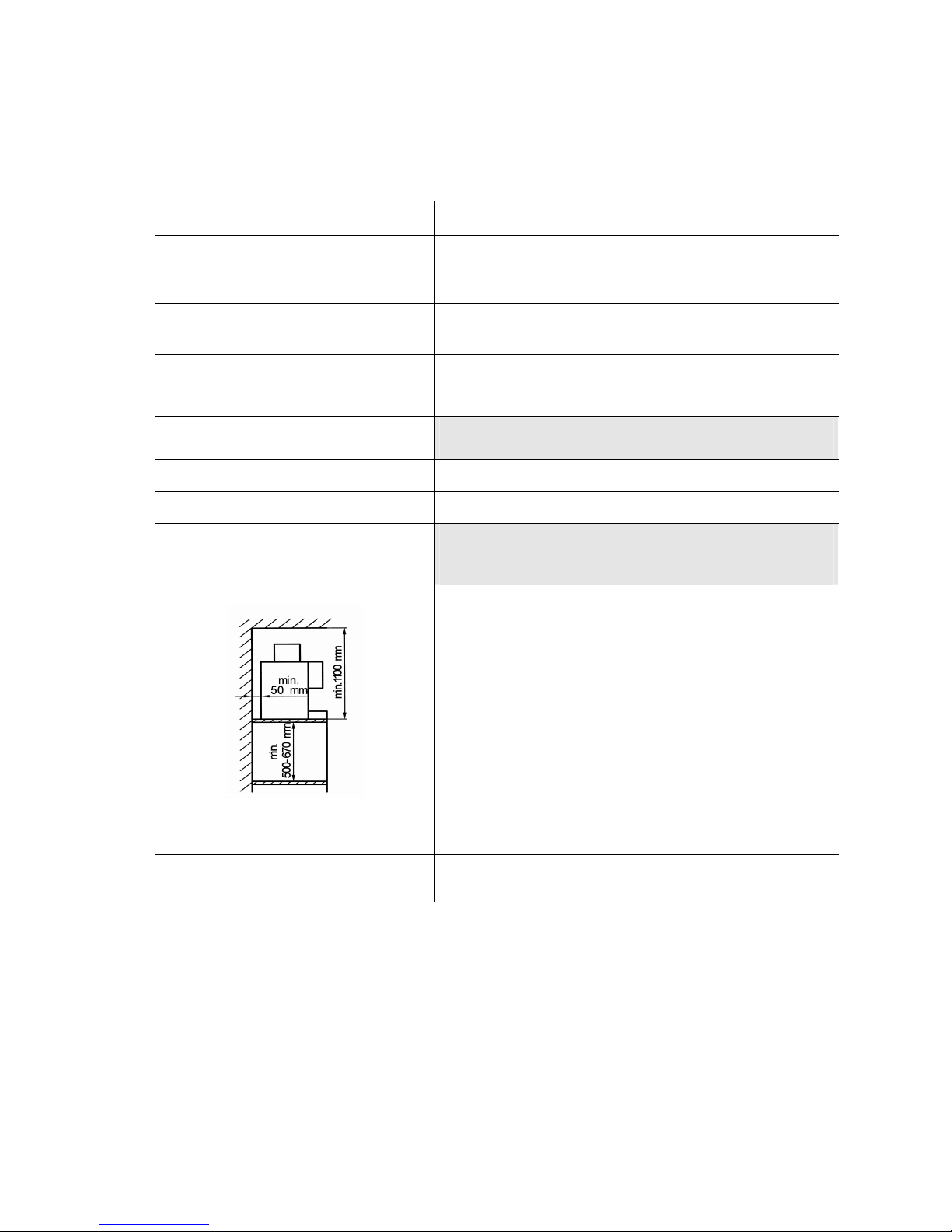43
CONTENTS
1 Machine features and components .................................................................................................. 45
2 General description........................................................................................................................... 46
3 Warnings............................................................................................................................................ 47
4 Safety instructions............................................................................................................................. 48
5 Technical data ................................................................................................................................... 49
6 Conditions for Installation and Operation ..................................................................................... 50
7 Operation ........................................................................................................................................... 51
7.1 Starting the machine.................................................................................................................... 51
7.2 Filling the coffee beans hopper ................................................................................................... 51
7.3 Preparing to dispense milk .......................................................................................................... 52
7.4 Adjusting the height of the combination spout............................................................................ 53
7.5 Preparing coffee........................................................................................................................... 53
7.5.1 Coffee beverages (Espresso, Café Crème etc.)................................................................. 54
7.5.2 Coffee beverages with added milk (White Coffee, Cappuccino, Latte
Macchiato,etc.) ............................................................................................................................ 55
7.5.3 Manual input ..................................................................................................................... 56
7.5.4 Quantity selection ............................................................................................................. 56
7.6 Hot water dispensing ................................................................................................................... 57
7.7 Coffee grouts container ............................................................................................................... 58
7.8 Display of quantities dispensed................................................................................................... 60
7.9 Sales systems............................................................................................................................... 61
7.10 Switching off the machine........................................................................................................... 62
8 Settings ............................................................................................................................................... 62
8.1 Setting the milk froth quality....................................................................................................... 63
8.2 Setting quantities ......................................................................................................................... 64
9 Care of the machine .......................................................................................................................... 65
9.1 Daily cleaning.............................................................................................................................. 65
9.1.1 Cleaning the machine........................................................................................................ 66
9.1.2 Cleaning the combination spout........................................................................................ 67
9.2 General cleaning.......................................................................................................................... 70
10 Error messages and displays............................................................................................................ 71
10.1 Error messages............................................................................................................................. 71
10.2 Error messages for the operator................................................................................................... 72
10.3 Information for the operator ........................................................................................................ 73
11 WMF customer service..................................................................................................................... 74
12 Liability.............................................................................................................................................. 74
13 HACCP cleaning concept ................................................................................................................. 76