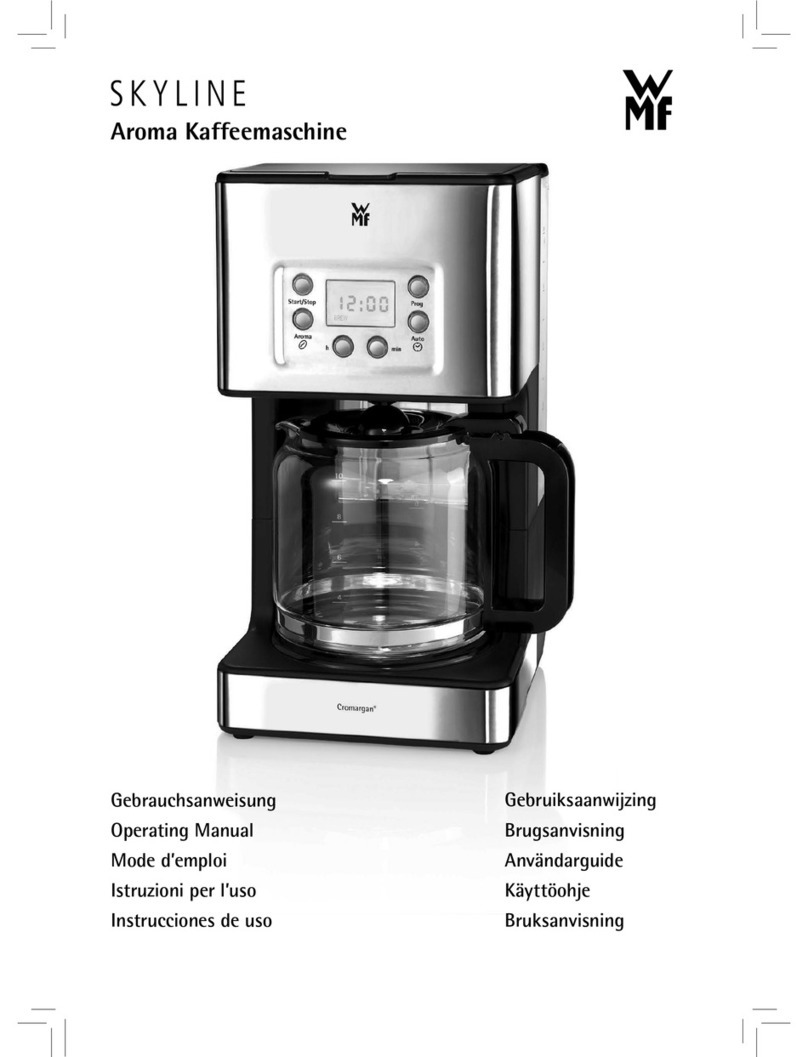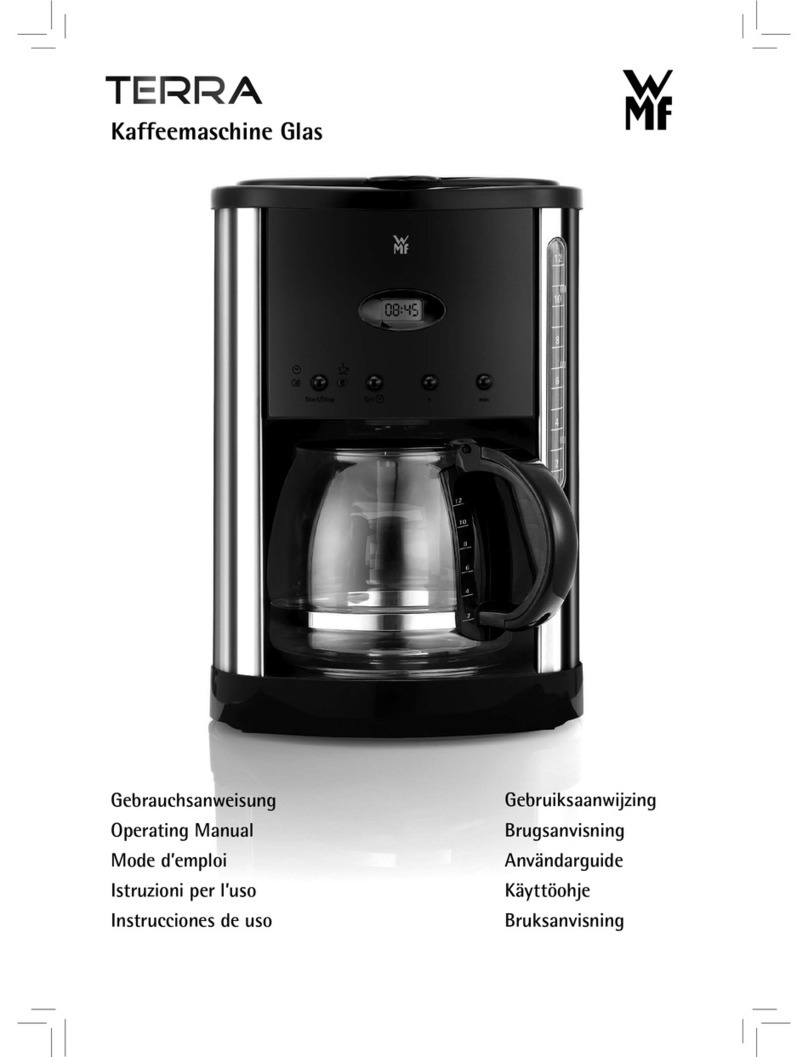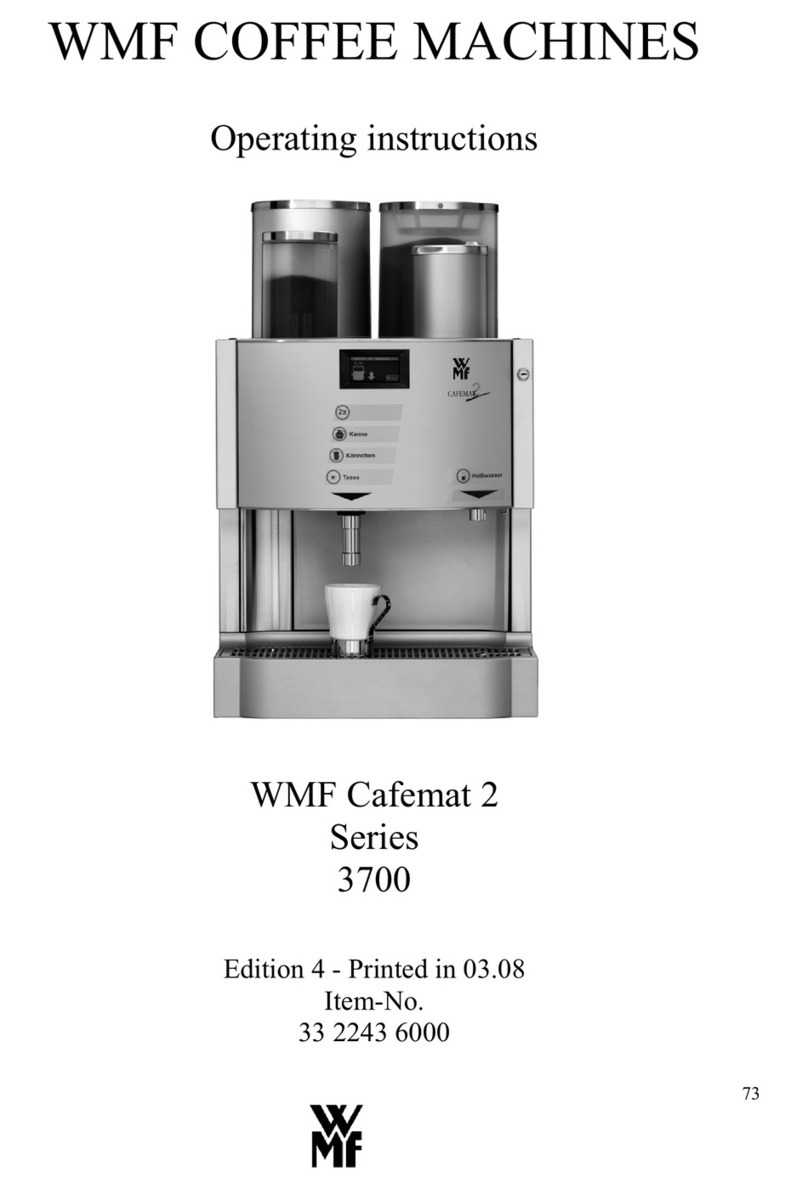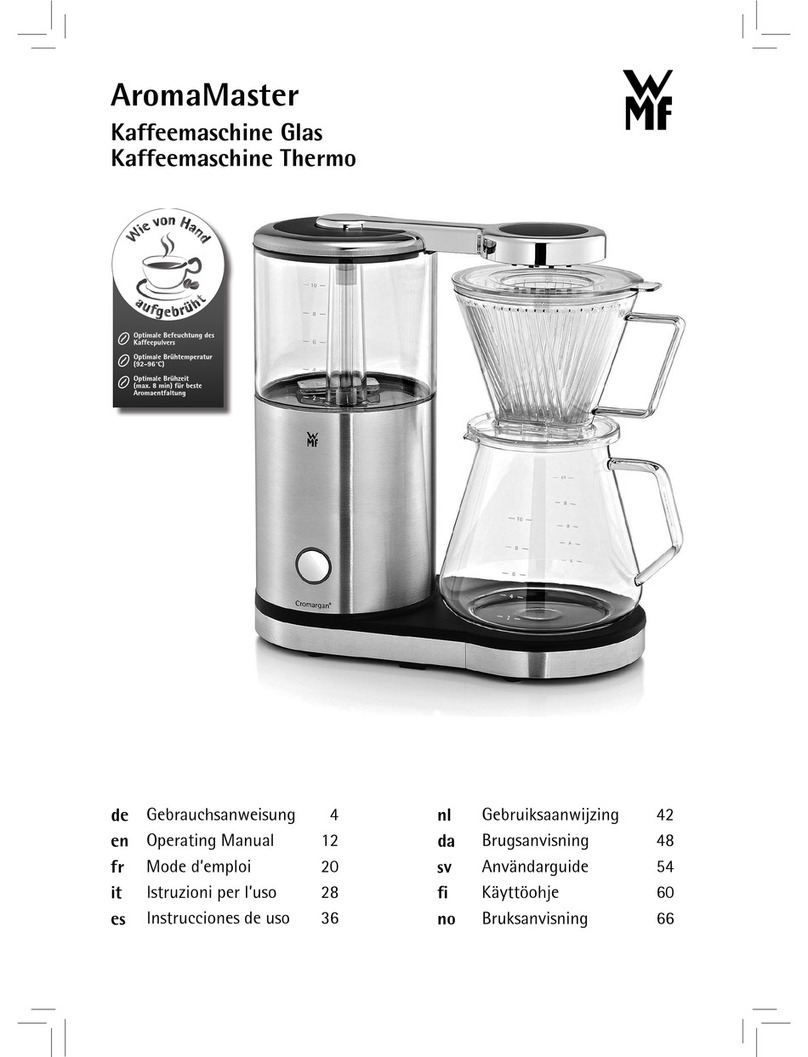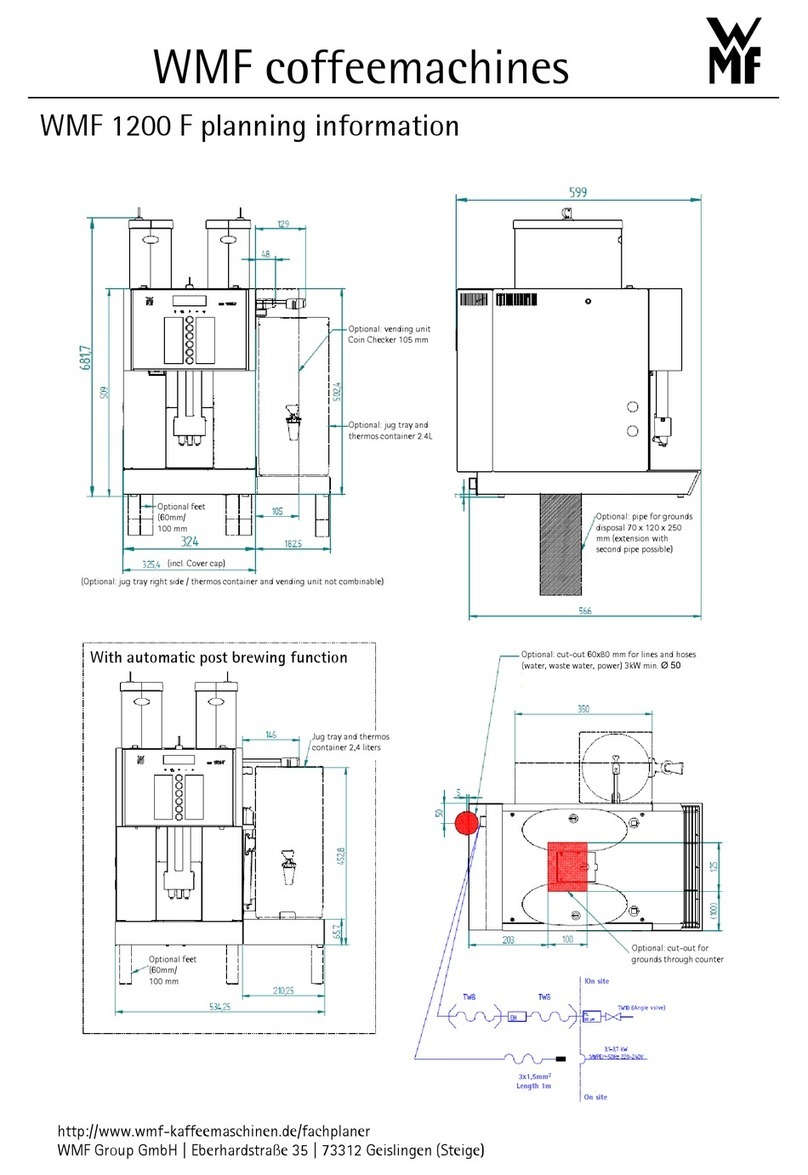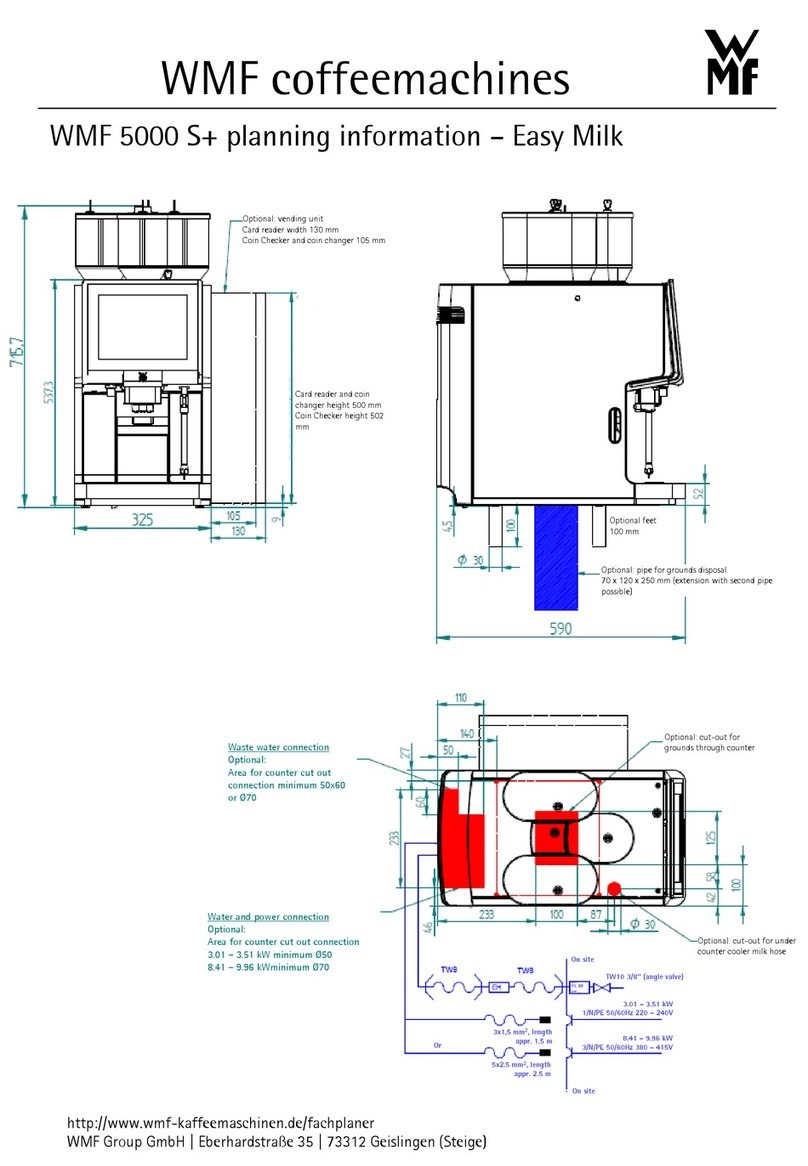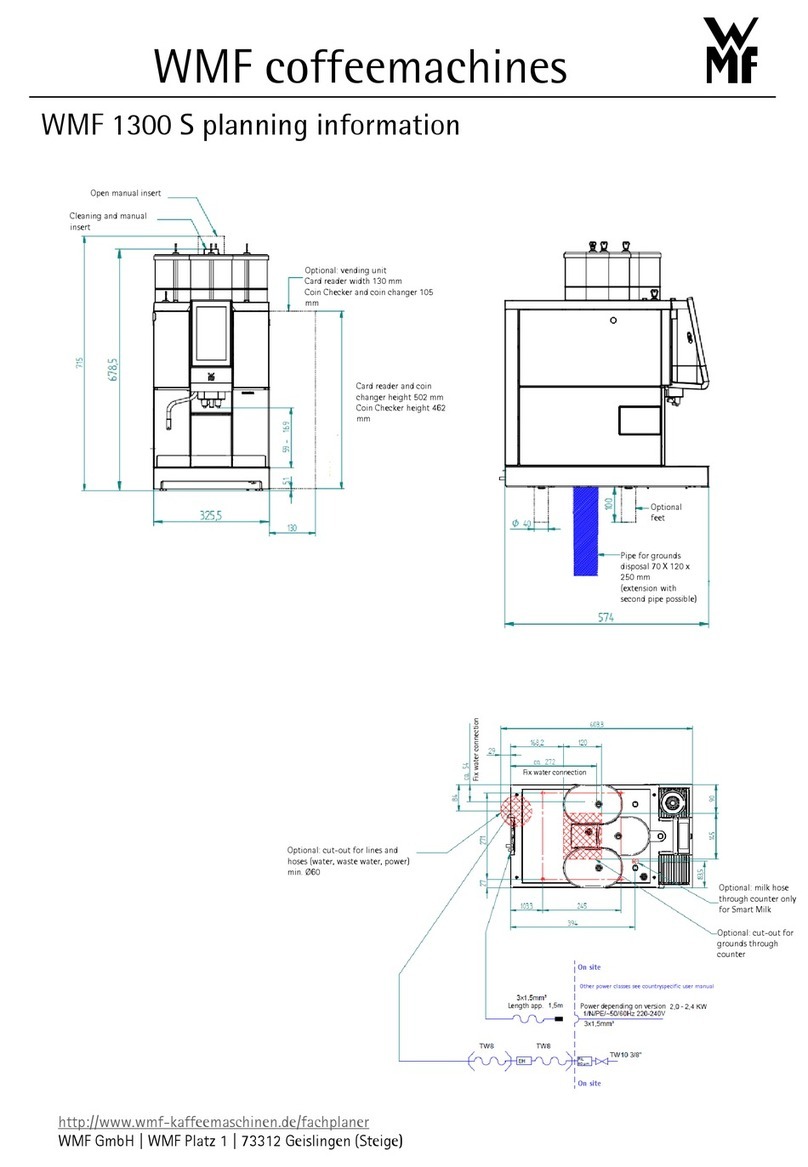64
TABLE OF CONTENTS
1 WARNINGS .........................................................................................................................................68
2 DESIGNATION OF MACHINE PARTS..........................................................................................66
3 SAFETY INSTRUCTIONS.................................................................................................................69
4 TECHNICAL DATA ...........................................................................................................................70
5 OPERATING INSTRUCTIONS........................................................................................................71
5.1 FUNCTIONAL CHARACTERISTICS ............................................................................................ 71
5.2 MACHINE START-UP...................................................................................................................... 72
5.2.1 MANUAL START-UP .....................................................................................................................72
5.2.2 START-UP VIA TIMER ..................................................................................................................73
5.3 SELECTION OF STORED COFFEE QUANTITY......................................................................... 73
5.3.1 MANUAL SELECTION OF BREWING CHARGES......................................................................73
5.3.2 AUTOMATIC SELECTION OF BREW QUANTITIES .................................................................74
5.3.3 SELECTION OF BREW QUANTITY VIA TIMER ........................................................................75
5.4 GROUND COFFEE HOPPER (GCH).............................................................................................. 77
5.5 COFFEE DISPENSING ..................................................................................................................... 78
5.6 HOT WATER DISPENSING............................................................................................................. 79
5.7 DISPLAY OF PORTION TOTALS .................................................................................................. 79
5.8 ONE-PRICE COIN CHECKER........................................................................................................ 80
5.9 COIN CHANGER (4 PRICES)............................................................................................................. 80
5.10 MACHINE SHUTDOWN .................................................................................................................. 80
5.10.1 MANUAL SHUTDOWN .................................................................................................................80
5.10.2 SHUTDOWN VIA TIMER...............................................................................................................81
6 PROGRAMMING ...............................................................................................................................81
6.1 PROGRAMMING TIMER SELECTIONS...................................................................................... 82
6.1.1 PROGRAMMING TIME /DATE ....................................................................................................82
6.1.2 PROGRAMMING START-UP AND SHUTDOWN .......................................................................83
6.1.3 PROGRAMMING CLEANING CYCLE .........................................................................................85
6.1.4 PROGRAMMING SELECTION OF BREWING QUANTITY .......................................................85
6.2 QUANTITY PRESELECTION......................................................................................................... 86
6.3 SELECTION OF GROUND COFFEE QUANTITY ....................................................................... 87
7 PERSONNEL ACCOUNTING SYSTEM WMF MULTICOUNTER............................................88
7.1 GENERAL FUNCTIONAL CHARACTERISTICS........................................................................ 88
7.2 TECHNICAL DATA .......................................................................................................................... 89
7.3 PRINTER............................................................................................................................................. 90
7.4 OPERATING MODES....................................................................................................................... 90
7.4.1 SALES ..............................................................................................................................................90
7.4.2 ACCOUNTING OPERATION.........................................................................................................93
7.4.3 PROGRAMMING OPERATION.....................................................................................................99
8 MACHINE CARE..............................................................................................................................105
8.1 DAILY CLEANING.......................................................................................................................... 105
8.1.1 LIQUID CLEANING......................................................................................................................105
8.1.2 POWDER CLEANING...................................................................................................................107
8.2 WEEKLY CLEANING .................................................................................................................... 108
8.3 GENERAL MACHINE CLEANING.............................................................................................. 109