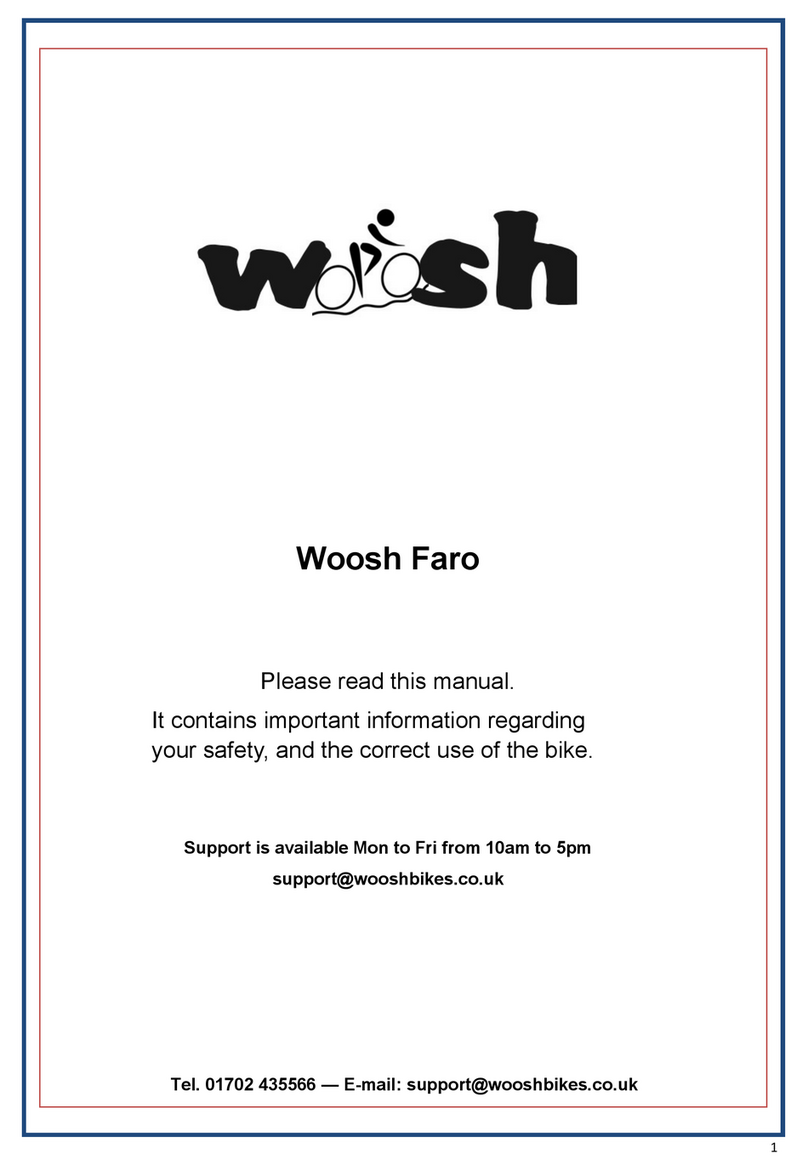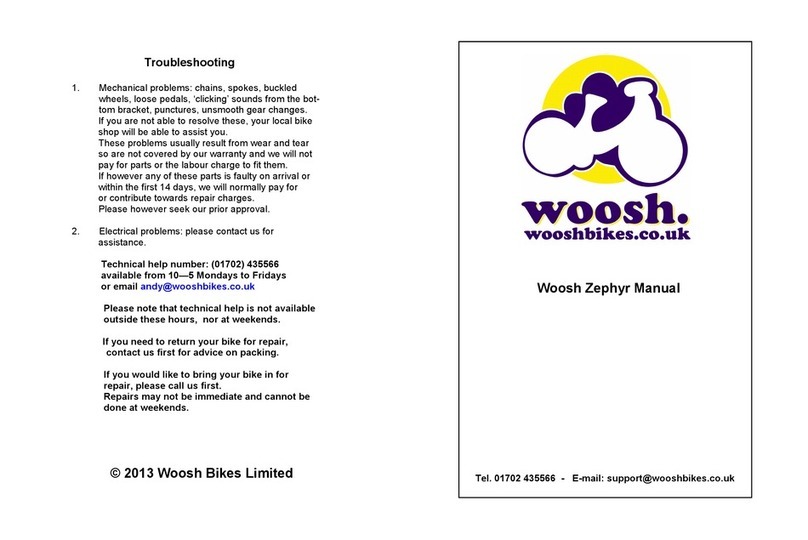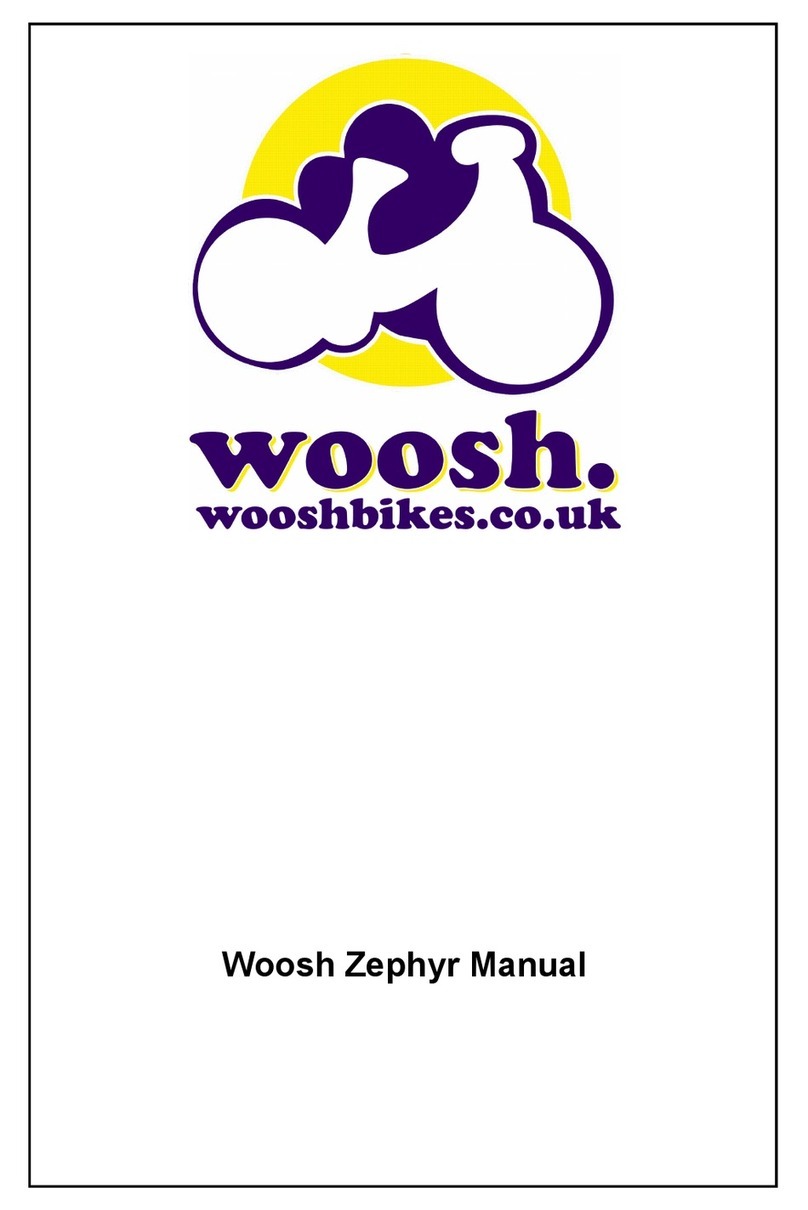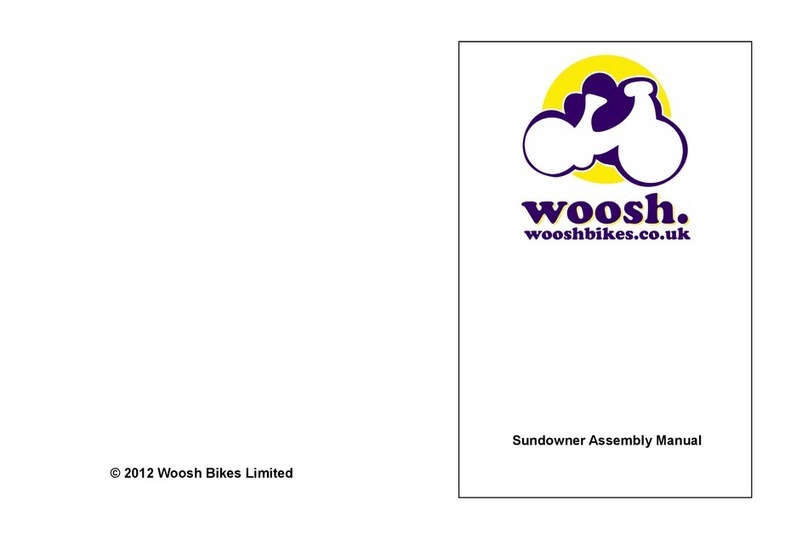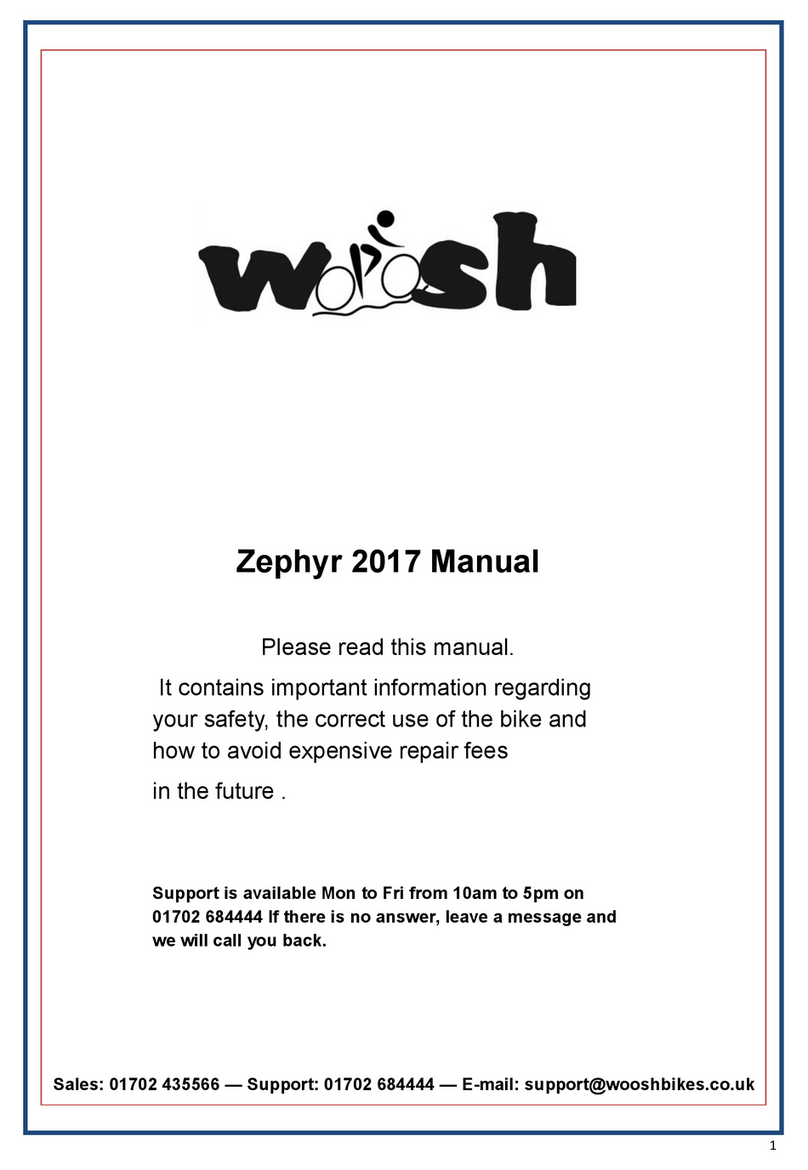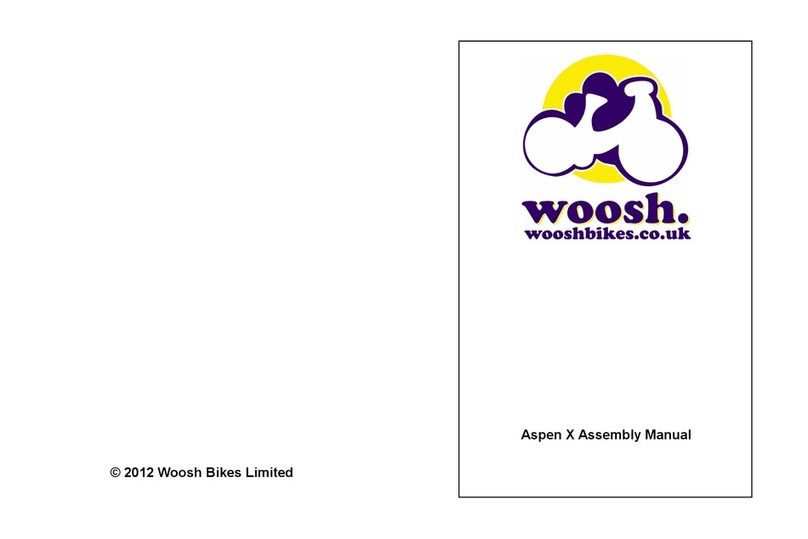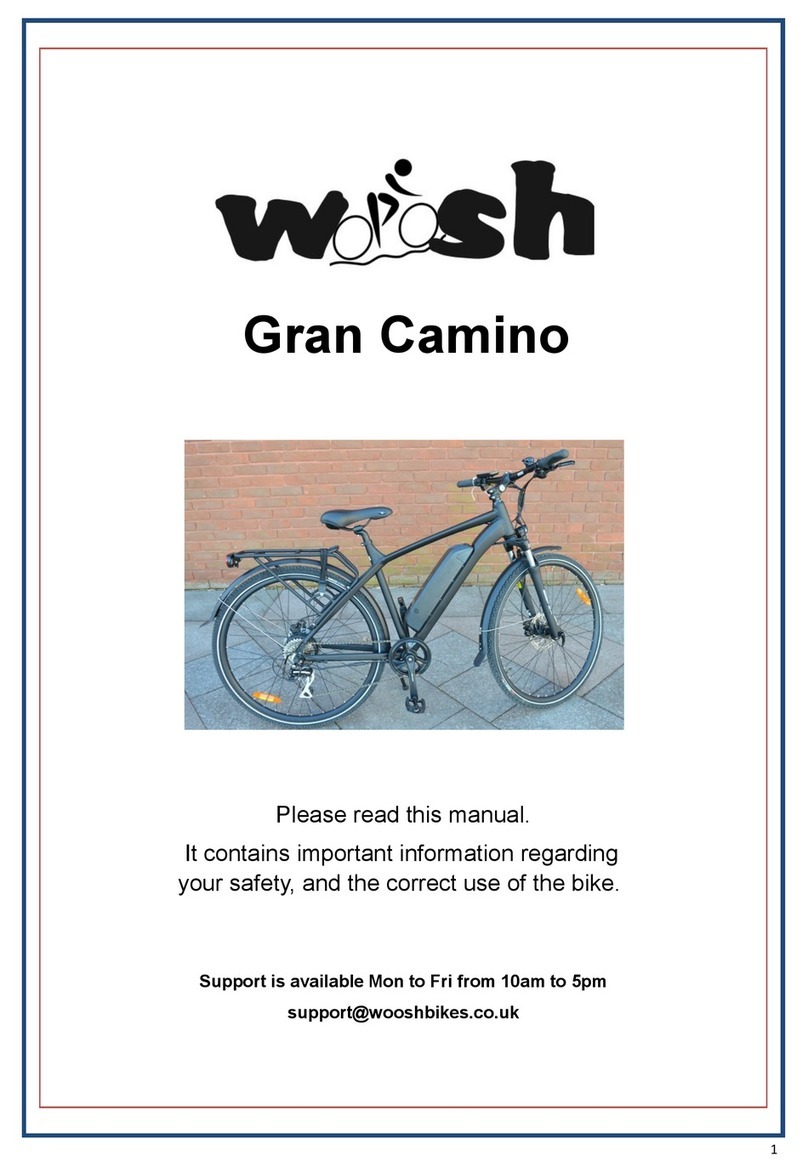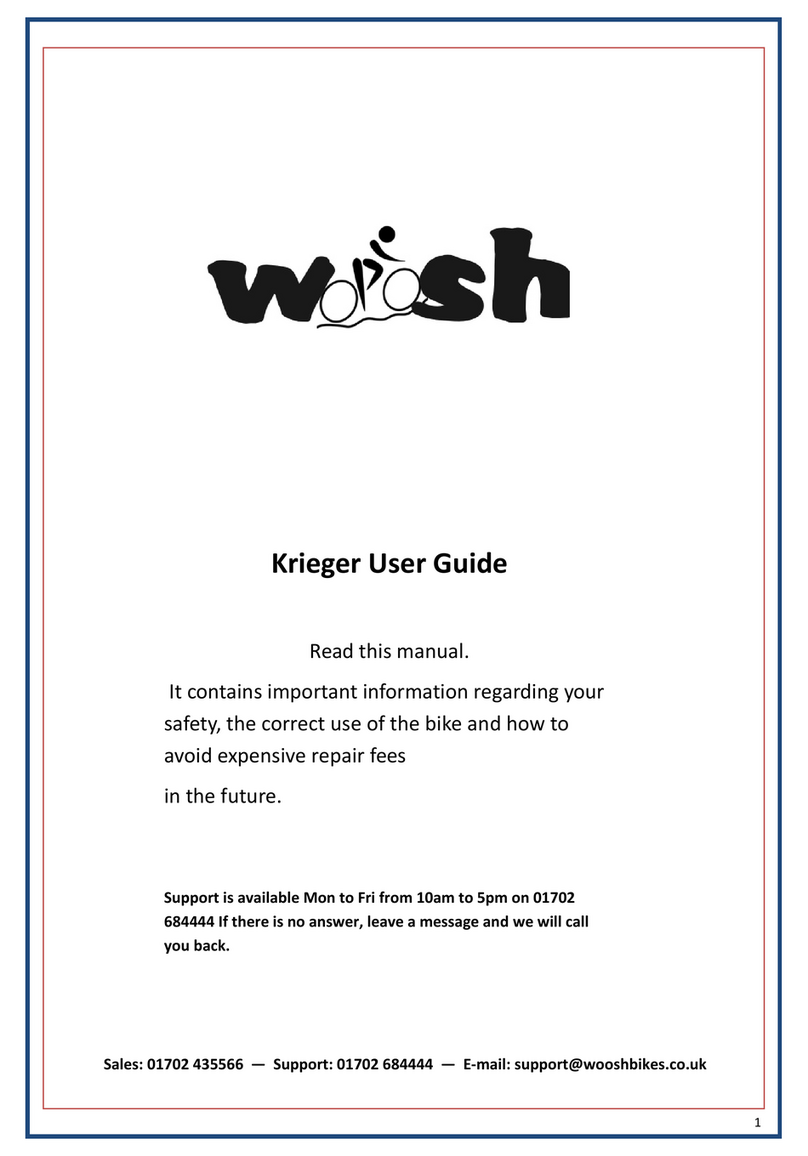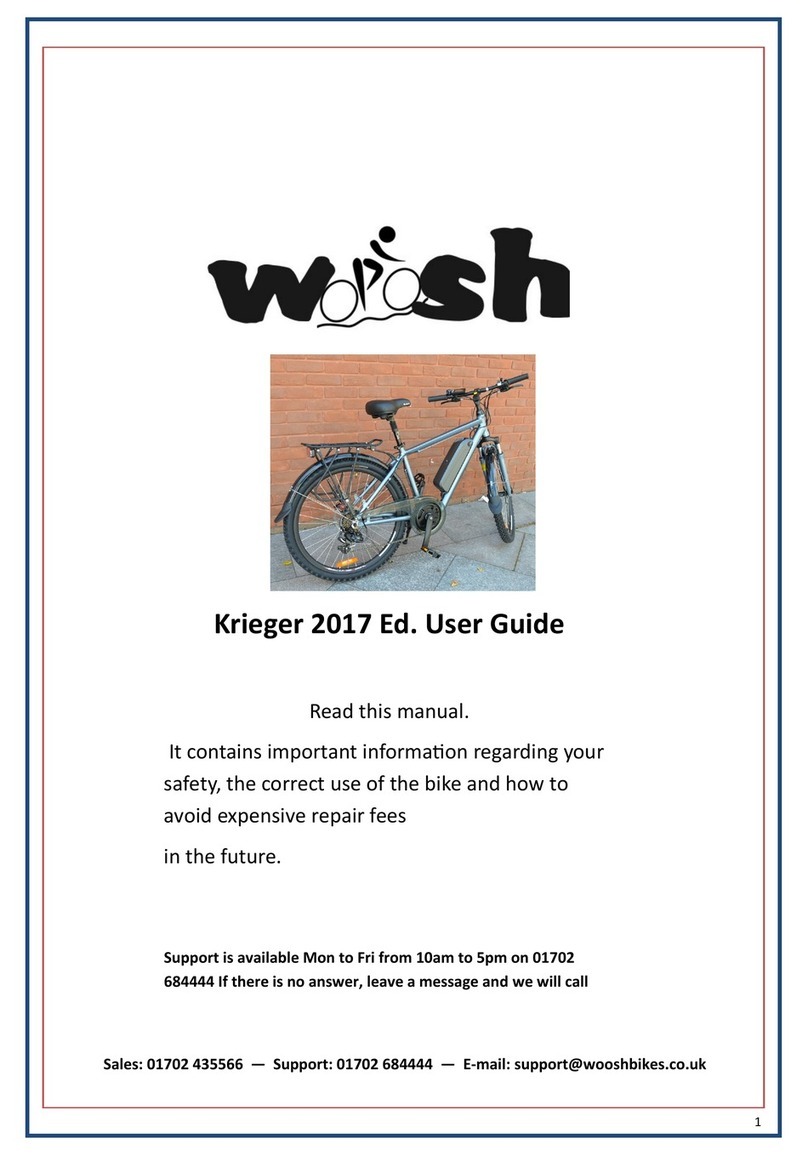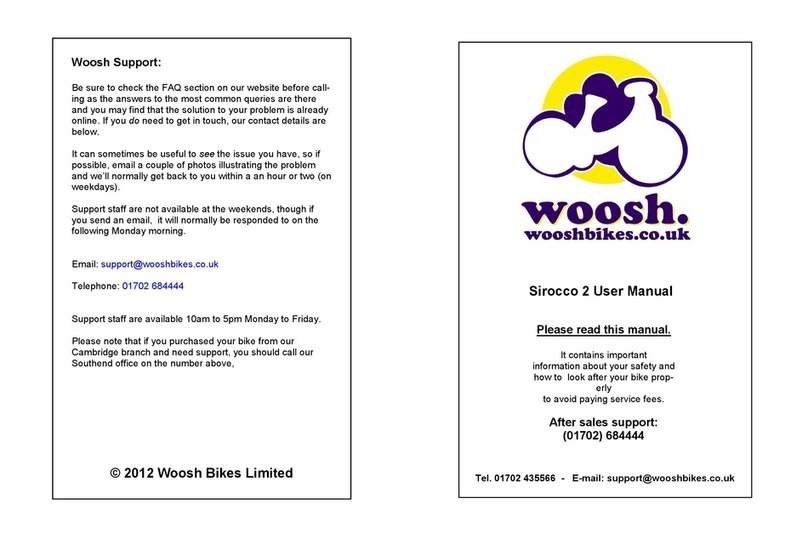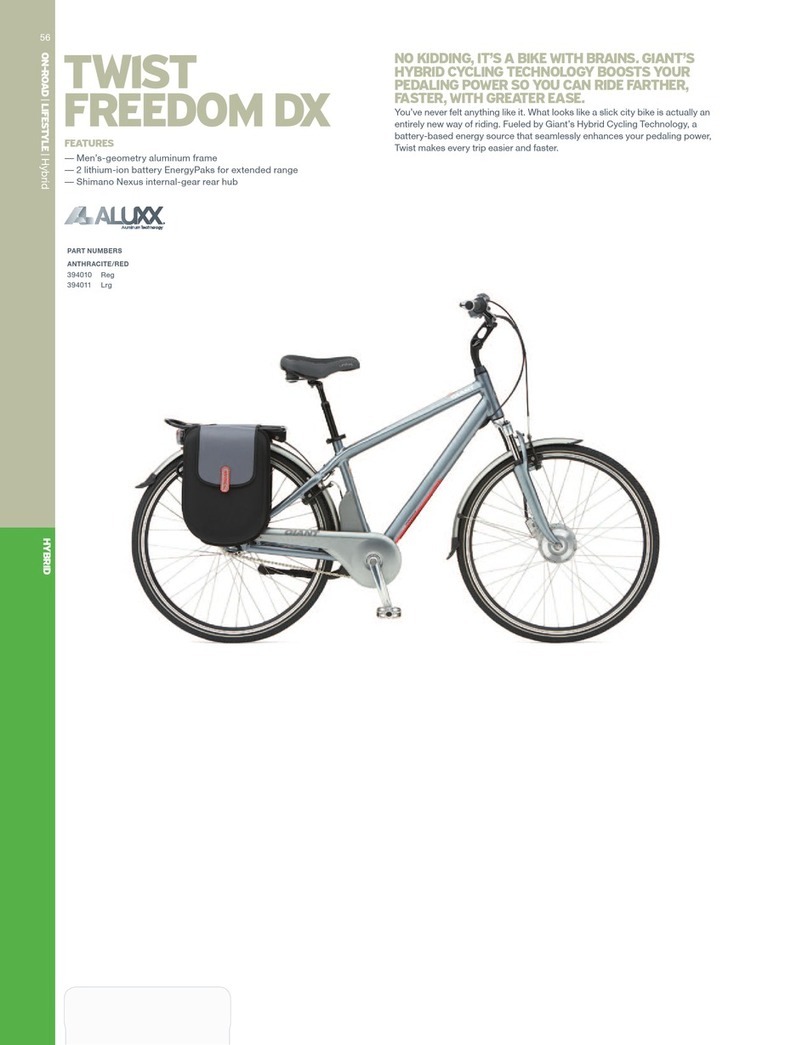Warning:
Two people are required when lifting/moving the carton.
Introduction:
Congratulations on your purchase of a Woosh electric cycle.
Your Woosh electric cycle comes mostly assembled, but ob-
viously to enable the cycle to be flat-pac ed, some parts of
the cycle require a small amount of assembly to be com-
pleted before use. This manual assumes you are reasonably
competent with and have your own tool it.
Disclaimer:
You are responsible for the correct assembly and ongoing
maintenance of your cycle. Woosh Bi es Ltd. accepts no
responsibility for any incidents that may arise as a result of
bi es which have been poorly assembled/maintained by the
end user. All steps in this boo let must be completed to en-
sure trouble-free and safe operation.
Maintenance:
You should regularly chec your bi e to ensure ALL fixings
are correctly tightened and have not wor ed loose over time.
Failure to do this could cause a cycle malfunction and result
in safety issues for which Woosh Bi es Ltd. will not be held
responsible.