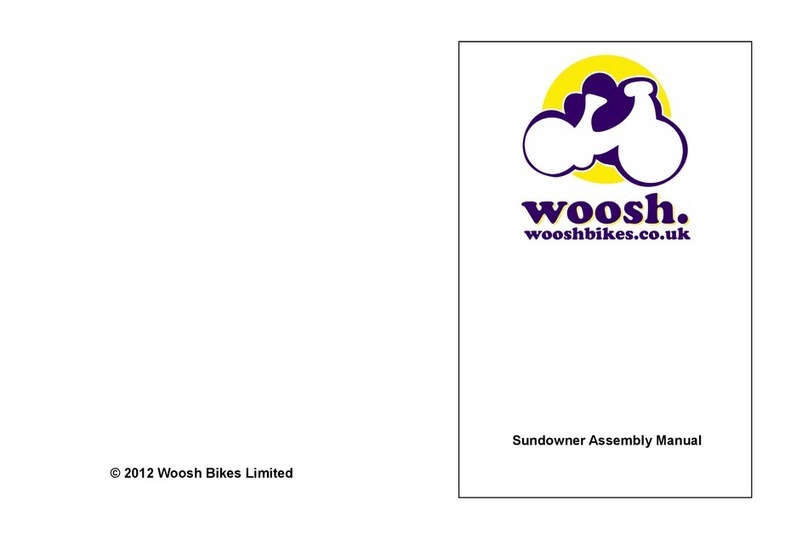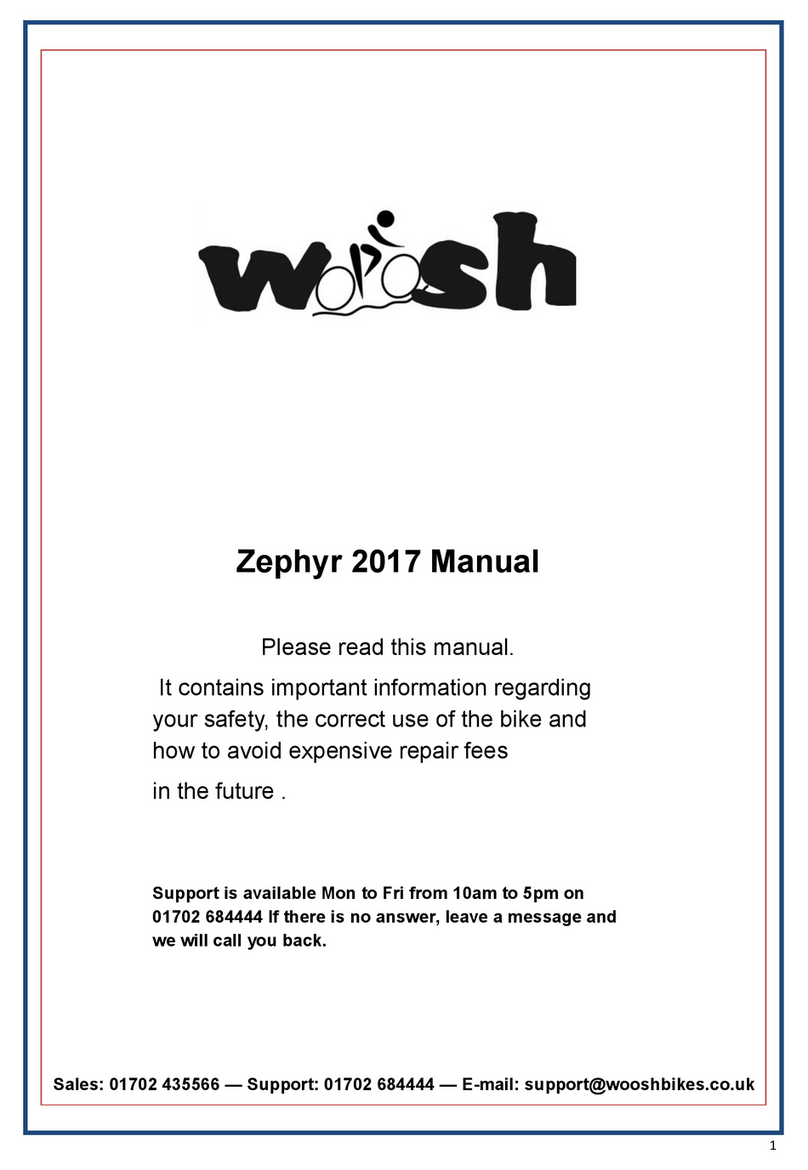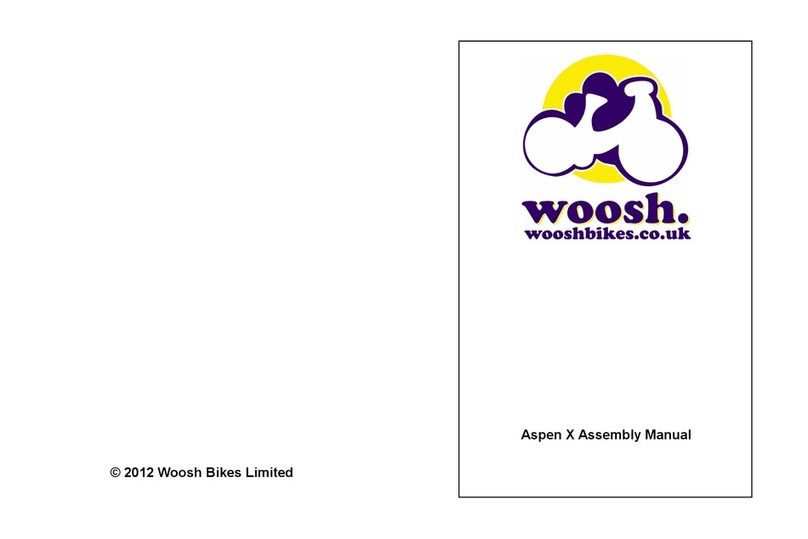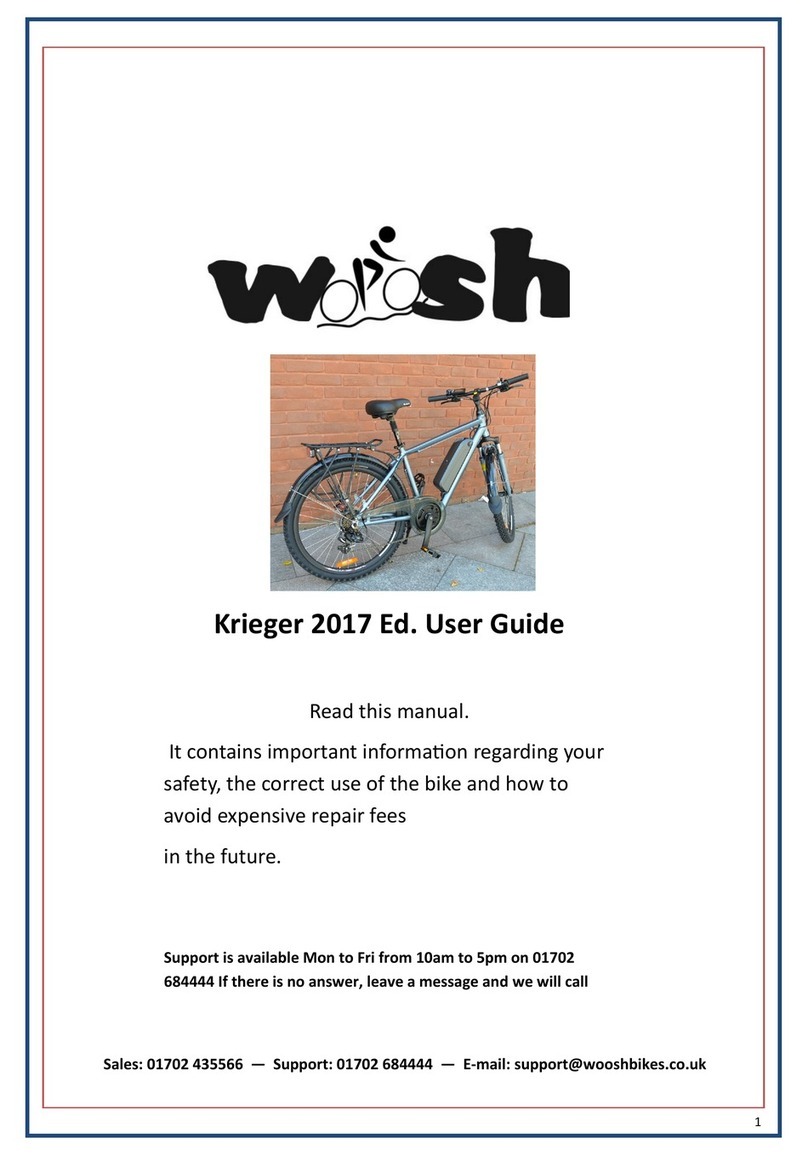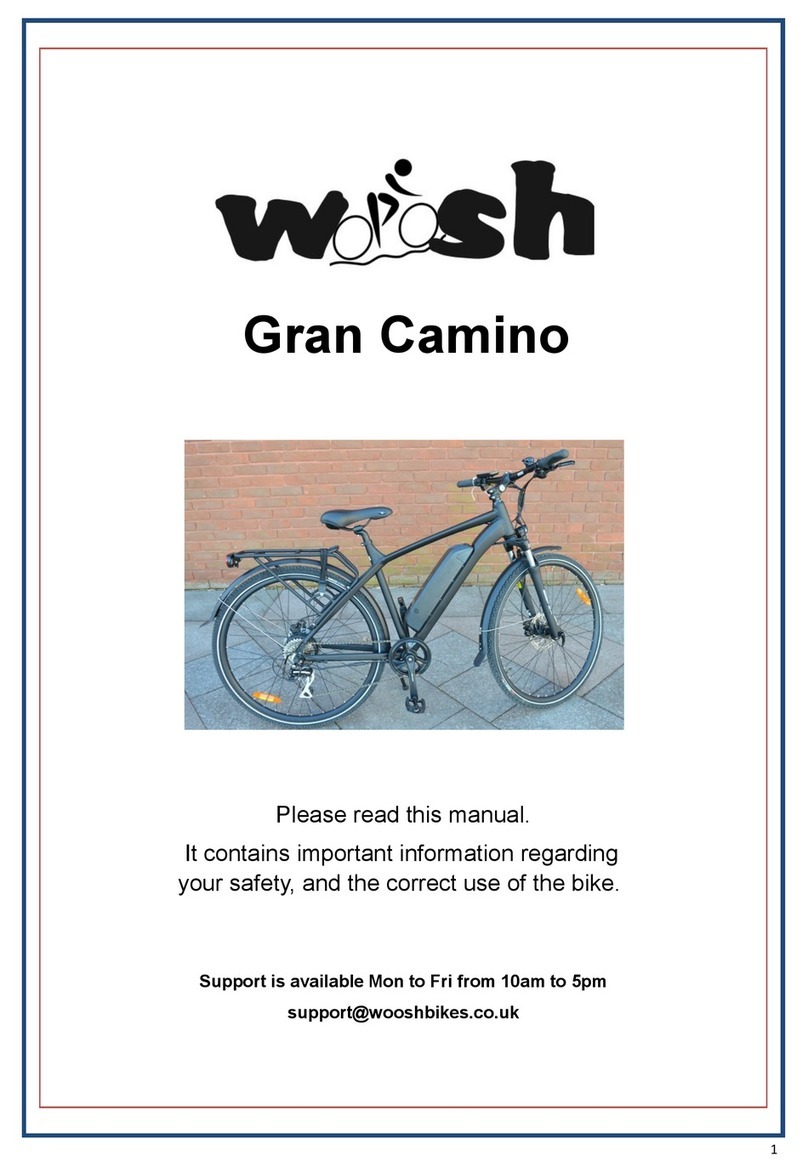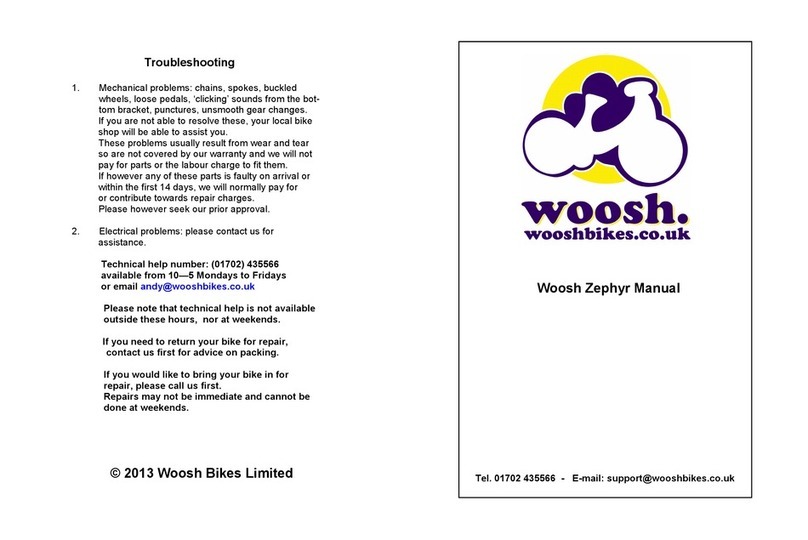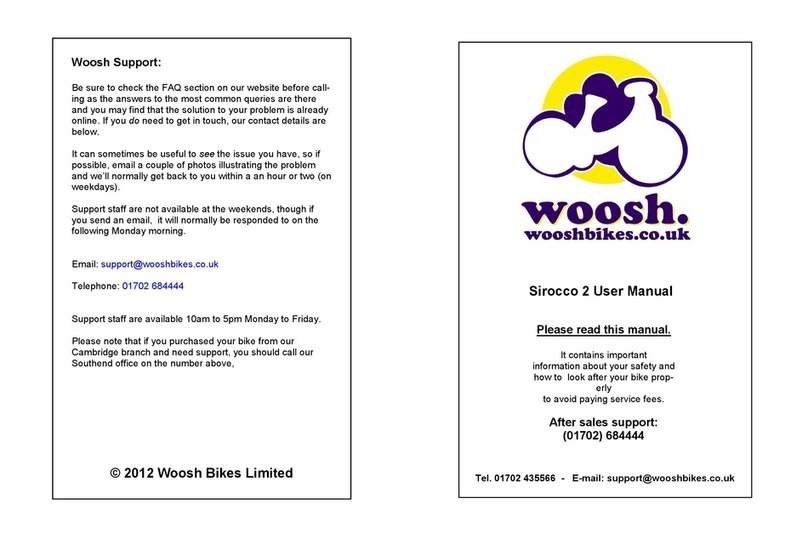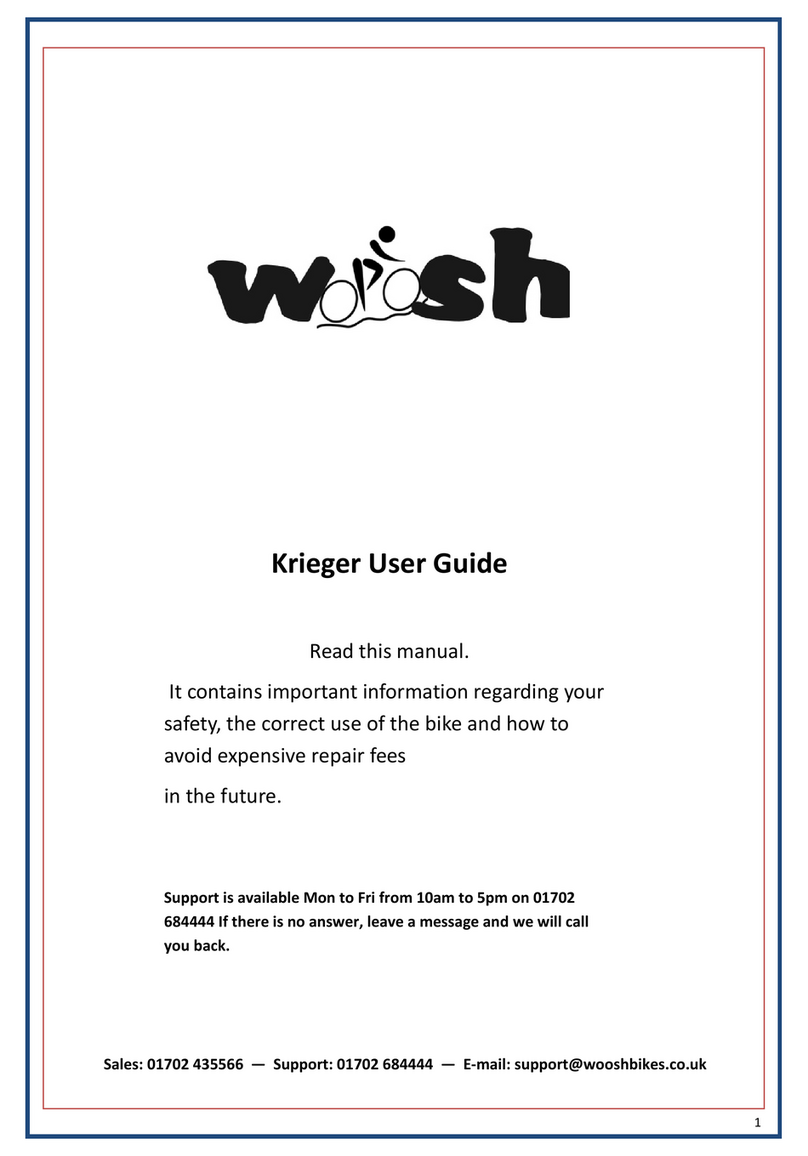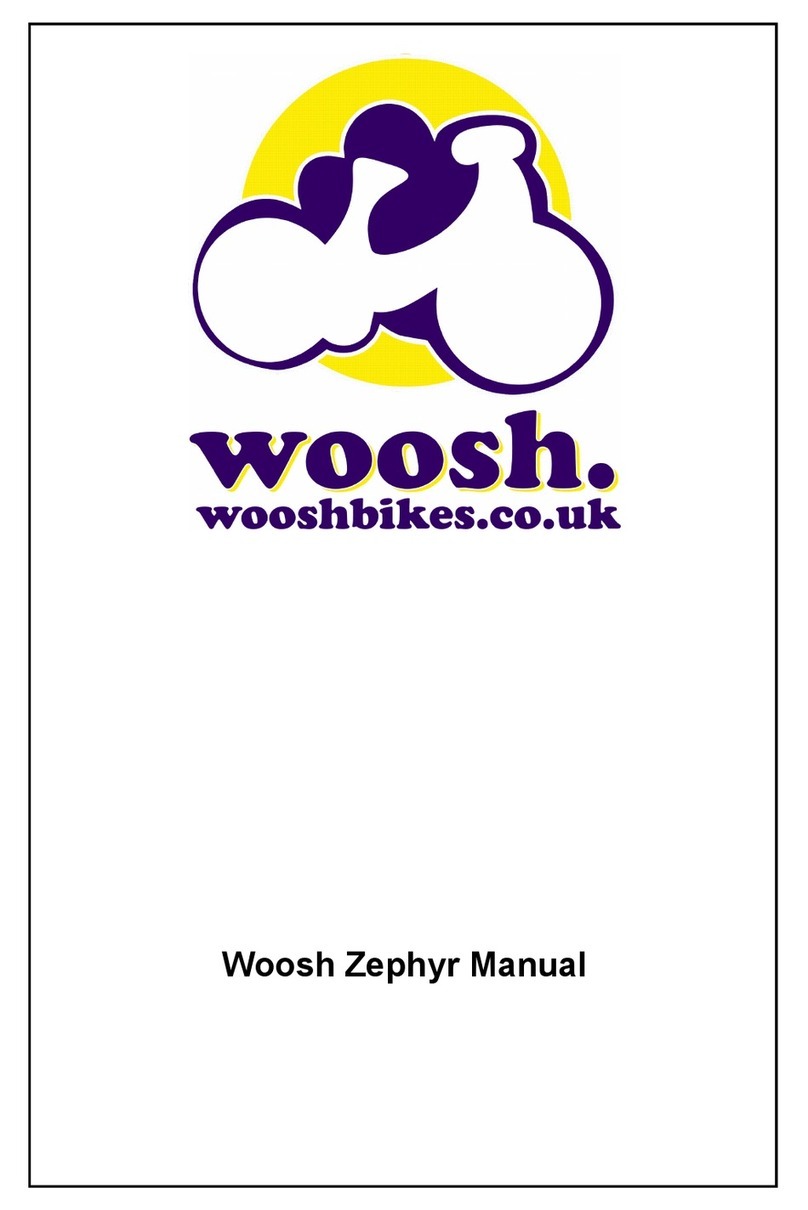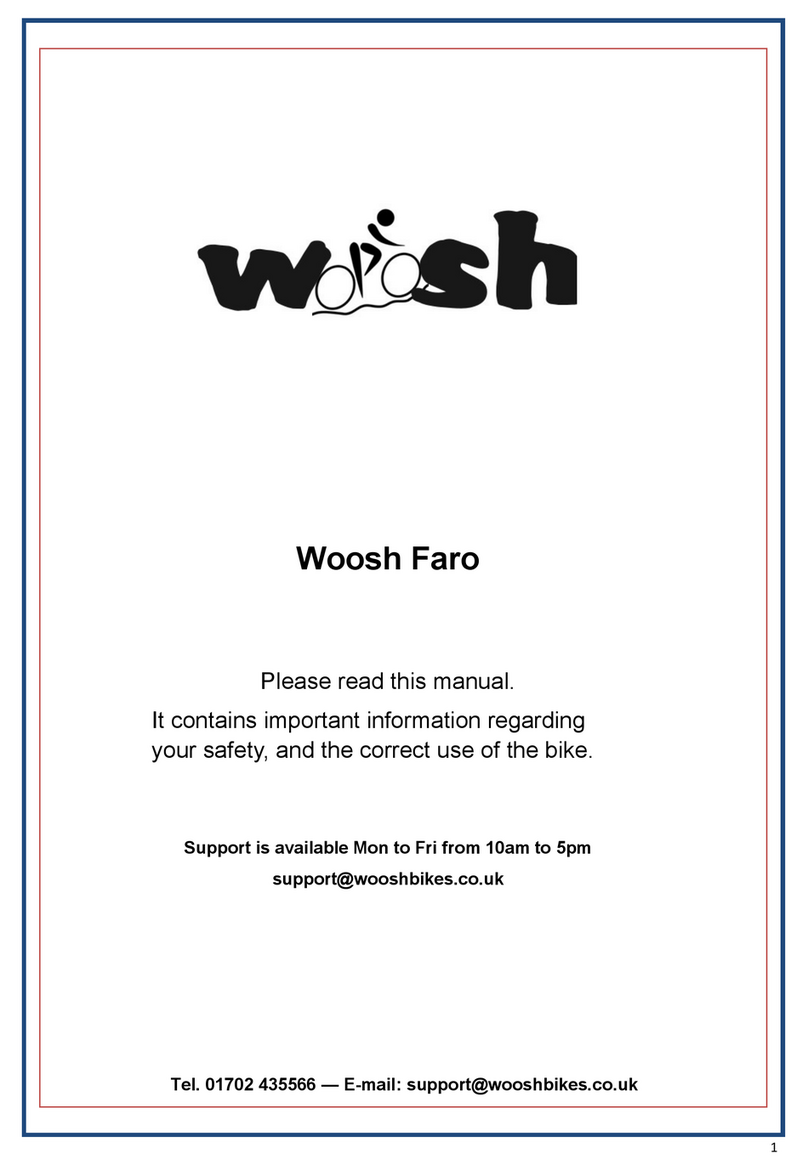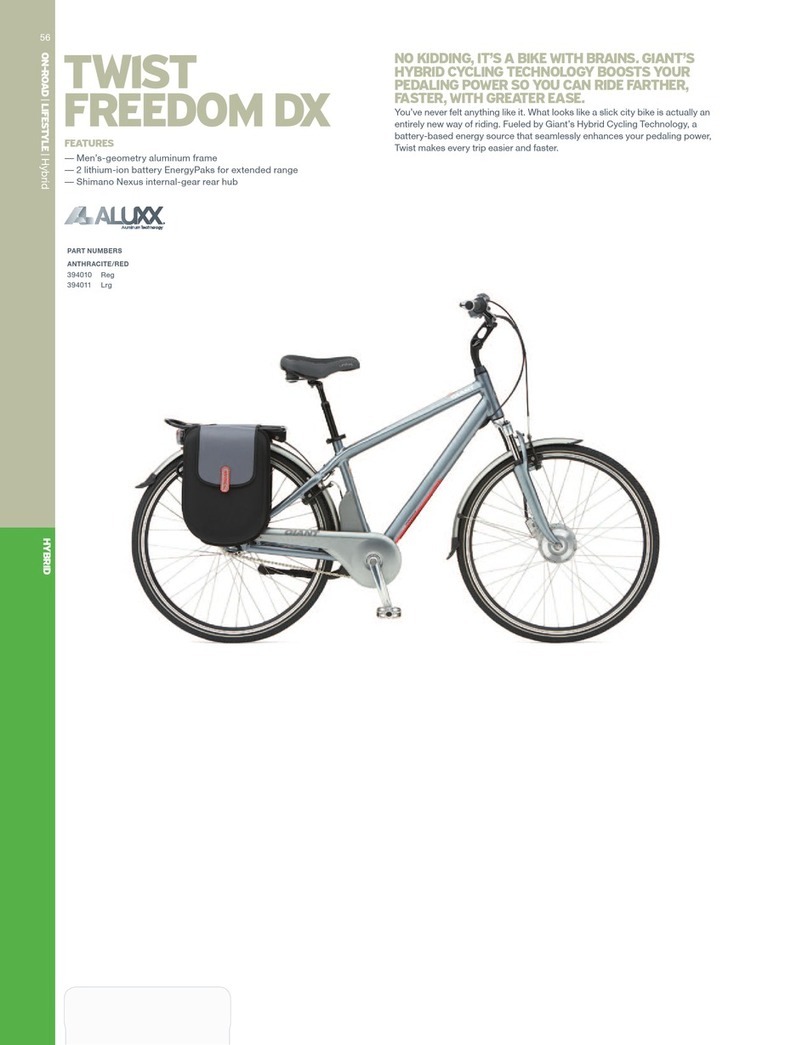4
Unpacking:
Two people are required to unpack the bike.
Stand the carton upright as shown.
emove the shipping straps, cut the tape seals and then remove all of the polystyrene packaging.
Keep the carton/bike in the upright position, and then lift the bike out of the carton and then lean it against
a sturdy surface. DO NOT destroy the carton as it will be required if the bike needs to be returned for any
reason in the future.
Once you have the bike out of the box, detach the wheel and remove all of the remaining packaging (if
applicable). This model sometimes comes 95% assembled meaning that the front motor wheel and
torque arms are already fitted, if this is the case you can skip those sections.
Slide the handlebars into the frame but don’t fully tighten them yet, this step is just to ensure that the han-
dlebars are out of the way and cannot scratch the frame whilst you are fitting the front wheel.
You are now ready to fit the front wheel to the forks. This is done by simply lowering the forks onto the
spindle. As you lower the frame, ensure that the brake disc lines up correctly within the calliper's
and that the axle is fully inserted. You must also ensure that the motor cable is pointing upwards
Once in position, tighten the nuts either side to secure the wheel in position.
See next page for how to fit the “torque arms”
Plug the cable coming from the motor on the right side of the wheel into the receptacle on the bike—see
below.
Now that the front wheel has been fitted, you can use the stand to keep the bike in the upright position.
When attaching the motor cable, ensure
that the arrow on each side of the connec-
tors line up with each other, otherwise you
may damage the connector.
You may find that the cables from the han-
dlebar components are detached when
you receive the bike. If this is the case, line
up the arrows on the connectors and re-
attach them to their corresponding col-
oured connector.