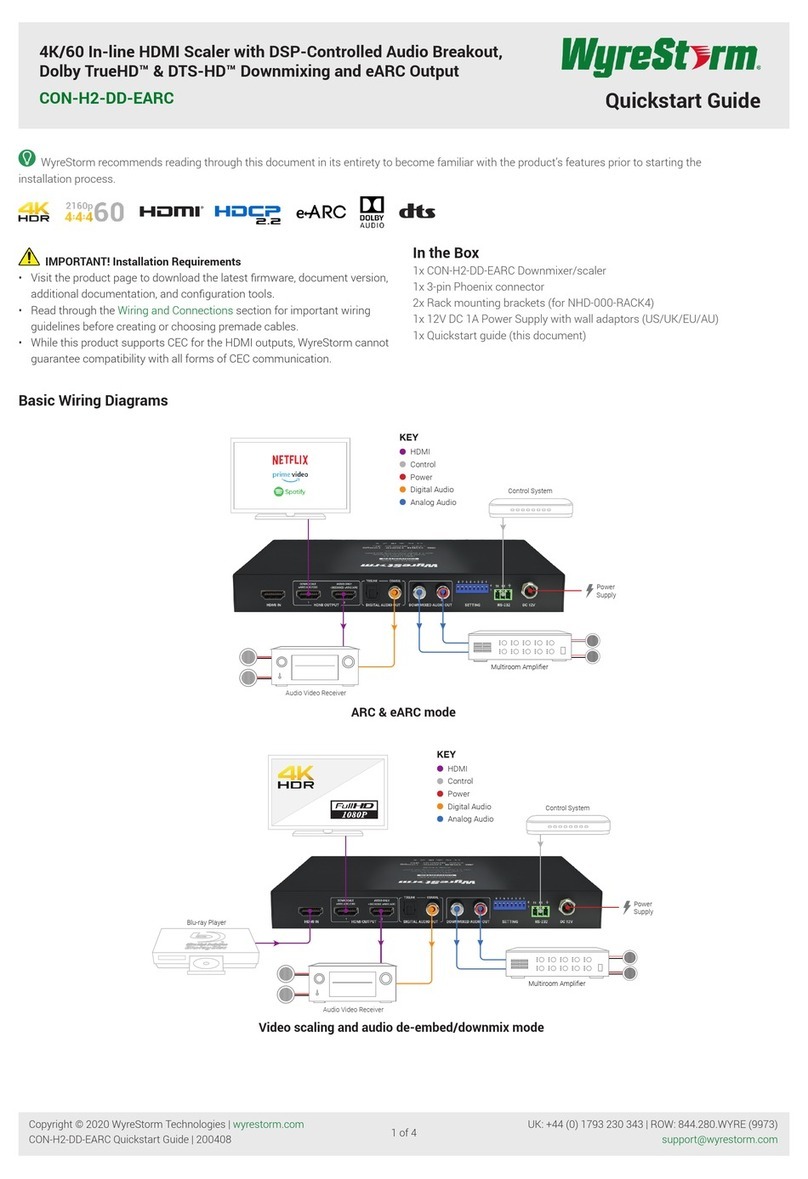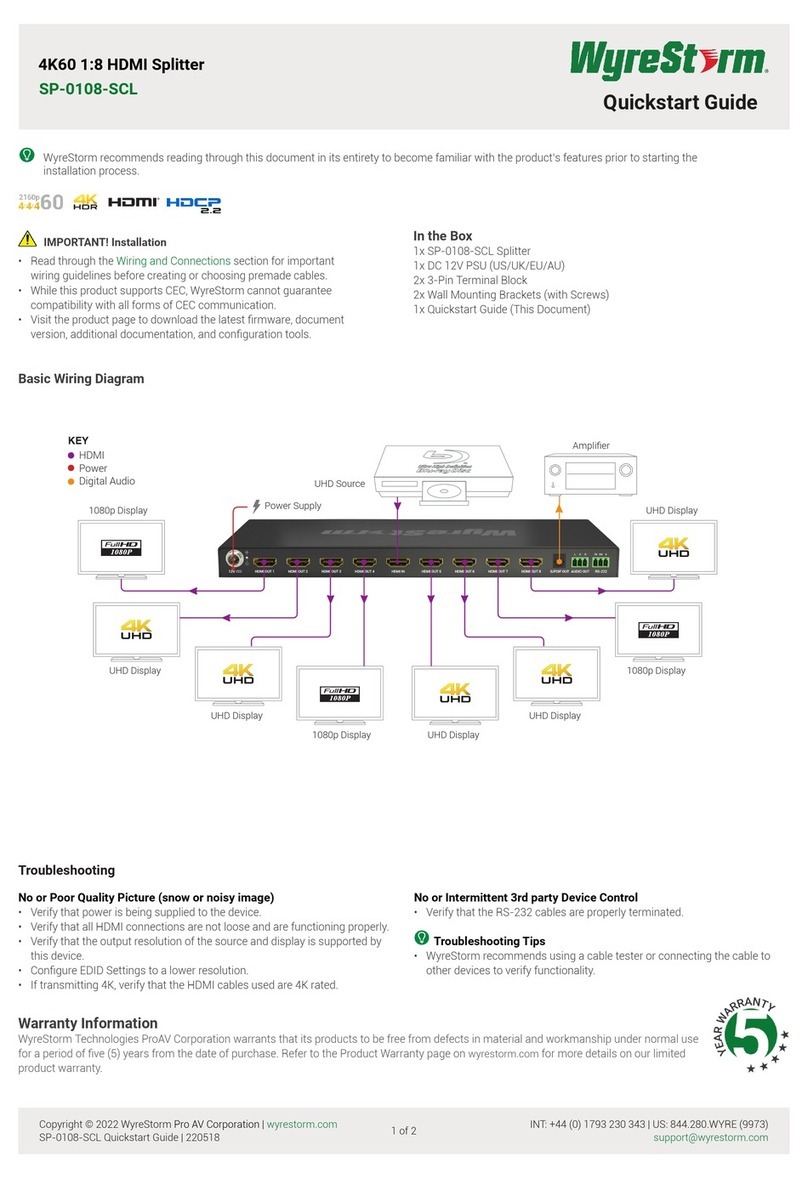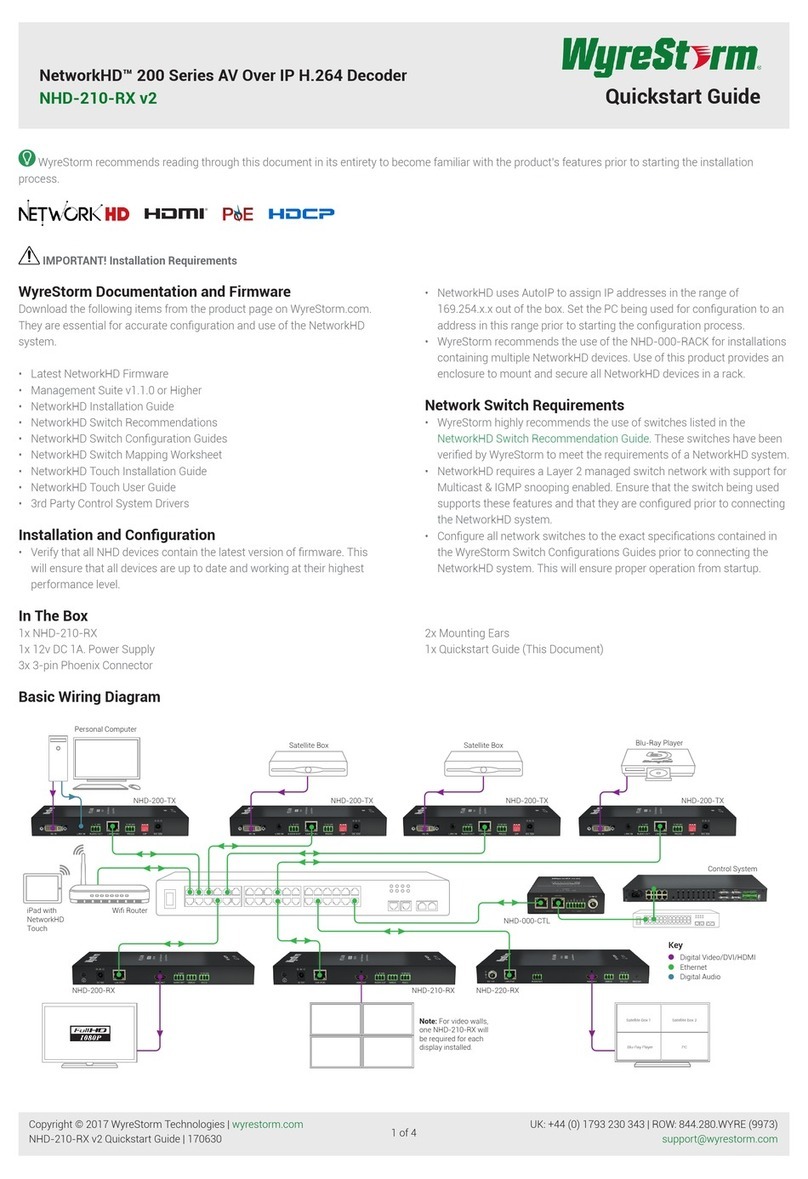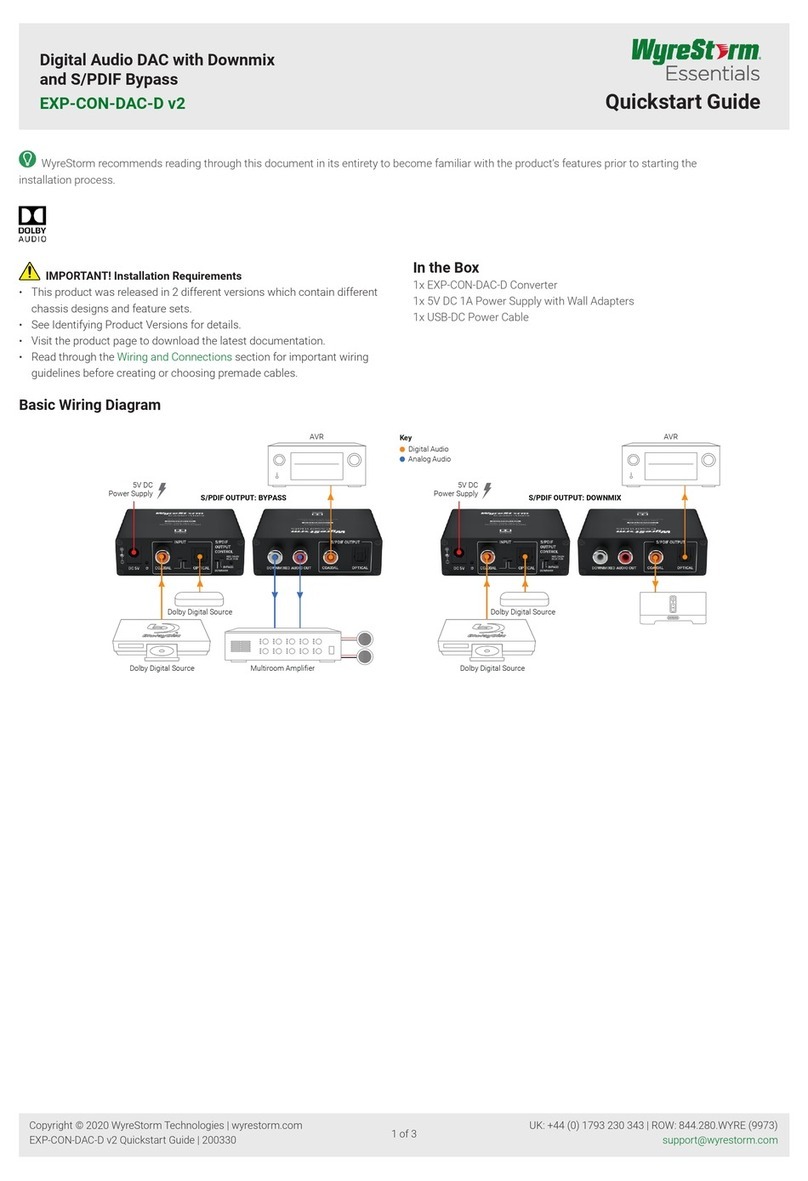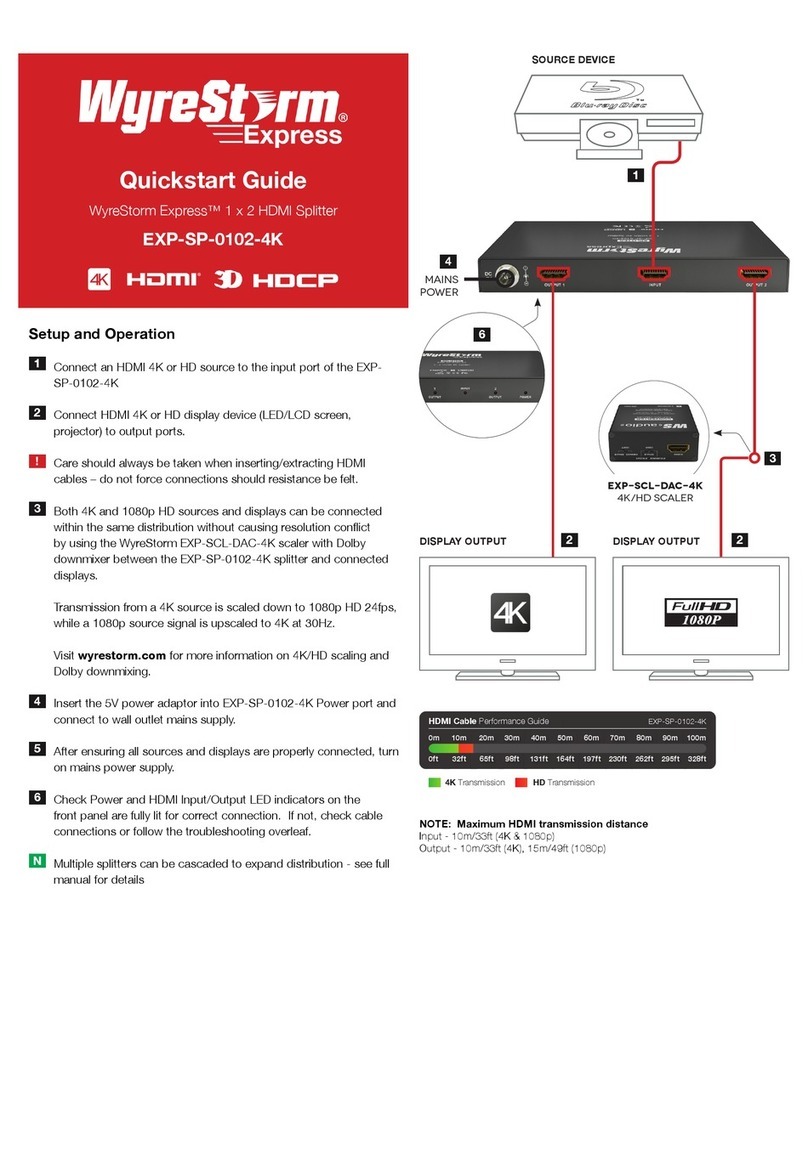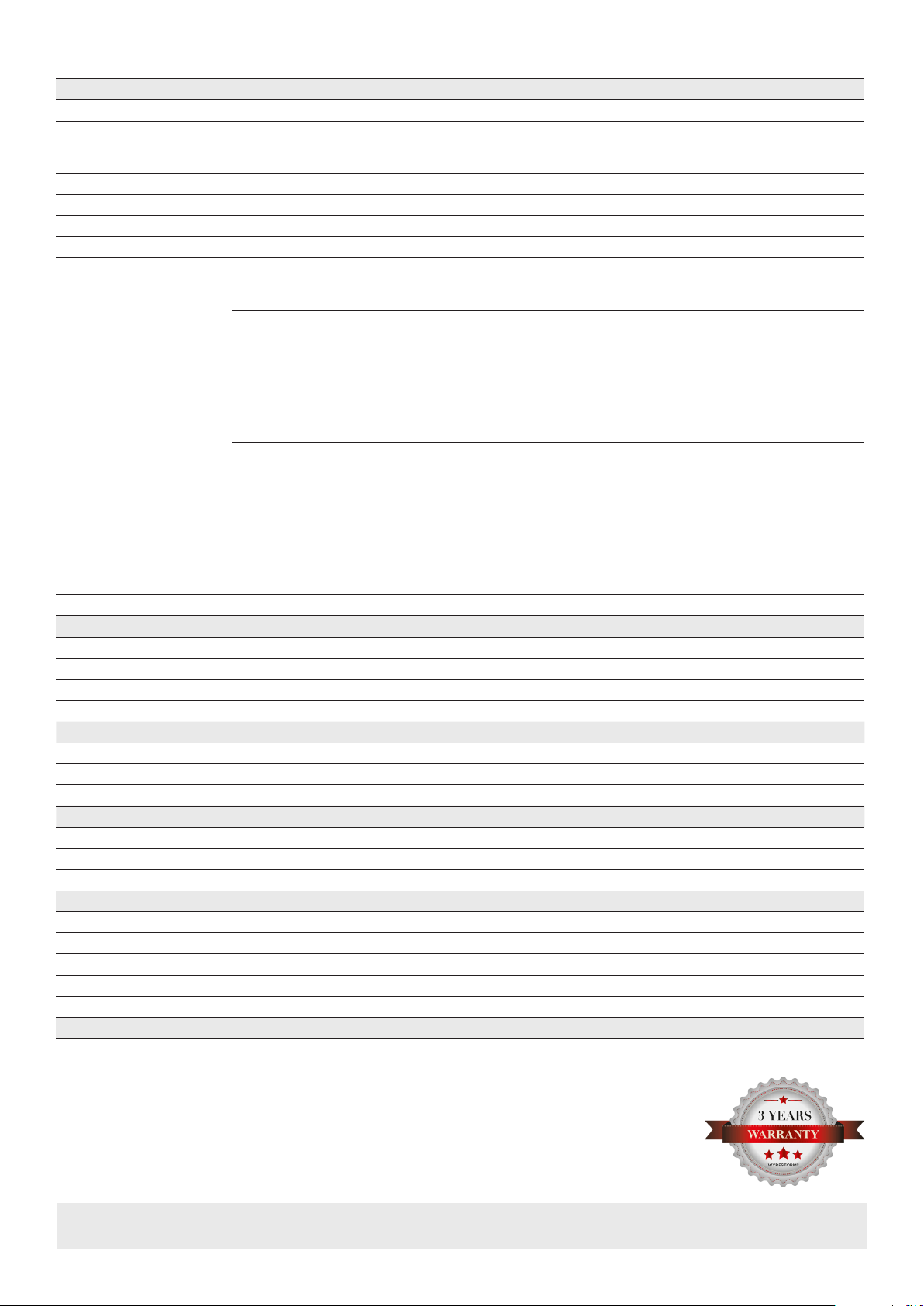Warranty Information
Thisproductiscoveredbya3yearlimitedpartsandlaborwarranty.Duringthisperiodtherewillbenochargeforunitrepair,
componentreplacementorcompleteproductreplacementintheeventofmalfunction.Thedecisiontorepairorreplacewill
bemadebythemanufacturer.Thislimitedwarrantyonlycoversdefectsinmaterialsorworkmanshipandexcludesnormal
wearandtearorcosmeticdamage.Visittheproductpagelocatedatwyrestorm.comforadditionalinformationonthis
productincludingimportanttechnicalinformationnotprovidedinthisdocumentandwarrantyterms&conditions.
Copyright©2017WyreStormTechnologies|wyrestorm.com
SP-0208-HDBT-H2QuickstartGuide|171101
UK:+44(0)1793230343|ROW:844.280.WYRE(9973)
4of4
Specications
Audio and Video
Inputs 2xHDMIIn:19-pintypeA
Outputs
2xHDMIOut:19-pintypeA
2xHDBTOut(ClassA70m/230ft):8-pinRJ-45Female
4xHDBTOut(ClassB35m/115ft):8-pinRJ-45Female
Output Video Encoding HDBaseTClassA/B(OutputDependent)
Encoding Data Rate 10.2Gbps
End to End Latency <1frame10μs(microseconds)
Audio Formats 2chPCM|Multichannel:LPCMandUptoDTS-XandDolbyAtmos
Video Resolutions (Max)
HDMIIn/Outputs7~8
1920x1080p@60Hz12bit(15m/50ft)|@60Hz16bit(7m/23ft)
3840x2160p@30Hz4:4:48bit(7m/23ft)|@24Hz4:2:0HDR10bitperchannel(3m/9.8ft)
4096x2160p@60Hz8bit4:2:0(7m/23ft)|@60Hz8bit4:4:4(7m/23ft)
HDBTOutputs1~2
Using Cat6
1920x1080p@60Hz12bit(100m/328ft)|16bit(70m/230ft)
3840x2160p@30Hz4:4:48bit(70m/230ft)|@24Hz4:2:0HDR10bit(70m/230ft)
4096x2160p@60Hz4:2:08bit(70m/230ft)
Using Cat6a/7
1920x1080p@60Hz12bit(100m/328ft)|16bit(100m/328ft)
3840x2160p@30Hz4:4:48bit(100m/328ft)|@24Hz4:2:0HDR10bit(100m/328ft)
4096x2160p@60Hz4:2:08bit(100m/328ft)
HDBTOutputs3~6
Using Cat6
1920x1080p@60Hz12bit(70m/230ft)|16bit(70m/230ft)
3840x2160p@30Hz4:4:48bit(35m/115ft)|@24Hz4:2:0HDR10bit(35m/115ft)
4096x2160p@60Hz4:2:08bit(35m/115ft)
Using Cat6a/7
1920x1080p@60Hz12bit(70m/230ft)|@60Hz16bit(70m/230ft)
3840x2160p@30Hz4:4:48bit(40m/131ft)|@24Hz4:2:0HDR10bit(40m/131ft)
4096x2160p@60Hz4:2:08bit(40m/131ft)
Color Depth 1080p:16bit|4KUHD:8bit|HDR@24p:10bitBT.2020
Maximum Pixel Clock HDMI:340MHz|HDBaseT:297MHz
Communication and Control
HDMI HDMI|HDCP2.2|EDID|CEC|DVI-Dwithadapter(notincluded)
HDBaseT HDMI|HDCP2.2|EDID|CEC|1-wayPoHtoreceiver|IR(RXtoSplitter)
IR 2xIRTX3.5mm(1/8in)TSMono|TransmitsviaHDBaseTfromRemoteZone
RS-232 1xRS-232:5-pinPhoenix|SwitcherControlOnly
Power
Power Supply 100~240VAC50/60Hz
PoH 48V15.4W(eachHDBToutput)
Max Power Consumption 75.21W
Environmental
Operating Temperature 0to+45°C(32to+113°F),10%to90%,non-condensing
Storage Temperature -20to+70°C(-4to+158°F),10%to90%,non-condensing
Maximum BTU 256.6BTU/hr
Dimensions and Weight
Rack Units/Wall Box 1U
Height With | Without Feet 51.3mm/2.02in|43.5mm/1.72in
Width With | Without Brackets 482.6mm/19in|440mm/17.33in
Depth With | Without Handles 220mm/8.67in|220mm/8.67in
Weight 0.7kg/1.54lbs
Regulatory
Safety and Emission CE|FCC|RoHS