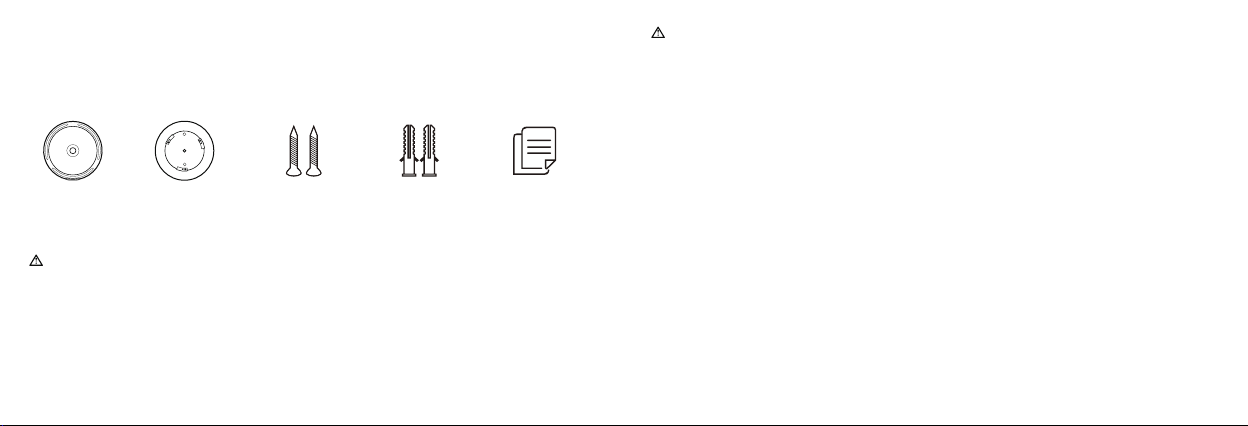x-sense XS01-WR User manual
Other x-sense Smoke Alarm manuals

x-sense
x-sense XS01-W User manual

x-sense
x-sense XS01-WR User manual

x-sense
x-sense XS03 User manual

x-sense
x-sense XS01-WT User manual

x-sense
x-sense XS01-WT User manual

x-sense
x-sense XS03-iWX User manual

x-sense
x-sense XP04 User manual
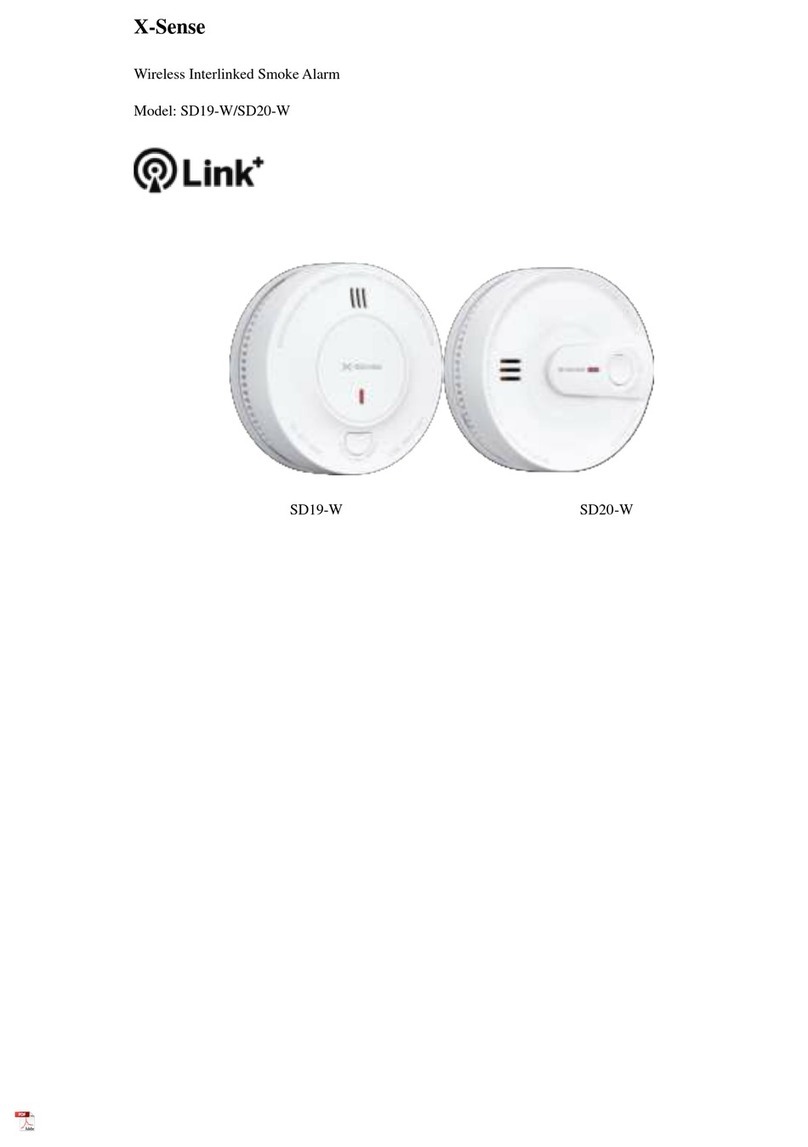
x-sense
x-sense SD19-W User manual

x-sense
x-sense XS03 User manual

x-sense
x-sense SCO6-W User manual

x-sense
x-sense XSO1-WX User manual

x-sense
x-sense SD19-W User manual

x-sense
x-sense XS01 User manual

x-sense
x-sense XP01 User manual

x-sense
x-sense XP01 User manual

x-sense
x-sense SC03 User manual

x-sense
x-sense XP01 User manual

x-sense
x-sense XS01-WR User manual

x-sense
x-sense SC03 User manual

x-sense
x-sense XS01-WT User manual
Popular Smoke Alarm manuals by other brands

FireAngel
FireAngel Thermoptek ST-622 user manual

teko
teko Astra-42A user guide

Siemens
Siemens PE-11C installation instructions

System Sensor
System Sensor DH500ACDC Installation and maintenance instructions

Resolution Products
Resolution Products RE612 CryptiX quick start guide

First Alert
First Alert PC900V user manual

Family Gard
Family Gard FG225 user manual

Regin
Regin SDD-S65 instruction manual

Aparton
Aparton ASD-10 Instructions for use

Greystone
Greystone DSD120 Installation and maintenance instructions

LST
LST ÜMS-55000-841 Specification sheet
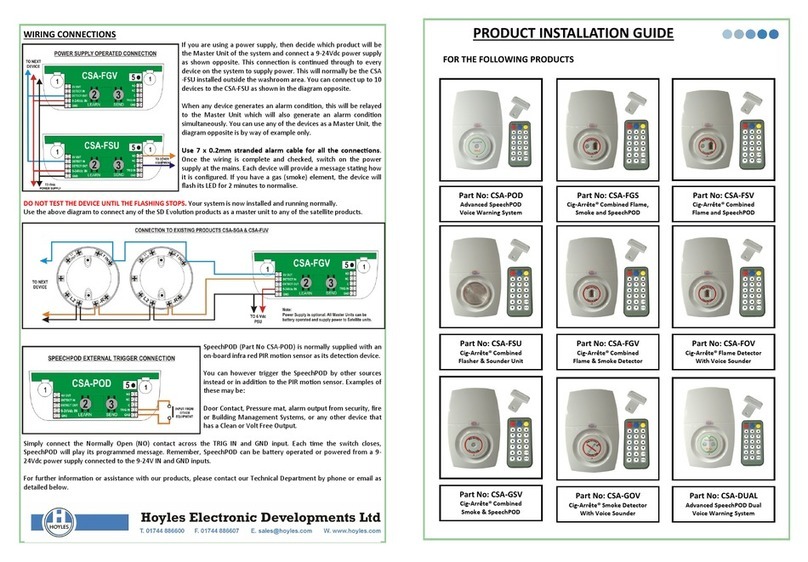
Radal Technology
Radal Technology Cig-Arrête CSA-POD Product installation guide