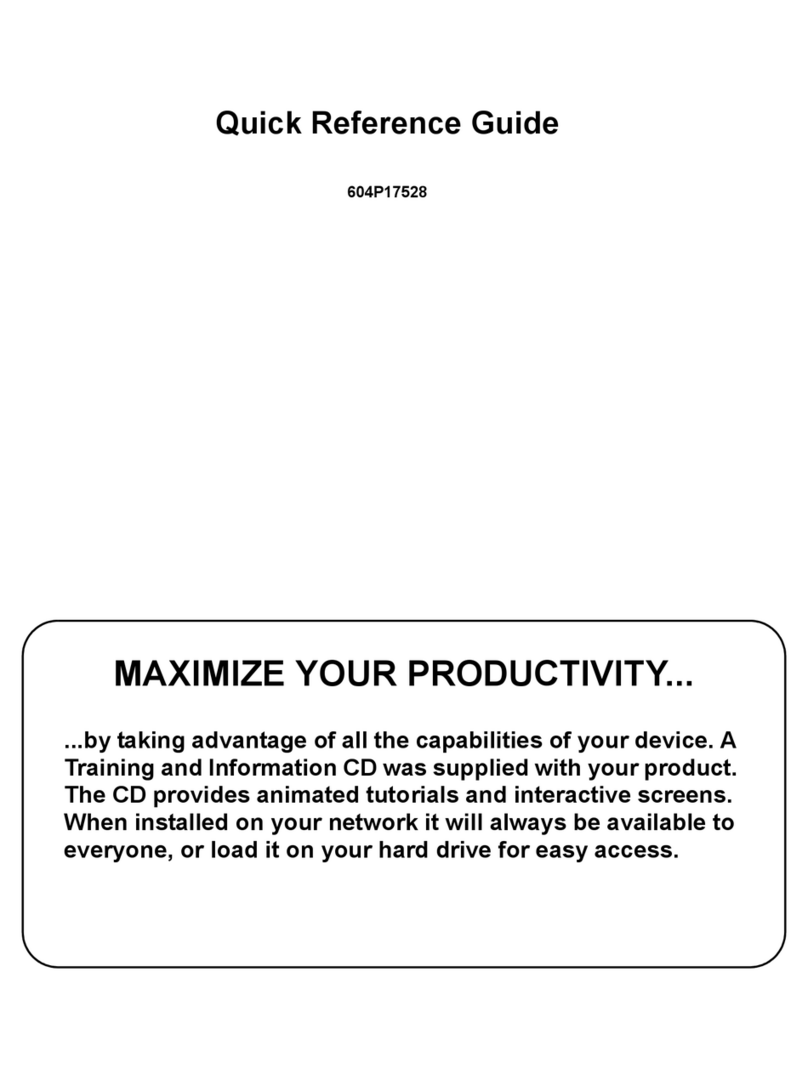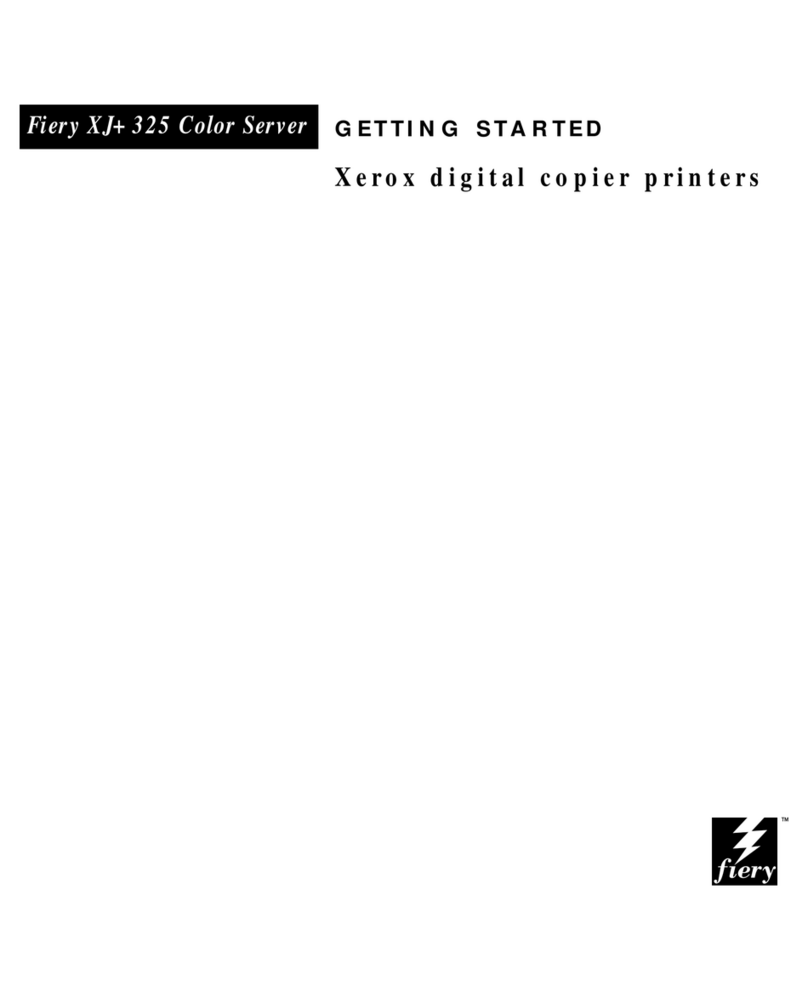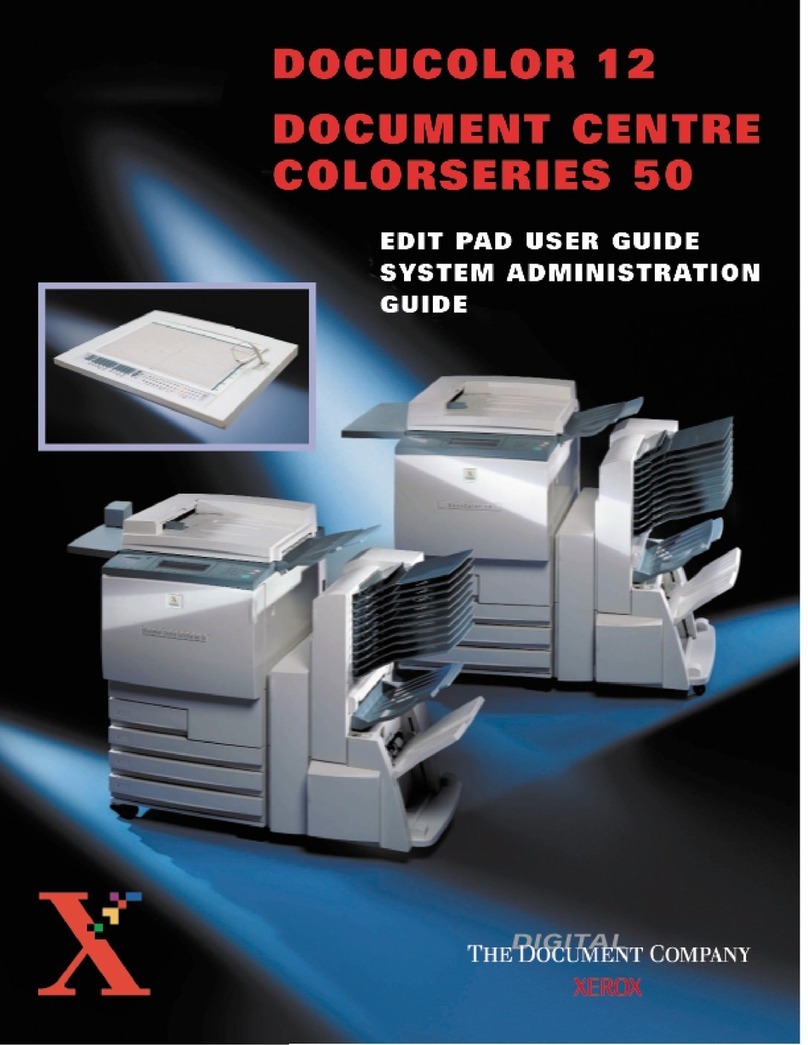Xerox DocuColor 240 User manual
Other Xerox Copier manuals
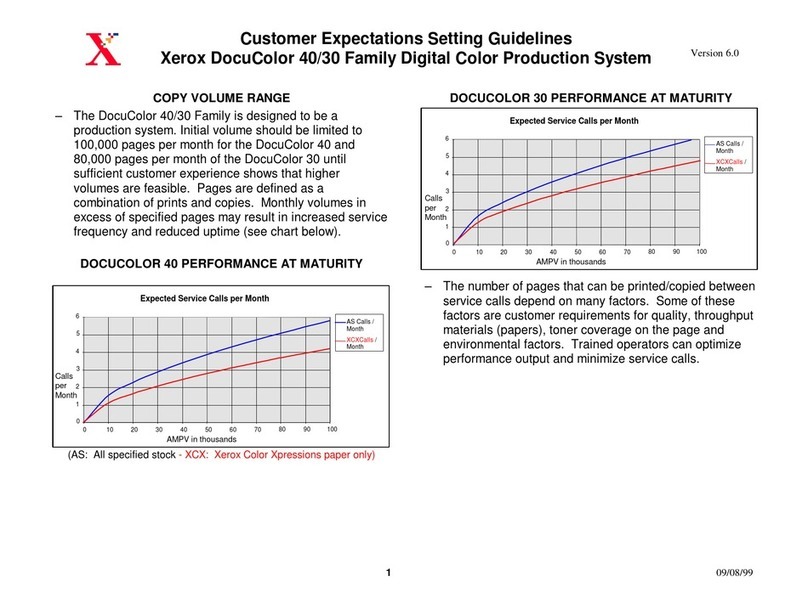
Xerox
Xerox DocuColor 30 Manual
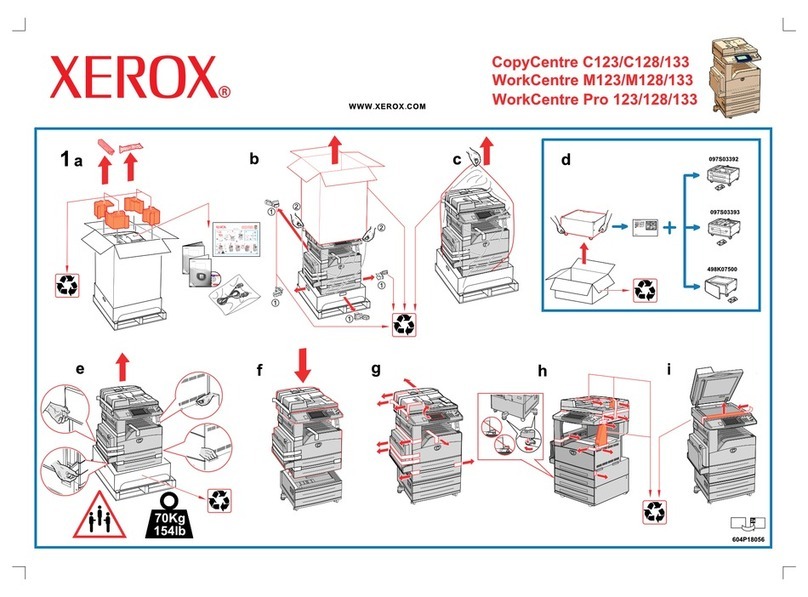
Xerox
Xerox WorkCentre Pro 128 User manual
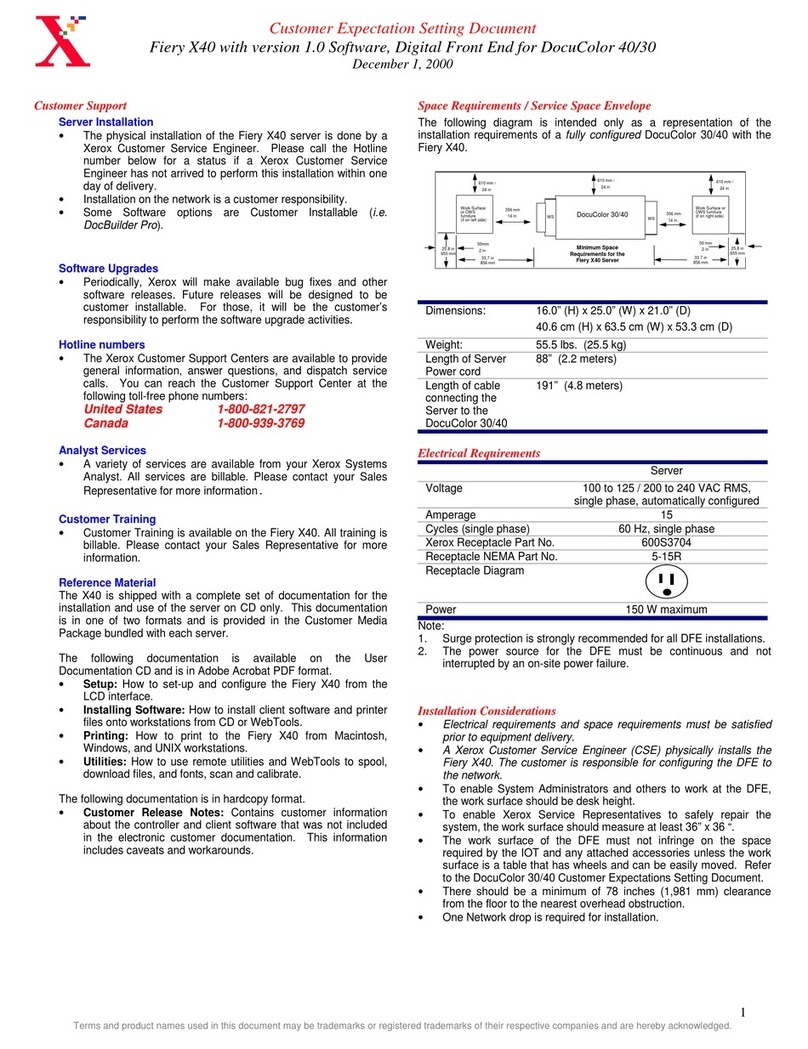
Xerox
Xerox DocuColor 30 Service manual

Xerox
Xerox Legacy 4590 User manual

Xerox
Xerox 6279 Installation and operating manual

Xerox
Xerox Wide Format 6204 User manual
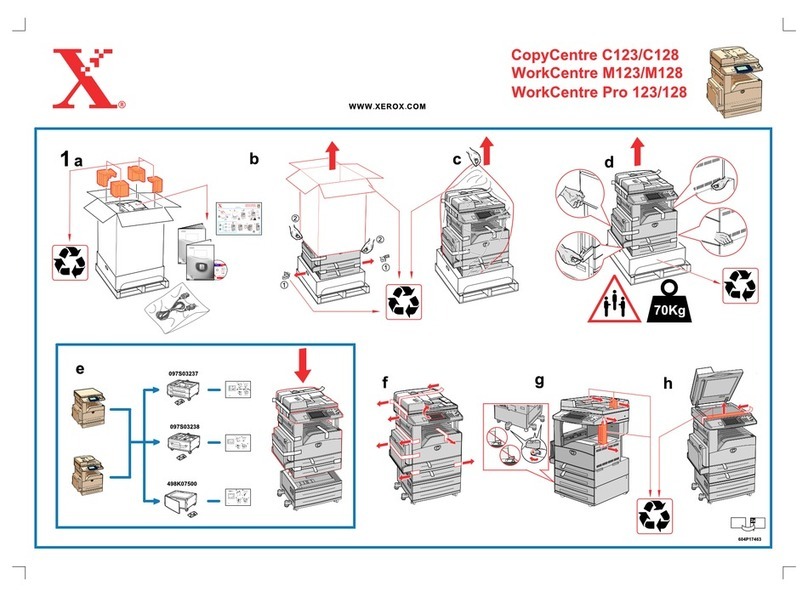
Xerox
Xerox C123 Copycentre Parts list manual
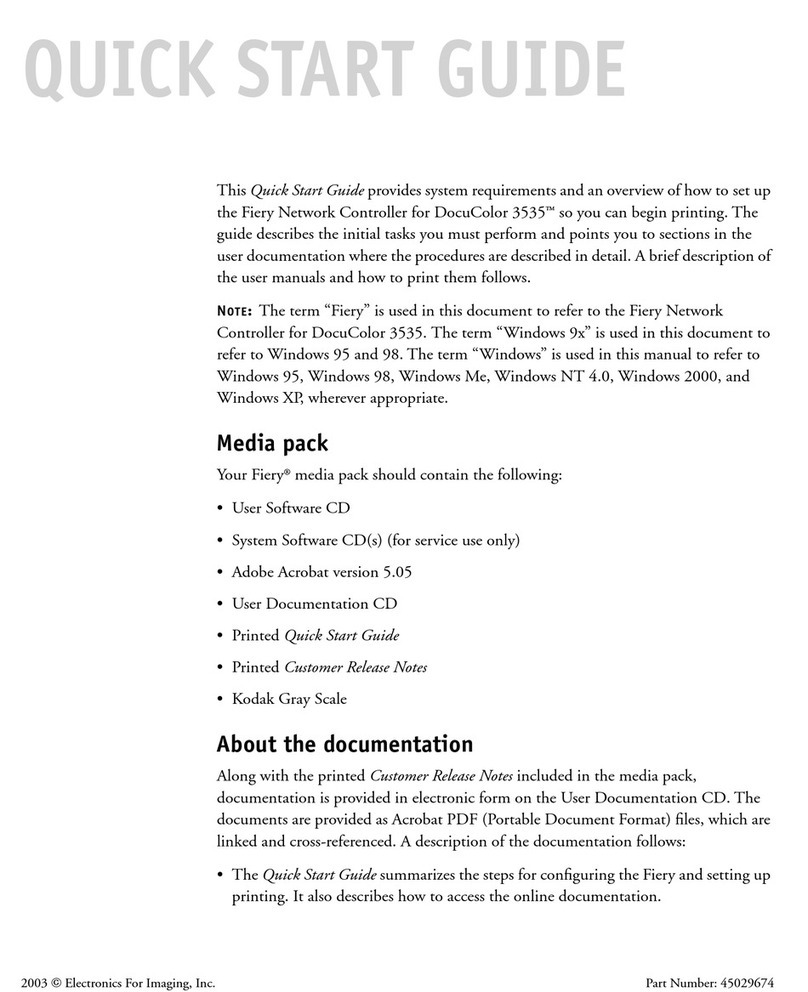
Xerox
Xerox DocuColor 3535 User manual

Xerox
Xerox Document Centre 240 User manual

Xerox
Xerox XC356 - Home Office Copier User manual

Xerox
Xerox D95 User manual

Xerox
Xerox 3050 User manual

Xerox
Xerox DocuColor 40 User manual
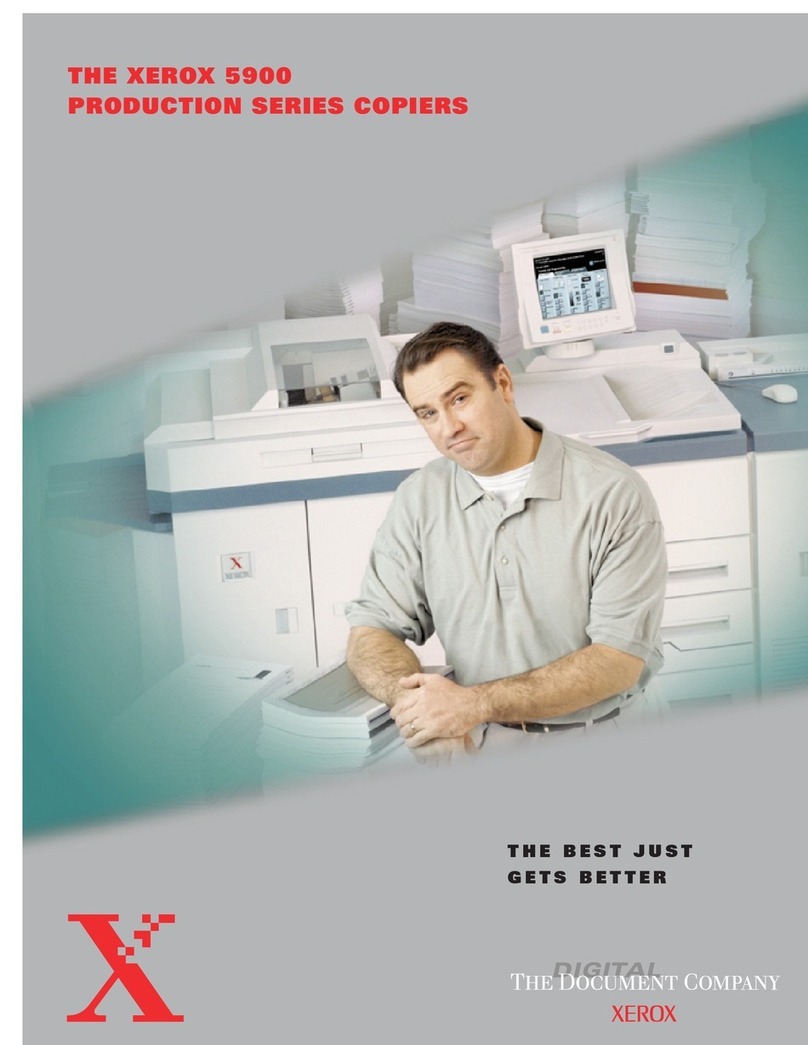
Xerox
Xerox 5900 User manual

Xerox
Xerox D95 Manual
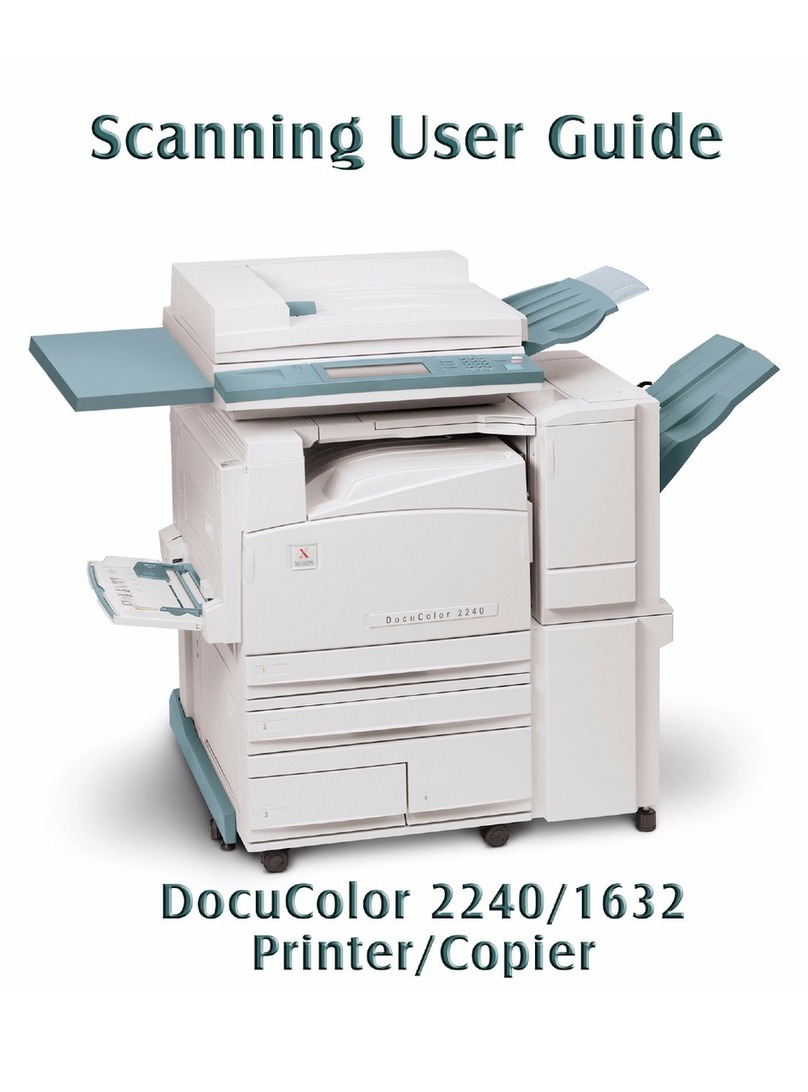
Xerox
Xerox DocuColor 2240 User manual
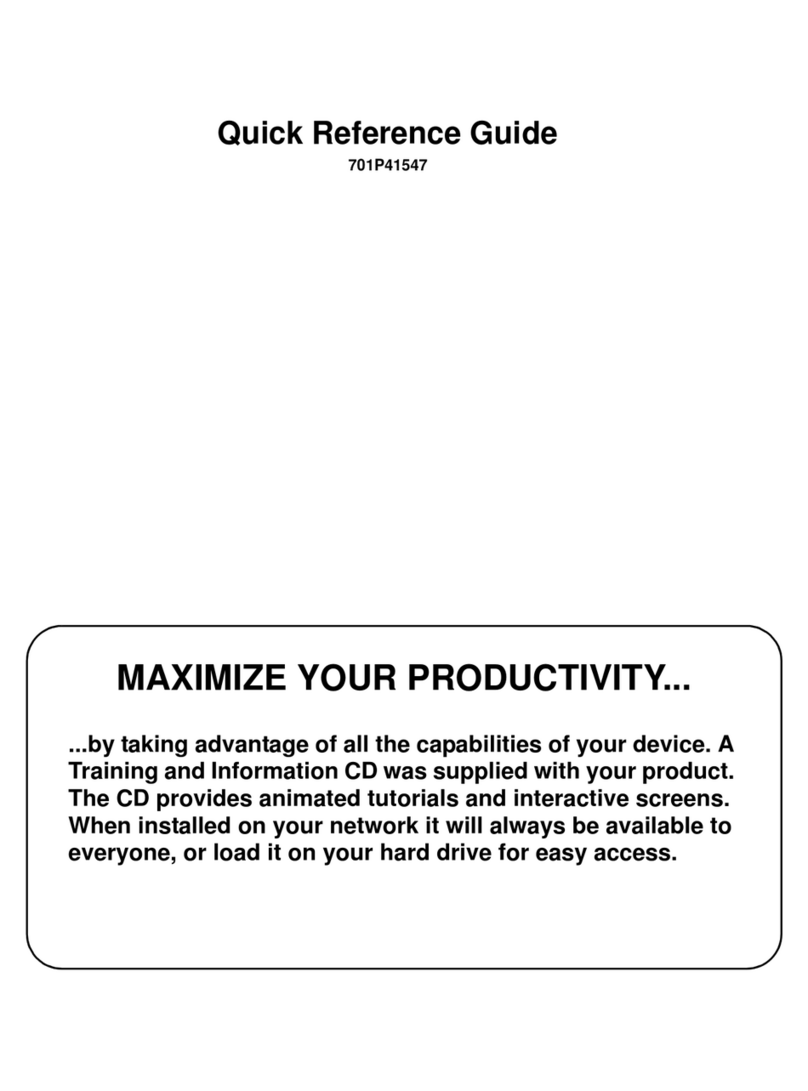
Xerox
Xerox WorkCentre Pro 65 User manual

Xerox
Xerox CopyCentre 232 User manual
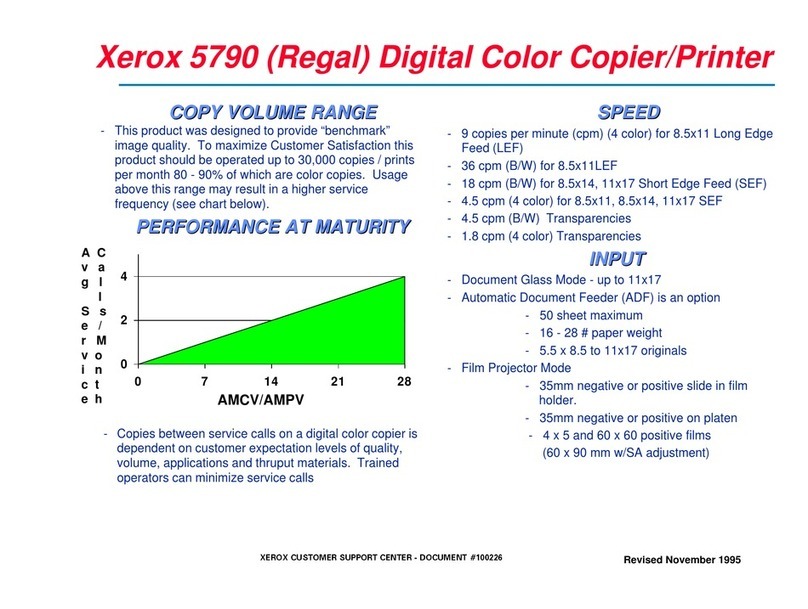
Xerox
Xerox Regal 5790 User manual
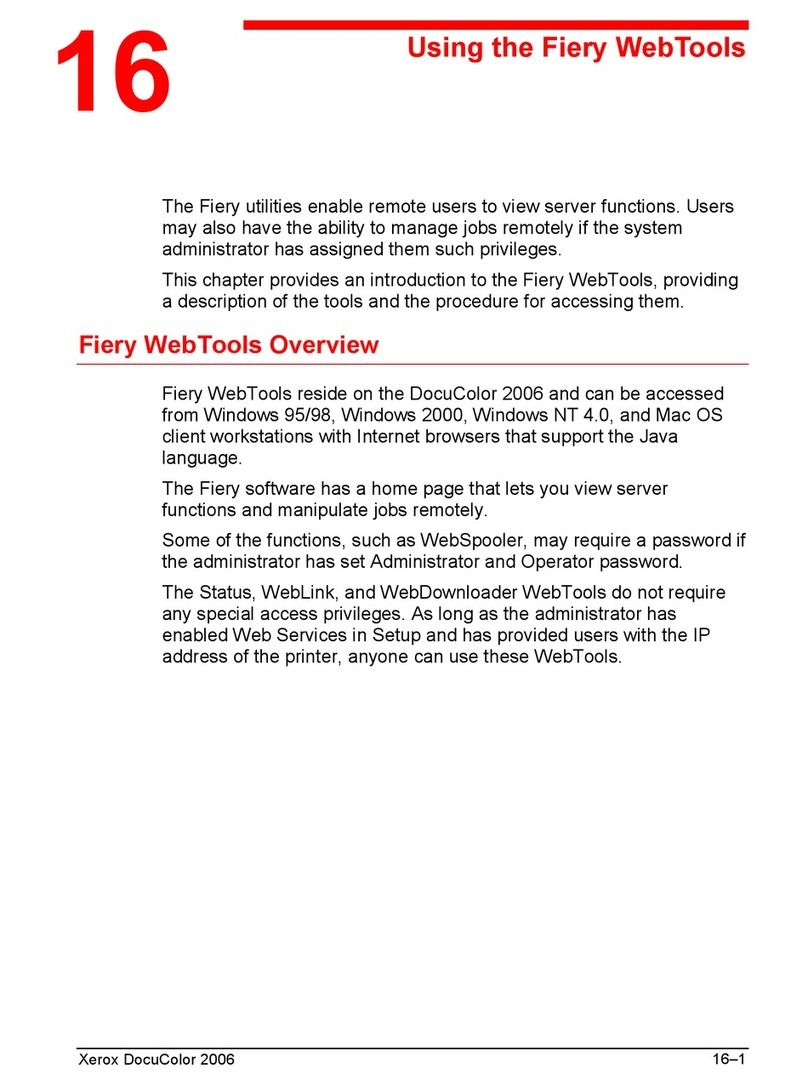
Xerox
Xerox 2006NPC - DocuColor Color Laser Operating manual