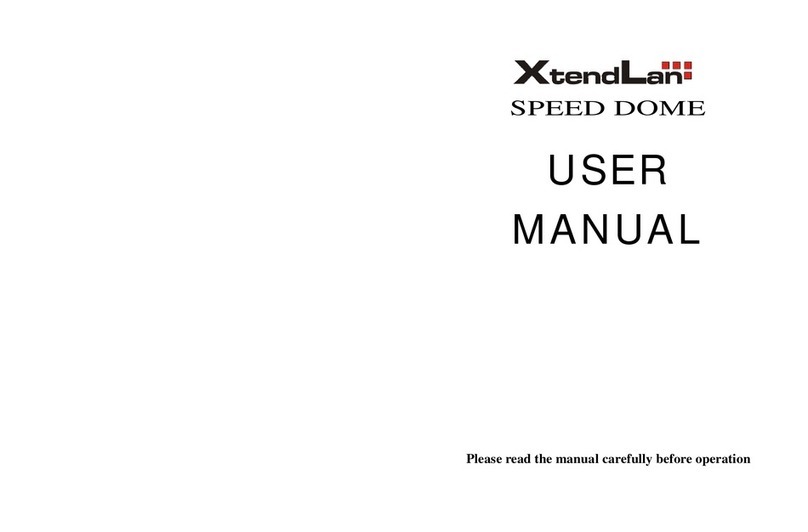Table of Contents
1. Safety Notes --- Important!!! .............................................................................................................................1
2. About The Product ............................................................................................................................................2
2.1. Features.................................................................................................................................................. 2
2.2. Functions ................................................................................................................................................ 2
2.3. Technical Parameters ............................................................................................................................. 4
3. Installation..........................................................................................................................................................5
3.1. DIP Switch Setting .................................................................................................................................. 5
3.2. Installation..............................................................................................................................................11
3.2.1.
3.2.2.
3.2.3.
3.2.4.
In-ceiling Mount Installatoin ........................................................................................................11
Surface Mount Installation..........................................................................................................13
Wall Mount Installation ...............................................................................................................15
Pipe Pendant Mount Installation.................................................................................................16
4. Operation Guide ..............................................................................................................................................17
4.1. Operation At Power Up ..........................................................................................................................17
4.2. How To Use Our Control Keyboard .......................................................................................................17
4.2.1.
4.2.2.
4.2.3.
Control Keypad Password And Access ......................................................................................17
Control Keypad Command Syntax .............................................................................................17
Control Keypad Command Types ..............................................................................................18
4.3. Select A Camera....................................................................................................................................18
4.4. Camera Motions.....................................................................................................................................18
4.4.1.
4.4.2.
4.4.3.
4.4.4.
4.4.5.
Pan And Tilt Functions ...............................................................................................................18
Zoom Functions..........................................................................................................................19
Focus Functions .........................................................................................................................19
IRIS Opening Functions .............................................................................................................19
Preset Positions Programming And Recalling ............................................................................20
4.5. Function Program Menu.........................................................................................................................20
4.5.1.
4.5.2. Porduct Information Menu ..........................................................................................................21
Display Setup .............................................................................................................................21
4.5.2.1. Label Position (Submenu) .................................................................................................22
4.5.3. Main Programming Menu (Dome Settings 1) .............................................................................22
4.5.3.1.
4.5.3.2.
4.5.3.3.
4.5.3.4.
4.5.3.5.
4.5.3.6.
4.5.3.7.
4.5.3.8.
Camera Submenu .............................................................................................................23
Motion Submenu ...............................................................................................................26
Power Up Submenu ..........................................................................................................27
Presets Submenu..............................................................................................................28
Patterns Submenu ............................................................................................................28
Zones Submenu................................................................................................................29
Clear Set Submenu...........................................................................................................30
Preset Number ..................................................................................................................30
4.5.4. Secondary Programming Menu (Dome Settings 2) ....................................................................30
4.5.4.1.
4.5.4.2.
4.5.4.3.
4.5.4.4.
4.5.4.5.
4.5.4.6.
4.5.4.7.
Alarm Submenu ................................................................................................................31
AUX Submenu ..................................................................................................................33
Password Submenu ..........................................................................................................33
Windows Blanking Submenu.............................................................................................34
Heater Setting Submenu...................................................................................................36
Cruise Setting Submenu ...................................................................................................37
Tracking Setting Submenu ................................................................................................37
4.5.5. Dome Label Menu ......................................................................................................................40
4.6. Special Control Panel Commands .........................................................................................................40
5. Trouble Shooting.............................................................................................................................................42