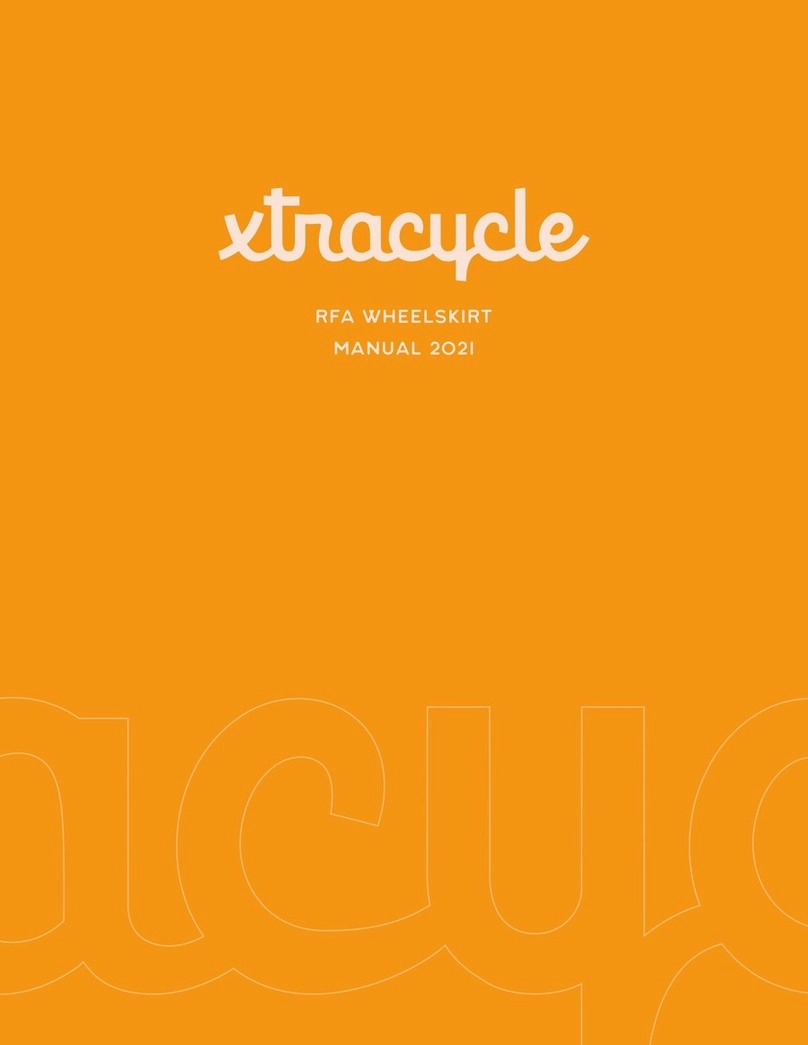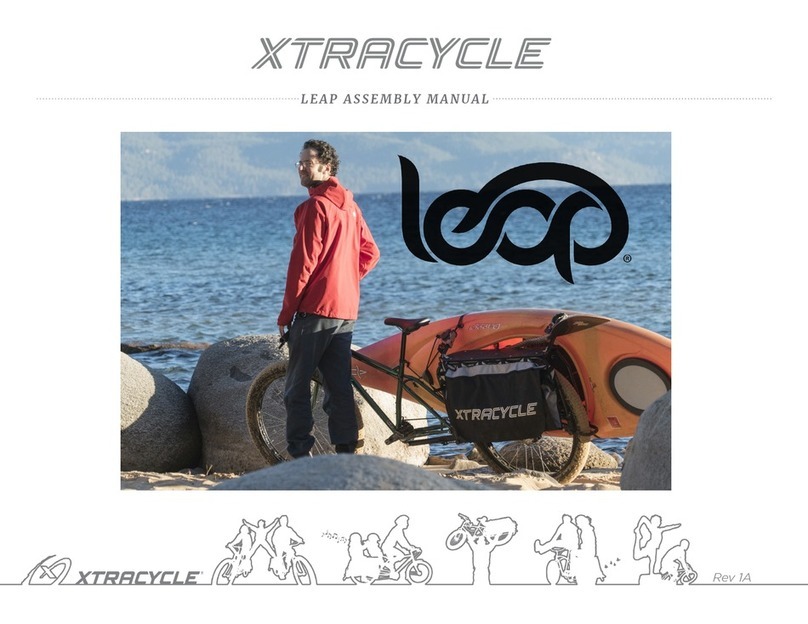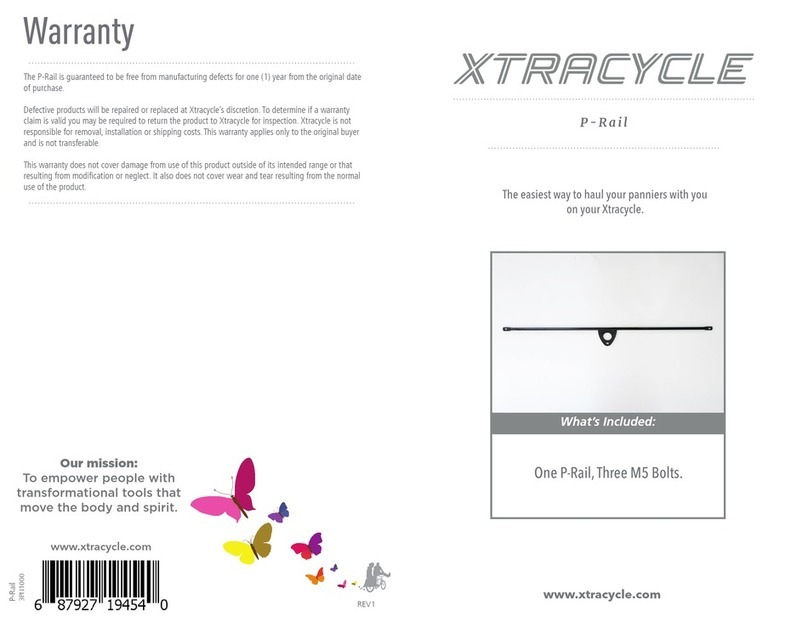Xtracycle MagicCarpet User manual
Other Xtracycle Bicycle Accessories manuals
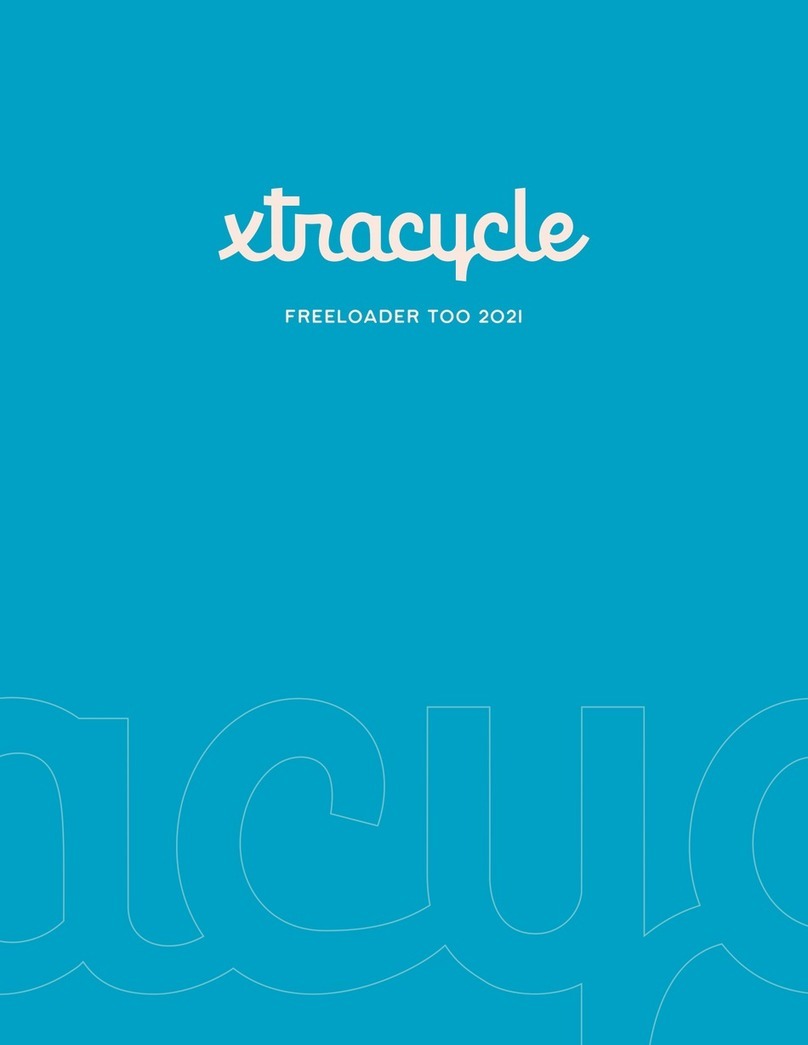
Xtracycle
Xtracycle FreeLoader Too User manual
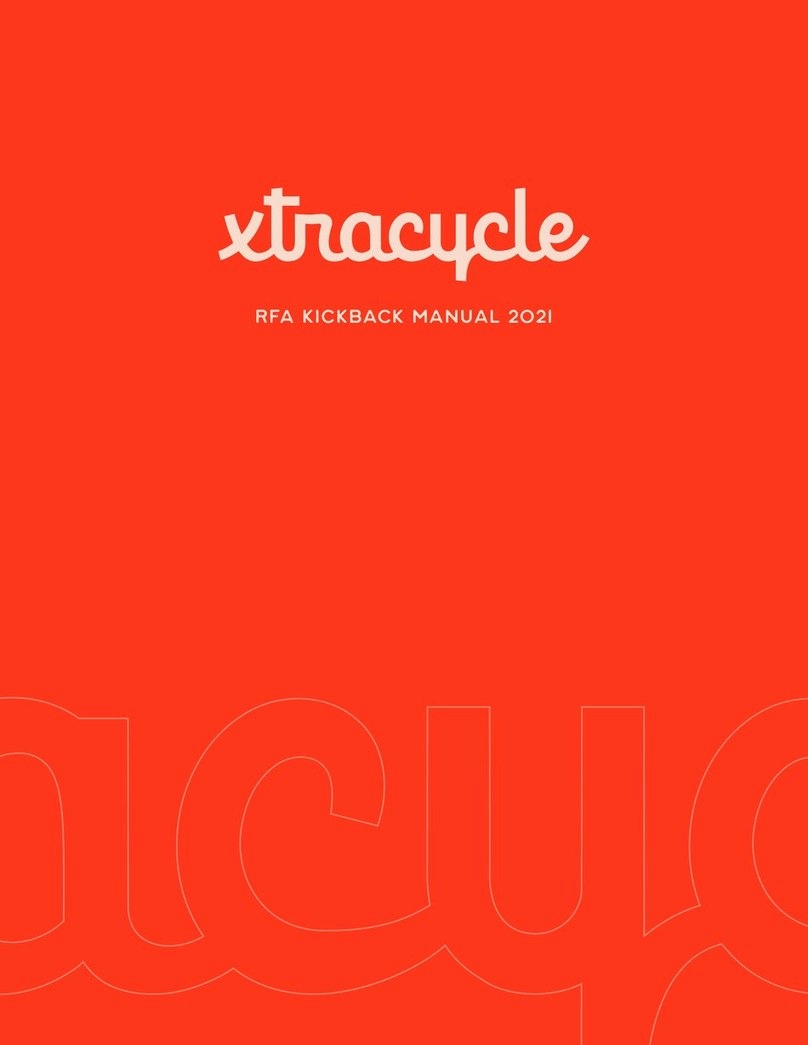
Xtracycle
Xtracycle RFA Kickback User manual

Xtracycle
Xtracycle PorterPack User manual
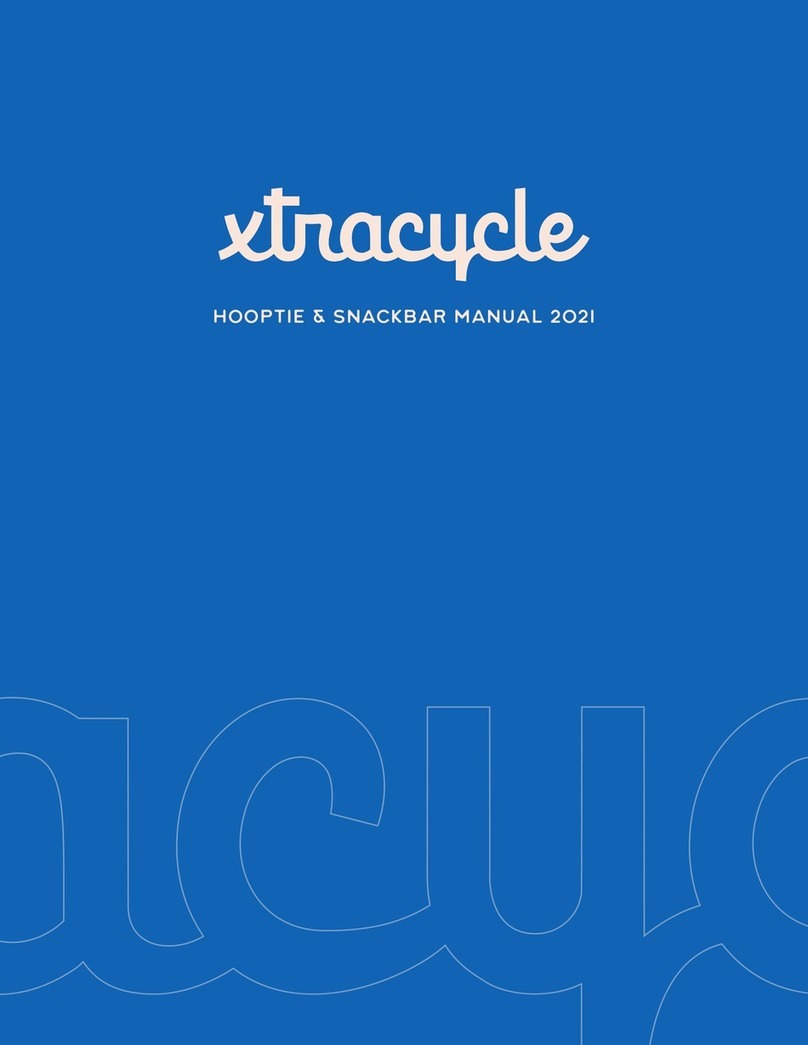
Xtracycle
Xtracycle Hooptie User manual
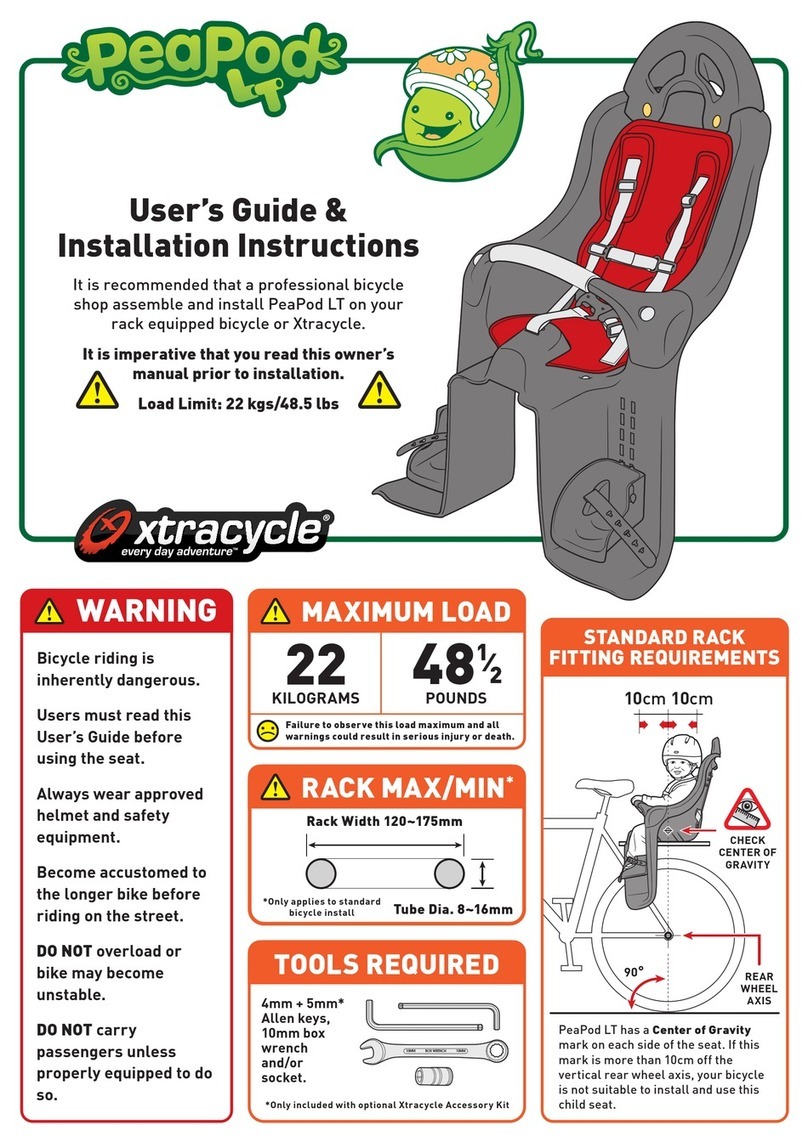
Xtracycle
Xtracycle PeaPod LT Instruction Manual

Xtracycle
Xtracycle PorterPack User manual

Xtracycle
Xtracycle KickBack 3 User manual

Xtracycle
Xtracycle SlingSet User manual
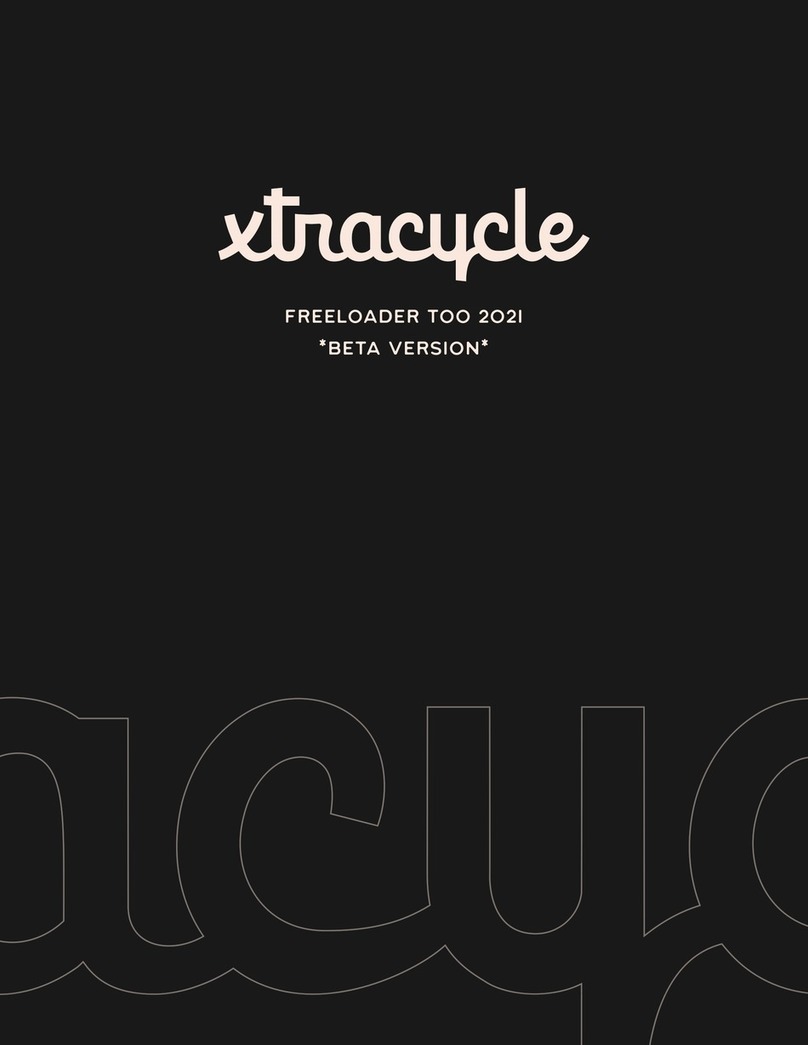
Xtracycle
Xtracycle Freeloader too 2021 User manual

Xtracycle
Xtracycle Porterrack User manual