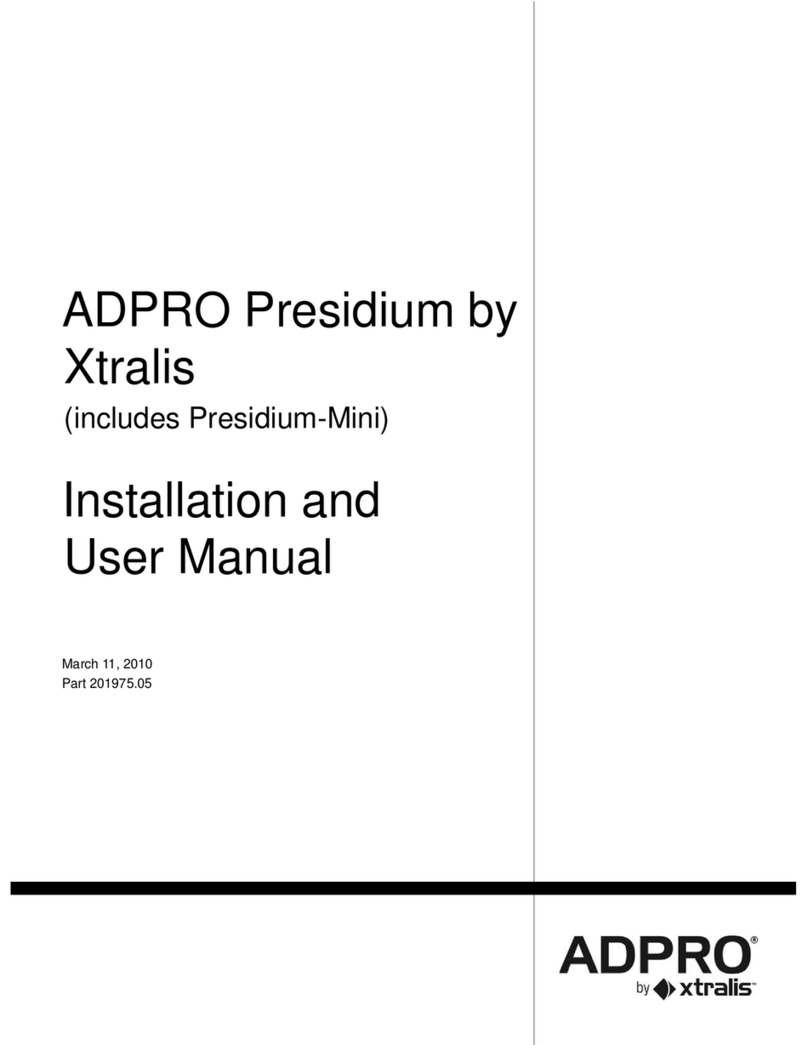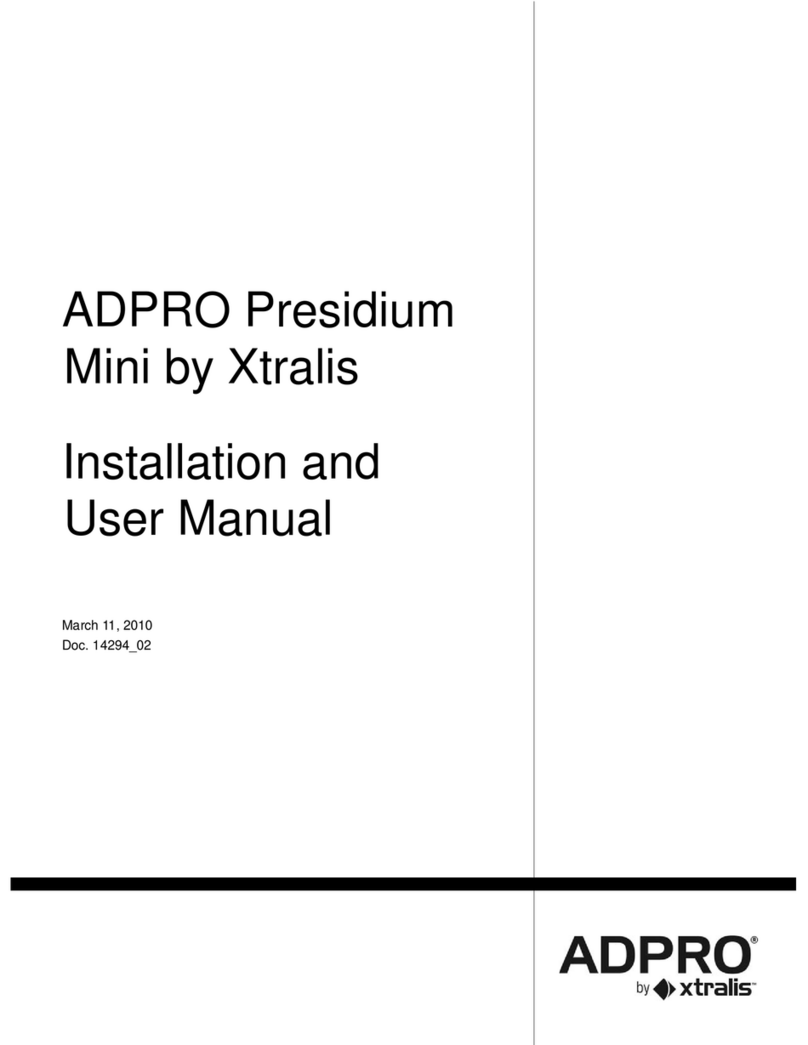Table of contents.
1FEATURES..................................................................................................................................................................... 6
1.1 TECHNICAL SPECIFICATIONS.................................................................................................................................... 7
1.2 CURRENT CONSUMPTION ....................................................................................................................................... 10
1.3 FAN SPEED SELECTION........................................................................................................................................... 11
1.4 EXTENSION BOARDS .............................................................................................................................................. 11
2DESKTOP MODEL ...................................................................................................................................................... 13
2.1 WITH ASUS M2A-VM MOTHERBOARD (ONLY SUPPORTS SOFTWARE VERSIONS UP TO V1.01 -V3100FT).......... 13
2.1.1 Network/monitor/keyboard ........................................................................................................................... 13
2.1.2 Extensions slots - model with Asus M2A-VM motherboard .......................................................................... 13
2.2 WITH INTEL DG31PR MOTHERBOARD................................................................................................................... 14
2.2.1 Network/monitor/keyboard ........................................................................................................................... 14
2.2.2 Extensions slots - model with Intel DG motherboard ................................................................................... 14
2.3 WITH INTEL DG41TY MOTHERBOARD.................................................................................................................. 15
2.3.1 Network/monitor/keyboard ........................................................................................................................... 15
2.3.2 Extensions slots - model with Intel DG motherboard ................................................................................... 15
2.4 OCTOPUS CABLE .................................................................................................................................................... 16
2.4.1 Ferrite Core .................................................................................................................................................. 16
319-INCH MODEL......................................................................................................................................................... 17
3.1 WITH ASUS M2A-VM MOTHERBOARD (ONLY SUPPORTS SOFTWARE VERSIONS UP TO V1.01 -V3100FT)........... 17
3.1.1 Network/monitor/keyboard ........................................................................................................................... 17
3.1.2 Extensions slots - model with Asus M2A-VM motherboard .......................................................................... 17
3.2 WITH INTEL DG31PR MOTHERBOARD................................................................................................................... 18
3.2.1 Network/monitor/keyboard ........................................................................................................................... 18
3.2.2 Extensions slots - model with Intel DG motherboard ................................................................................... 18
3.3 WITH INTEL DG41TY MOTHERBOARD.................................................................................................................. 19
3.3.1 Network/monitor/keyboard ........................................................................................................................... 19
3.3.2 Extensions slots - model with Intel DG motherboard ................................................................................... 19
3.4 WITH INTEL DH55TC MOTHERBOARD .................................................................................................................. 20
3.4.1 Network/monitor/keyboard ........................................................................................................................... 20
3.4.2 Extensions slots - model with Intel DH55TC motherboard........................................................................... 20
3.5 VIDEO &AUDIO CONNECTIONS ............................................................................................................................. 21
3.6 FRONT LED INDICATORS (19" VERSION ONLY)...................................................................................................... 22
3.7 DTC BOARD........................................................................................................................................................... 22
3.8 MOUNTING BRACKETS ........................................................................................................................................... 22
4AVAILABLE CONFIGURATIONS................................................................................................................................ 23
5SETUP AND CONFIGURATION OF A V3100 SYSTEM............................................................................................. 25
5.1 V3100 CLIENT SOFTWARE -MINIMUM SYSTEM REQUIREMENTS ............................................................................ 25
5.2 INSTALLATION OF THE CLIENT SOFTWARE ON YOUR COMPUTER............................................................................ 26
5.3 LAUNCH APPLICATION IN IE .................................................................................................................................. 28
5.4 LAUNCH V3100 CLIENT SOFTWARE IN ITS OWN WINDOW ...................................................................................... 29
5.4.1 To add a V3100 system to the list.................................................................................................................. 29
6USERS........................................................................................................................................................................... 30
6.1 STRONG PASSWORDS ............................................................................................................................................. 30
6.2 USER RIGHTS ......................................................................................................................................................... 31
6.3 AUTHORIZE THE TECHNICIAN................................................................................................................................. 31
7NETWORK CONNECTIONS........................................................................................................................................ 32
8SET UP AN IP CAMERA.............................................................................................................................................. 35
8.1 CONFIGURE AND UPDATE HIPI CARD..................................................................................................................... 37
8.2 SUPPORTED IP CAMERAS (H.264).......................................................................................................................... 38
9SET UP AN ANALOGUE CAMERA............................................................................................................................. 40
9.1.1 PTZ settings................................................................................................................................................... 42