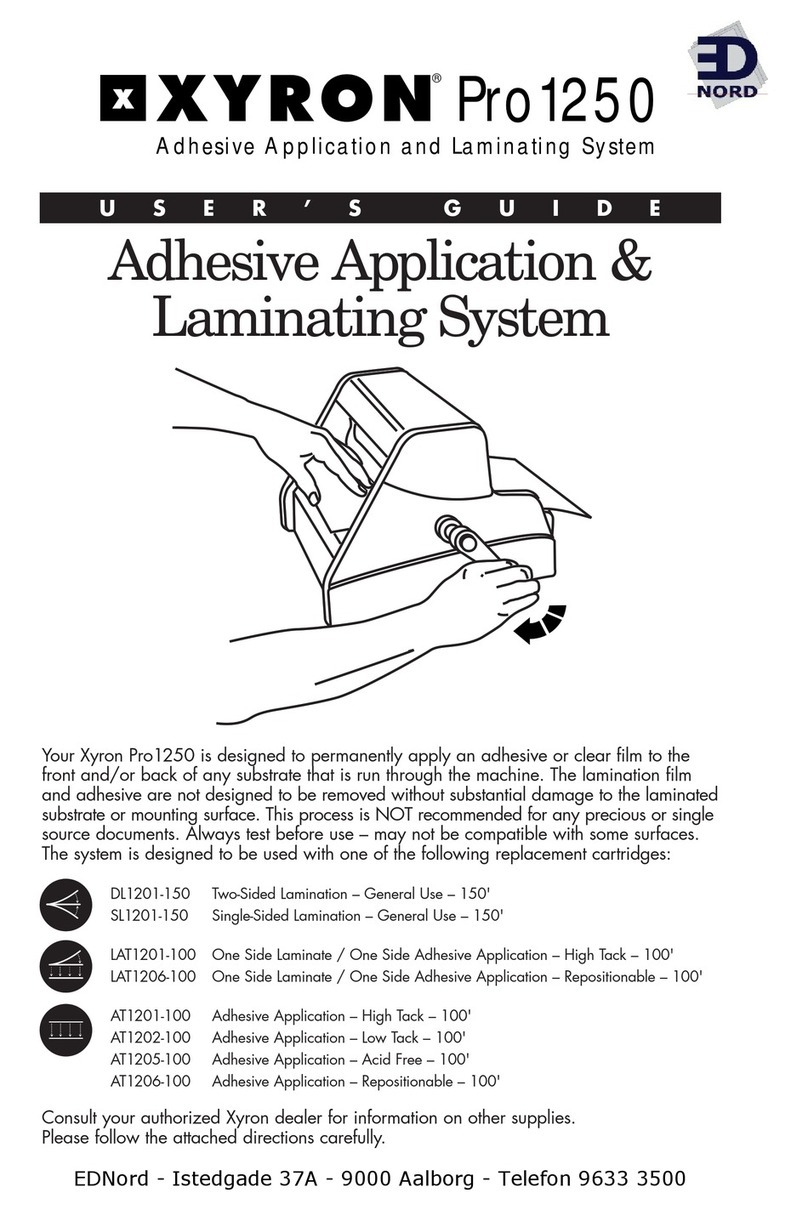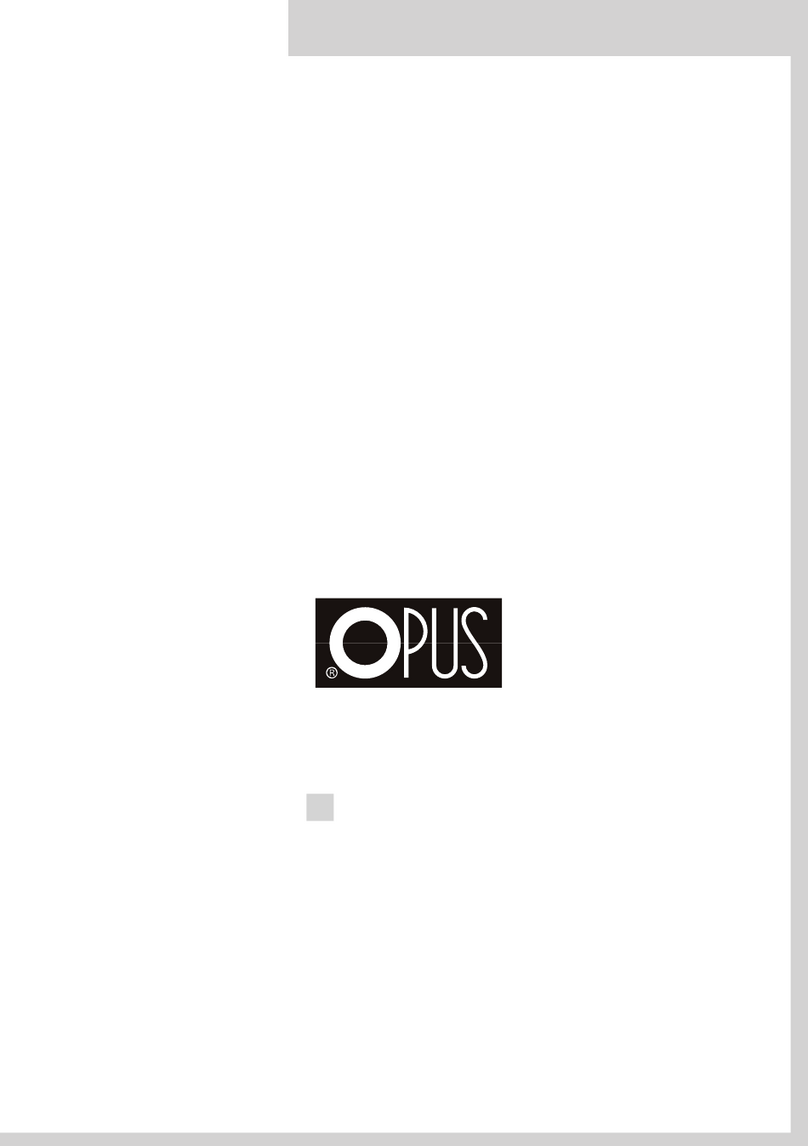Cut blade does not cutAdhesive build-up on Use caution and follow cleaning
smoothly. cutting mechanism. procedure listed below.
Film does not exitMaterial is curled or Remove material and clean
dispenser between upperadhesive has been trans-adhesive from rollers if necessary.
and lower blade bars.ferred to the nip rollerReposition material between
causing the film to stickblade bars.
Film wrinkles don’t Adhesive build-up on Apply adhesive cleaner to
go away as crank is roller bars. remove build-up on roller.
turned clockwise.
Material will notMaterial is not positionedReinstall cartridge. Slide input tray
advance when crankbetween rollers or laminate outward to release film and turn
handle is turned.is adhered to input tray. handleto assure laminate is
wrinkle-free. Slide input tray back
into machine.
Document wrinkles or Adhesive build-up on frontRemove adhesive from front edge
exits machine crooked.edge of input tray. of input tray.
Document peels from Improper peel technique Use the proper peel technique
mounting surface at introduces curl in document. of peeling the liner from the
ehtnonwohssatnemucod.srenrocetisoppo previous page.
Troubleshooting
noituloSesuaCmotpmyS
How to Change & Maintain your Cut System
Using the finger tab of the cut bar spring, pull in and carefully remove the cut bar assembly from
the machine (be cautions of exposed). Using caution, apply adhesive cleaner to all surfaces of bar
blade. Once adhesive build-up is removed, return the cut assembly to the machine, guiding the
location pins into the holes in the side plates.
Warranty Information
Xyron, Inc warrants that the XM1255 is free from defects inmaterial and workmanship for a period
of one (1) year from the date of purchase. Xyron, Inc. will repair or replace a defective product or
part without charge, with proof of purchase. If the product is damaged by neglect or misuse, the
warranty is null and void.
To register your product online, please go to www.xyronpro.com and click on the product
registration tab.
*If you purchased this product outside the United States Xyron will warrant this product in accor-
dance with the purchasing country’s laws.
Customer Service
We want you to be happy with your purchase of a Xyron product. If for any reason you have a
problem or a question, please contact Xyron Customer Service toll-free at 1-800-793-3523 or
For customer service outside of the U.S.
Europe 44 845 67801801
Asia 813 5719 6450
©2009 Xyron, Inc.
8465 N. 90th St. Suite 6
Pima Center
Socttsdale, AZ 85258
Visit www.xyronpro.com for more information
# 1445.03