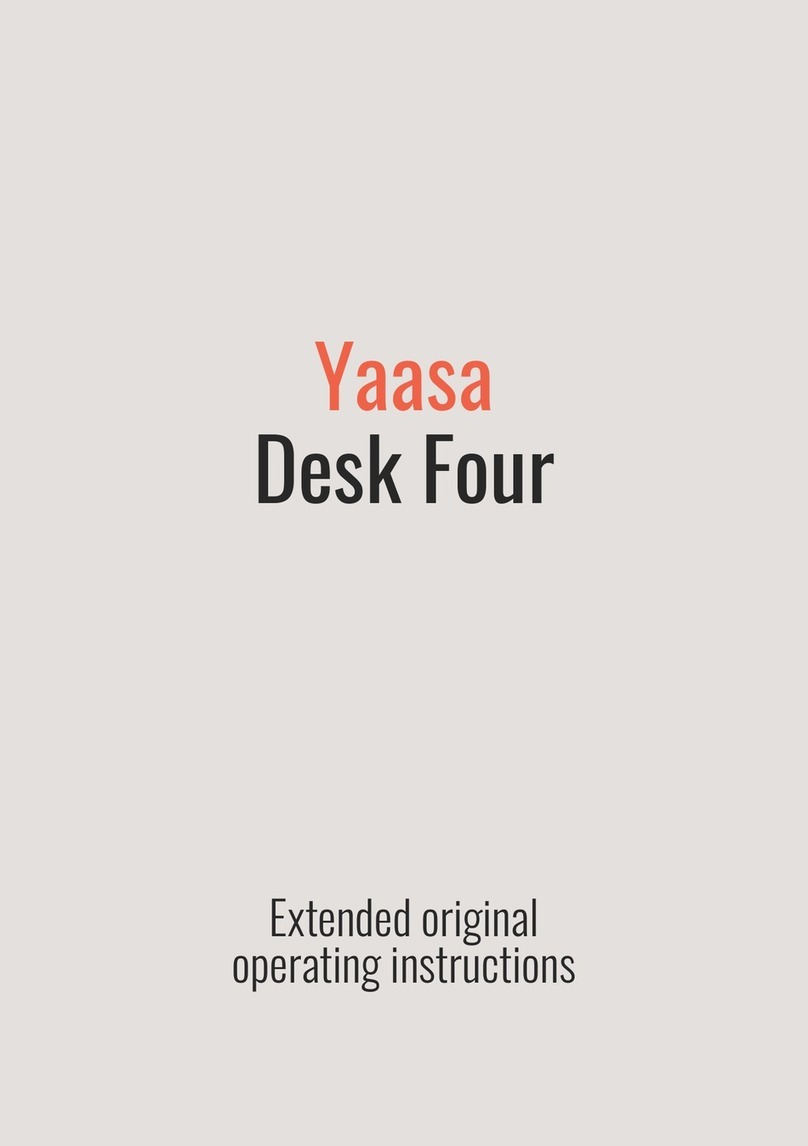Yaasa Desk Four User manual
Other Yaasa Indoor Furnishing manuals

Yaasa
Yaasa Desk Pro 2 User manual
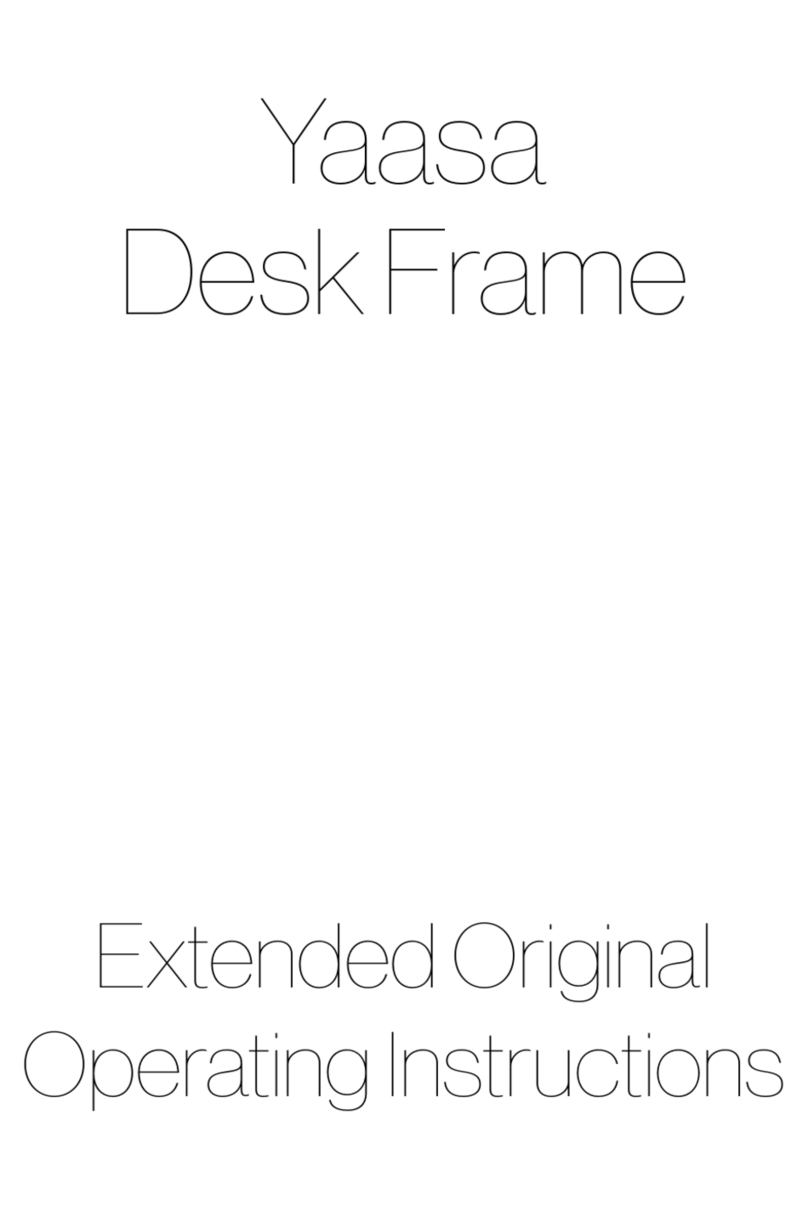
Yaasa
Yaasa Desk Light Service manual

Yaasa
Yaasa Chair White User manual

Yaasa
Yaasa Desk Essential User manual

Yaasa
Yaasa DESK PRO II User manual
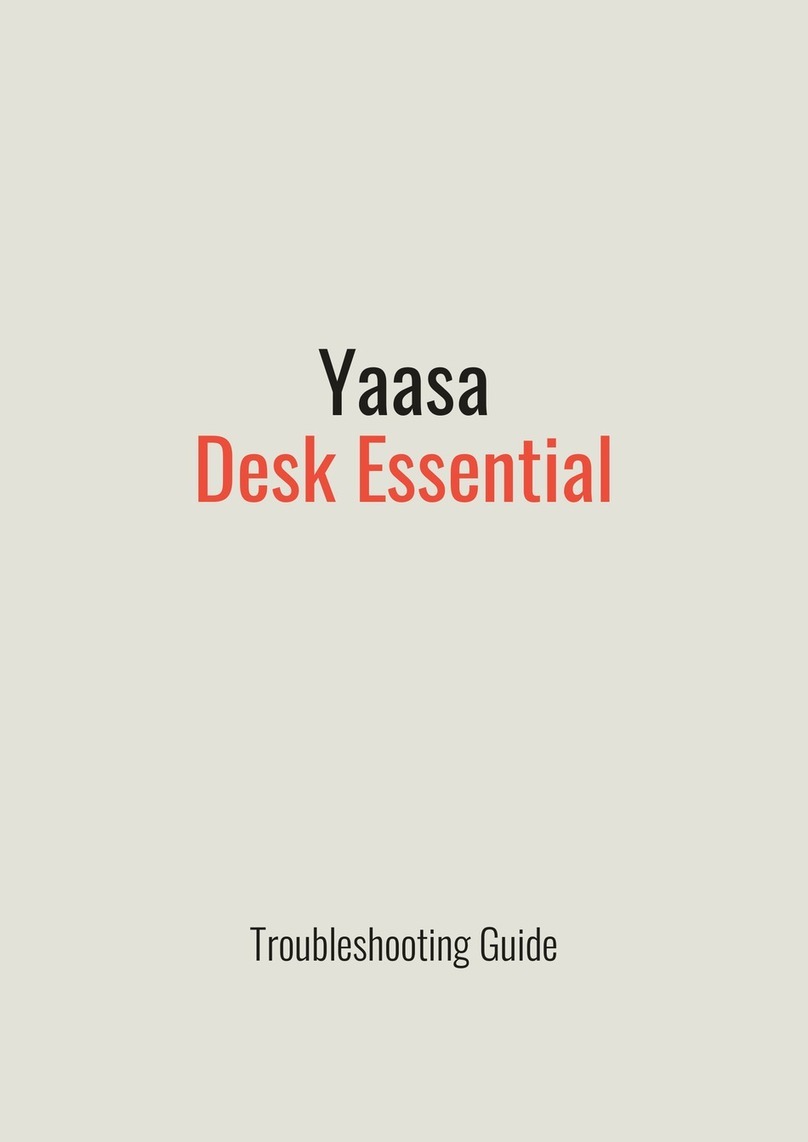
Yaasa
Yaasa Desk Essential User manual

Yaasa
Yaasa DESK PRO II Quick guide
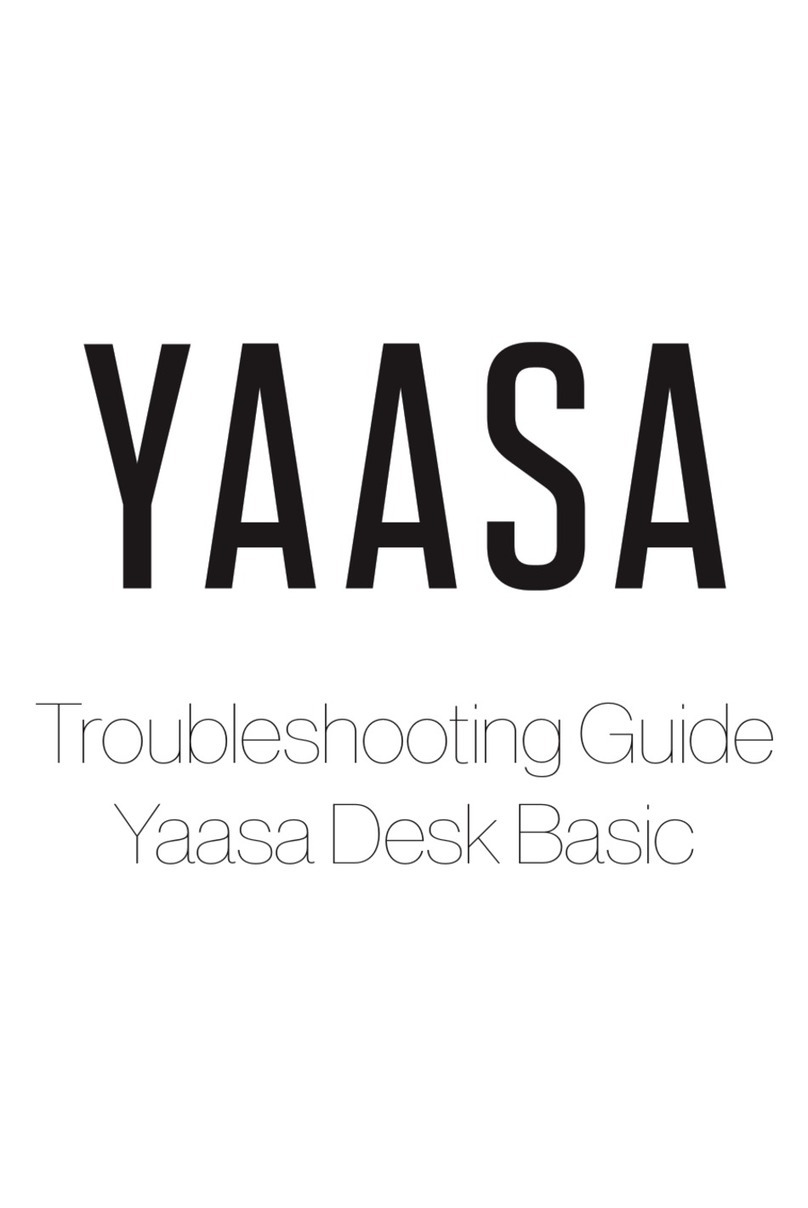
Yaasa
Yaasa Desk Light User manual
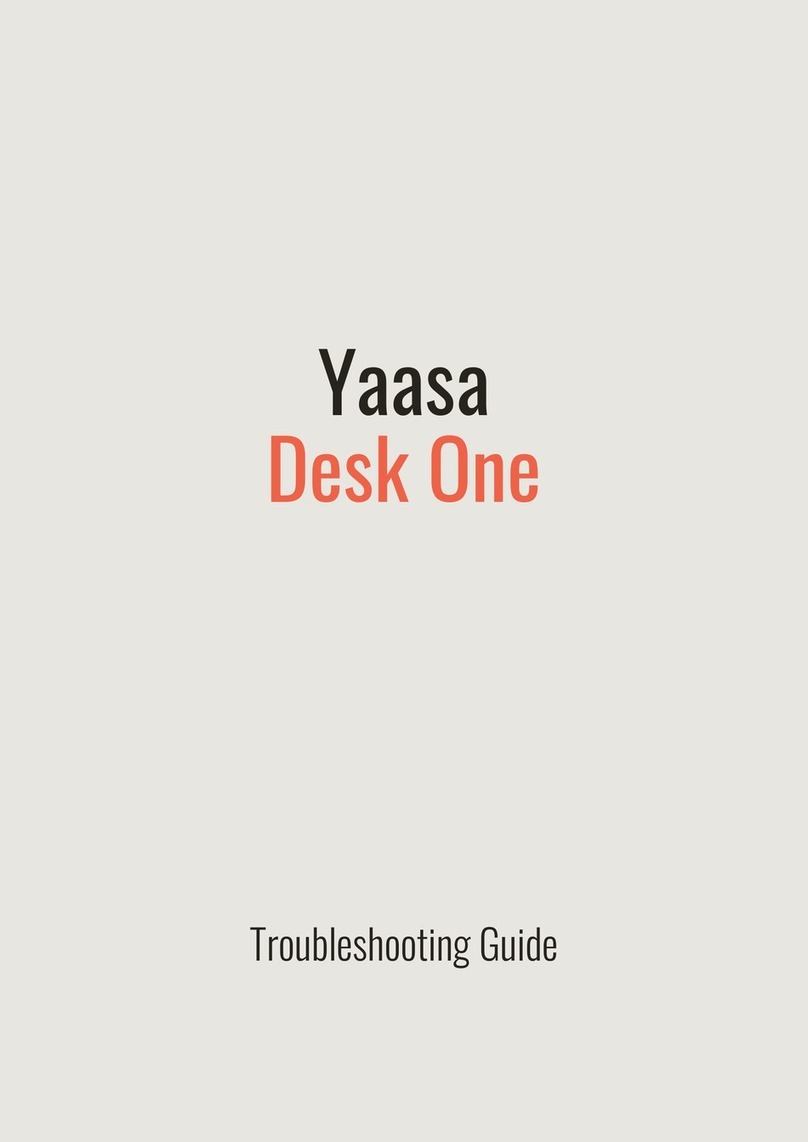
Yaasa
Yaasa Desk Light User manual
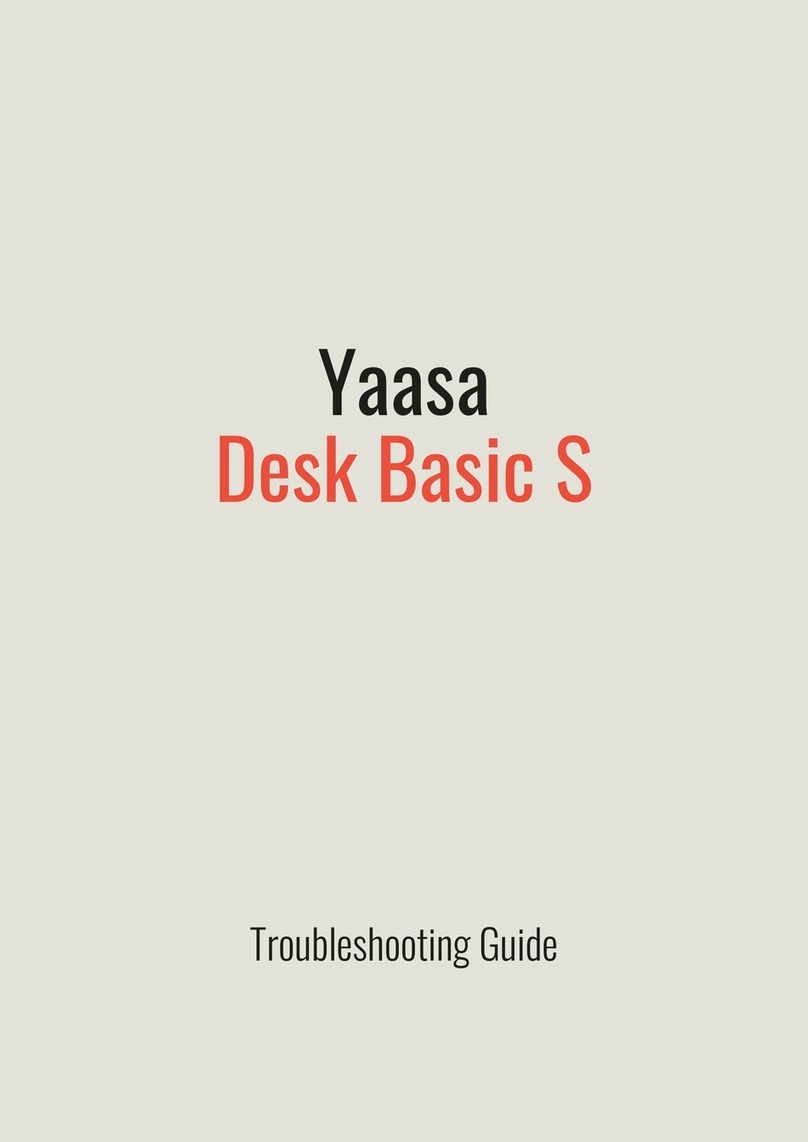
Yaasa
Yaasa Desk Basic S User manual
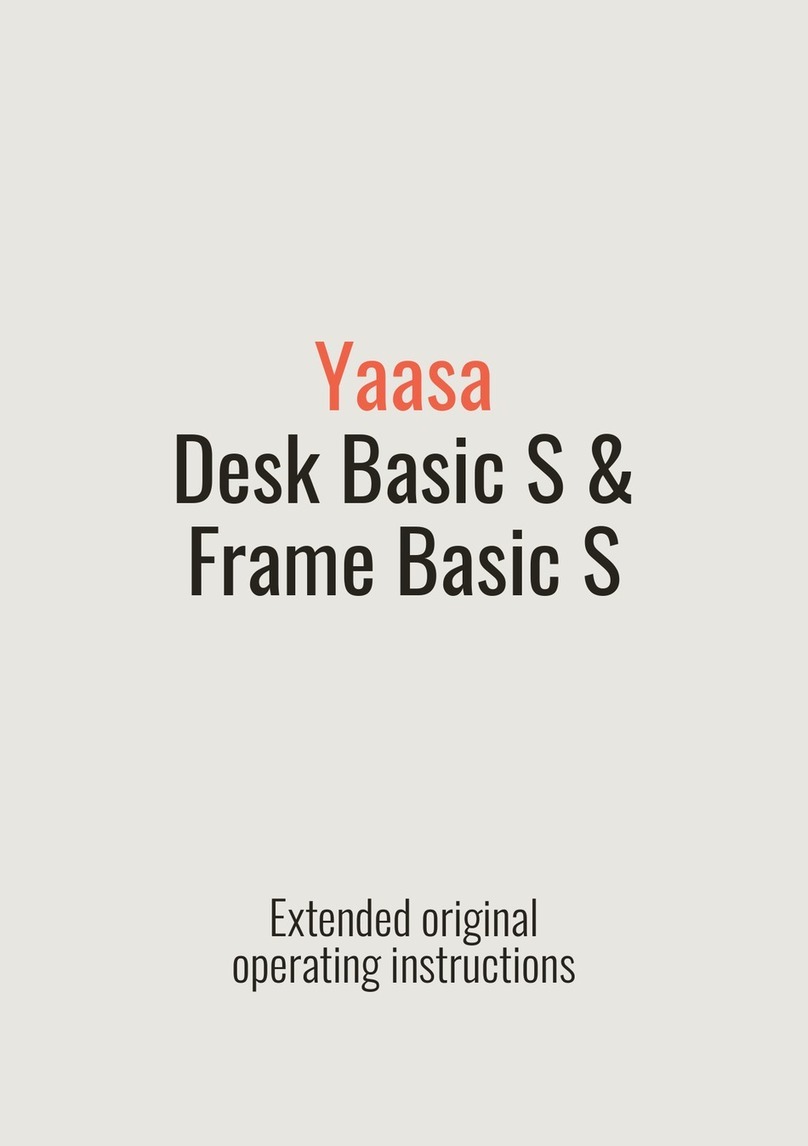
Yaasa
Yaasa The Space Saver Desk Basic S User manual
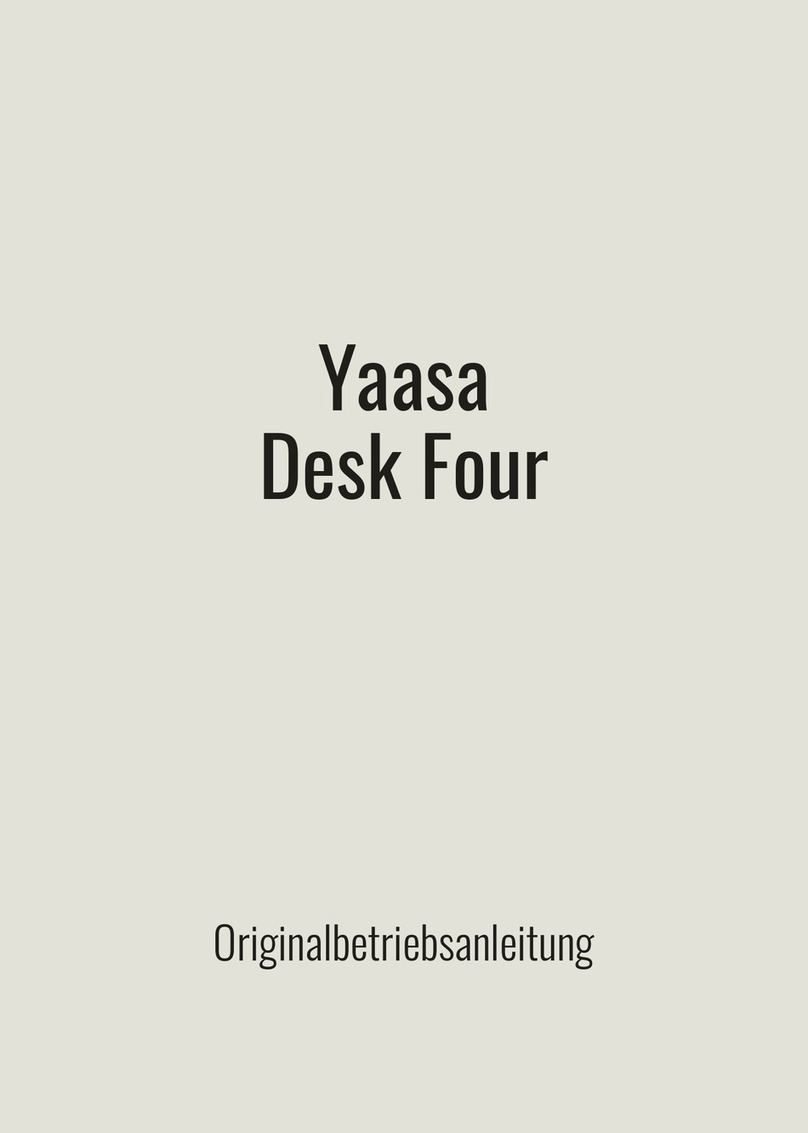
Yaasa
Yaasa Desk Four User manual

Yaasa
Yaasa DESK PRO II Quick guide

Yaasa
Yaasa Adjustable Bed User manual

Yaasa
Yaasa Desk Pro User manual

Yaasa
Yaasa Chair User manual

Yaasa
Yaasa Desk Light User manual
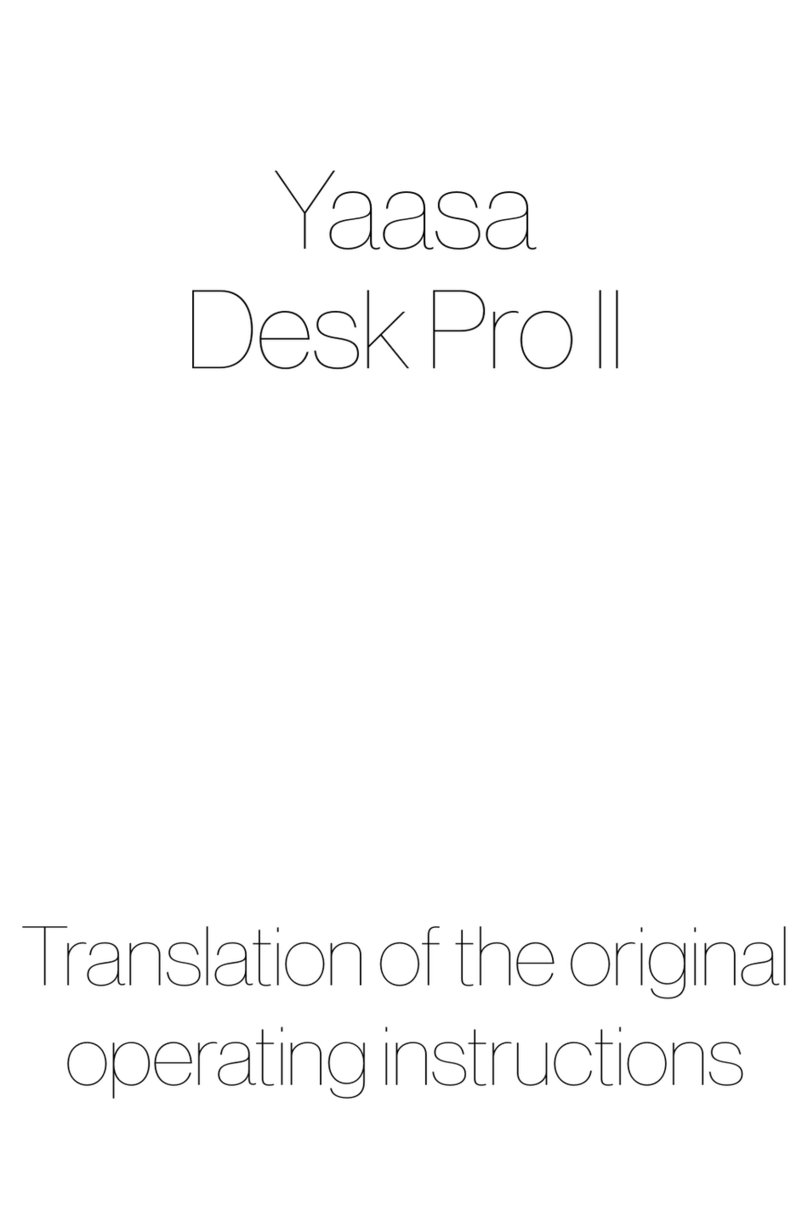
Yaasa
Yaasa DESK PRO II Quick guide

Yaasa
Yaasa DESK PRO II User manual
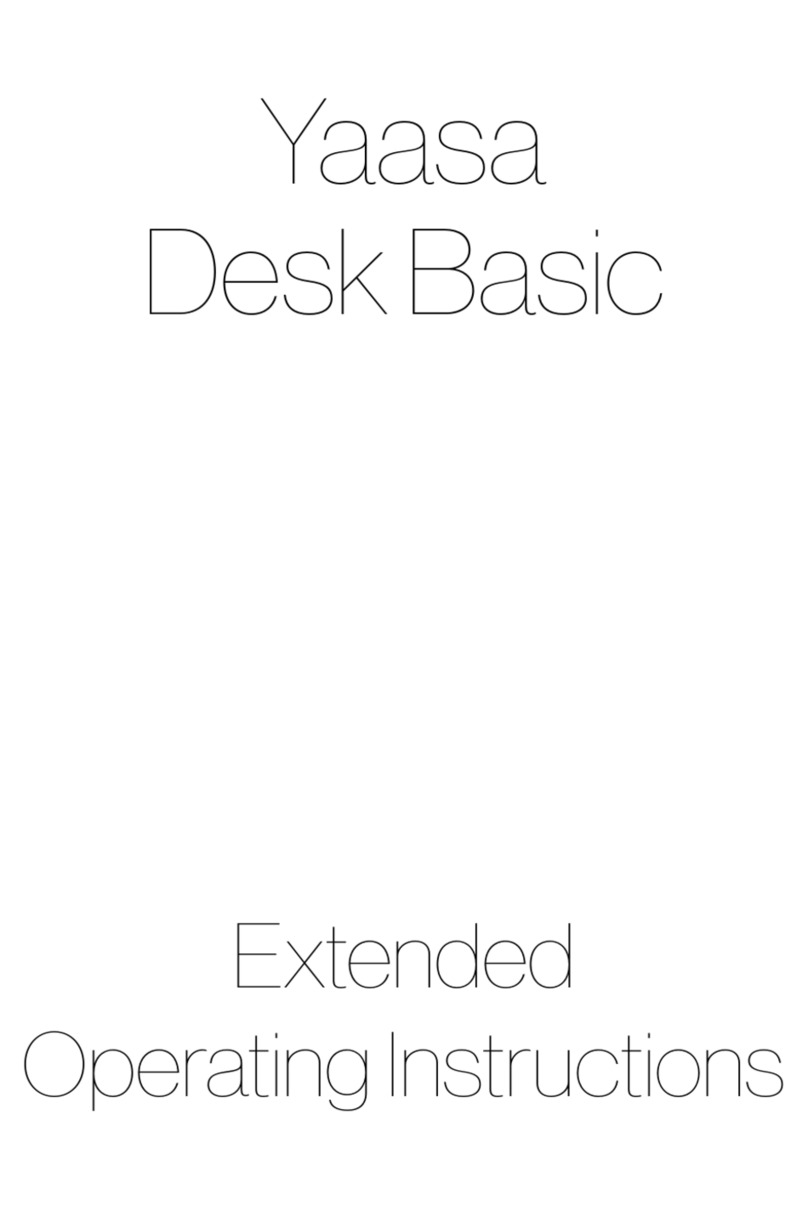
Yaasa
Yaasa Desk Light User manual
Popular Indoor Furnishing manuals by other brands

Coaster
Coaster 4799N Assembly instructions

Stor-It-All
Stor-It-All WS39MP Assembly/installation instructions

Lexicon
Lexicon 194840161868 Assembly instruction

Next
Next AMELIA NEW 462947 Assembly instructions

impekk
impekk Manual II Assembly And Instructions

Elements
Elements Ember Nightstand CEB700NSE Assembly instructions