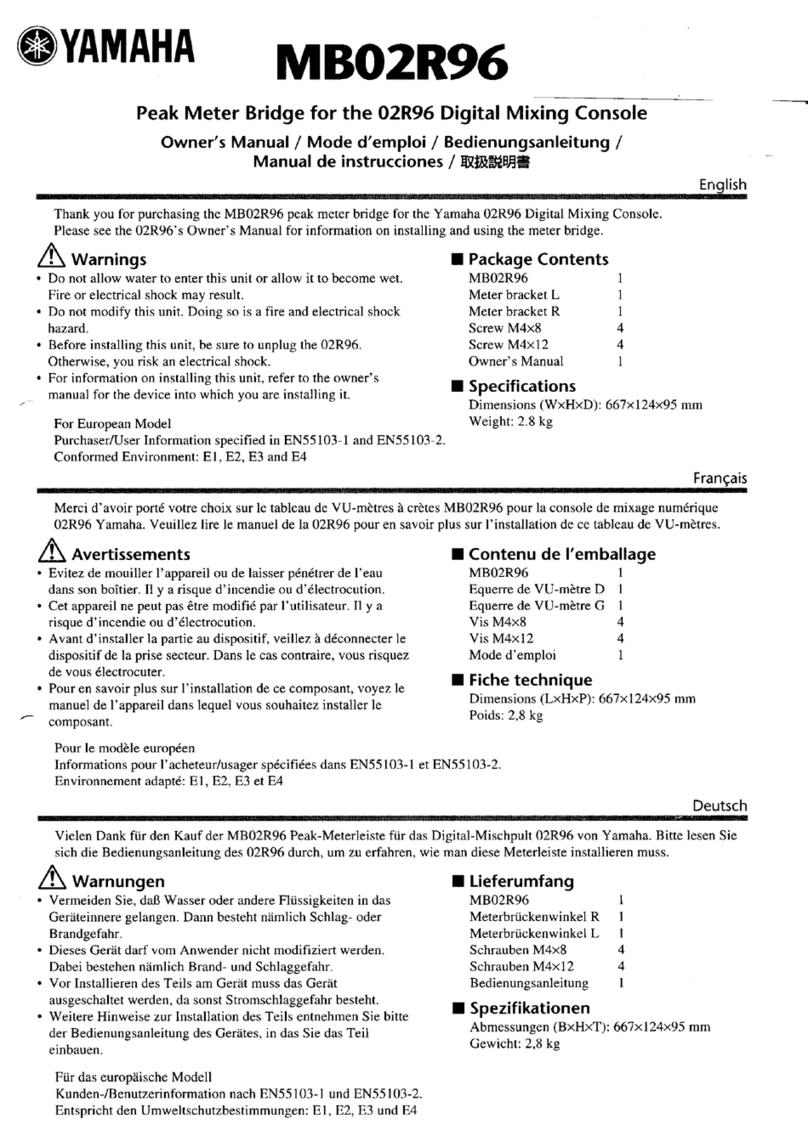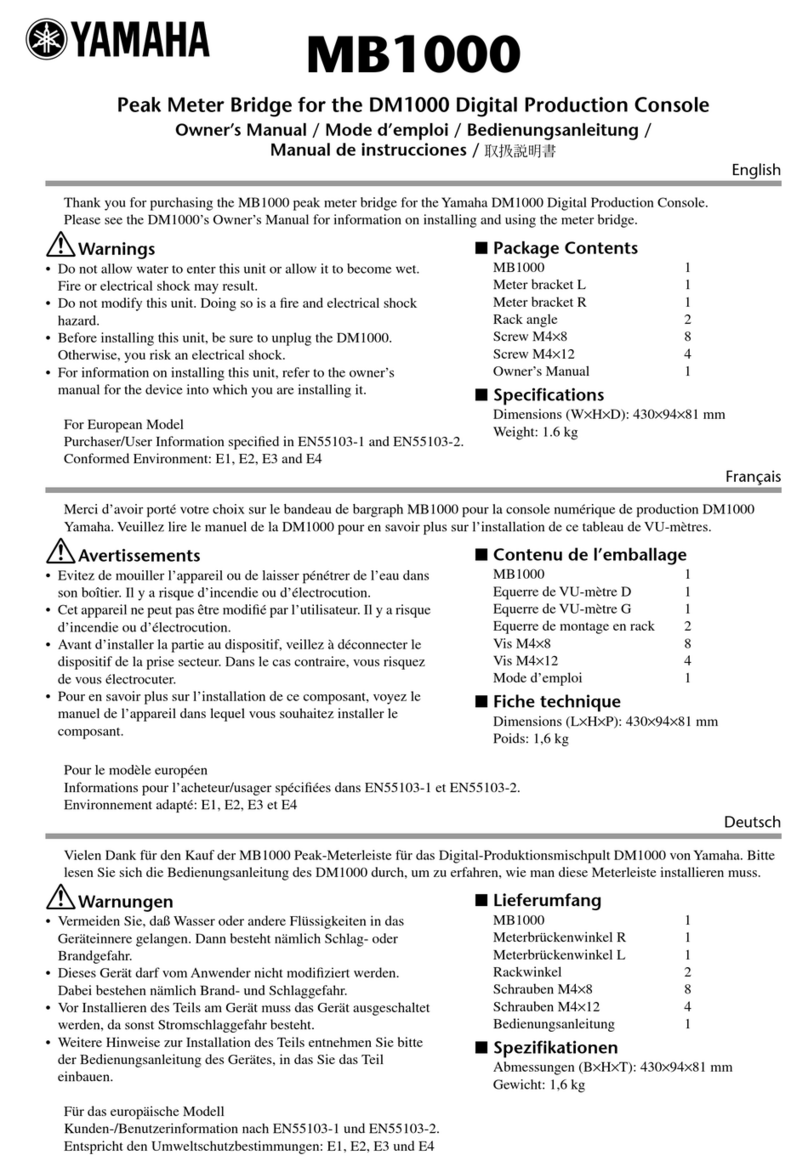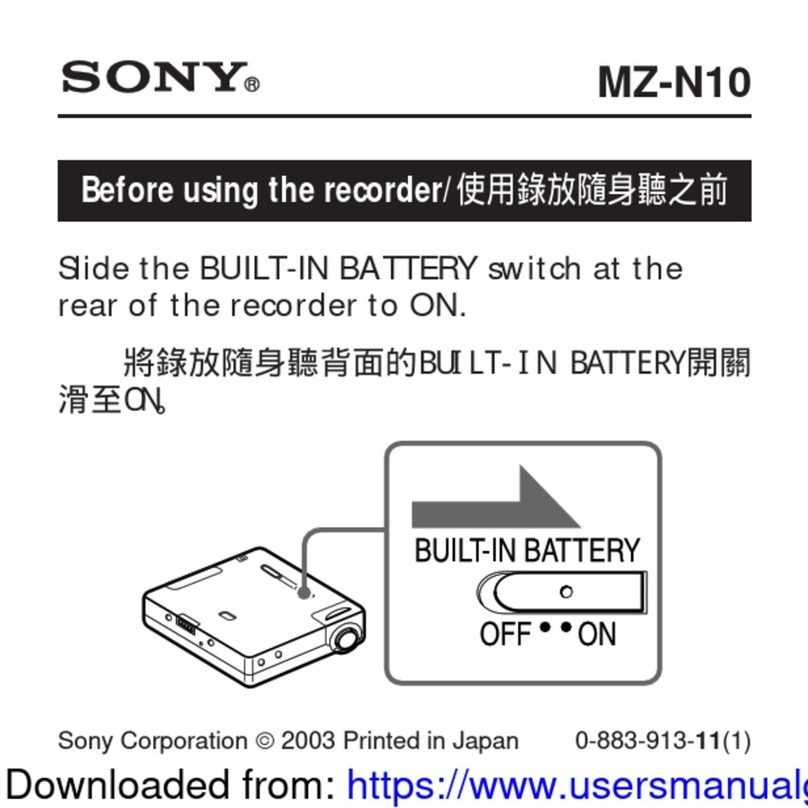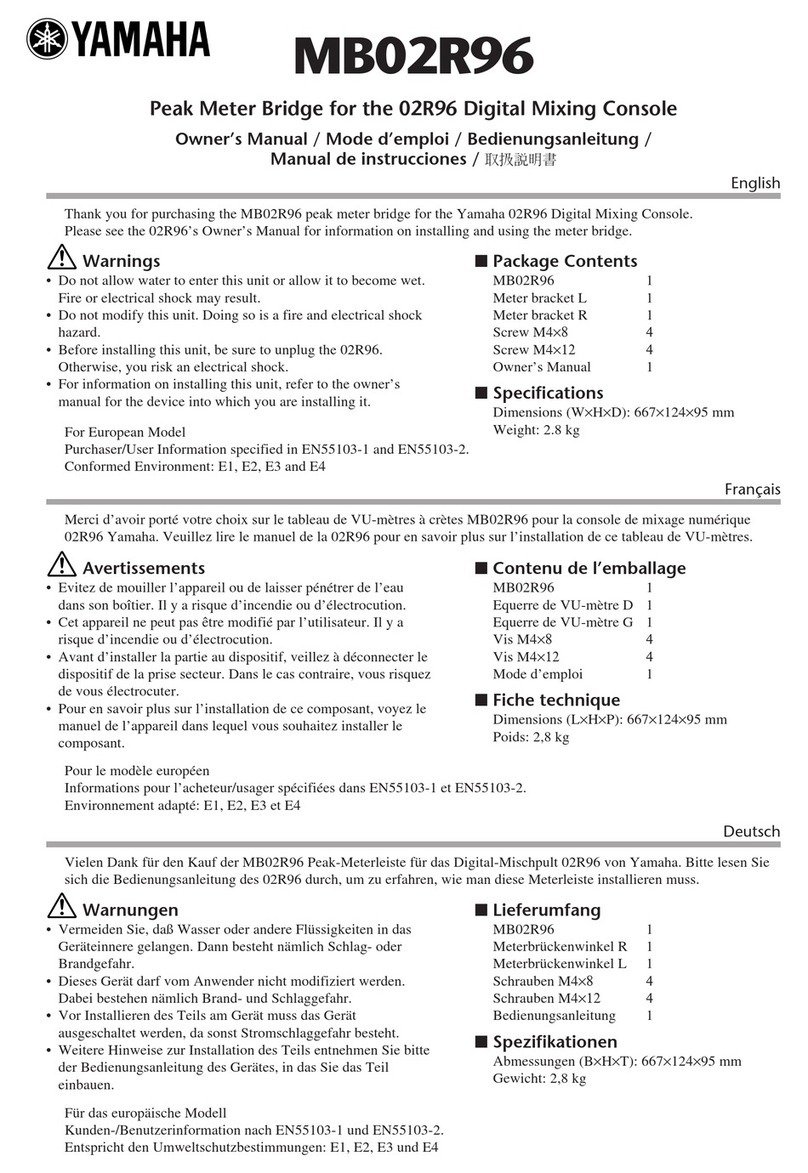Thank
you
for
choosing
the
Yamaha
MT44D
Multitrack
Cassette
Recorder.
Тһе
MT44D
is
a
tremendous
creative
tool
for
cane
com-
posers,
arrangers,
recording
enthusiasts,
or
people
involved
with
audio-visual
production.
It
offers
4-channel
multitrack
recording
capacility
on
standard
compact
cassettes,
making
it
easy
to
produce
professional-
sounding
multitrack
master
tapes.
|
Built
in
Dolby
B
and
Dolb
y
С
noise
reduction
systems
mean
clean,
high-
-quality
recordings,
while
a
logic-controlled
transport
with
Қ
forward
and
reverse
cueing
and
useful.
auto
locator
functions
let
you
concentrate
on
creating,
not
оп
con
trolling
the
deck.
We
urge
you
to
read
this
manual
thoroughly
in
order
to
get.
the
best
possible
performance
from
your
MT44D.
й
2
~
Explanation
of
Graphicai
Symbols
CAUTI
ON
The
lightning
flash
with
arrowhead
ў
|
symbol,
within
an
equilateral
triangle,
is
RISK
(Аралы
а
intended
to
alert
you
to
the
presence
of
uninsulated
"dangerous
voltage”
within
the
product's
enclosure
that
may
be
of
;
sufficient
magnitude
to
constitute
a
risk
of
CAUTION:
TO
REDUCE
THE
RISK
OF
ELECTRIC
electric
shock
to
persons.
SHOCK,
DO
NOT
REMOVE
COVER
(OR
BACK),
NO
USER-SERVICEABLE
PARTS
INSIDE.
REFER
SERVICING
TO
QUALI-
The
exclamation
point
within
ап
equilateral
triangle
is
intended
to
alert
you
to
the
presence
of
important
operating
and
maintenance
(servicing).instructions
in
FIED
SERVICE
PERSONNEL.
the
literature
accompanying
the
appliance.
ANSLUTNING
VID
BYTE
AV
NATKABEL
1.
Skruva
toppklámman
:
3.
För
isoleringshylsan
{artikelnr.
2-SDL)
över
4
(artikelnr.
1790244)
4—
kablarna
som
visas
i
=
över
de
två
andra
g
Fig.
1.
к
hylsorna.
c
Toppklámma
Isoleringshylsa
Fig.
1
Fig.
3
.
Klám
ihop
,
Fixera
fast
toppklämman
med
isoleringshylsan
med
täng
(nr.
YS-1614)
buntband.
som
visas
|
Fig.
2.
:
.
Tillbehör
och
reservdelar
kan
erhallas
hos
YAMAHA
SCANDINAVIA
AB,
Göteborg.
|
CONTENTS
РВЕСАМТІОМ6,.........:..........................
3
THE
CONTROLS
AND
THEIR
FUNCTIONS
..............
4
MULTITRACK
ТЕСНМОДЏЕ5..........................
7
SENSOR
SEALS/HANDLING
CASSETTE
TAPES
........
ine
SPECIFICATIONS
.................................
..10