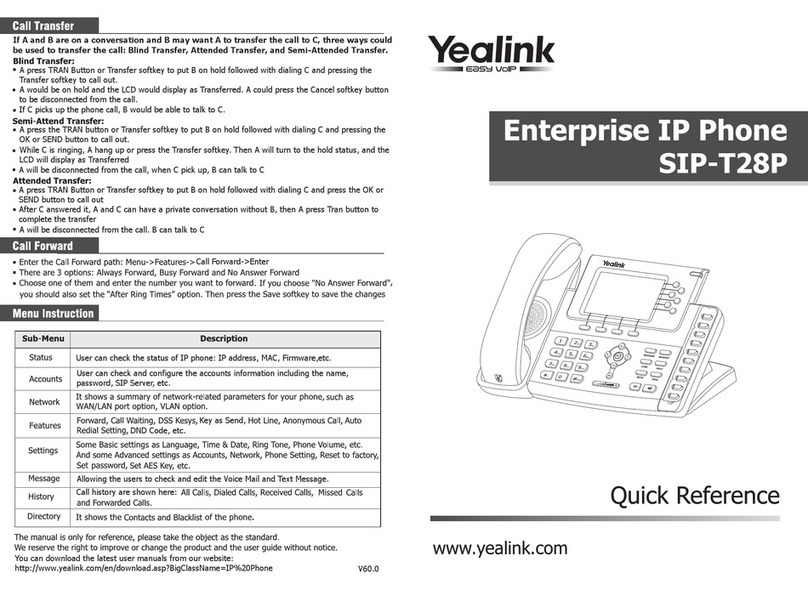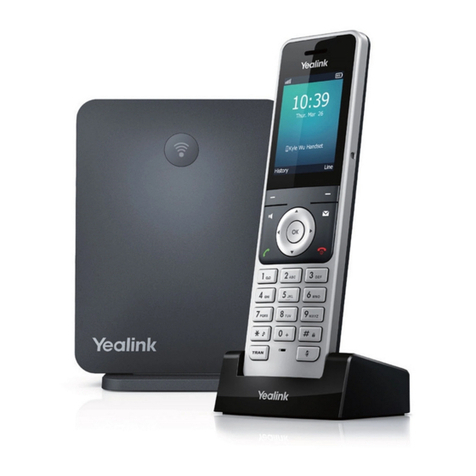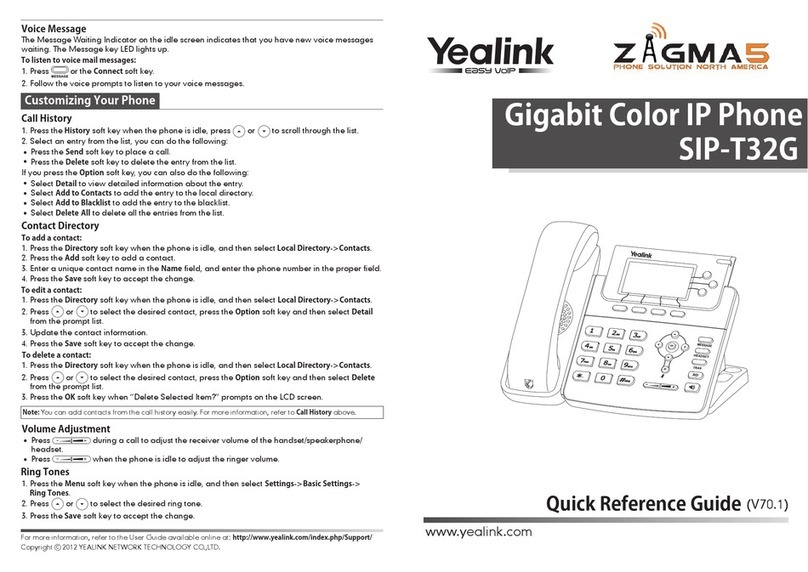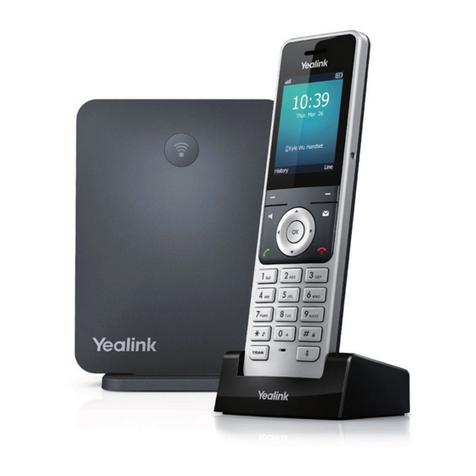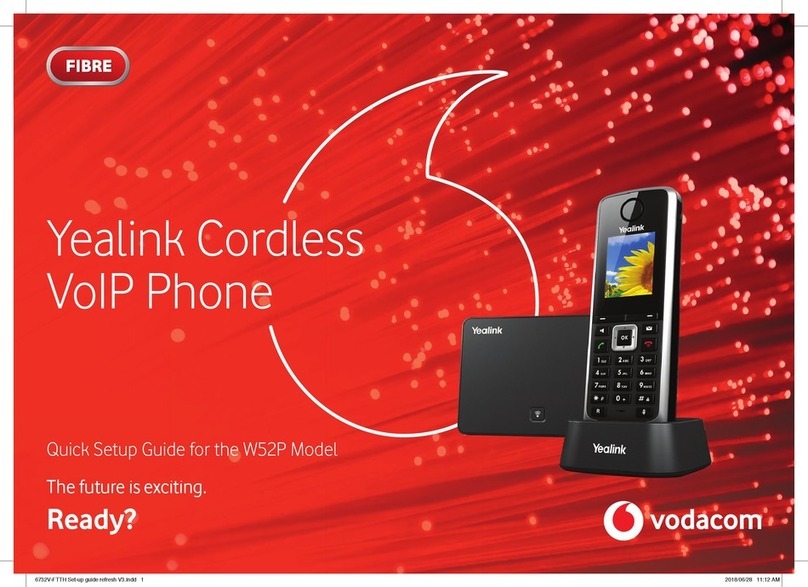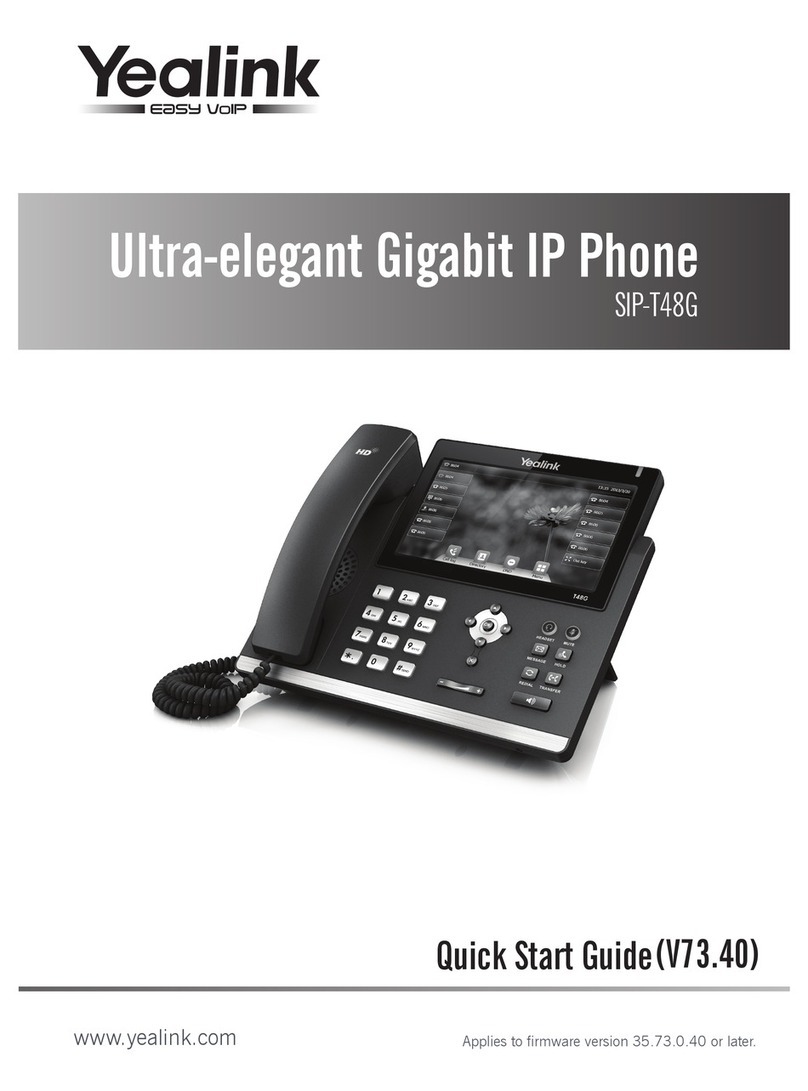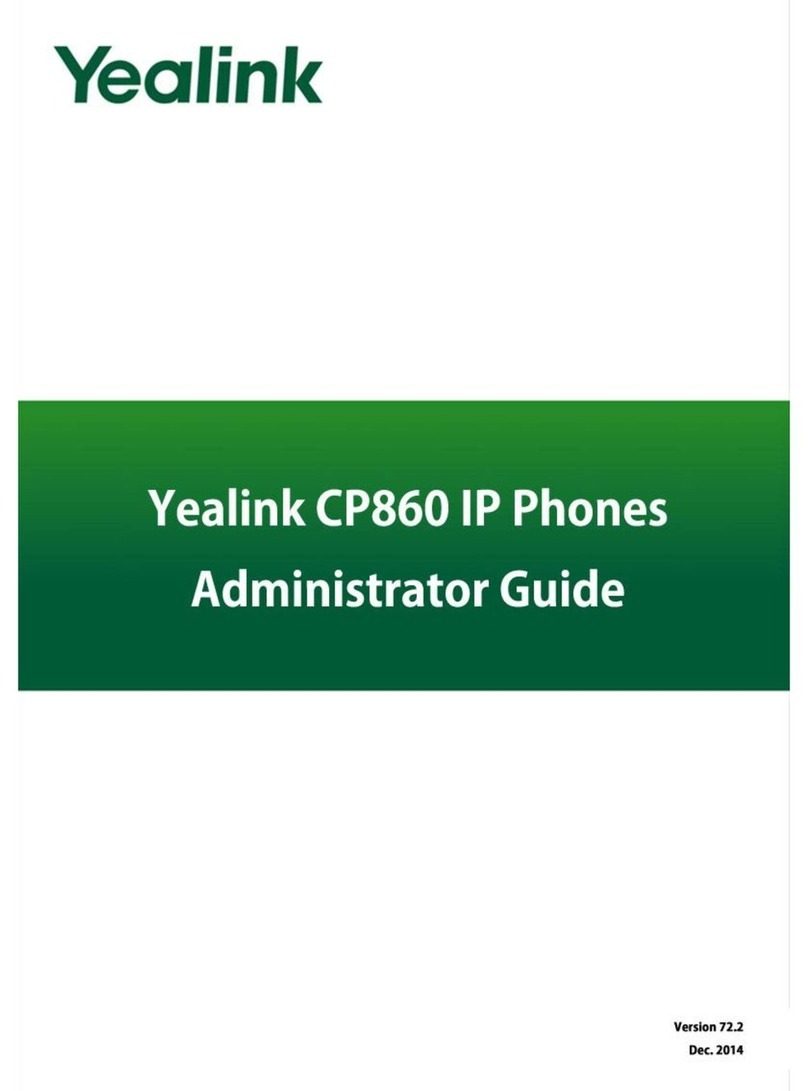Holding and Parking Calls
Placing a call on hold stores the call
locally where it can only be picked back
up on the phone where the hold was
placed. Parking a call stores the call in
the general phone system where it can
be picked up by any phone on the
system.
Call Hold and Resume:
Place Call on Hold:
Press the Hold key or the Hold soft key
during an active call.
Resume Call:
If only one call on hold, press the Hold
key or the Resume soft key.
If there is more than one call on hold,
press or to highlight the desired
call then press the Hold key or the
Resume soft key.
Call Park (Inbound Calls Only)
During an active call press the Transfer
key, dial 700, press Transfer again.
Listen for the retrieval extension
number. The call is now parked. You
can announce the retrieval extension to
the intended recipient by page or other
means.
Retrieving Parked Call
From any extension dial the retrieval
extension given when the call was
parked (i.e. 701) then press SEND or #.
Forwarding
Making and Taking Calls Paging
Placing a Call
Using the handset:
1. Pick up the handset
2. Dial the phone or extension
number then press SEND or #
Using the speakerphone:
1. With handset on hook, press the
speakerphone key
2. Dial the phone or extension
number then press SEND or #
Using the headset:
1. With headset connected, press
the headset key
2. Dial the phone or extension
number then press SEND or #
During a call you can alternate between
headset, hands-free speakerphone, and
handset modes by pressing applicable
key or by picking up the handset.
Answering a Call
Using the handset:
Pick up the handset
Using the speakerphone:
Press the speakerphone key
Using the headset:
Press the headset key
Ringing at another extension:
While another phone is ringing dial *8 #.
This feature requires prior configuration
to be in the same pickup group.
You can IGNORE an incoming call by
pressing the “Reject” Soft Key.
Ending a Call
Using the handset:
Hang up the handset
Using the speakerphone:
Press the speakerphone key
Using the headset:
Press the “End Call” Soft Key
Transferring, Holding, and Parking Calls
Paging a Group:
To make an announcement via the
speakerphones on all idle phones
within a preconfigured paging group,
dial *399 then press SEND or #. Make
announcement then hang up.
Paging: One-Way Conversation
Dial *400 followed by the extension you
wish to page then press SEND or #.
Make announcement then hang up.
Paging: Two-Way Conversation
Dial *400* followed by the extension you
wish to page then press SEND or #.
Begin conversation with person at that
extension and hang up when finished.
Transferring a Call
Blind Transfer
1. Press the Transfer Key or the
Transfer soft key during an active
call. The call is placed on hold.
2. Dial the number or extension you
want to transfer the call to.
3. Press the Transfer key or the
Transfer soft key.
Attended Transfer
1. Press the Transfer key or the
Transfer soft key during an active
call. The call is placed on hold.
2. Dial the number or extension you
want to transfer the call to, press
SEND or #, and announce the call.
3. Press the Transfer key or soft key
to complete transfer.
Transfer to Voicemail
During an active call press the Transfer
key, dial *125 followed by extension
number then press Transfer key to
send the call directly to the voicemail of
that extension. Hang up immediately.
Call Forwarding
Get dial tone, dial * 71 followed by the
number you want to forward calls to, then
press SEND or #. You will hear “call
forwarding enabled.”
To cancel call forwarding dial * 72 # and
you will hear “call forwarding disabled.”
Soft Key functions change at different stages of
making and receiving phone calls. Functions include:
SEND, TRANSFER, HOLD, CONFERENCE, etc.
SOFT KEYS