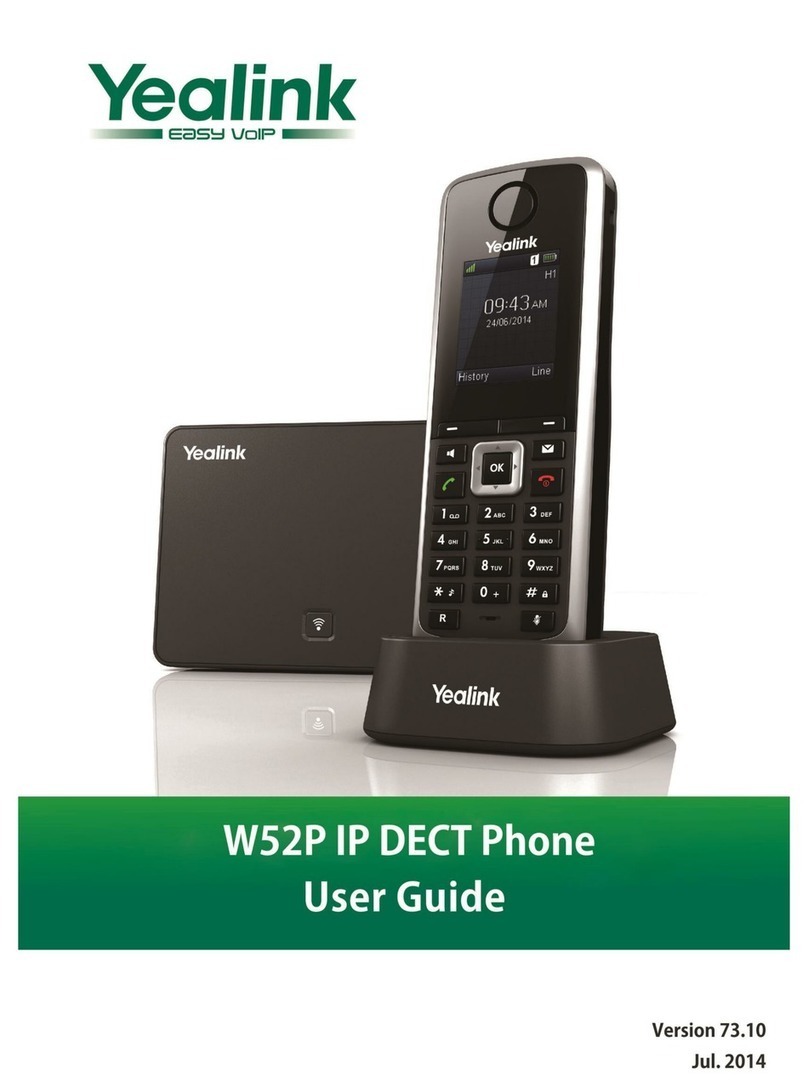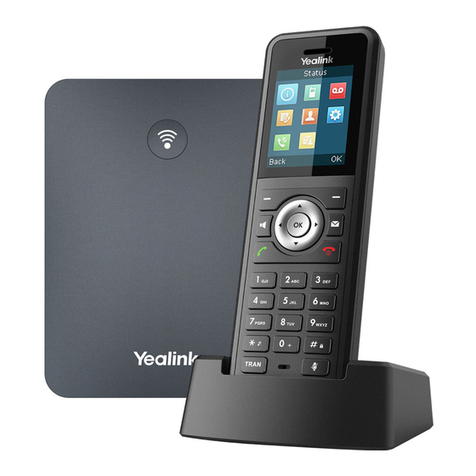Yealink T42S User manual
Other Yealink IP Phone manuals
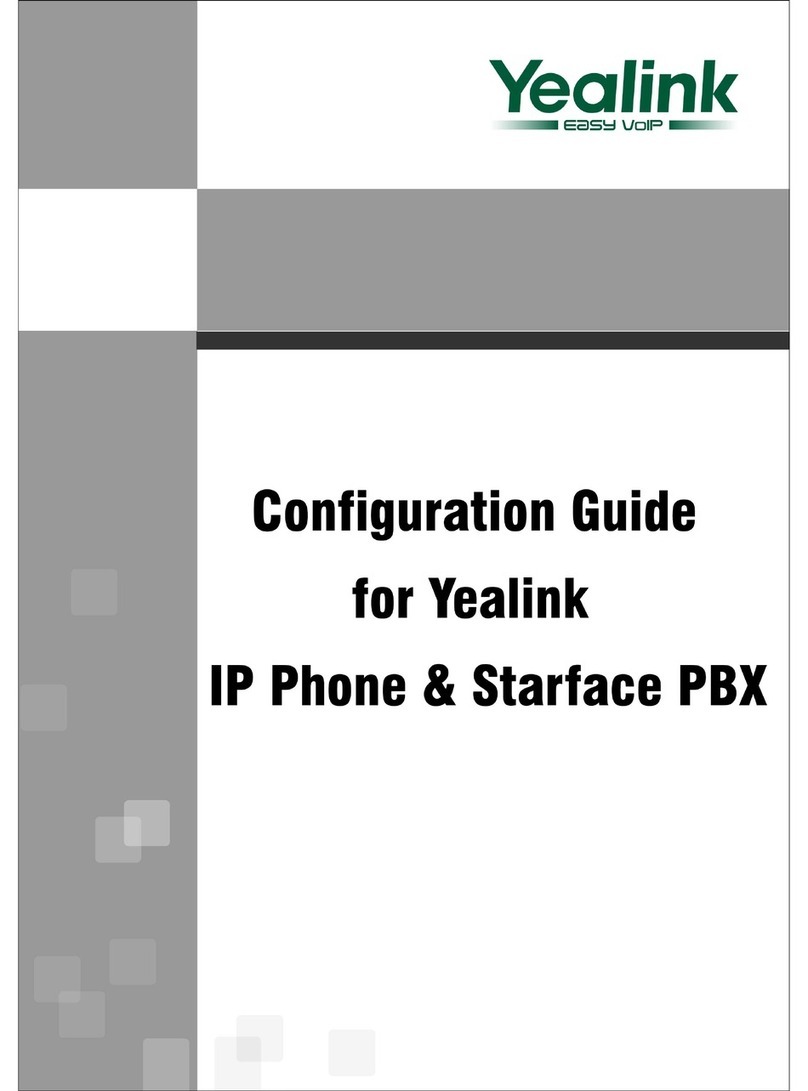
Yealink
Yealink IP Phone & Starface PBX User manual

Yealink
Yealink SIP-T29G User manual

Yealink
Yealink CP860 SERIES User manual

Yealink
Yealink SIP-T48U User manual
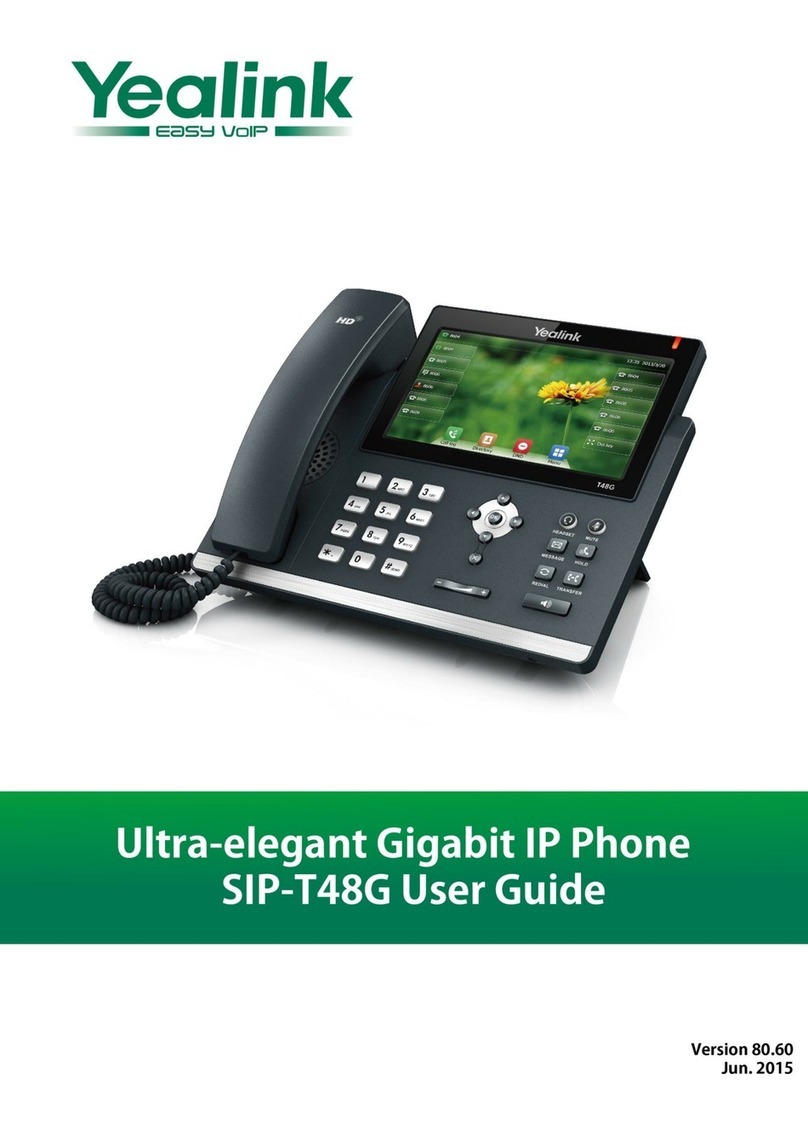
Yealink
Yealink Yealink SIP-T48G User manual

Yealink
Yealink Yealink SIP-T22P User manual
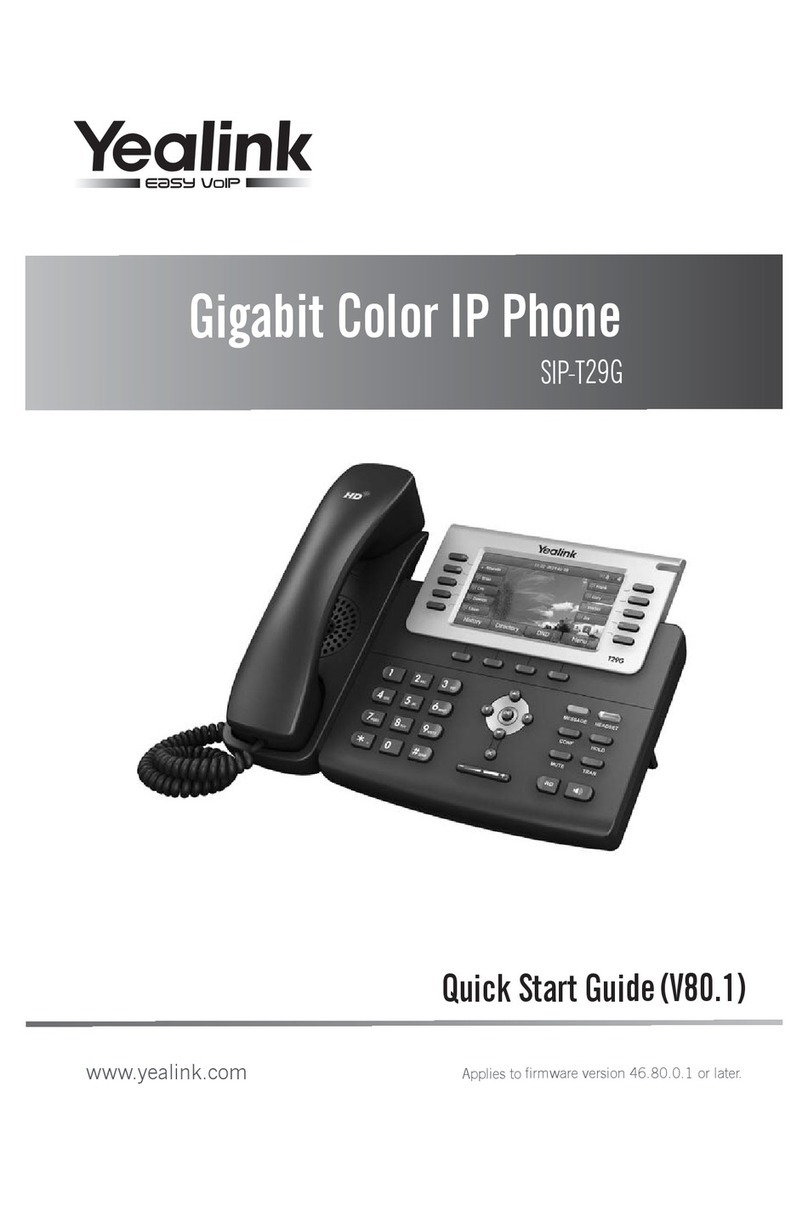
Yealink
Yealink SIP-T29G User manual

Yealink
Yealink SIP-T23G User manual

Yealink
Yealink Yealink T28P User manual

Yealink
Yealink T58 User manual
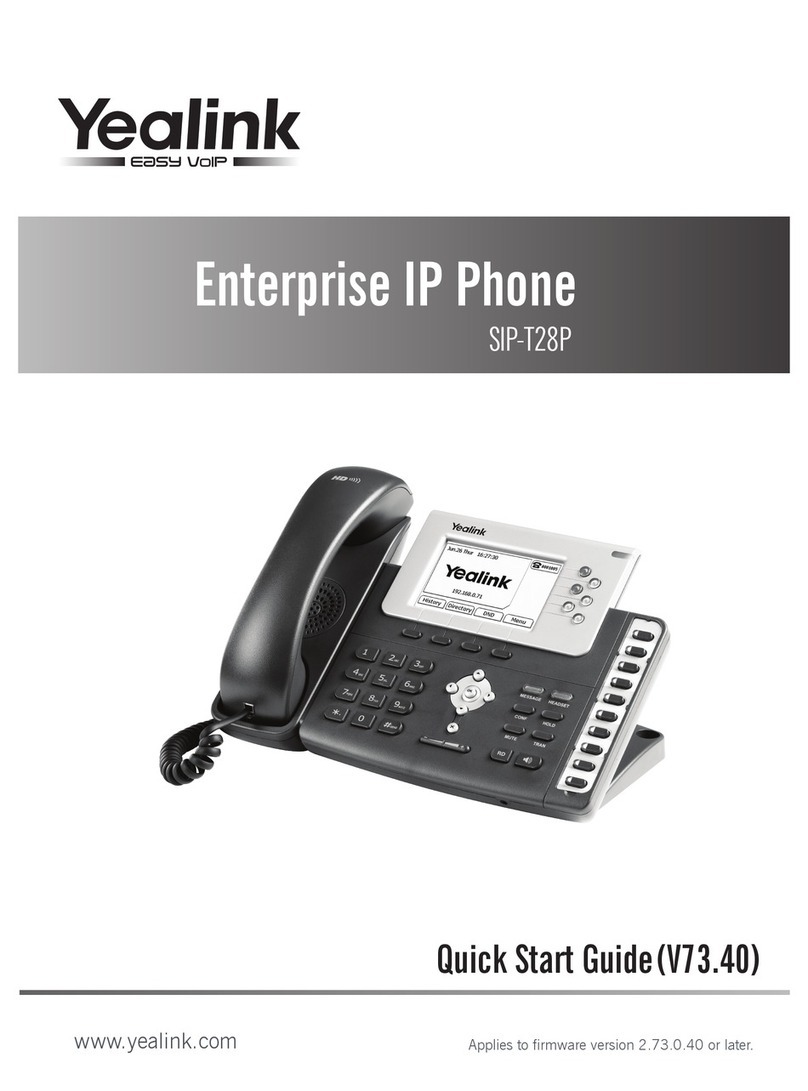
Yealink
Yealink Yealink SIP-T28P User manual
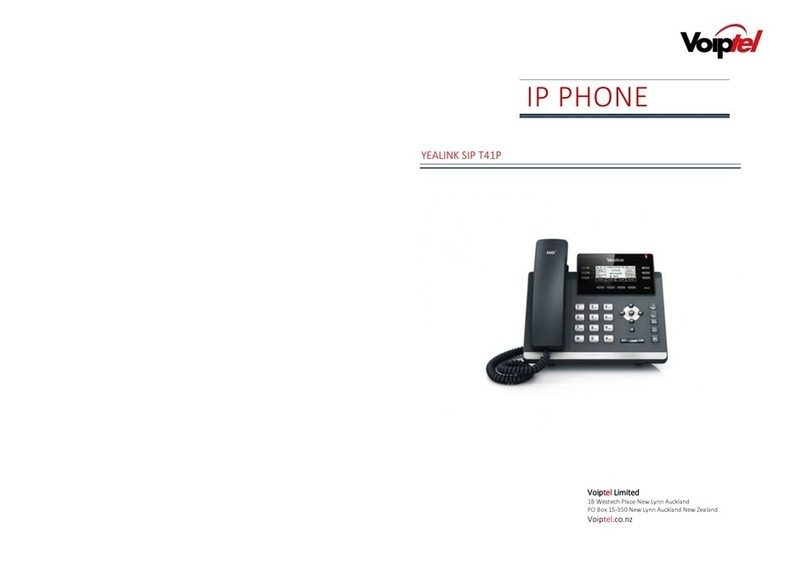
Yealink
Yealink Yealink SIP-T41P User manual

Yealink
Yealink SIP-T48U User manual

Yealink
Yealink Yealink SIP-T46G User manual
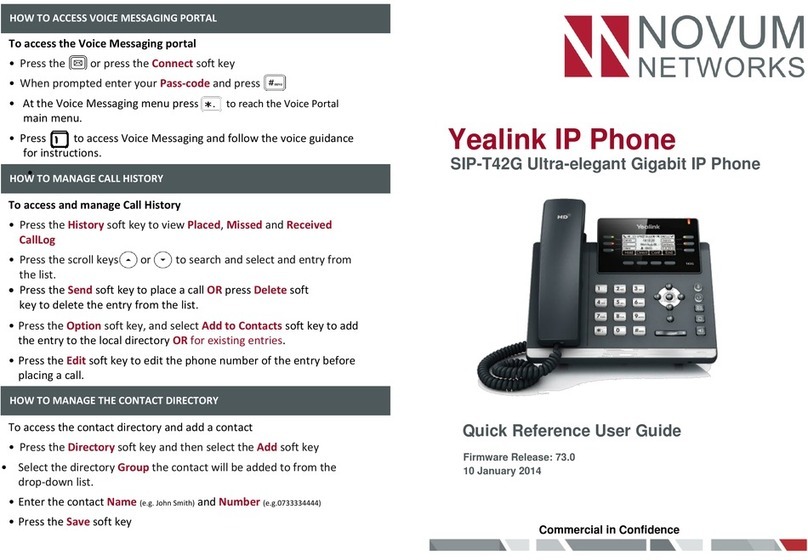
Yealink
Yealink Yealink SIP-T42G User manual

Yealink
Yealink SIP-T40P User manual

Yealink
Yealink SIP-T32G Instruction manual

Yealink
Yealink VP530 Operating instructions

Yealink
Yealink T46G Skype For Business Edition User manual

Yealink
Yealink SIP-T23P User manual